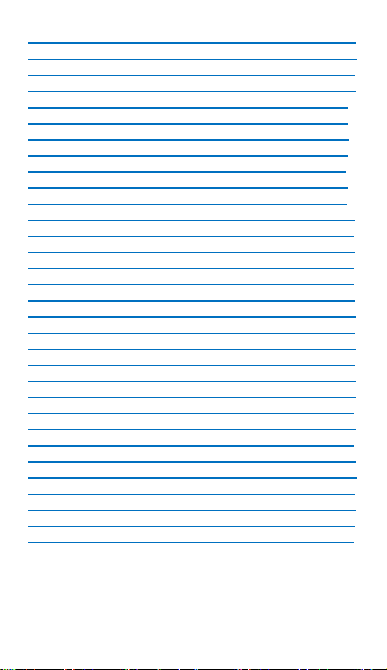5
-
-
Keep the device dry. Precipitation, humidity,
and all types of liquids or moisture can
contain minerals that will corrode electronic
circuits. If your device does get wet, remove
the battery, and contact with the supplier.
Do not use the Smart Phone in too high or too
low temperature environment, and do not
expose the Smart Phone to strong sunlight or
high humidity.
Do not use liquid or wet cloth with strong
detergent to clean the device.
While using the network functions, please do
not download the files which have virus, do