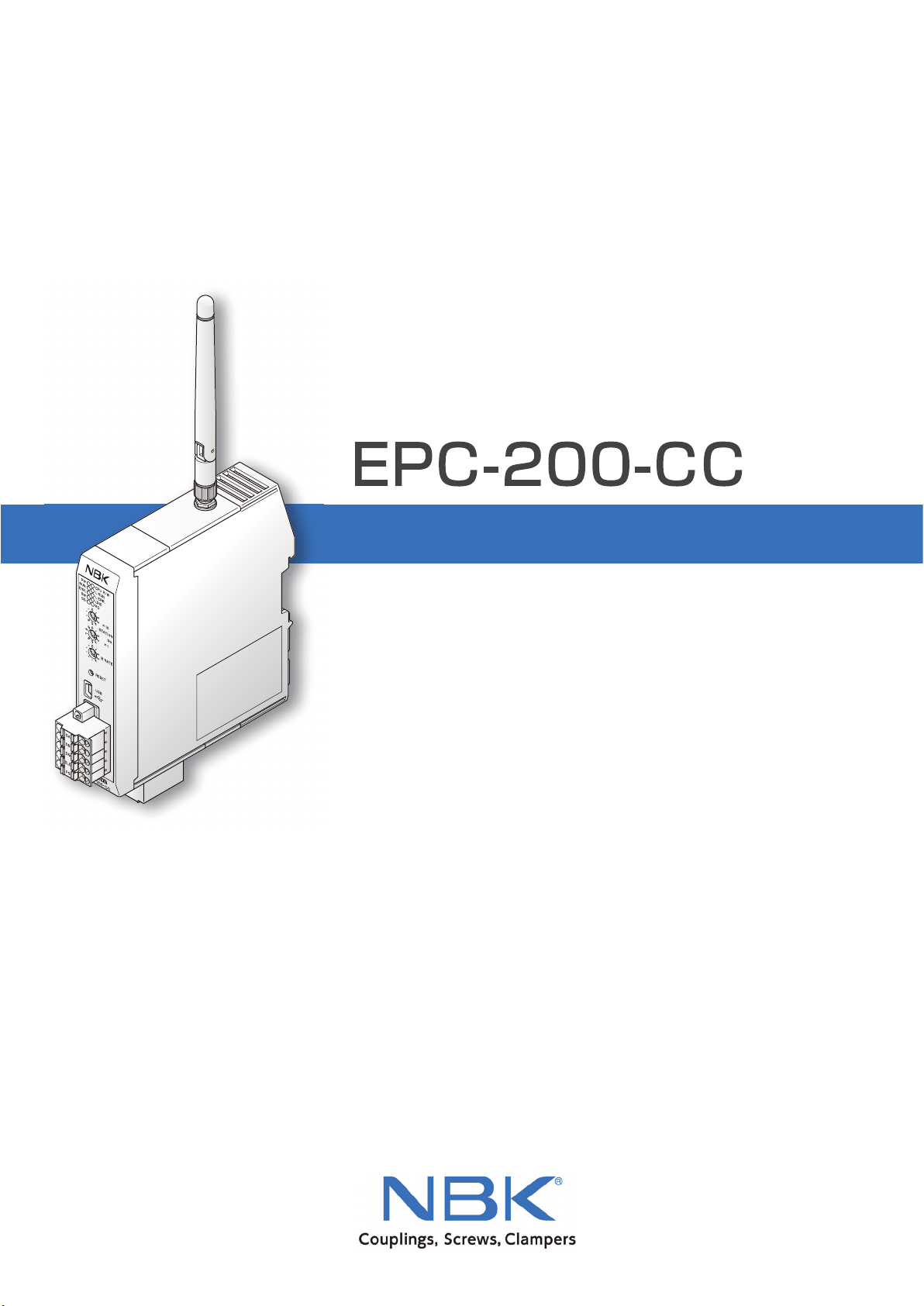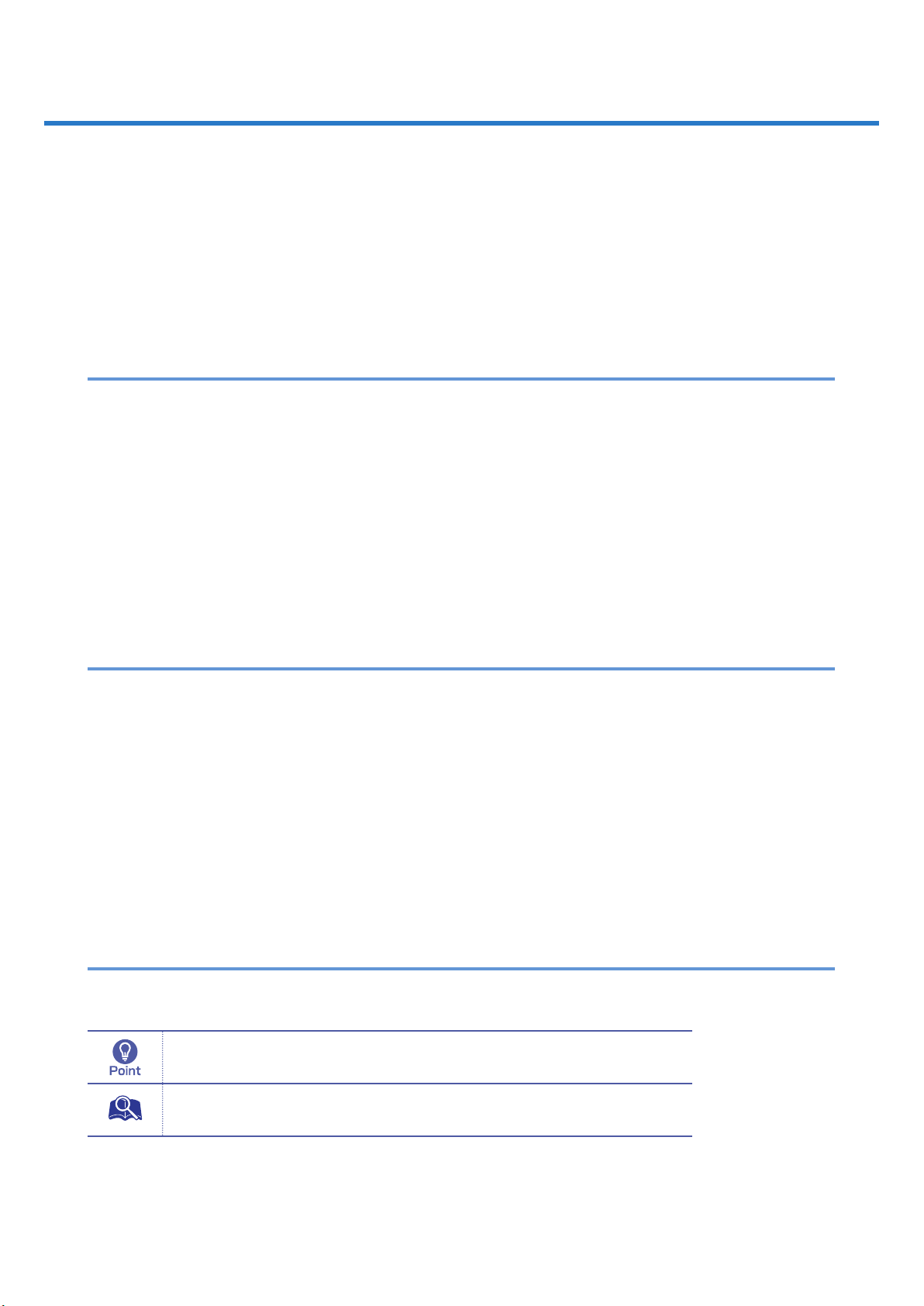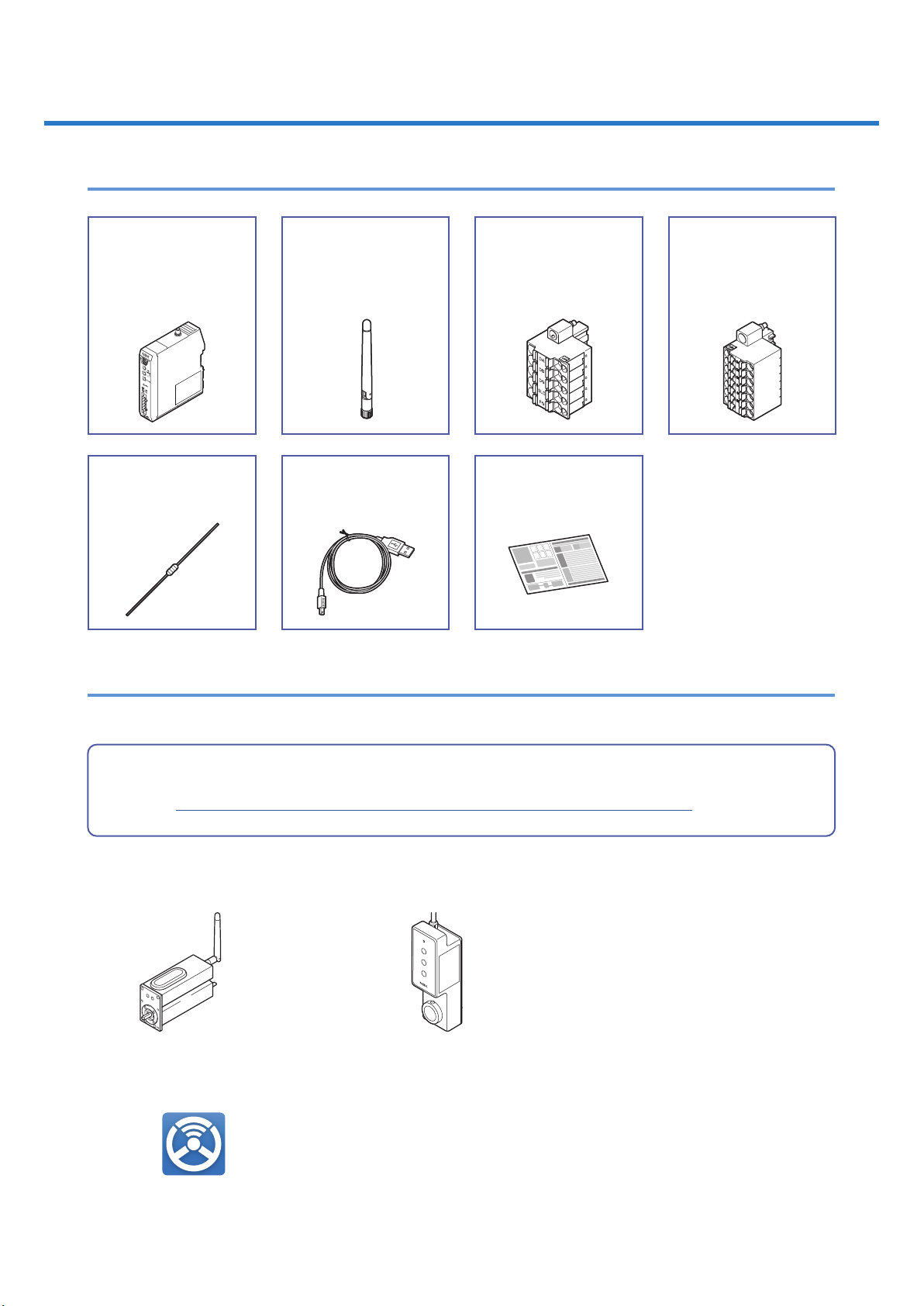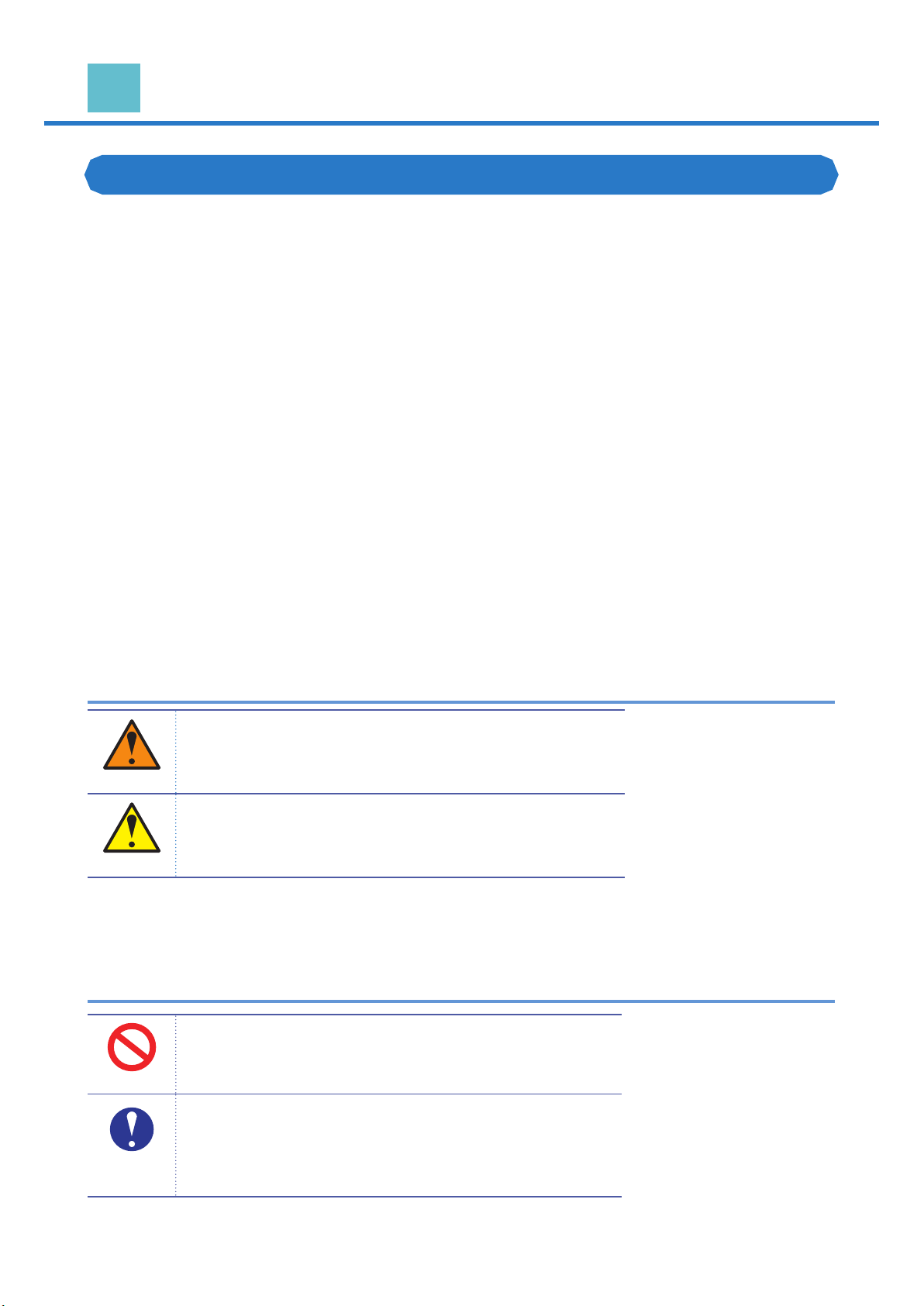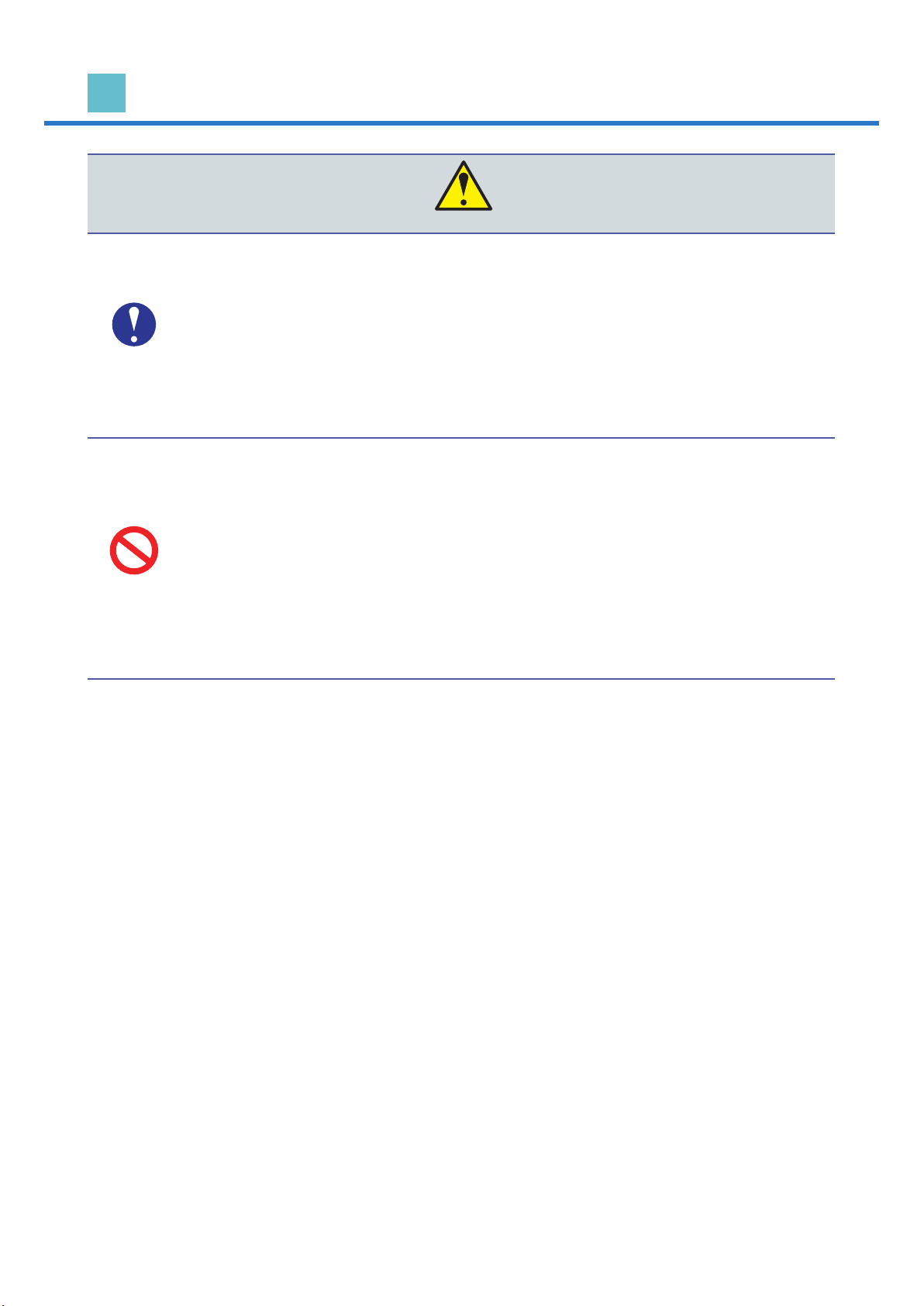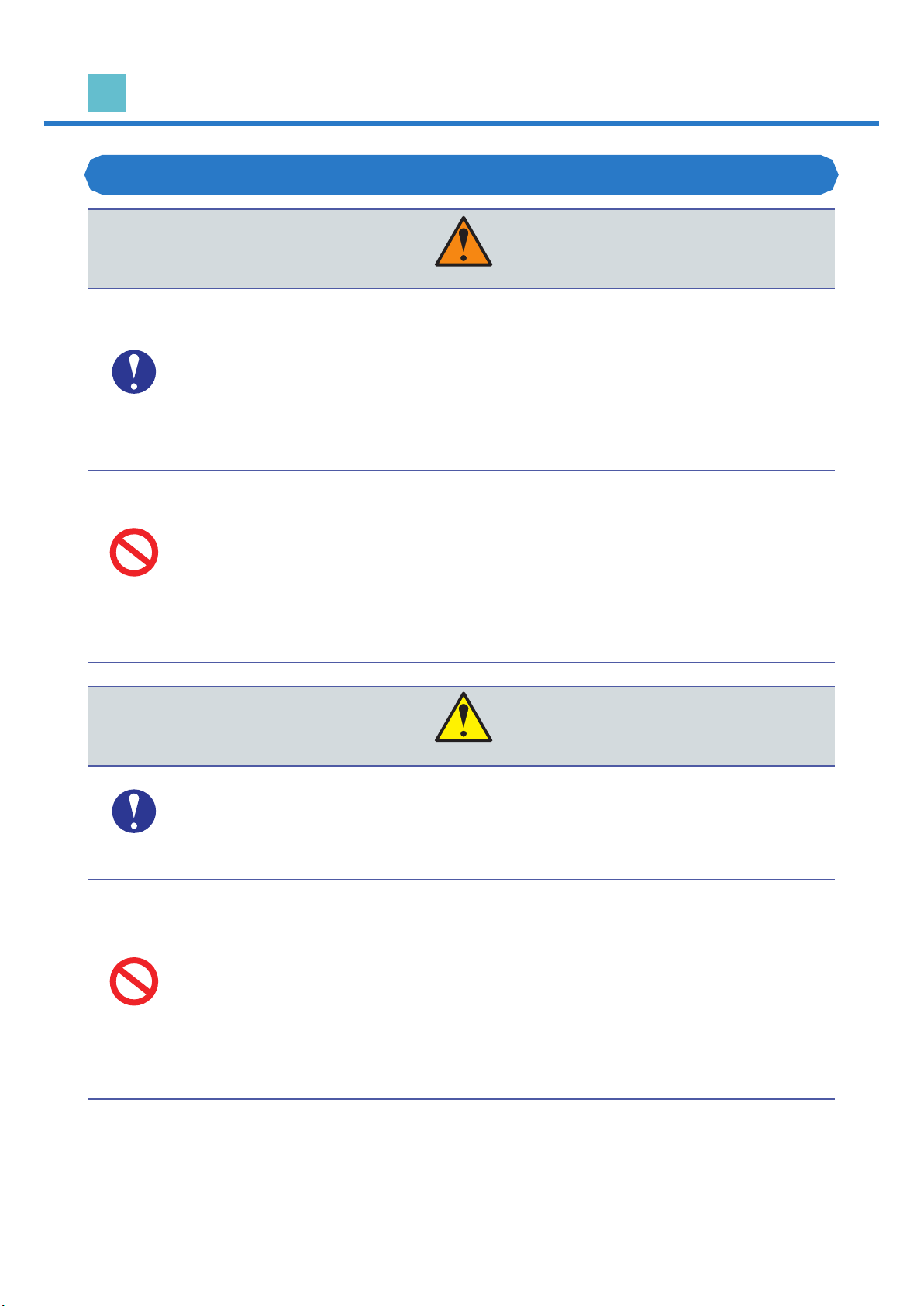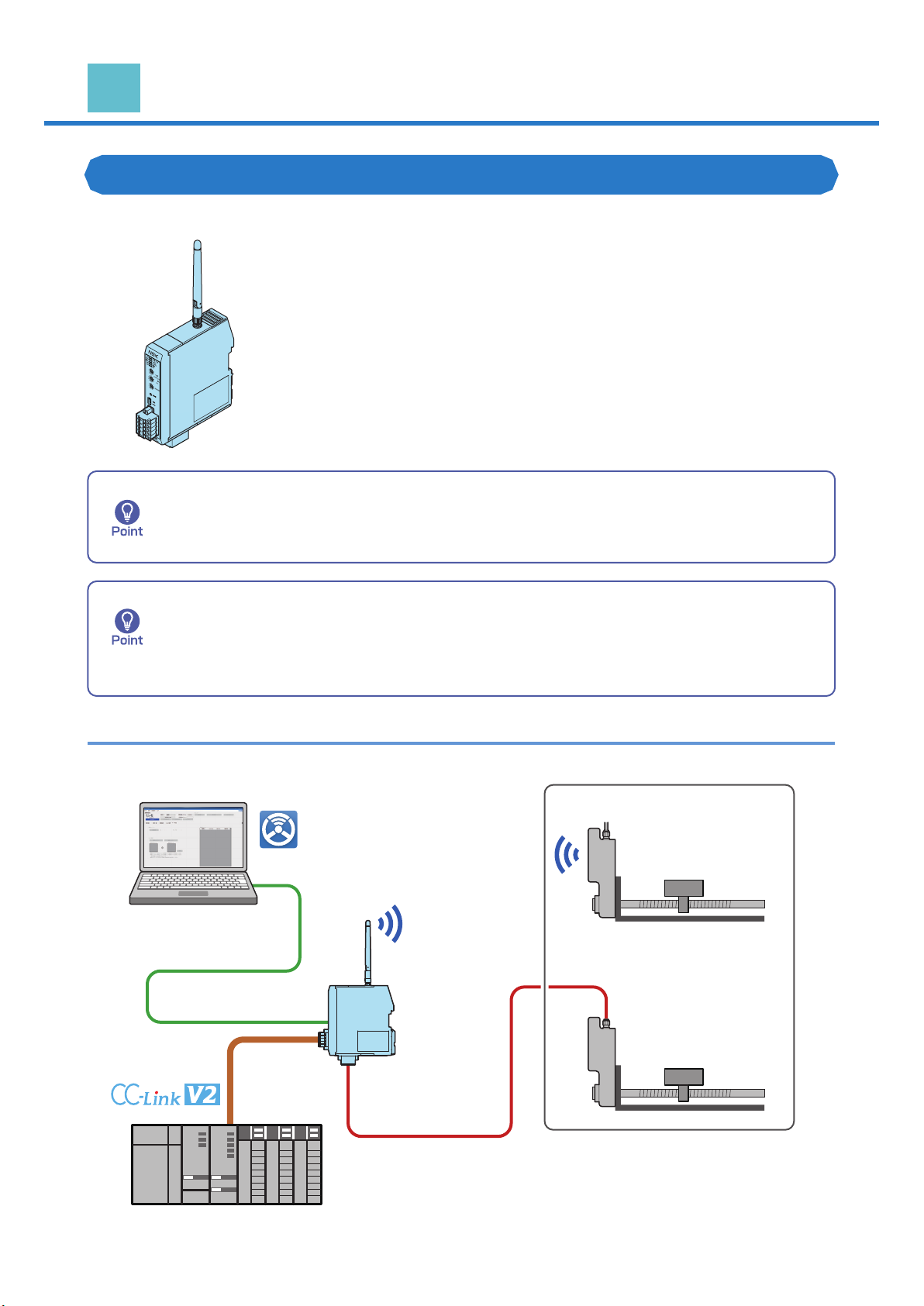1.1 Essential Precautions
(1)
(2)
(3)
(4)
(5)
Specic safety precautions are indicated in written form near each WARNING
and CAUTION symbol.
WARNING
Indicates that improper handling can lead to a dangerous
situation that may result in death or serious injury*1.
CAUTION
Indicates that improper handling may lead to minor injury*2
or damage to this product or peripheral equipment.
Specic information is indicated in written form near each symbol.
PROHIBITED
Indicates a prohibited action.
Never perform any prohibited work or action.
COMPULSORY
/ INSTRUCTION
Indicates the action is mandatory and must be performed.
Perform the compulsory work/action as indicated.
1 Safety Precautions