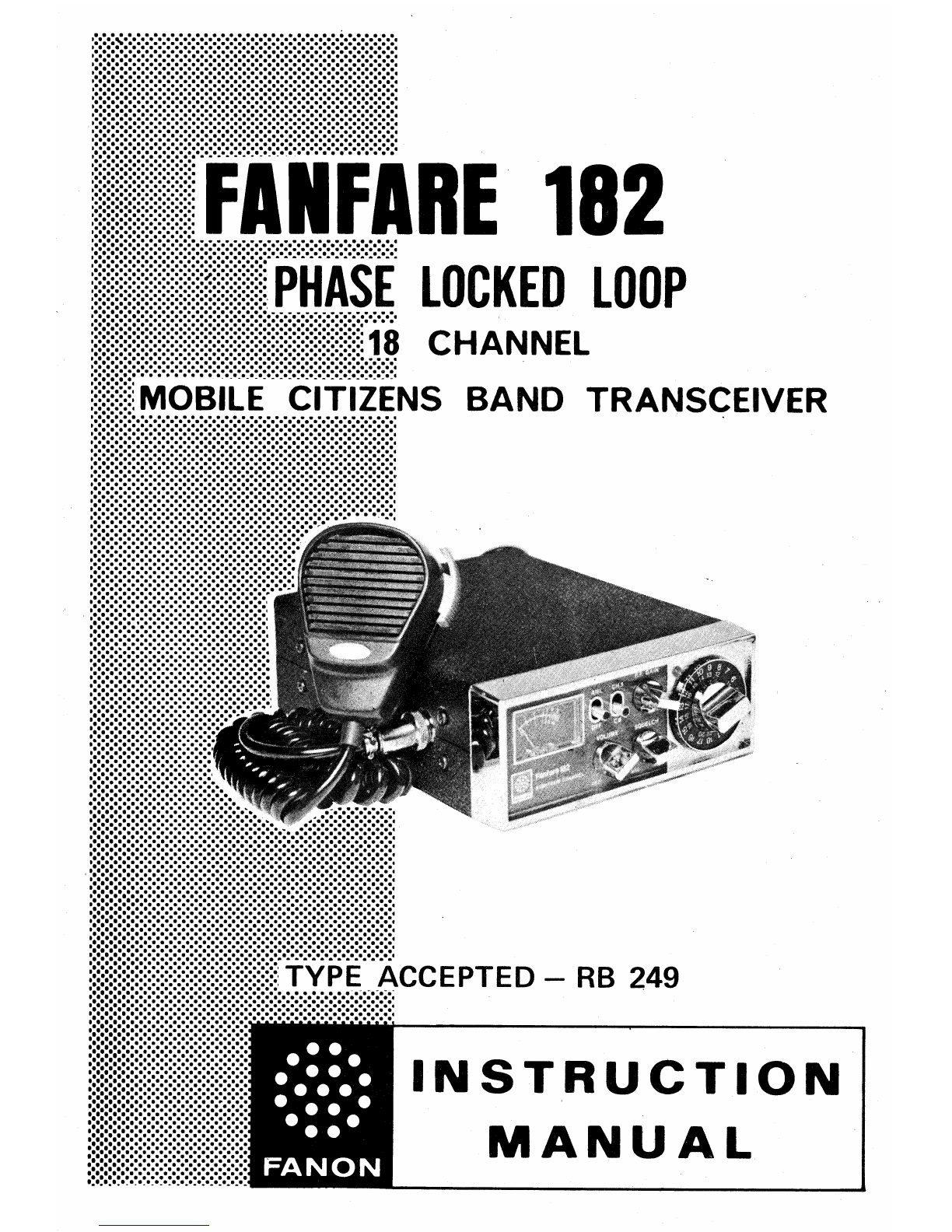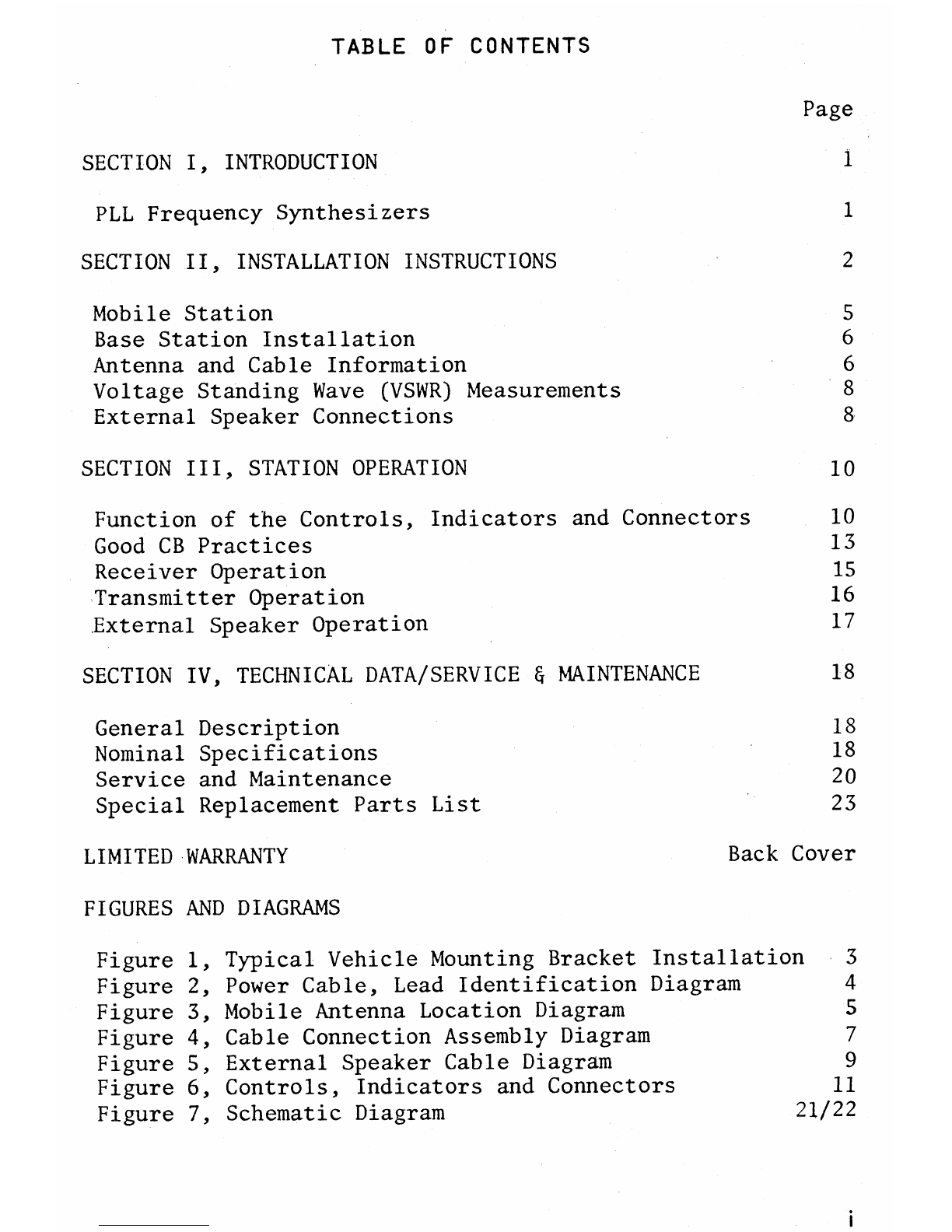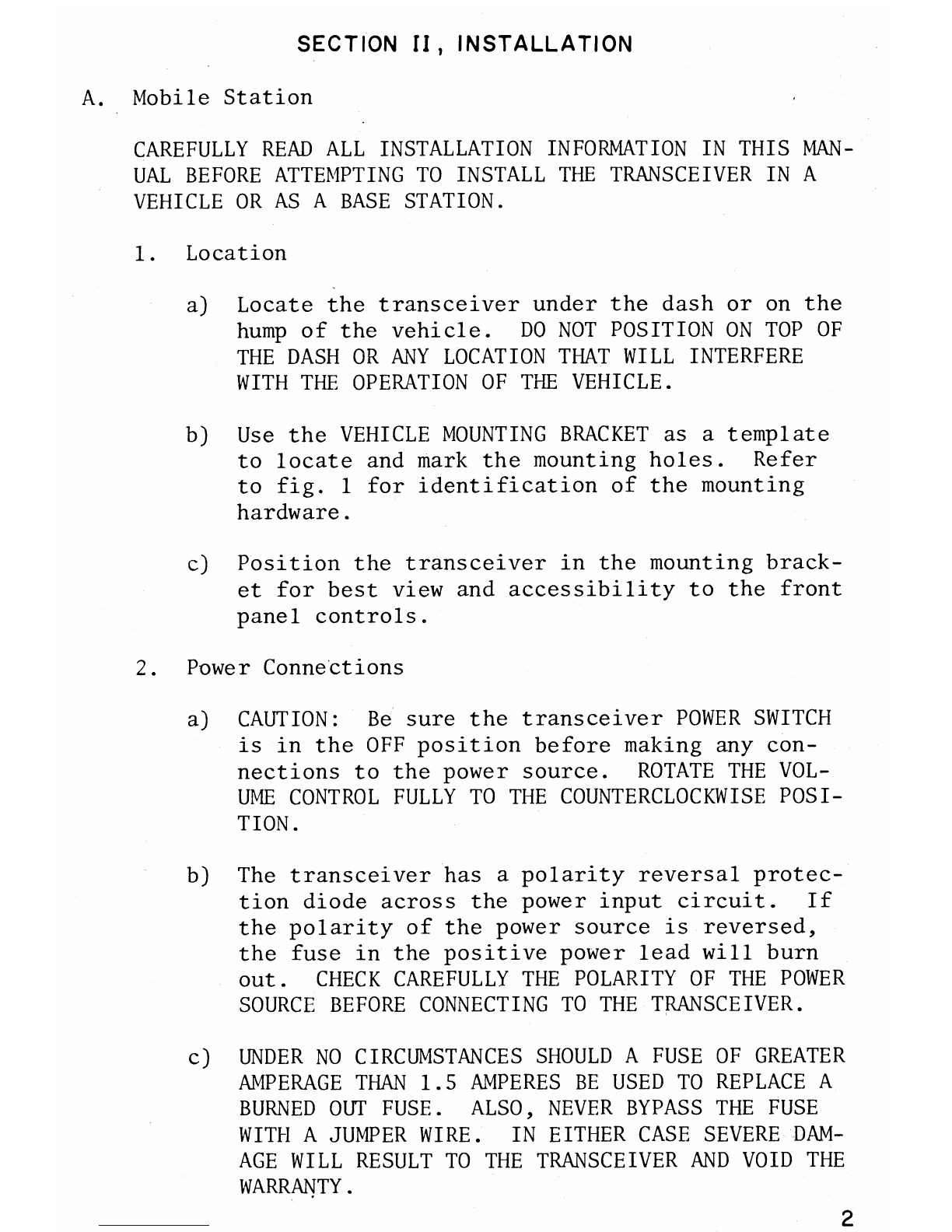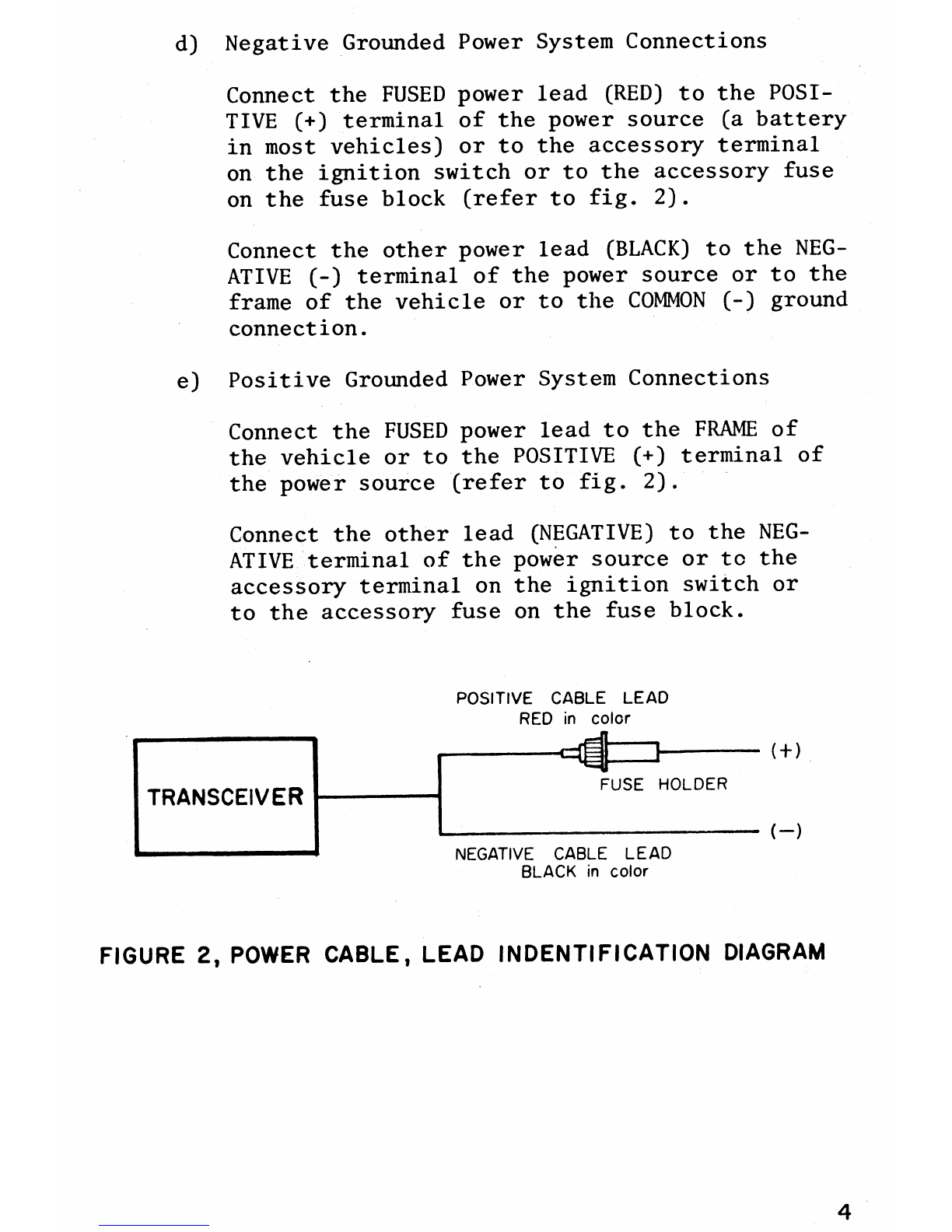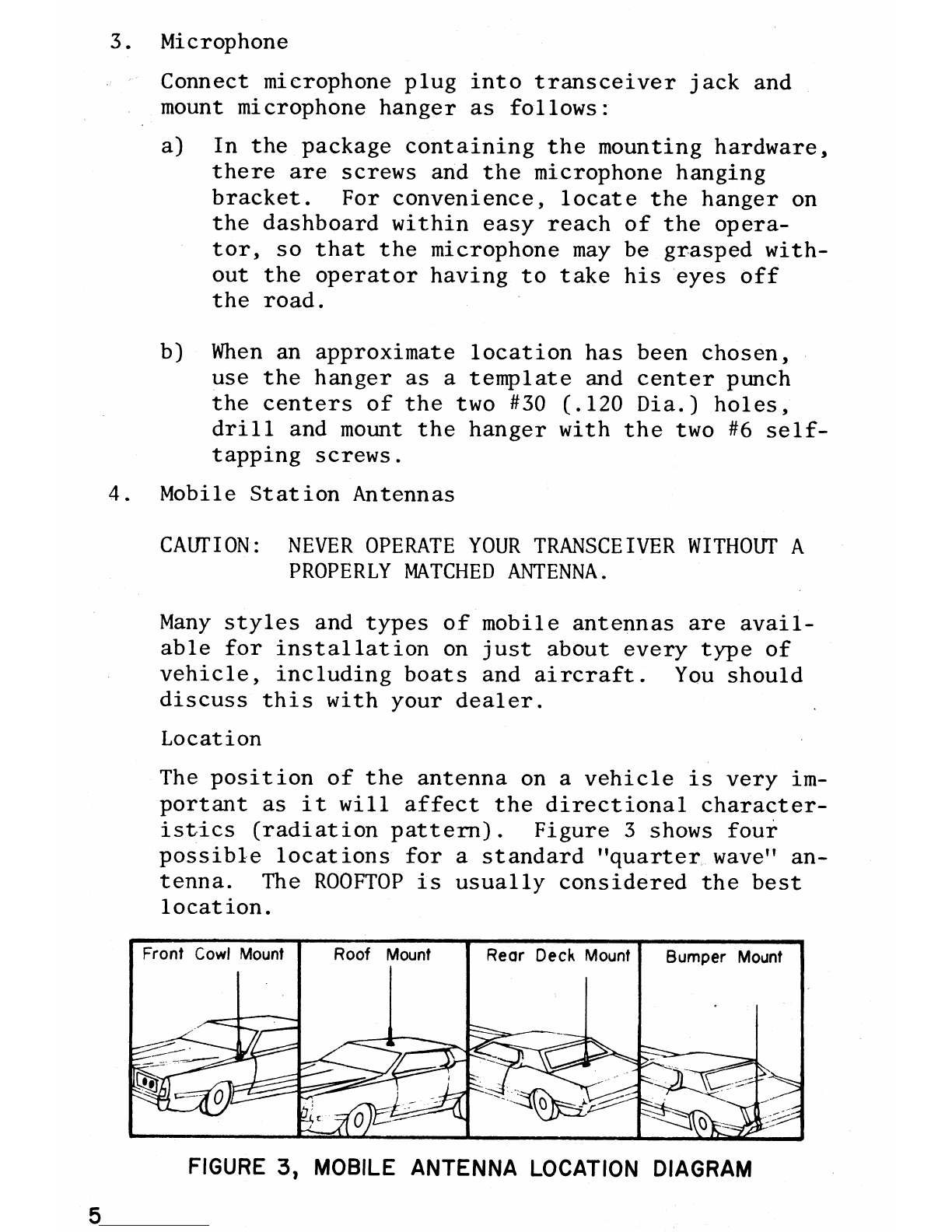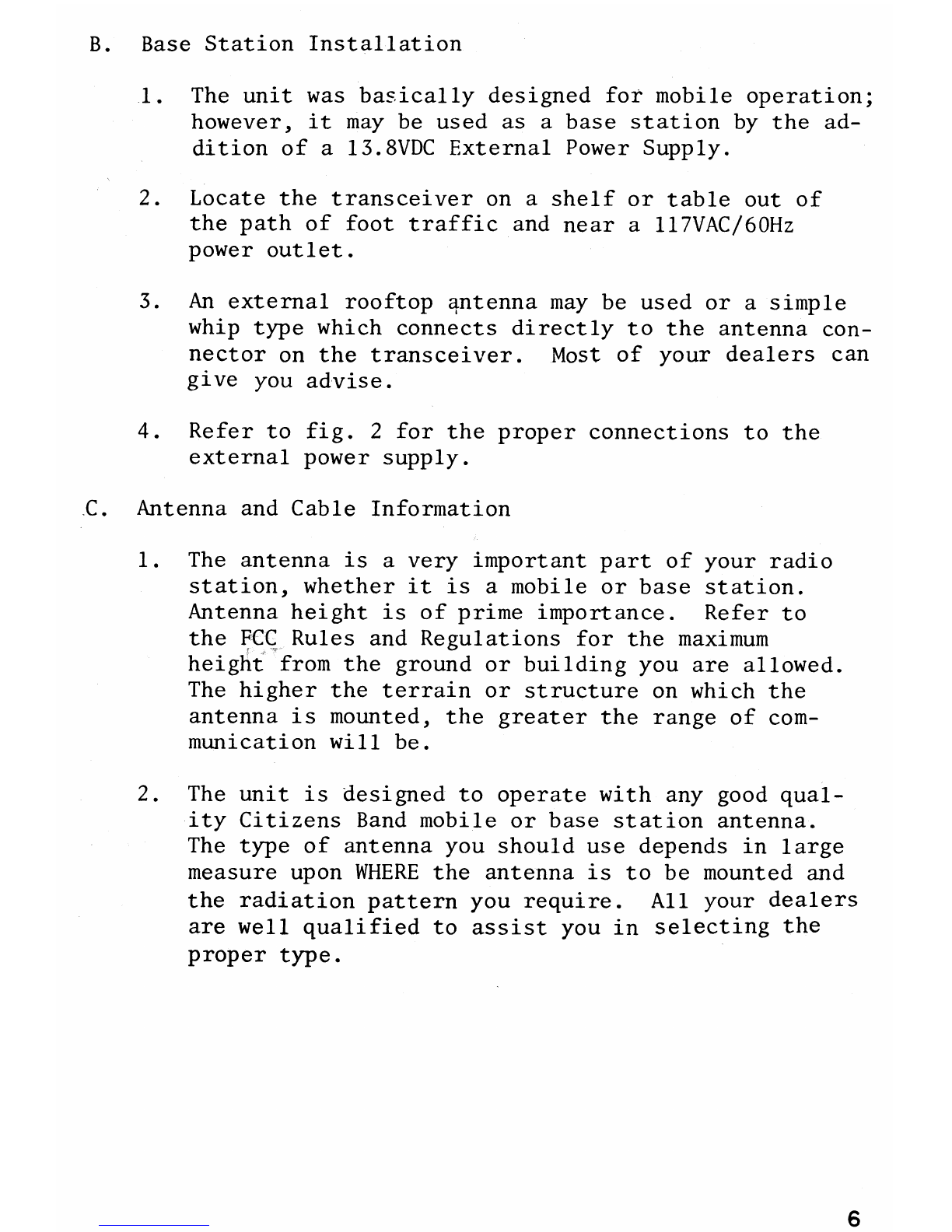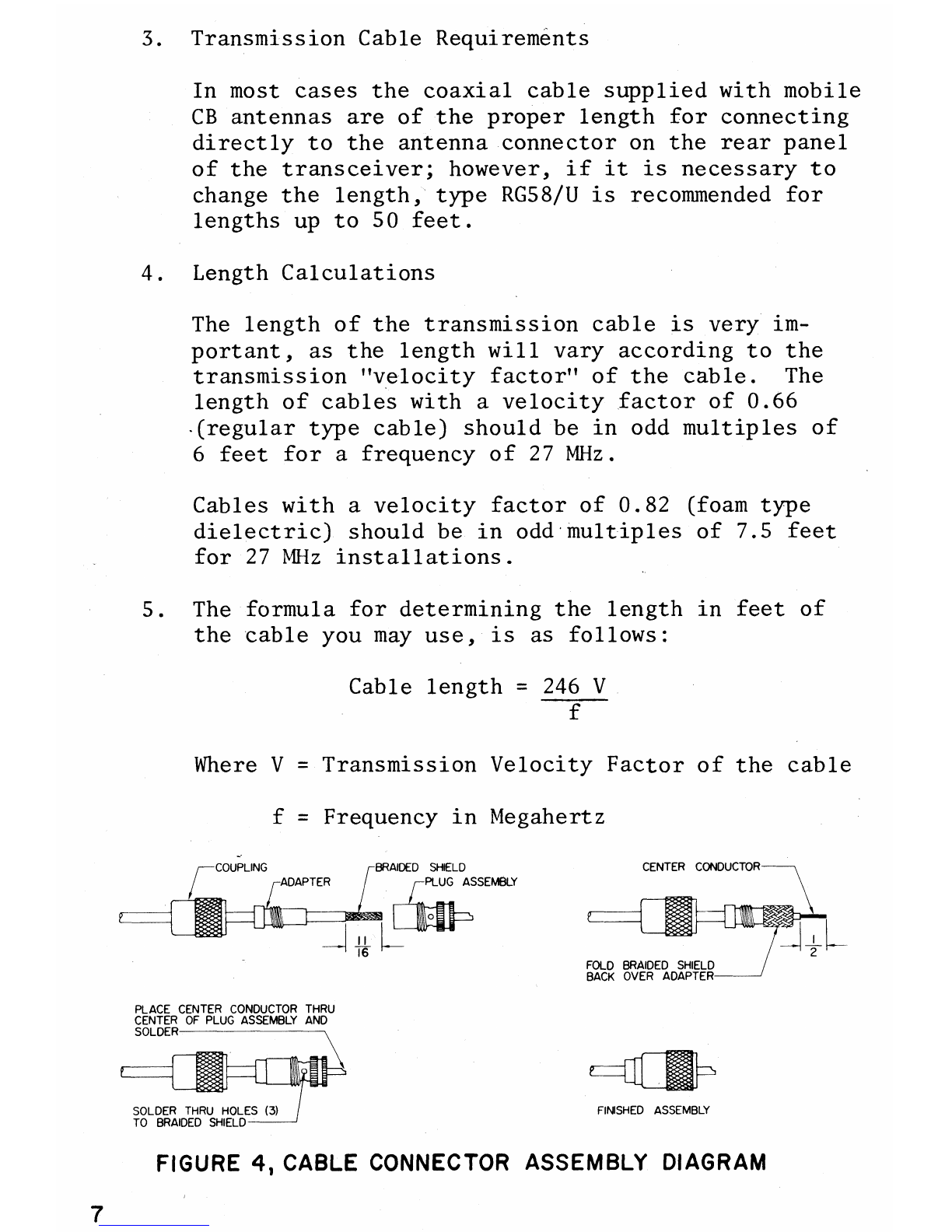D. Voltage Standing Wave Ratio (VSWR) Measurements
The VSWR of the antenna system should not be greater than
1.5 to 1. Use a COURIER Model Port-A-Lab 500 D Voltage
Standing Wave Ratio Meter, or equivalent instrument;
follow the instructions
given with the instrument.
F. External Speaker Connections
1.
External Speaker
Prepare an 8 ohm speaker as shown in fig. 5 and in-
sert into the EXT-SPK jack on the rear panel. The
internal speaker will be bypassed when the external
speaker plug is inserted.
CAUTION: POWER SWITCH MUST BE IN THE OFF POSITION
BEFORE INSERTING THE SPEAKER PLUG INTO
THE JACK ON THE REAR PANEL. THE SPEAKER
LEADS MUST NOT BE CONNECTED IN ANY WAY TO
THE VEHICLE CHASSIS OR TO THE TRANSCEIVER
CASE, AS SHORTING MAY OCCUR AND CAUSE DAM-
AGE TO THE SPEAKER AND TRANSCEIVER COMPO-
NENTS.
2.
Public Address Speaker
The transceiver volume control controls only the
audio level of the CB receiver. Therefore, if it is
desired to control the audio level of the PA function
it is necessary to prepare an insulated cable with
minature phone plug (H.H.Smith #480, or equivalent),
horn or speaker, and add a volume control as shown in
fig. 5. Insert the miniature phone plug into the PA
SPK jack.
CAUTION: BE SURE THAT THE EXTERNAL SPEAKER OR THE
PUBLIC ADDRESS SPEAKER CABLE, DO NOT MAKE
AN ELECTRICAL CONNECTION IN ANY WAY TO THE
TRANSCEIVER CASE, AS THE UNIT MAY BE SHORT-
ED AND CAUSE DAMAGE TO THE TRANSCEIVER COM-
PONENTS.
8