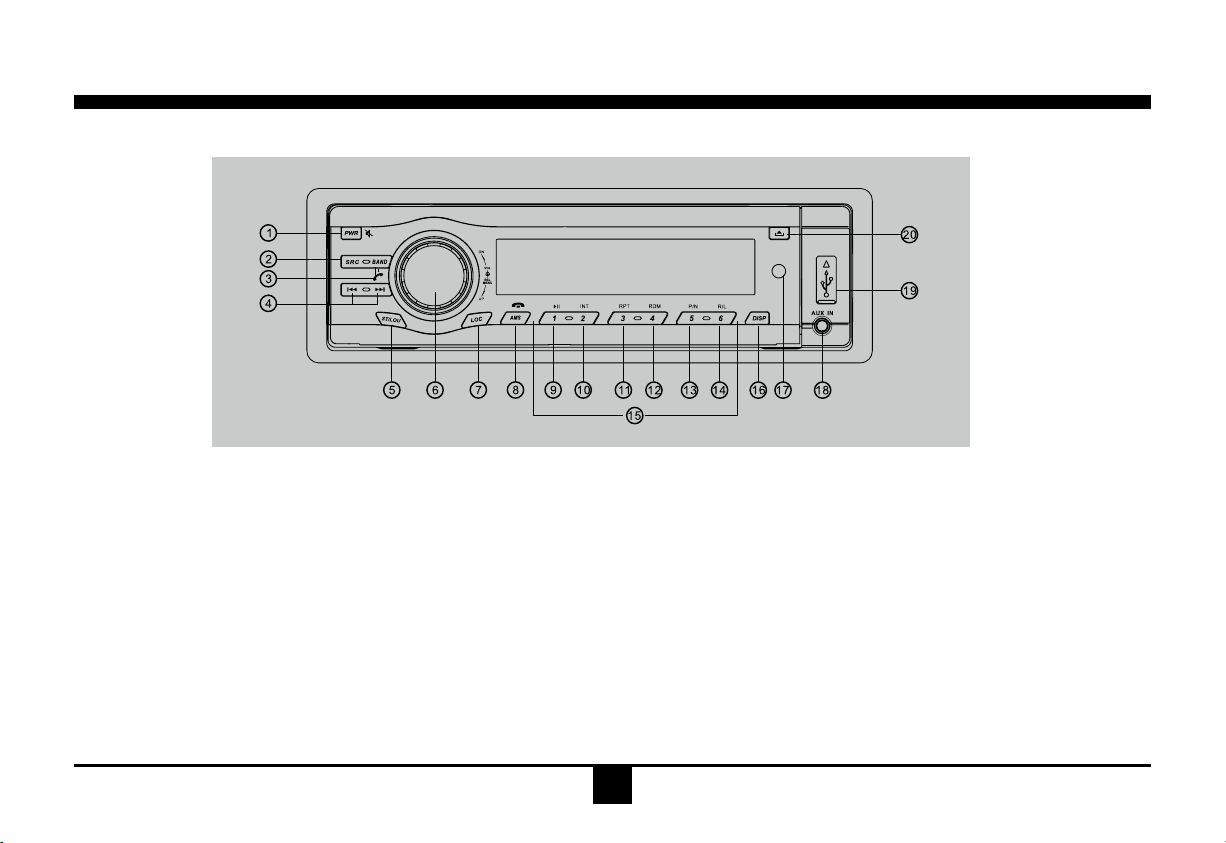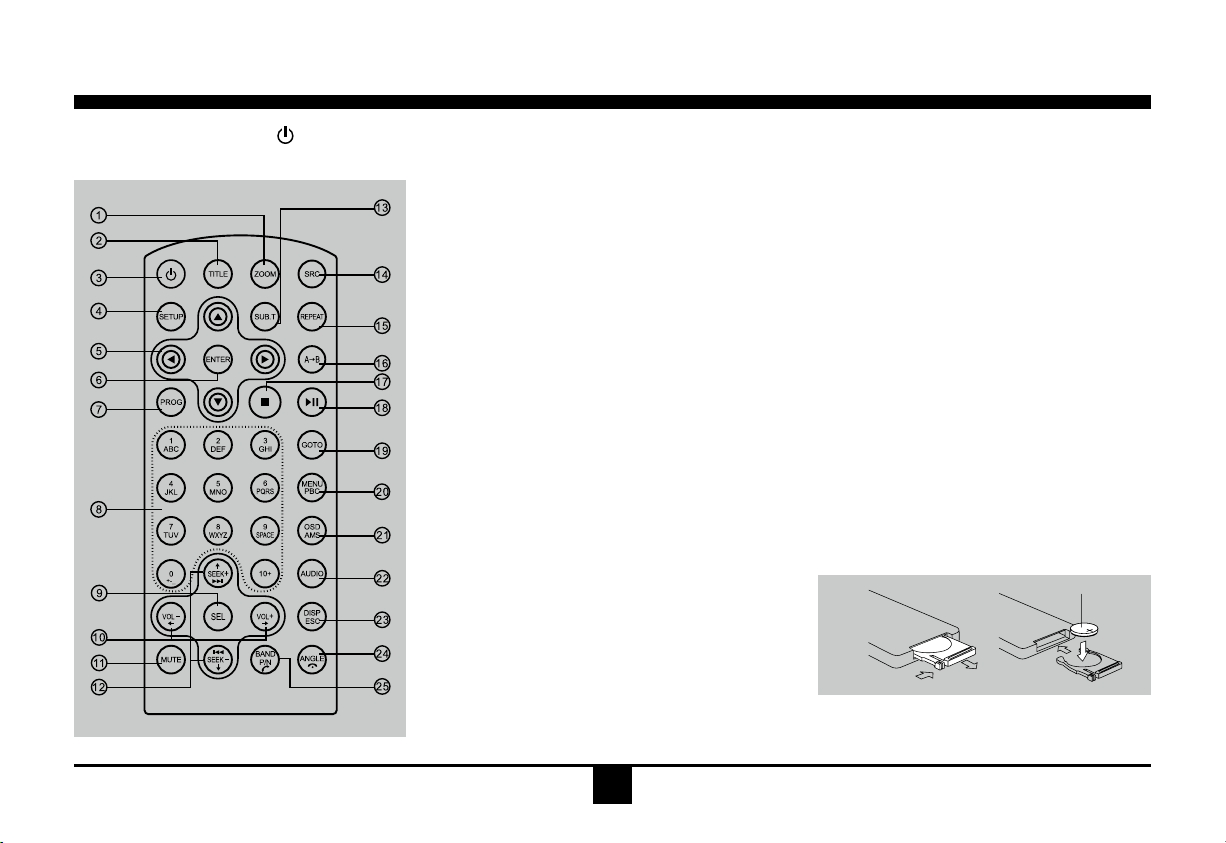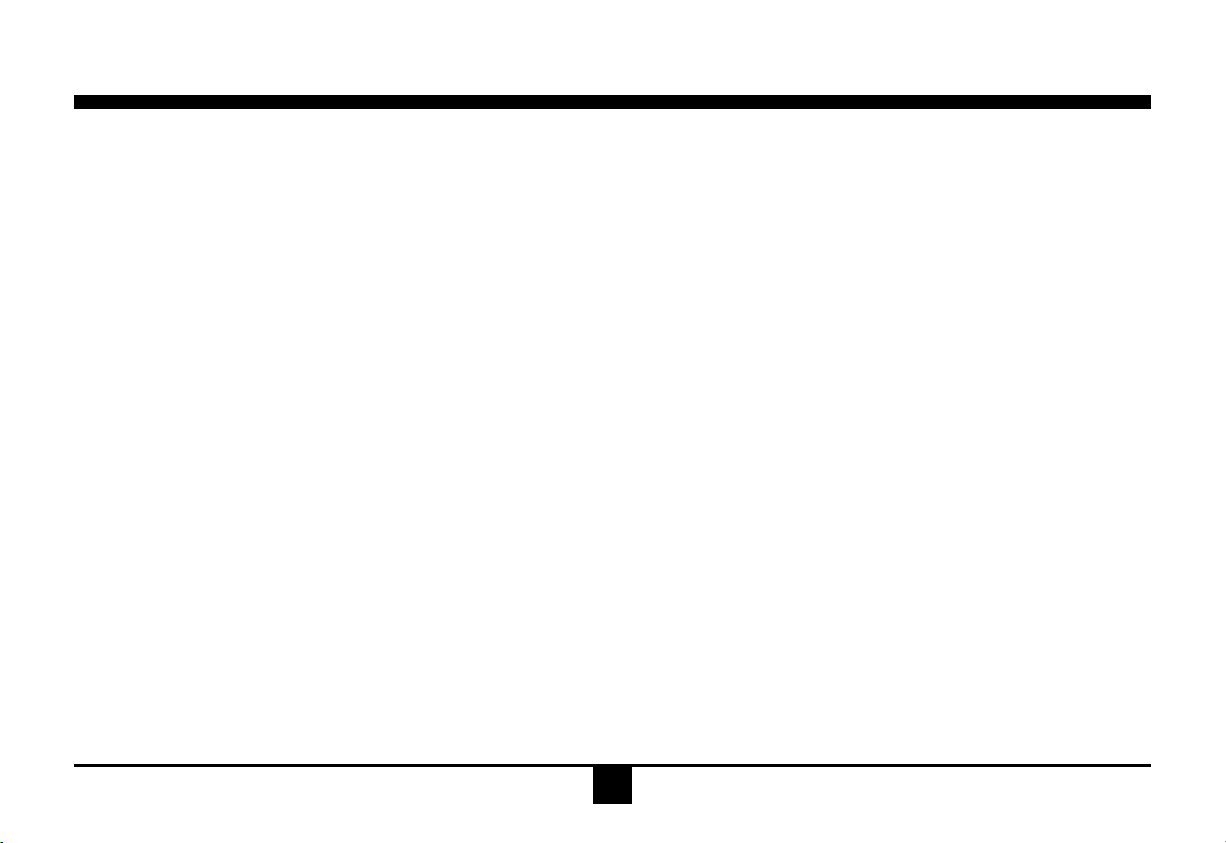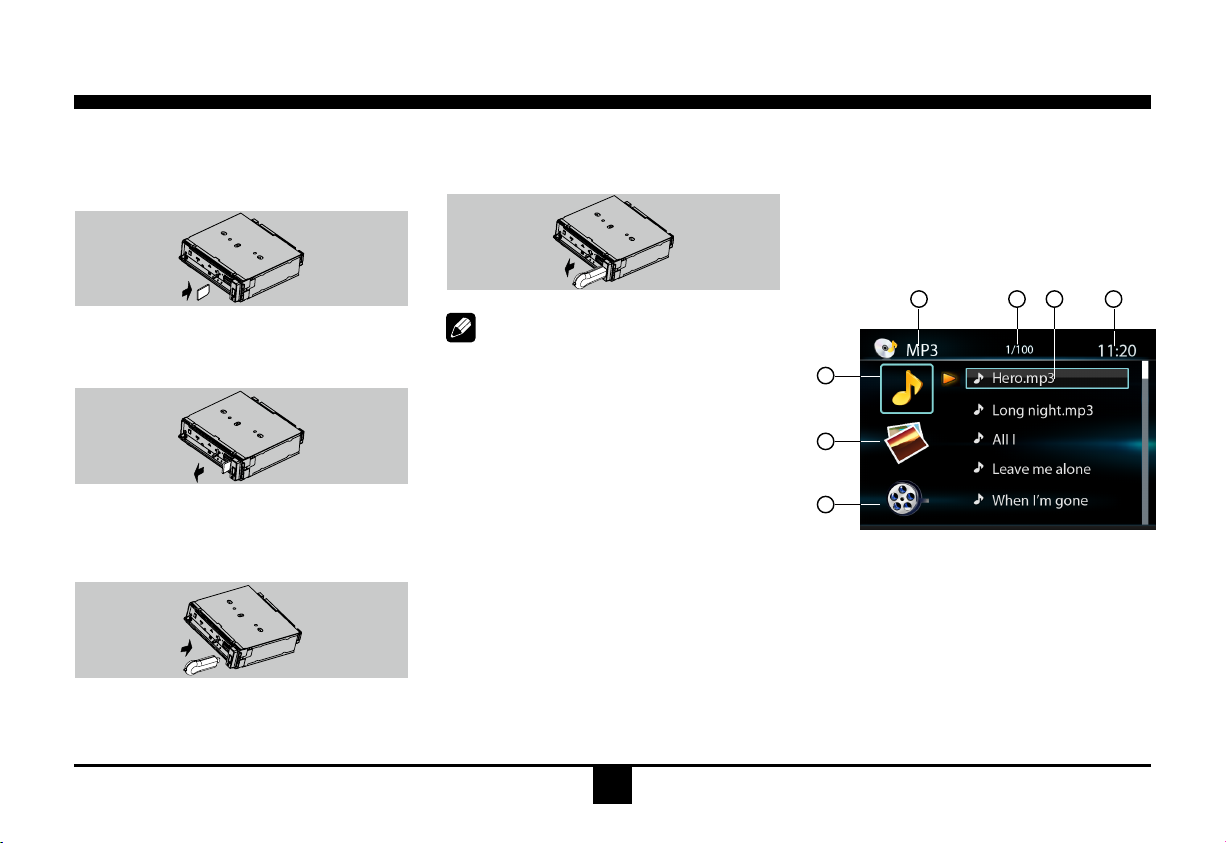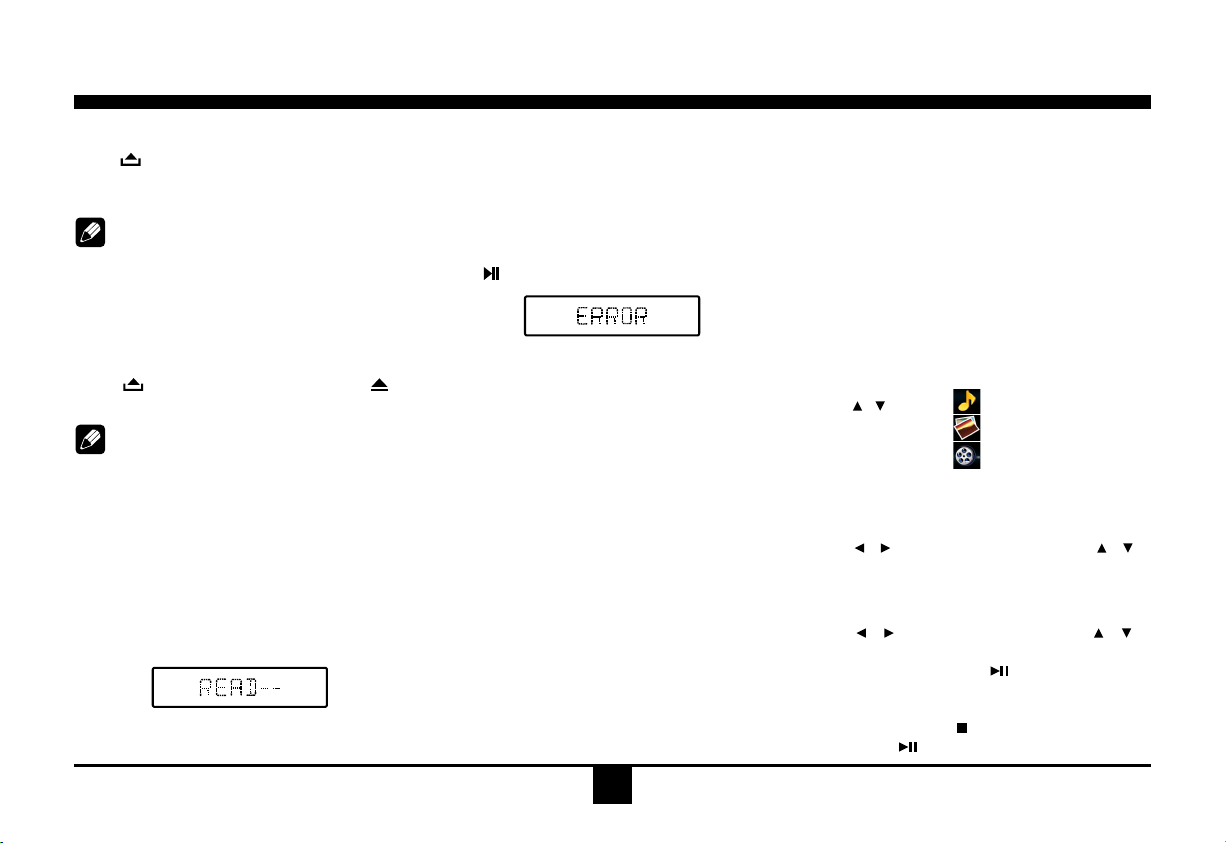9
Note:
MP3andWMA(WindowsMediaAudio)music
lesaredigitalaudiolesthatarecompressed
toallowmorefiles tobestored.Thisunit
canplayMP3/WMAandvideodirectlyfrom
filescontainedonaCD-R/RW,DVD-ROM,
DVD+RW, DVD-RW, DVD+R,DVD-Rand
DVD-VIDEO, oranSD card or USB Device.
Manytypesofsoftware areavailableforcon-
vertingaudiofilesinto MP3/WMAformats.
NeroorRoxioEasy CDCreatorarerecom-
mended.Thisunitcanplay MP3(MPEG1,2,
2.5AudioLayer3).However,theMP3record-
ingmediaandacceptedformatsarelimited.
Entering ID3 Tag
ThisunitsupportsID3tagversion2.0.
Forcharactercodes,refertothe tabletothe
below.
Entering File and Folder Names
Namesusingthecode listcharactersarethe
onlyfilenamesandfoldernamesthatcan
beenteredanddisplayed. Usinganyother
characterwillcausethe leandfoldernames
tobedisplayedincorrectly.Theunitrecognizes
andplaysonlyfiles withtheMP3/WMA
extension.
Note:
Alenameenteredwithcharactersnotonthe
codelistmaynotplaycorrectly.
Electronic Shock Protection
•10secondsforCD-DA(CDA)
•>45secondsforMP3recordedat44.1kHz,
128kbps
•>90secondsforWMArecordedat44.1kHz,
128kbps
Bit Rates
Theunitsupportsbitratesfrom32-320kbps.
MP3 Playing Order
When selected for play, files and folders
(FolderSearch,FileSearchorFolder Select)
areaccessedinthe orderinwhichthey were
writtentothemedia.Asaresult,the orderin
whichtheyareexpectedtobe playedmay
notmatchtheorderinwhichtheyareactually
played.Youmaybeableto settheorderin
whichMP3/WMA filesaretobeplayed by
assigningfilenamesbeginningwithplay
sequencenumberssuchas"01"to"99".For
example,amediumwith thefollowingfolder/
lehierarchyissubject toFolderSearch,File
SearchorFolderSelectasshownbelow.
()
0
1
2♪①
♪②
5
♪⑧
♪⑦
6
7♪⑨
♪③
3
4
♪④
♪⑤
♪⑥
Layer1 Layer 2 Layer 3 Layer 4 Layer5
○Root Folder
Folder
♪File
Theplayerwillonlyrecognizethreefolder
levelsanddoesnotdisplayfolderscontaining
onlyotherfolders.In theexampleabove,the
unitwilldisplayfolders3,4,6,and8,butnot2
and7sincetheydonotcontainsincetheydo
notcontainanytracks directly.Folder5is not
recognizedatallsinceitisatthefourthlevel.
Disc Mode