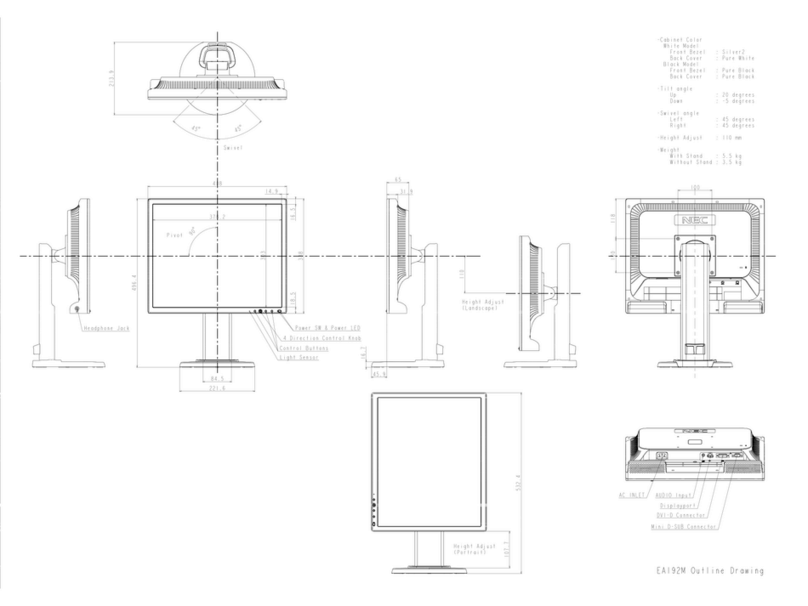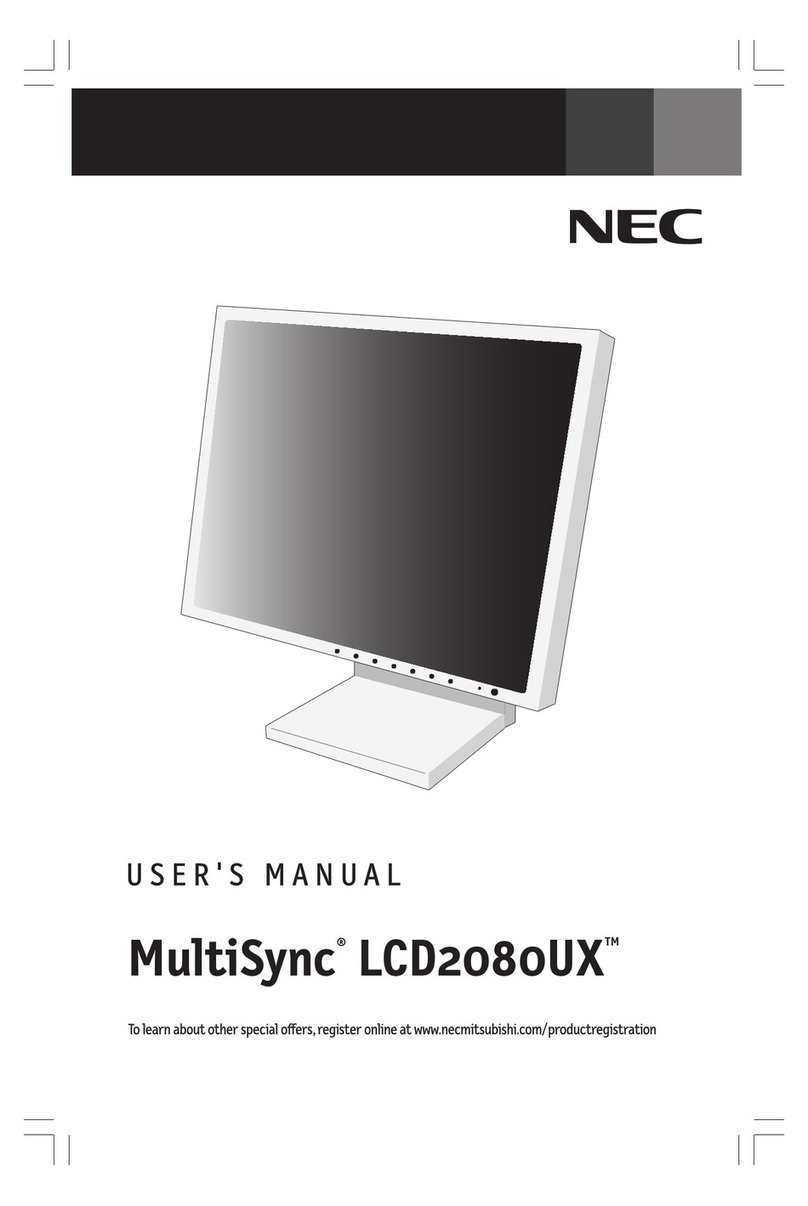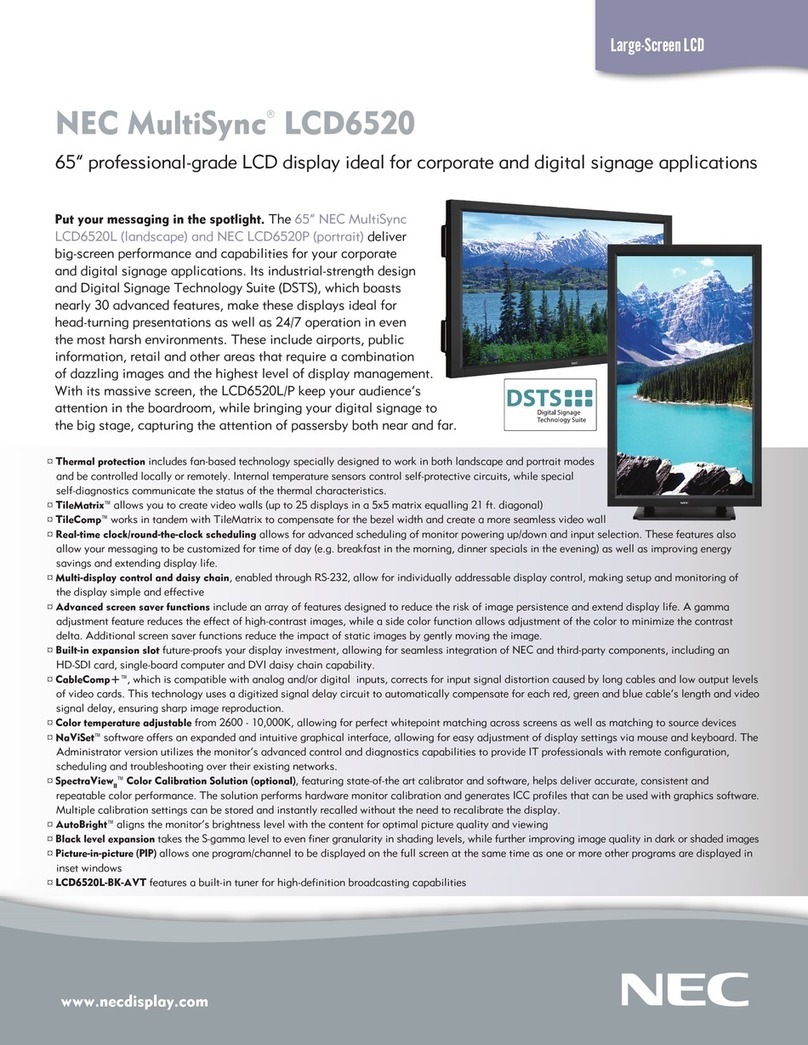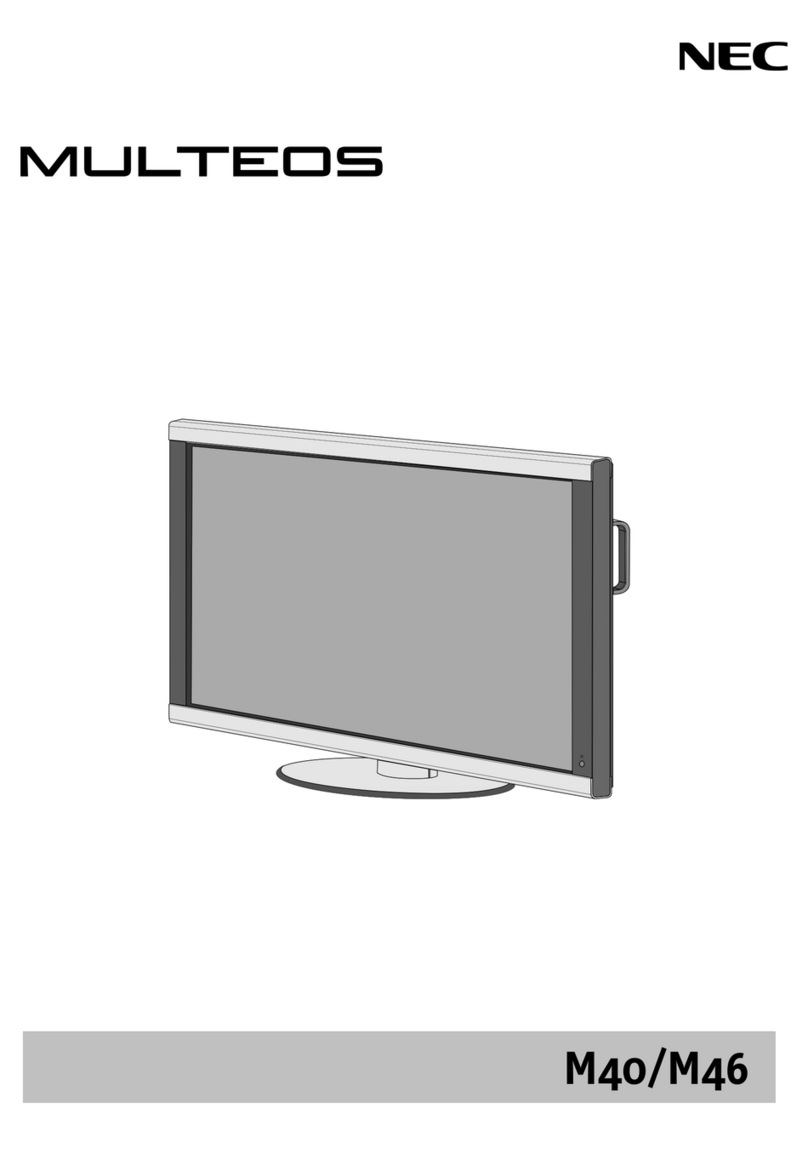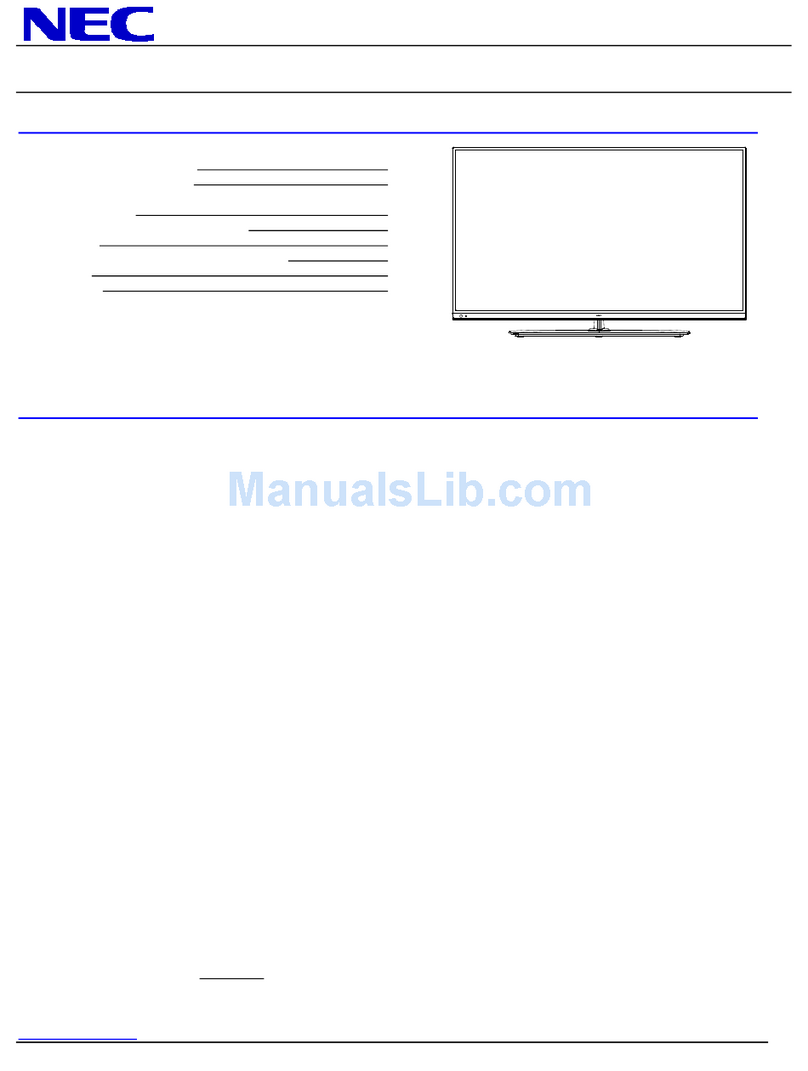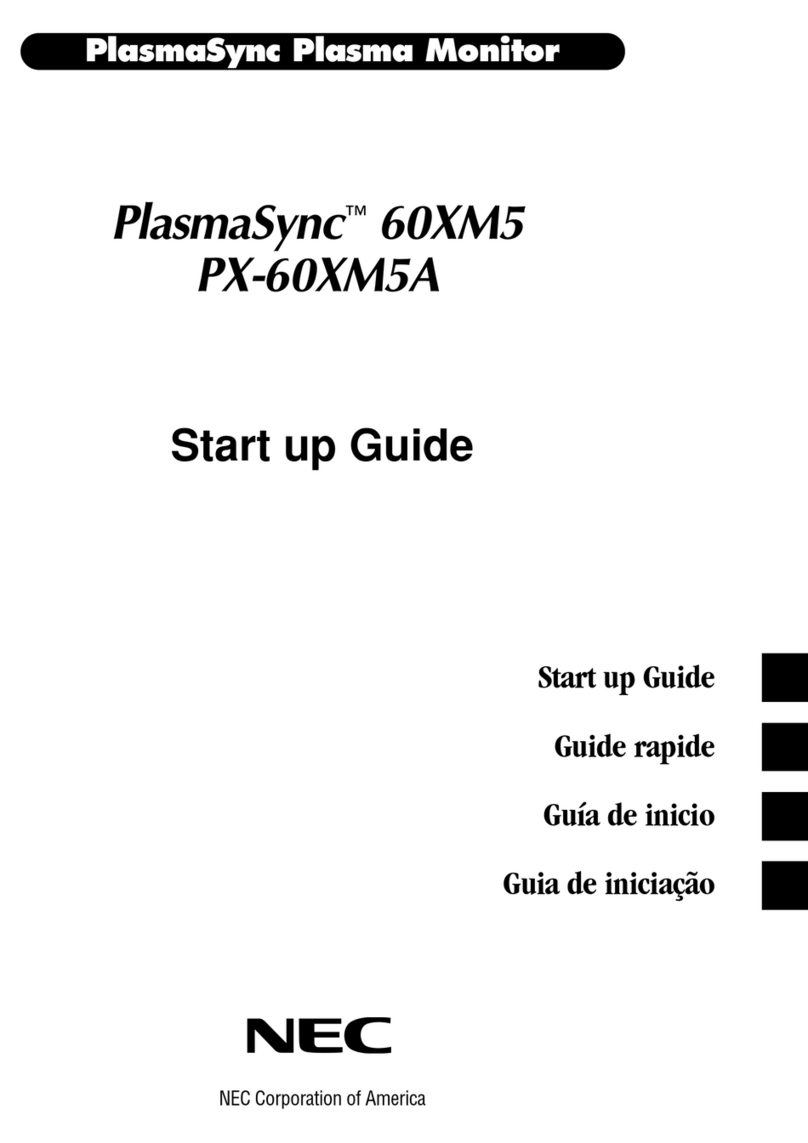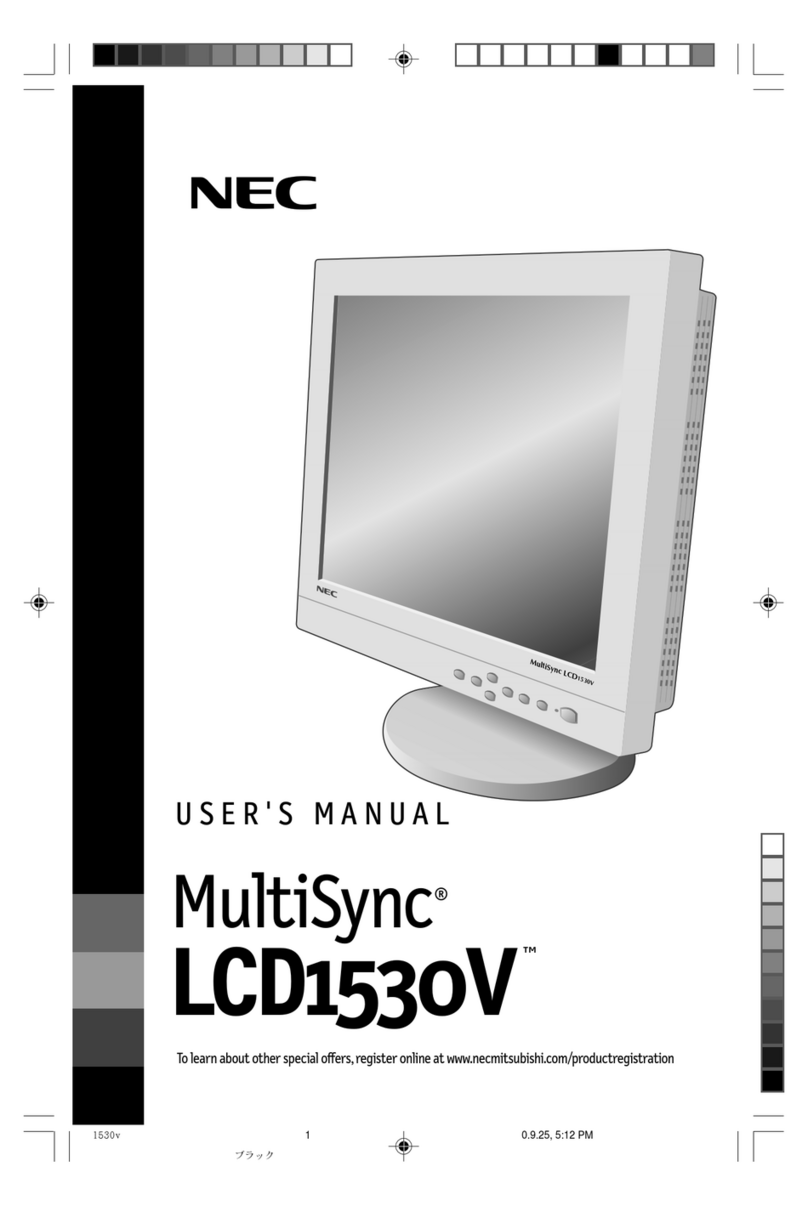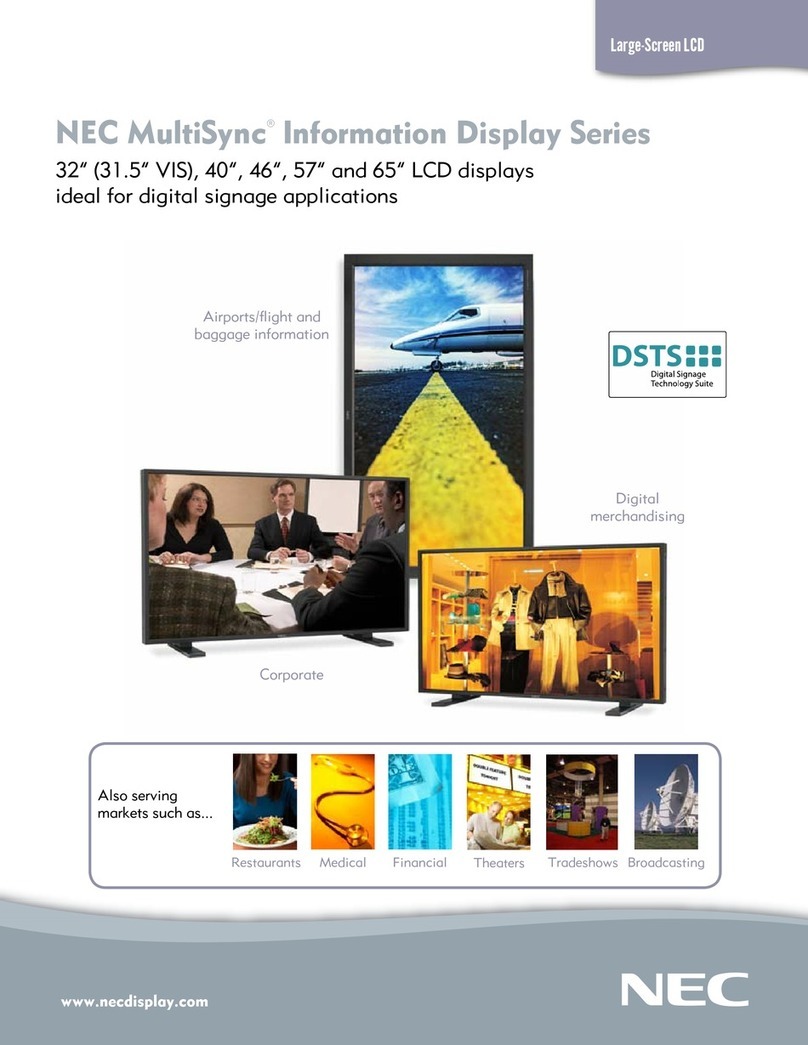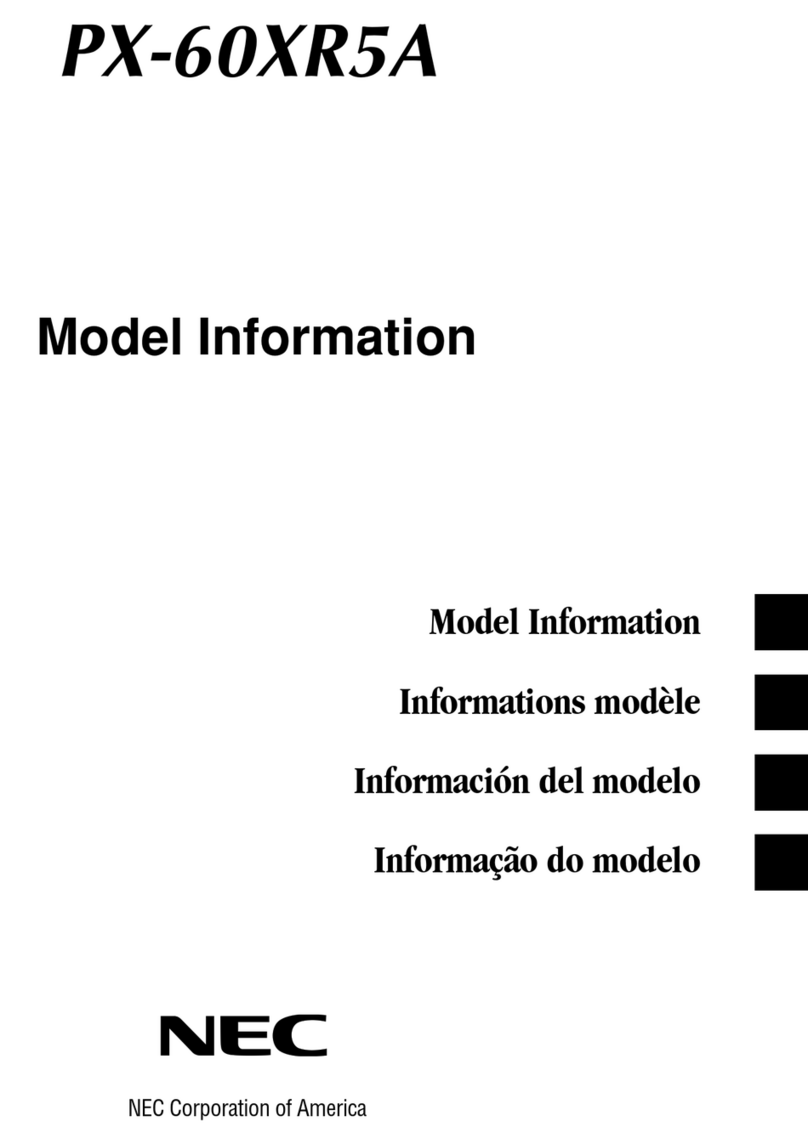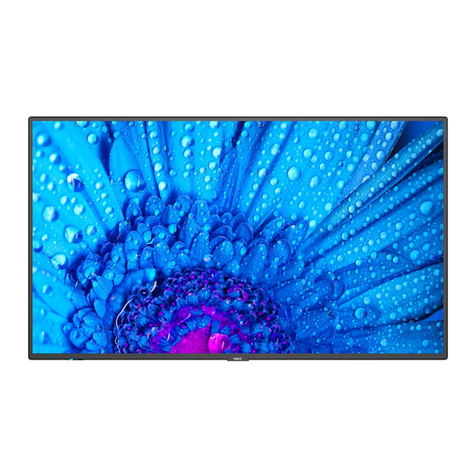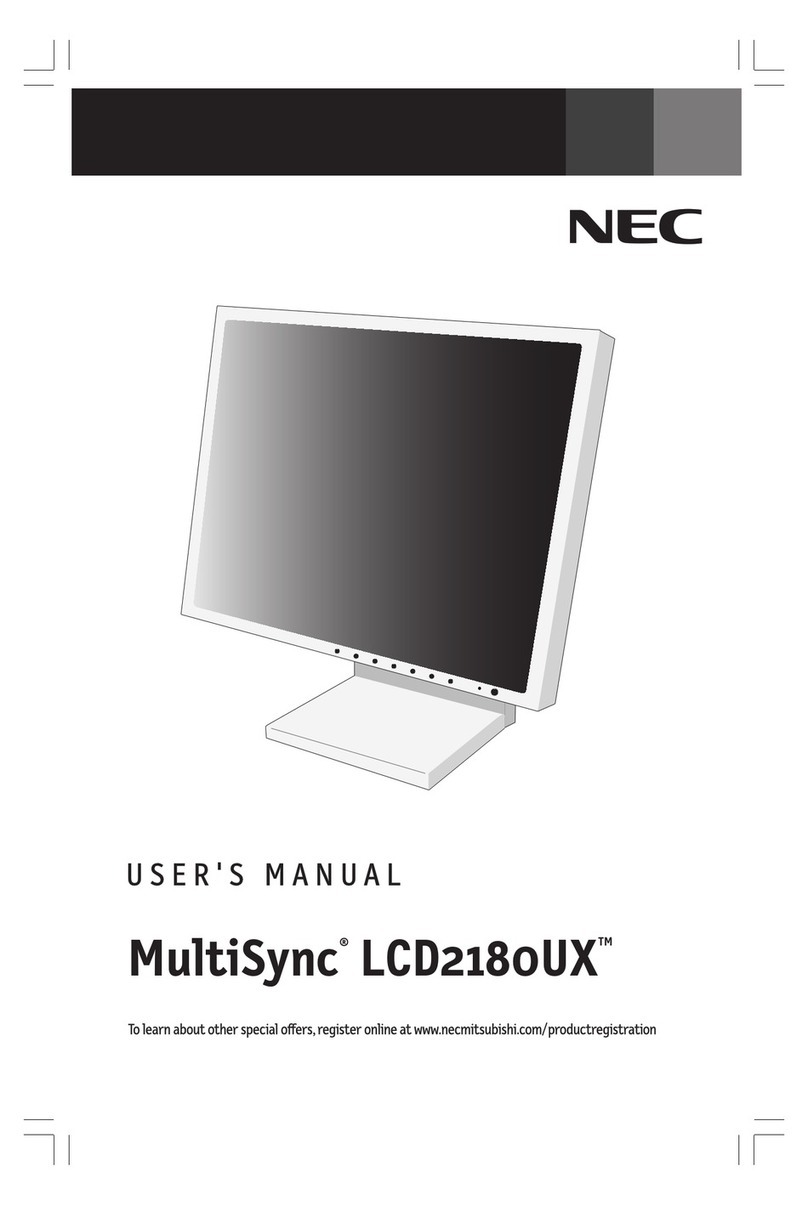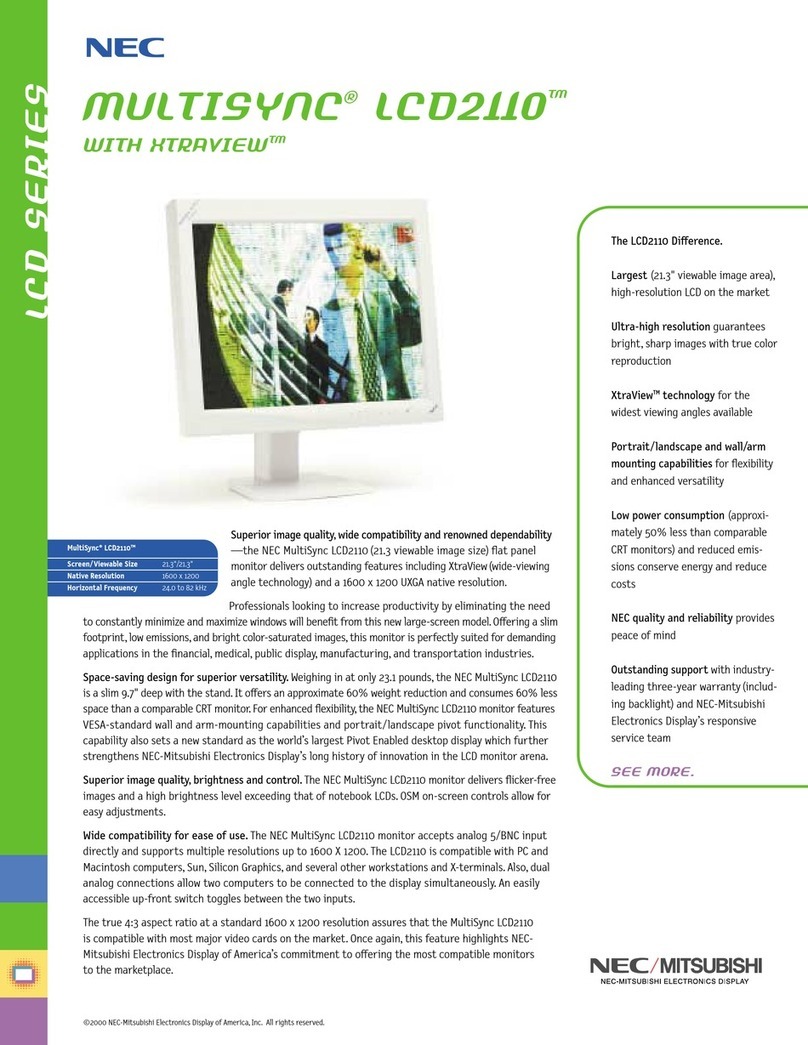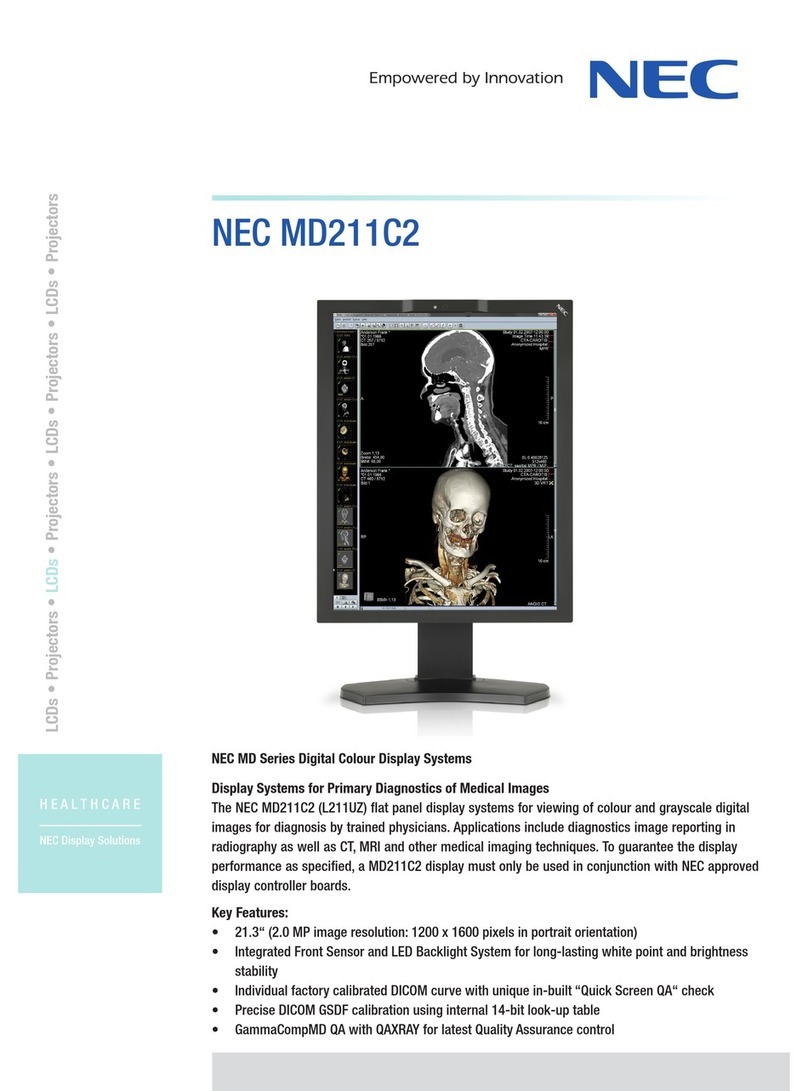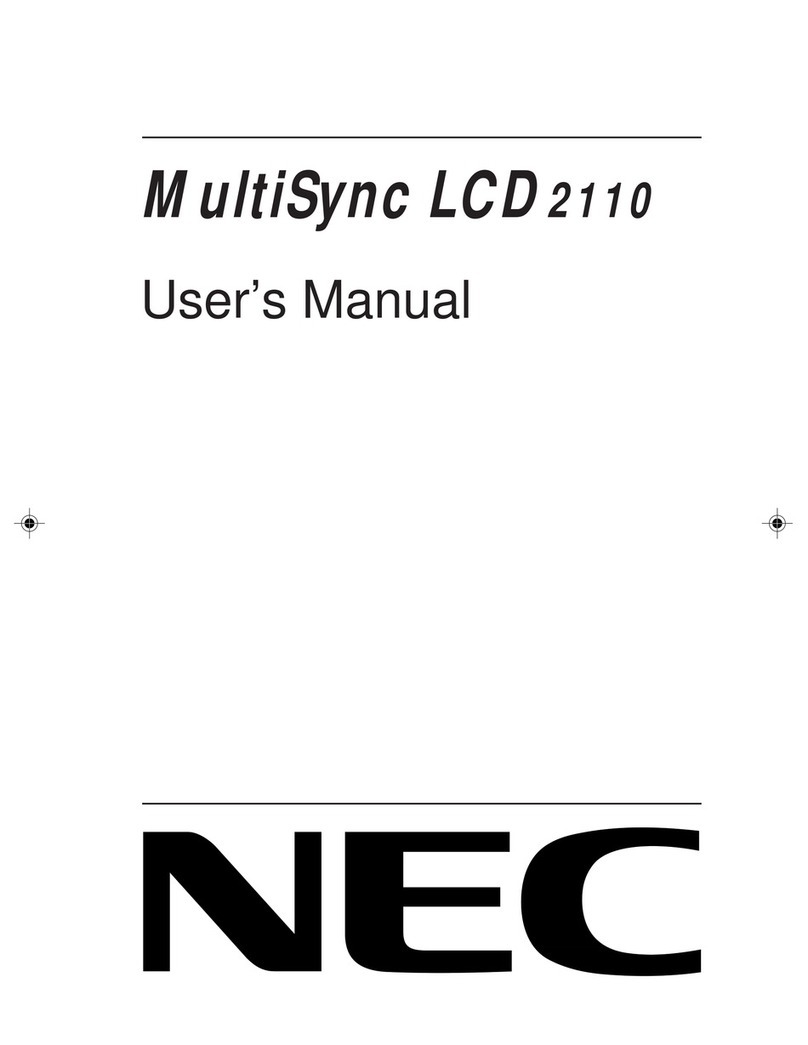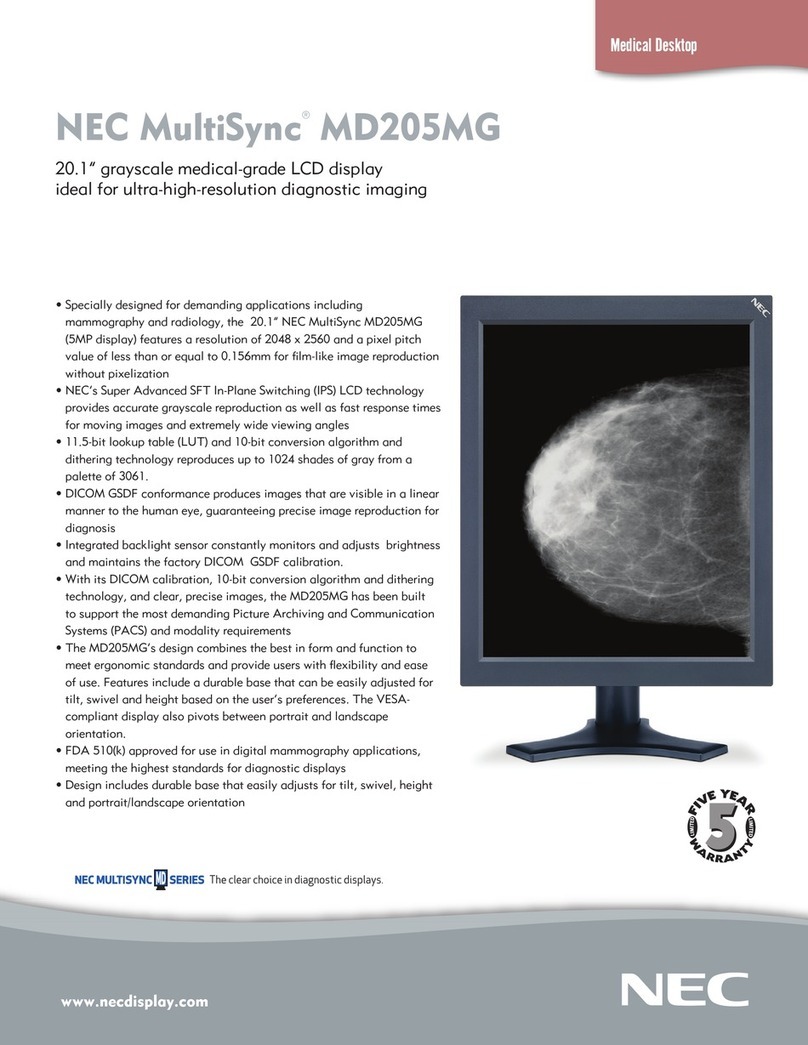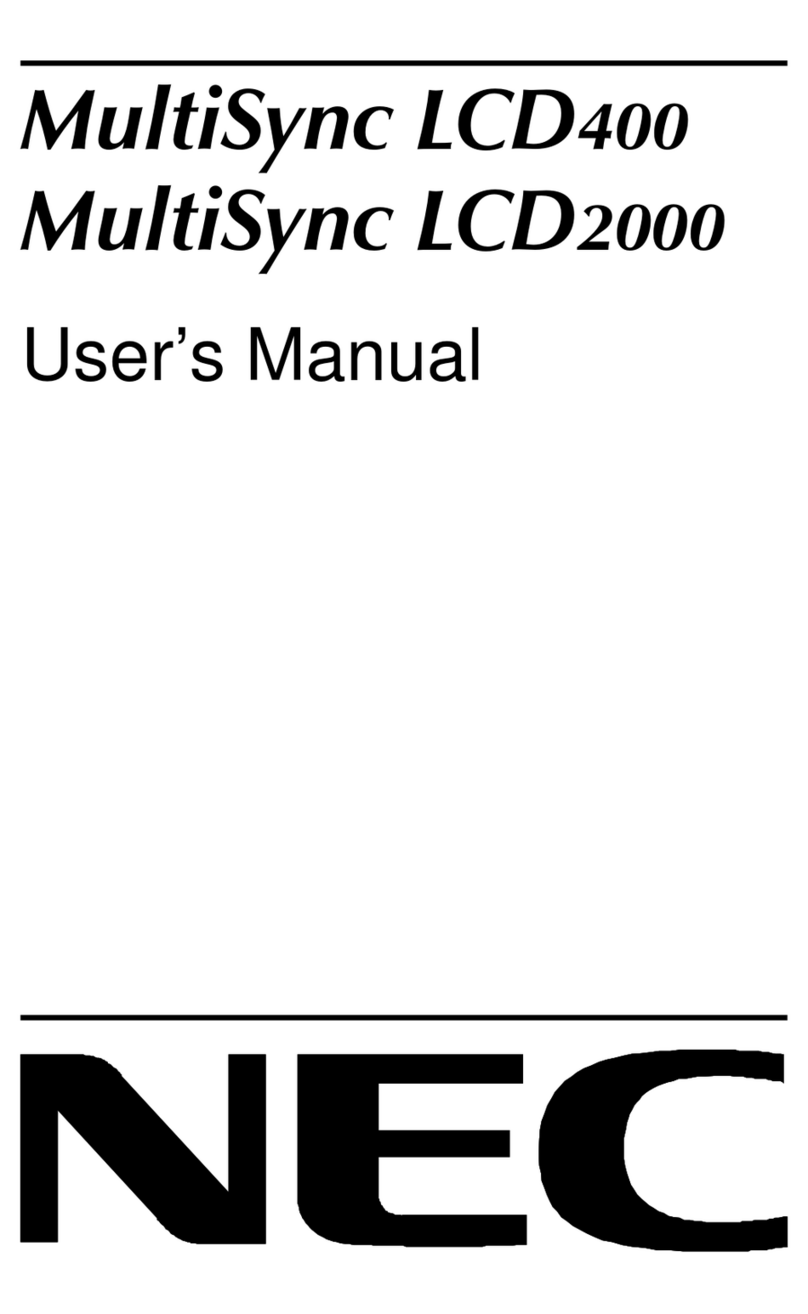•Resistive – the most
durable of touchscreens.
•Rapid response when
activated with a
finger, gloved hand
or other object
•Impervious to environmental
conditions such as liquid
spills and humidity
• Contamination-resistant
•Widely used in point-of-sale, industrial
and medical applications.
•Surface Acoustic Wave(SAW) – the optical standard
of touchscreens.
•Pure glass construction provides superior optical
performance
• The most scratch-resistant technology available
• Widely used in kiosks, gaming and office automation
applications
Shorter Lead Times. With NEC-Mitsubishi’s more efficient
LCD monitor design and our partners’ ability to integrate
numerous monitors in a matter of days, turnaround times
on orders are greatly improved.
Quality You Can Trust. You can take comfort in knowing
that your monitor’s integration as well as the quality of
workmanship have been officially authorized by NEC-Mitsubishi.
Manufacturer’s Warranty. You can rest assured that
NEC-Mitsubishi stands behind its products by providing
the integrator with a 3-year warranty on its monitors.
NEC-Mitsubishi gives you a wide range of options to choose
from when integrating your displays. No matter your application
or environment, we’ll help you determine the ideal display and
integration technology that best suits your needs.
Specially-designed LCDs. NEC-Mitsubishi has developed
specially designed LCDs that take into account all of the
considerations necessary for standard display integration.
Some of these include space for touch or protective glass,
the controller, cable, and connector to bring power to the
touch components.
• The NEC AccuSync™ LCD Series offers value-driven
displays in 15" – 20" screen sizes, including multimedia-
enhanced models and cabinet color options. These displays
offer you the perfect opportunity to take advantage of
the many benefits offered by flat-panel monitors without
having to break your budget.
• The NEC Large-Screen LCD Series, which includes the
40"(40" VIS) NEC LCD4000, the silver-bezel 40"(39.6" VIS)
LCD4000e and 30"(29.5" VIS) LCD3000, has revolutionized
the information display market with high resolutions,
remarkable brightness and wide-angle viewing. Their
screen performance brings ideas to life, capturing the
attention and imagination of viewers and ensuring that
messages reach audiences with maximum clarity and impact.
Choose from one of three popular touch technologies.
The right technology choice can make a big difference for your
application. NEC-Mitsubishi’s Integration Ready displays can be
integrated with any of the following:
•Capacitive – the general purpose touchscreen solution.
•A fingertip-sensitive touch response
•Good optical and wear properties
•Widely used in gaming, kiosks and point-of-sale
applications
Integration ready
Customize and optimize your
integrated display solution
Get in Touch
with Quality
Your display application requires more
than the average monitor. NEC-Mitsubishi
Electronics Display understands your needs
and has partnered with a handful of trusted
integrators to be able to deliver customizable
integrated displays that fit your every
requirement. Whether your needs are for
touch, protective glass or privacy film
screens, NEC-Mitsubishi’s Integration Ready
displays are specially equipped for easy
integration and installation.
Benefits include:
• the leading brand of LCDs
• the choice of multiple touch technologies
• integration-friendly monitor design
(unaltered cabinet following integration)
• NEC-Mitsubishi product warranty
• shorter lead times; quicker delivery