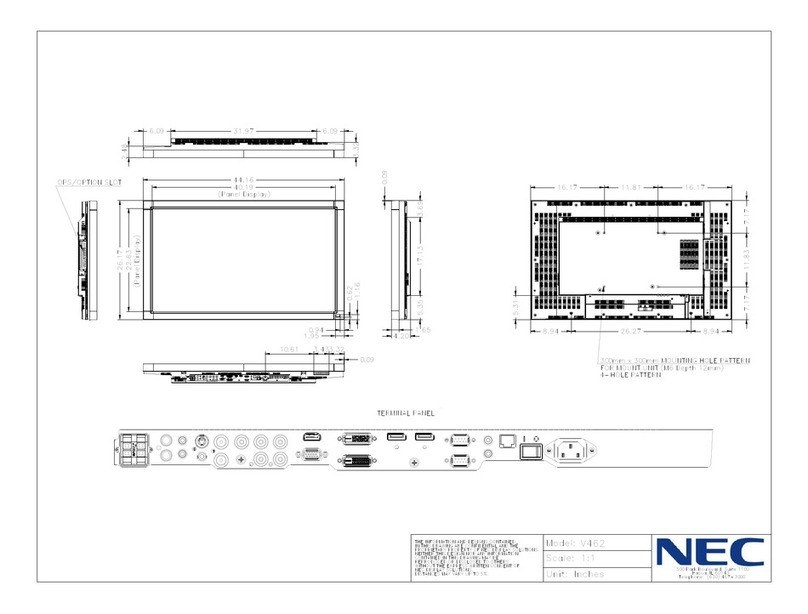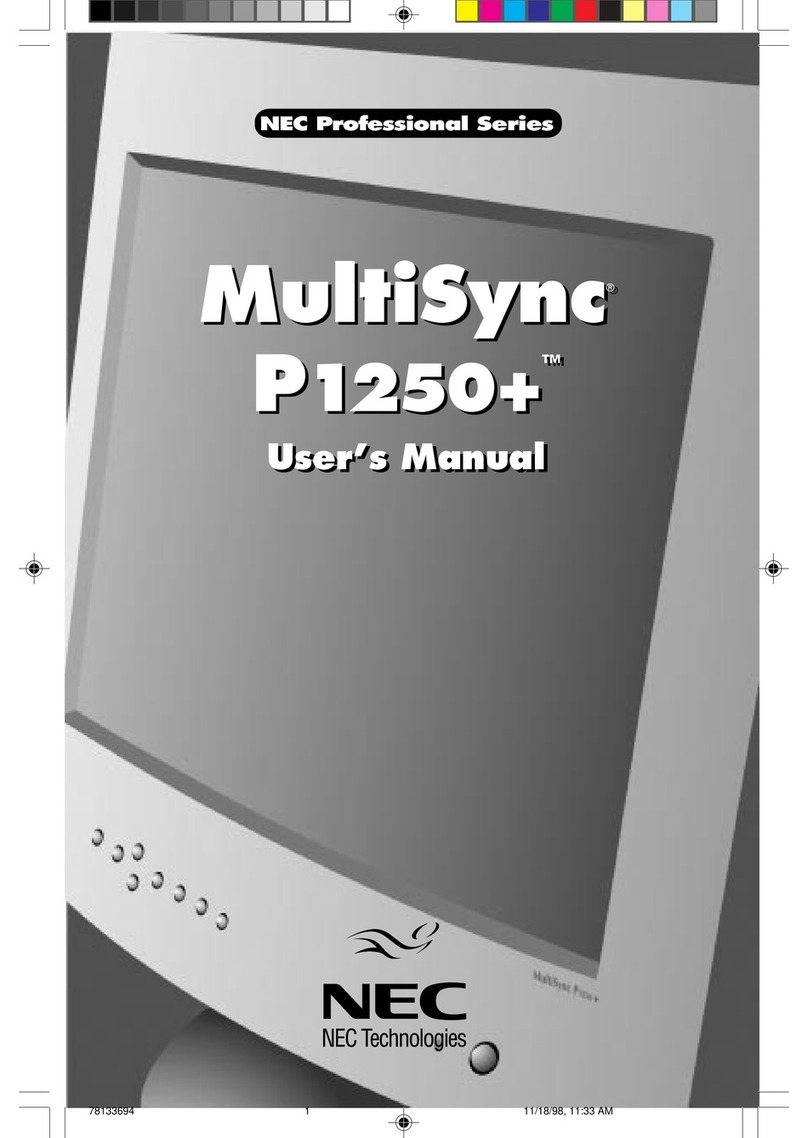NEC ASPV32-AVT - AccuSync - 32" LCD TV User manual
Other NEC Monitor manuals

NEC
NEC MultiSync V321 User manual

NEC
NEC MultiSync EA305WMi User manual

NEC
NEC MultiSync M751 User manual
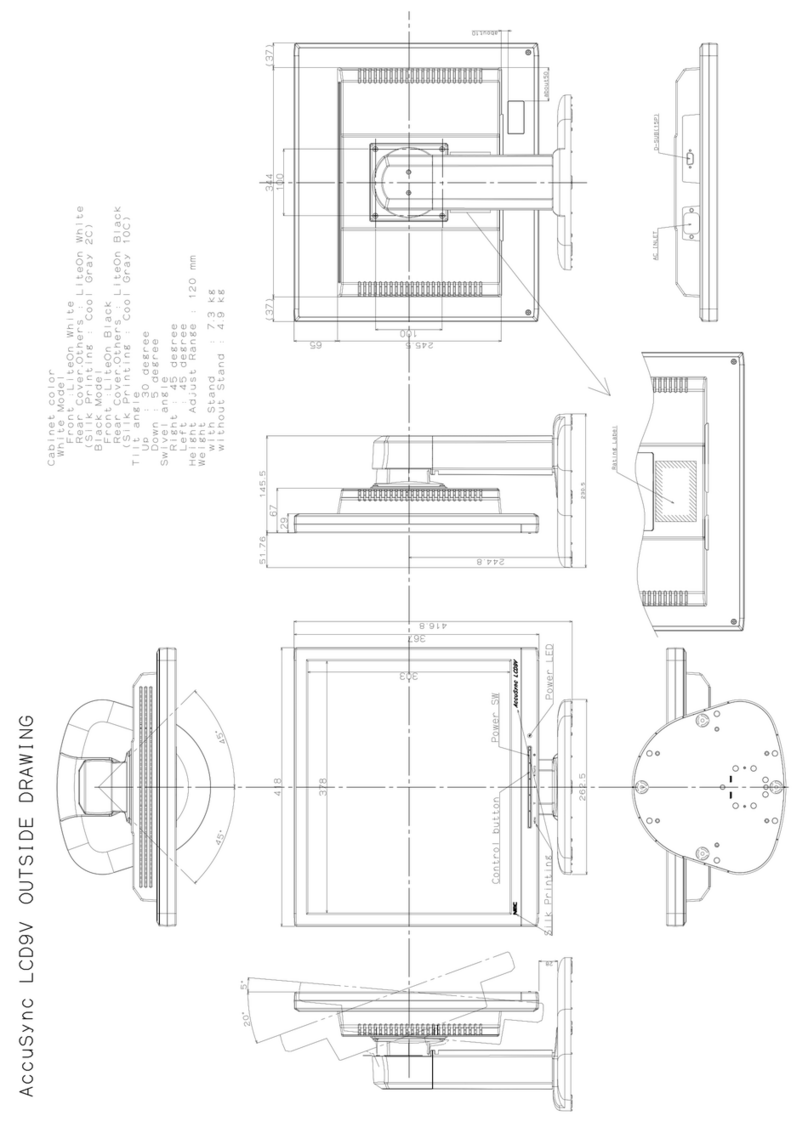
NEC
NEC LCD9V User manual
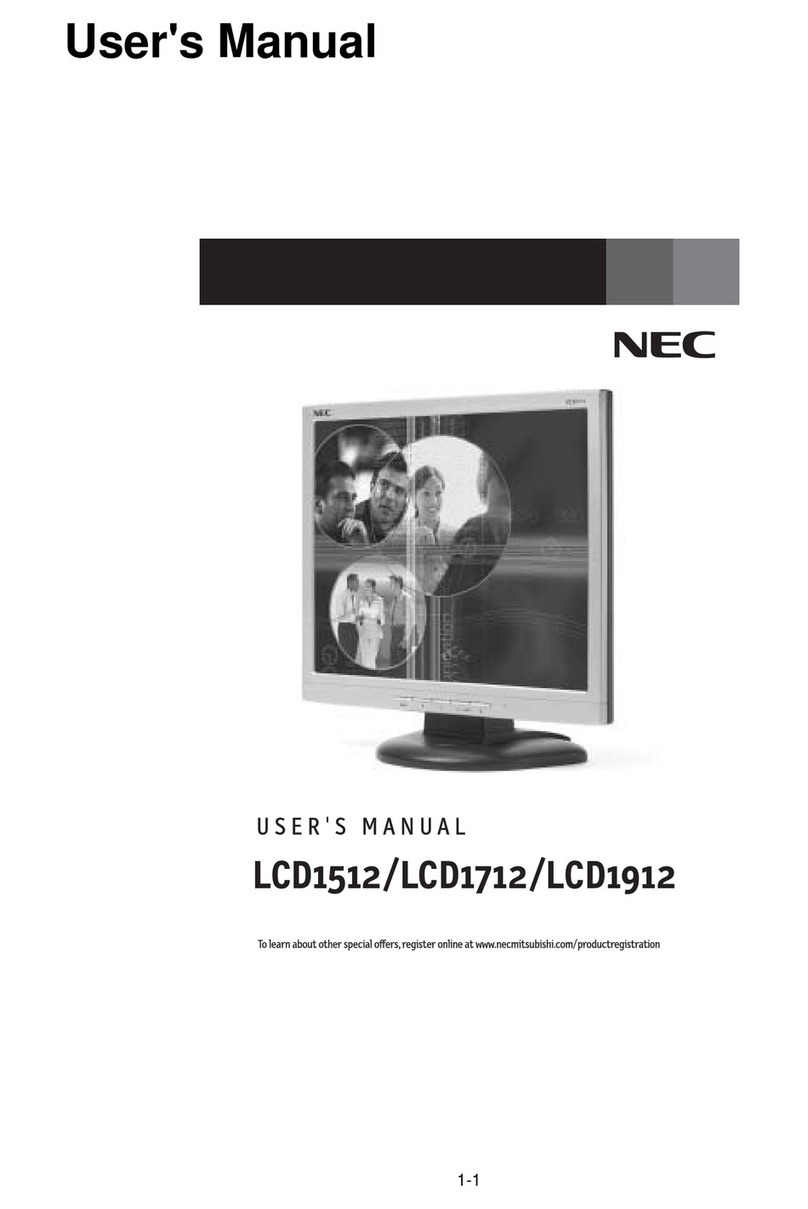
NEC
NEC MultiSync LCD1512 User manual
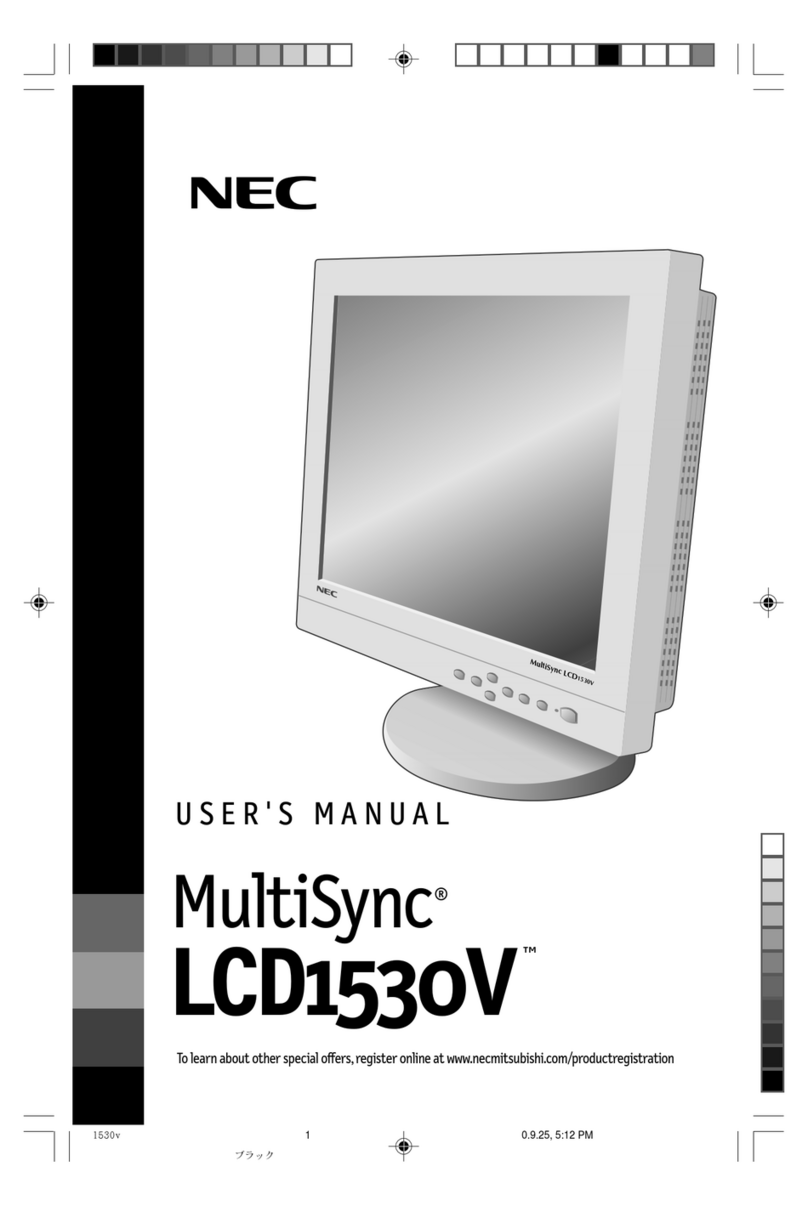
NEC
NEC MultiSync LCD1530V User manual

NEC
NEC MultiSync 20WGX2 Pro User manual

NEC
NEC MultiSync E244F User guide

NEC
NEC LCD4215 - MultiSync - 42" LCD Flat Panel... Manual

NEC
NEC AccuSync LCD3000 User manual

NEC
NEC MultiSync LCD1701 User manual

NEC
NEC LCD2690WUXI2-BK - MultiSync - 26" LCD... User manual
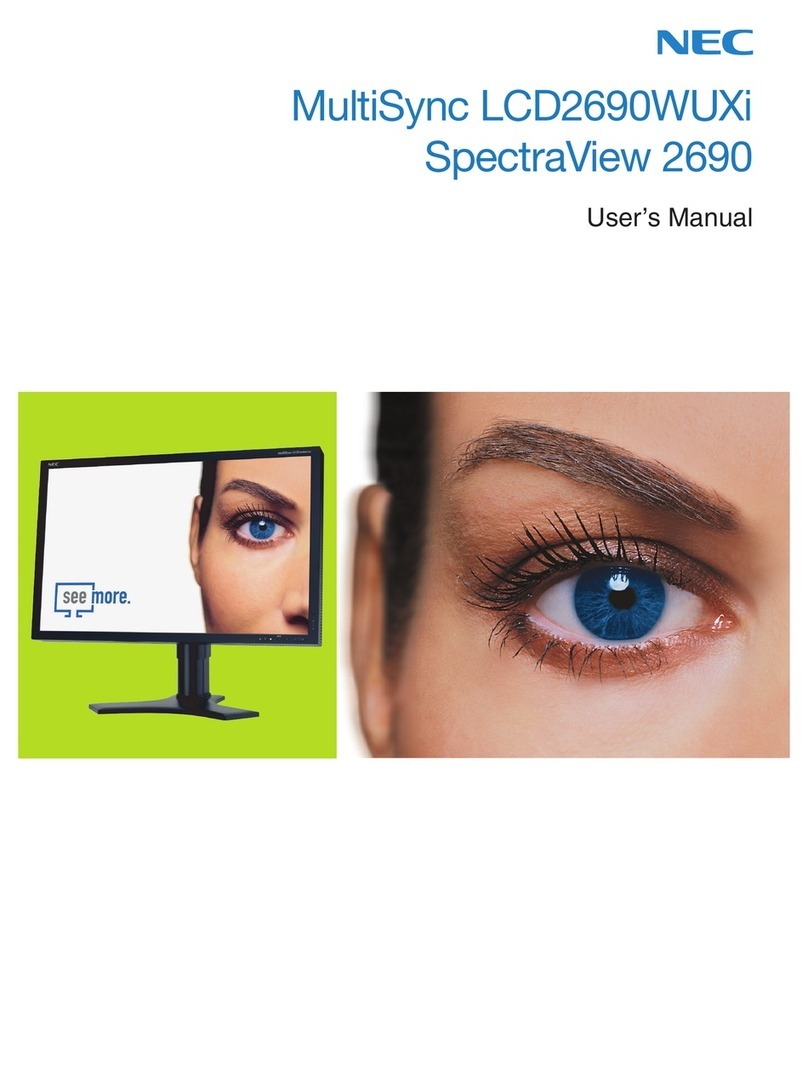
NEC
NEC SpectraView 2690 User manual
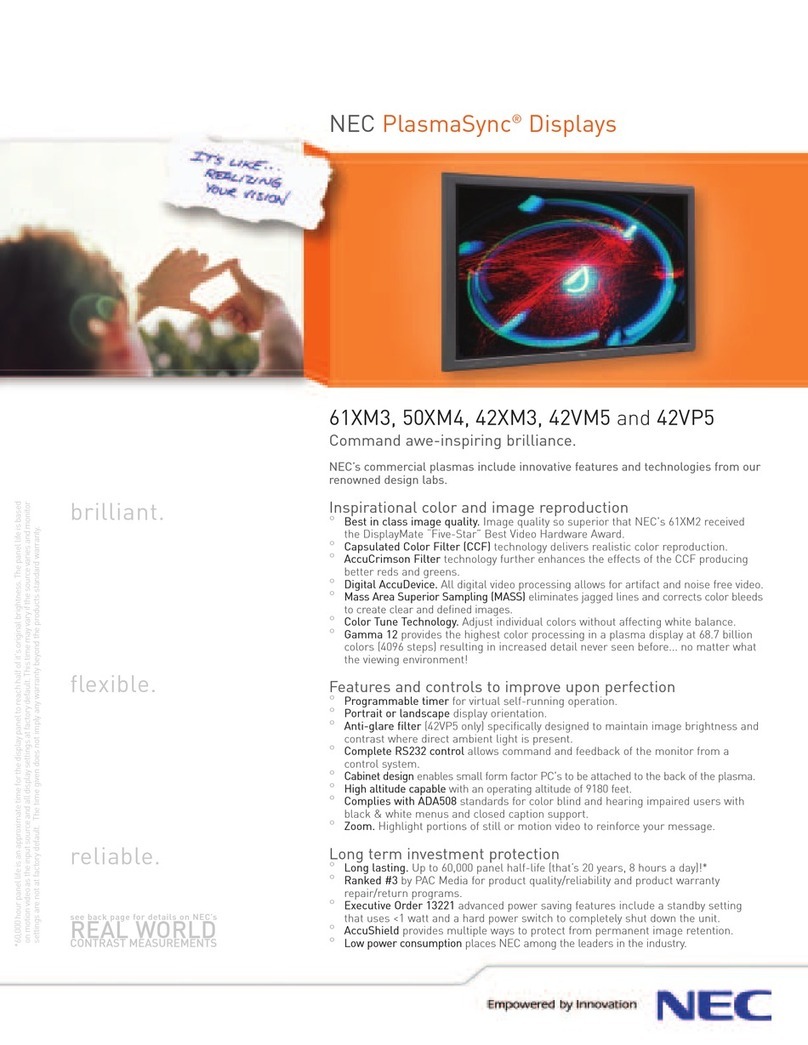
NEC
NEC PlasmaSync 42VM5 User manual
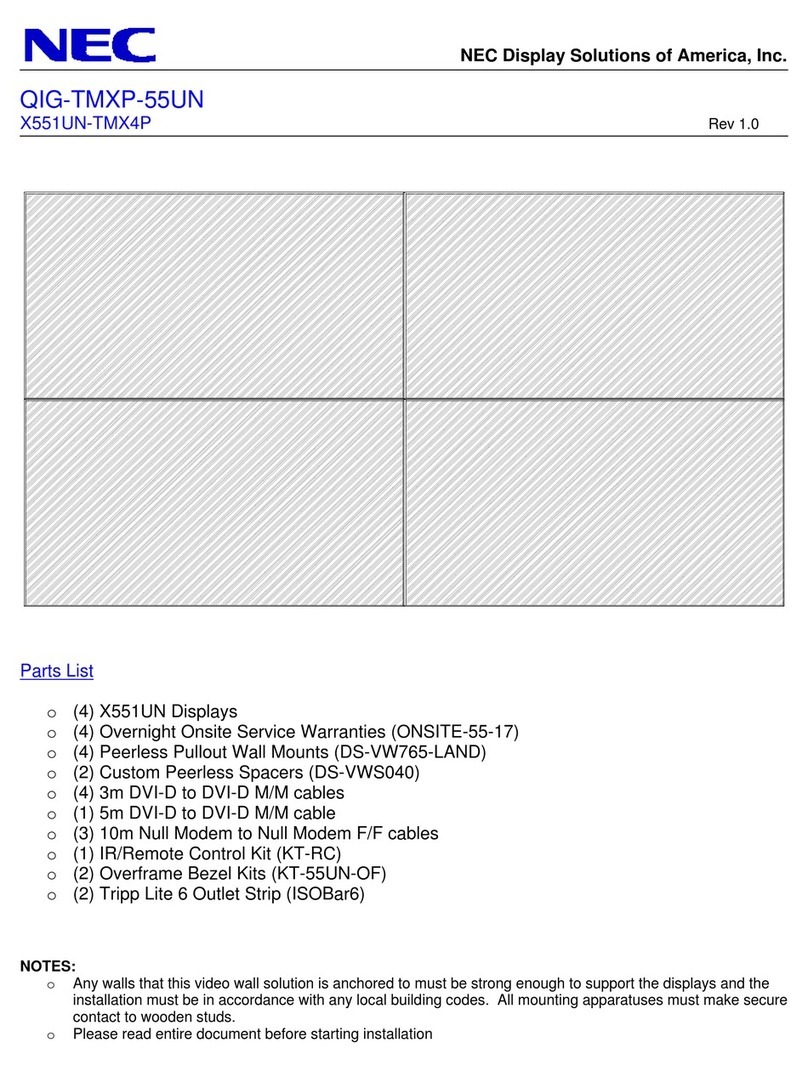
NEC
NEC X551UN-TMX4P User manual

NEC
NEC MultiSync M321 User manual
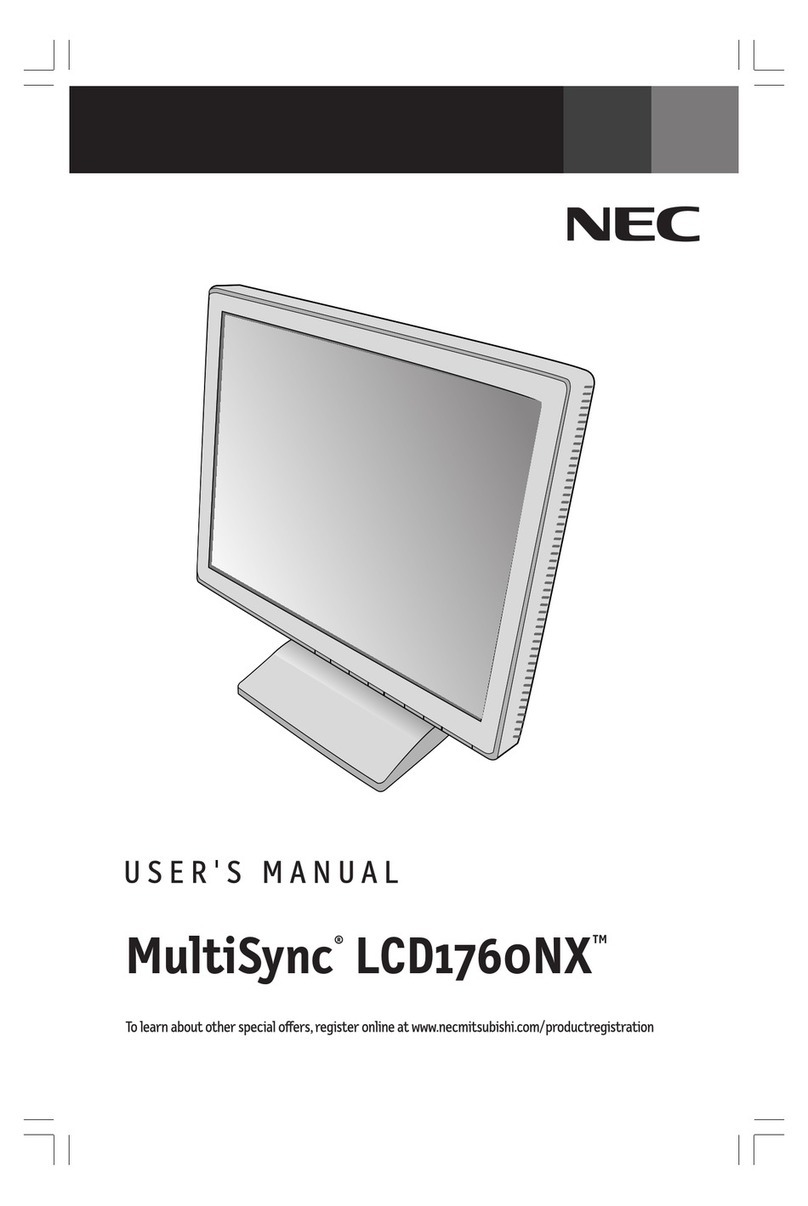
NEC
NEC MultiSync LCD1760NX User manual
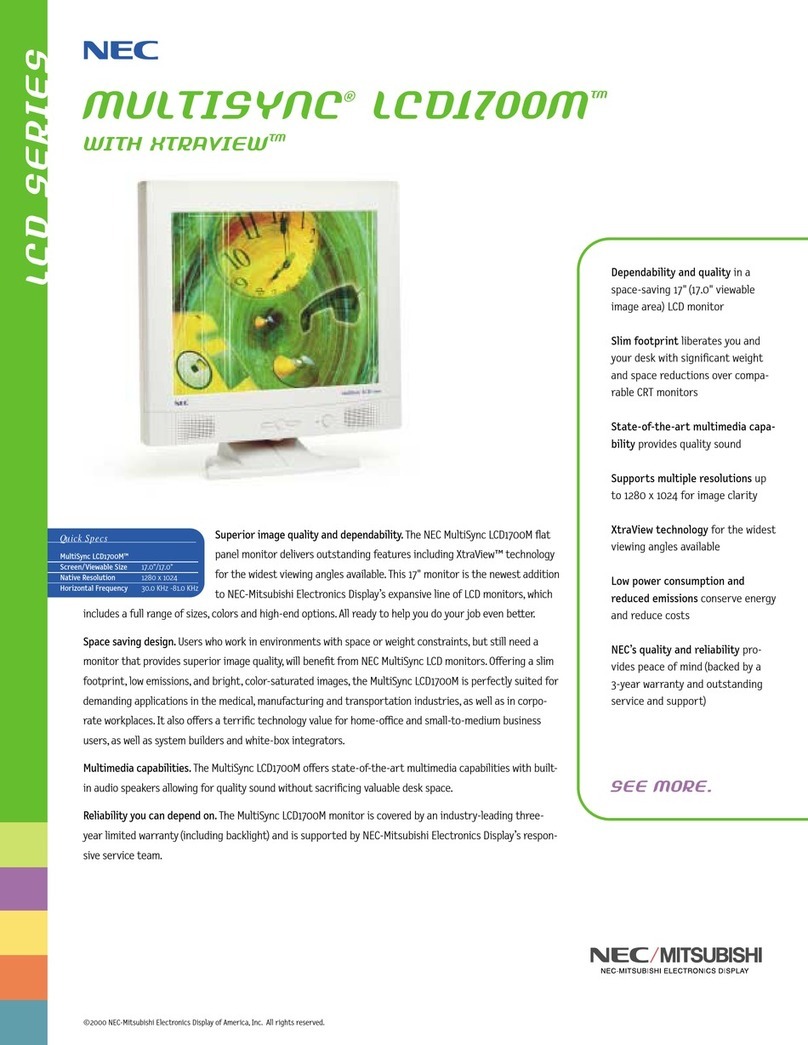
NEC
NEC MultiSync LCD1700M User manual
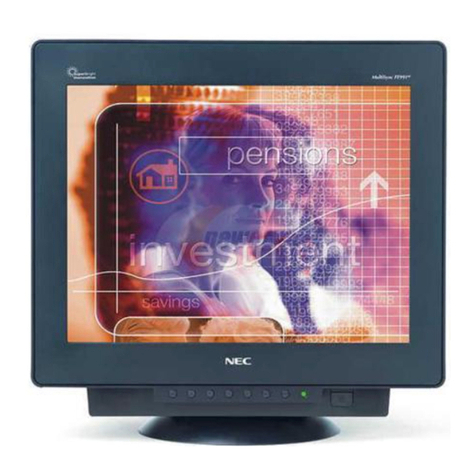
NEC
NEC MultiSync FE001SB User manual

NEC
NEC MultiSync LCD1980SX-BK User manual