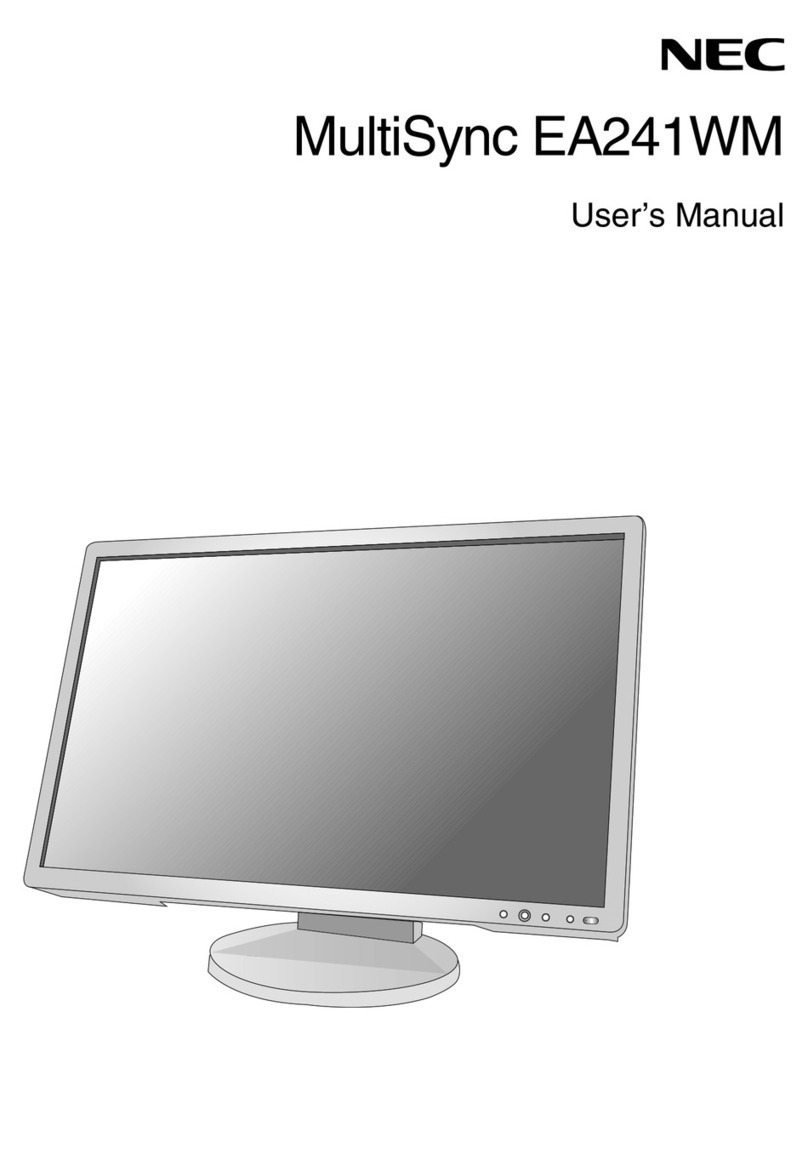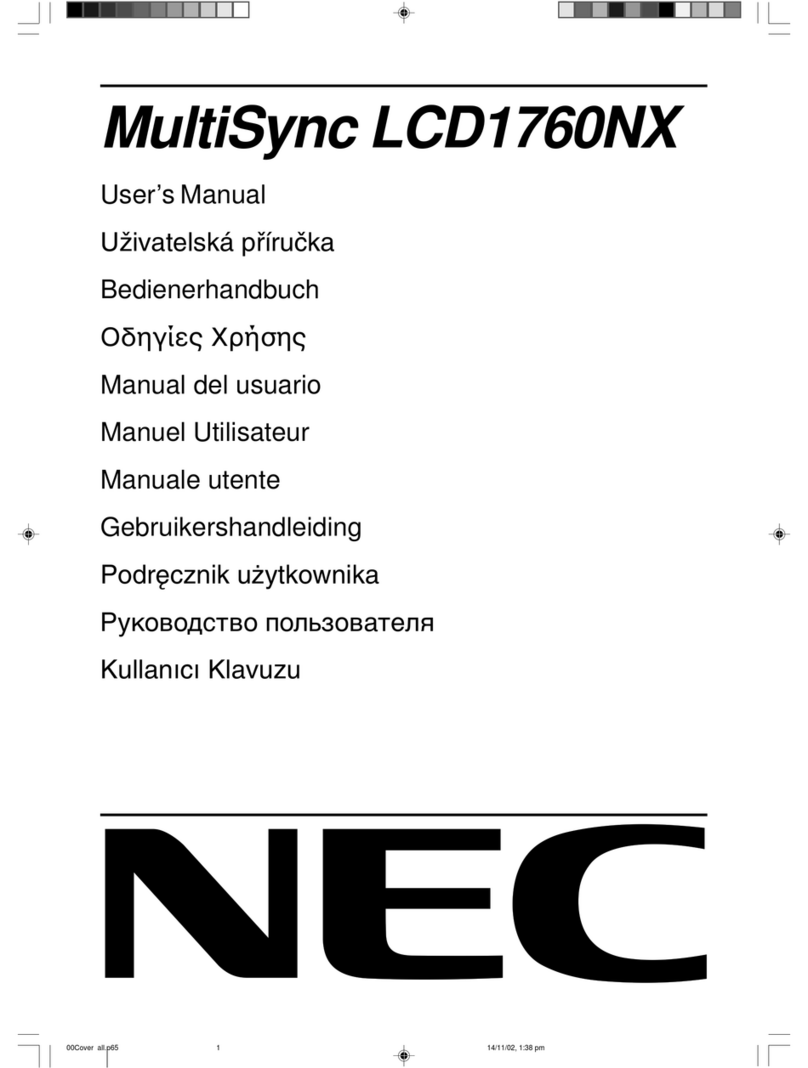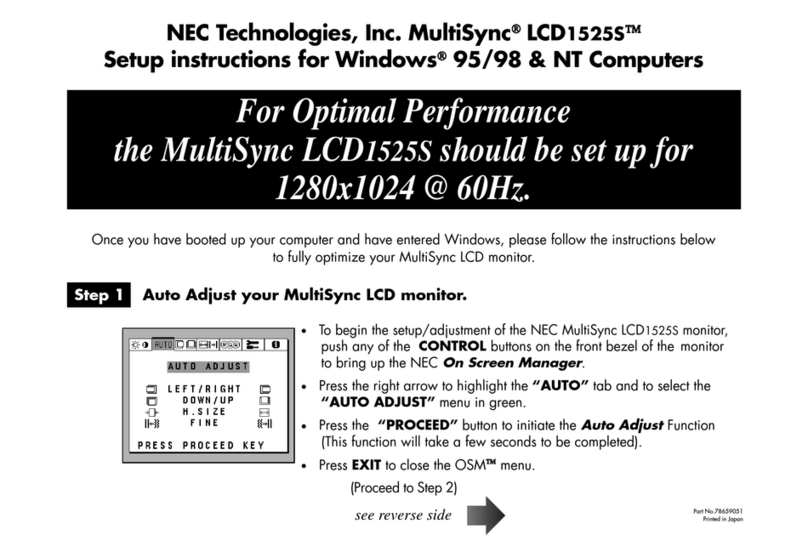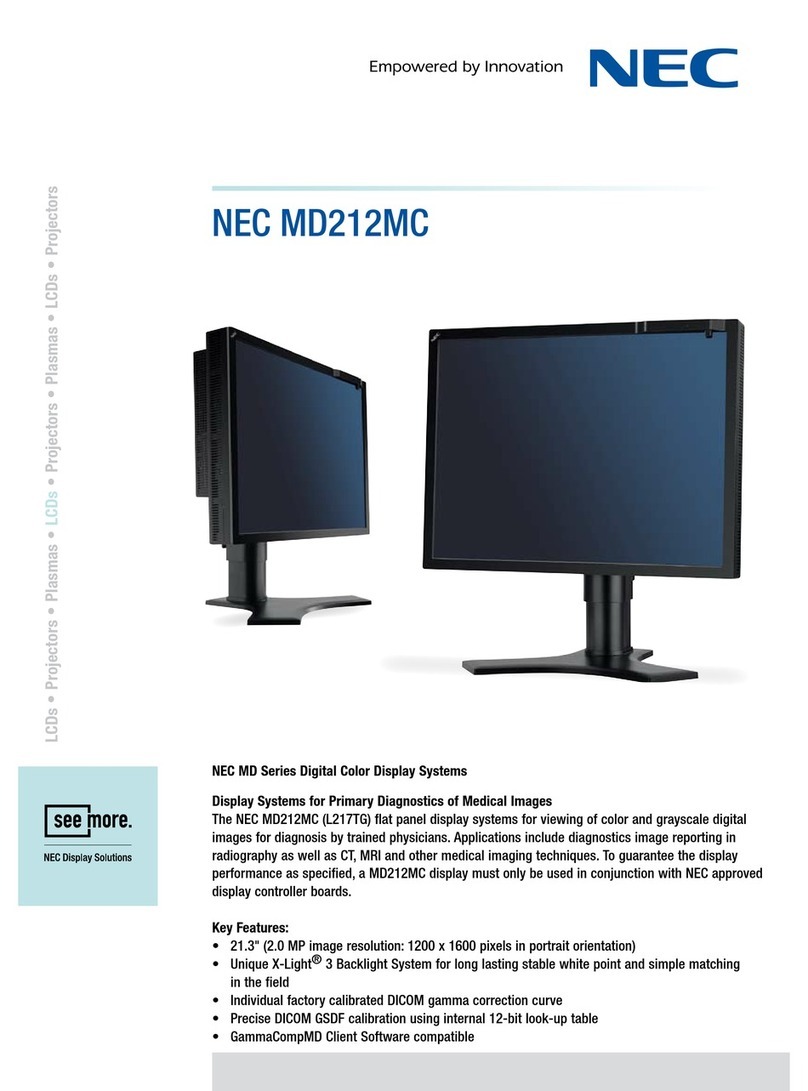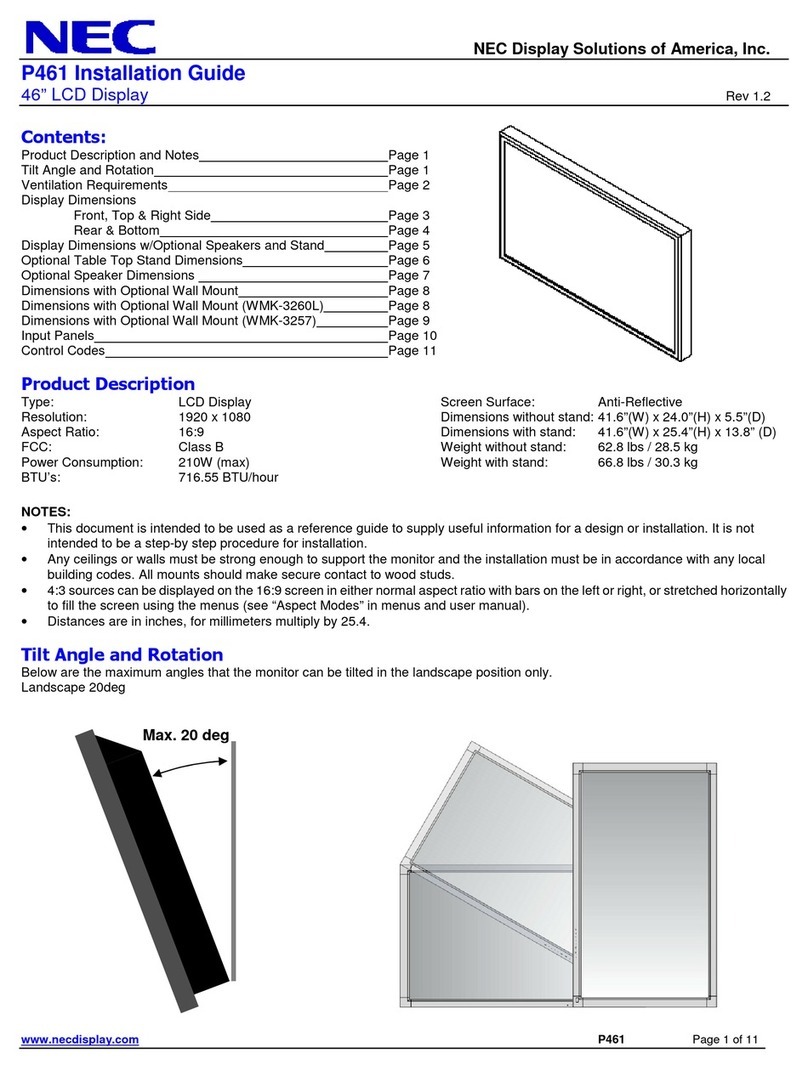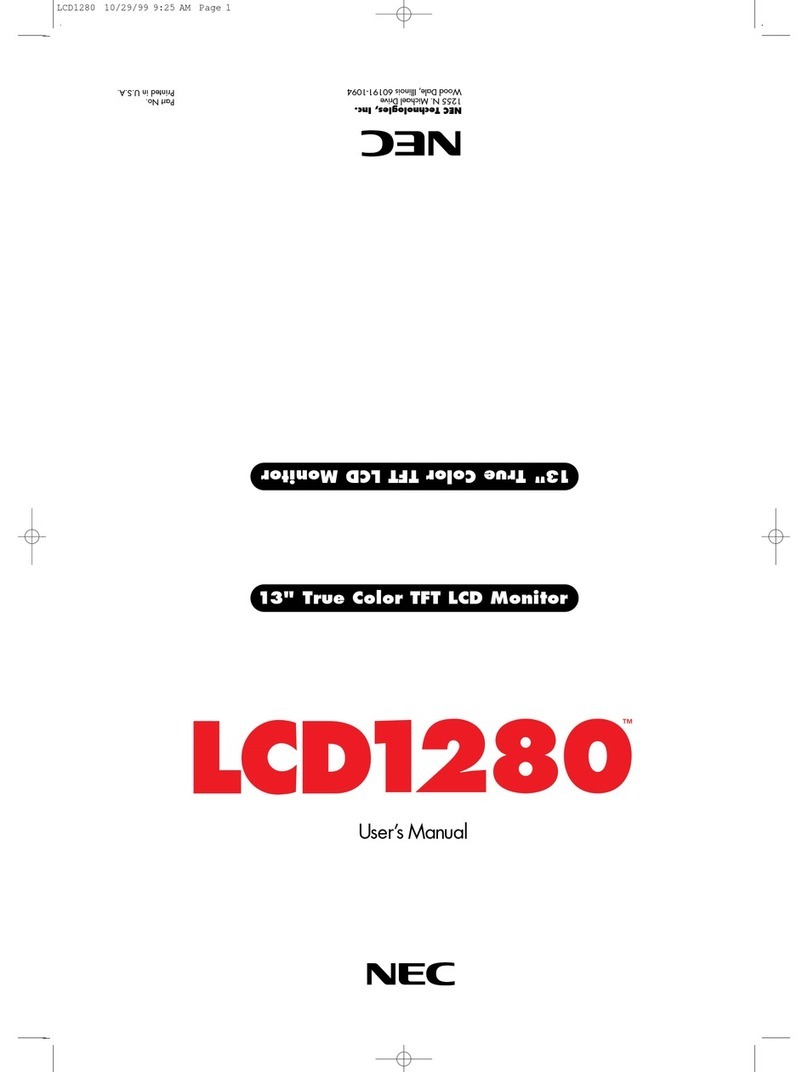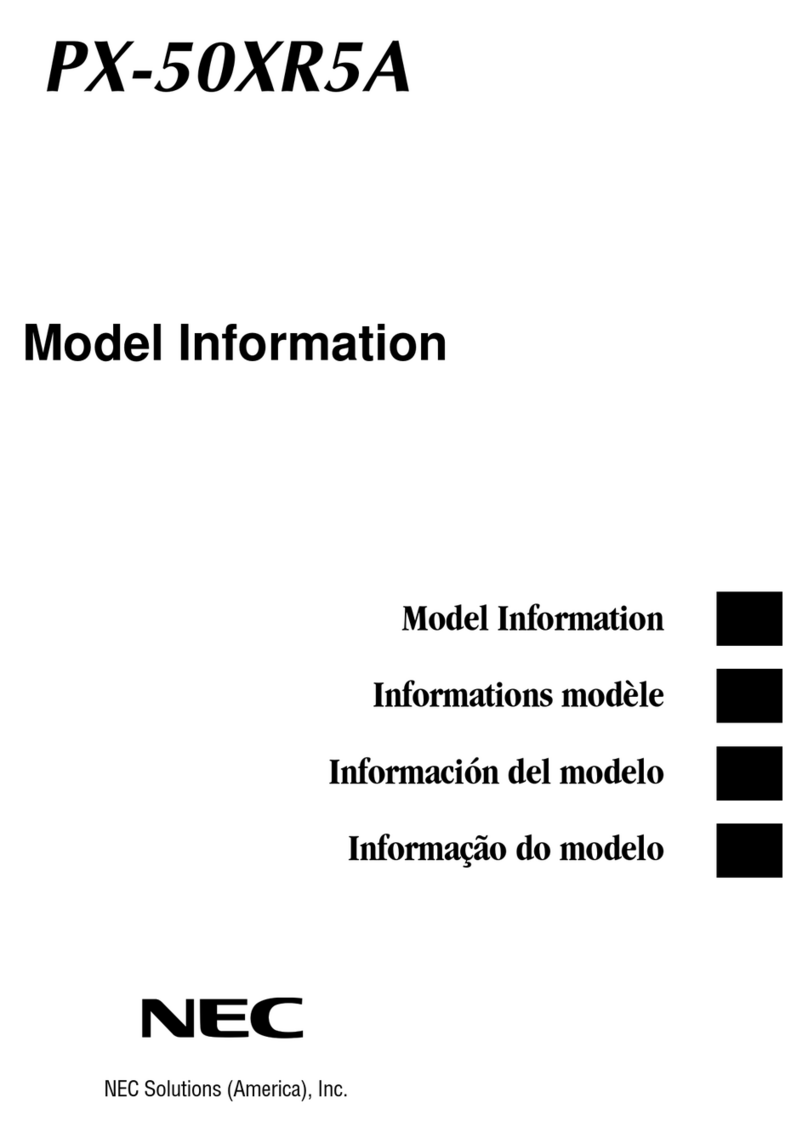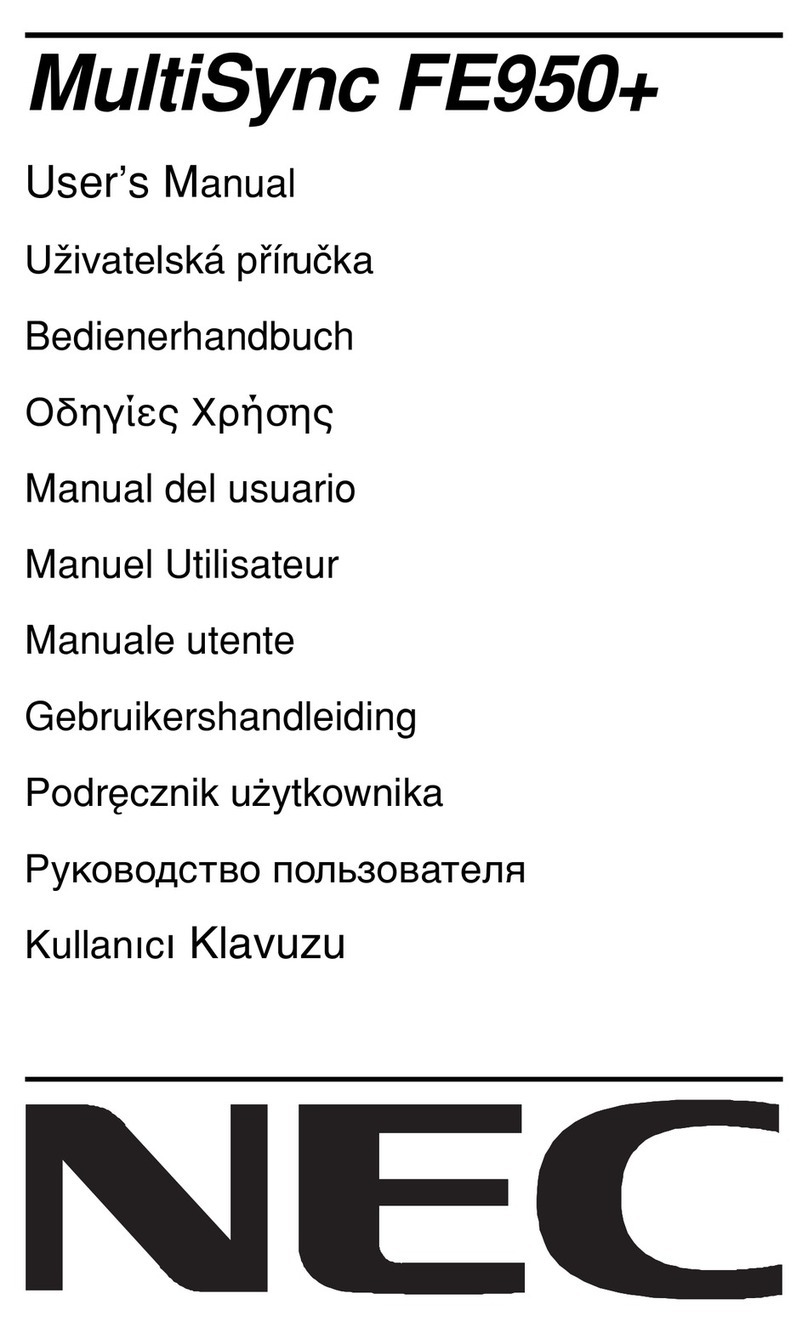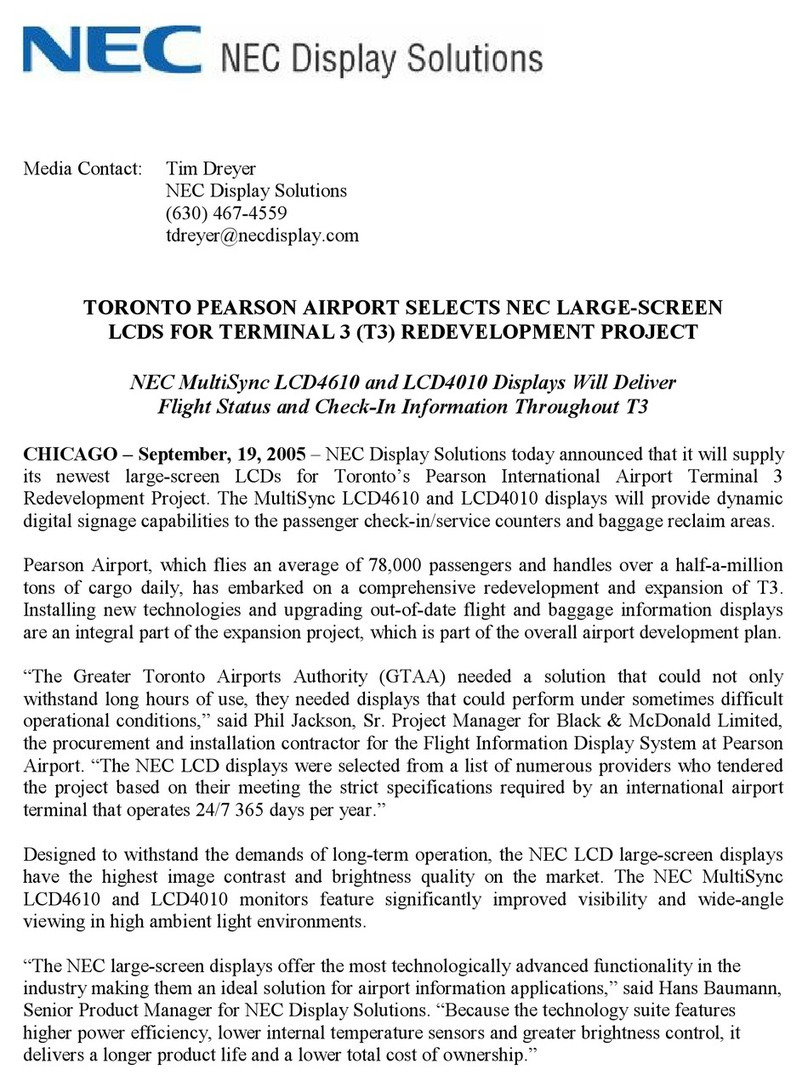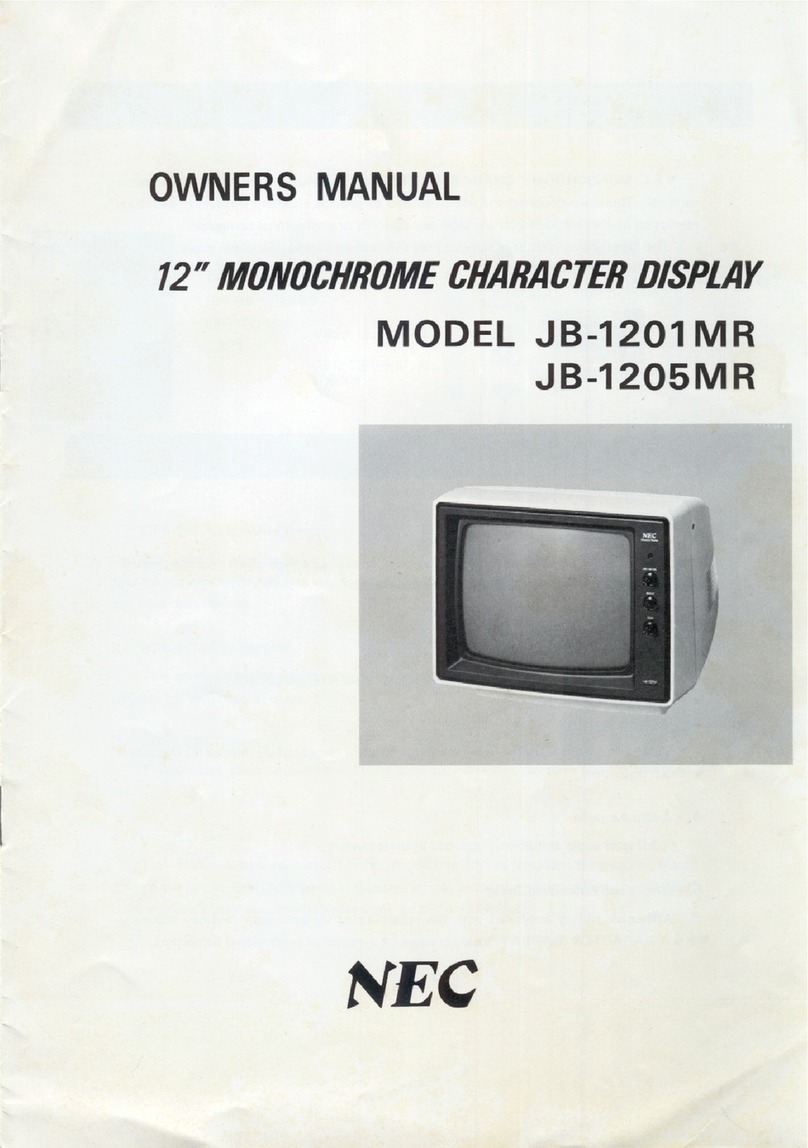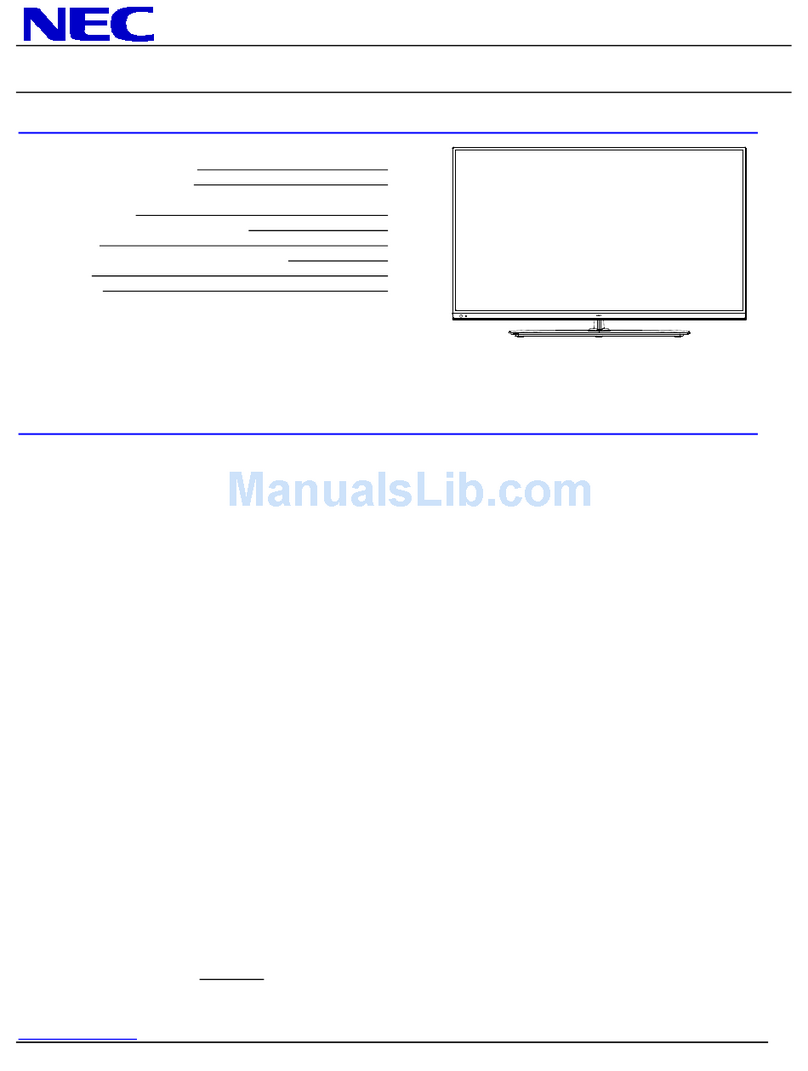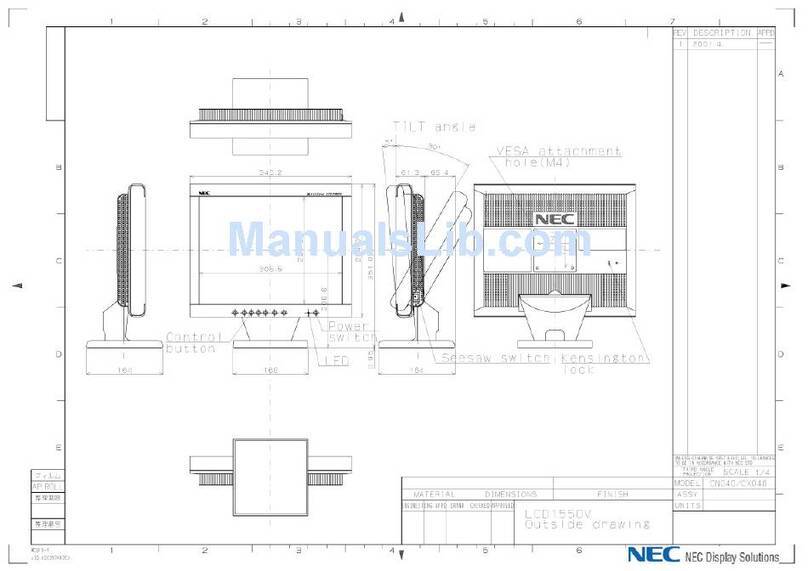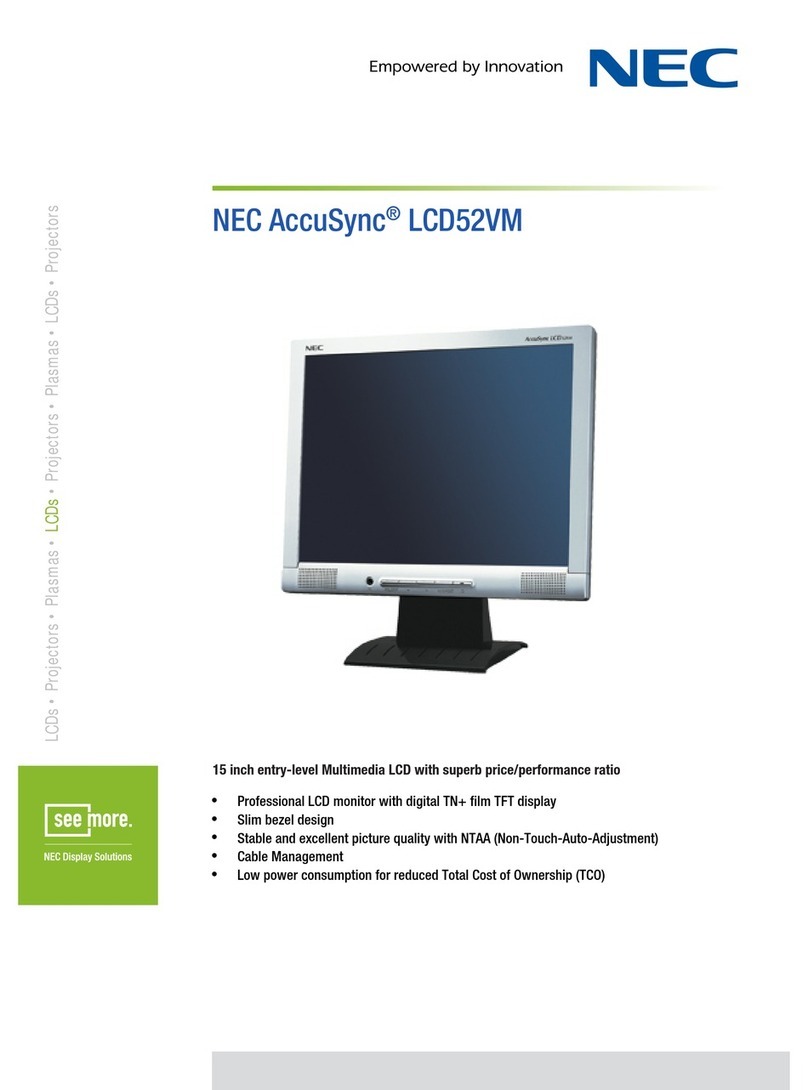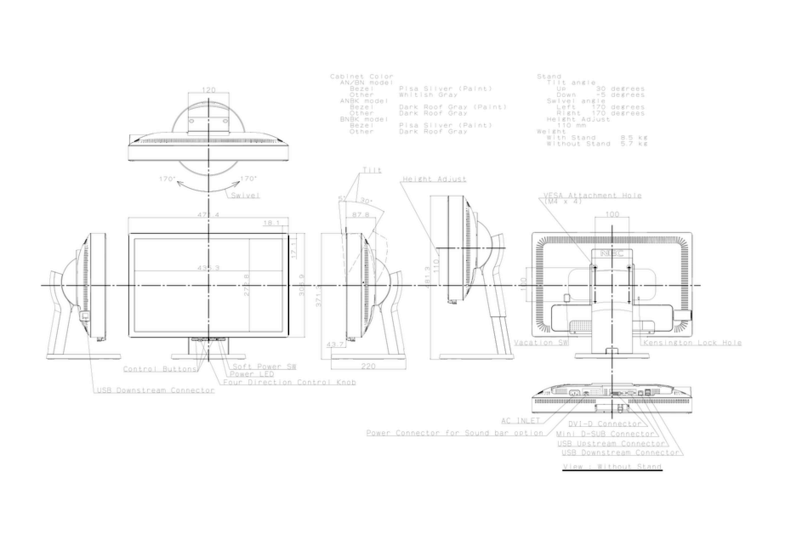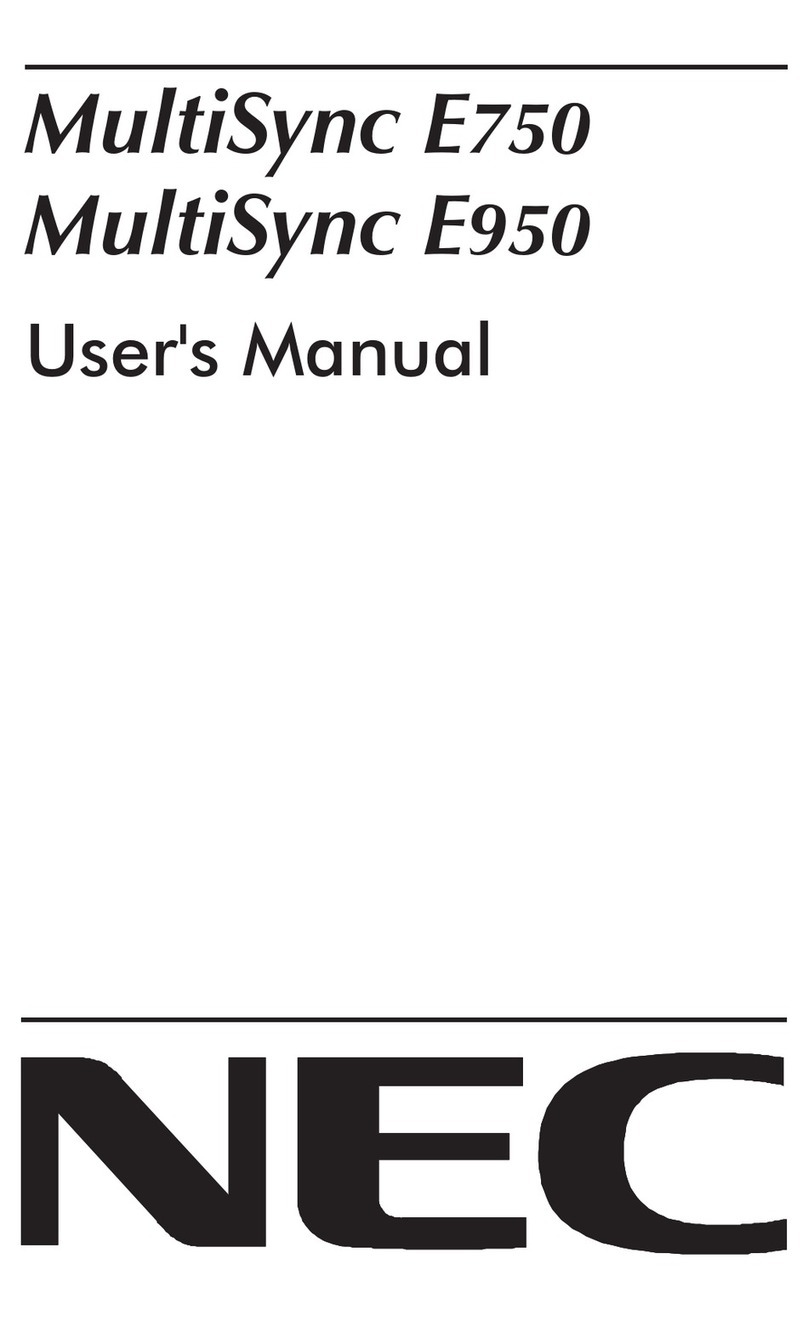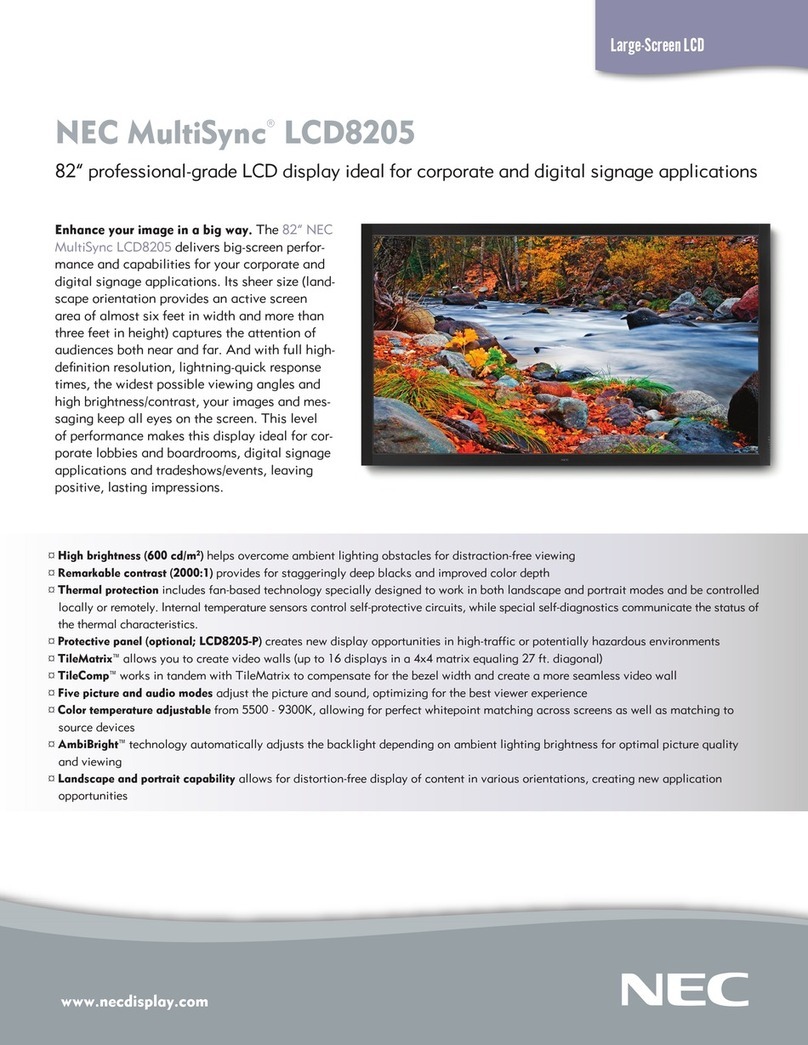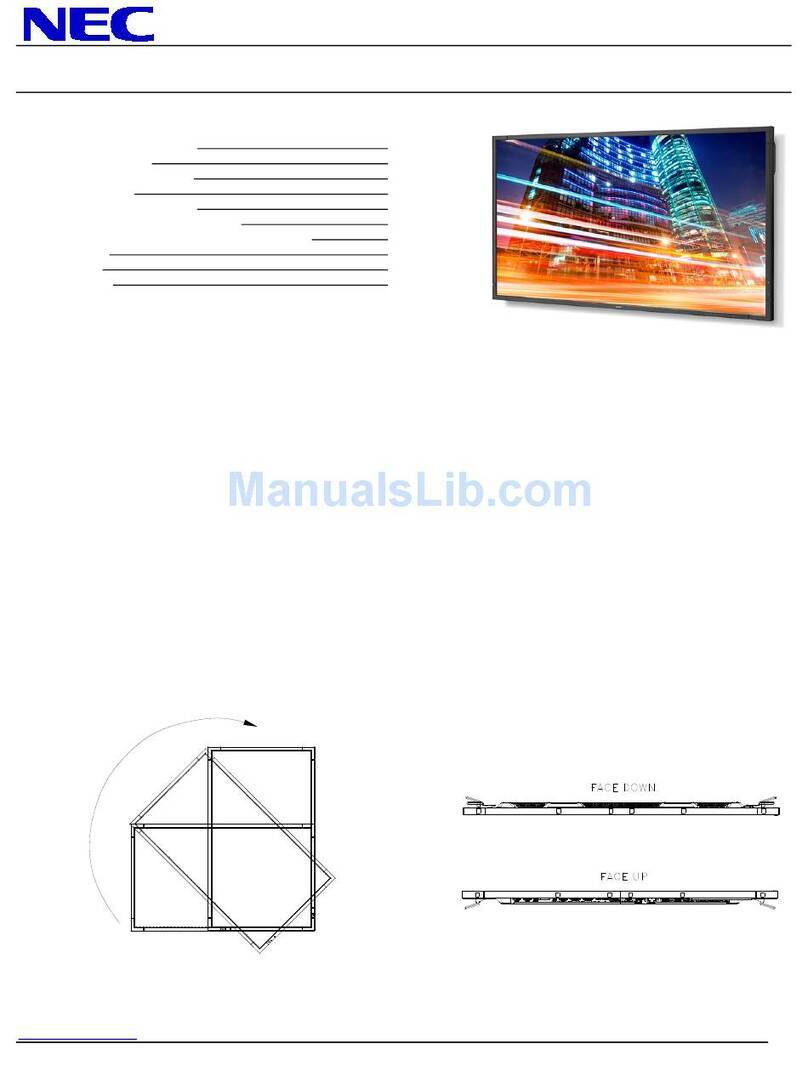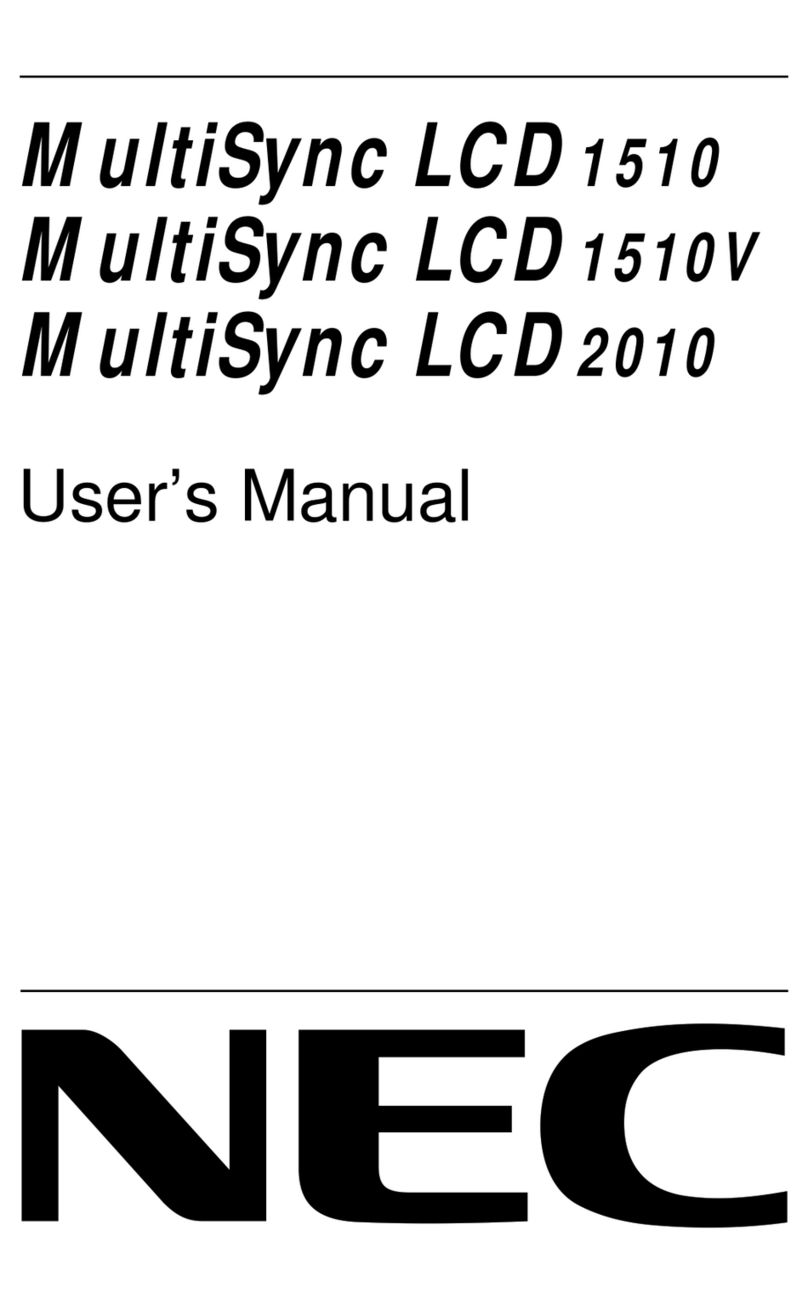NEC’s full line of plasmas and projectors
display crystal clear images every time.
Broadest line of product. NEC offers over 20 large screen
displays to support any application.
Crystal clear images. All NEC displays show crystal clear images
every time. Research says that NEC projectors and plasmas are
known to display the best images and NEC has earned numerous
awards and accolades for image quality and performance.
Works every time. NEC displays are rock solid. A recent market
study* from TFC Info showed NEC projectors and plasmas are
known to have among the highest quality in the industry.
All NEC plasmas and projectorsare backed by industry leading
service and support programs. NEC is a leader in product
quality/reliability, after-sales support and return/repair programs
as reported in the 2003 Pacific Media Reseller’s Survey*.
°
°
°
°
* TFC Info and Pacific Media Associates are high-tech market research firms that specialize in
providing information on large-screen display products, markets, and manufacturers.
The name you trust. The reliability you deserve.
NEC is a global 100 company founded in 1899
with over $40 billion in revenue and 130,000
employees. NEC is also the world’s #3 patent
holder with over 70,000 patents worldwide.
For more information, call 800.632.4636 or visit
www.necvisualsystems.com
NEC is a registered trademark of NEC Corporation. All other
trademarks are the property of their respective owners. All
specifications and programs are subject to change without notice.
©2004 NEC Solutions (America) Inc.
NEC Solutions (America), Inc.
Visual Systems Division
1250 Arlington Heights Rd., Suite 400
Itasca, IL 60143-1248 NEC 070432
Contrast measurements for the real world.
To date, the plasma display market has not followed a consistent
standard to determine contrast ratio with most measurements
taken in unrealistically dark viewing conditions.
NEC takes pride in its contrast measurements, which reflect true-
to-life viewing conditions typically found in environments that
would incorporate a plasma display, such as an office, school,
airport, shopping mall or home. By providing plasma displays that
are optimized for “real world” conditions, users are assured more
accurate image depth and detail that is real and not washed out.
NEC is setting the standard for high contrast in real world
applications. This standard is validated by the PlasmaSync
61XM2’s Five-Star DisplayMate Best Video Hardware Award.
According to Dr. Raymond Soneira, President of DisplayMate
Technologies, “The NEC 61XM2 Plasma monitor delivered
impressive image and picture quality for both computer and video
applications. Performance in both the laboratory tests and viewing
tests was outstanding. The colors were bright, saturated and an
excellent match to our professional studio reference monitor.”