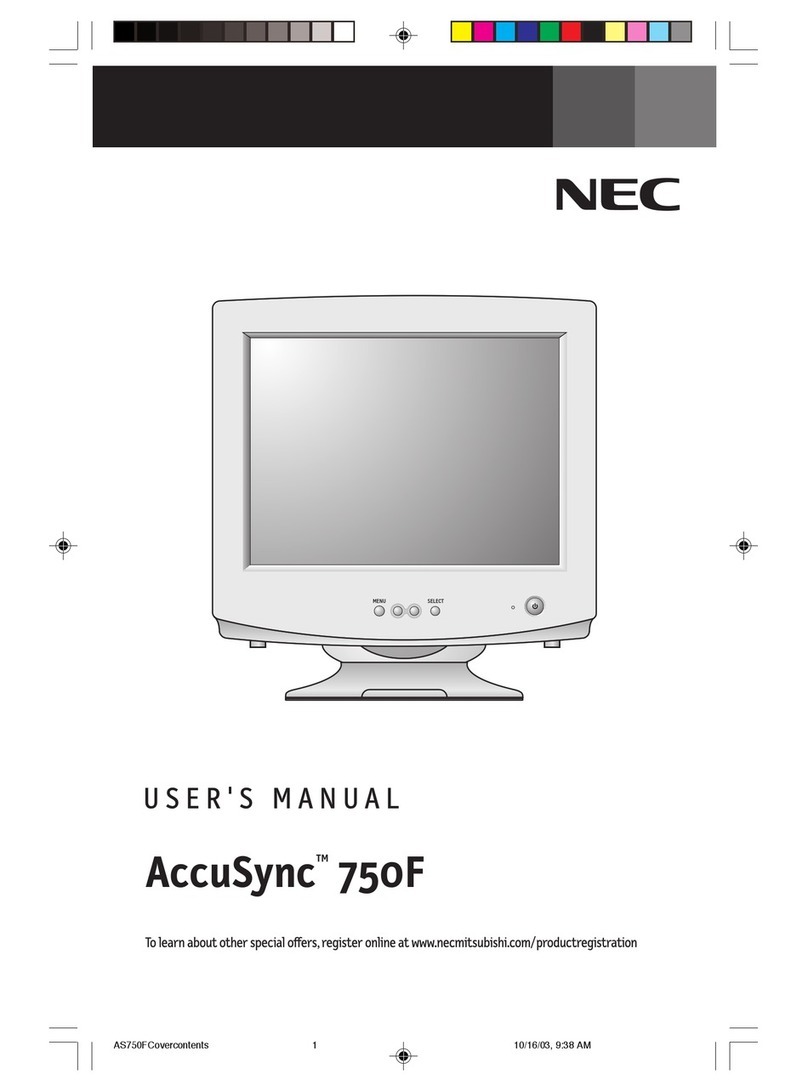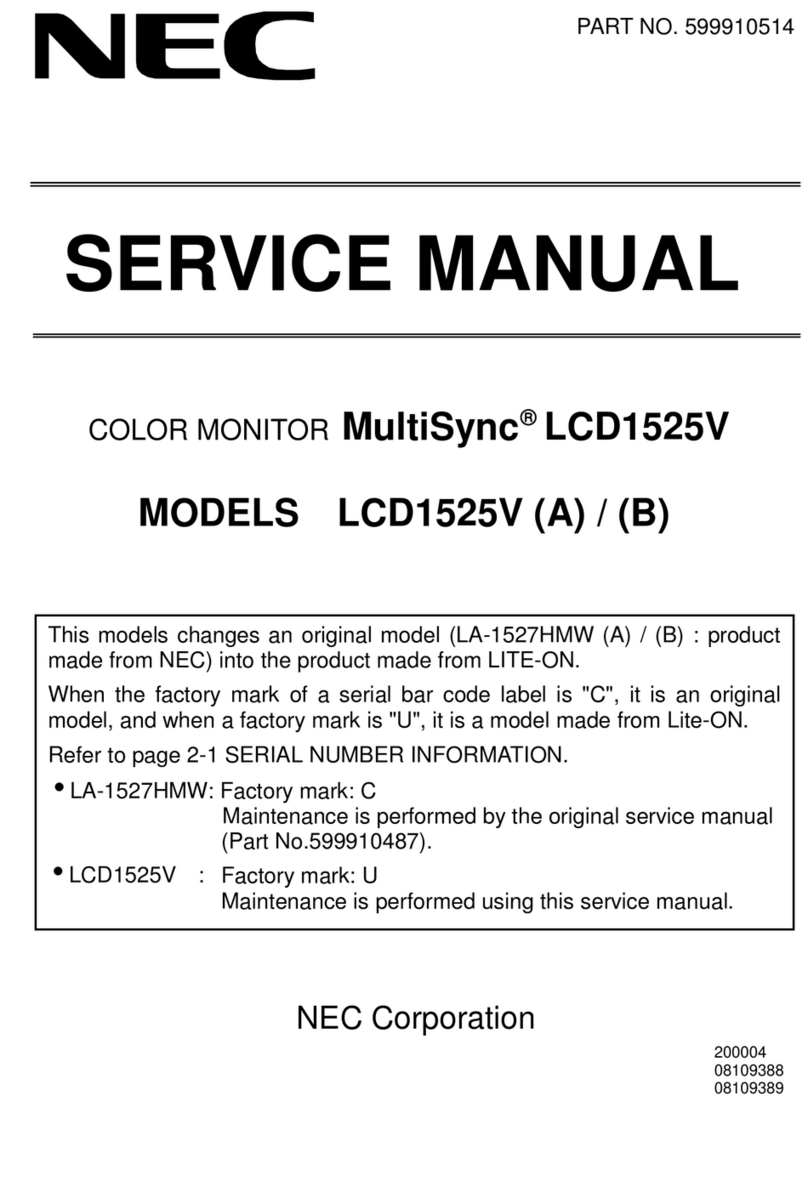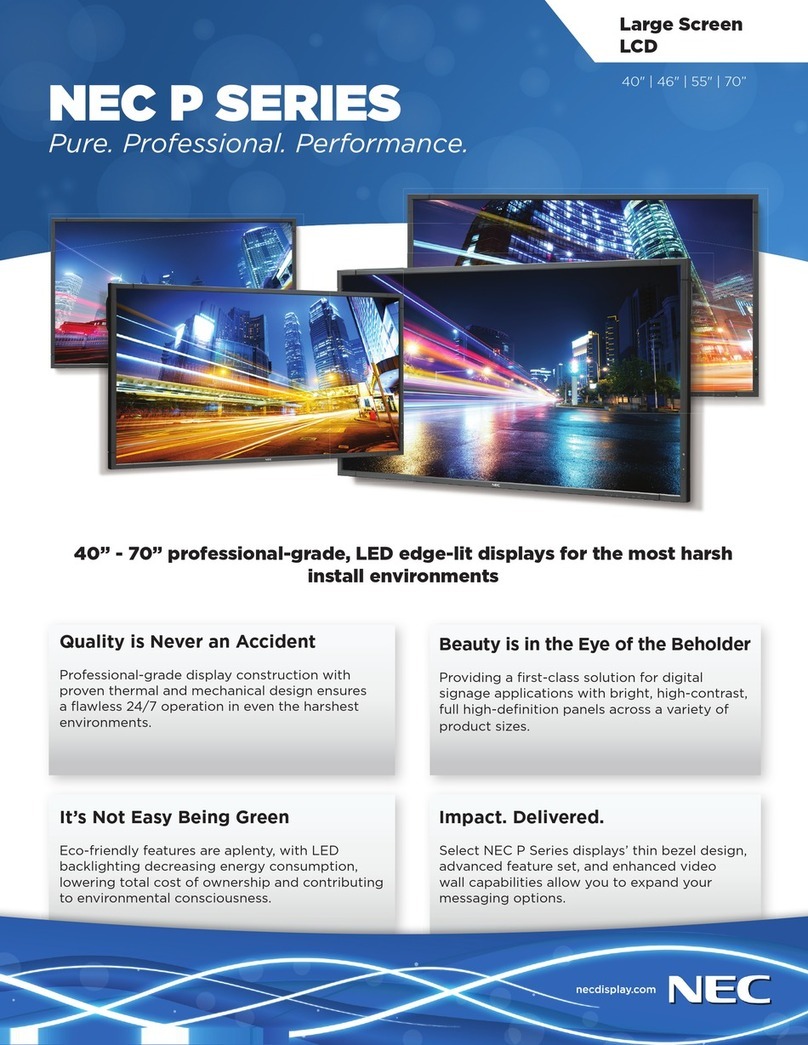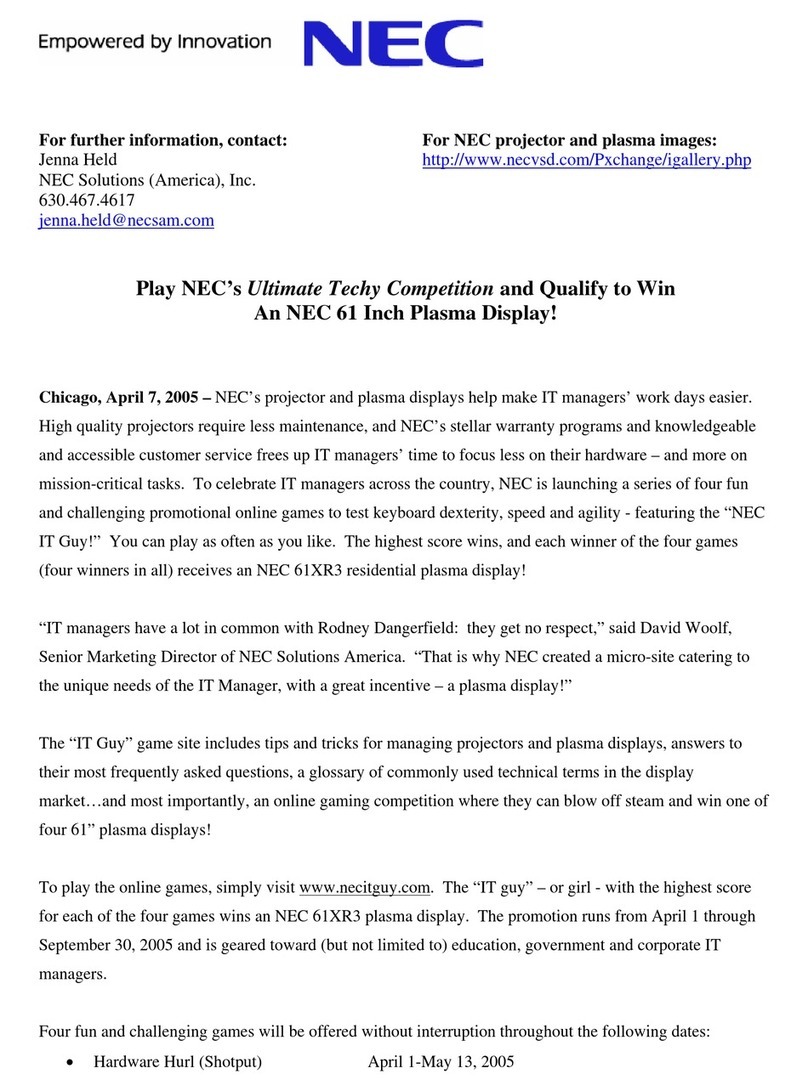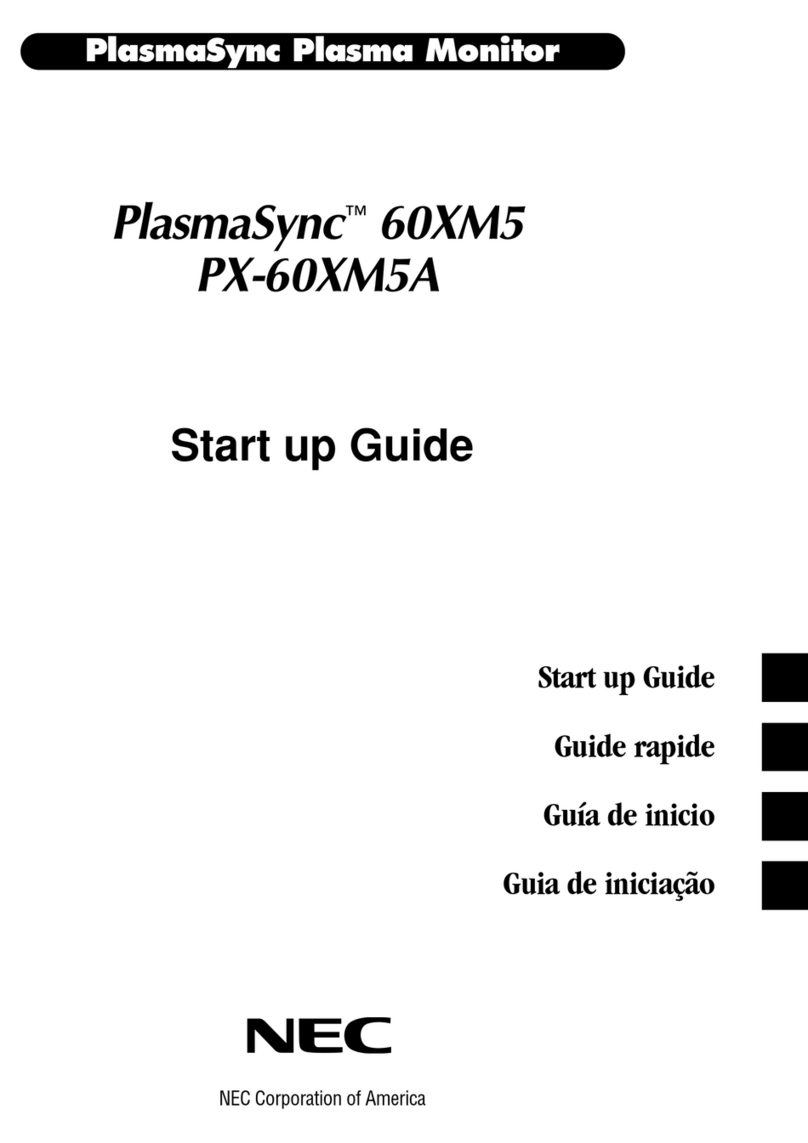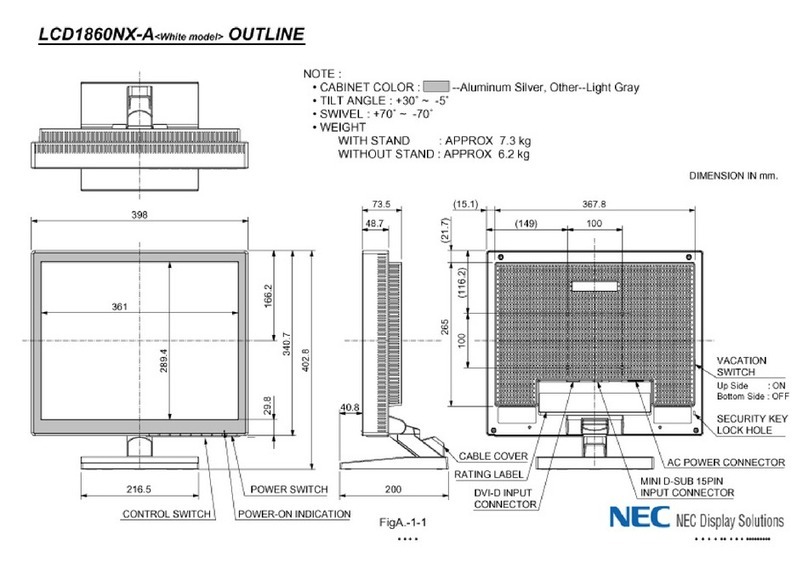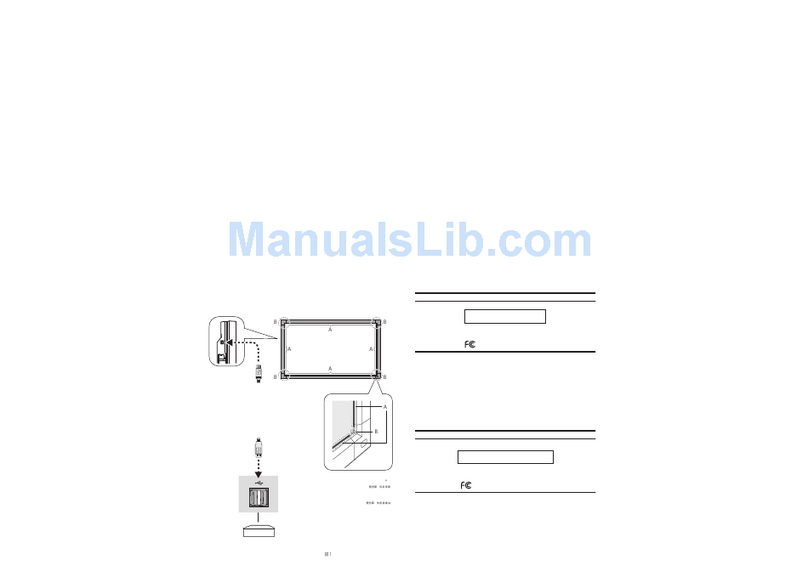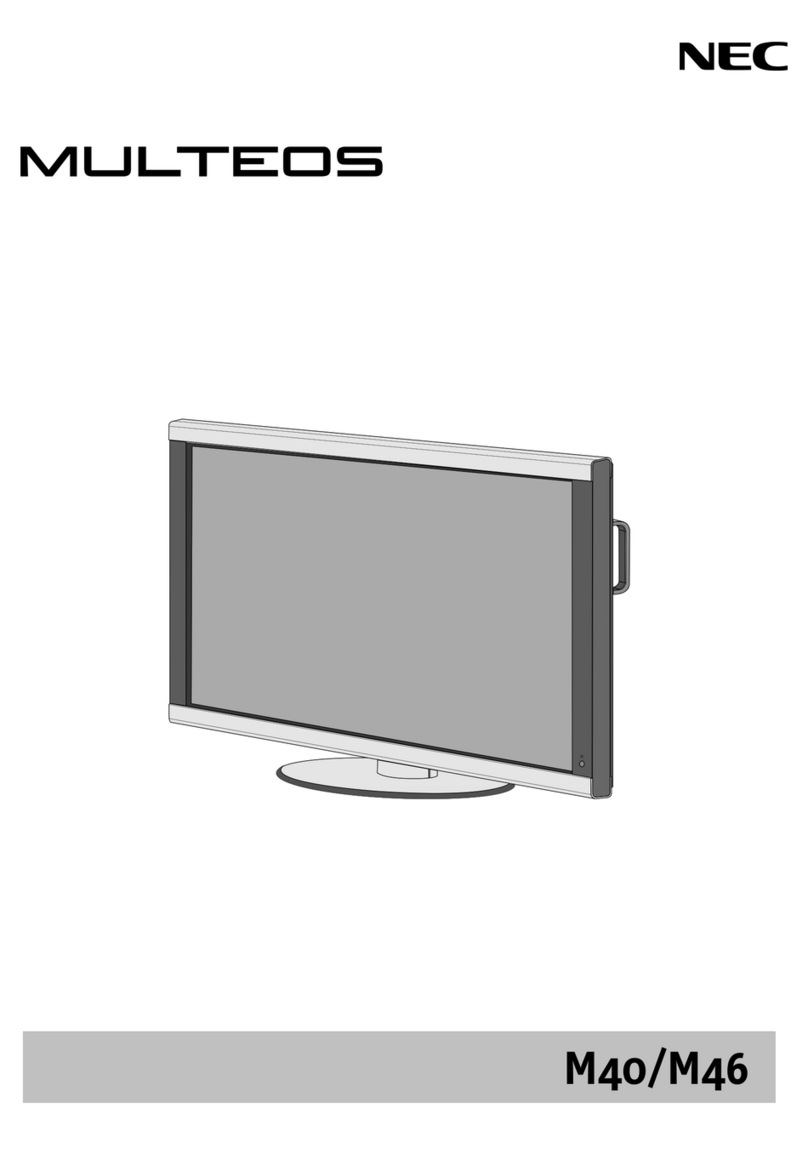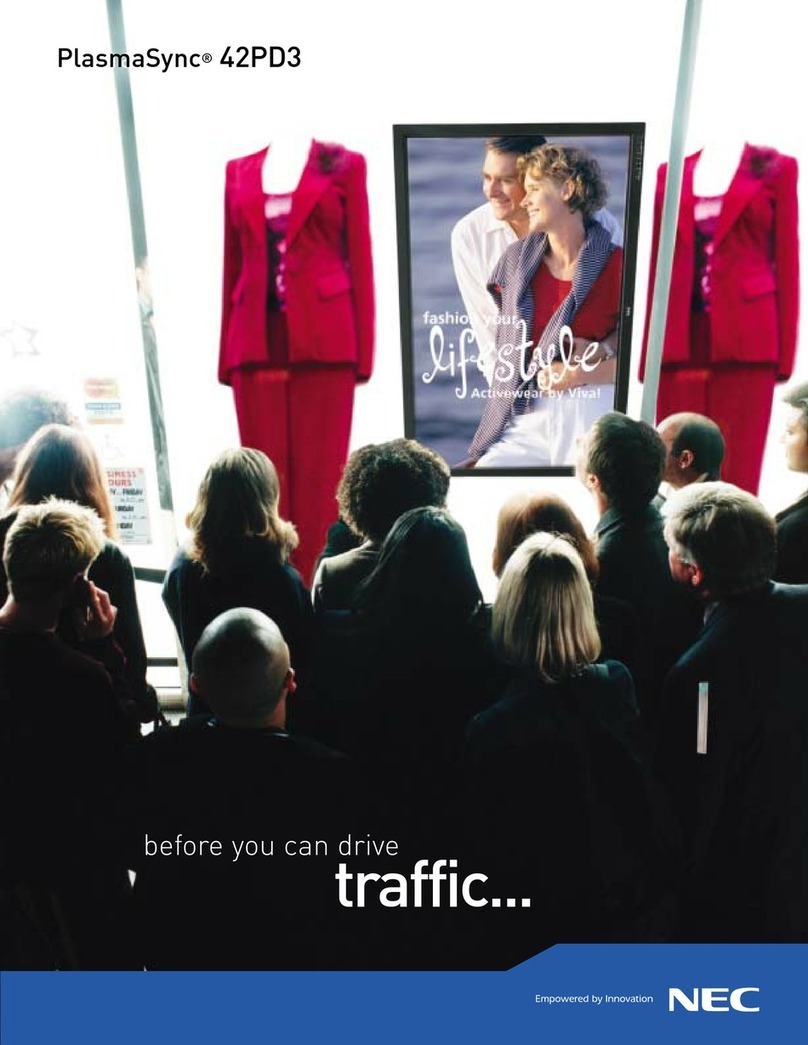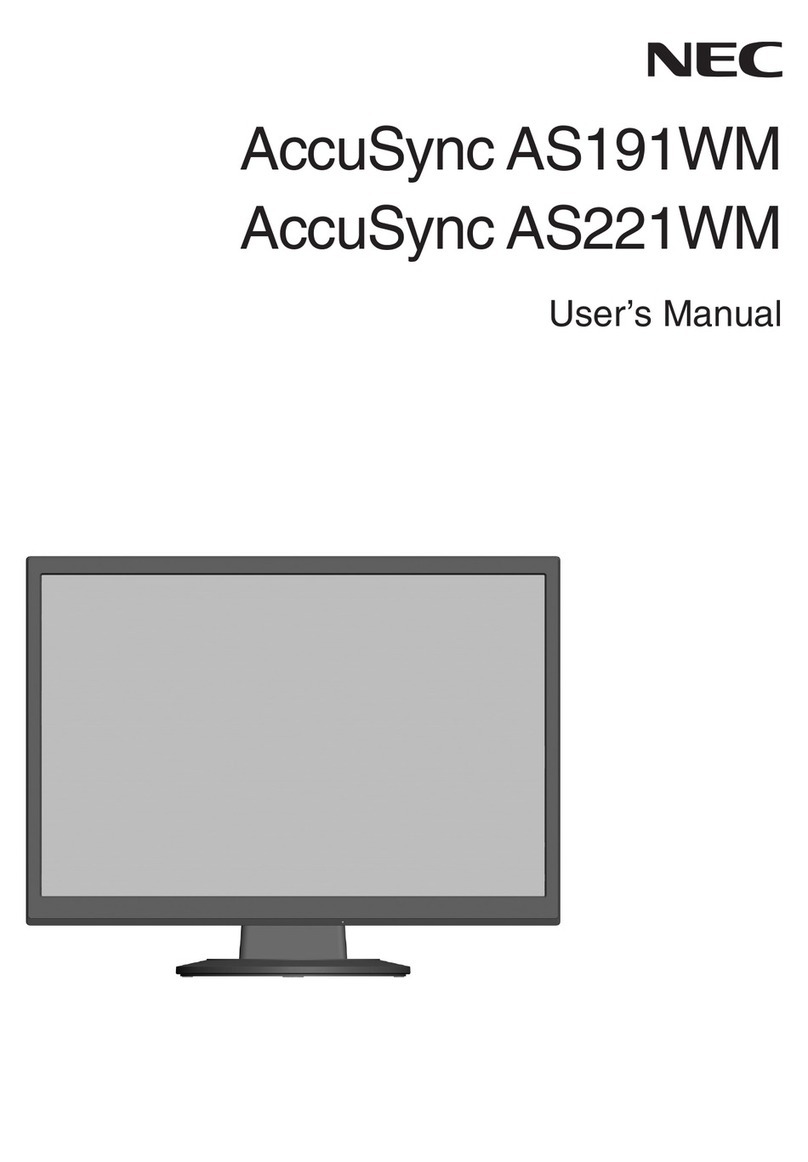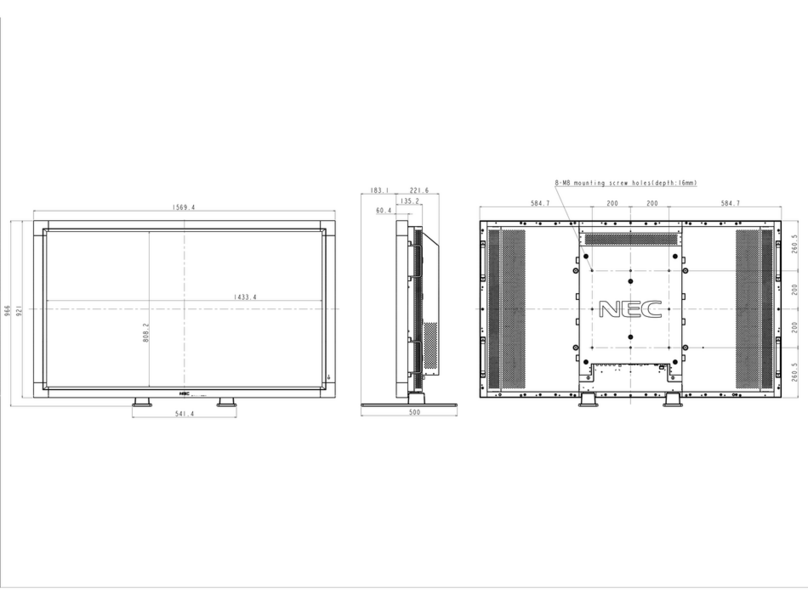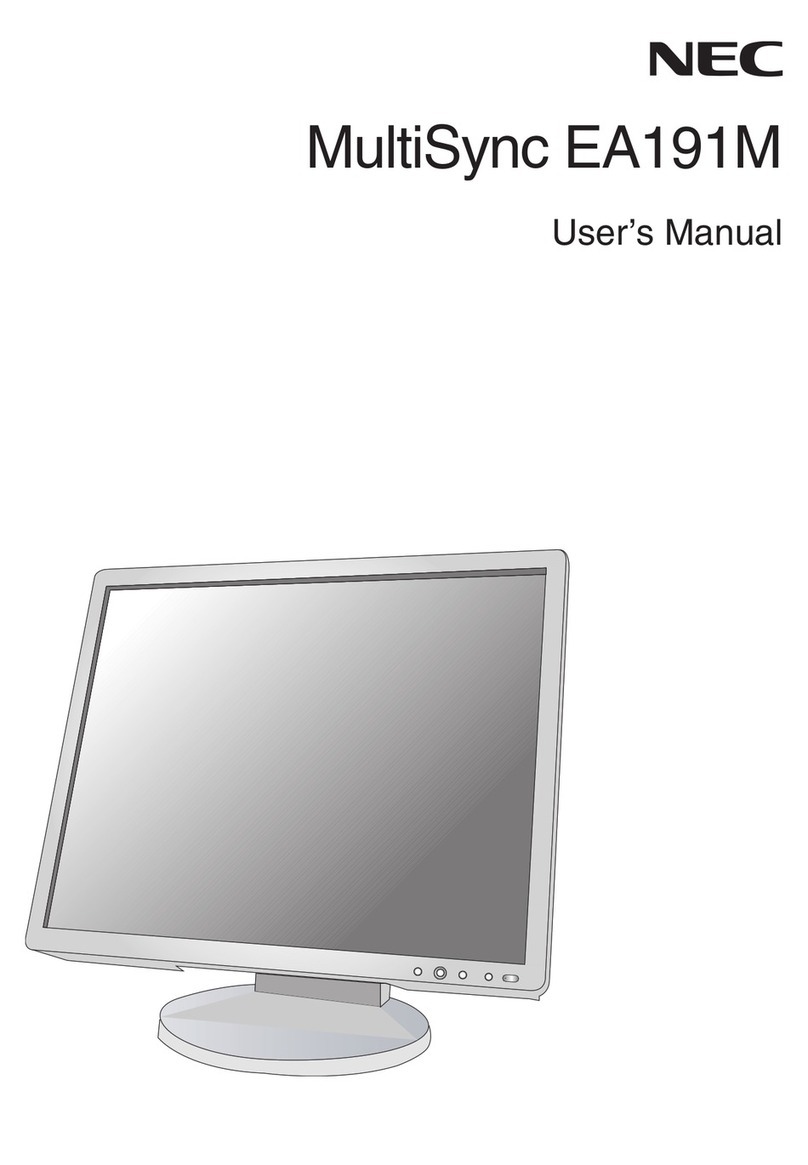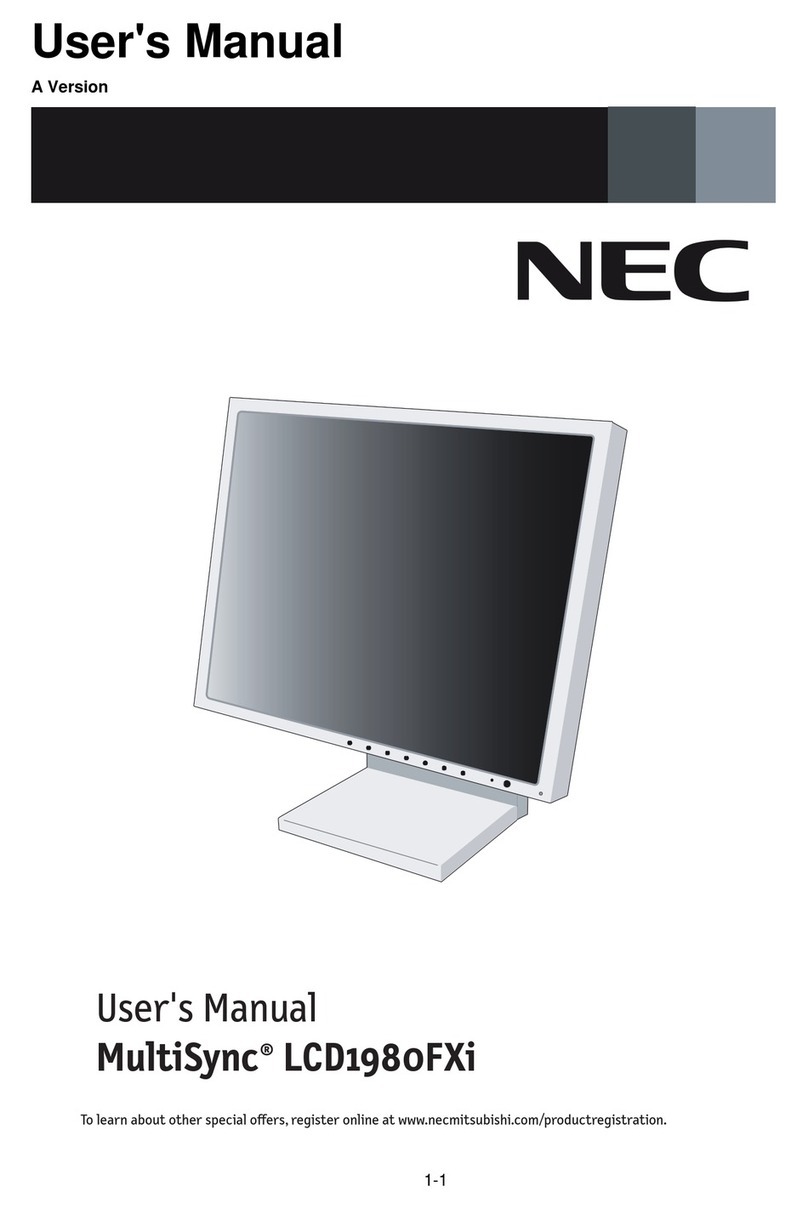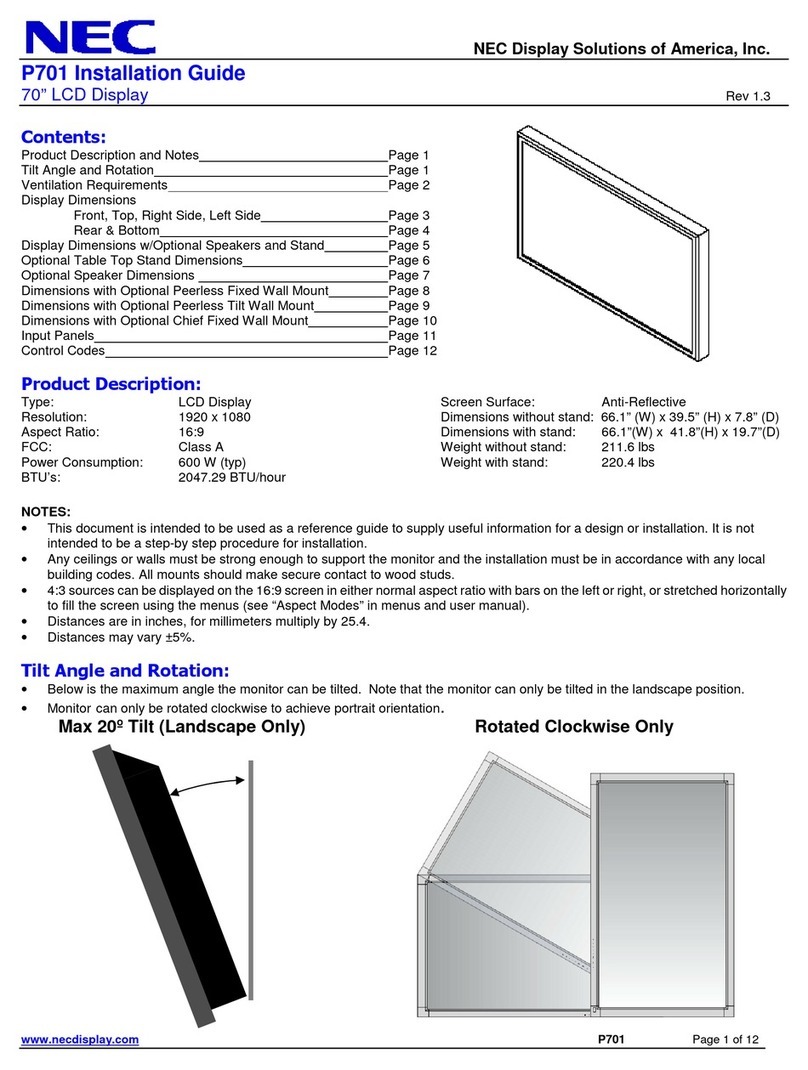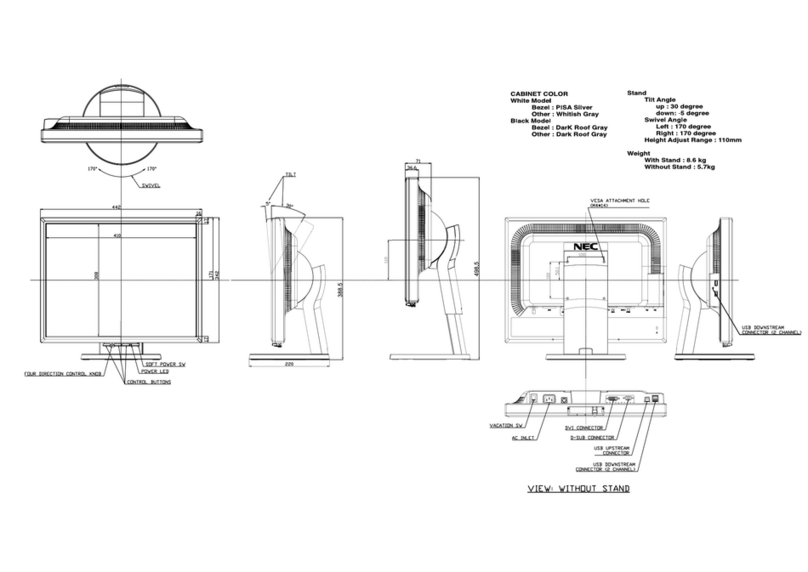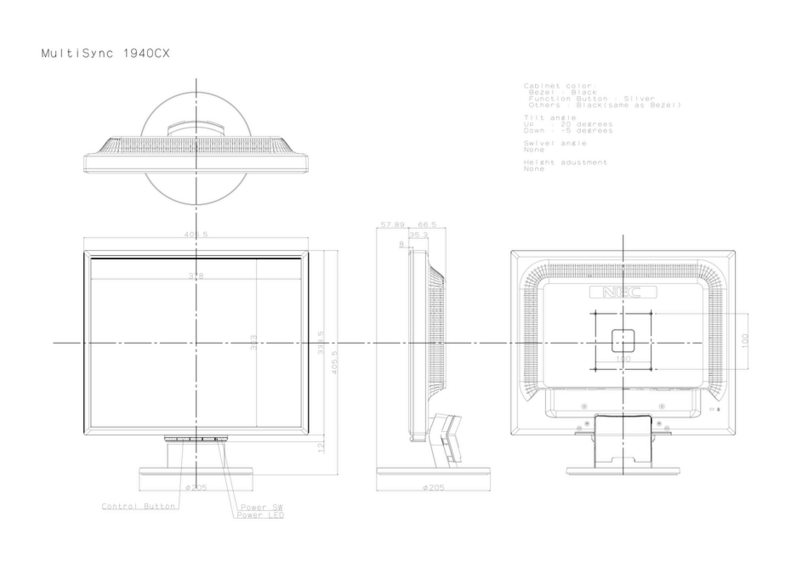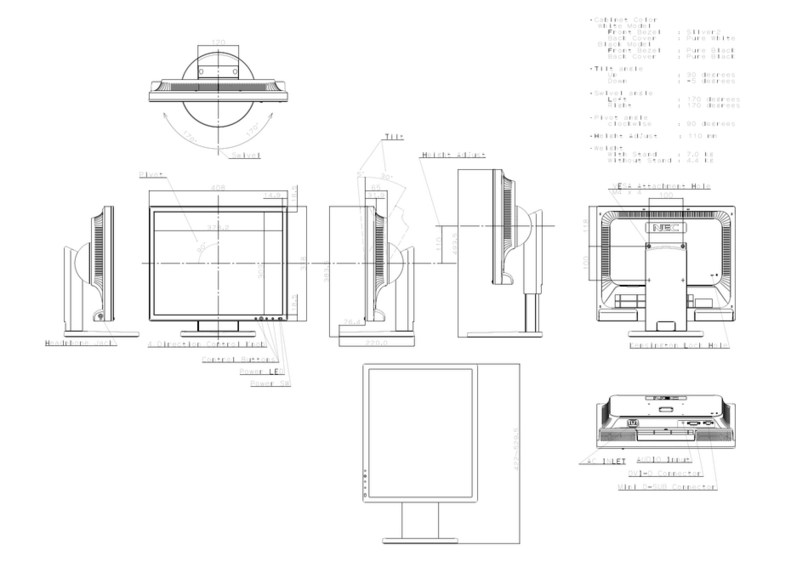Technical Specifications MultiSync® V321
DISPLAY
Panel Technology S-PVA TFT
Active Screen Area 697.7 x 392.3 mm
Screen Size 31.5 inch / 80 cm
Pixel Pitch 0.511 x 0.511 mm
Brightness (typical) 450 cd/m2
Contrast (typical) 3000:1
Viewing Angle 158° horizontal / 158° vertical (typ. at contrast ratio 10:1)
Response Time (typical) 8 ms (grey-to-grey)
SYNCHRONIZATION RANGE
Horizontal 31.5 - 91.1 kHz (analog and digital)
Vertical 50 - 85 Hz
RESOLUTION
Native 1360 x 768 at 60 Hz
Supported 1920 x 1080 832 x 624 720 x 400
1600 x 1200 800 x 600 640 x 480
INPUTS
Video Input
Analog: RGBHV (S-Video); Composite (BNC);
Component (BNC); 1 x S-Video; 1 x D-sub 15 pin;
Digital: 1 x DVI (HDCP); 1x HDMI
Video Output Analog: 1 x D-sub 15 pin; Composite out (BNC)
Audio Input 2 x Cinch (RCA); 1 x Head-jack 3.5 mm
Audio Output 1 x amplified speaker signal; 1 x Cinch (RCA)
REMOTE CONTROL LAN; RS-232C (9-pin D-sub) Input and Output; D-sub 15
and DVI-D (DDC/CI); Remote Control IR
SUPPORTED TV STANDARDS (no tuner) SECAM; PAL; NTSC
VIDEO MODES (no tuner) 480i; 480p; 576i; 576p; 2 x720p (50 and 60 Hz);
2 x 1080i (50 and 60 Hz)
POWER CONSUMPTION
Typical 100 W
Maximum 140 W
Power Savings Mode < 2 W standby
Power Management VESA DPMS
Power Requirements 100-120 V/220-240 V; 1,4 A/0,6 A; internal power supply
ENVIRONMENTAL
Operating Temperature 5 to 40° (Landscape); 5 to 35° (Portrait)
Operating Humidity 20 to 80 %
Storage Humidity 10 to 90%
DIMENSIONS (W x H x D) w/o stand (net) 789 x 476,3 x 138 mm
WEIGHT w/o stand (net) 17.1 kg
BEZEL WIDTH top / bottom: 44.2 mm; left / right: 40.5 mm
COLOUR VERSIONS Black Front Bezel, Black Back Cabinet
AVAILABLE OPTIONS
Option Slot No
Speakers 7 + 7 W
Wall Mount W32-70 or WS32-52L/P
Stand ST-3215
AVAILABLE SOFTWARE NaViSet® et NaViSet® Administrator compatible; NEC
Digital Signage Software
OTHERS
Safety and Ergonomics CE; TÜV GS; C-tick; FCC Class B; UL/C-UL or CSA;
CCC; PSB; VCCI; RoHS; Energy Star 5.0
Plug & Play VESA DDC2B
VESA Mounting 400 x 200 (FDMI); 12 holes / 100 mm spacing
TOUCH SPECIFICATIONS
Input method Finger and stylus input
Light transmission** 92% light transmission (±2%)
Substrat material Chemically-strengthened glass substrate
Surface obstructions Touch screen operation withstands surface contaminants
such as dirt, dust and grime
Communications protocol USB HID
Driver MicroTouch MT7 for MicroTouch DST driver for Microsoft®
Windows® 2000 / XP / VISTA, HID-compliant
WARRANTY 3 years warranty incl. backlight
For additional pictures and Solutions overview, Visit www.nec-display-solutions.com for details.
Reduce Consumption: Optional feet
Ecological Standard: ErP Compliant
Energy Star 5.0
Save printing waste. All NEC Datasheets are available for download at our website
www.nec-display-solutions.com
NEC MULTISYNC® V321