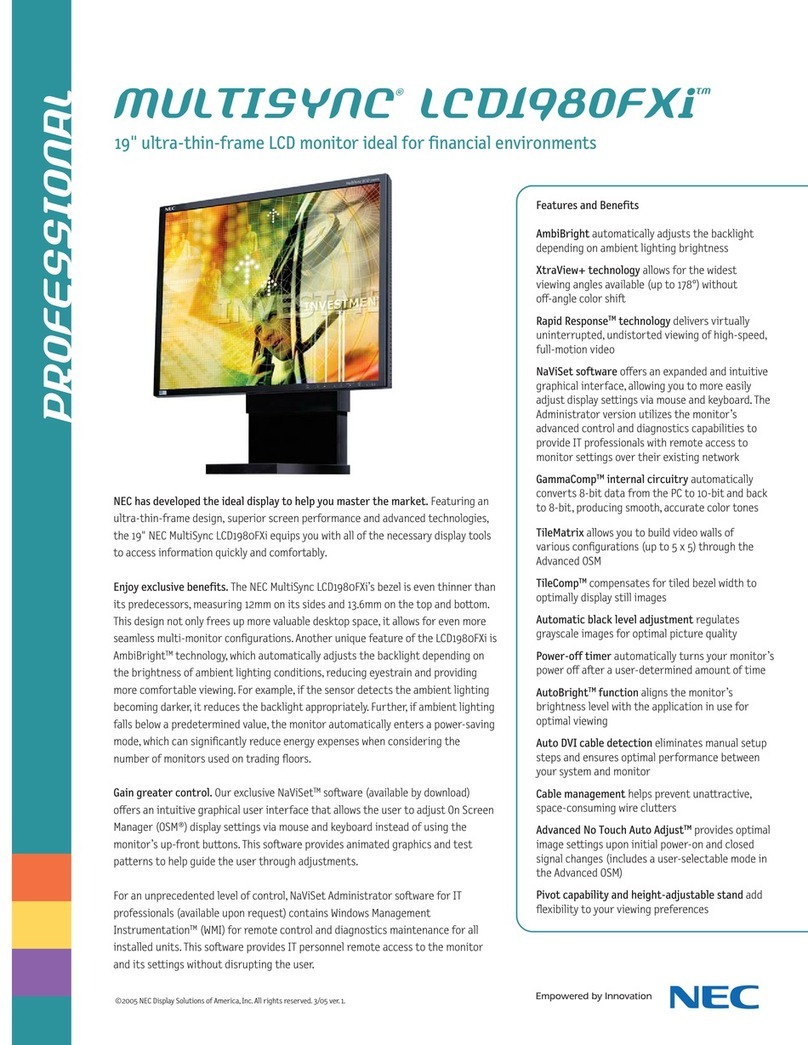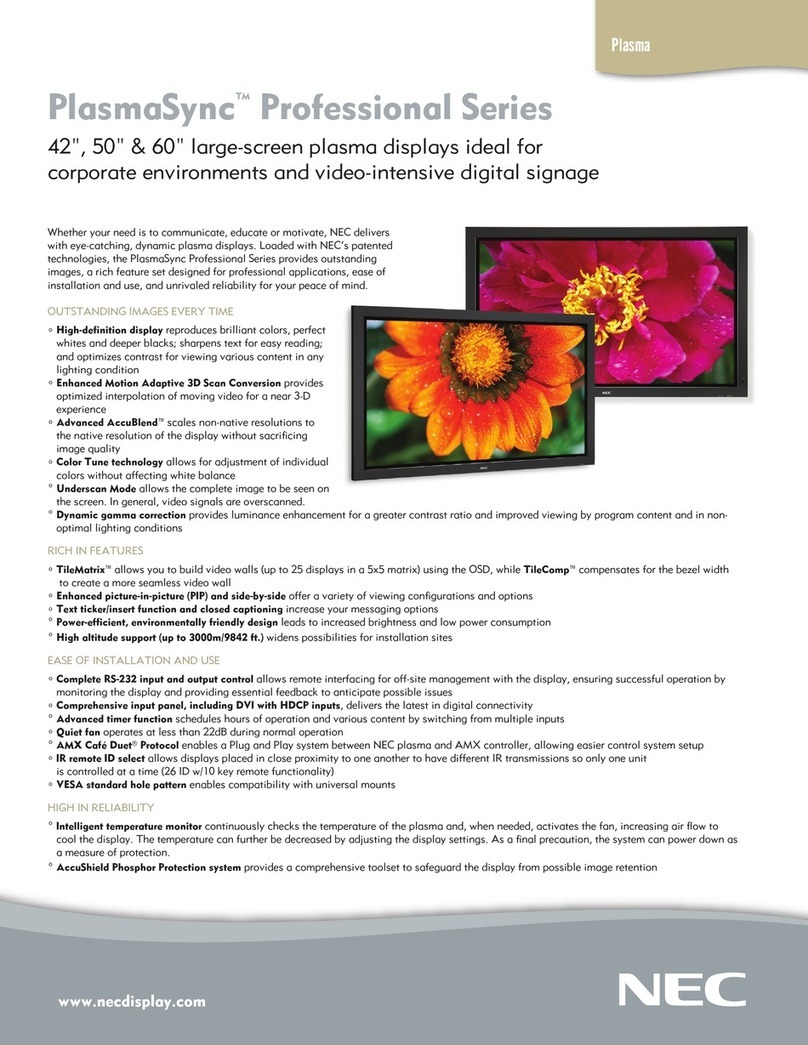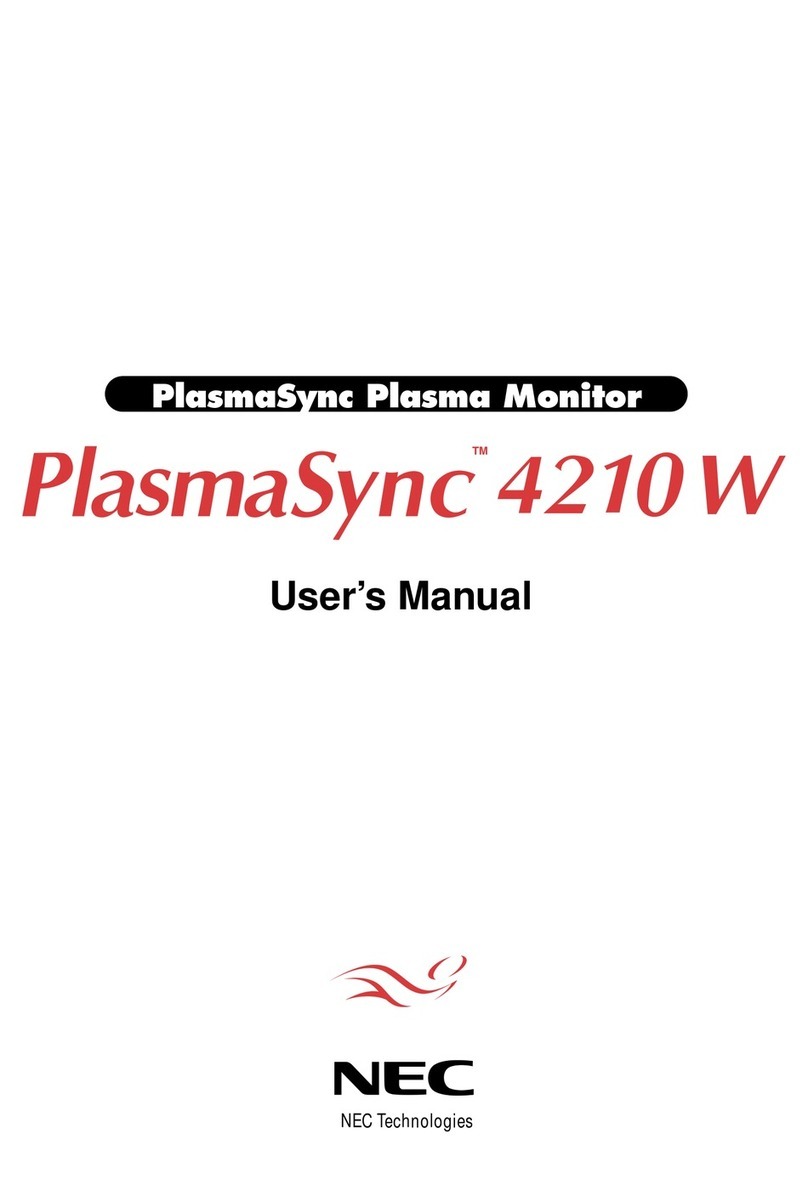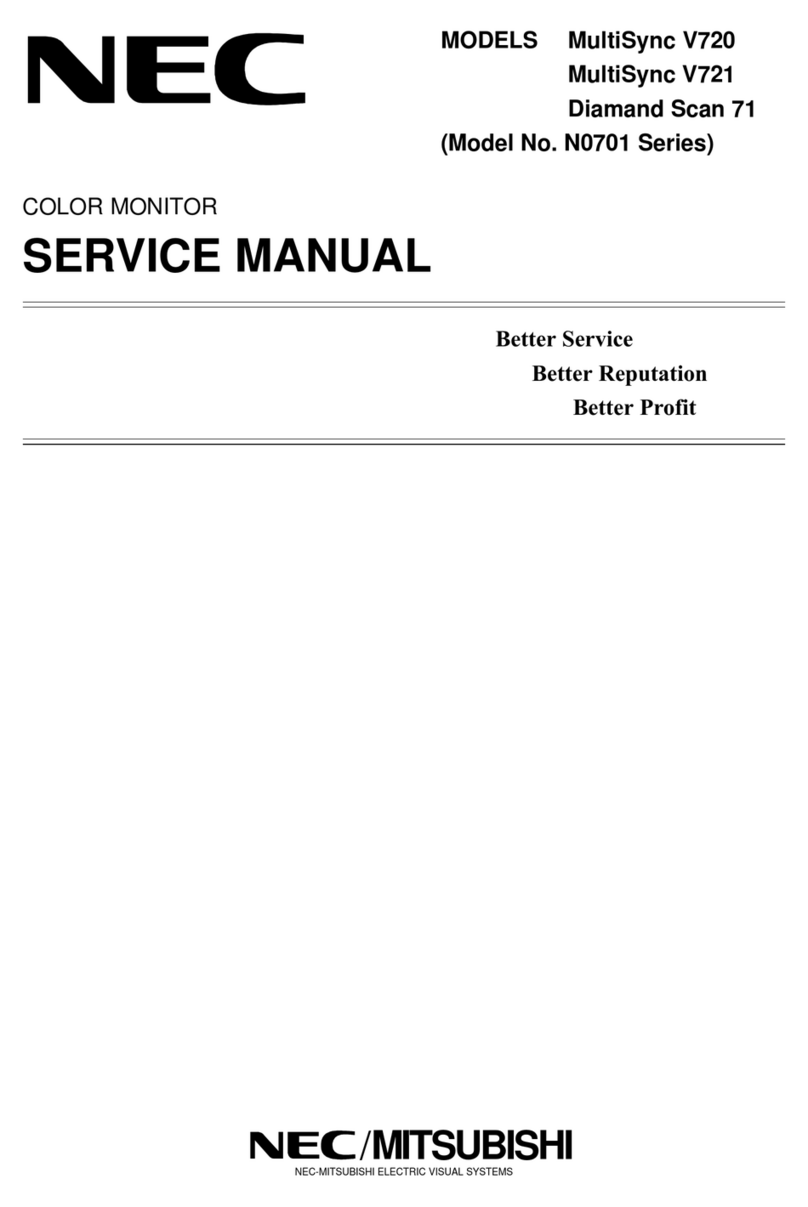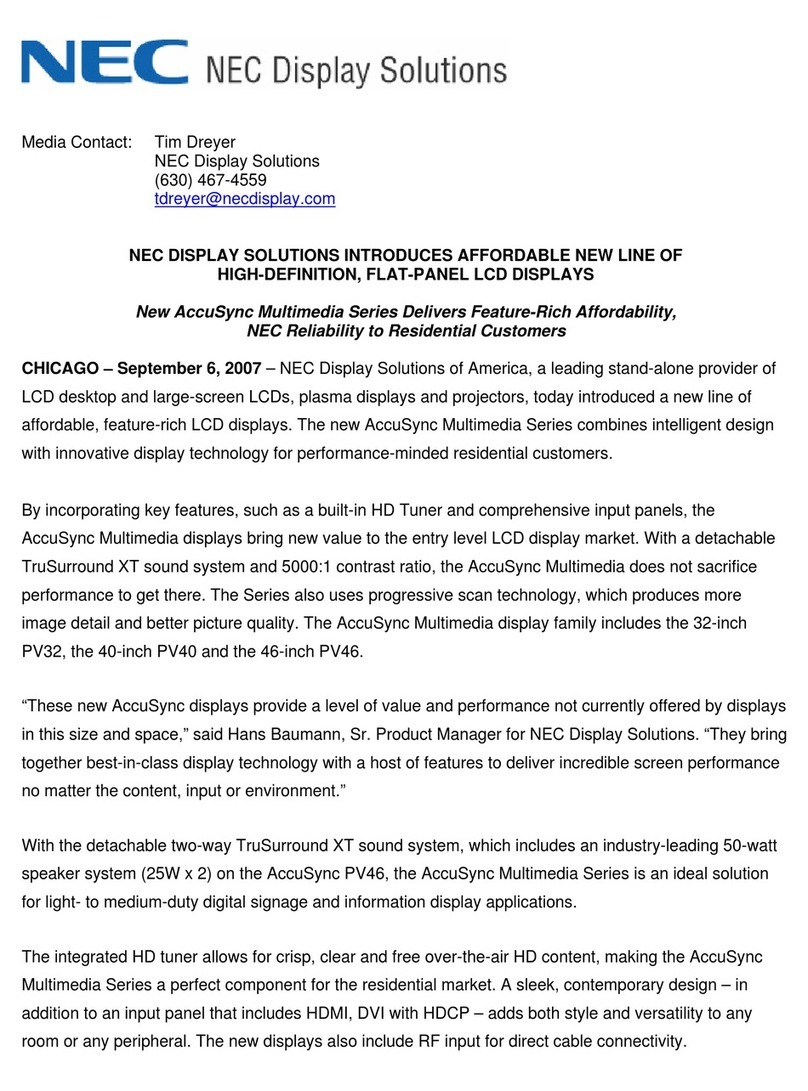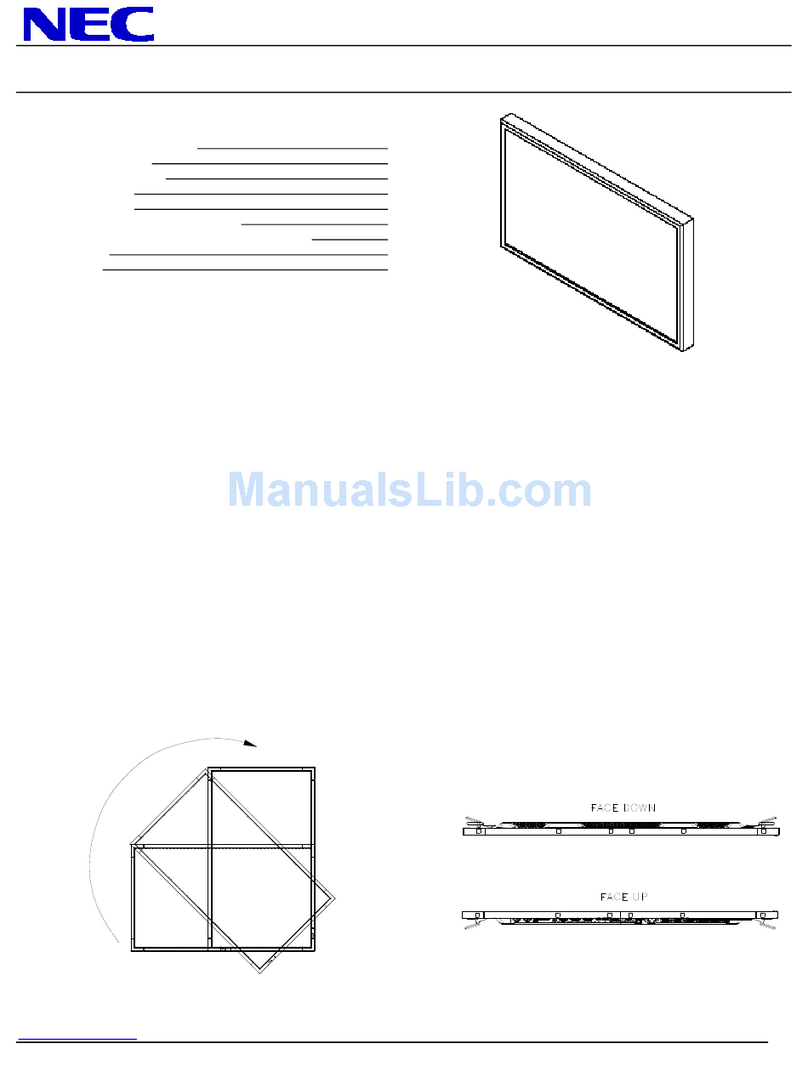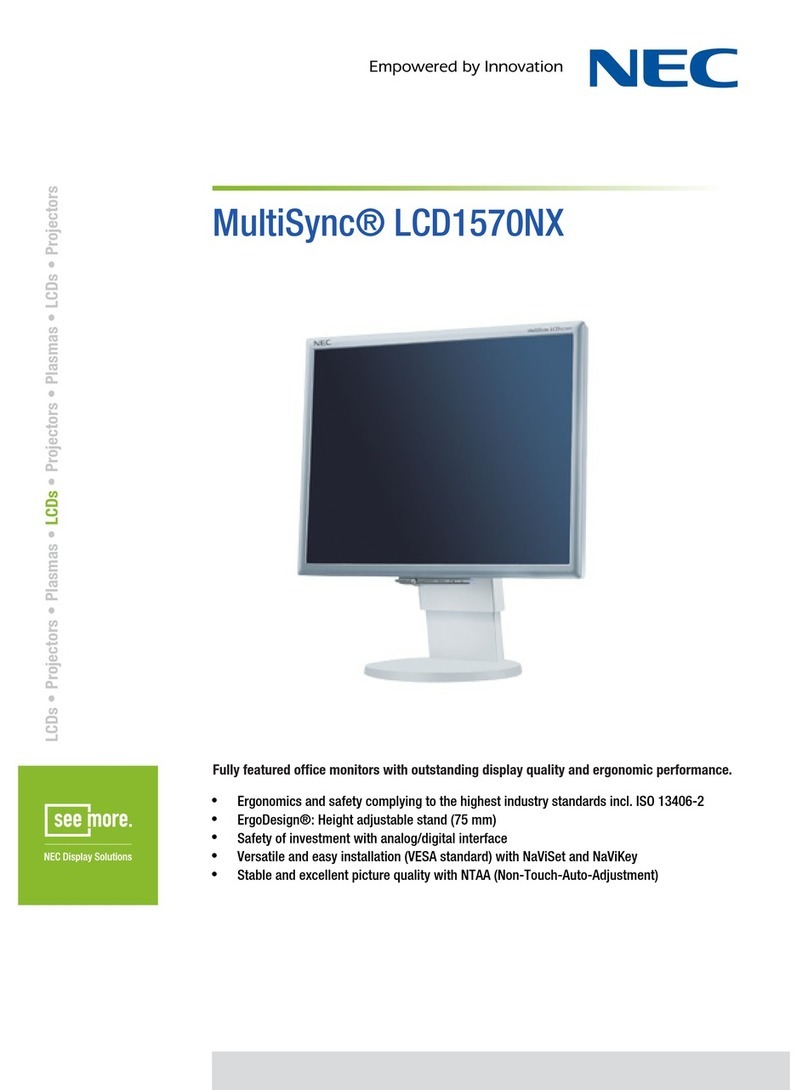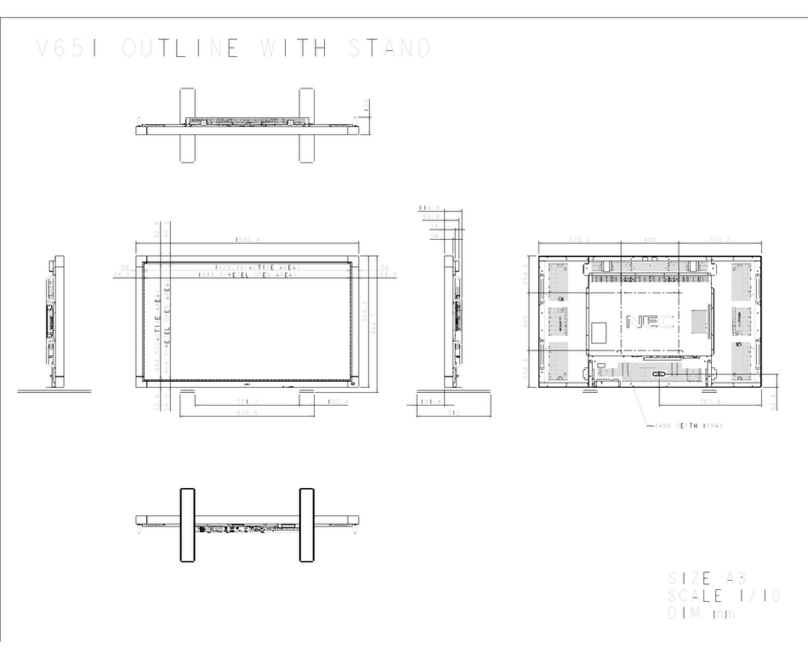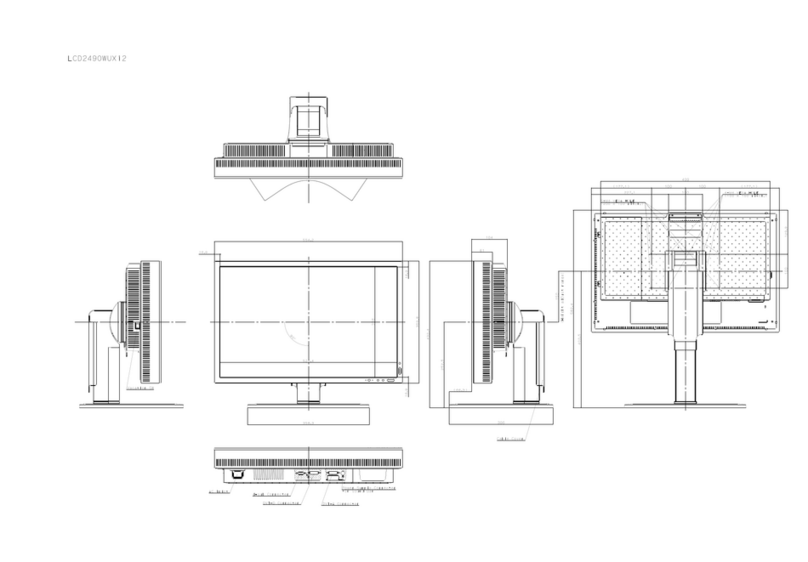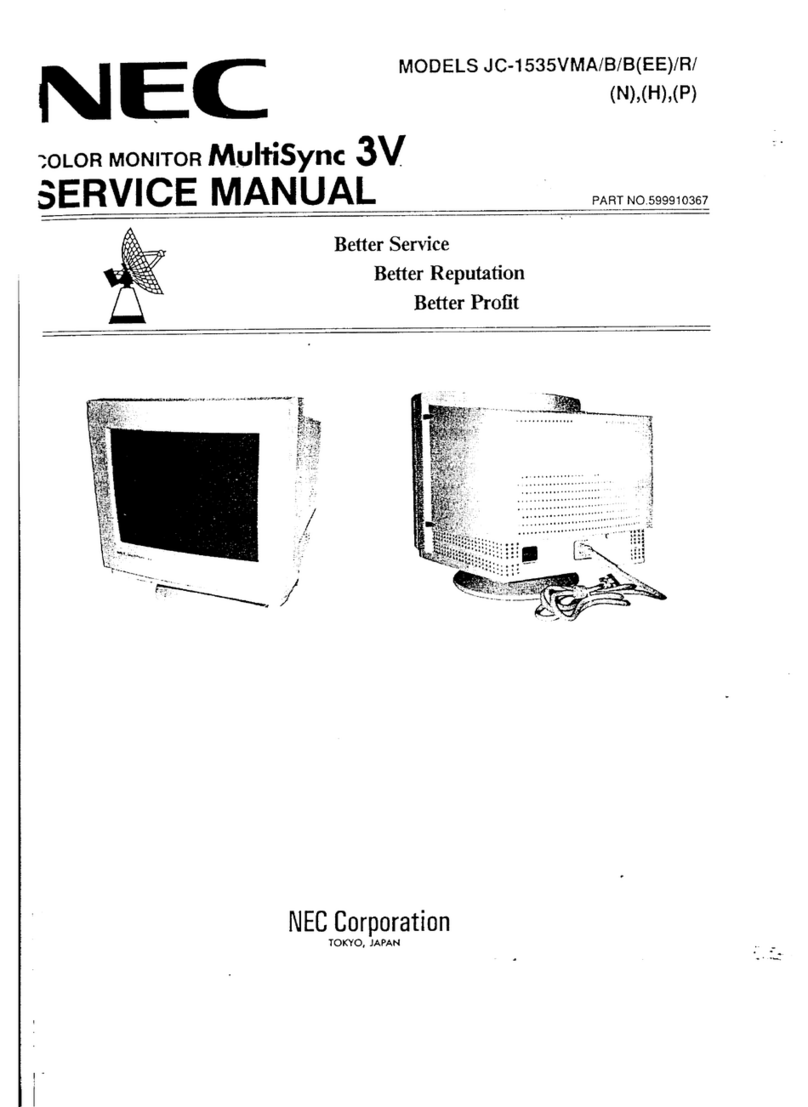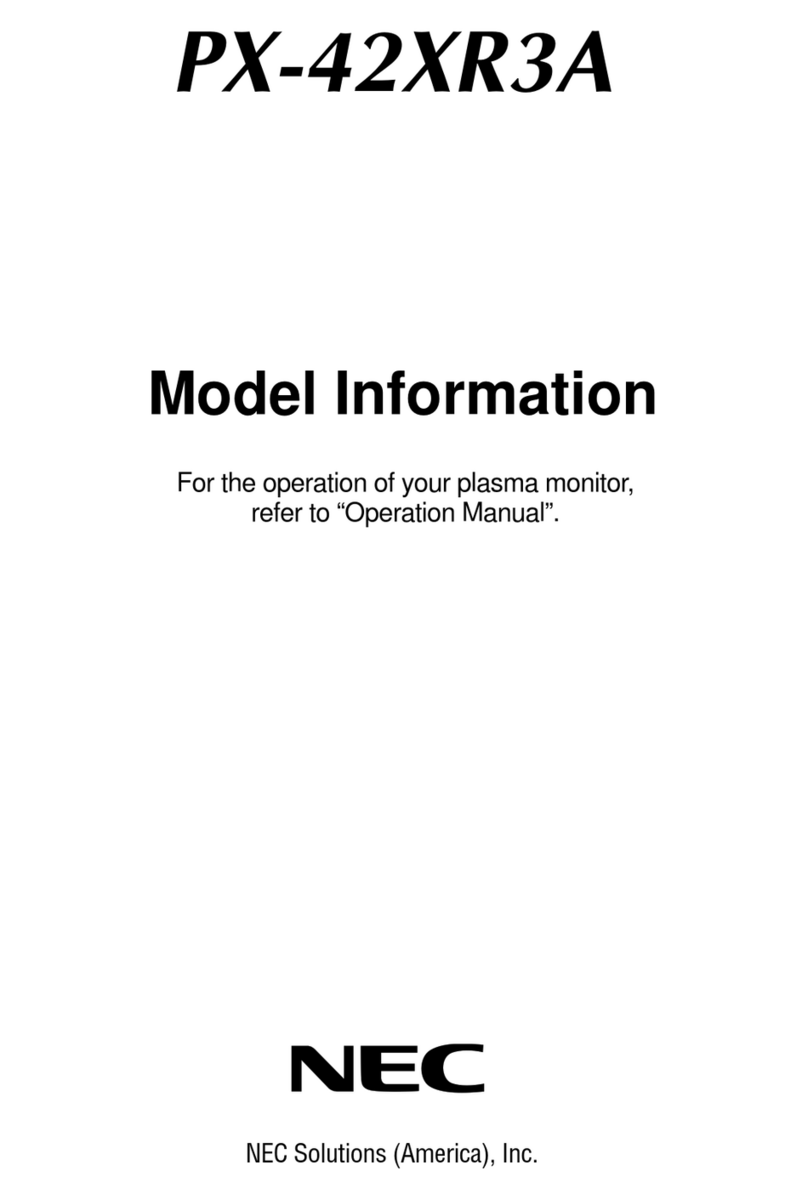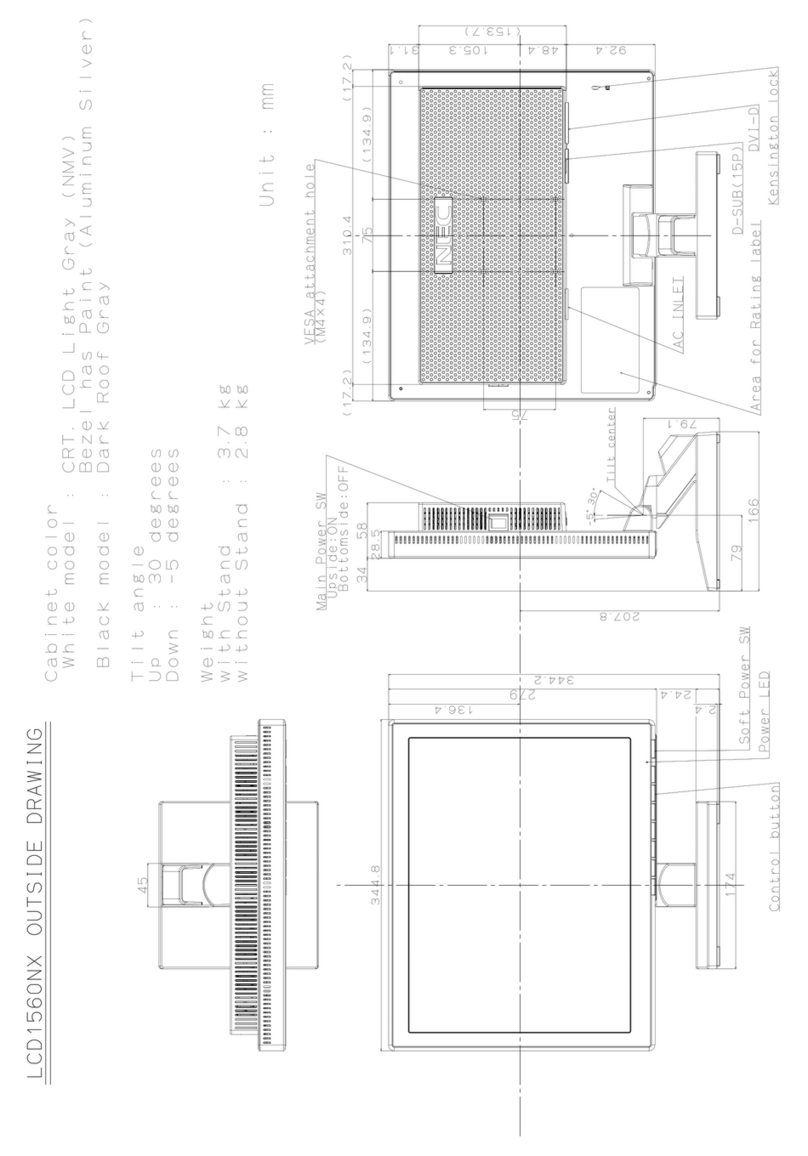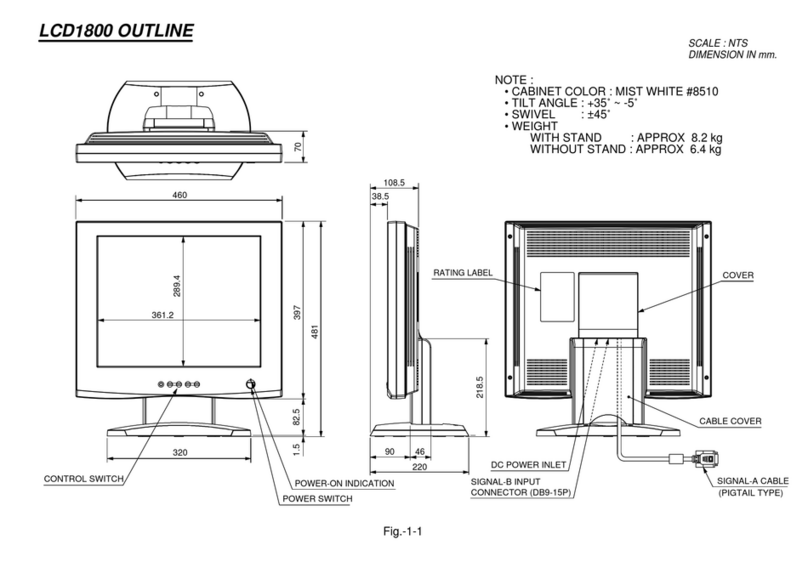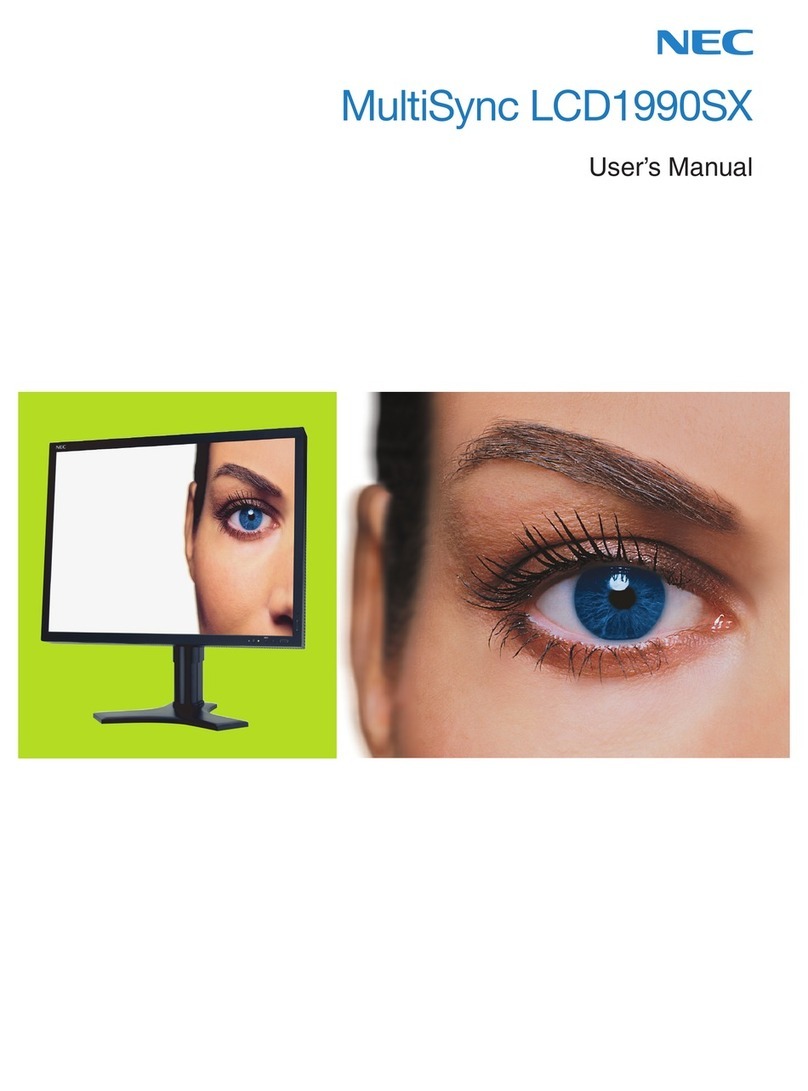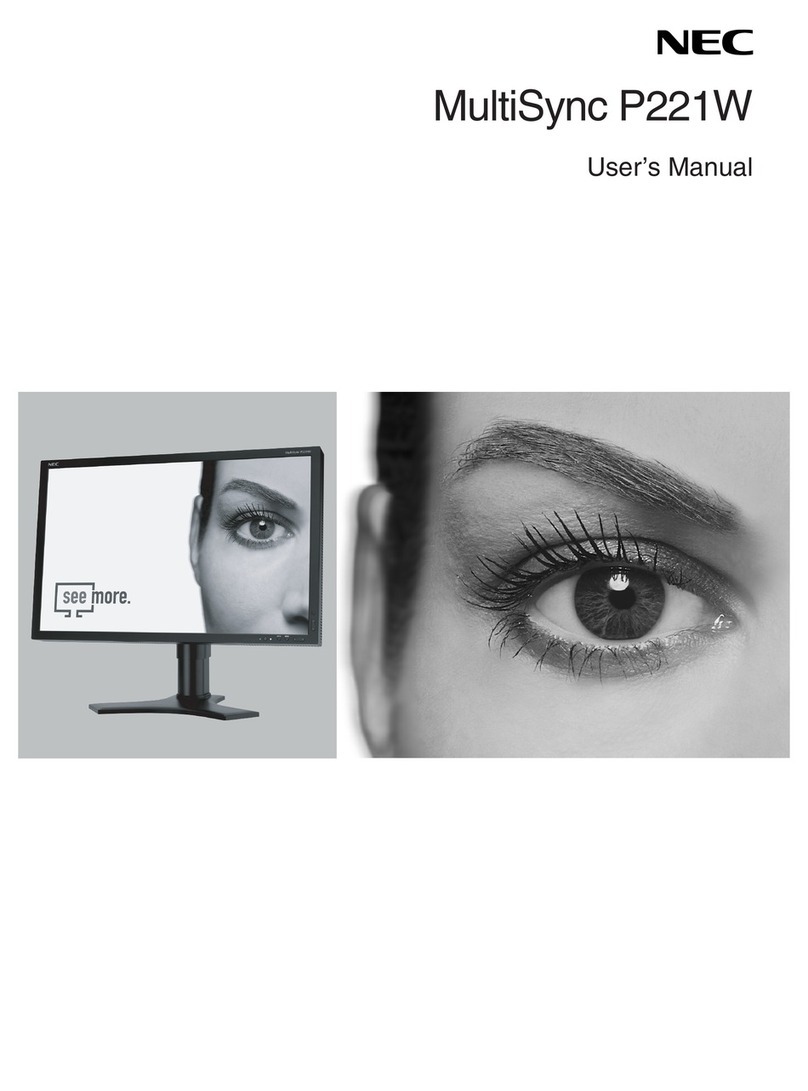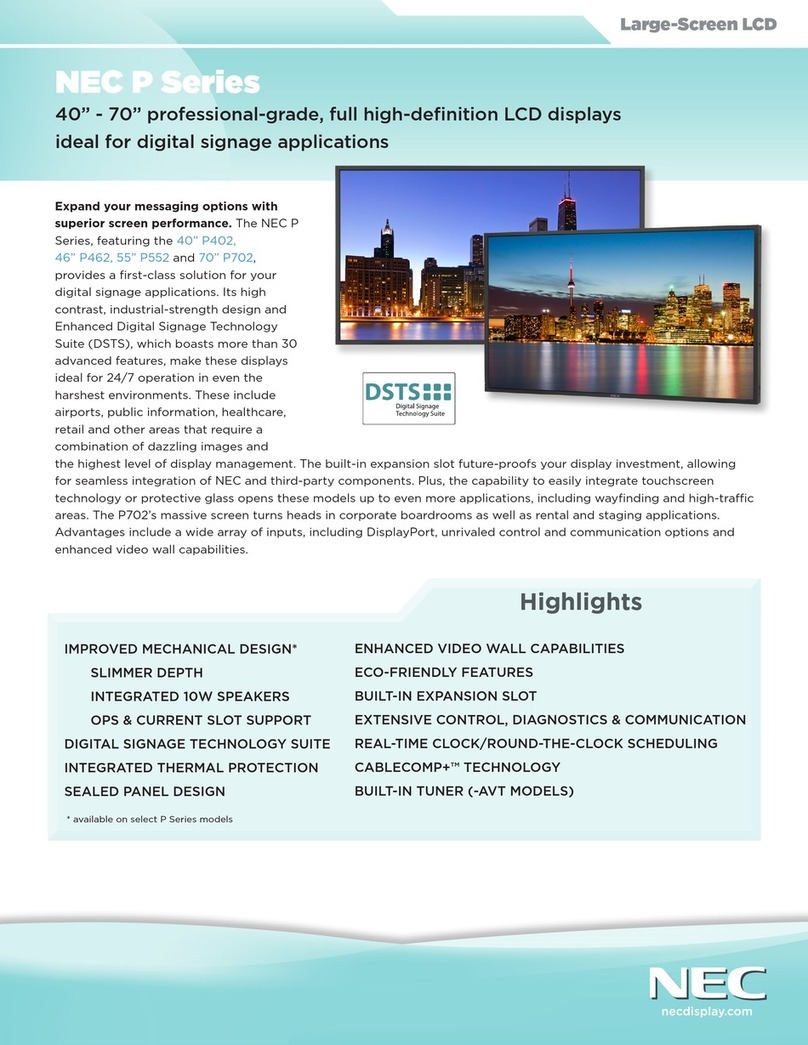NEC Display Solutions
500 Park Boulevard, Suite 1100
Itasca, IL 60143
866-NEC-MORE
OSD is a registered trademark of NEC Display Solutions. All brand
or product names are trademarks or registered trademarks of their
respective holders. Product specifications subject to change.
©2012 NEC Display Solutions of America, Inc. All rights reserved.
25.NEC.80.GL.UN.089 rev. 072712
MODEL E322 E422 E462 E552
LCD MODULE
Viewable Size (Diagonal) 32” 42” 46” 55”
Panel Technology PVA
Native Resolution 1366 x 768 1920 x 1080
Pixel Pitch 0.51mm 0.48mm 0.53mm 0.63mm
Brightness (Typical) 450 cd/m2400 cd/m2450 cd/m2500 cd/m2
Contrast Ratio (Typical) 3000:1 4000:1 5000:1
Active Screen Area (W x H) 27.5 x 15.4 in. / 697.7 x 392.2mm 36.6 x 20.6 in. / 930.3 x 523.3mm 40.1 x 22.5 in. / 1018 x 572.7mm 47.6 x 26.8 in. / 1209.6 x 680.4mm
CONNECTIVITY
Input Terminals
Digital HDMI x 3
Analog VGA 15-pin D-sub, RCA Composite, RCA (Y, Cb/Pb, Cr/Pr) Component VGA 15-pin D-sub, RCA (Y, Cb/Pb, Cr/Pr)
Component
Audio RCA Audio x2, Audio Mini-Jack RCA Audio, Audio Mini-Jack
External Control RS-232C
Tuner Integrated NTSC/ATSC (8-VSP, Clear QAM)
Service Port USB (Also a Media Viewer)
Output Terminals
Digital NA
Analog NA
Audio Optical Digital Audio, Headphone Mini-Jack
External Control NA
Audio Amplifier 5W Stereo 10W Stereo
FEATURES
Additional Features Variable picture modes (Standard, Movie, Power Saver, User, Sports), Advanced Video/Audio Settings, Sleep Timer, Built-In Closed Captioning, Parental Control (V-Chip Function),
USB Media Viewer, Power Management
POWER
Power Requirements 1.3A@100-120V AC; 0.6A@220-240V AC 2A@100-120V AC; 0.8A@220-240V AC 3A@100-120V AC; 1.4A@220-240V AC 3.5A@100-120V AC; 1.6A@220-240V AC
Power Consumption (Typical) 105W 180W 188W 365W
Power Consumption - Standby Mode <1W
PHYSICAL SPECIFICATIONS
Bezel Width (L/R, T/B) 1.5 in./1.5 in., 1.5 in./2.9 in. ;
38mm/38mm, 38mm/74mm
1.5 in./1.5 in., 1.5 in./3.3 in. ;
38mm/38mm, 38mm/84.9mm
1.6 in./1.6 in., 1.6 in./3.3 in. ;
41mm/41mm, 41mm/84.9mm
1.9in./1.9in., 1.9in./4 in. ;
48mm/48mm, 48mm/102mm
Dimensions (without stand; WxHxD) 30.7 x 20 x 3.2 in. / 779.8 x 508 x 80.1mm 39.8 x 25.6 x 3.6 in. / 1010.9 x 650.2 x 91.4mm 43.5 x 27.6 x 3.7 in. / 1104.9 x 701 x 94mm 51.5 x 32.9 x 4.6 in. / 1308.1 x 835.6x 116.8mm
Dimensions (with stand; WxHxD) 30.8 x 22 x 8.3 in. / 782.5 x 558.5 x 210.7mm 39.7 x 27.1 x 10.4 in. / 1009.5 x 688.1 x 264.7mm 44.4 x 32.4 x 12.2 in. / 1127.8 x 823 x 309.9mm 51.5 x 34.8 x 12.2 in. / 1308.1 x 934.7 x 309.9mm
Packaging Dimensions (WxHxD) 35.4 x 27.2 x 8.1 in. / 900 x 690 x 205mm 45.5 x 31.8 x 9.8 in. / 1156 x 808 x 250mm 49.8 x 36.6 x 11 in. / 1266 x 931 x 280mm 57.9 x 41.4 x 11 in. / 1470 x 1051 x 280mm
Net Weight (without stand) 19.8 lbs. / 9 kg 35.3 lbs. / 16 kg 44.1 lbs. / 20 kg 70.6 lbs. / 32.1 kg
Net Weight (with stand) 24.3 lbs. / 11 kg 43 lbs. / 19.5 kg 52.9 lbs. / 24.1 kg 81.6 lbs. / 37.1 kg
Gross Weight (with box) 31.9 lbs. / 15 kg 51.7 lbs. / 25 kg 69 lbs. / 31.3 kg 99.2 lbs. / 45 kg
VESA Hole Configuration 200 x 200mm (4 hole) 400 x 200mm (4 hole)
ENVIRONMENTAL CONDITIONS
Operating Temperature 32-104°F / 0-40°C
Operating Humidity 10-85%
ACCESSORIES
Included Power cord, VGA cable (15-pin D-sub), wireless remote control, batteries, CD-ROM (user manual), stand, thumbscrews
Optional External Single Board Computer (TNETPC-ION), Wall Mount Kit (WMK-3257), Accessory pack for Wall Mount Kit (MIS513)
WARRANTY/SERVICE
Limited Warranty 3 years parts and labor, including backlight
Specifications for E322/E422/E462/E552
HDMI In
USB
RCA
Composite
RCA Audio
In
Headphone
Mini-Jack
VGA D-Sub In
RCA Component
In
RCA
Audio
In
Audio Mini-Jack In
Coaxial
Tuner
Digital
Audio
Out
RS-232C In
HDMI In
For times when
the remote is not
available, full
display controls are
conveniently situated
on the side of the
bezel, allowing you
to change channels,
adjust the volume and
access the on-screen
display manager.
Connectivity for E322/E422/E462