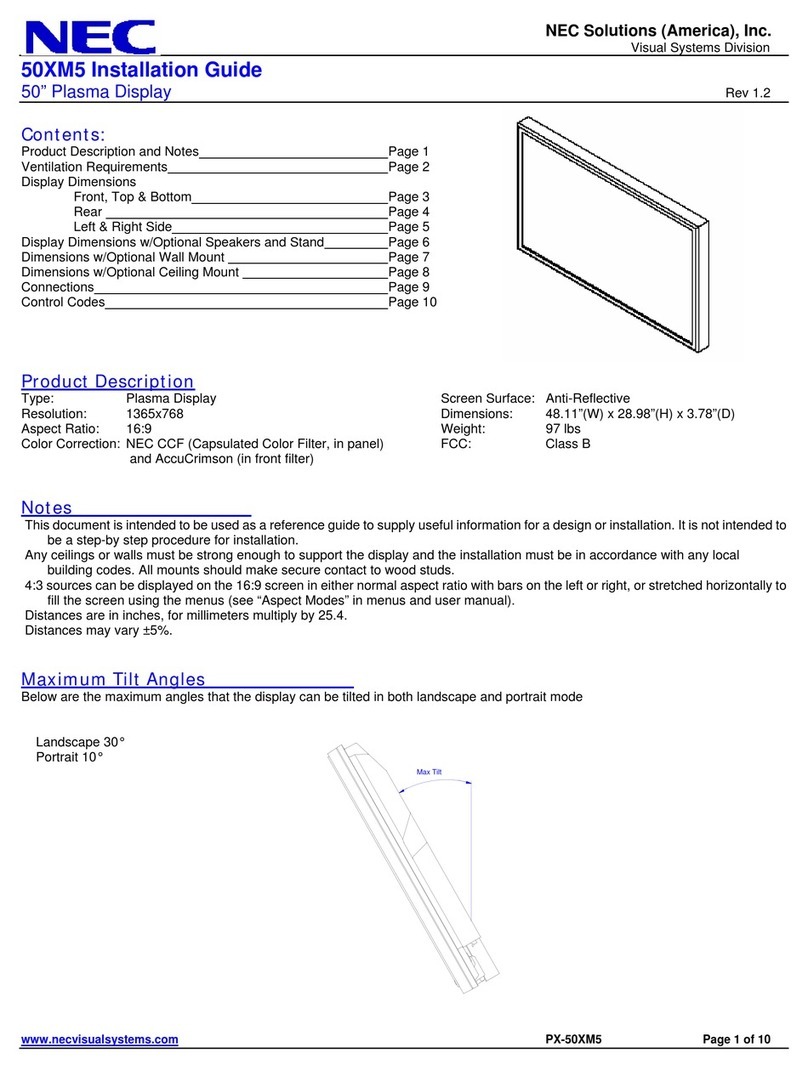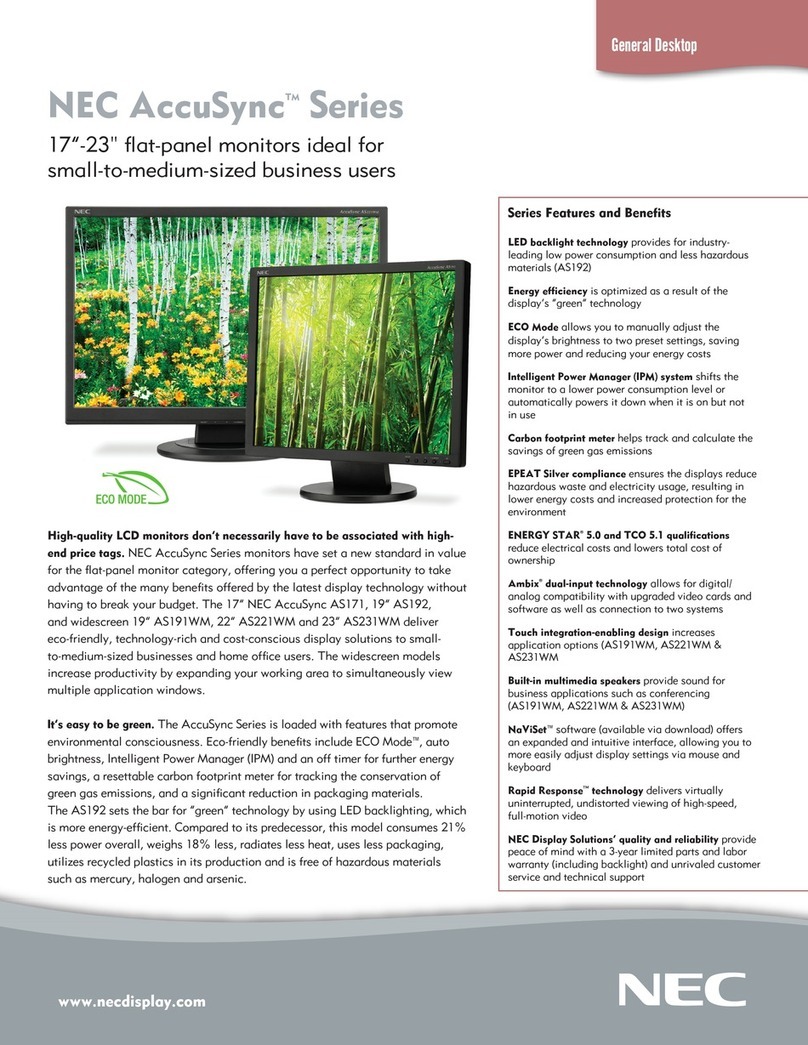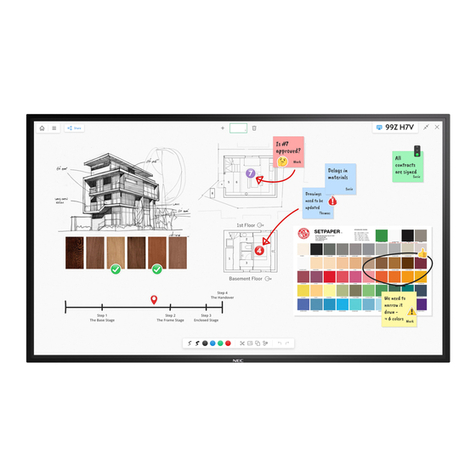NEC JC-1401P3A User manual
Other NEC Monitor manuals

NEC
NEC MultiSync EA190M User manual
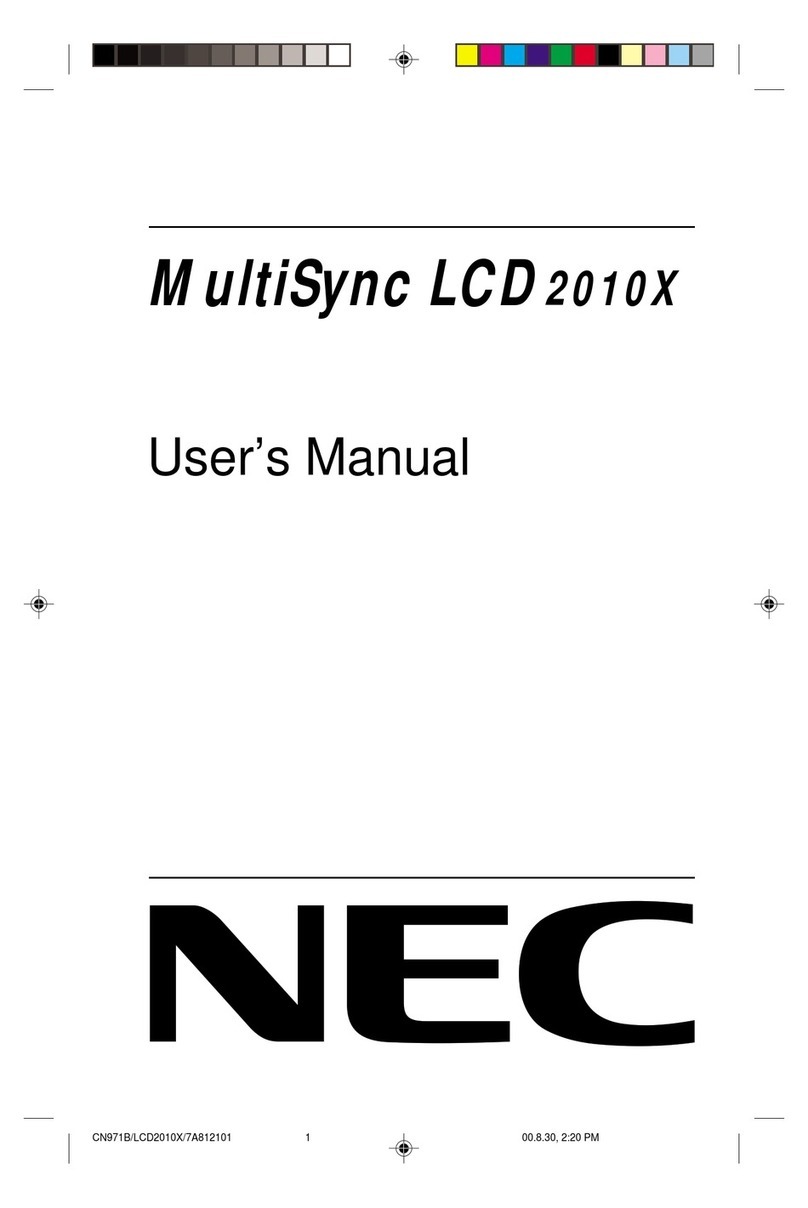
NEC
NEC LCD2010 - MultiSync - 20.1" LCD Monitor User manual

NEC
NEC MultiSync MD21GS-2MP Product manual
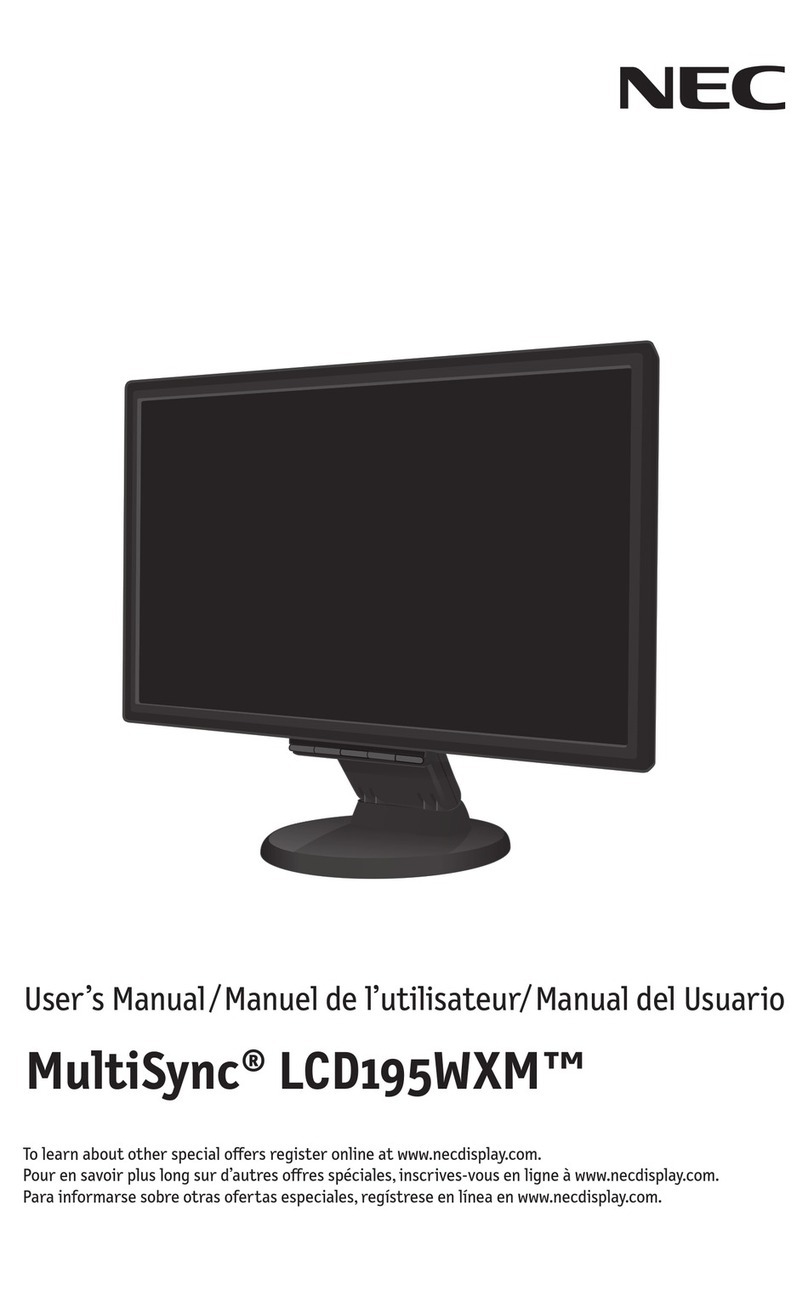
NEC
NEC MultiSync LCD195WXM User manual
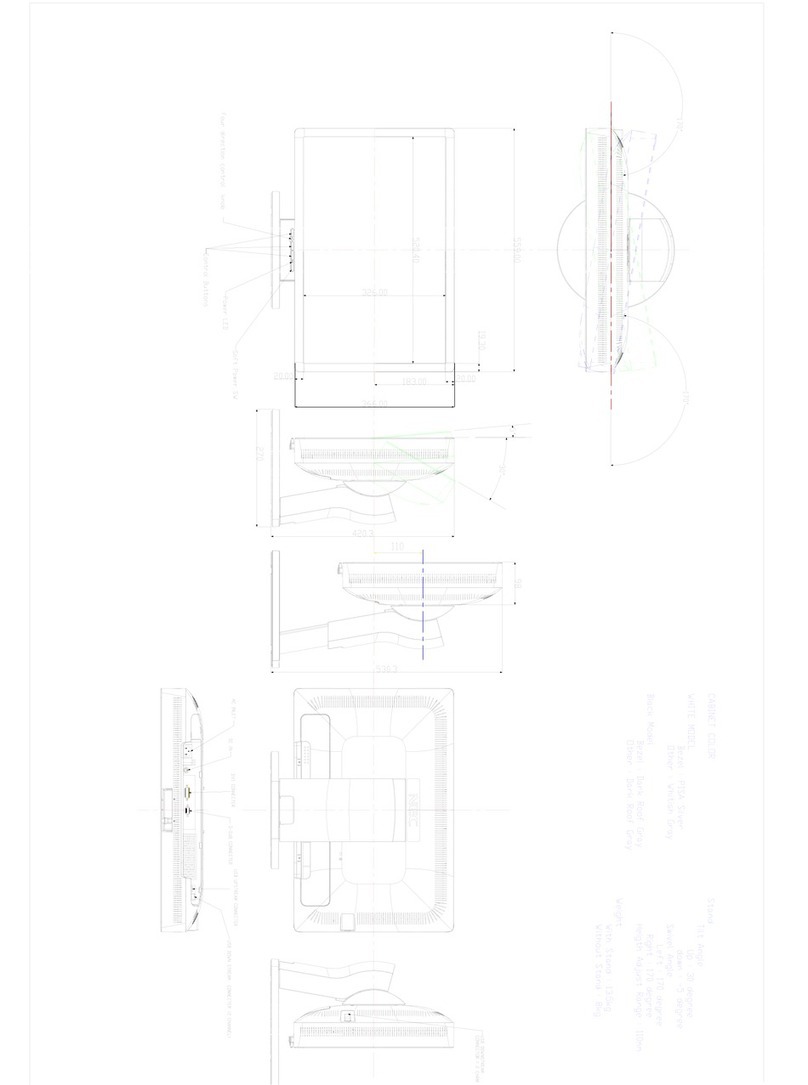
NEC
NEC LCD2470WNX - MultiSync - 24" LCD Monitor User guide

NEC
NEC 65" InfinityBoard 2.1 User manual
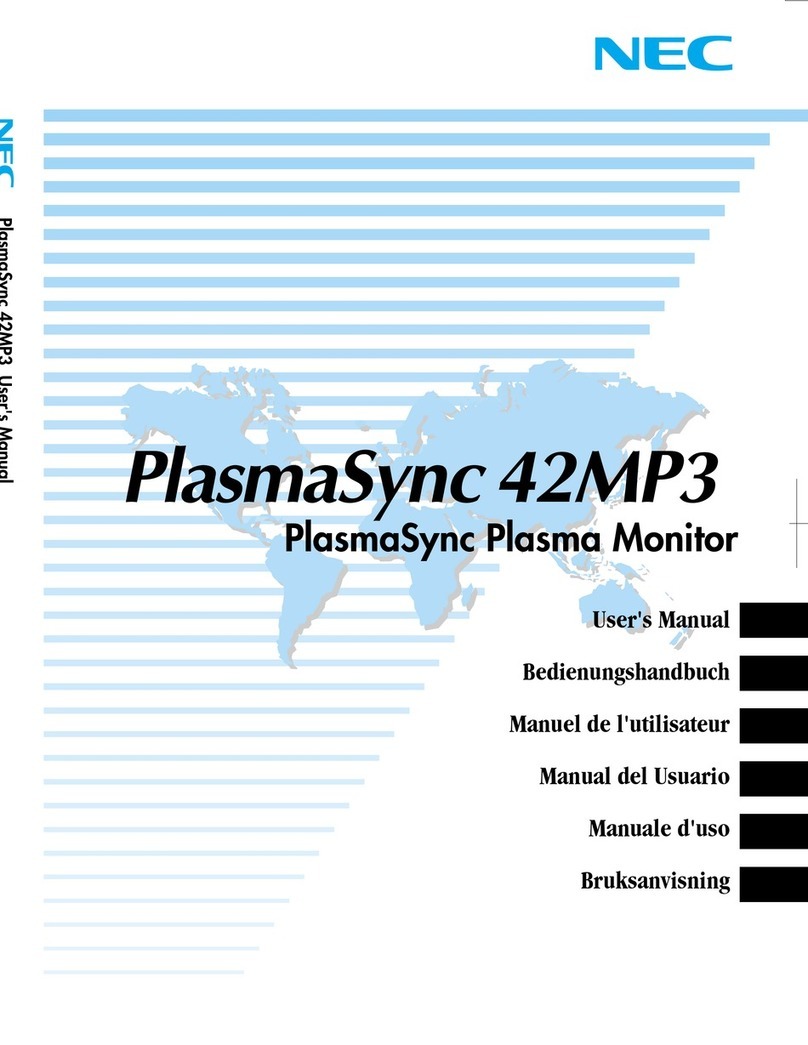
NEC
NEC PX-42VM3A User manual

NEC
NEC PlasmaSync 61XM2 User manual

NEC
NEC MultiSync E424 User guide
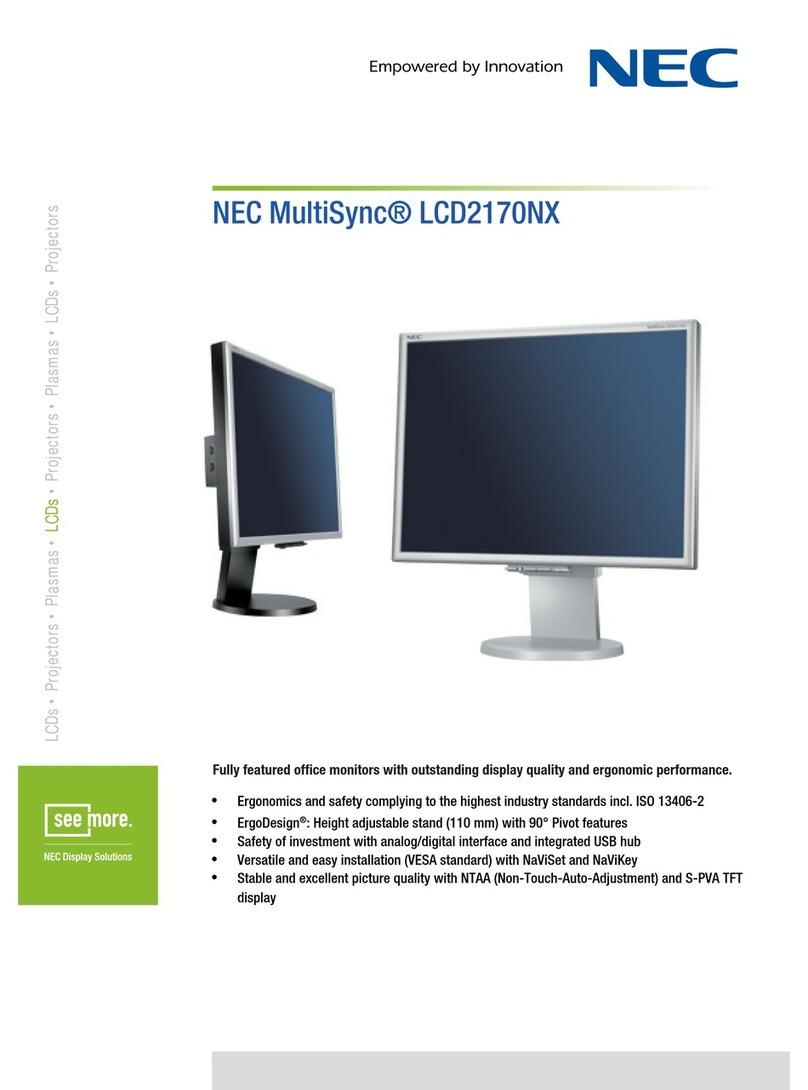
NEC
NEC MultiSync LCD2170NX User manual
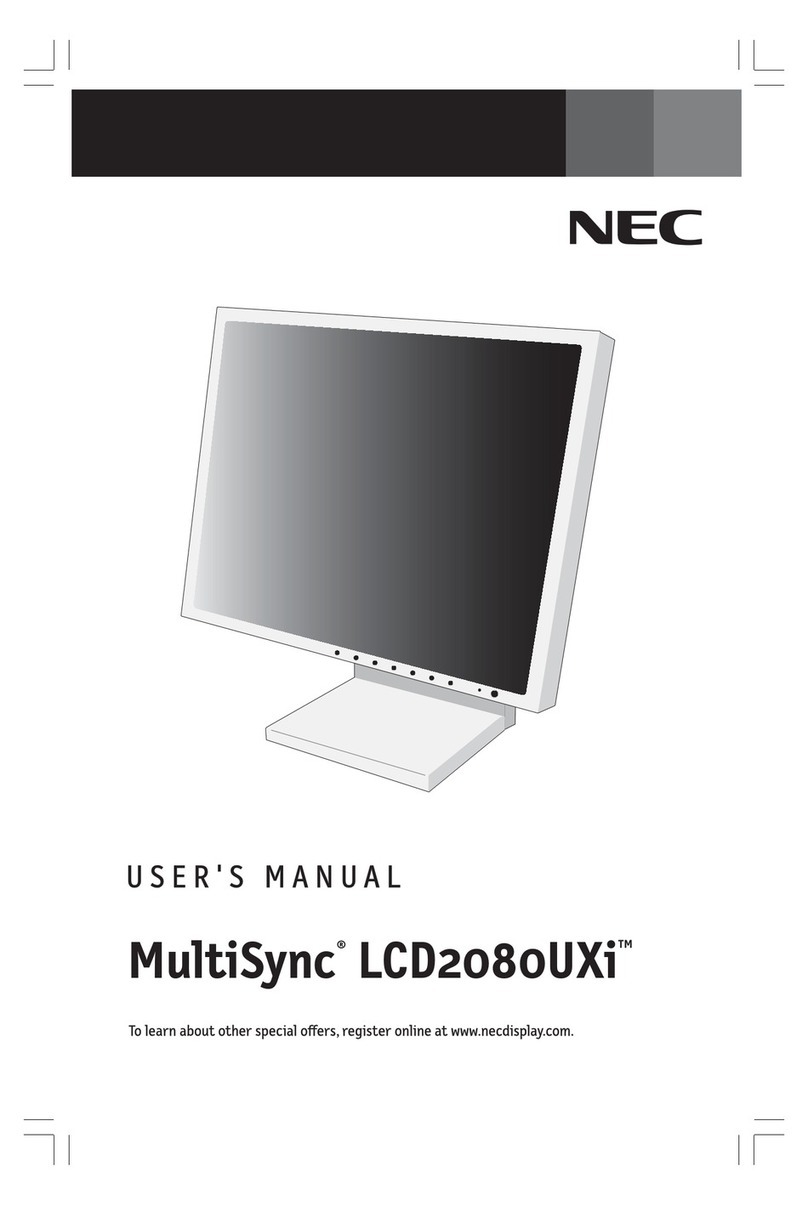
NEC
NEC MultiSync LCD2080UXi User manual
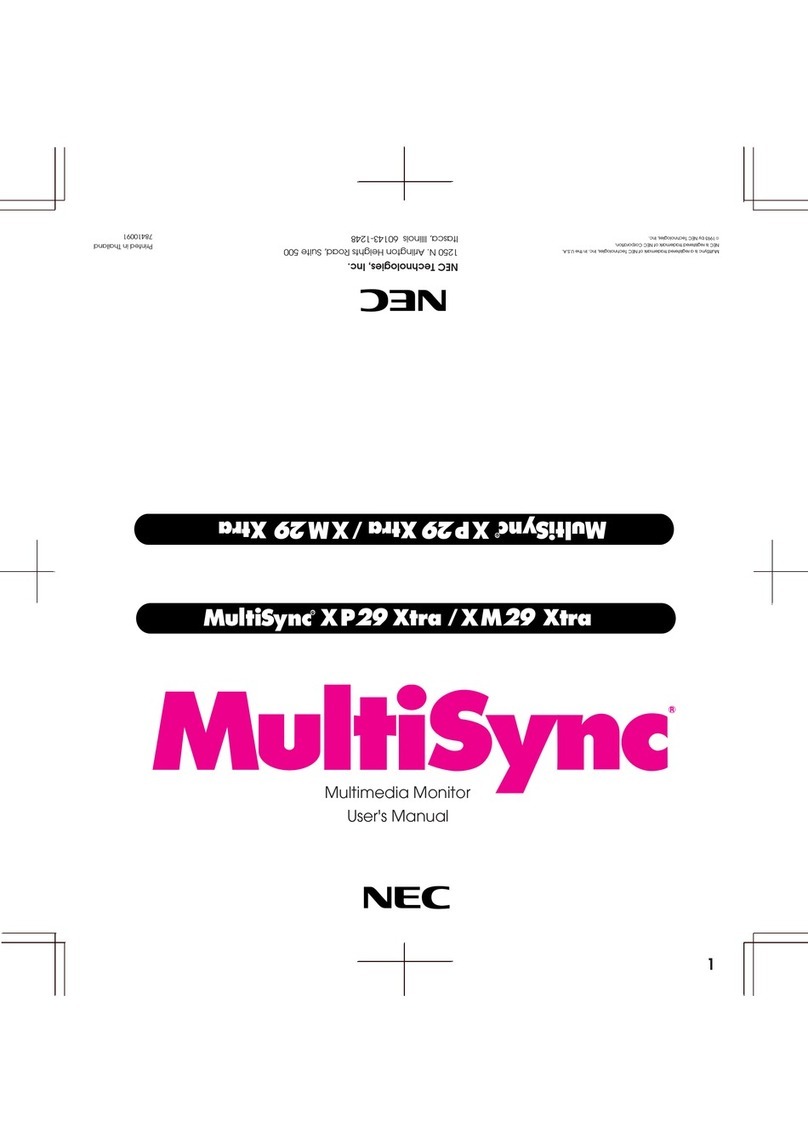
NEC
NEC MultiSync XP29, XM29 Xtra User manual

NEC
NEC NEC MultiSync LCD1830 LCD1830 LCD1830 User manual
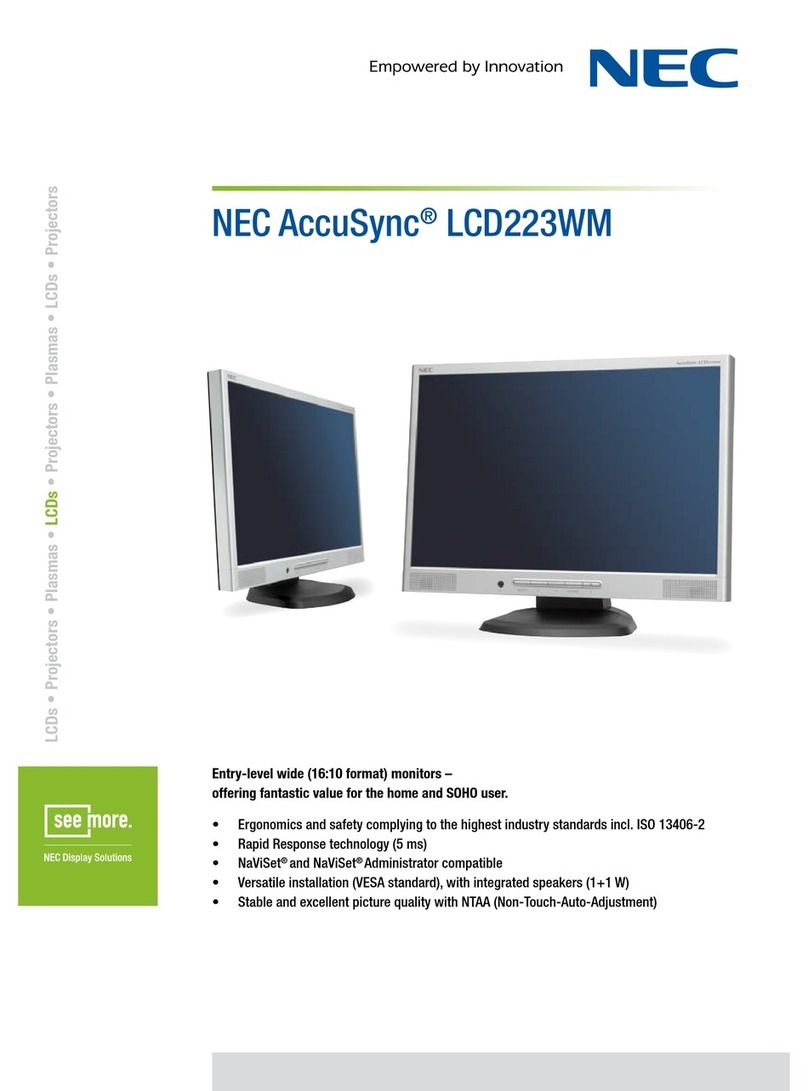
NEC
NEC AccuSync LCD223WM User manual
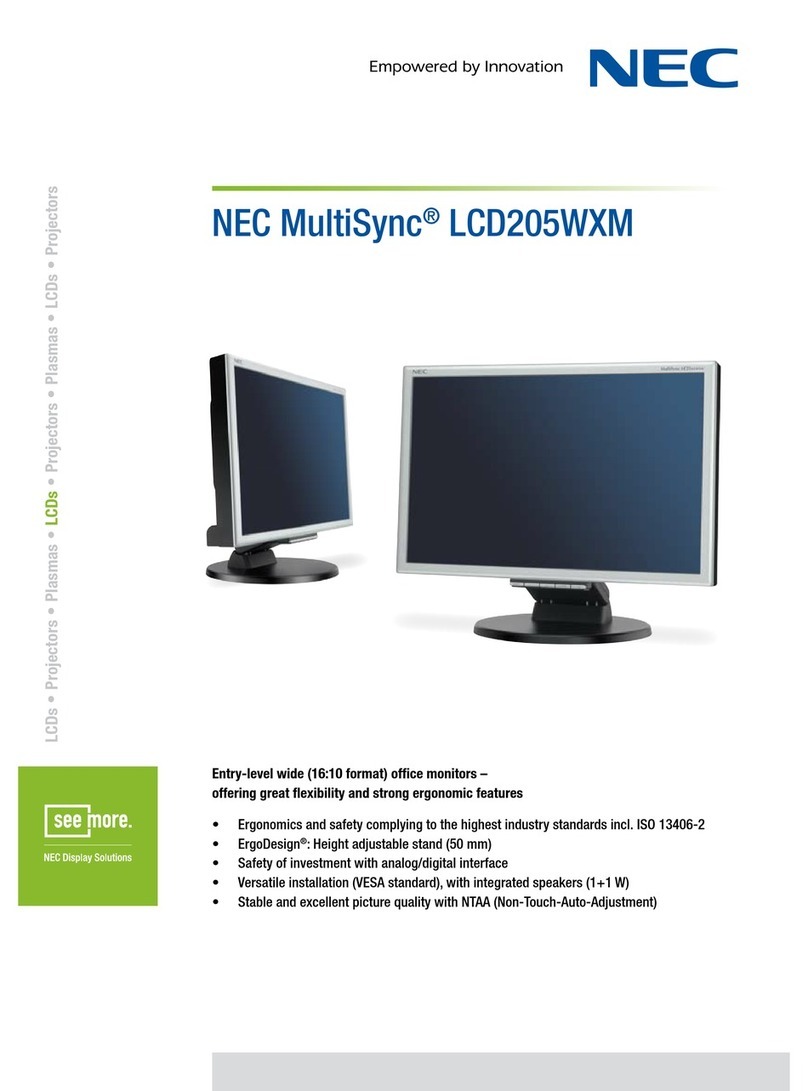
NEC
NEC LCD205WXM - MultiSync - 20" LCD Monitor User manual

NEC
NEC MultiSync SC40 User manual
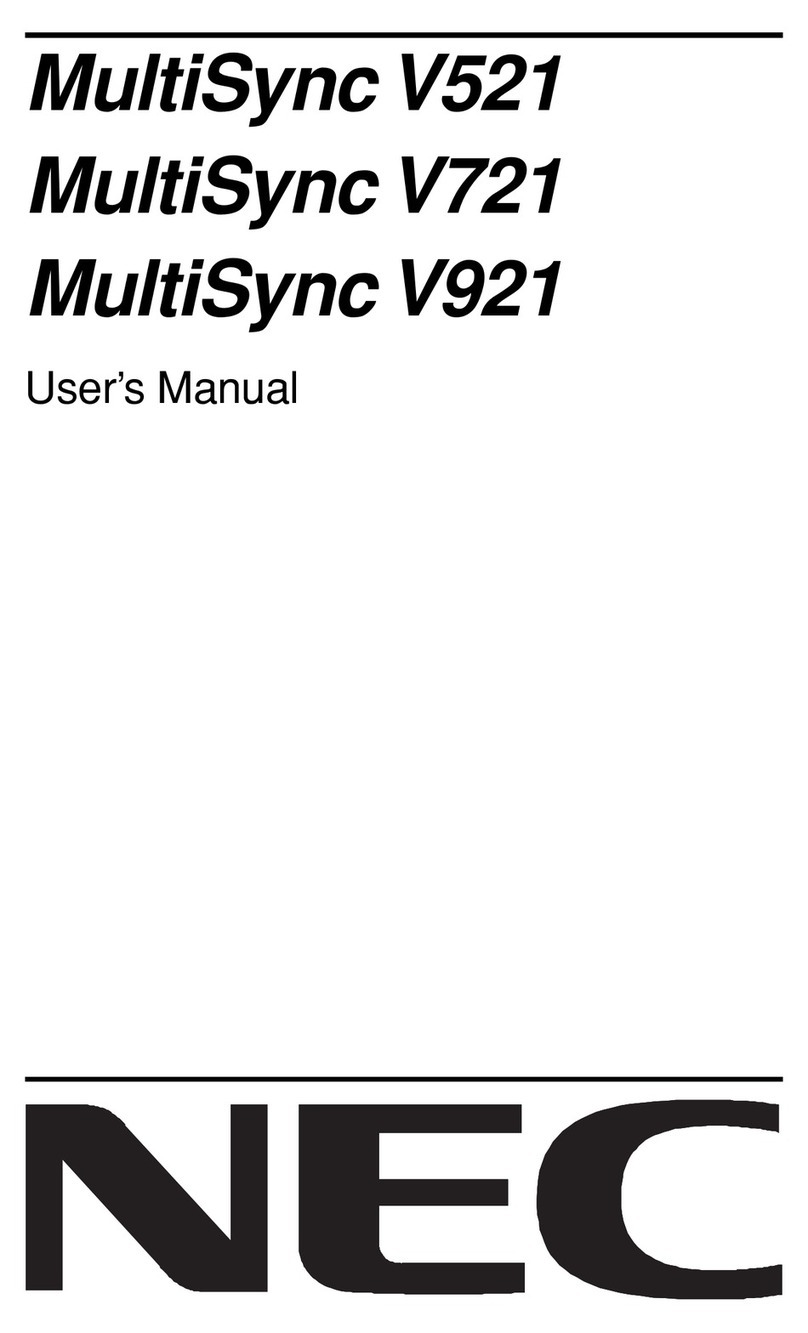
NEC
NEC MultiSync V721 60000531 60000531 User manual

NEC
NEC MultiSync LCD4010 User manual
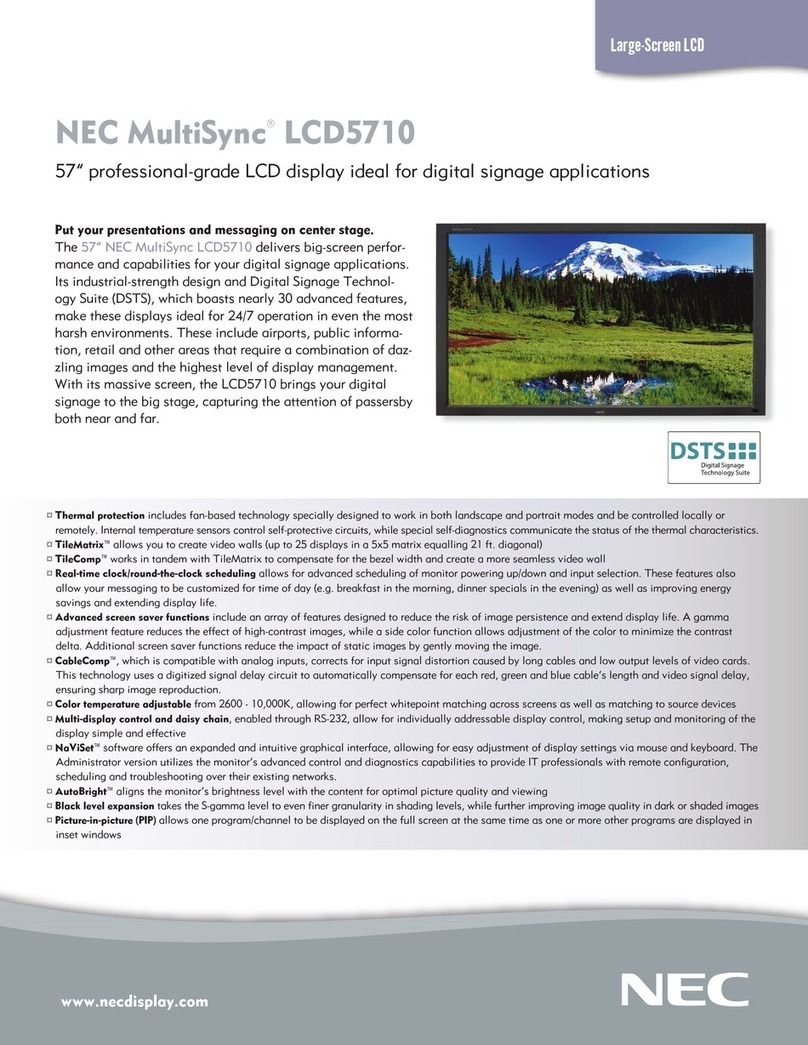
NEC
NEC MultiSync LCD5710 User manual
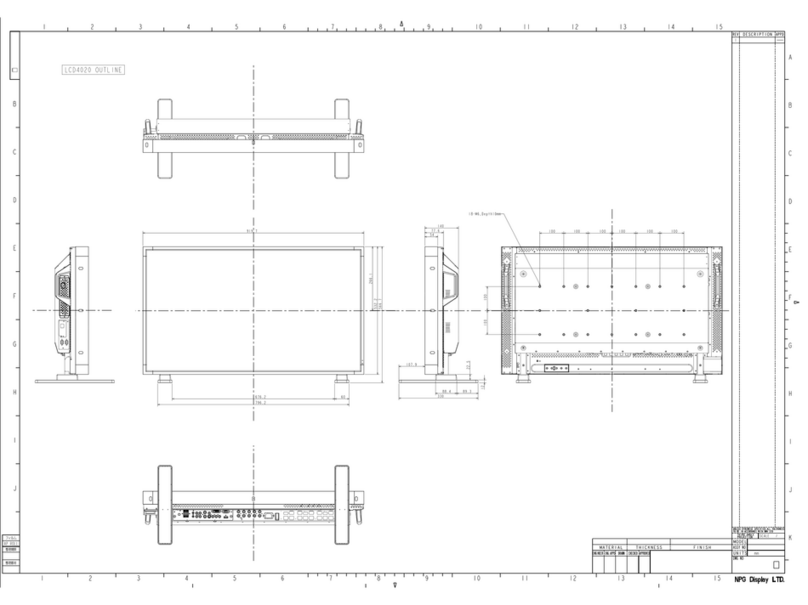
NEC
NEC LCD4020-BK-AV - 40IN LCD 1200:1 1366X768 60HZ Dvi-d... User guide