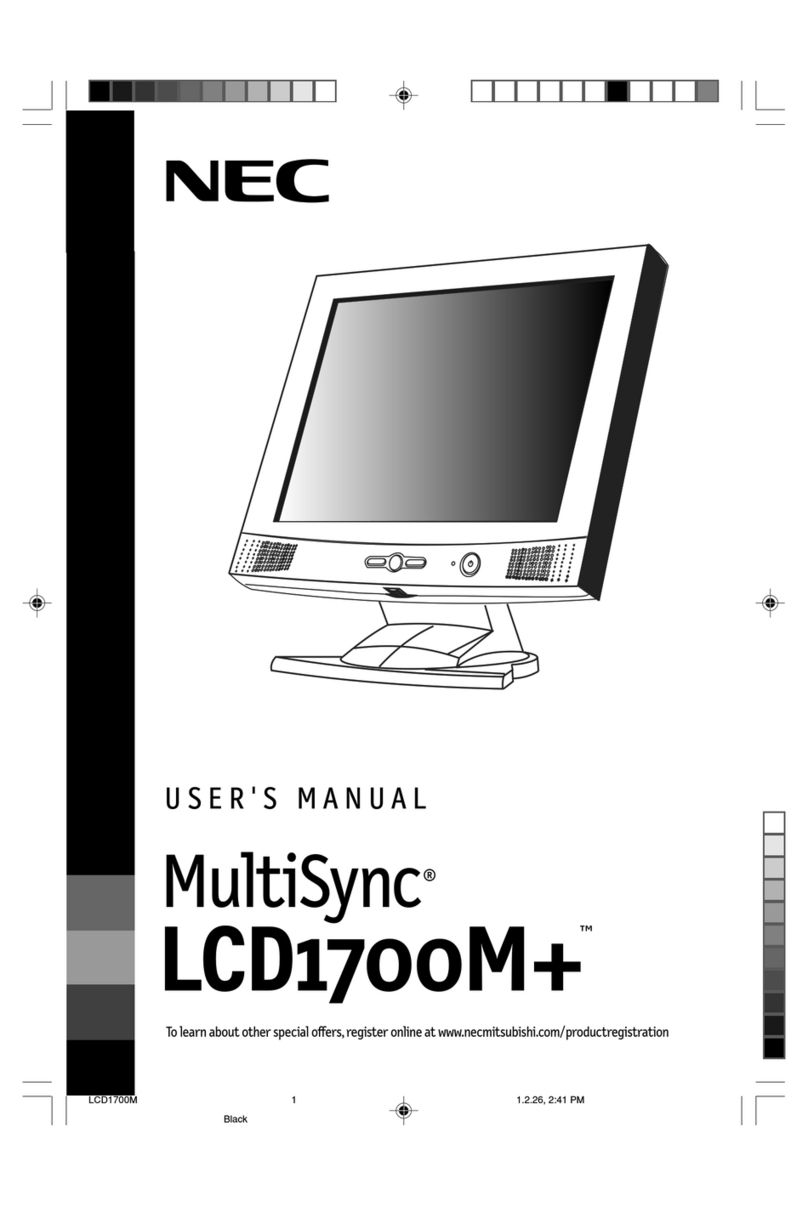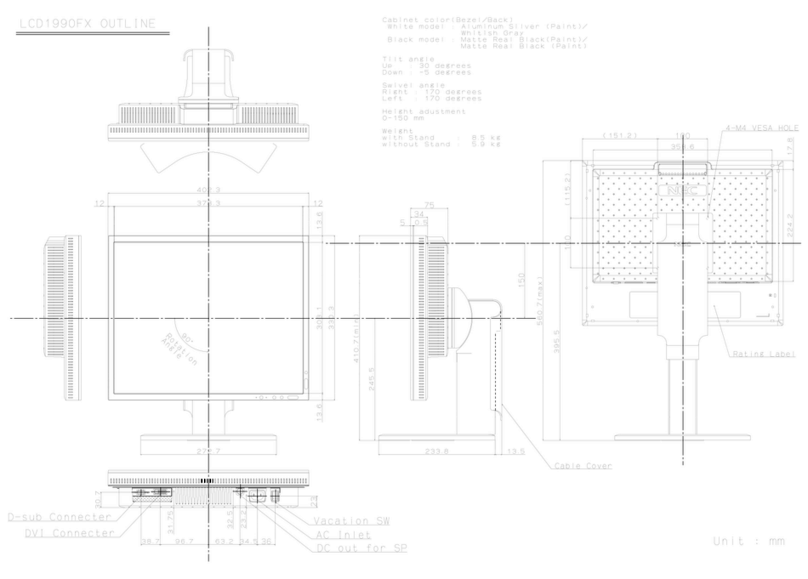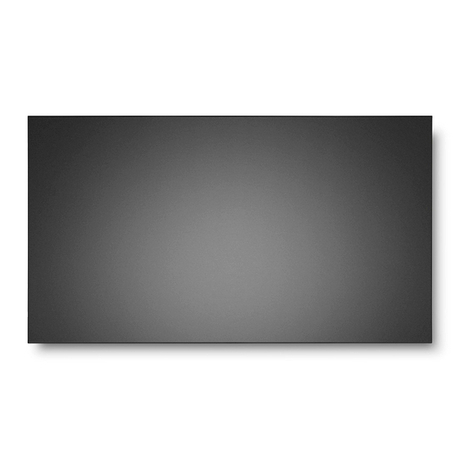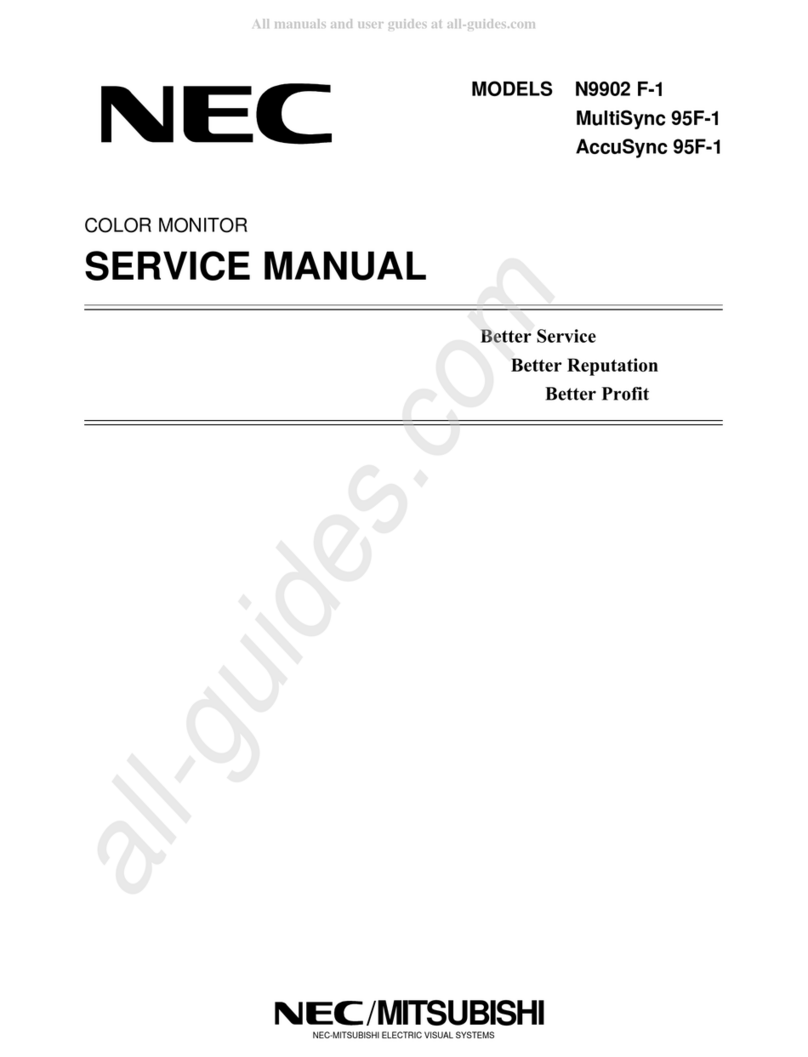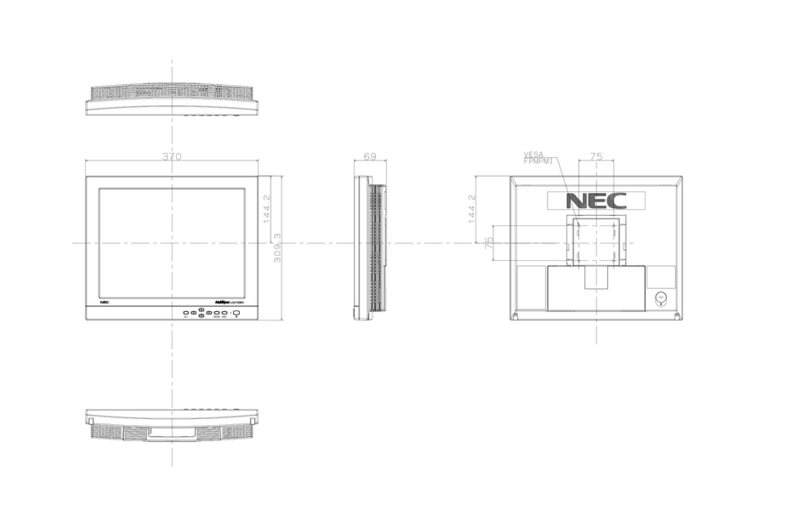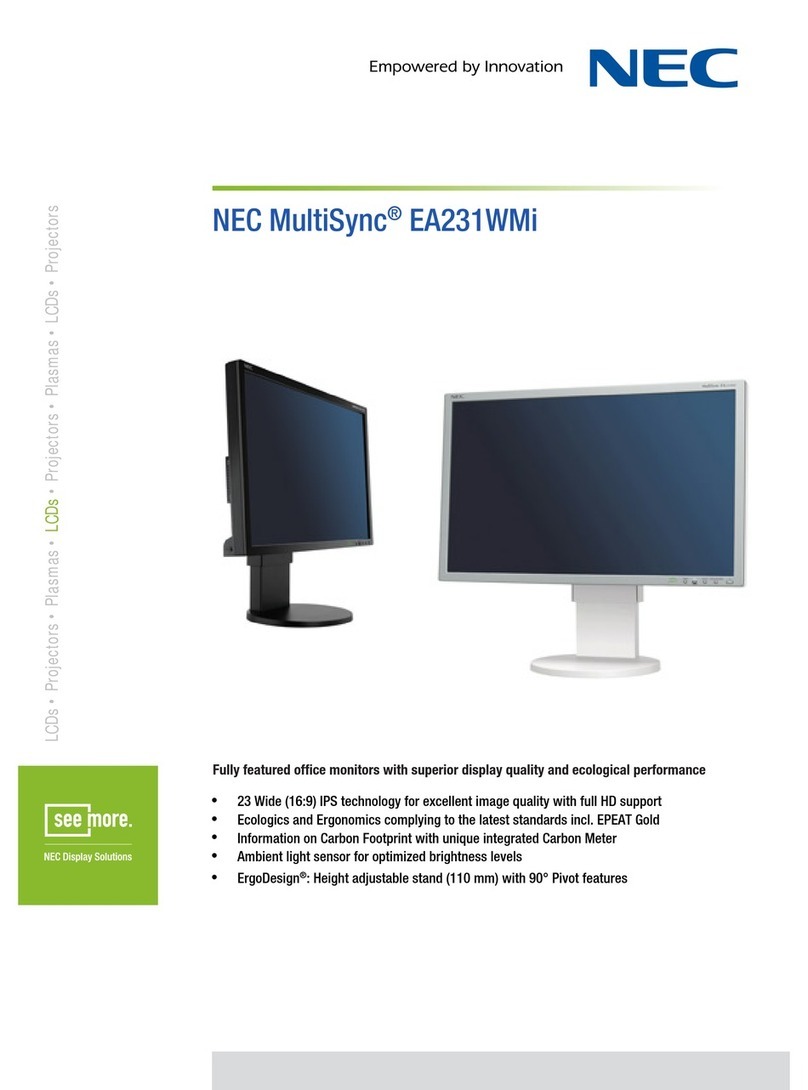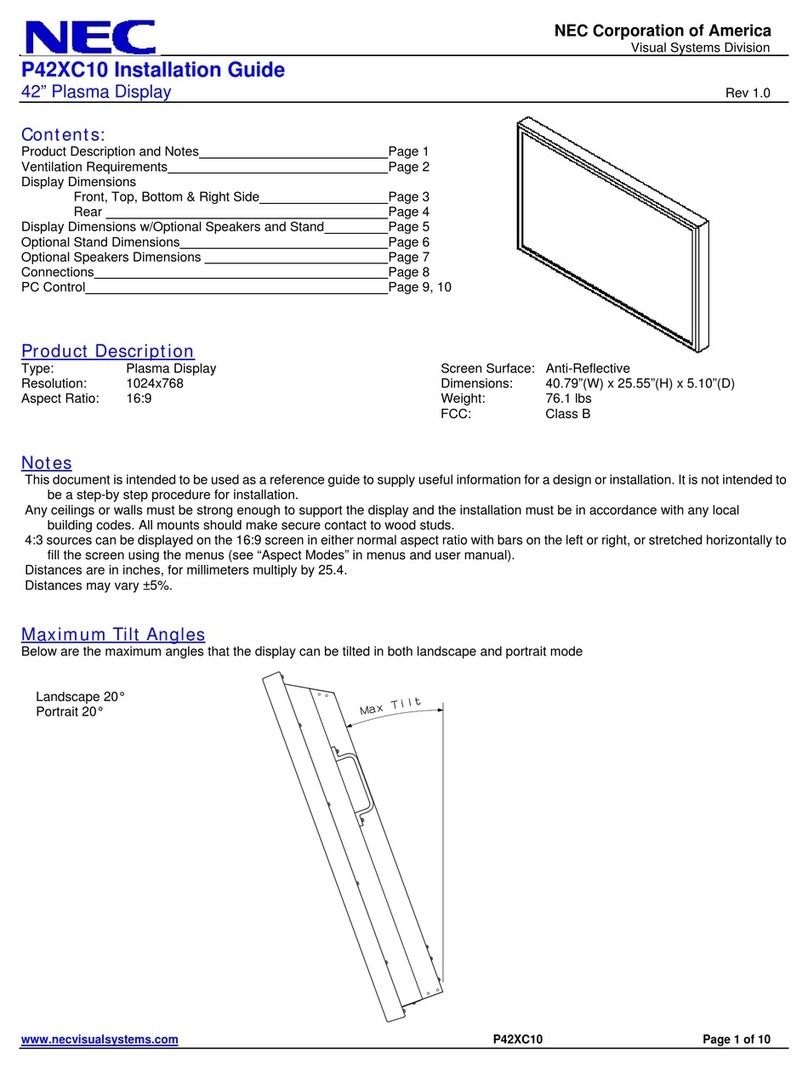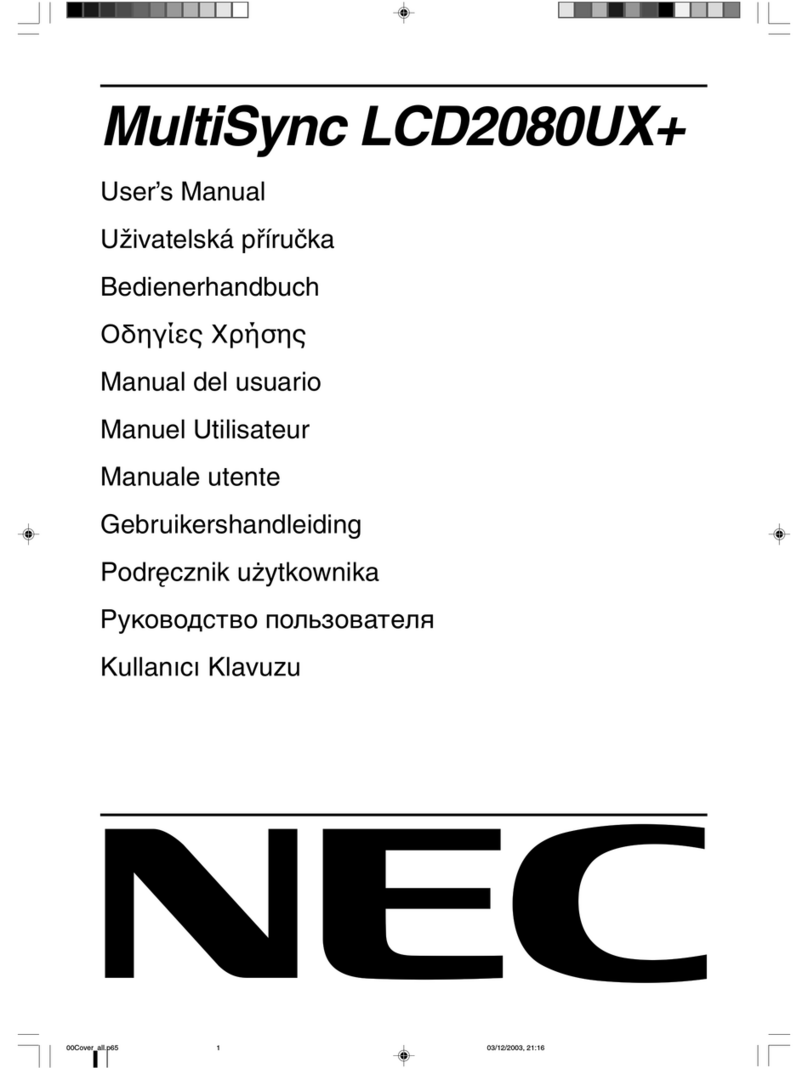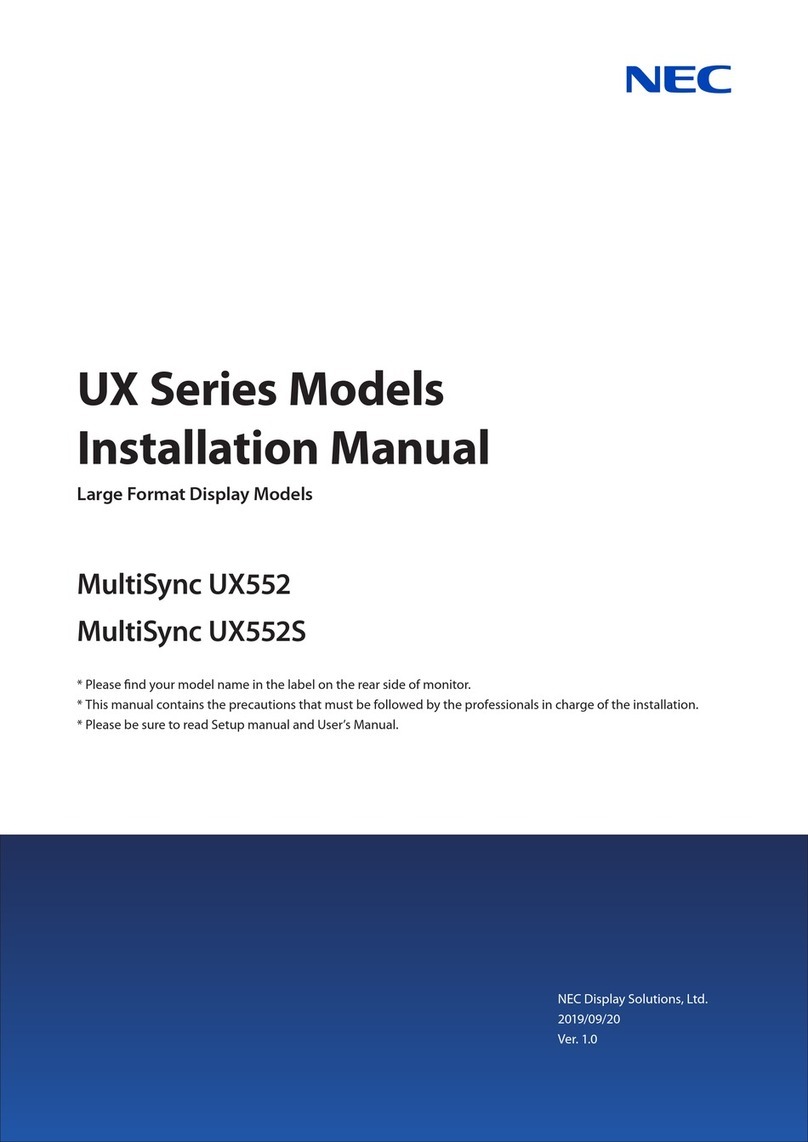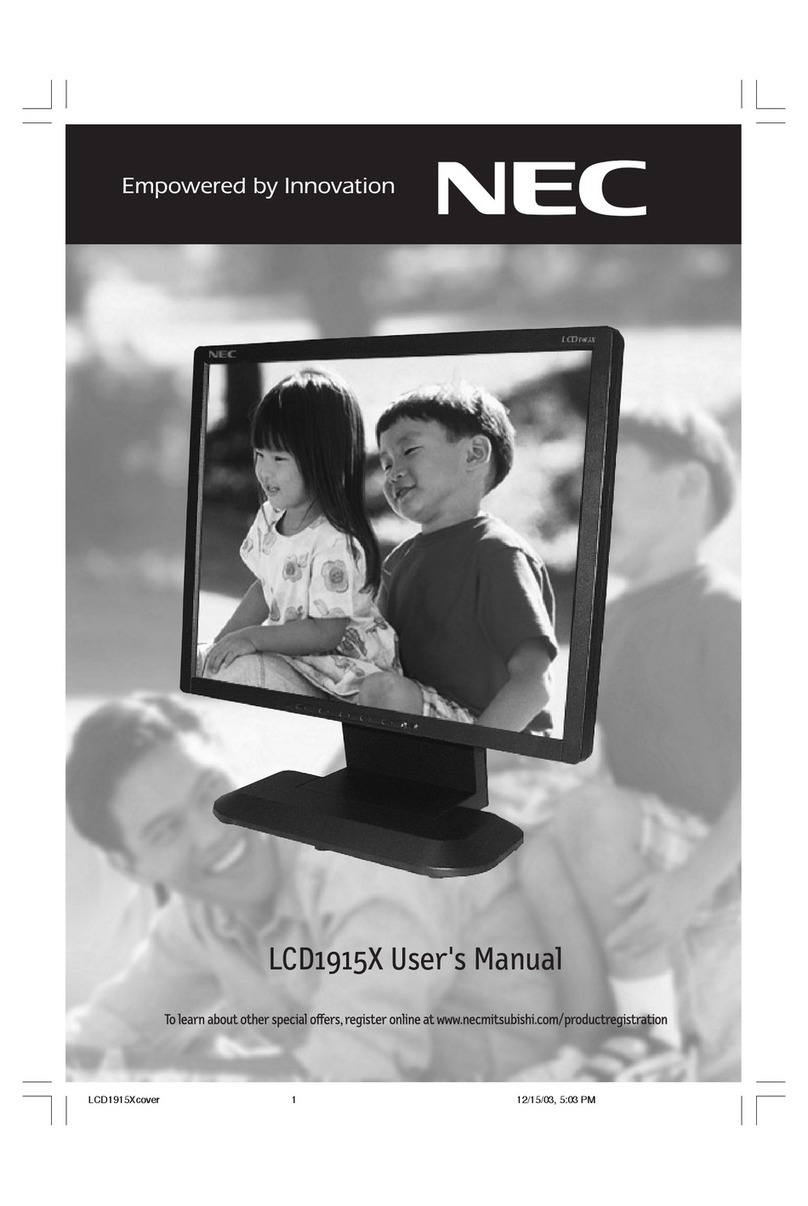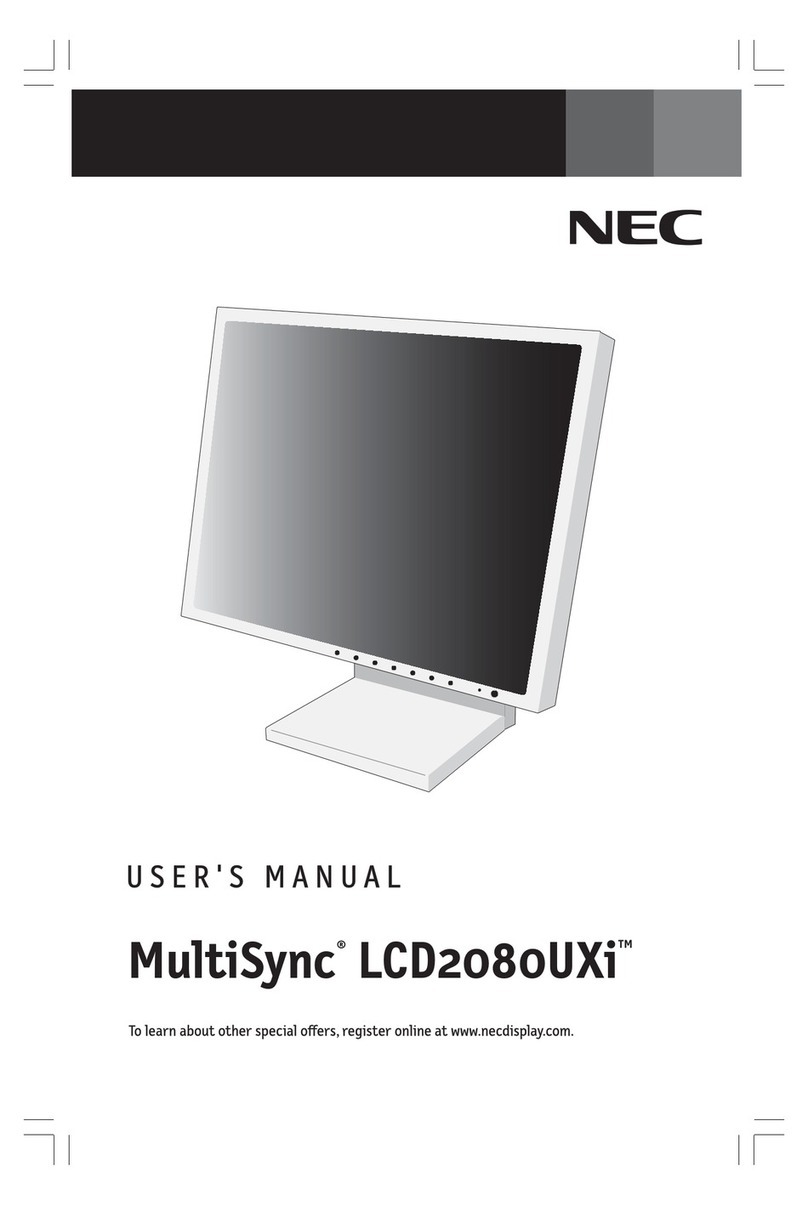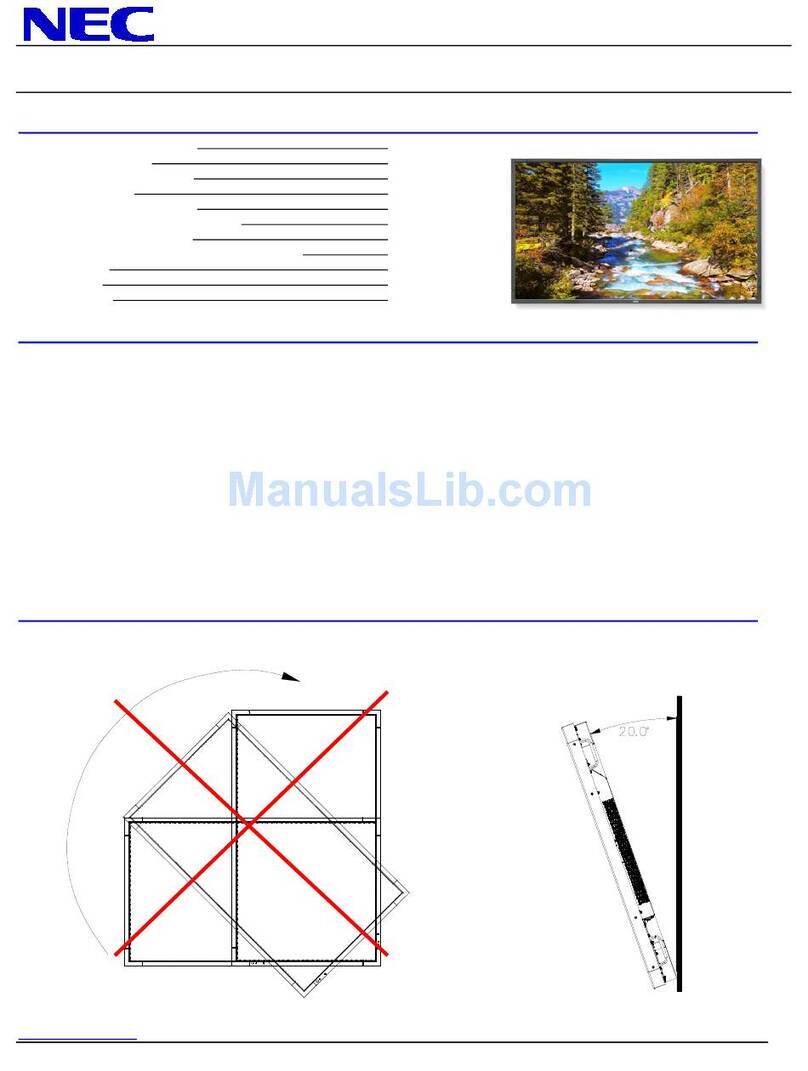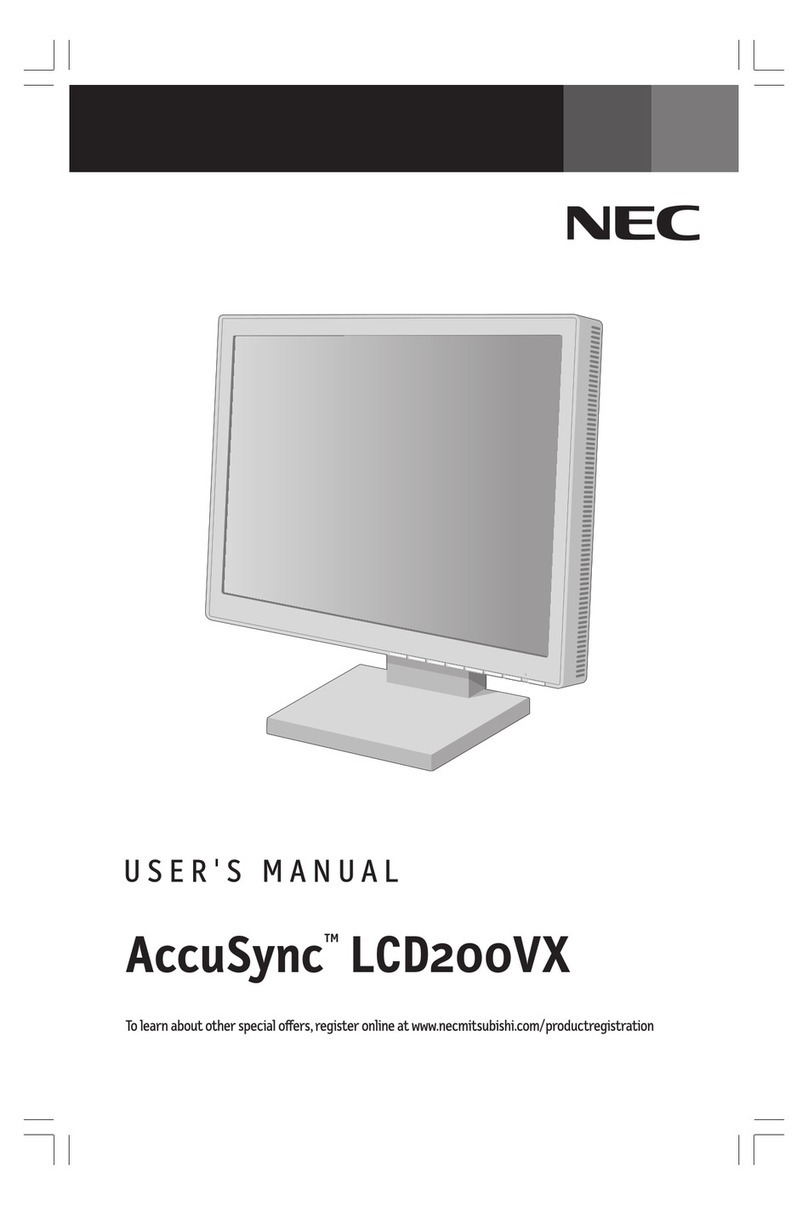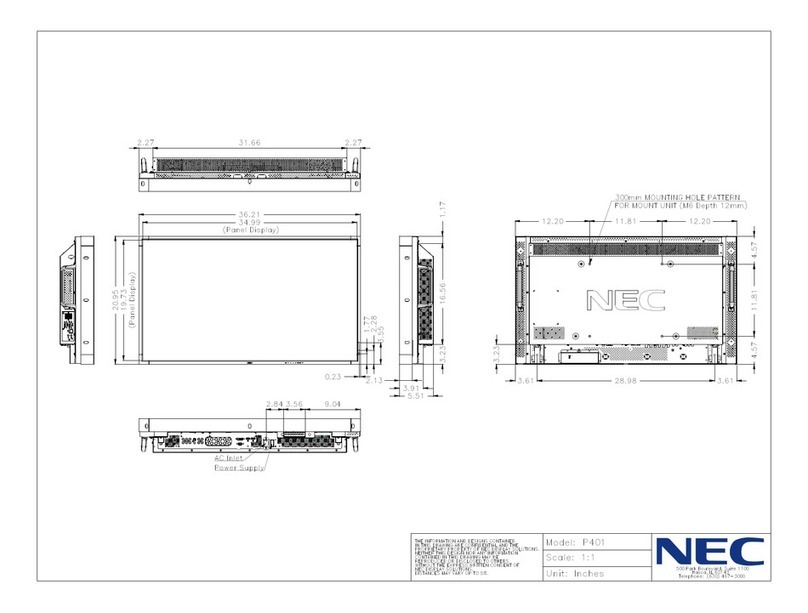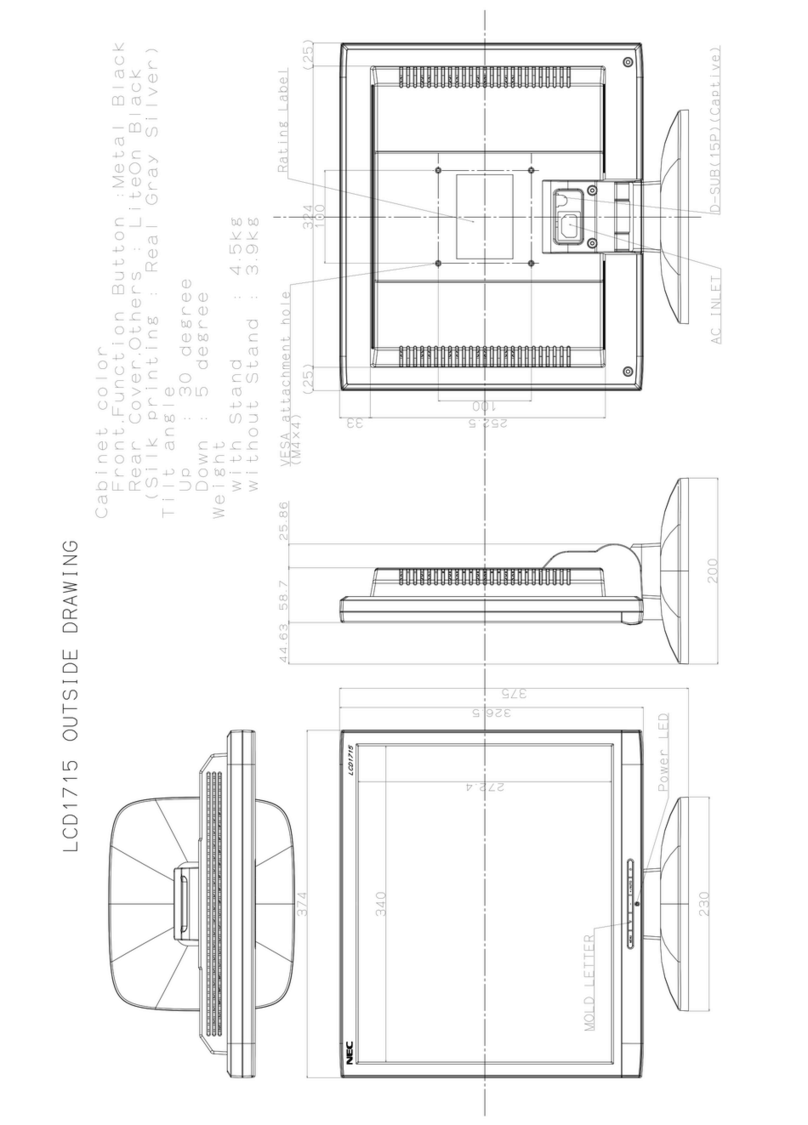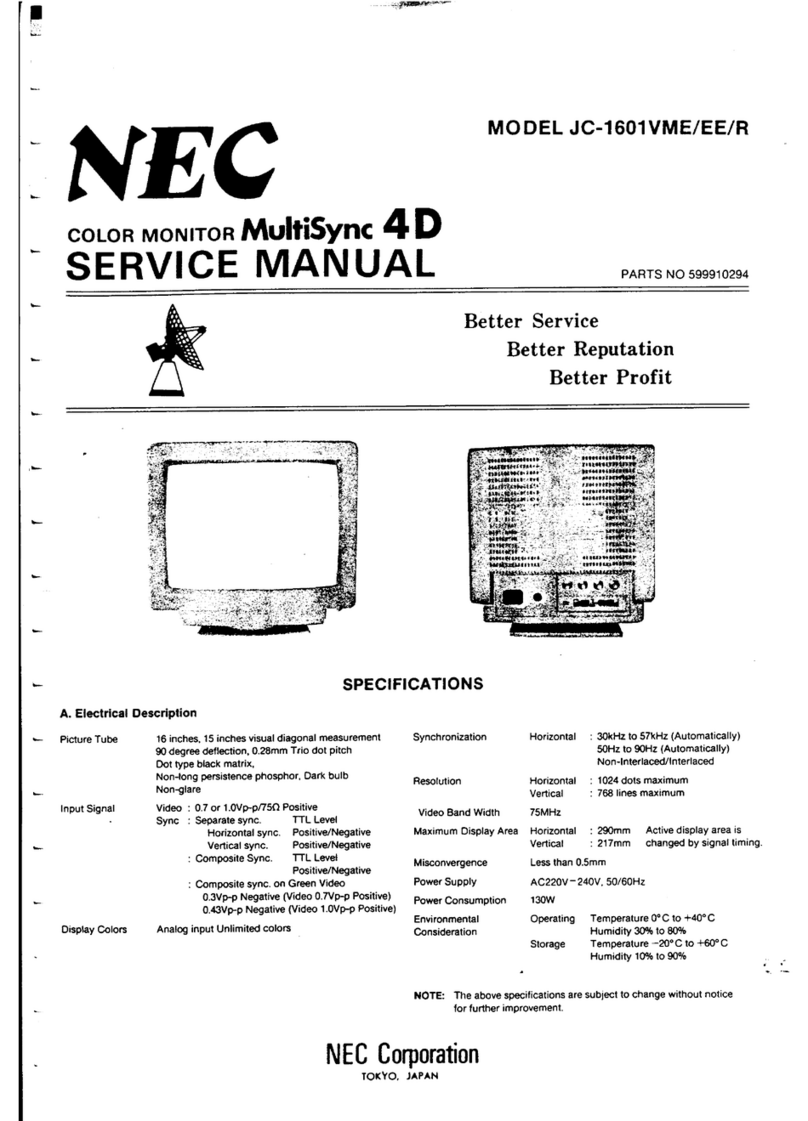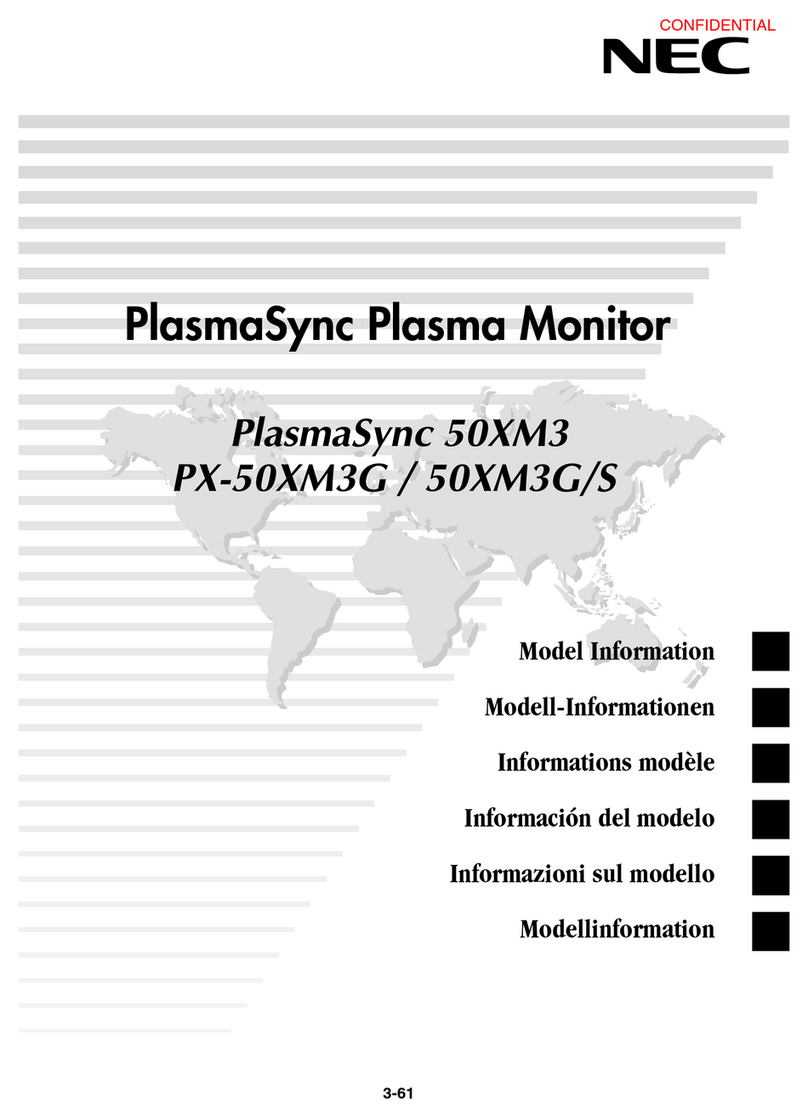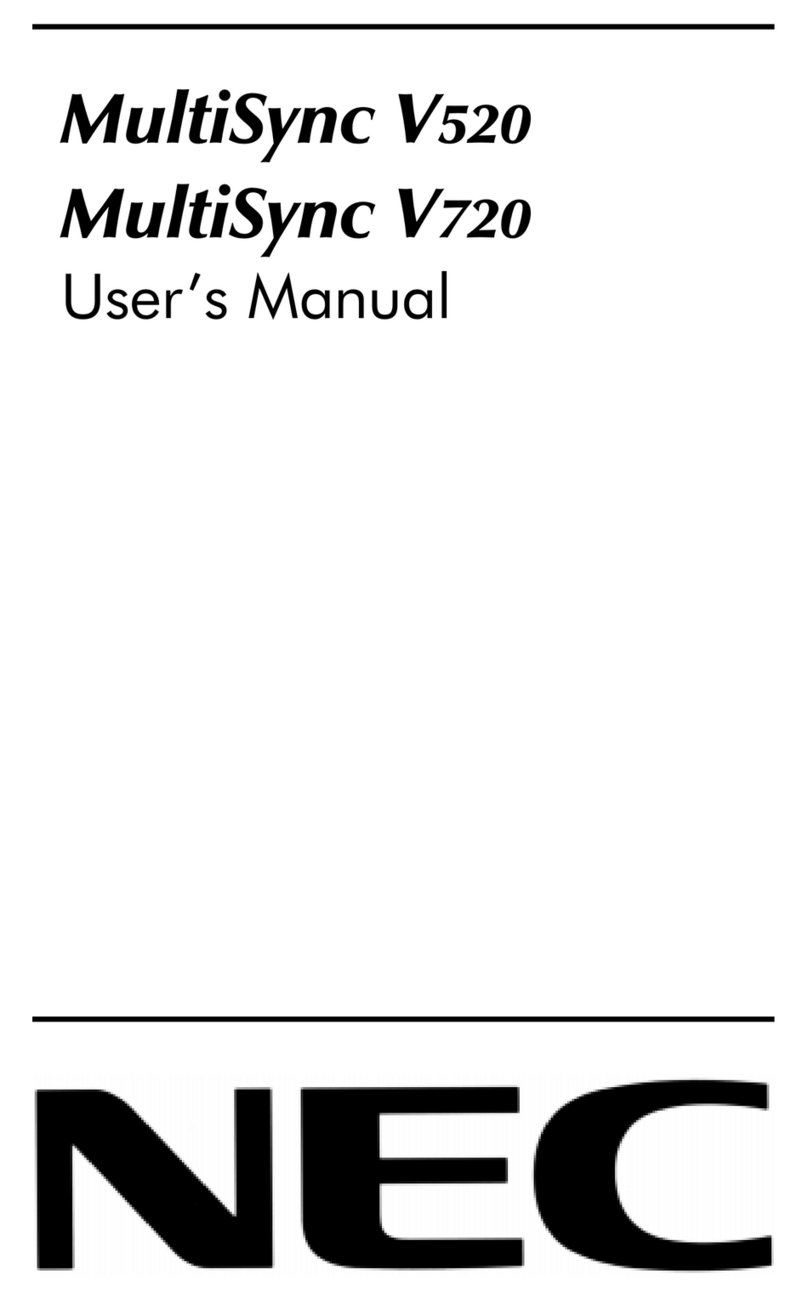NEC Display Solutions
500 Park Boulevard, Suite 1100
Itasca, IL 60143
866-NEC-MORE
OSD is a registered trademark, and CableComp, GammaComp and SpectraViewII
are trademarks of NEC Display Solutions. All other brand or product names are
trademarks or registered trademarks of their respective holders. Product specifications
subject to change. 11/08 ver. 4.
©2008 NEC Display Solutions of America, Inc. All rights reserved.
MODEL M40-2 (-AV, -AVT) / M40B (-AV, -AVT) M46-2 (-AV, -AVT) / M46B (-AV, -AVT)
LCD MODULE
Viewable Size (Diagonal) 40” 46”
Panel Technology SPVA
Native Resolution 1920 x 1080
Pixel Pitch 0.641mm 0.53mm
Brightness (Typical) 450 cd/m2
Contrast Ratio (Typical) 3000:1
Active Screen Area (W x H) 34.9 x 19.6 in. / 885.6 x 498.2mm 40.1 x 22.5 in. / 1018.1 x 572.7mm
CONNECTIVITY
Input Terminals
RGB1 (Digital) DVI-D 24 pin (HDCP)
RGB2 (Analog) 15-pin D-sub
RGB3 (Analog) 5 BNC (RGBHV)
Video 1 Composite (Shared RCA and BNC)
Video 2 S-Video
Video 3 HDMI
Component Video 1 (DVD/HD) Component BNC (Y,Cb/Pb, Cr/Pr)
Audio RCA (L/R) x 2: Stereo MiniJack + external speaker jacks
Output Terminals
RGB Yes
Video Yes
Audio Yes
Audio Amplifier 15W Stereo
External Control RS-232 for multiple monitor control, IR, DDC/CI
Digital Tuner M40-2-AVT, M40B-AVT M46-2-AVT, M46B-AVT
FEATURES
Additional Features Power management, Plug and Play (DDC/CI, DDC2B), PIP (remote), multi-level zoom, FullScan, 6-axis color, CableComp, TileMatrix, TileComp, screen saver,
Rapid Response,video ready (tuner available), infrared remote control included, motion-adaptive 3D-Y/C comb filter, sRGB color, sleep timer, 24x7 scheduler
POWER
Power Requirements AC 100-120V / AC 220-240V @ 50/60 Hz
Power Consumption (Typical) 175W 235W
Power Consumption (Standby Mode) <4W
PHYSICAL SPECIFICATIONS
Bezel Width (L/R, T/B) 1.8 in. / 1.6 in. , 46.6mm / 40.6mm
Dimensions (with stand; WxHxD) 38.7 x 24.7 x 15.7in. / 981.8 x 627.4 x 400mm 43.8 x 27.7 x 15.7 in. / 1112.8 x 704.4 x 400mm
Dimensions (without stand; WxHxD) 38.7 x 22.9 x 5.6 in. / 981.8 x 582.4 x 142.5mm 43.8 x 26 x 5.6 in. / 1112.8 x 659.4 x 142.5mm
Packaging Dimensions (WxHxD) 45.2 x 30.7 x 21.3 in. / 1147 x 780 x 540mm
(M40B) 45.2 x 30 x 212.3 in. / 1147 x 761 x 312mm
50.3 x 34.4 x 21.3 in. / 1278 x 875 x 540mm
(M46B) 50.3 x 33 x 12.3 in. / 1278 x 837 x 312mm
Net Weight (with stand) 71.9 lbs. 86.6 lbs.
Net Weight (without stand) 64.8 lbs. 79.6 lbs.
Gross Weight (with box) 92.4 lbs. / (M40B) 76.9 lbs. 109.6 lbs. / (M46B) 93.3 lbs.
VESA Hole Configuration 200 x 200mm (8 hole) / 200 x 100mm (6 hole)
ENVIRONMENTAL CONDITIONS
Operating Temperature 5-40°C / 41-104°F
Operating Humidity 20-80%
ACCESSORIES
Included Stand (silver models only), power cord, 15-pin D-sub cable, user manual, setup sheet, wireless remote control, batteries, CD-ROM
Optional Stand (ST-SC40), external speakers (SP-M40/SP-M40B), tilt wall mount kit
(WMK3260-L), Digital Signage Kit (DSK3260), SpectraViewII Color Calibration
Solution (SVII-KIT), single board computer (MPD-SBC-8/16-2), DVI daisychain
(SB-L008WU), internal HD-SDI card (SB-L007KK)
Stand (ST-SC40), external speakers (SP-M46/SP-M46B), tilt wall mount kit
(WMK3260-L), Digital Signage Kit (DSK3260), SpectraViewII Color Calibration
Solution (SVII-KIT), single board computer (MPD-SBC-8/16-2), DVI daisychain
(SB-L008WU), internal HD-SDI card (SB-L007KK)
WARRANTY/SERVICE
On-Site Limited Warranty 3 years parts and labor, including backlight
Specifications for M40/M46