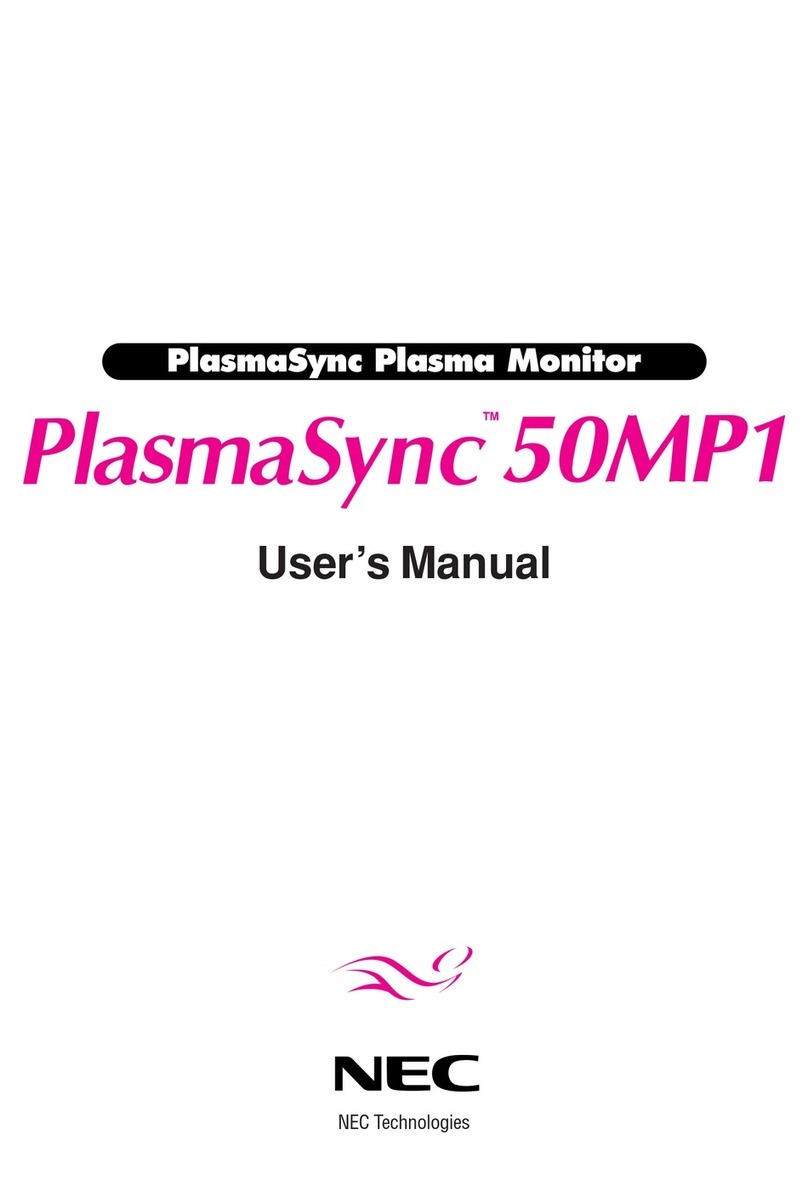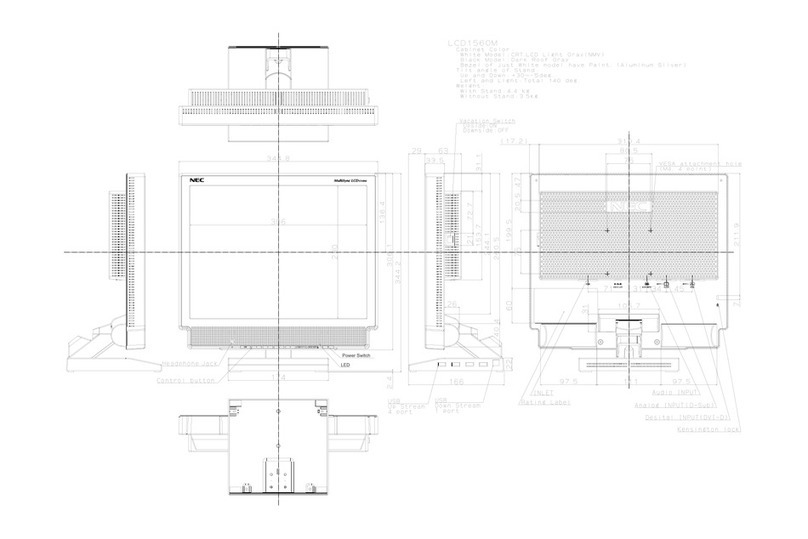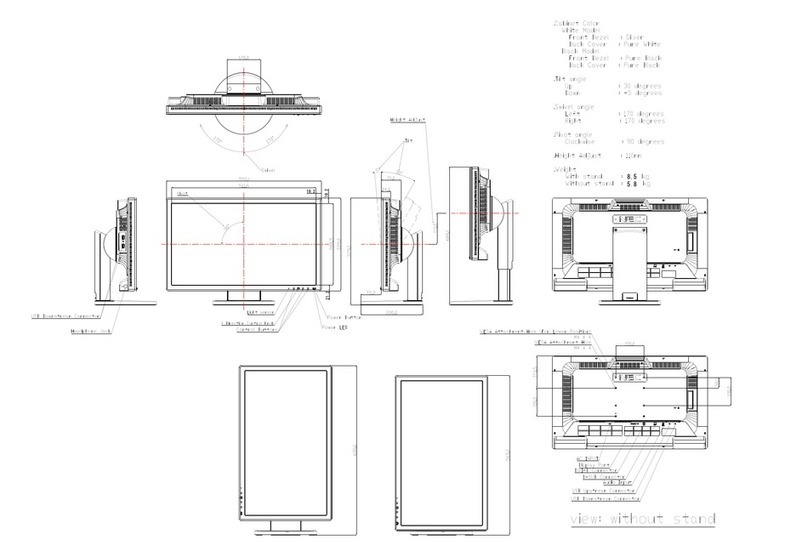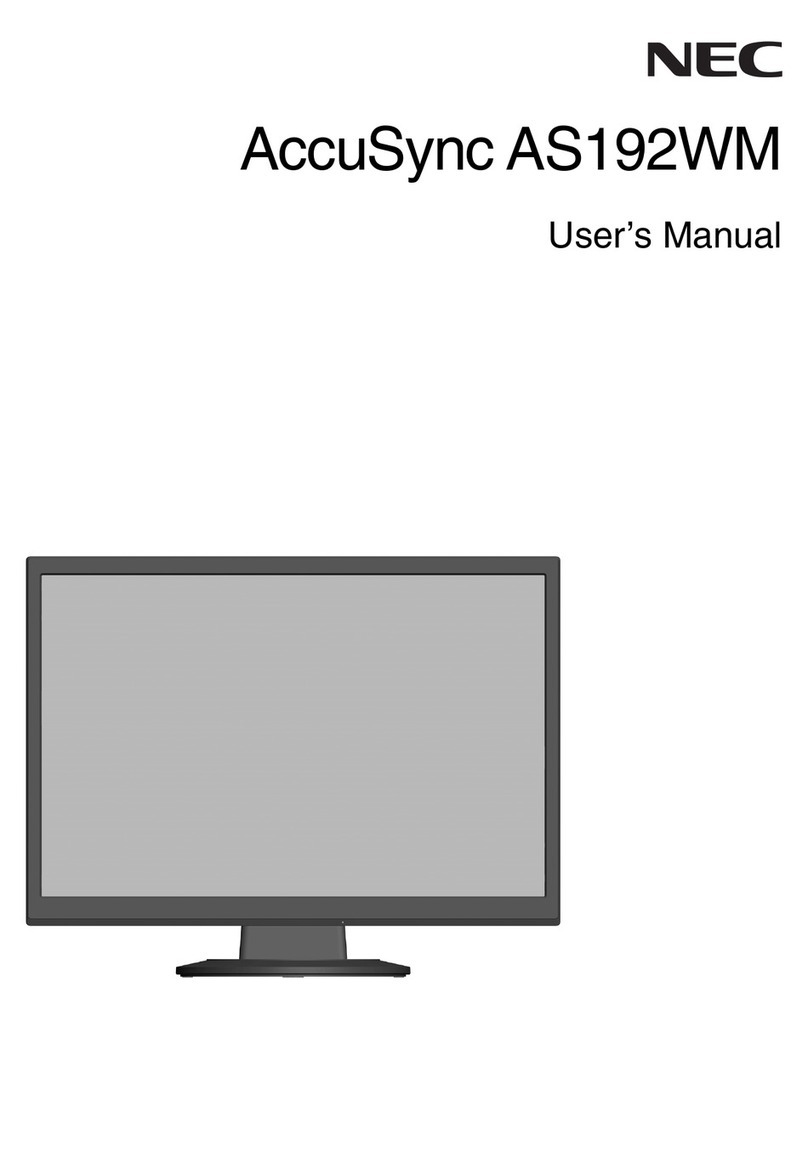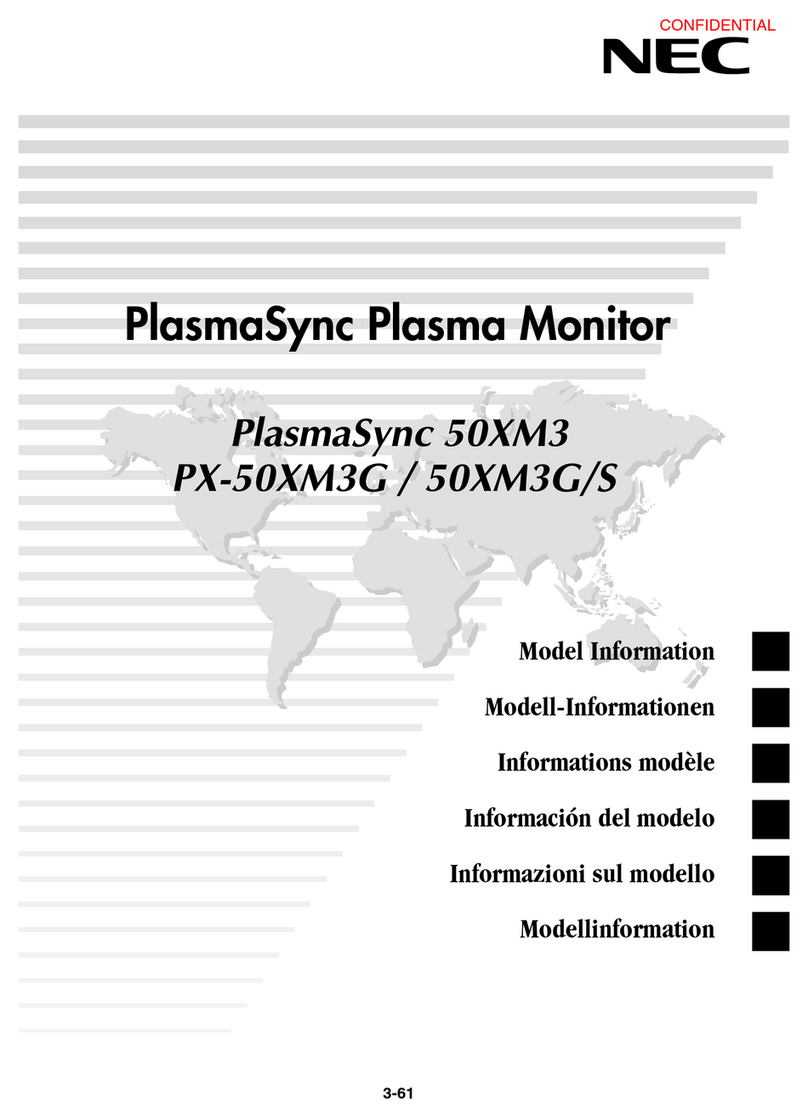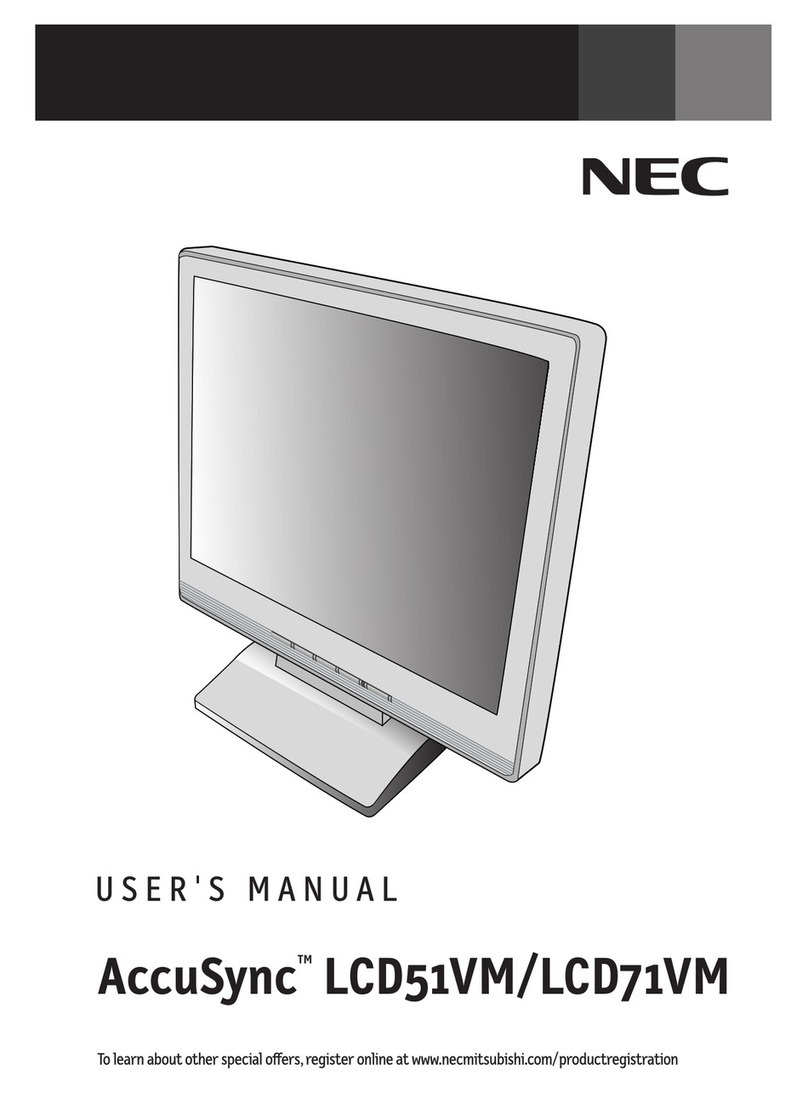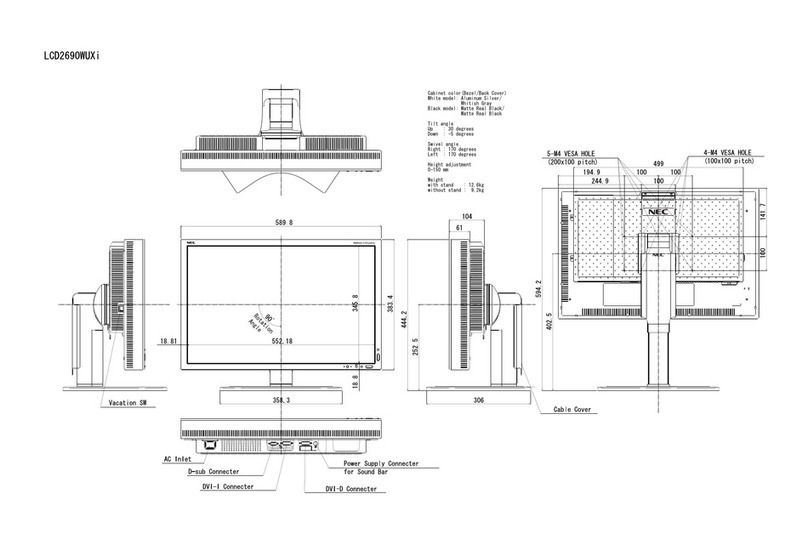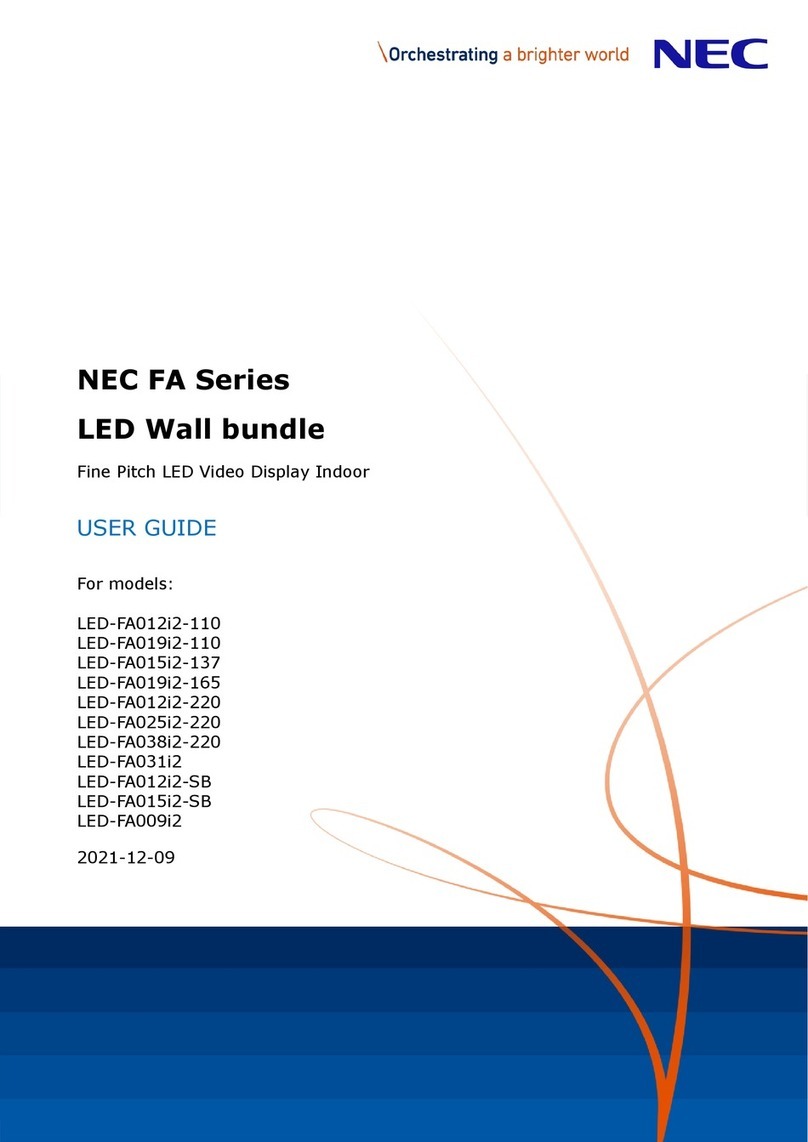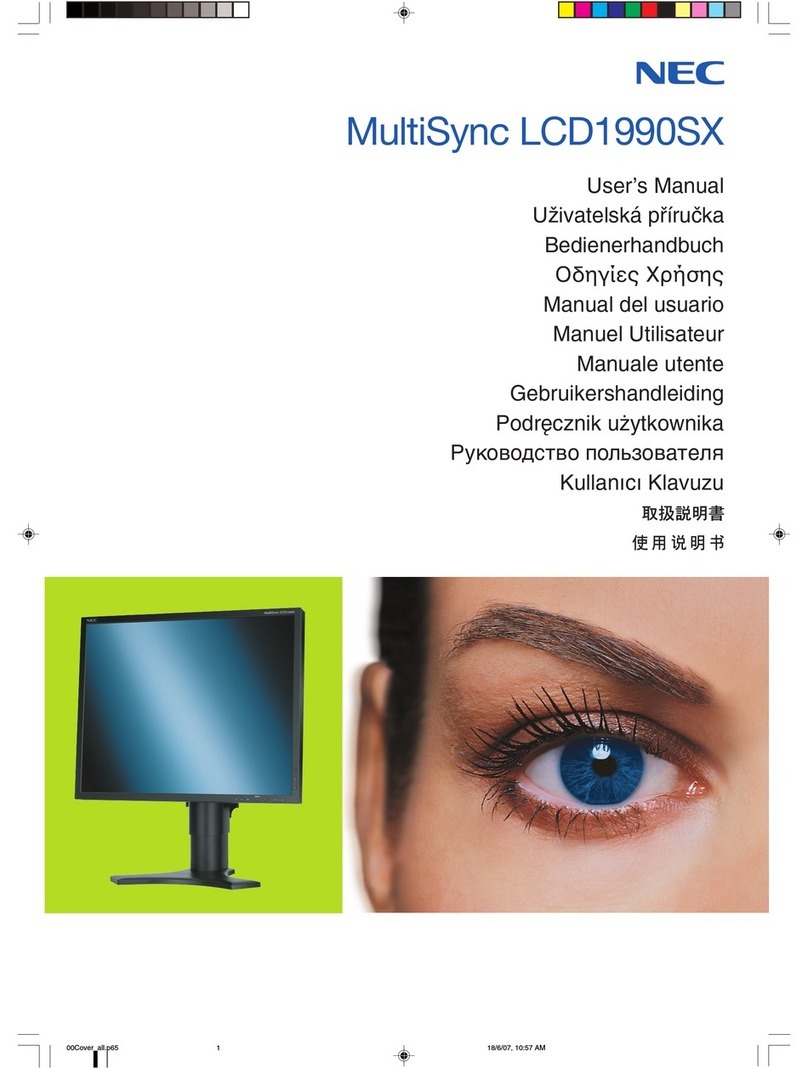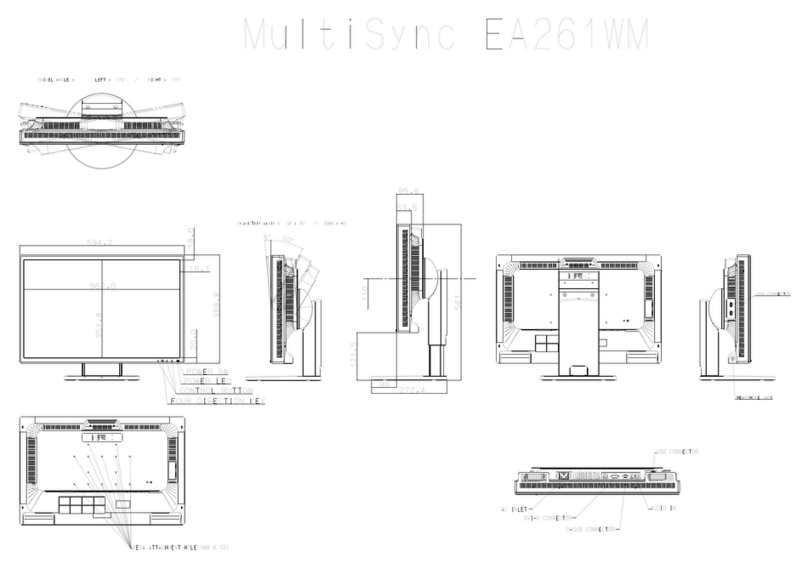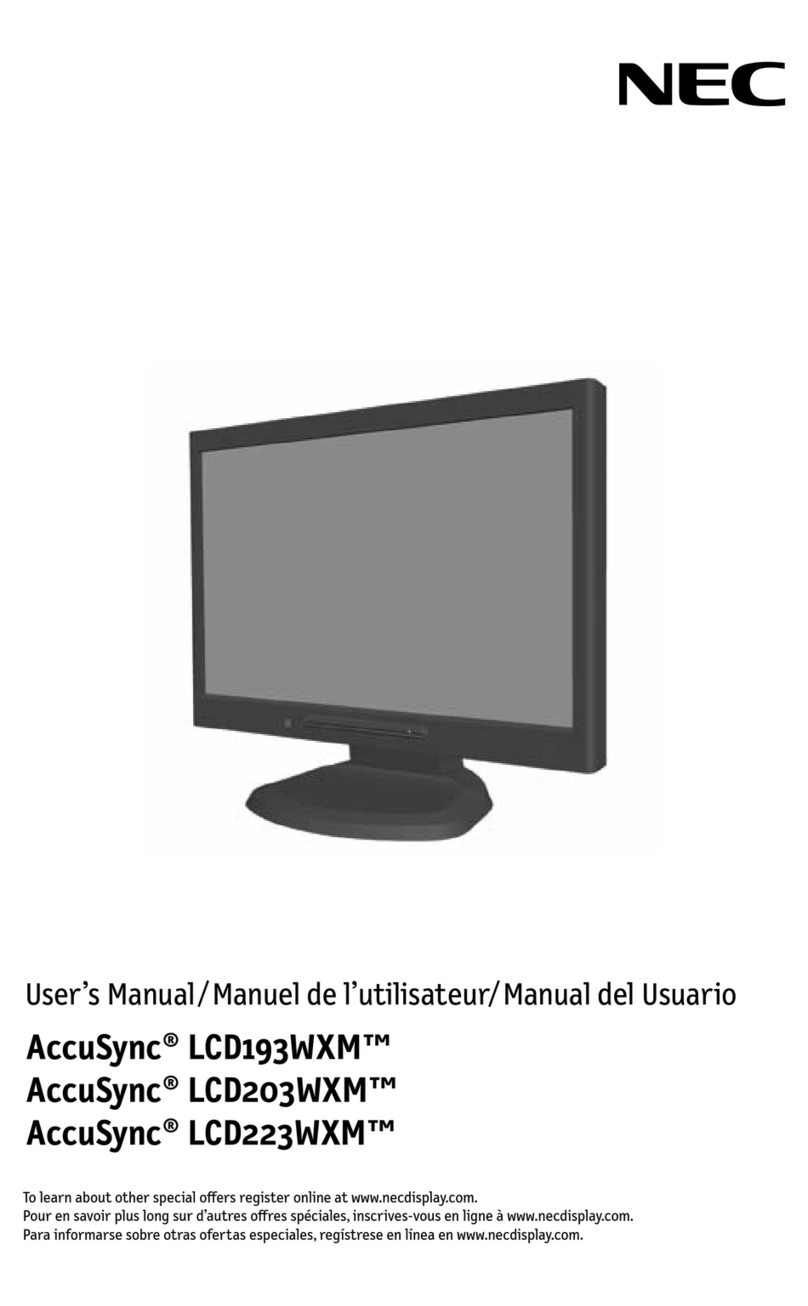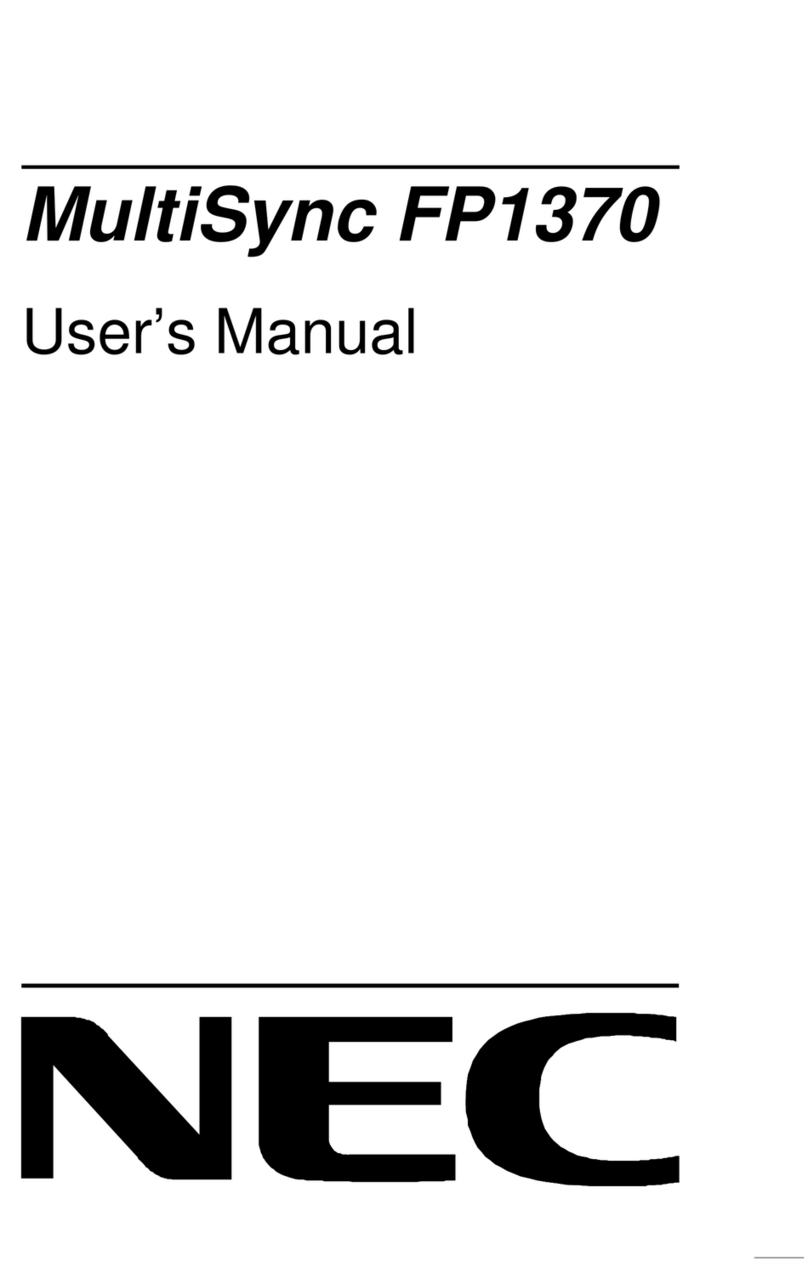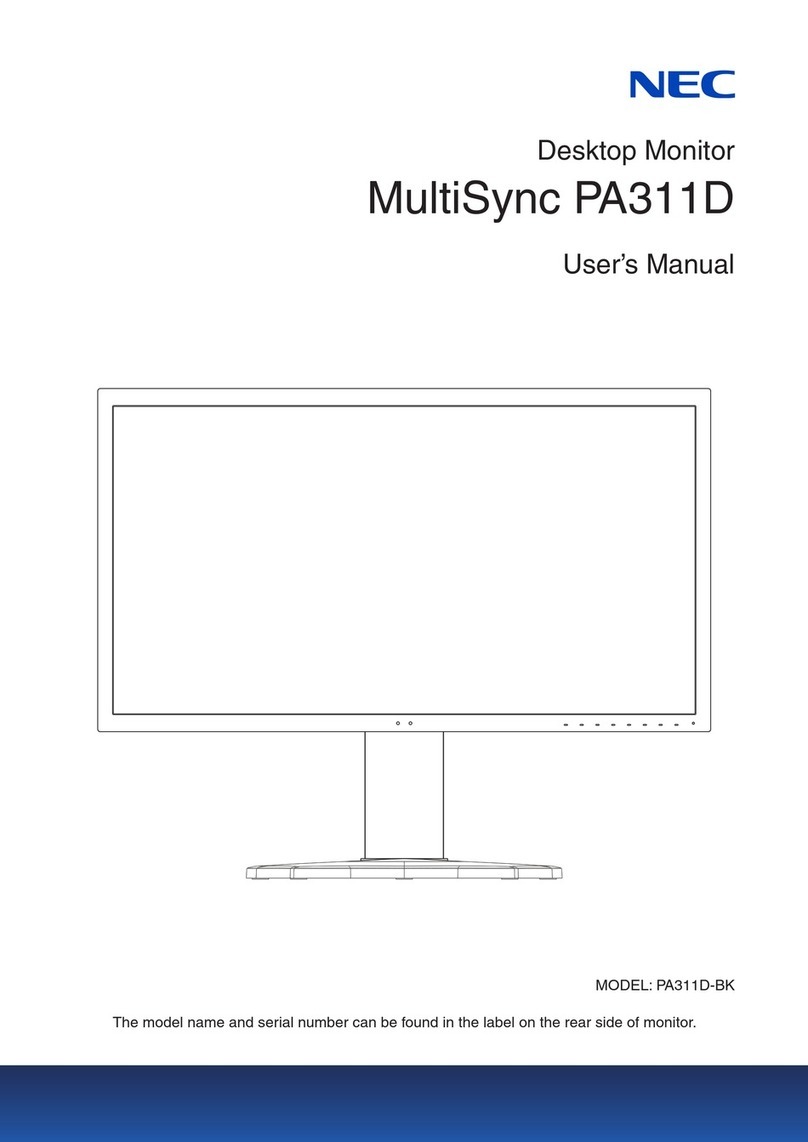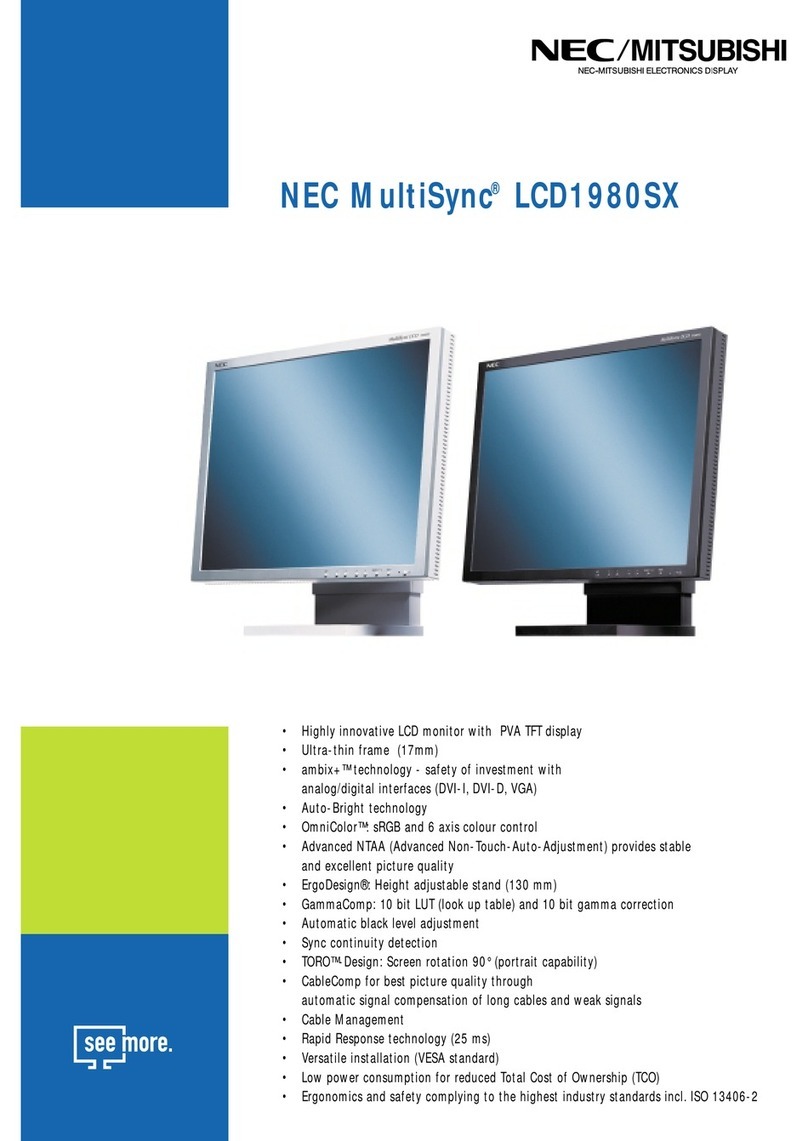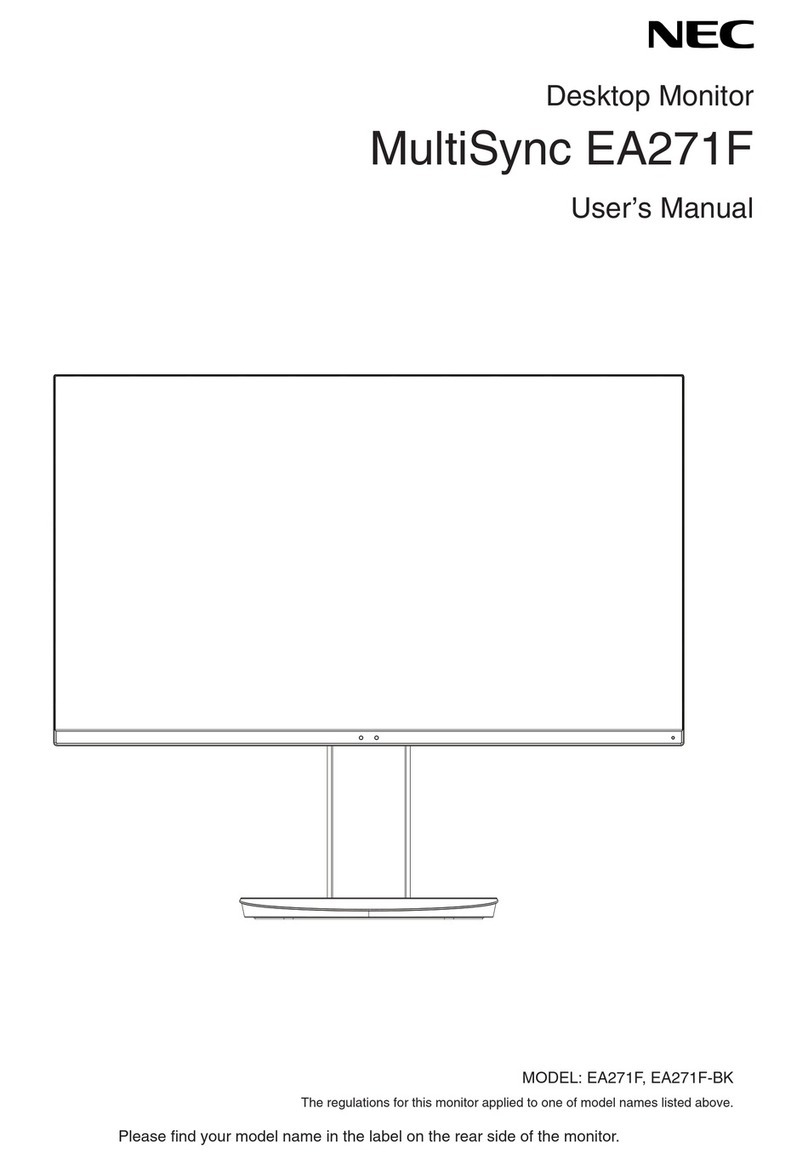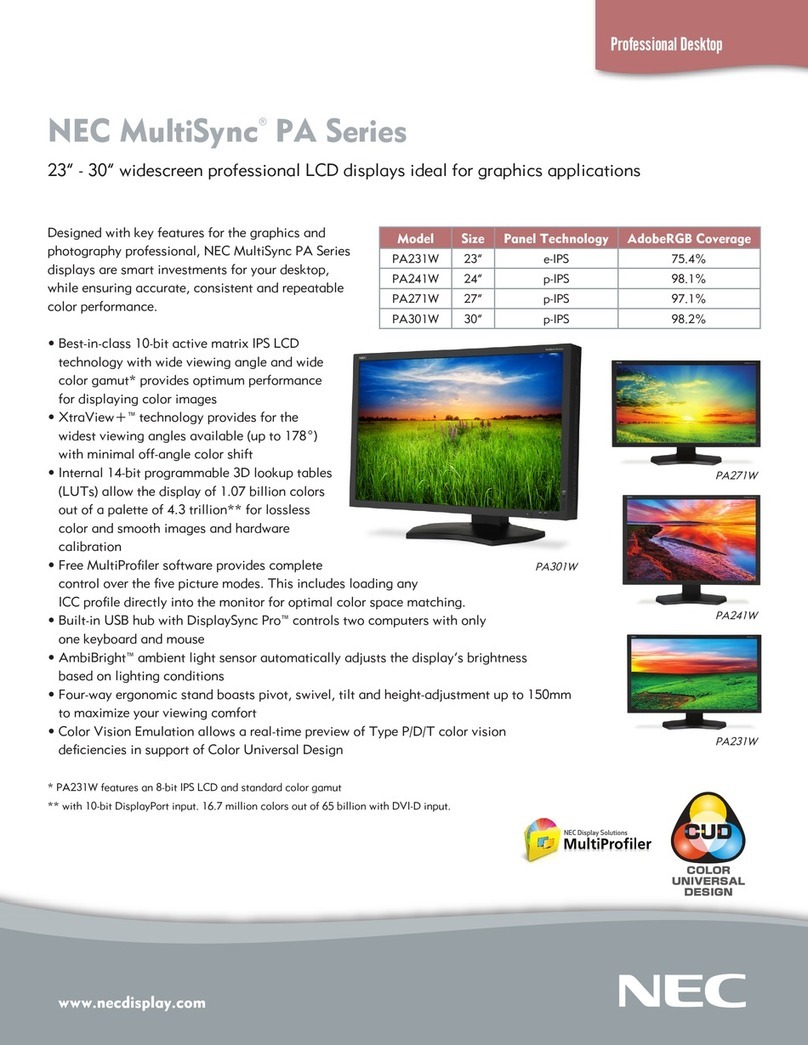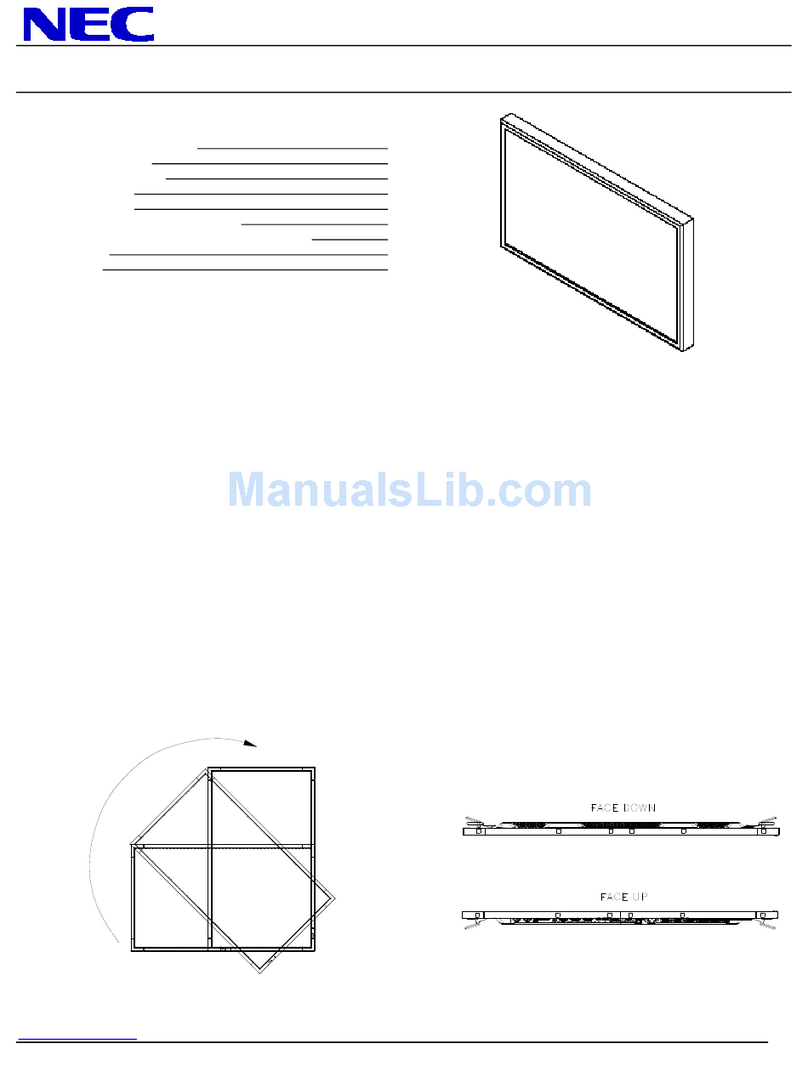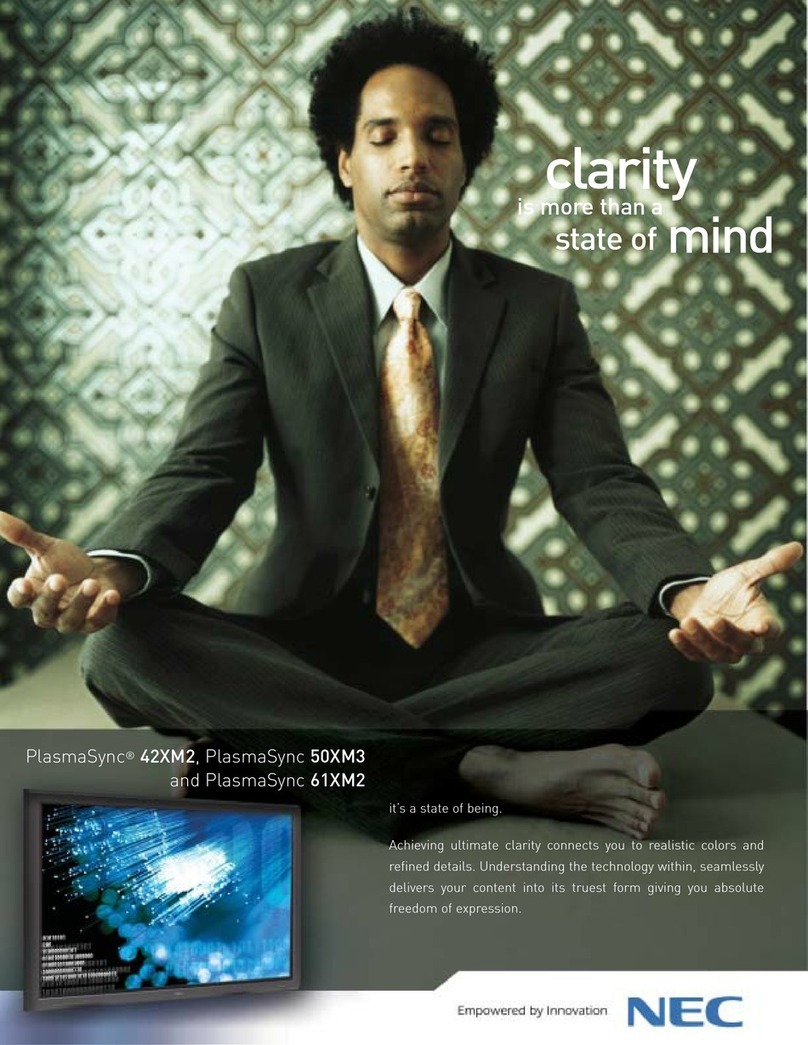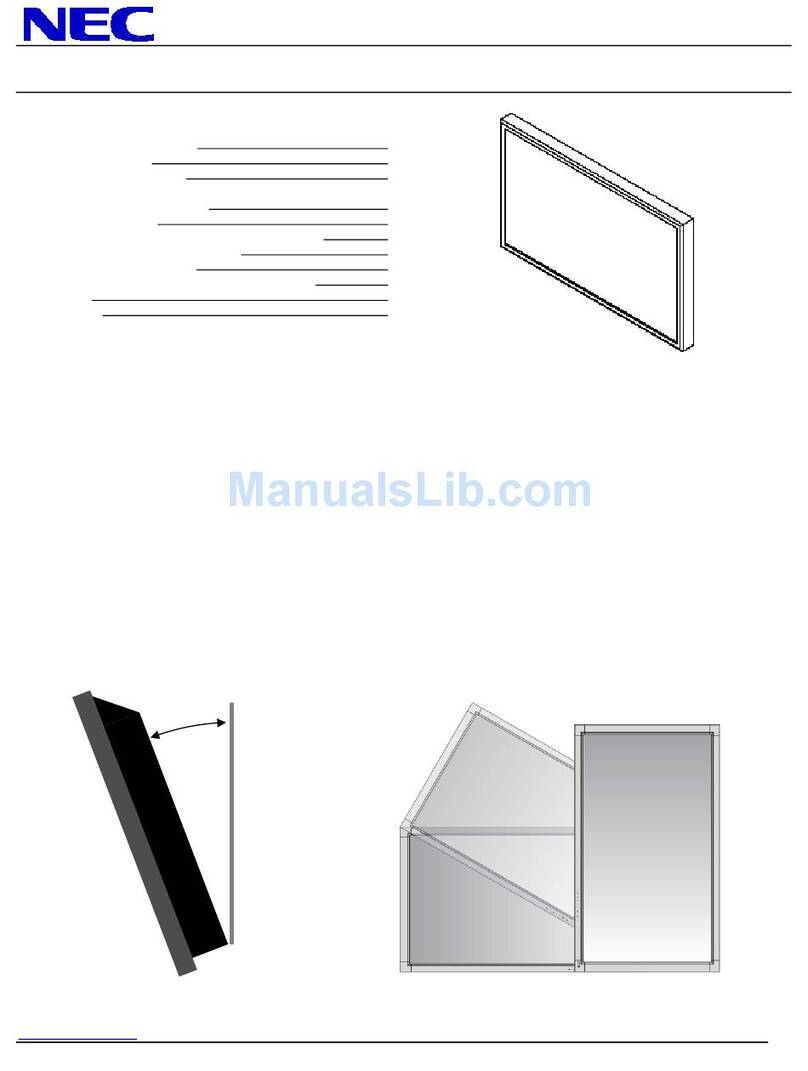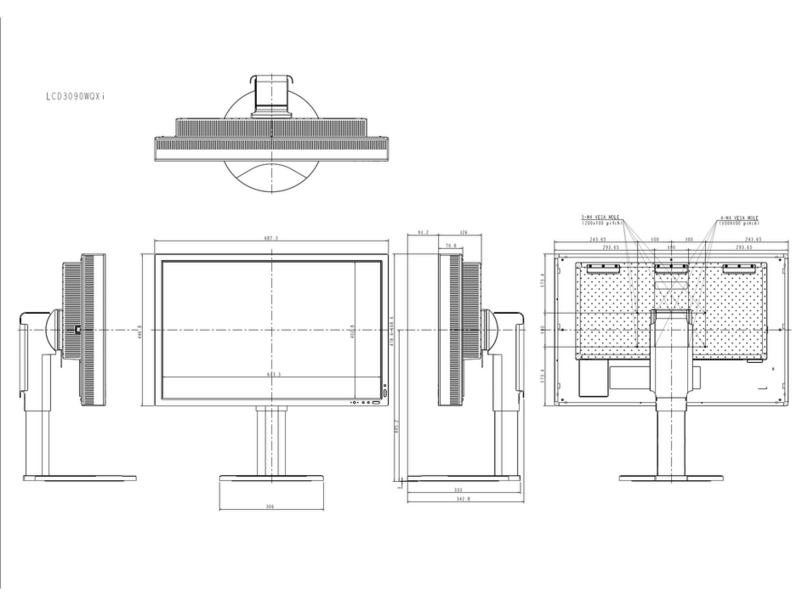6
ADJUSTMENT SPECIFICATIONS
TABLE OF CONTENTS
Page
(1) Adjustment Tools........................................................................................................................... 7
(2) Timing Table .................................................................................................................................. 7
(3) Definition for Normal Condition...................................................................................................... 7
(4) B+ Adjustment ............................................................................................................................... 7
(5) Free Run Adjustment..................................................................................................................... 8
(6) H. V. Adjustment............................................................................................................................ 8
(7) X-ray Test ...................................................................................................................................... 8
(8) H-Center Adjustment ..................................................................................................................... 8
(9) H-Size Adjustment......................................................................................................................... 8
(10) Mode 11 Pre-Adjustment............................................................................................................. 8
(11) G2 Voltage Adjustment(Raster Brightness Adjustment) ............................................................. 8
(12) Focus Adjust................................................................................................................................ 9
(13) Convergence Adjust .................................................................................................................... 9
(14) Automatically Adjust .................................................................................................................... 9
(15) White Balance Adjustment .......................................................................................................... 9
(16) White Balance Check and ABL Adjust ........................................................................................ 9
(17) Power Saving Test .................................................................................................................... 10
(18) DCC 1/2B Test .......................................................................................................................... 10
(19) Timing Table .............................................................................................................................. 11
Reference
Inspection of PnP communication and Writing EDID to EEPROM and inspection of
PnP communication ............................................................... 14
1. Construction of System ......................................................................................................... 14
2. EDID Write and Inspection Method....................................................................................... 14
3. EDID Data File ...................................................................................................................... 15