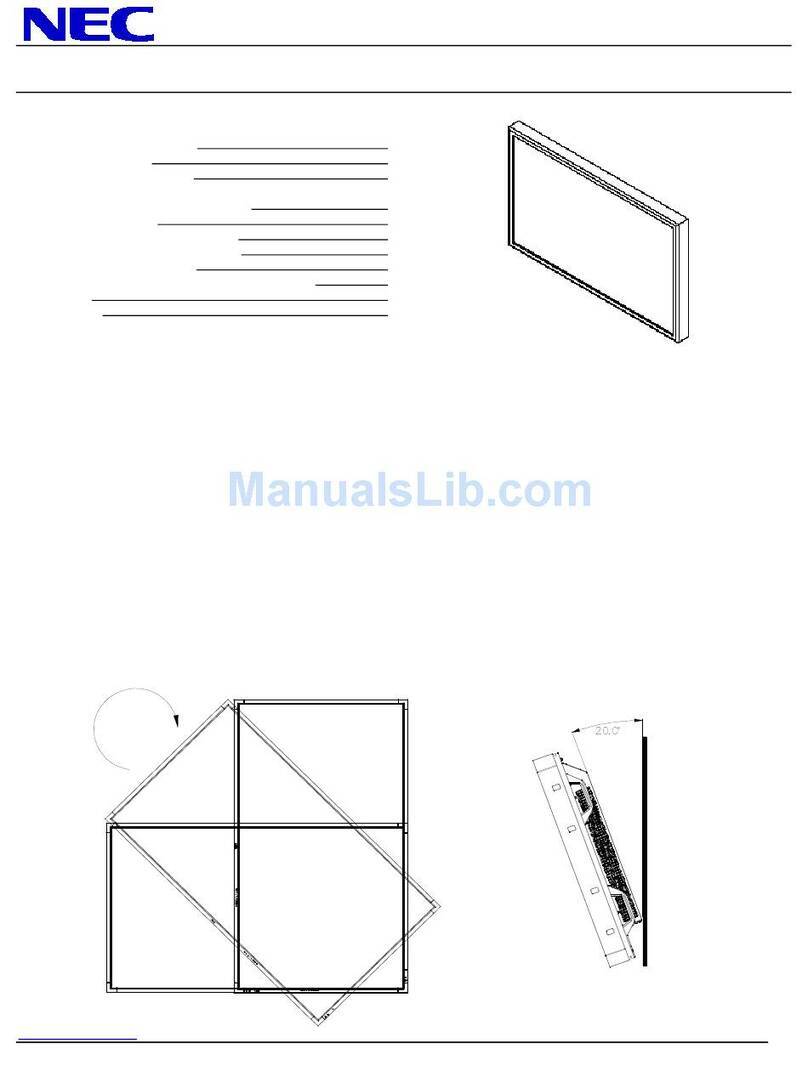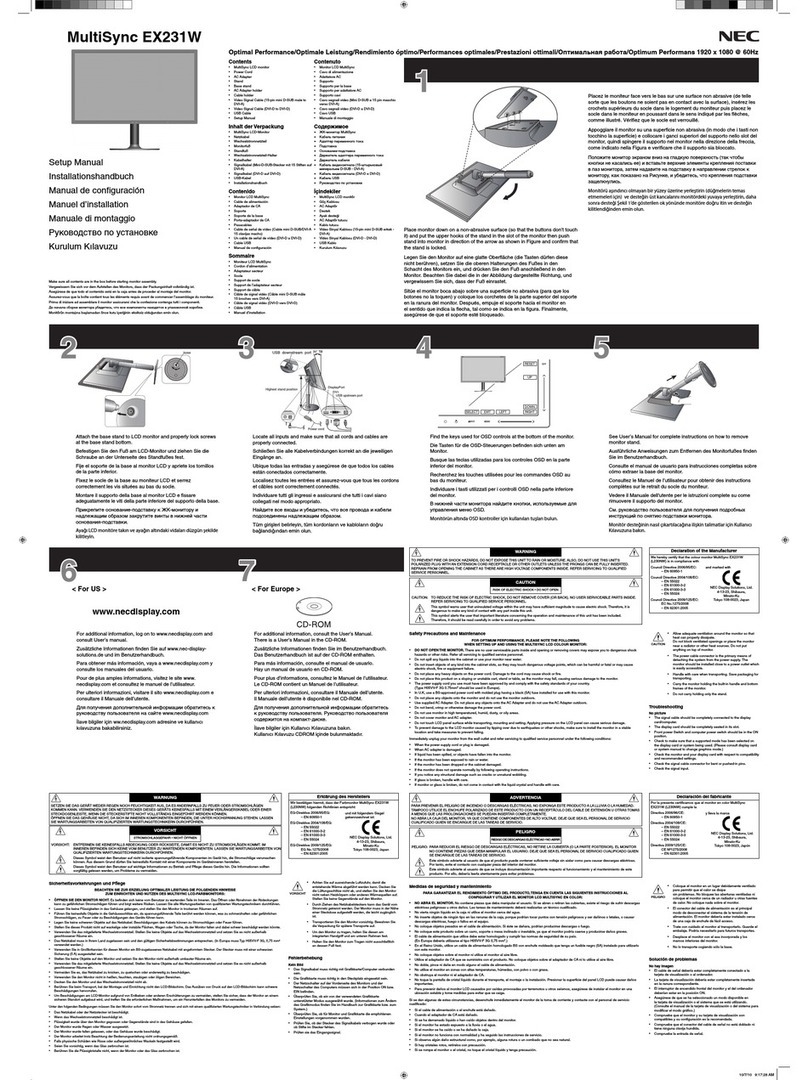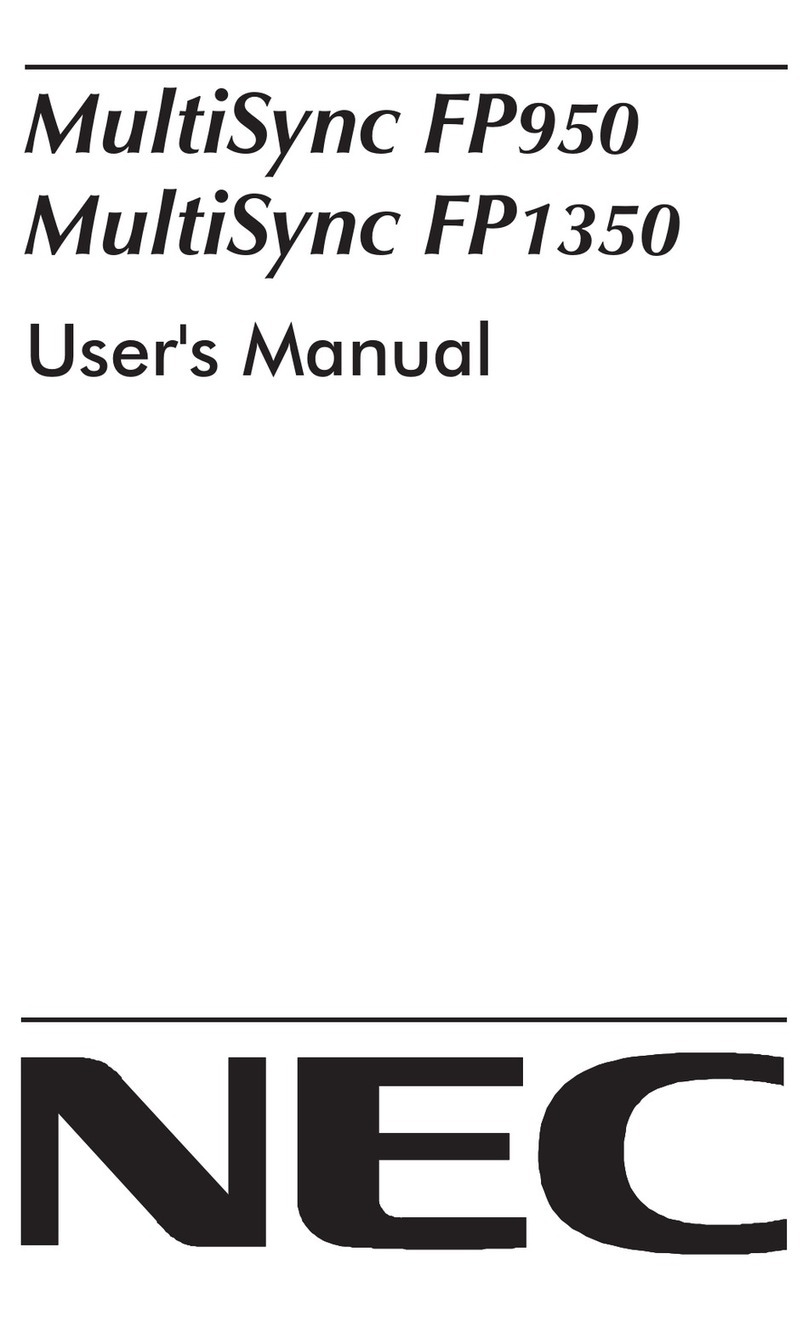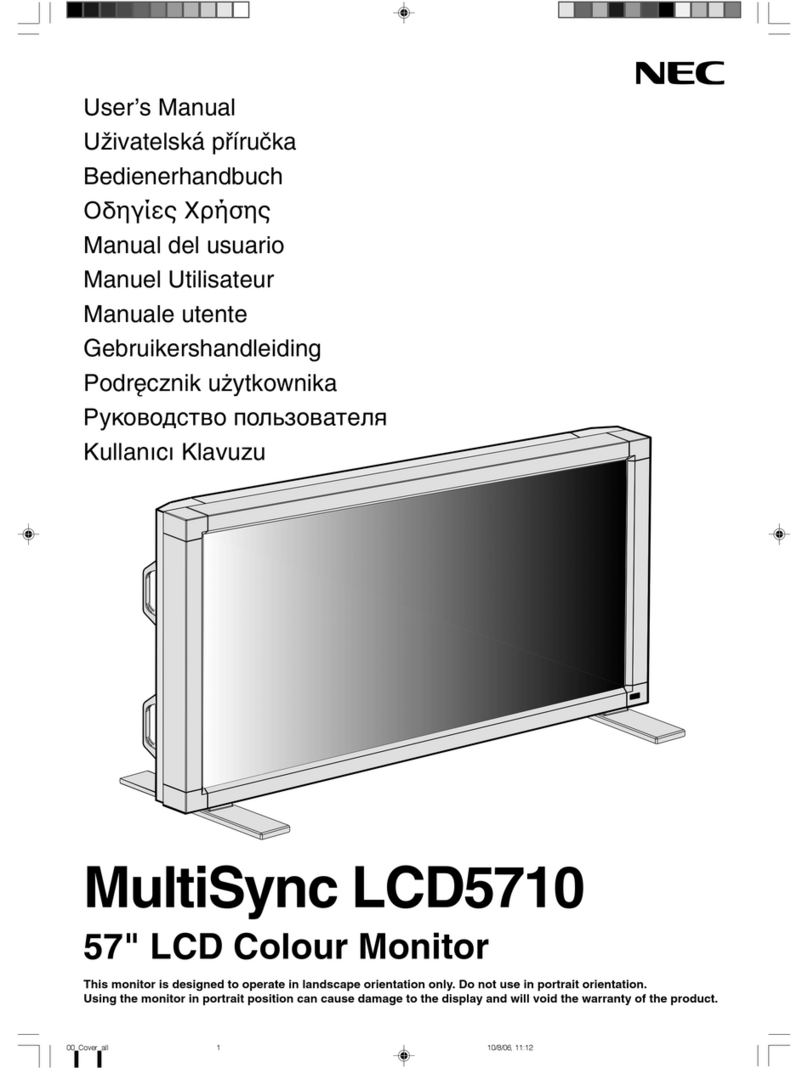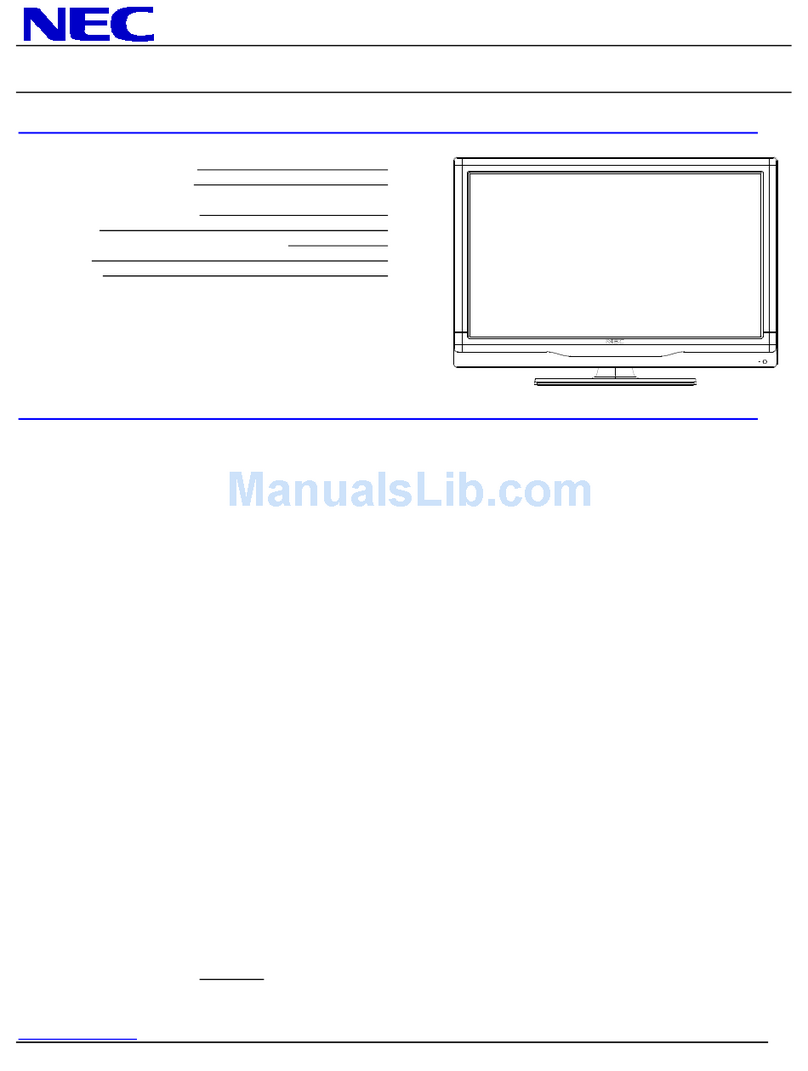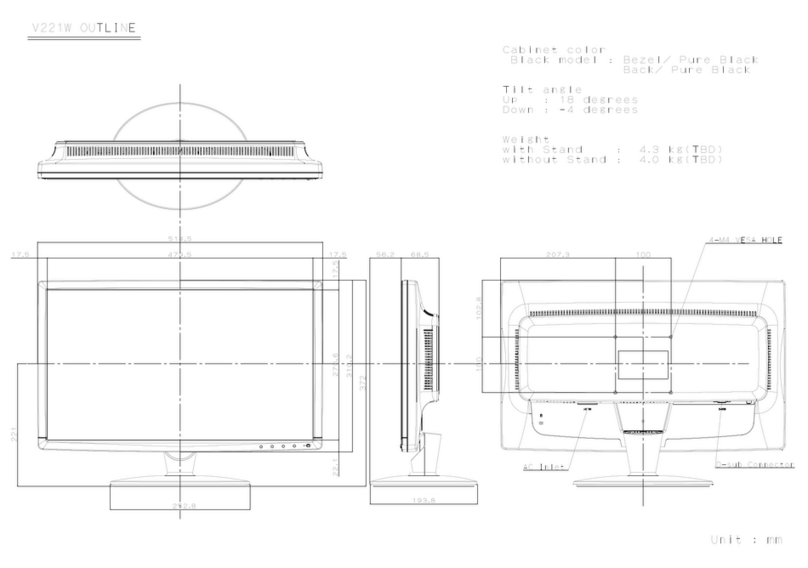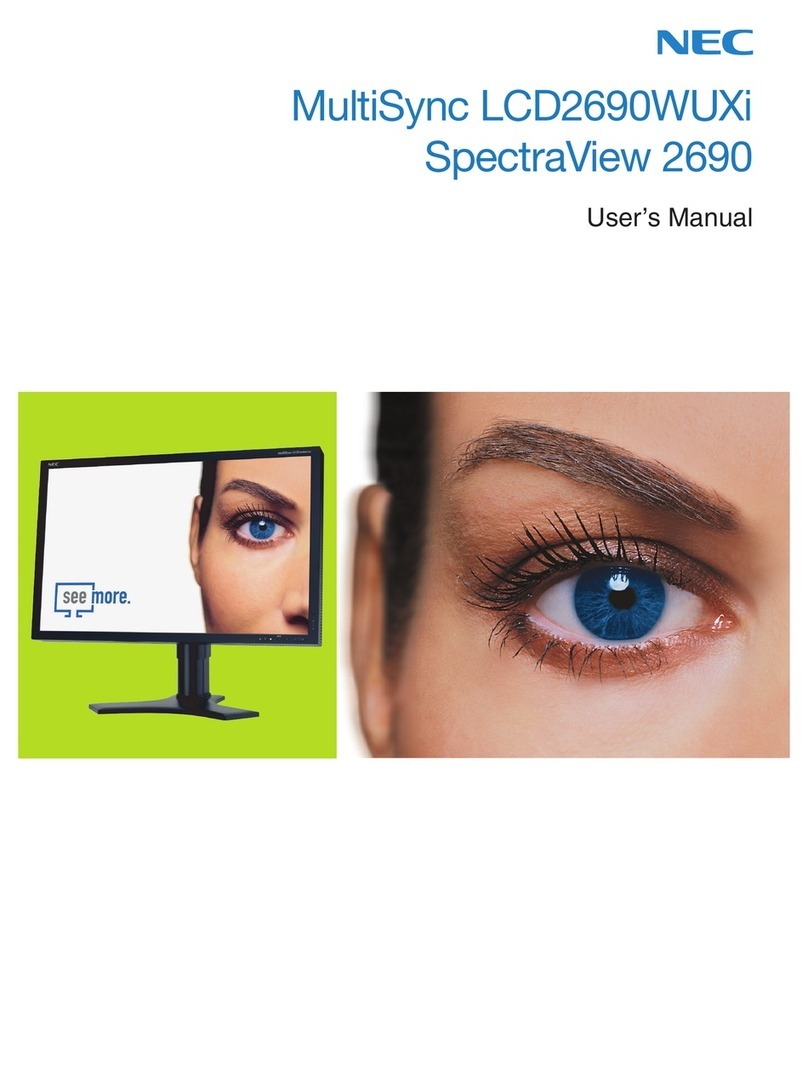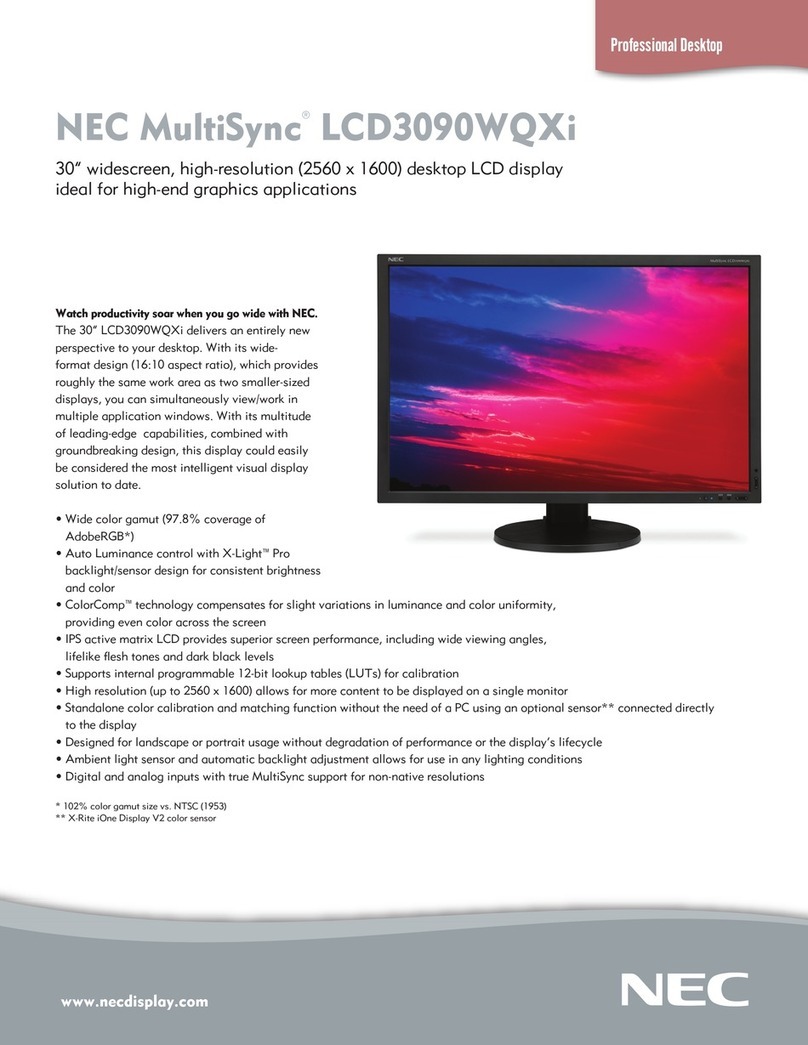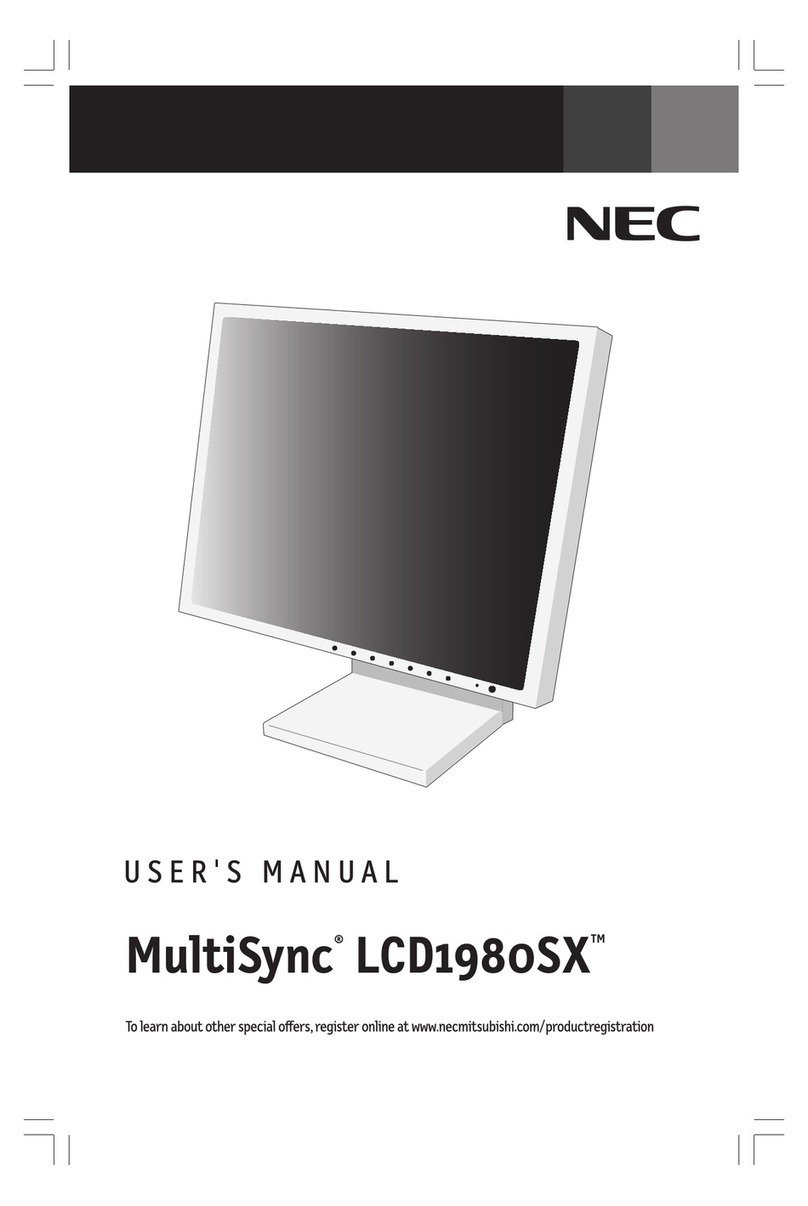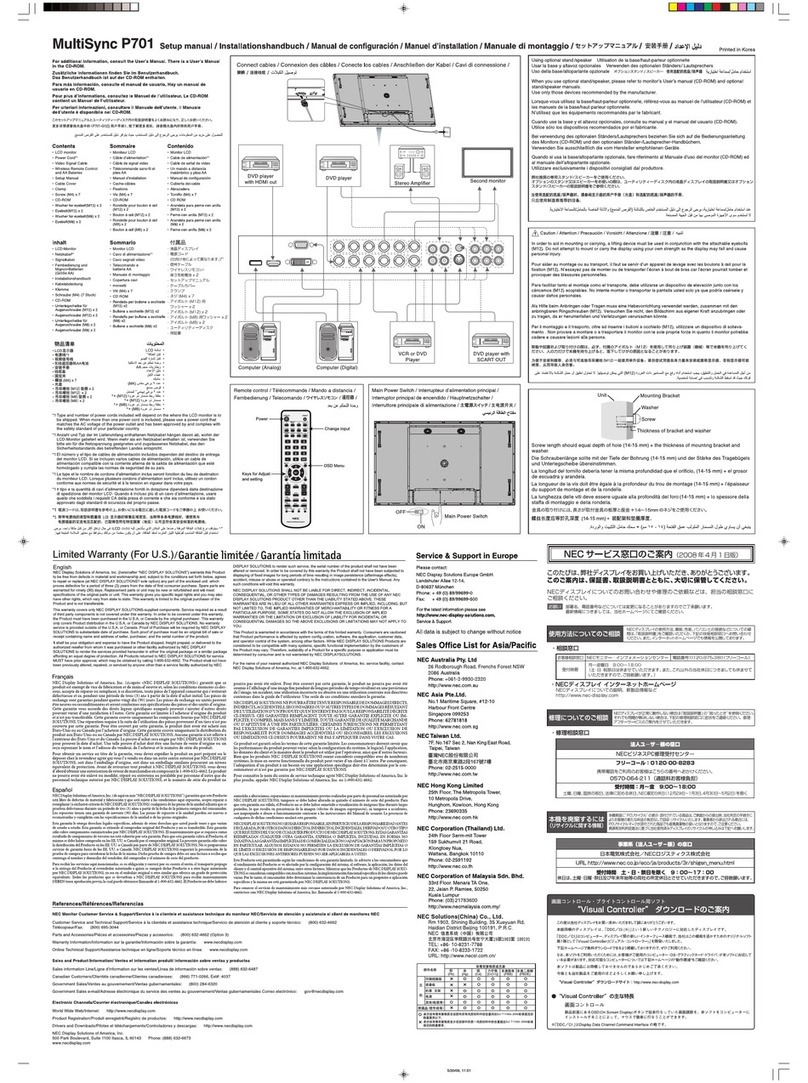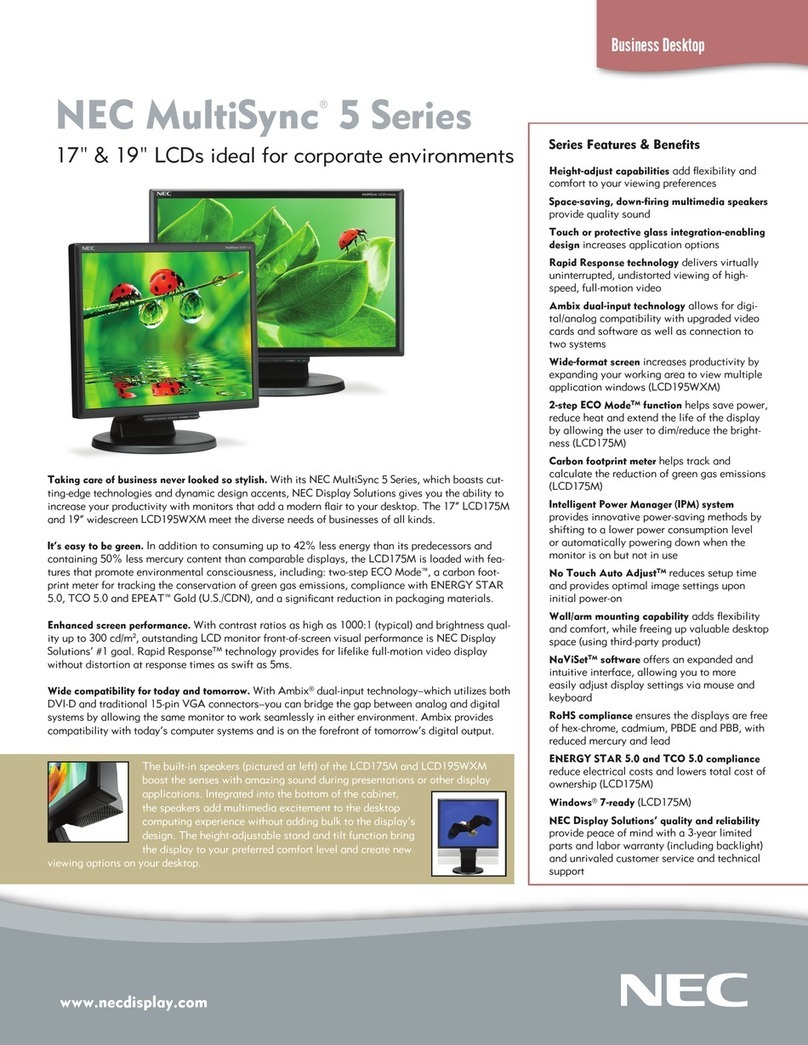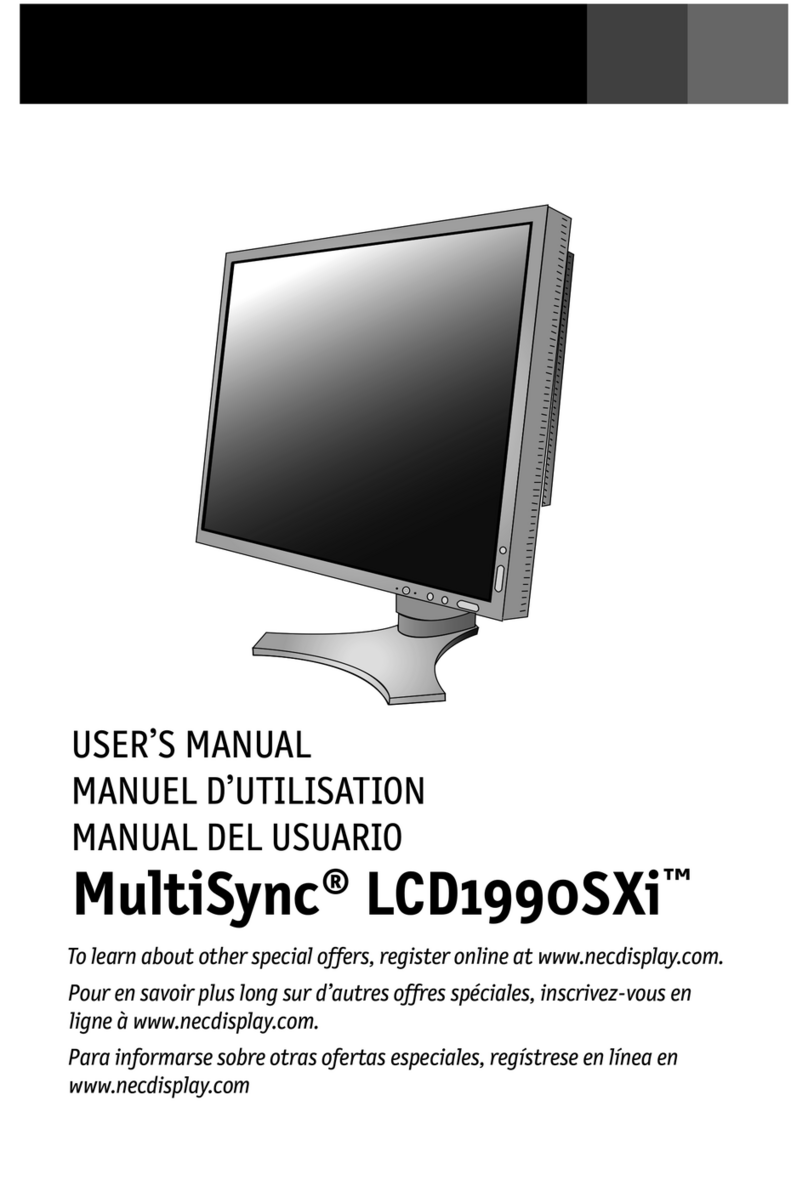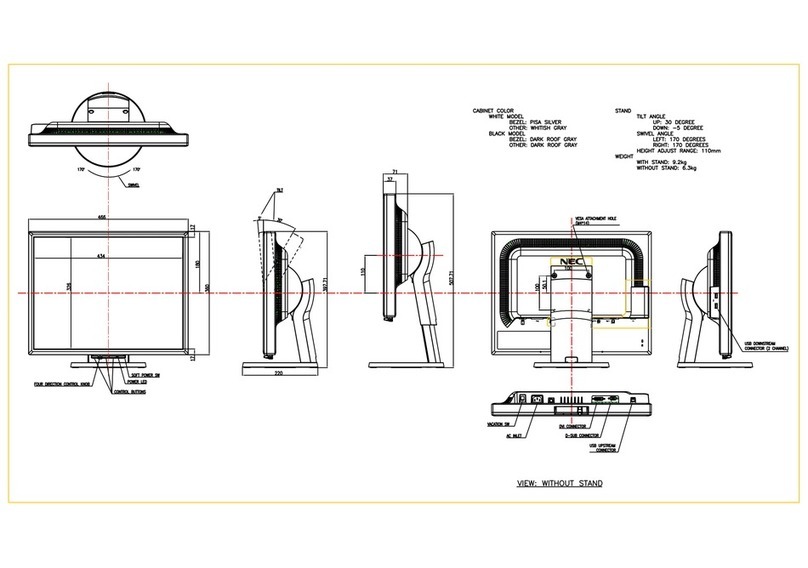n e c d i s p l a y . c o m / g x 2
70GX290GX220WMGX2
Display
Viewable Image Size 17˝19˝ 20.1˝
Pixel Pitch .264mm .294mm .258 mm
Pixels Per Inch 96.2 @ native resolution 86 @ native resolution 98.4 @ native resolution
Brightness (typical) 400 cd/m2 400 cd/m2 470 cd/m2
Contrast Ratio (typical) 700:1 700:1 1600:1 (w/ Dynamic CR)
Viewing Angle (typical) 85U/70D/85R/85L (CR>5) 85U/70D/85R/85L (CR>5) 89U/89D/89R/89L (CR>5)
Response Time (typical) 4ms 4ms 6ms
Display Colors More than 16 million More than 16 million More than 16 million
Cabinet Colors Silver/white, silver/black Silver/white, silver/black Silver/white, silver/black
Synchronization Range 31.5-81.1 KHz 31.5-81.1 KHz 31.5-81.1 KHz
56-75 Hz 56-75 Hz 56-60 Hz
Input Signal
Video Analog 0.7 Vp-p/75 Ohms Analog 0.7 Vp-p/75 Ohms Analog 0.7 Vp-p/75 Ohms
Sync Separate Sync: TTL Level Separate Sync: TTL Level Separate Sync: TTL Level
(Positive/Negative) (Positive/Negative) (Positive/Negative)
Composite sync: TTL Level Composite sync: TTL Level Composite sync: TTL Level
(Positive/negative) (Positive/negative) (Positive/negative)
Composite sync on green: Composite sync on green: Composite sync on green:
(0.3 Vp-p negative 0.7 Vp-p (0.3 Vp-p negative 0.7 Vp-p (0.3 Vp-p negative 0.7 Vp-p
positive) positive) positive)
Inputs DVI-D and VGA 15 pin D-sub DVI-D and VGA 15 pin D-sub DVI-D, VGA 15 pin D-sub,
S-video, component, composite
Resolutions Supported ANALOG/DIGITAL ANALOG/DIGITAL ANALOG/DIGITAL
720 x 400 @ 70 Hz 720 x 400 @ 70 Hz 640 x 480 @ 60 Hz
640 x 480 @ 60-75 Hz 640 x 480 @ 60-75 Hz 800 x 600 @ 56-60 Hz
800 x 600 @ 56-75 Hz 800 x 600 @ 56-75 Hz 1024 x 768 @ 60 Hz
832 x 624 @ 75 Hz 832 x 624 @ 75 Hz 1280 x 768 @ 60 Hz
1024 x 768 @ 60-75 Hz 1024 x 768 @ 60-75 Hz 1280 x 1024 @ 60 Hz
1152 x 870 @ 75 Hz 1152 x 870 @ 75 Hz 1440 x 1050 @ 60 Hz
1280 x 1024 @ 60-75 Hz 1280 x 1024 @ 60-75 Hz 1680 x 1050 @ 60 Hz
Native Resolution 1280 x 1024 @ 60 Hz 1280 x 1024 @ 60 Hz 1680 x 1050 @ 60 Hz
Additional Features Thin-frame (bezel), Ambix, Thin frame (bezel), Ambix, Thin frame (bezel), Ambix,
No Touch Auto Adjust, USB No Touch Auto Adjust, USB No Touch Auto Adjust, USB
2.0, cable management, 2.0, cable management, 2.0, cable management,
sRGB, Dynamic Video Mode, sRGB, Dynamic Video Mode, sRGB, Advanced Dynamic
Energy Star 4.0, AccuColor Energy Star 4.0, AccuColor Video Mode, AccuColor
color control, OptiClear DVM color control, OptiClear DVM color control, XtraView,
screen treatment, NaViSet screen treatment, NaViSet OptiClear DVM screen
software, ISO 13406-2 Class software, ISO 13406-2 Class treatment, NaViSet software,
II, vacation switch, power-off II, vacation switch, power-off ISO 13406-2 Class II, analog
timer timer TV tuner, vacation switch,
power-off timer, detachable
5 + 5W speakers, Energy Star
4.0
Voltage Rating AC 100-120V/AC 220-240V AC 100-120V/AC 220-240V AC 100-120V/AC 220-240V
Power Consumption
On 47W 52W 92W
Power Savings Mode <2W <2W 2W
Dimensions (W x H x D)
Net (with stand) 14.4 x 15.4 x 8 in. 16.2 x 16 x 8 in. 18.6 x 15.4 x 8 in.
367 x 390.5 x 203mm 412.5 x 407.3 x 203mm 471.4 x 391.5 x 203mm
Net (without stand) 14,4 x 12 x 2.4 in. 16.2 x 13.3 x 2.6 in. 18.6 x 12.1 x 3.3 in.
367 x 305 x 60.5mm 412.5 x 338.5 x 66mm 471.4 x 306.9 x 84.8mm
Weight
Net (with stand) 12.6 lbs./5.7 kg 14.3 lbs./6.5 kg 15.4 lbs./7 kg
Net (without stand) 8.8 lbs./4 kg 10.6 lbs./4.8 kg 11.7 lbs./5.3 kg
VESA Hole Confi guration Specs 100 x 100mm 100 x 100mm 100 x 100mm
Environmental Conditions
Operating Temperature 5-35C/41-95F 5-35C/41-95F 5-35C/41-95F
Operating Humidity 30-80% 30-80% 30-80%
Operating Altitude 3658m/12,000 ft. 3658m/12,000 ft. 3658m/12,000 ft.
Storage Temperature -10-60C/14-140F -10-60C/14-140F -10-60C/14-140F
Storage Humidity 10-85% 10-85% 10-85%
Storage Altitude 12,192m/40,000 ft. 12,192m/40,000 ft. 12,192m/40,000 ft.
Limited Warranty 3 years parts and labor, 3 years parts and labor, 3 years parts and labor,
including backlight including backlight including backlight
Technical Support 24 hours/7 days 24 hours/7 days 24 hours/7 days
Cabinet Colors Silver/white, silver/black Silver/white, silver/black Silver/white, silver/black
Synchronization Range 31.5-81.1 KHz 31.5-81.1 KHz 31.5-81.1 KHz
Inputs DVI-D and VGA 15 pin D-sub DVI-D and VGA 15 pin D-sub DVI-D, VGA 15 pin D-sub,
Voltage Rating AC 100-120V/AC 220-240V AC 100-120V/AC 220-240V AC 100-120V/AC 220-240V
product specifications
NaViKey, No Touch Auto Adjust and Rapid Response are
trademarks, and Ambix, MultiSync and OptiClear are regis-
tered trademarks of NEC Display Solutions. All other brand
or product names are trademarks or registered trademarks
of their respective holders. Product specifi cations subject
to change. ©2006 NEC Display Solutions of America, Inc.
All rights reserved. Item No. GX2 Series-1 1/06 ver.1.
NEC Display Solutions
500 Park Boulevard, Suite 1100
Itasca, IL 60143
866-NEC-MORE
Integrated sound bar
delivers high-quality
sound, freeing up space
normally taken up by ex-
ternal speakers (bundled
with the MultiSync
20WMGX2)
Recessed cable connections
with seamless cover provide
a clean, space-saving solu-
tion for input, power and
USB cables
4-port USB 2.0 hub makes
it easy for you to connect to
joysticks, mice, MP3 players,
digital cameras and other
peripherals
Multi-directional NaViKey allows for
easy menu navigation and screen
settings adjustment
Tilt/swivel adjustment allows you to reach
your preferred angle for maximum comfort
Additional Features Thin-frame (bezel), Ambix, Thin frame (bezel), Ambix, Thin frame (bezel), Ambix,
Native Resolution 1280 x 1024 @ 60 Hz 1280 x 1024 @ 60 Hz 1680 x 1050 @ 60 Hz
Resolutions Supported ANALOG/DIGITAL ANALOG/DIGITAL ANALOG/DIGITAL
Limited Warranty 3 years parts and labor, 3 years parts and labor, 3 years parts and labor,
VESA Hole Confi guration Specs 100 x 100mm 100 x 100mm 100 x 100mm
Technical Support 24 hours/7 days 24 hours/7 days 24 hours/7 days