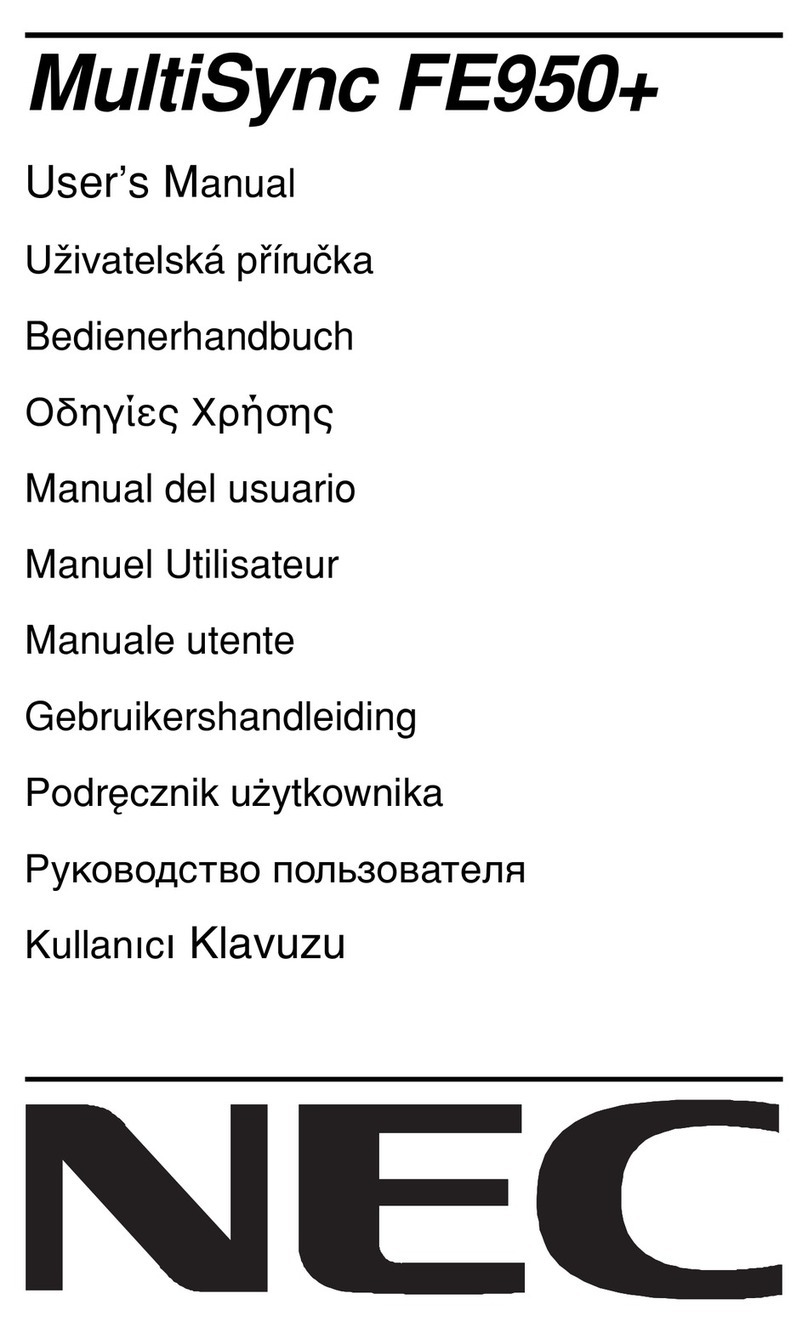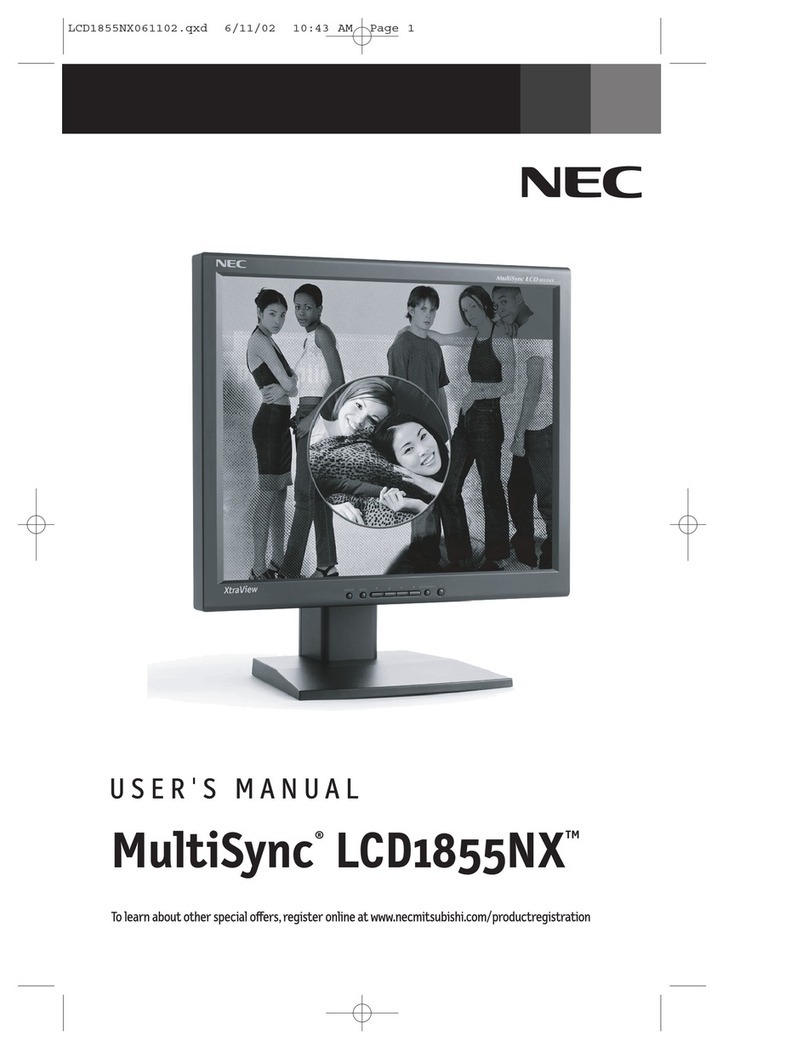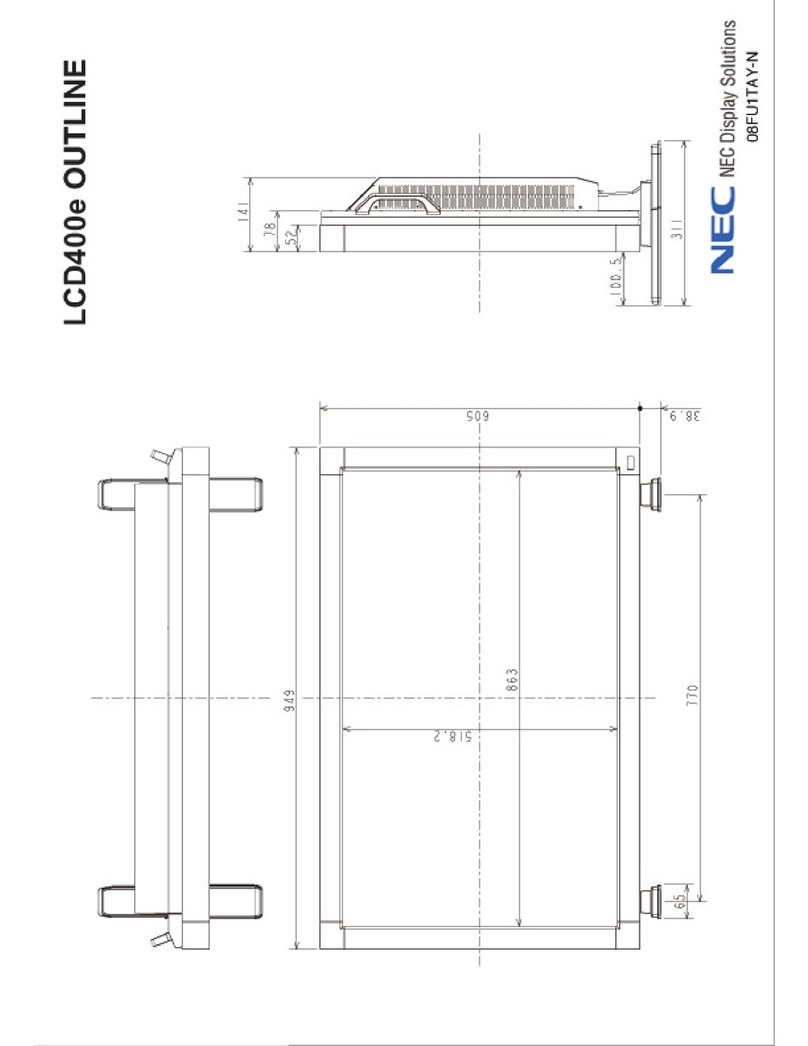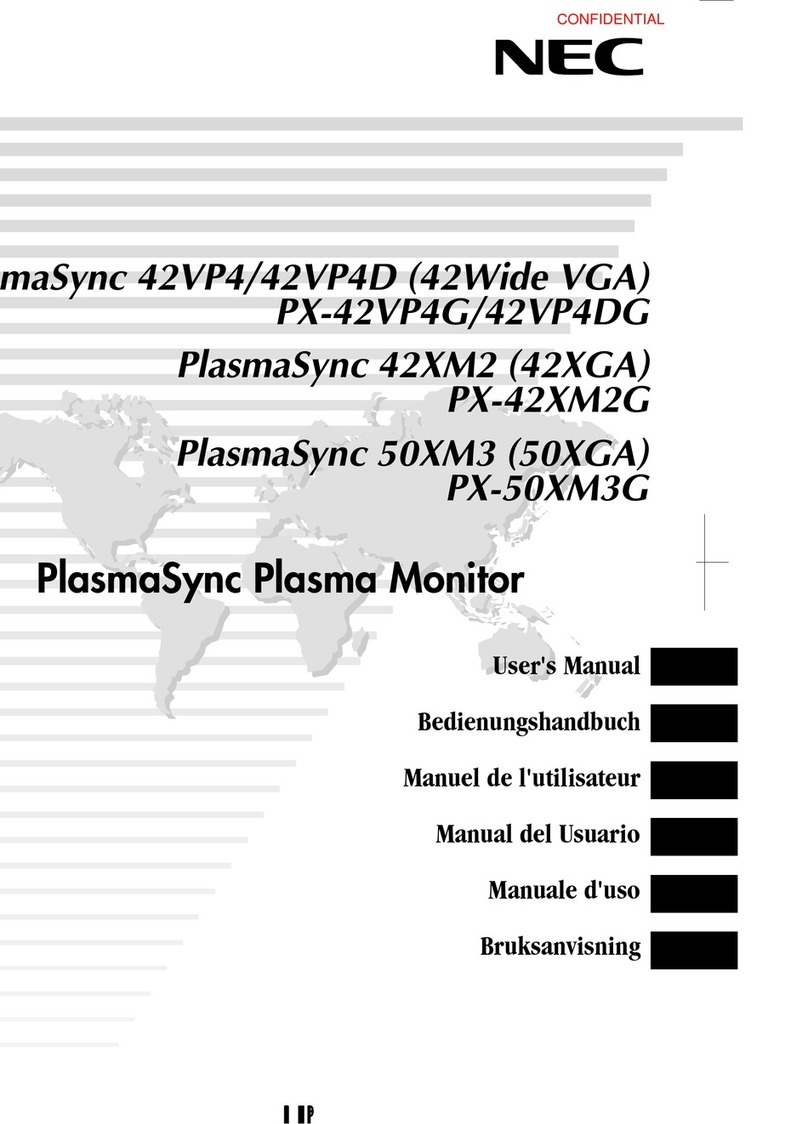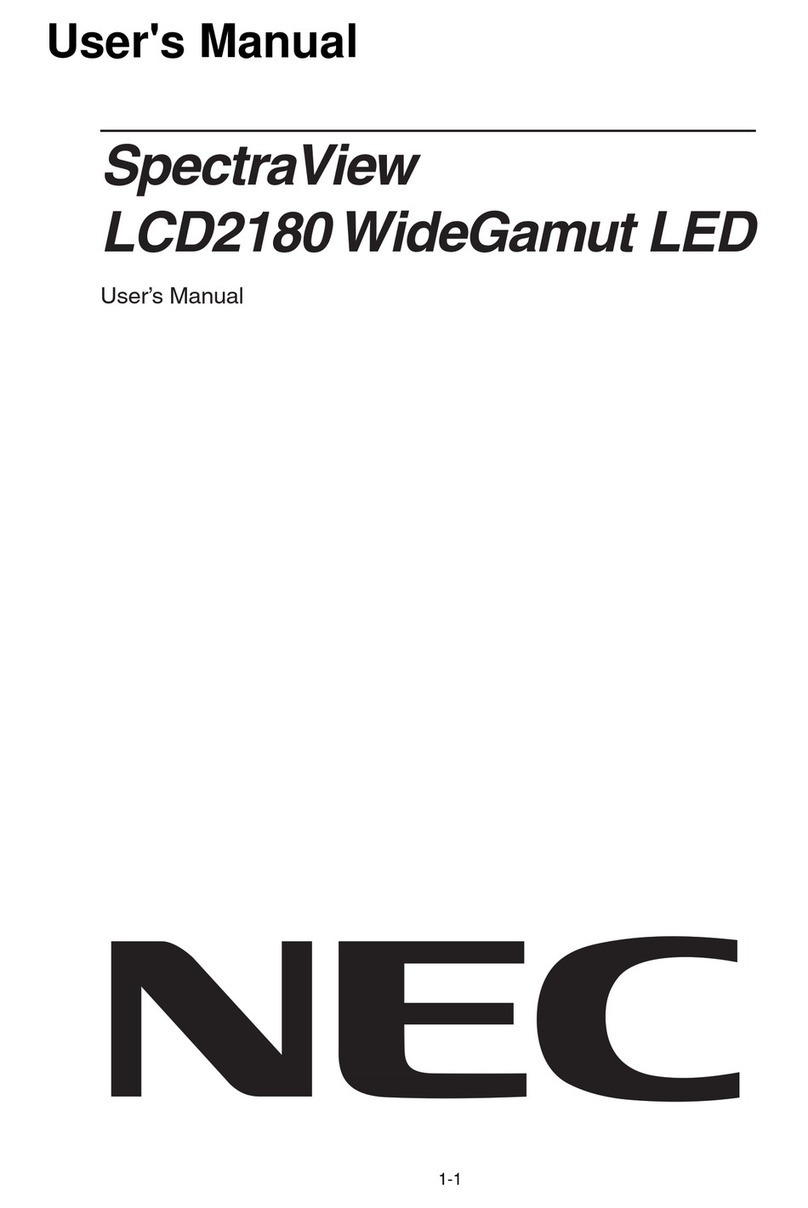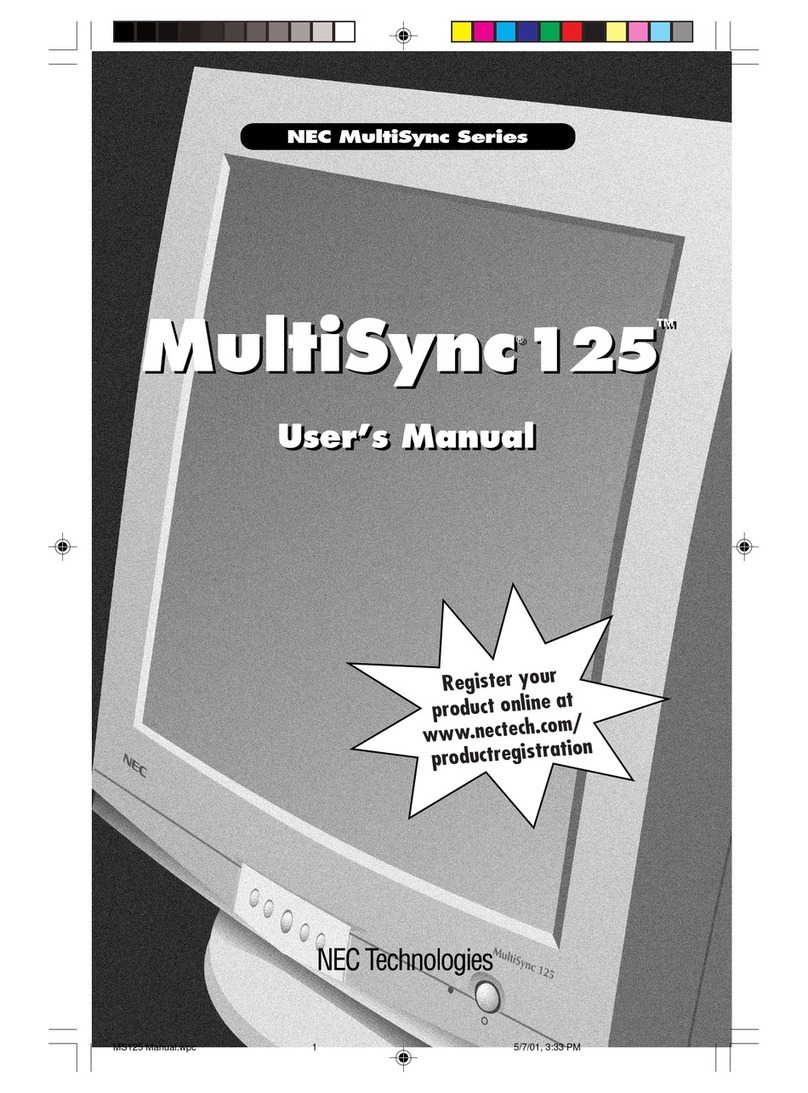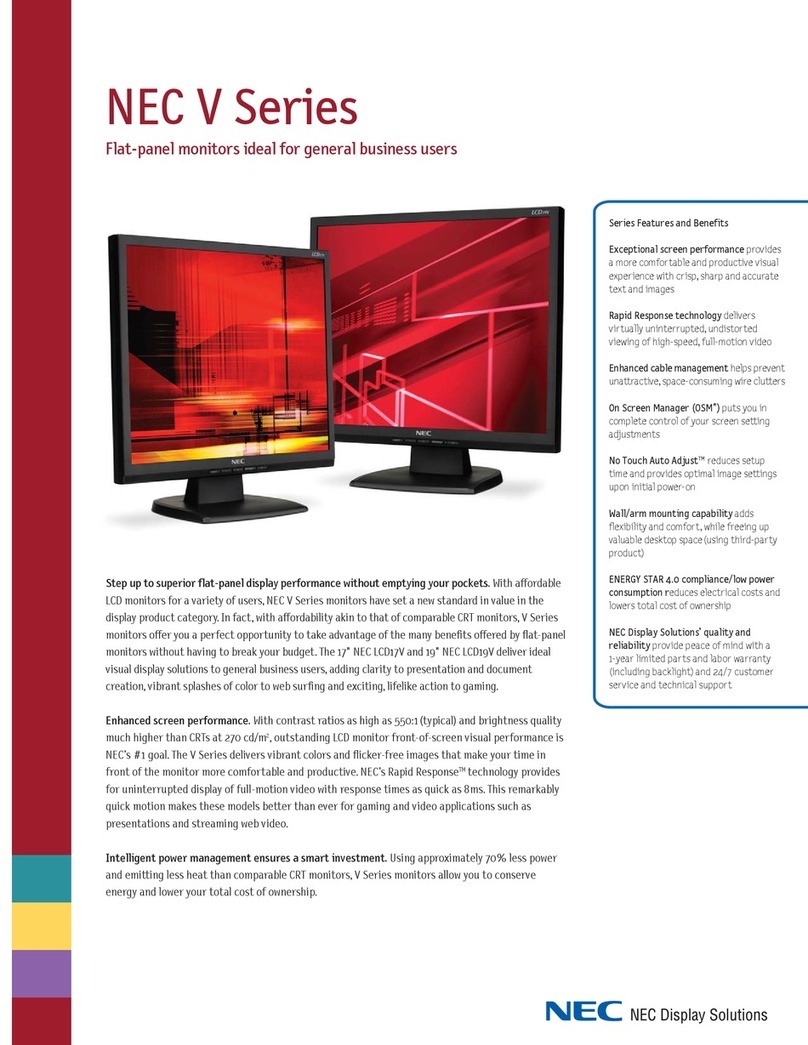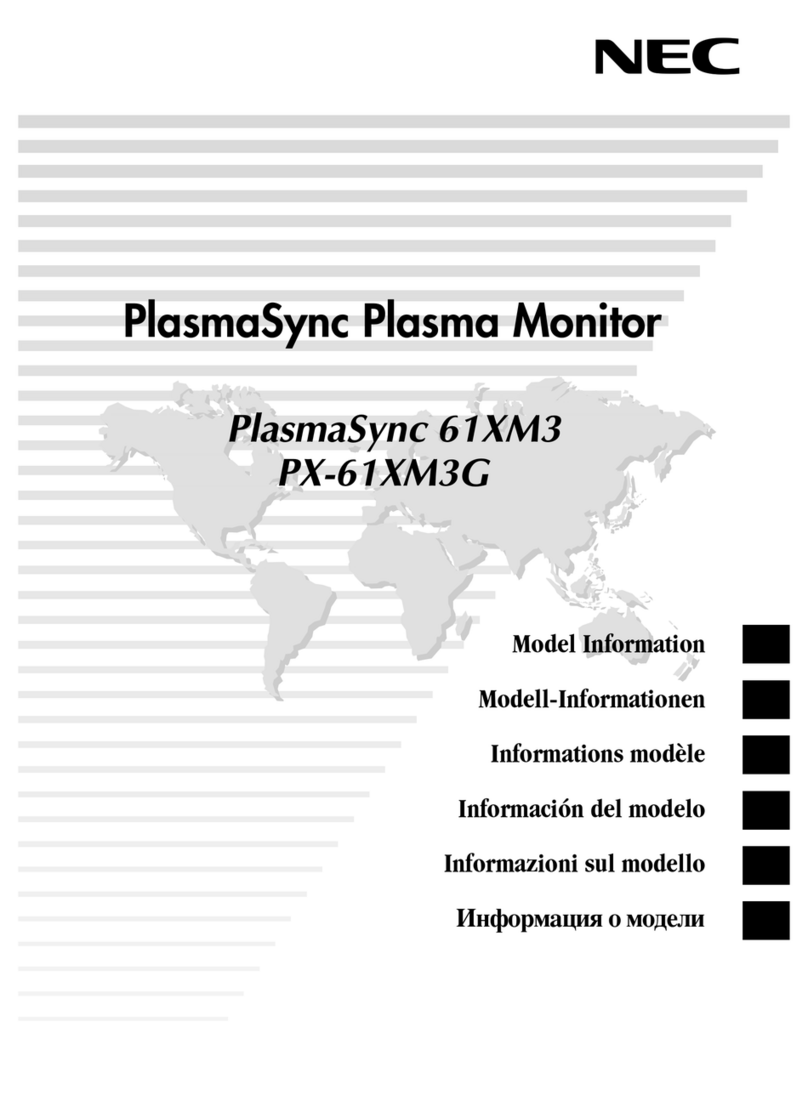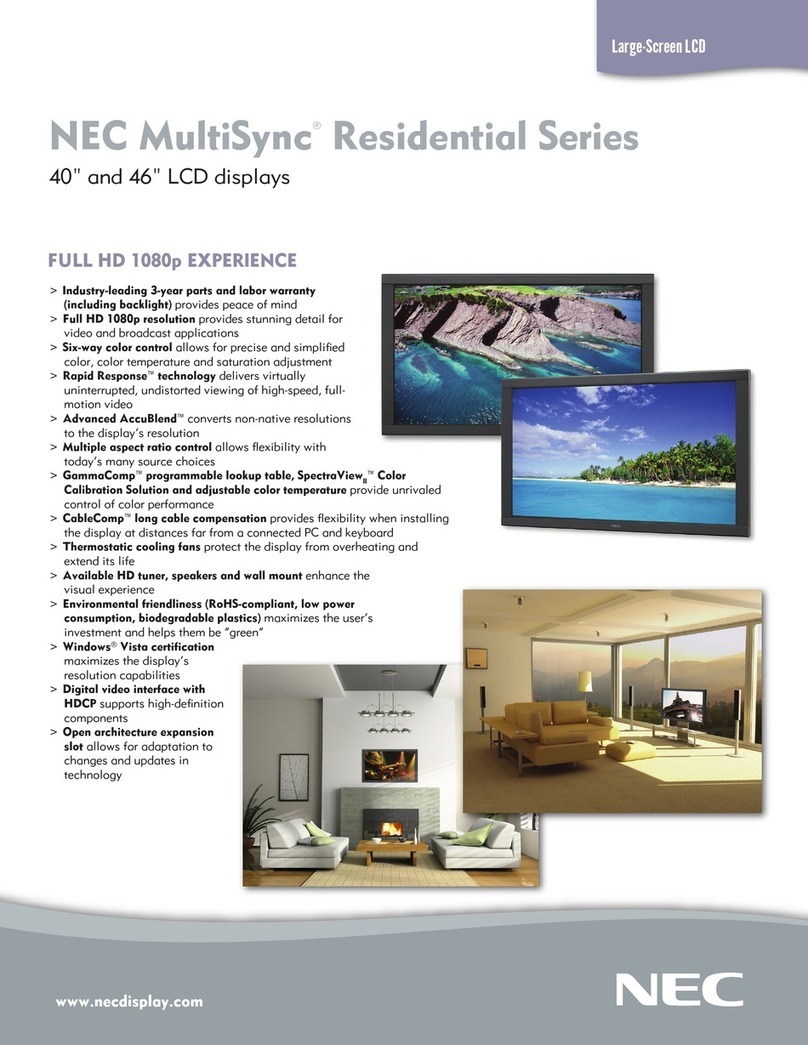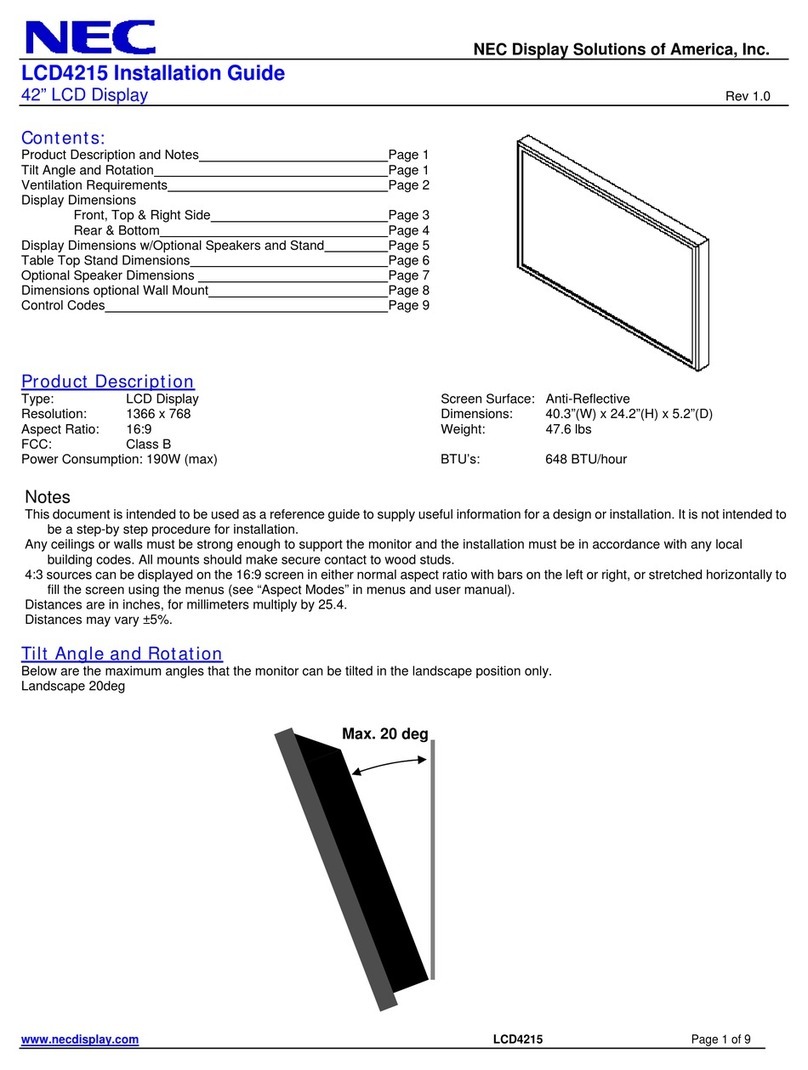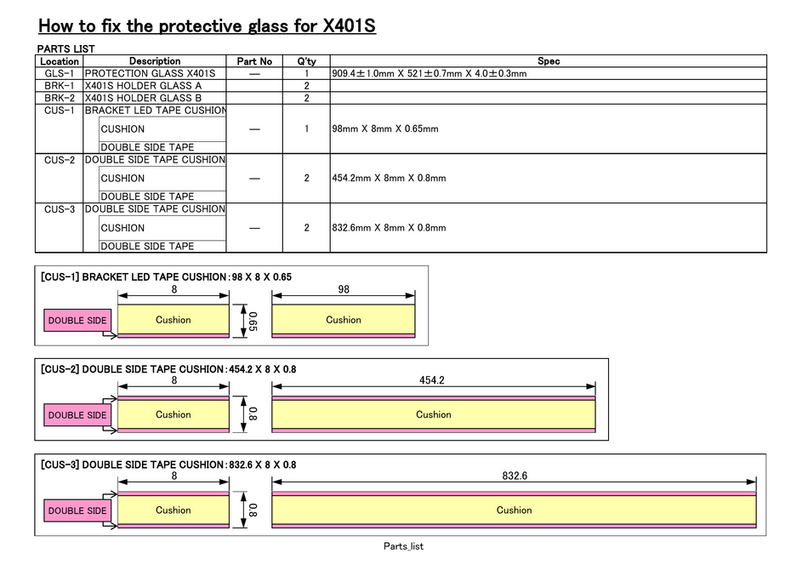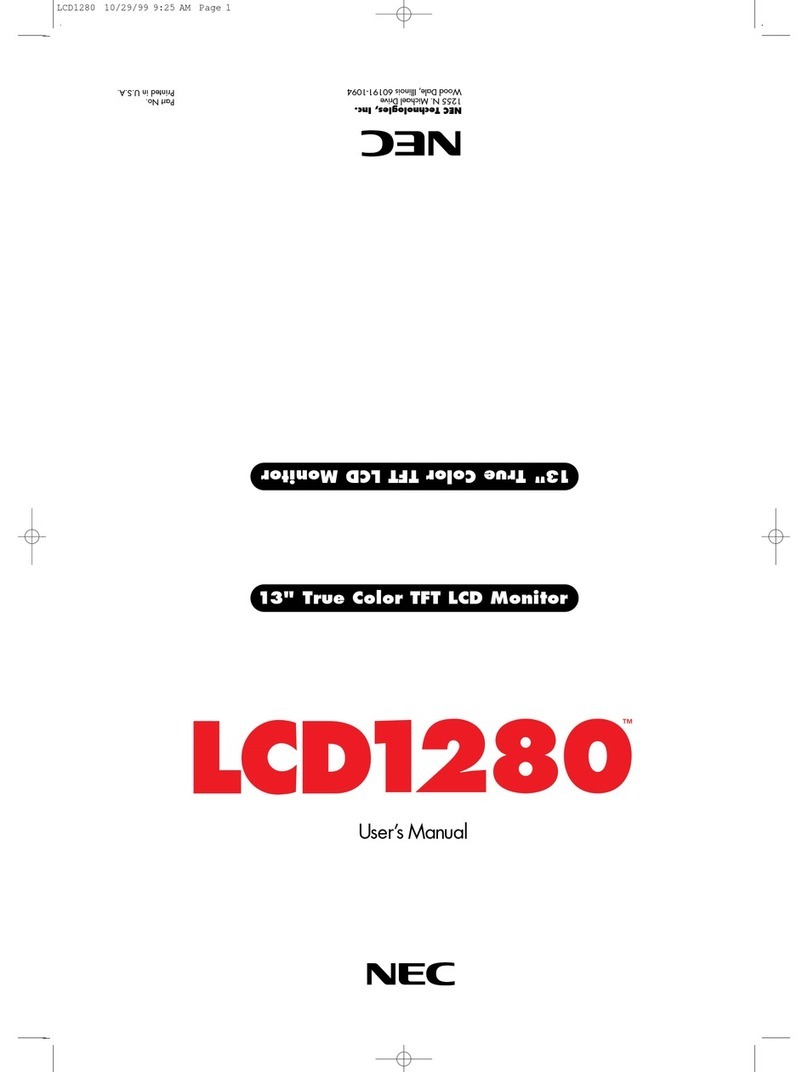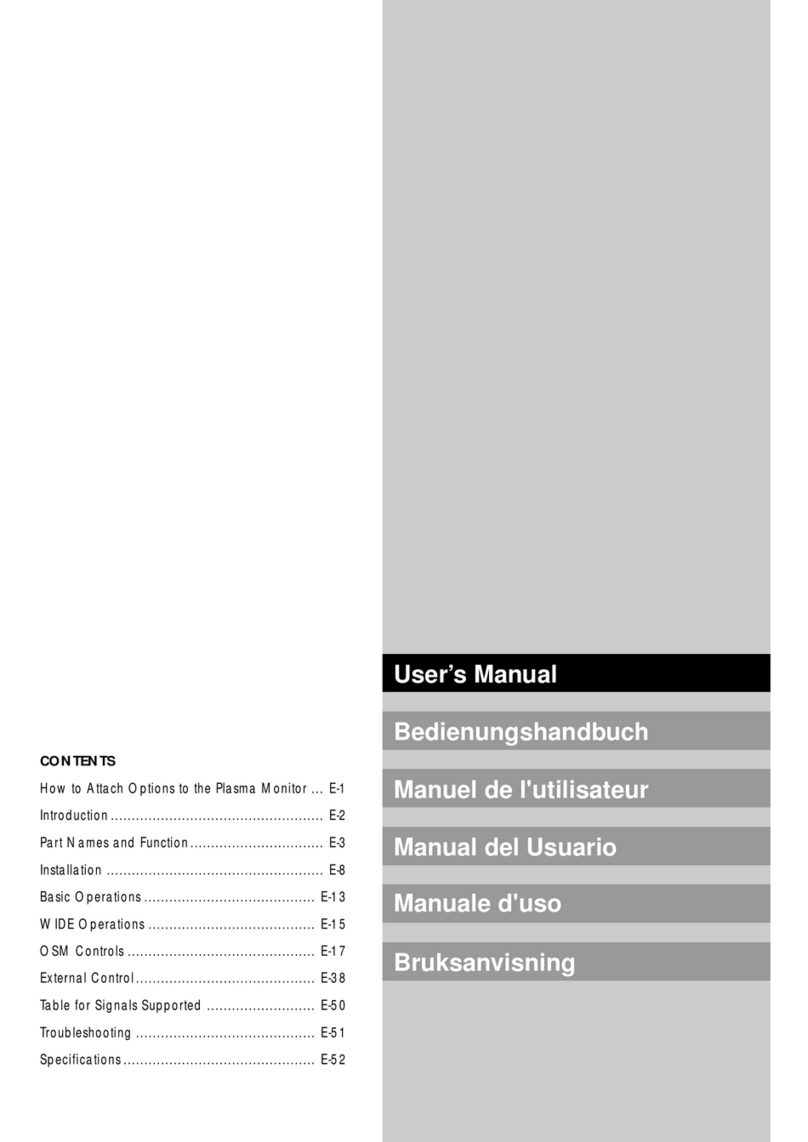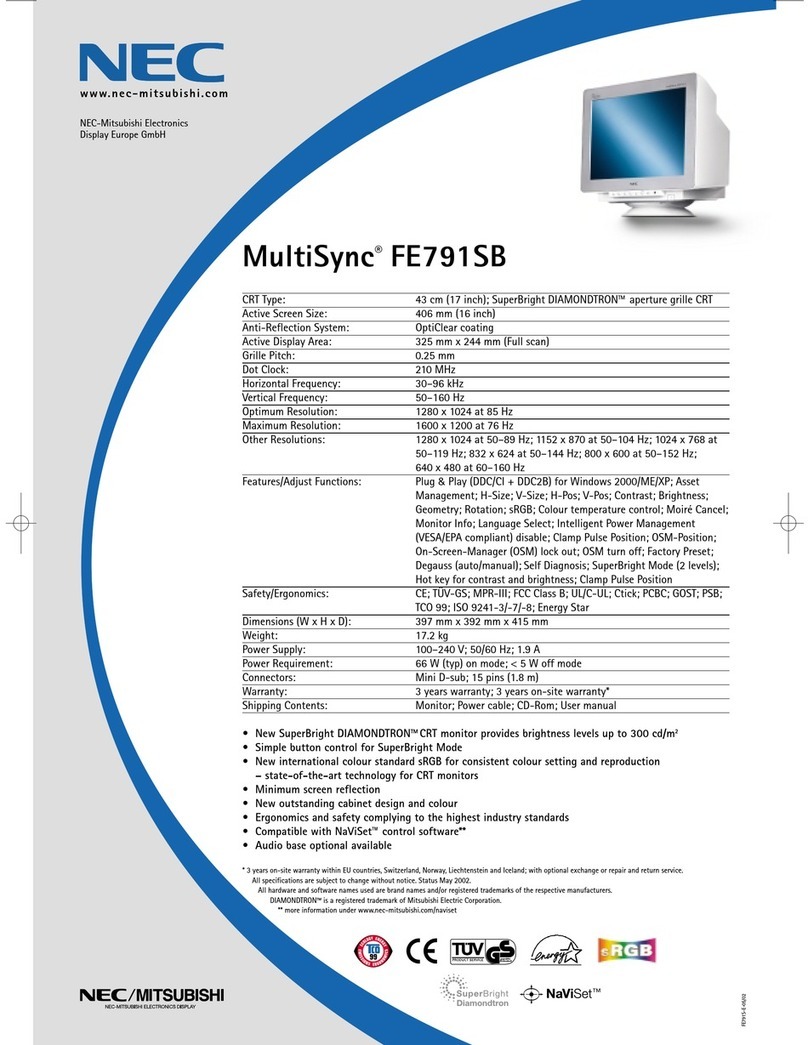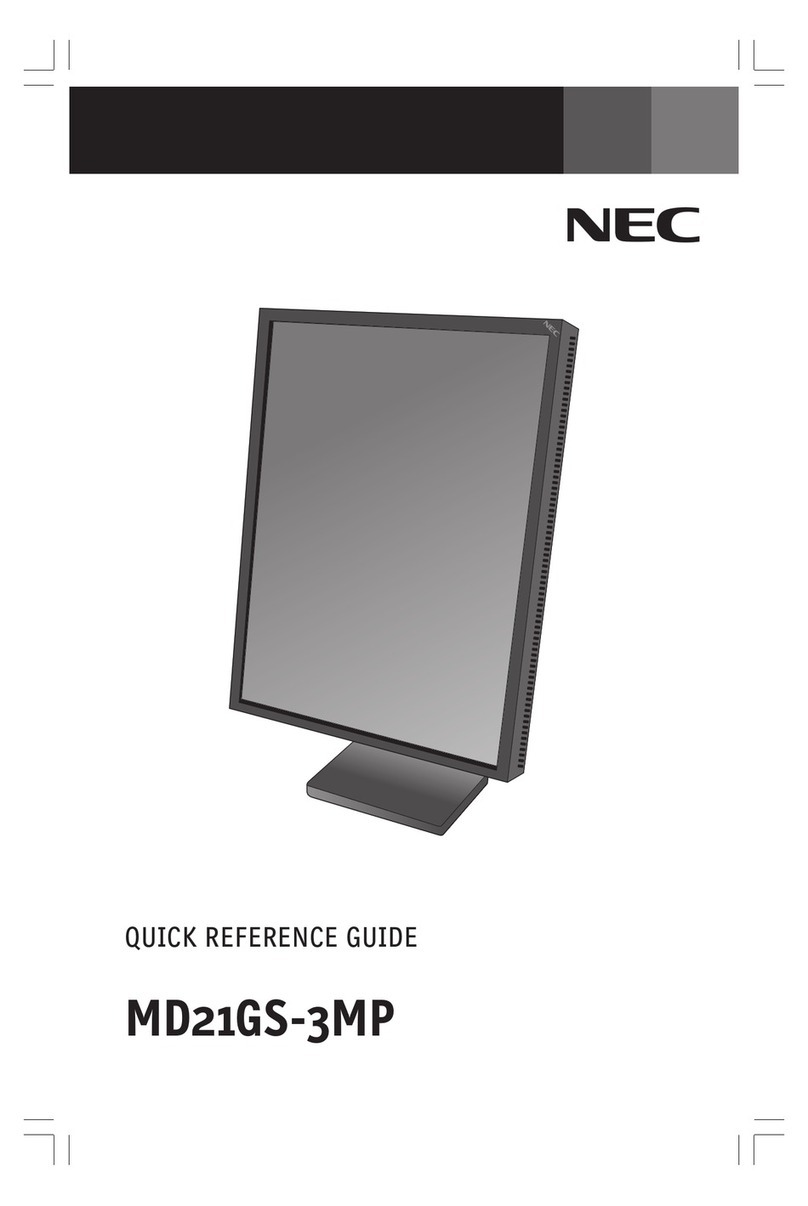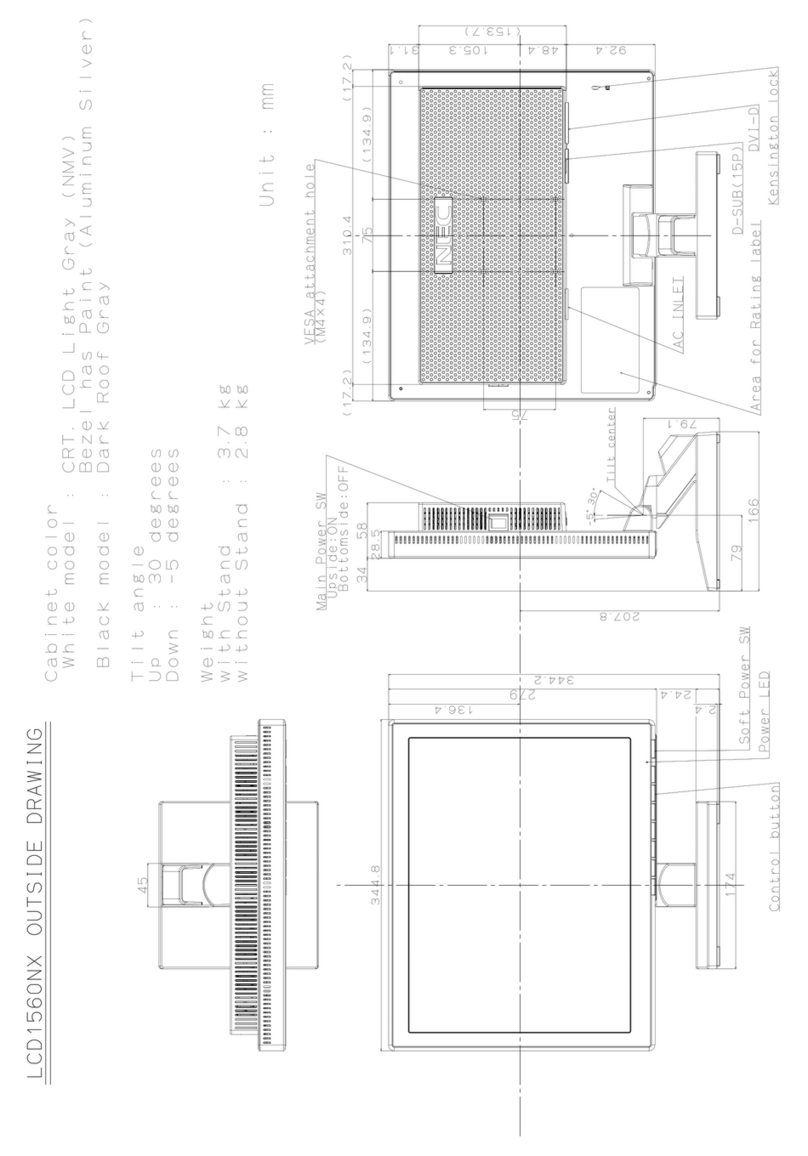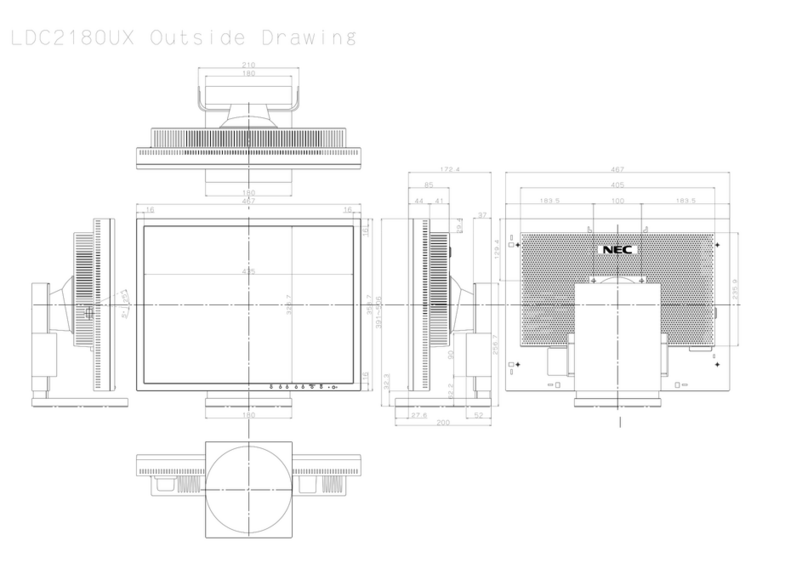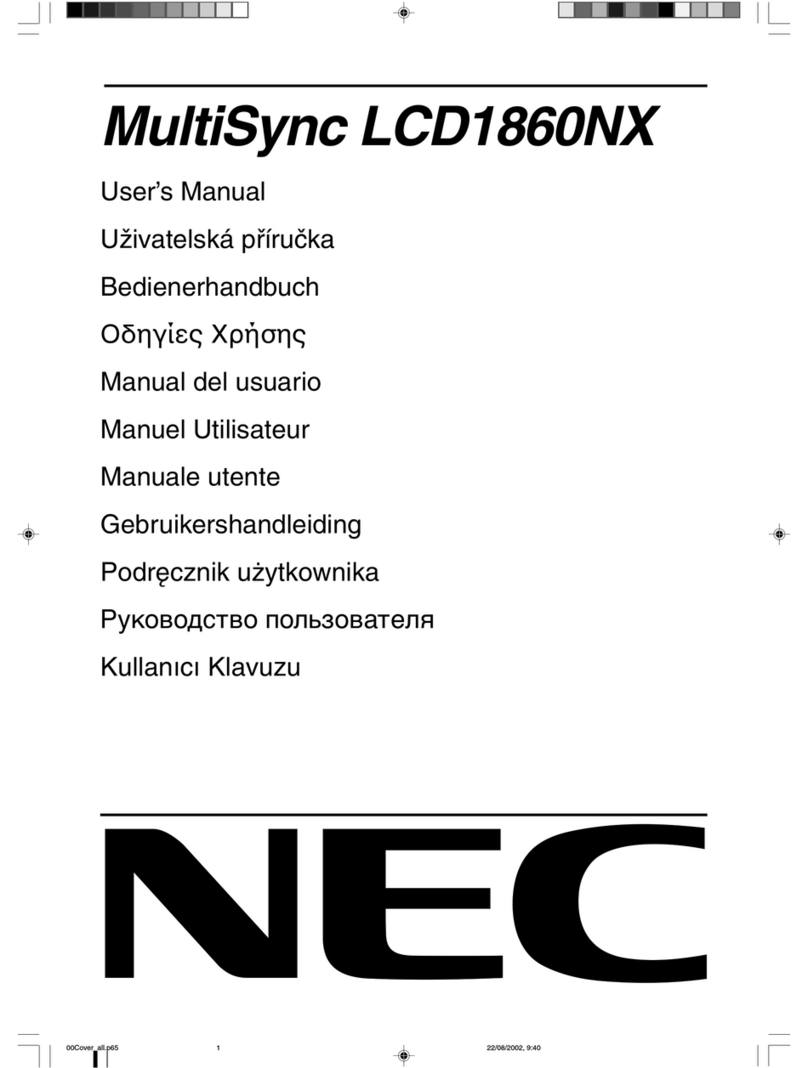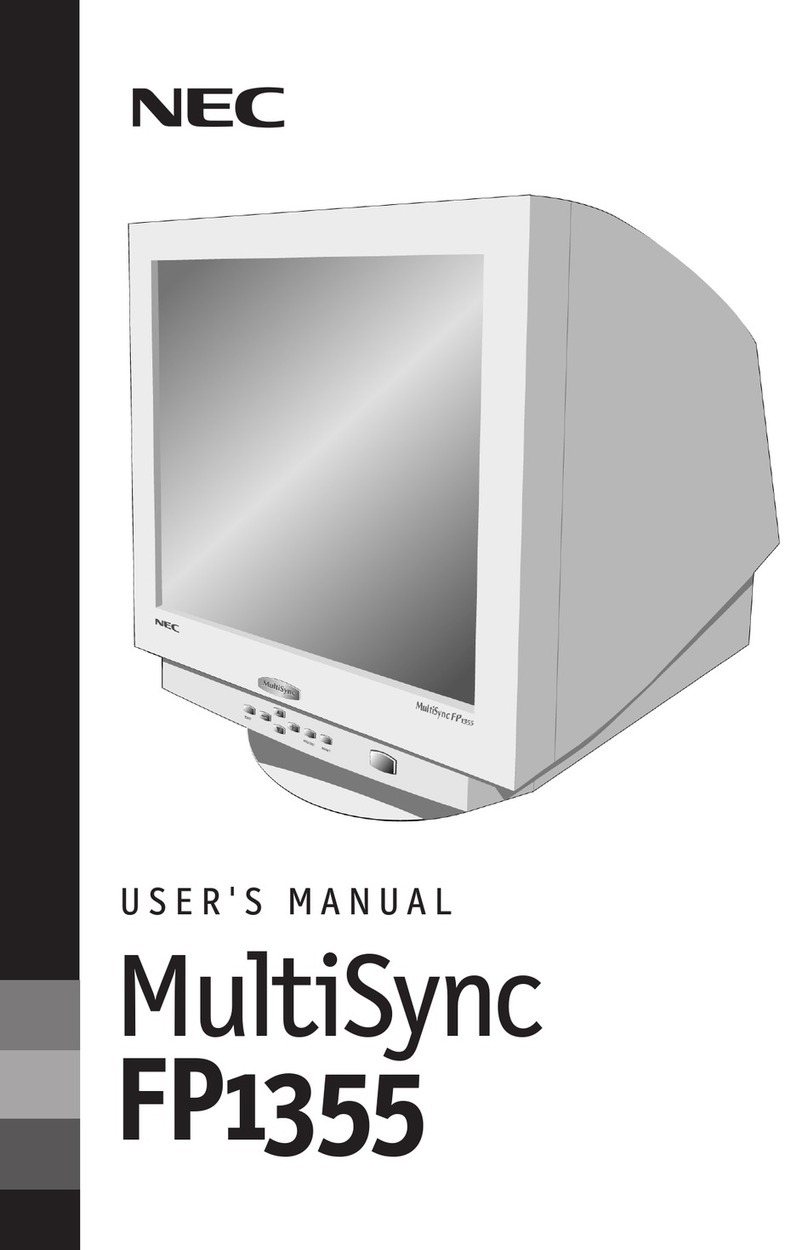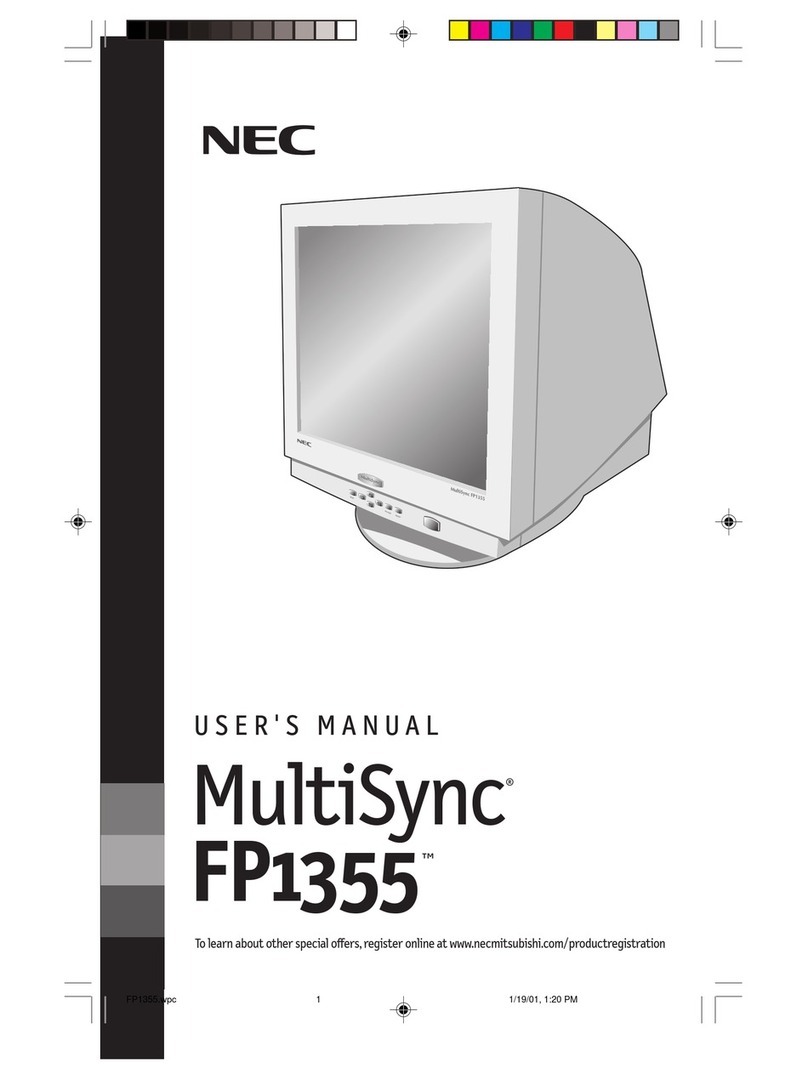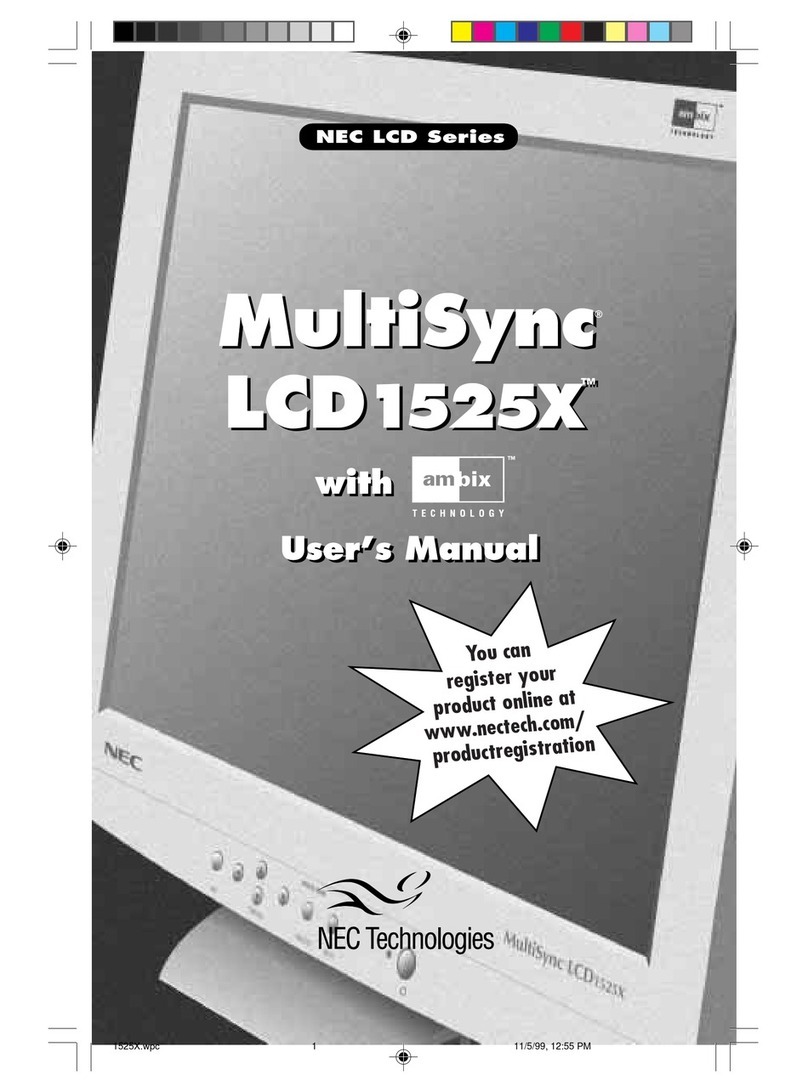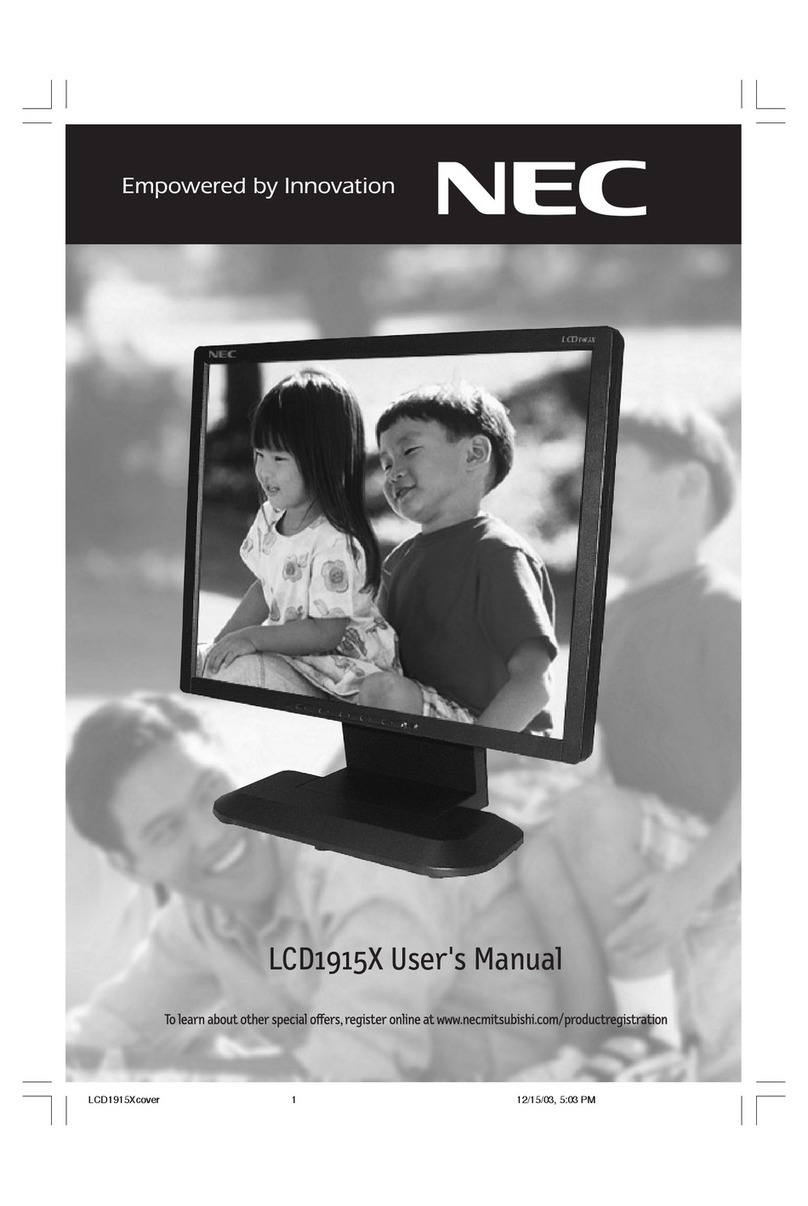NEC MultiSync®E424
1. RS232C Input
2. USB
3. HDMI-Input
4. SPDIF Output (Fiber Optical)
5. Component/Composite + Audio
6. PC Input/D-sub + Audio
SPECIAL CHARACTERISTICS
Audio settings with equalizer, Colour temperature mode, Energy
saving picture mode, Mac and Windows compatible, USB Viewer
for JPEG
Ecological Standards EnergyStar 6.0
Technical Specification NEC MultiSync®E424
DISPLAY
Panel Technology S-PVA with edge LED backlights
Active Screen Area (W x H) [mm] 939 x 531
Screen Size [inch/cm] 42 / 107
Aspect Ratio 16:9
Brightness (shipping) [cd/m2]350
Contrast Ratio (typ.) 3000:1
Viewing Angle [°] 176 horizontal / 176 vertical (typ. at contrast ratio 20:1)
Response Time (typ.) [ms] 6.5 (grey-to-grey)
Panel Refresh Rate [Hz] 60
SYNCHRONISATION RATE
Horizontal Frequency [kHz] 31 - 83 (analog and digital)
RESOLUTION
Native Resolution 1920 x 1080 at 60 Hz
Supported on digital and analogue inputs (PC) 1920 x 1080; 1366 x 786; 1280 x 800; 1280 x 720; 1024 x 768; 800 x 600; 720 x
400; 640 x 480
Supported on digital inputs (Video) 1920 x 1080i (60Hz); 1920 x 1080p (60/30/24Hz); 1280 x 720p (60Hz); 720 x 480i
(60Hz); 720 x 480p (60Hz)
CONNECTIVITY
Input Video Analogue 1 x D-sub 15 pin; Component (RCA); Composite (RCA)
Input Video Digital 3 x HDMI
Input Audio Digital 3 x HDMI
Output Audio Digital 1 x SPDIF
Remote Control RS-232C (9-pin D-sub) Input; Remote Control IR
ELECTRICAL
Power Consumption on Mode [W] 86 (max.)
Power Savings Mode [W] < 0.5 (ECO Standby)
Power Management VESA DPMS
ENVIRONMENTAL CONDITIONS
Operating Temperature [°C] +0 to +40
Operating Humidity [%] 10 to 80
Storage Humidity [%] 5 to 85
Storage Temperature [°C] -10 to +60
MECHANICAL
Dimensions (W x H x D) [mm] Without stand: 957 x 573 x 63 (centre depth 37)
Weight [kg] Without stand: 12.1
Bezel Width [mm] 32.4 (bottom); 9.9 (left, right and top)
VESA Mounting [mm] 400 x 400 (FDMI); 4 holes; M6
AVAILABLE OPTIONS
Accessories Trolley (PDMHM-L); Wall mount (PDW S 32-55L, PDW T M L)
ADDITIONAL FEATURES
Colour Versions Black Front Bezel, Black Back Cabinet
Safety and Ergonomics C-tick; CE; Energy Star 6.0; FCC Class B; PSB; UL/C-UL or CSA; RoHS
Audio Integrated Speakers (10 W + 10 W)
Shipping Content Foot; Display; Power Cable; VGA cable; Remote Control
Warranty 3 years warranty incl. backlight