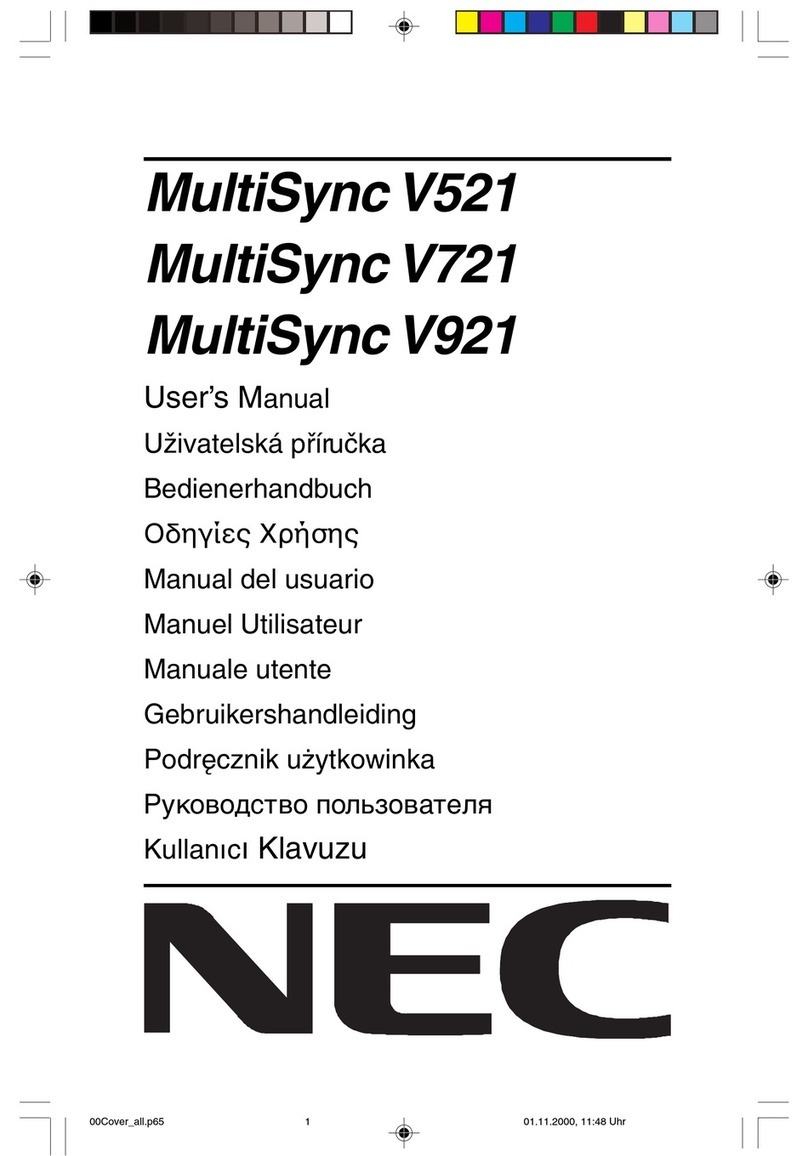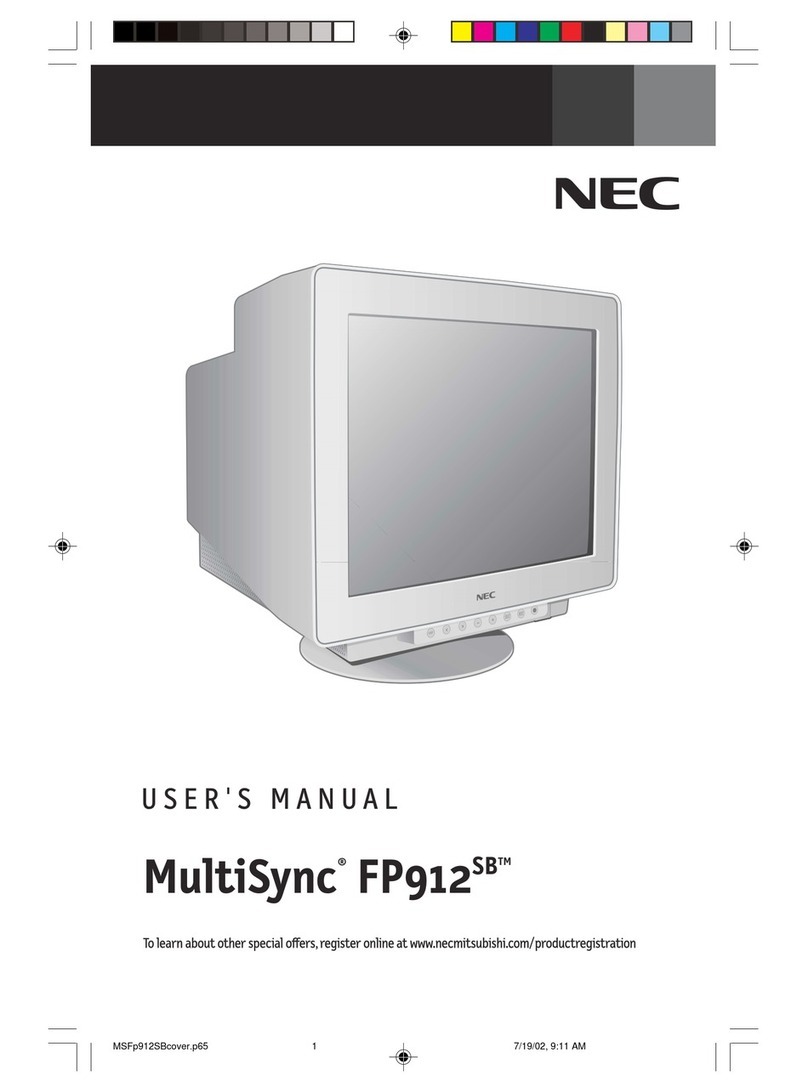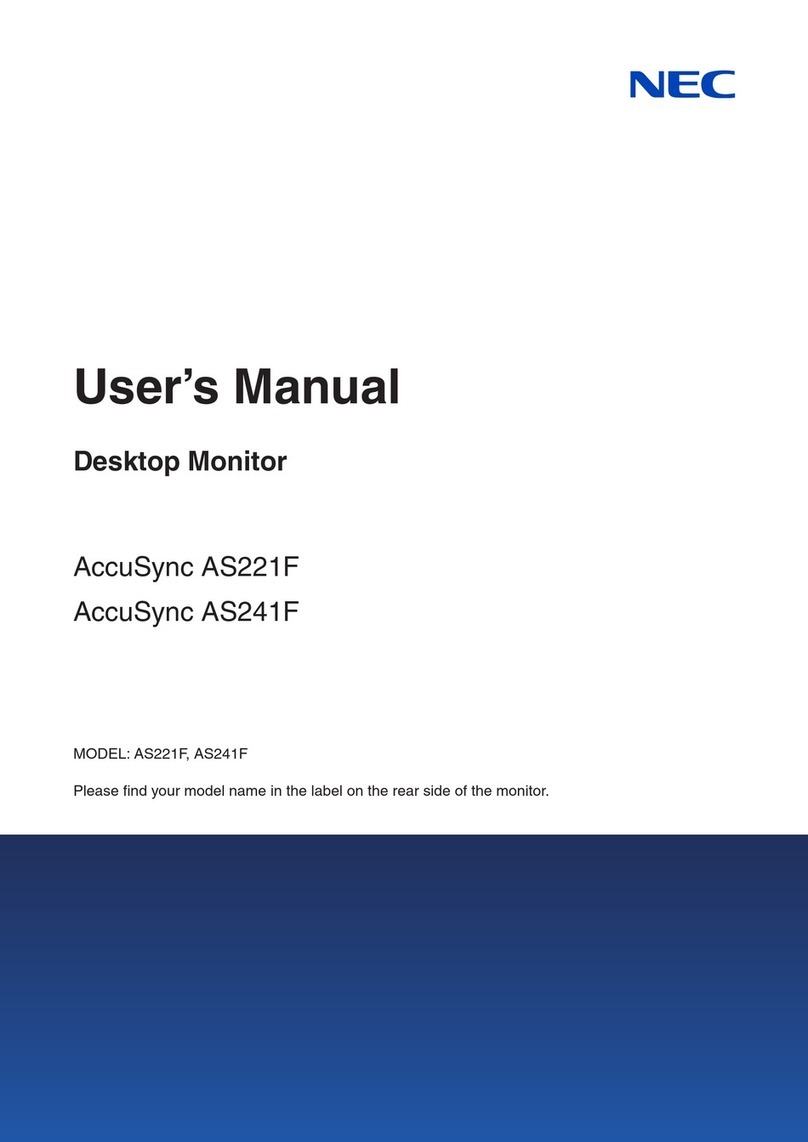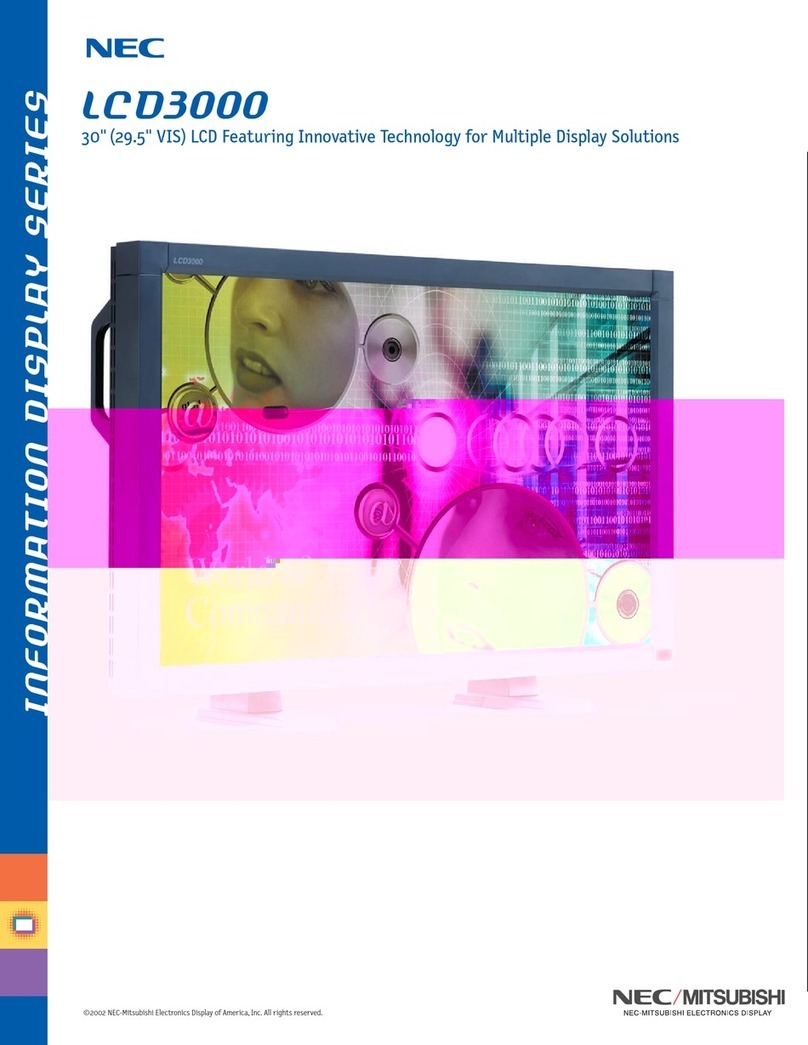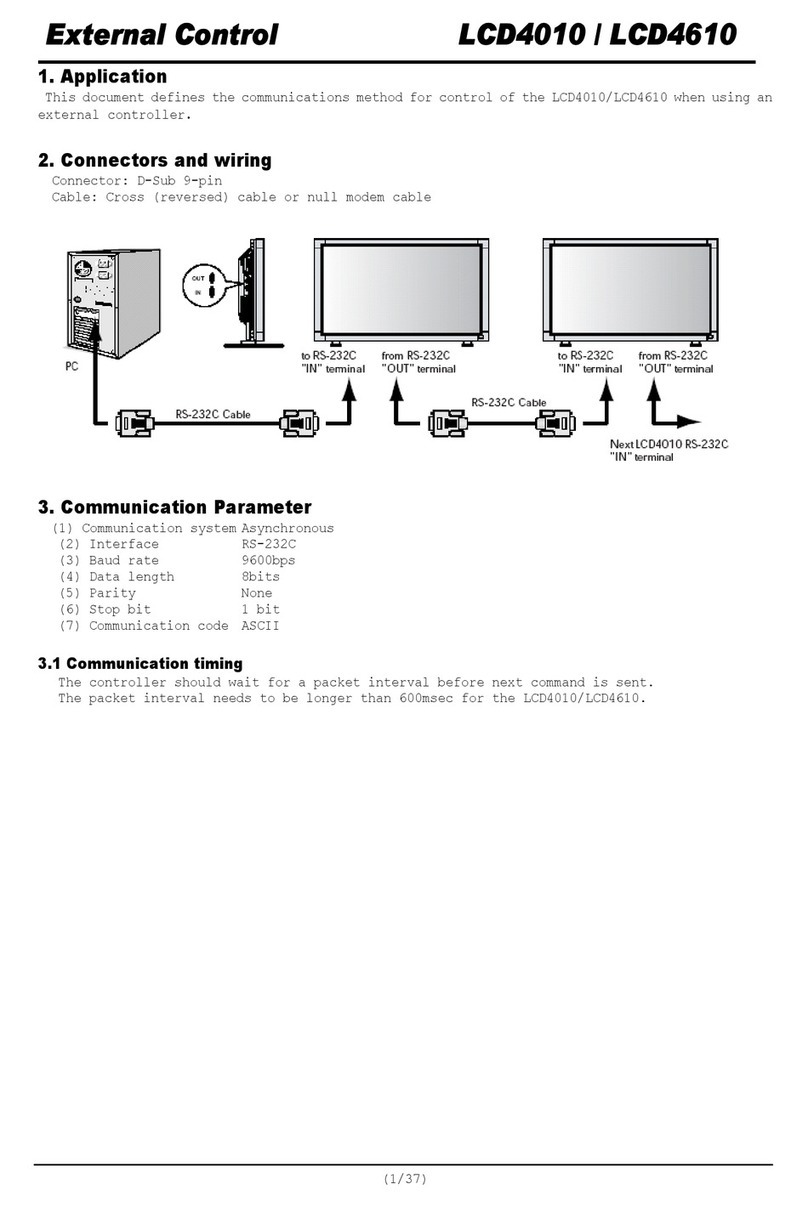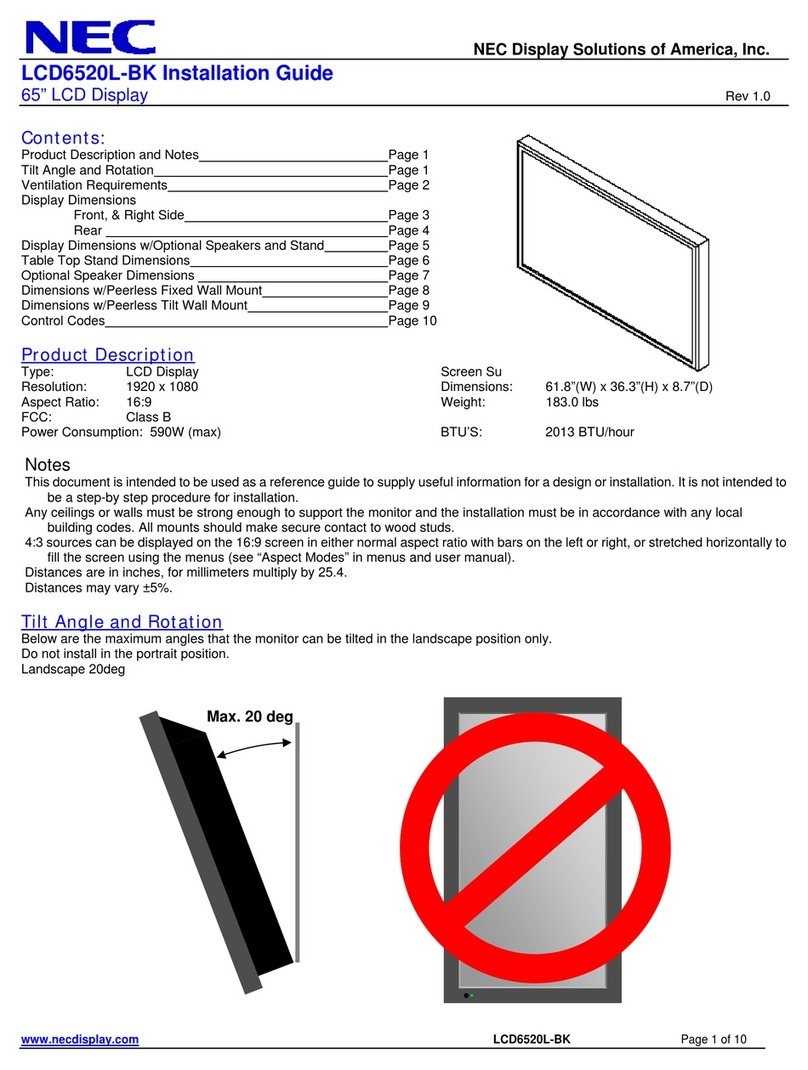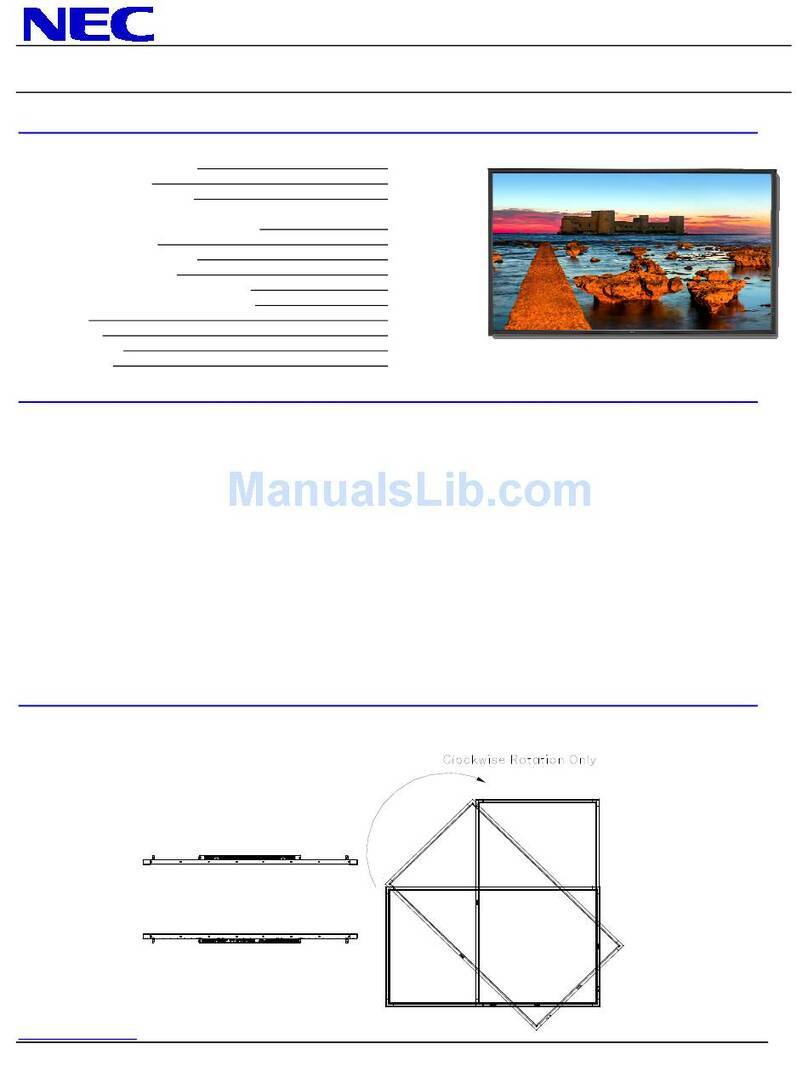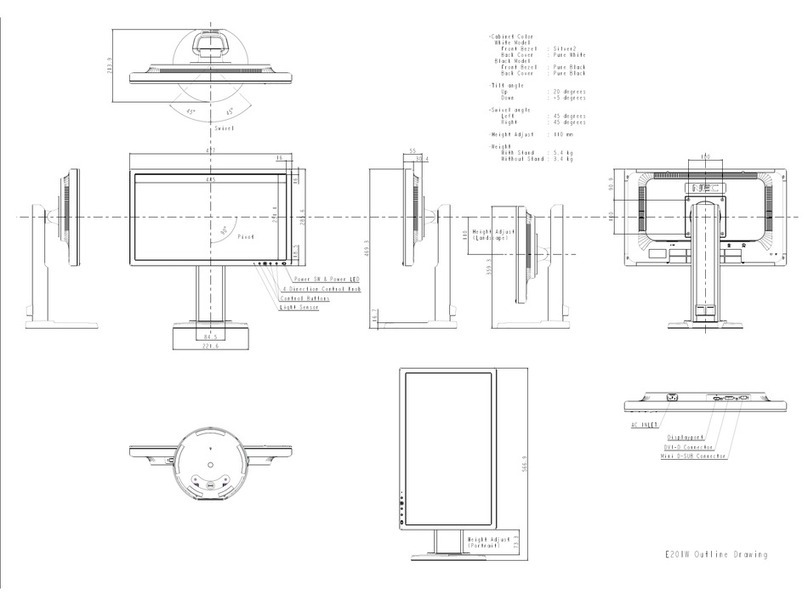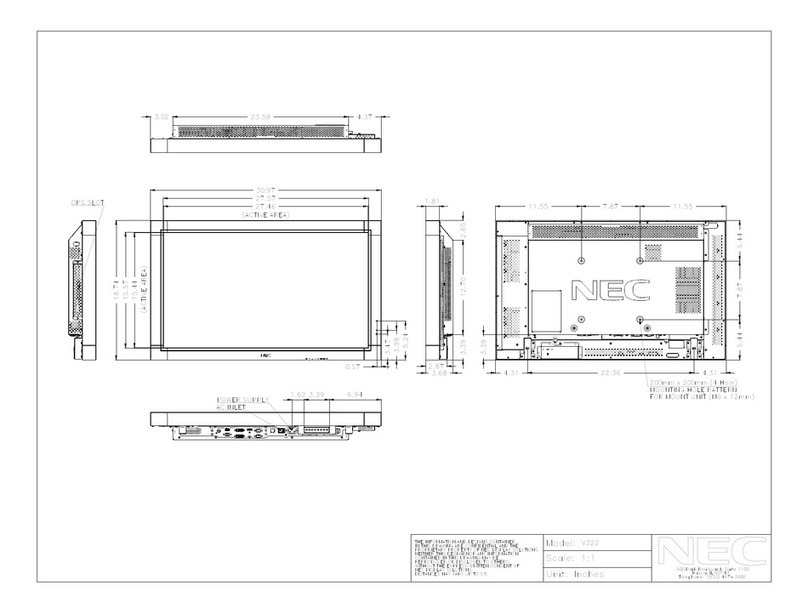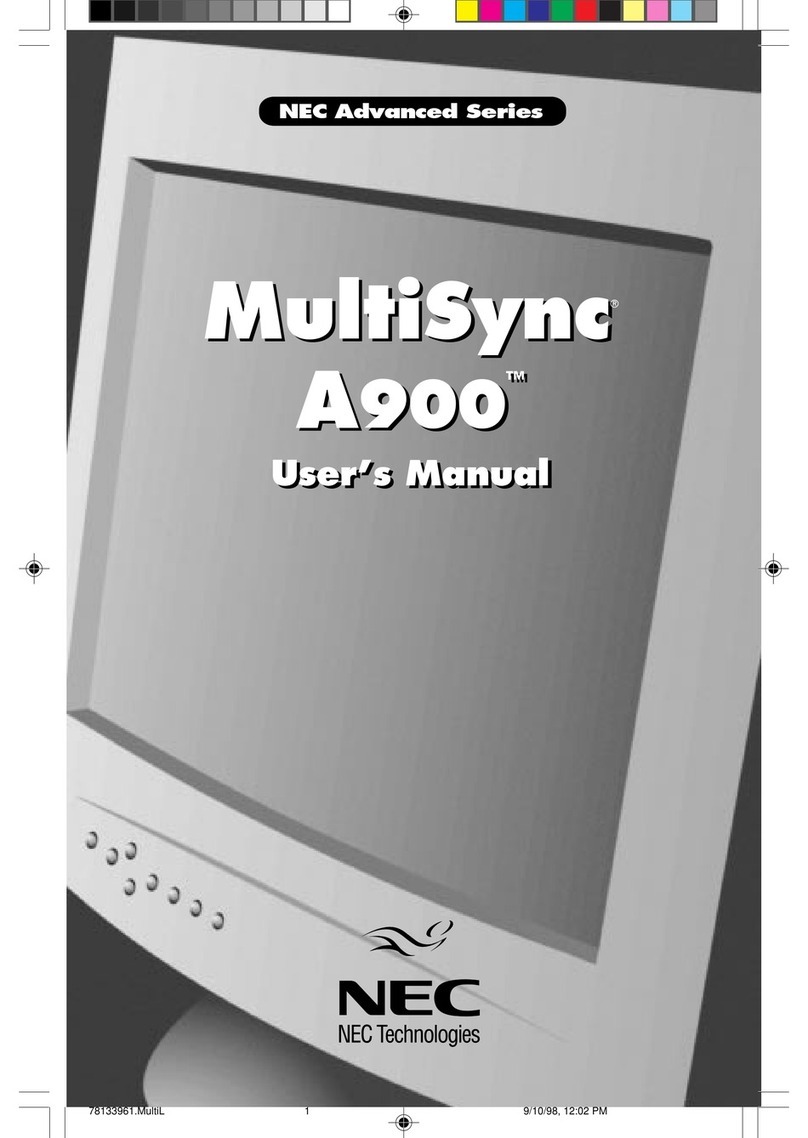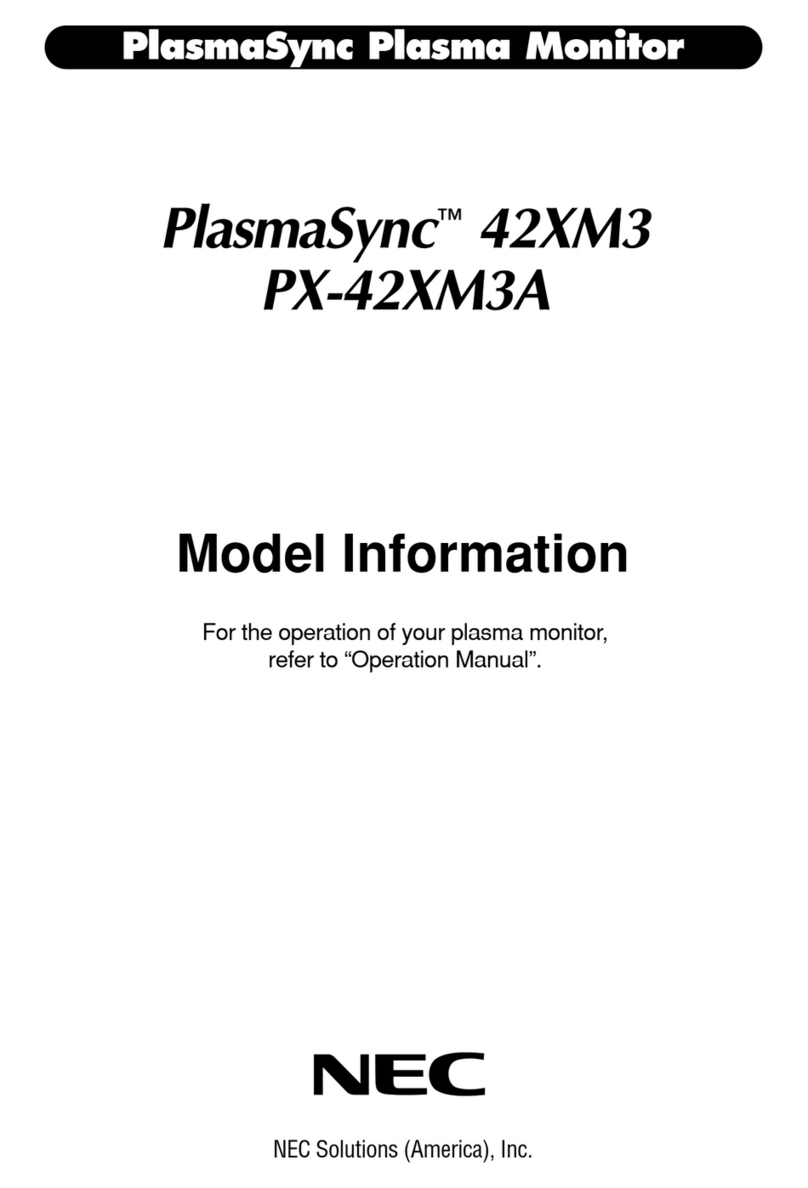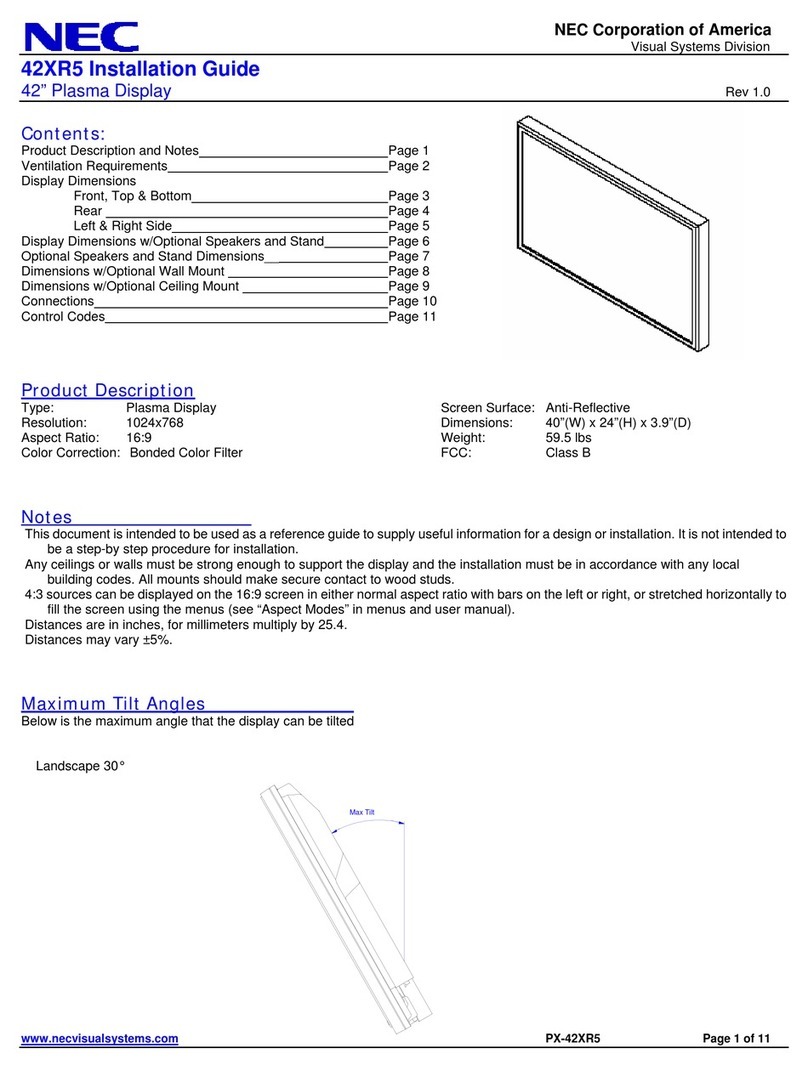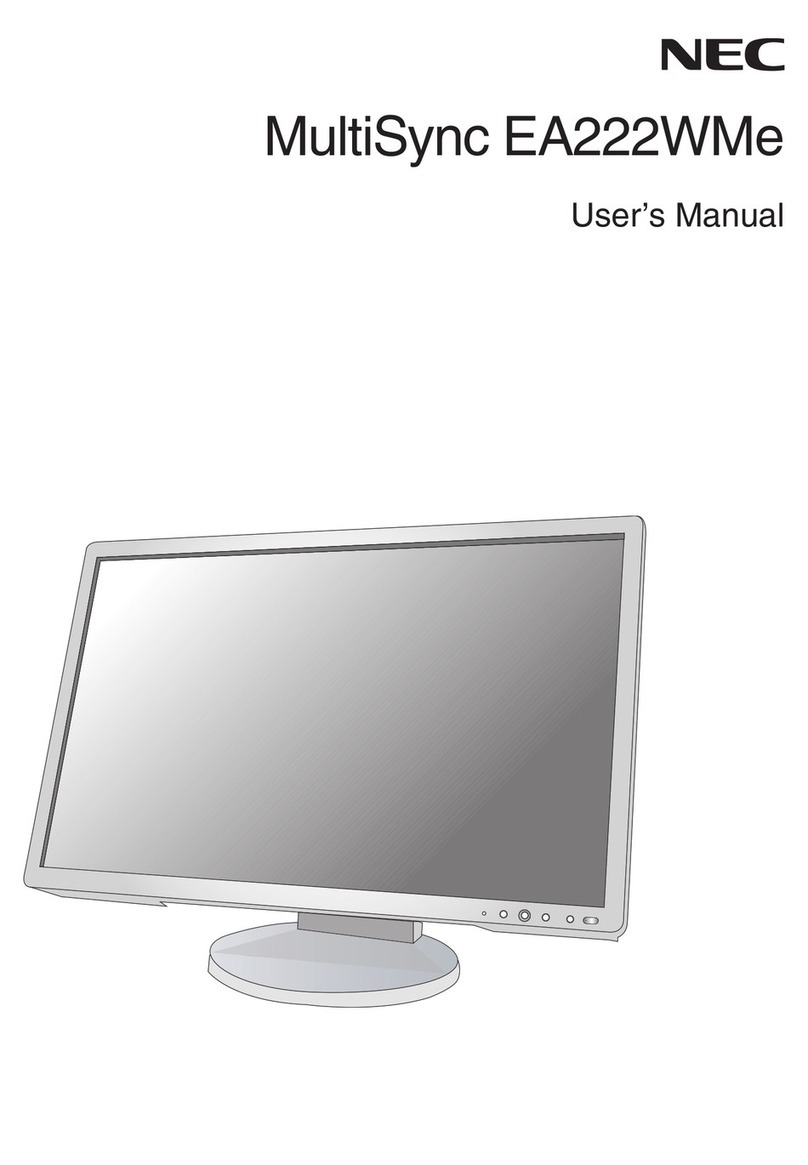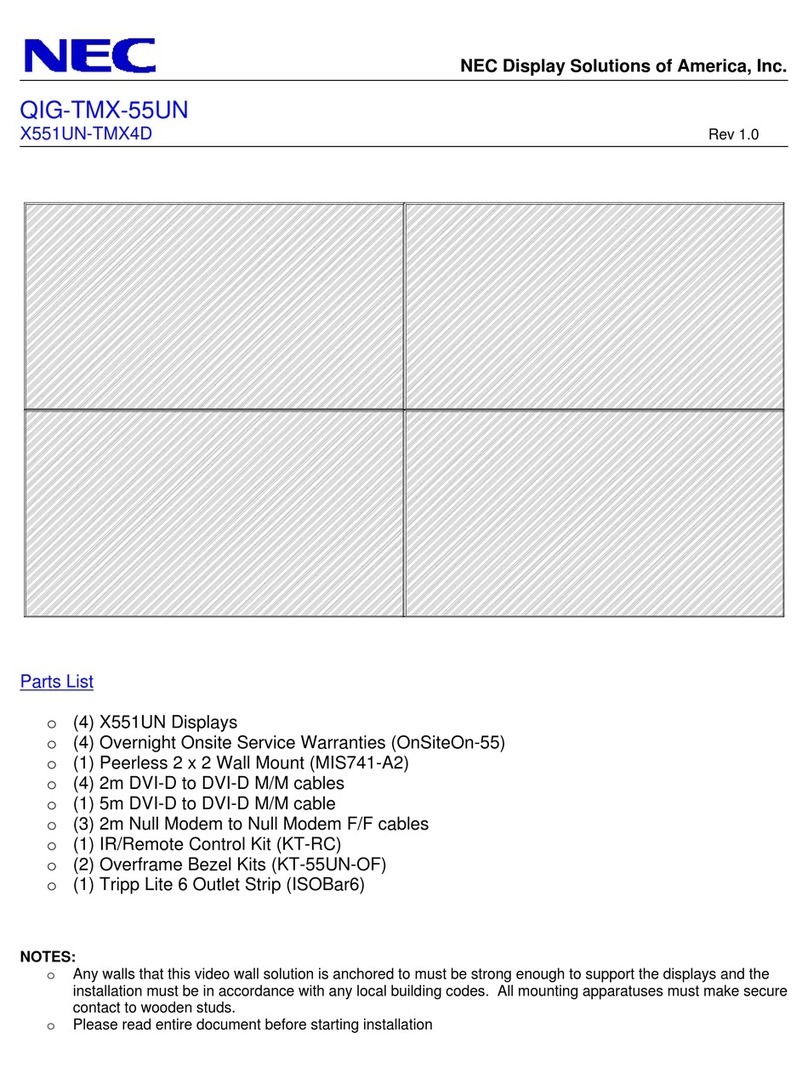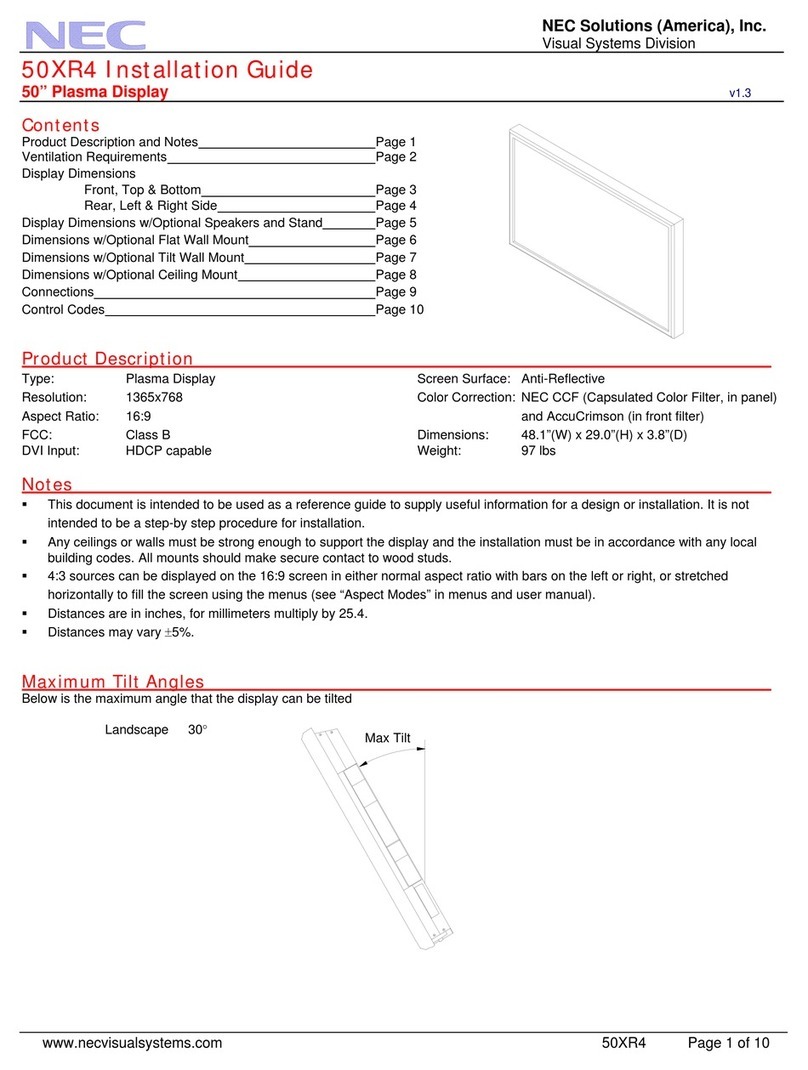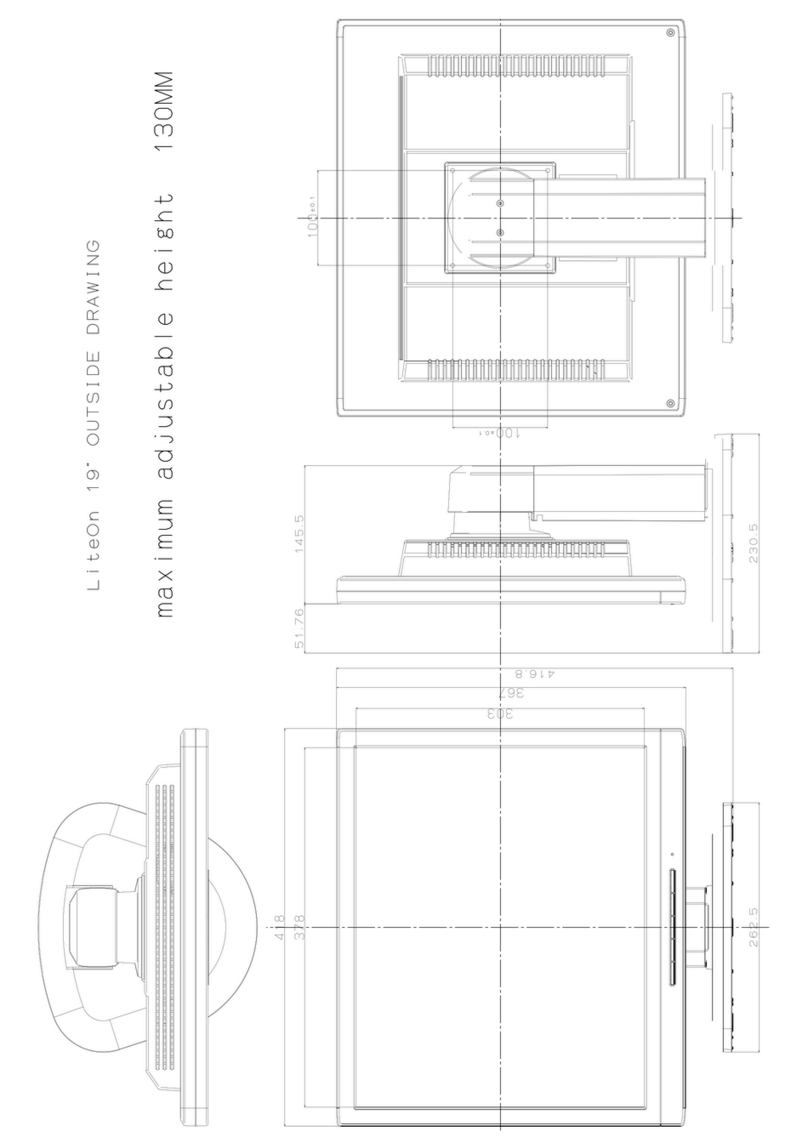All specifications are the same for all models unless otherwise noted. See More is a trademark
of NEC-Mitsubishi. Macintosh is a registered trademarks of Apple Computer, Inc. All other brand
or product names are trademarks or registered trademarks of their respective holders.
*Brightness decreases over time.
Product specifications subject to change. 06/03 ver. 1.
NEC-Mitsubishi Electronics Display of America
1250 North Arlington Heights Road
Itasca, Illinois 60143-1248
888-NEC-MITS
www.necdisplay.com
15.0"/38 cm 17.0"/43.3 cm 19.0"/48.3 cm
.297 mm .264 mm .294 mm
86 @ native resolution 96 @ native resolution 86 @ native resolution
250 cd/m2250 cd/m2250 cd/m2
400:1 400:1 500:1
50U/50D/60L/60R 60U/60D/70L/70R 85U/85D/85L/85R
30 ms (full cycle) 16 ms (full cycle) 25 ms (full cycle)
More than 16 million More than 16 million More than 16 million
31.5-60 kHz 31.5-81 kHz 31.5-81.0 kHz
56.0-75.0 Hz 56.0-75.0 Hz 56.0-75.0 Hz
Analog 0.7 Vp-p/75 Ohms Analog 0.7 Vp-p/75 Ohms Analog 0.7 Vp-p/75 Ohms
Separate sync: TTL Level (positive/negative) Separate sync: TTL Level (positive/negative) Separate sync: TTL Level (positive/negative)
VGA 15 pin D-sub VGA 15 pin D-sub VGA 15 pin D-sub
720 x 400 @ 70 Hz 720 x 400 @ 70 Hz 720 x 400 @ 70 Hz
640 x 480 @ 60-75 Hz 640 x 480 @ 60-75 Hz 640 x 480 @ 60-75 Hz
800 x 600 @ 56-75 Hz 800 x 600 @ 56-75 Hz 800 x 600 @ 56-75 Hz
832 x 624 @ 75 Hz 832 x 624 @ 75 Hz 832 x 624 @ 75 Hz
1024 x 768 @ 60-75 Hz 1024 x 768 @ 60-75 Hz 1024 x 768 @ 60-75 Hz
1152 x 864 @ 75 Hz 1152 x 864 @ 75 Hz
1280 x 960 @ 60 Hz 1280 x 960 @ 60 Hz
1280 x 1024 @ 60-75 Hz 1280 x 1024 @ 60-75 Hz
Thin-frame (bezel), digital smoothing, digital Thin-frame (bezel), digital smoothing, digital Thin-frame (bezel), digital smoothing, digital
controls, Plug and Play (VESA DDC2B), VESA controls, Plug and Play (VESA DDC2B), VESA controls, Plug and Play (VESA DDC2B), VESA
DPMS power management, on-screen DPMS power management, on-screen DPMS power management, on-screen
controls (OSM), ISO 13406-2 Class II controls (OSM), ISO 13406-2 Class II controls (OSM), ISO 13406-2 Class II
1024 x 768 @ 75 Hz 1280 x 1024 @ 60 Hz 1280 x 1024 @ 75 Hz
0.5 @ 100-120V, 0.25 @ 220-240V 0.8 @ 100-120V, 0.4 @ 220-240V 0.9 @ 100-120V, 0.5 @ 220-240V
22W 38W 46W
2W 2W 3W
2W 2W 3W
13.6 x 12.8 x 7.9 in./ 346 x 325.5 x 200 mm 14.7 x 14.8 x 7.9 in./ 374 x 375 x 200.5 mm 16.5 x 16.4-21.1 x 9.1 in./ 418 x 417-537 x 230.5 mm
16.5 x 16.3 x 5.2 in./ 420 x 414 x 133 mm 17.9 x 18.5 x 6.4 in./ 454 x 470 x 162 mm 20.2 x 20.9 x 11.2 in./ 512 x 530 x 285 mm
7.3 lbs./ 3.3 kg 9.9 lbs./ 4.5 kg 16.1 lbs./ 7.3 kg
11.0 lbs./ 5.0 kg 14.8 lbs./ 6.7 kg 20.9 lbs./ 9.5 kg
75 mm x 75 mm 100 mm x 100 mm 100 mm x 100 mm
5-35oC/41-95oF5-35oC/41-95oF5-35oC/41-95oF
30-80% 30-80% 30-80%
3,048m/10,000 ft. 3,048m/9,843 ft. 3,048m/10,000 ft.
-10-60oC/14-140oF-10-60oC/14-140oF-10-60oC/-14-140oF
10-85% 10-85% 10-85%
9,144m/30,000 ft. 9,144m/30,000 ft. 9,144m/30,000 ft.
3 year parts and labor, including backlight 3 year parts and labor, including backlight 3 year parts and labor, including backlight
24 hours / 7 days 24 hours / 7 days 24 hours / 7 days
Model
Display
Viewable Size Image
Pixel Pitch
Pixels Per Inch
Brightness (typical)
Contrast Ratio (typical)
Viewing Angle (typical)
Response Time (typical)
Display Colors
Synchronization Range
Horizontal
Vertical
Input Signal
Video
Sync
Input
Resolutions Supported
Additional Features
Native Resolution
Voltage Rating
Power Consumption (typical)
On
Power Savings Mode
Power Off Mode
Dimensions (W x H x D)
Net (with stand)
Gross
Weight
Net (with stand)
Gross
VESA Hole Configuration
Environmental Conditions
Operating Temperature
Operating Humidity
Operating Altitude
Storage Temperature
Storage Humidity
Storage Altitude
Limited Warranty
Technical Support
LCD1512 LCD1712 LCD1912
LCD 12 Series Specifications