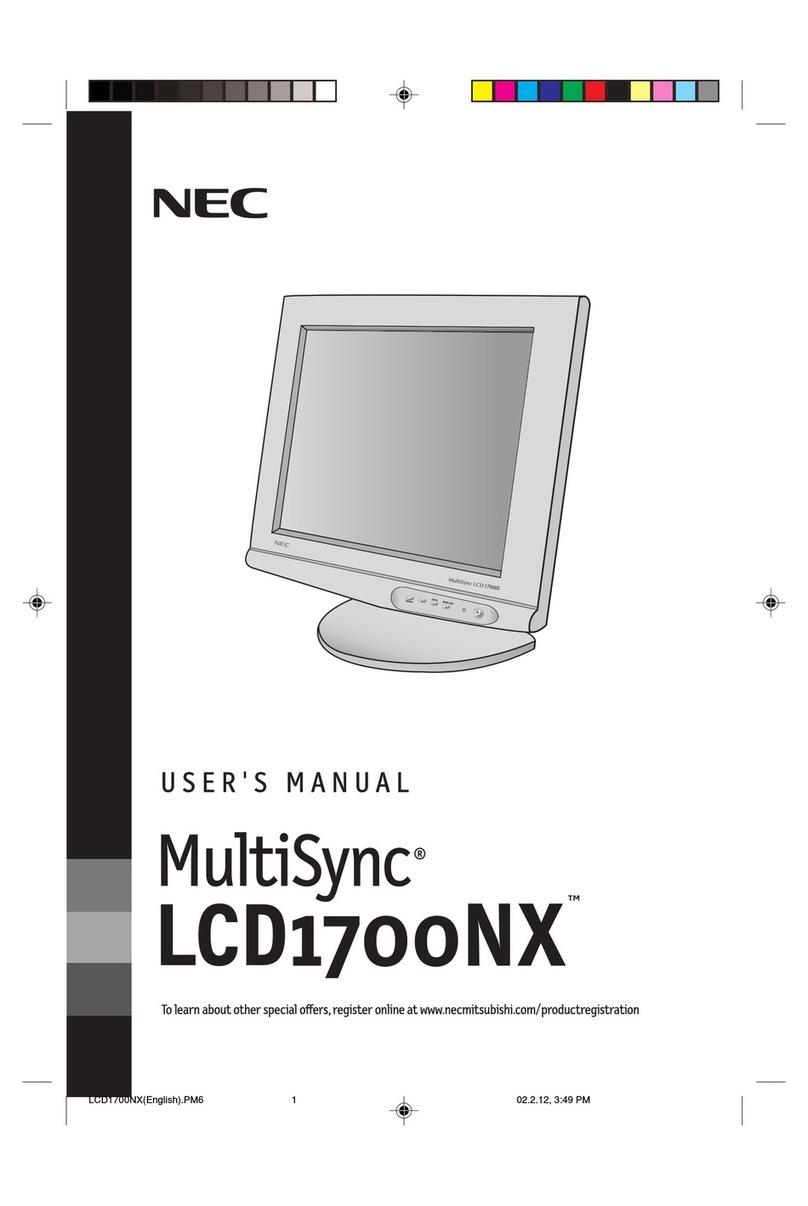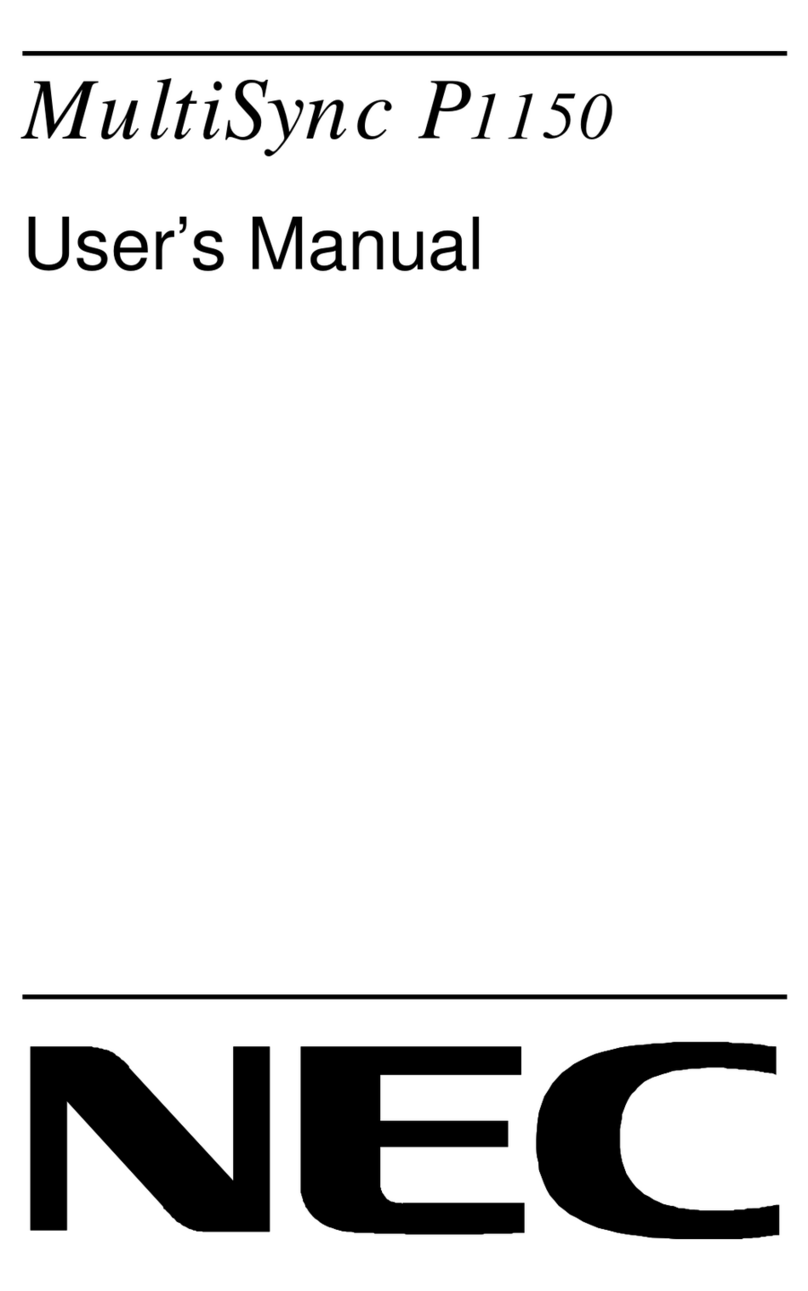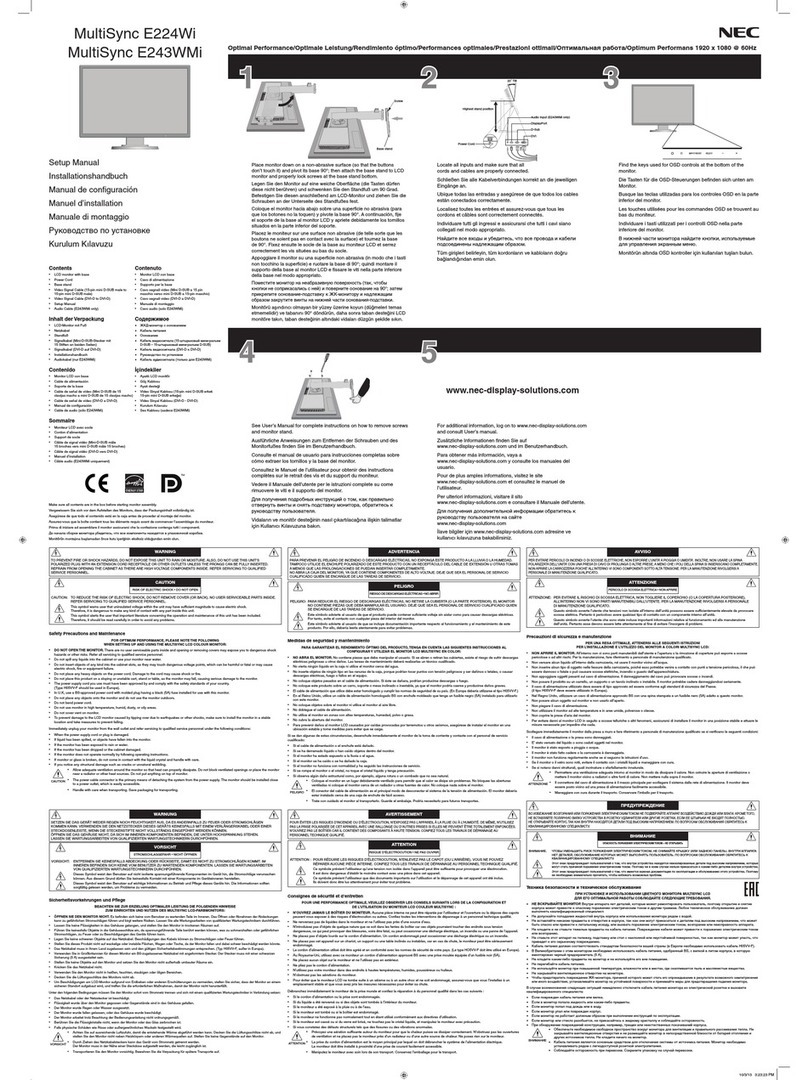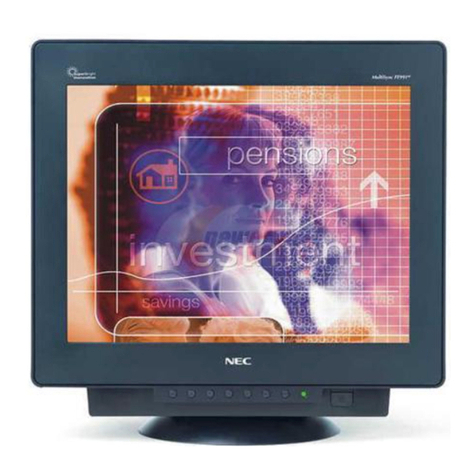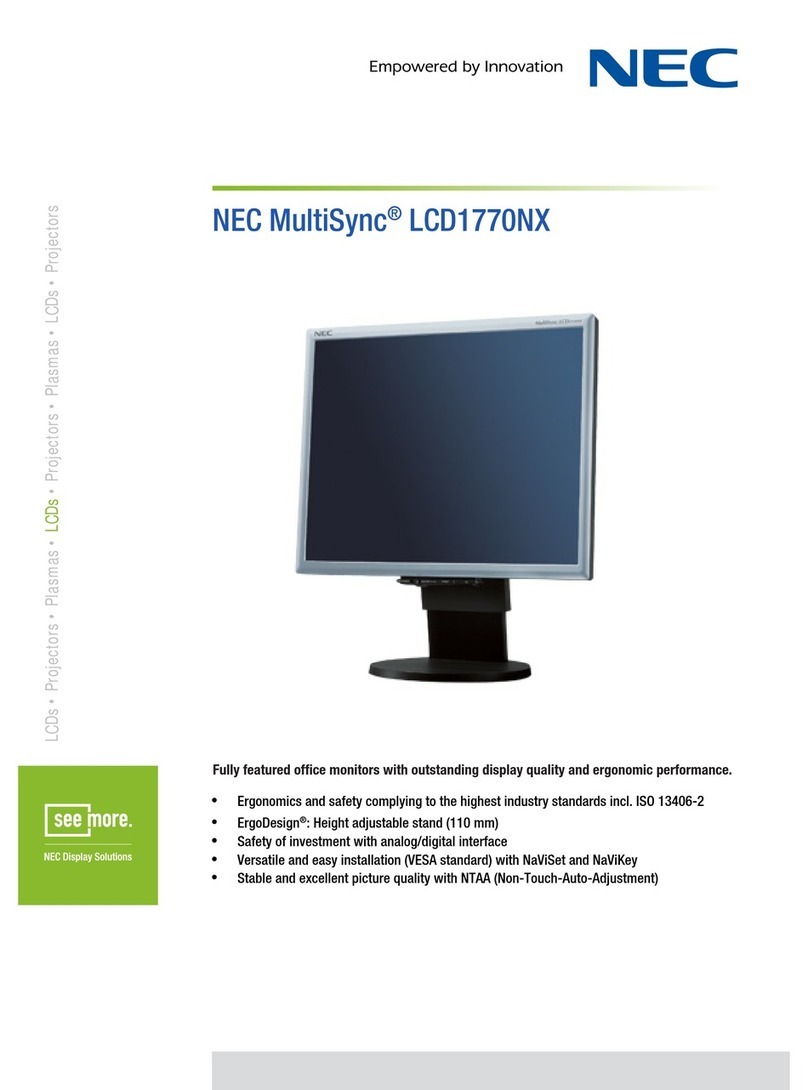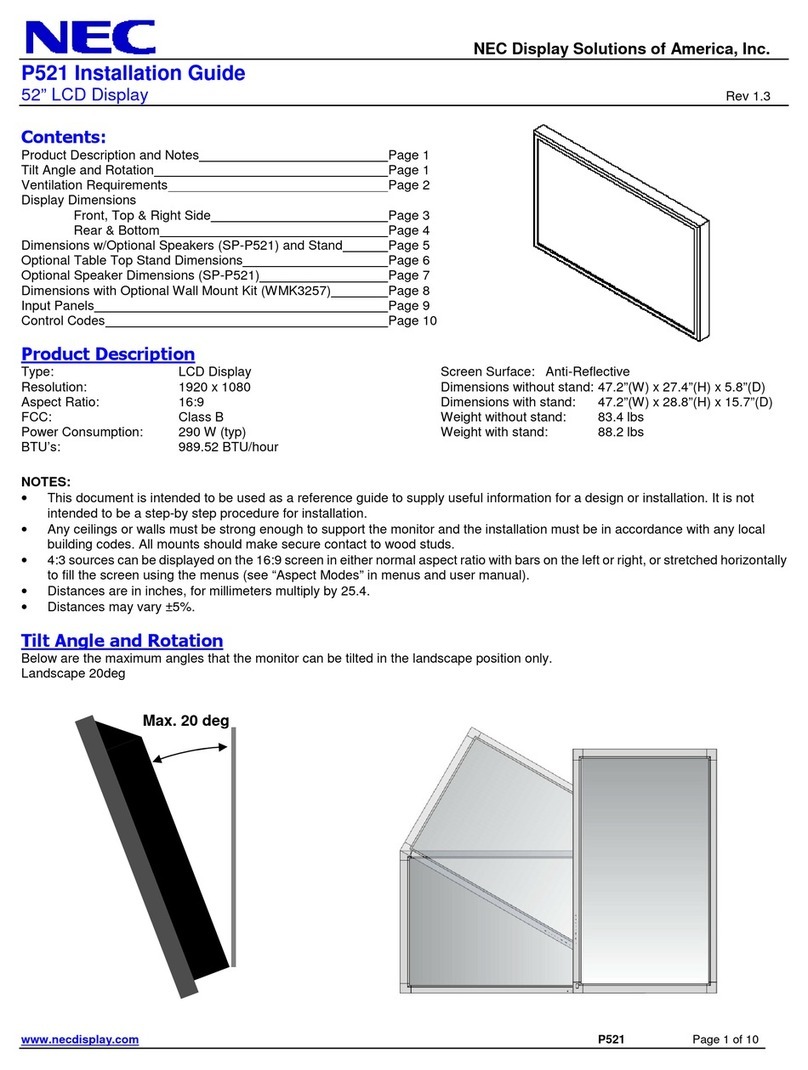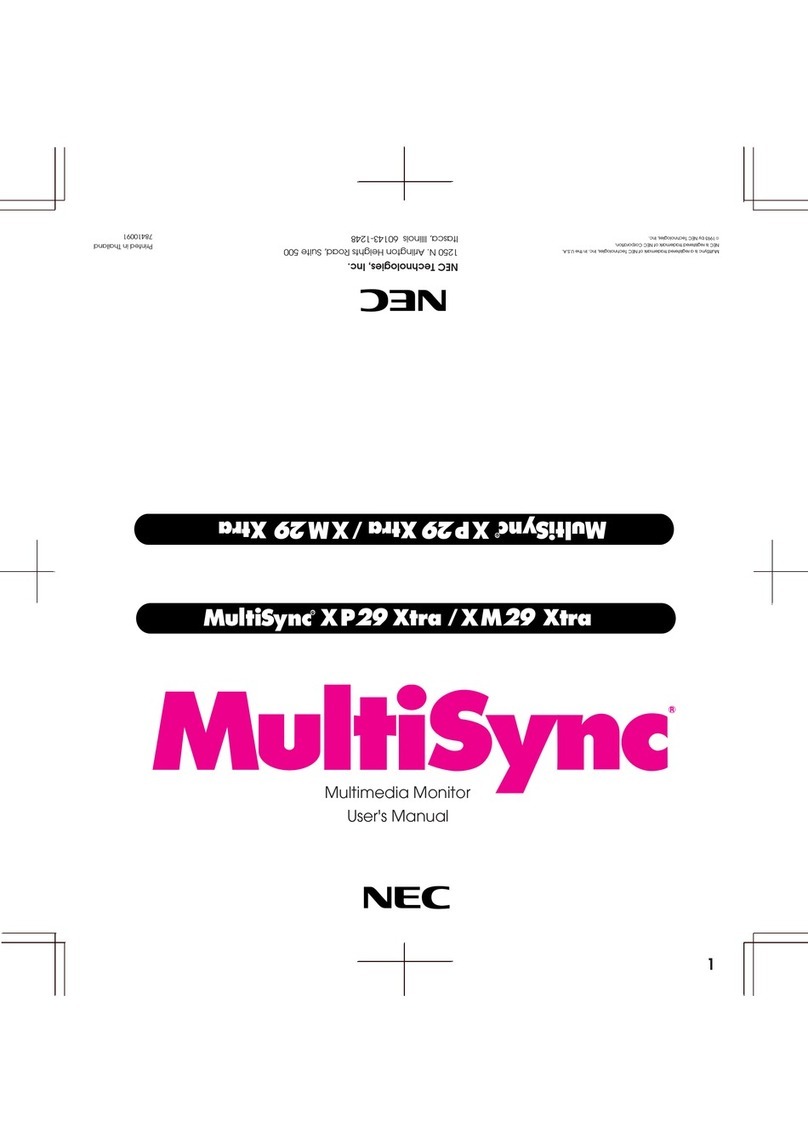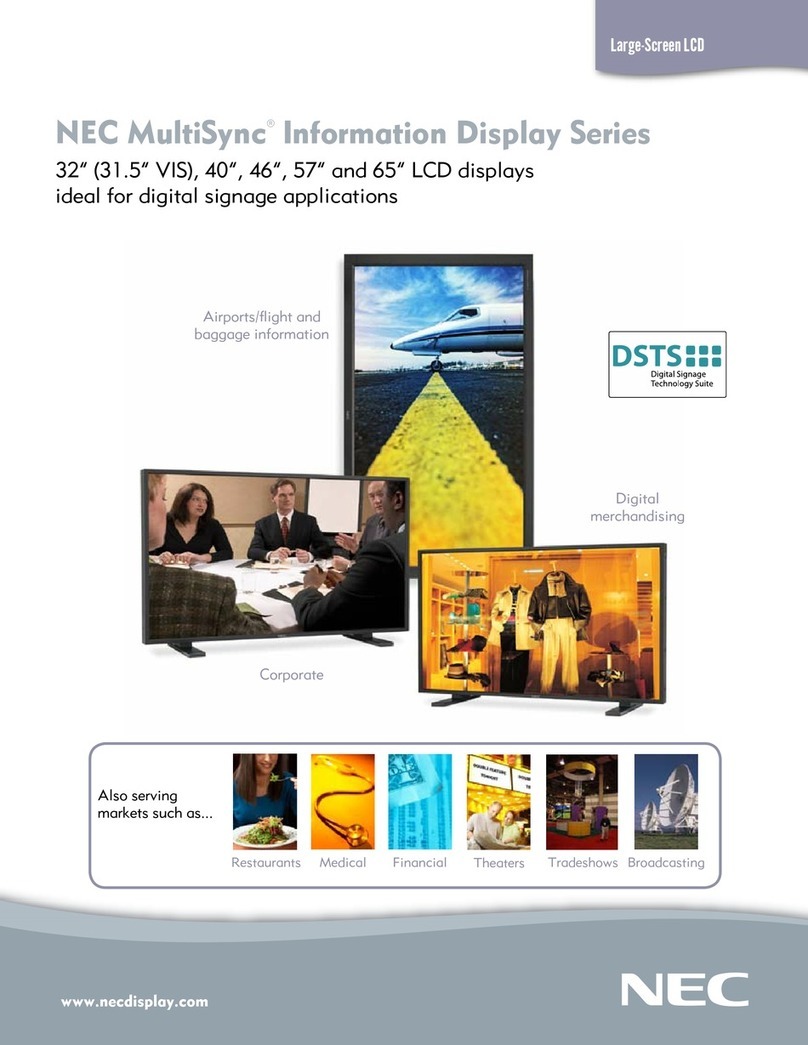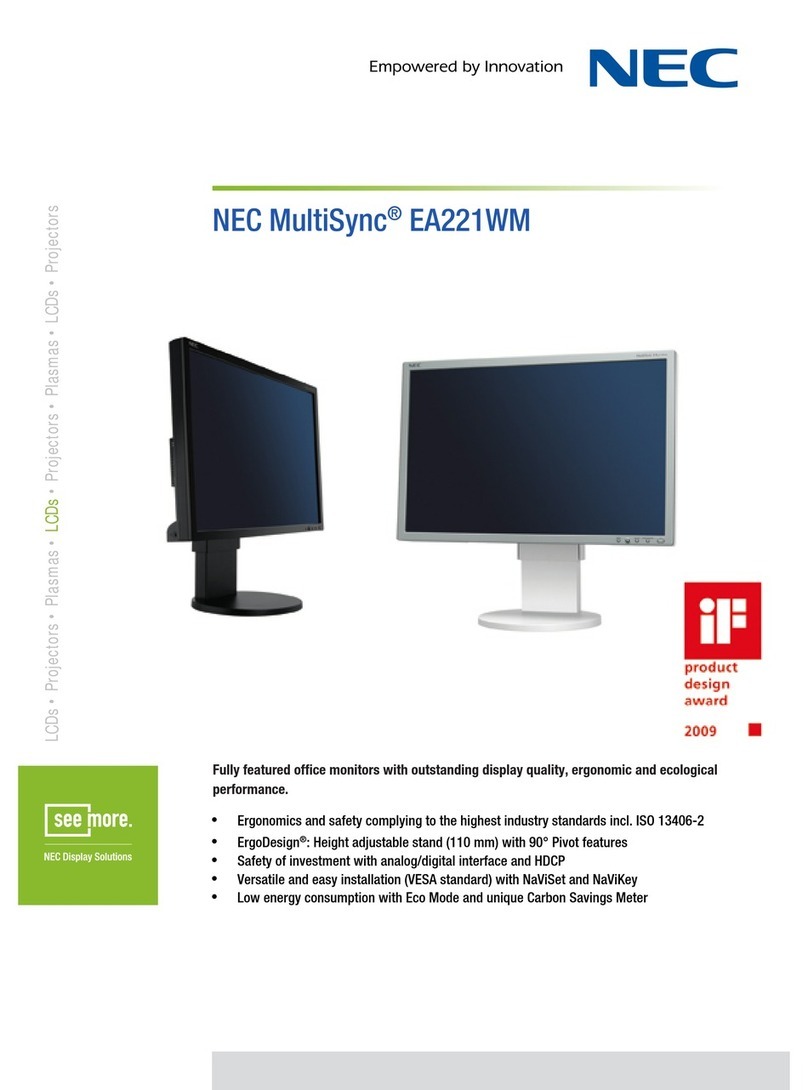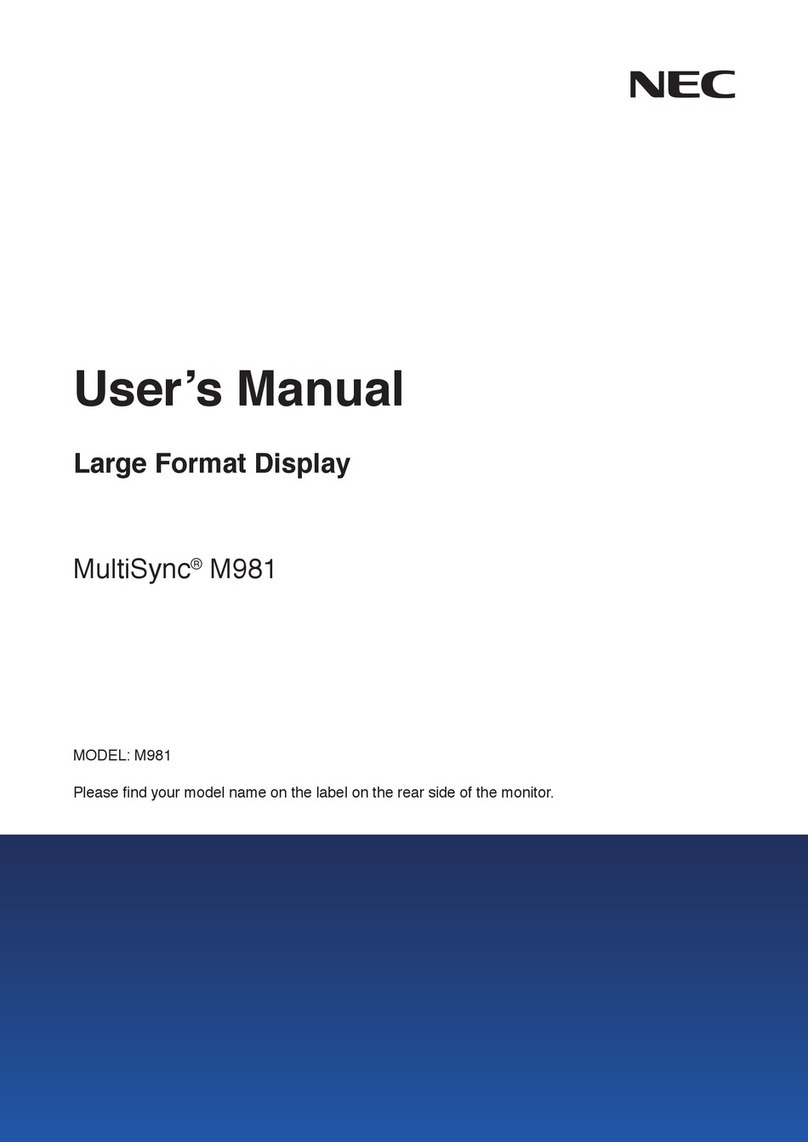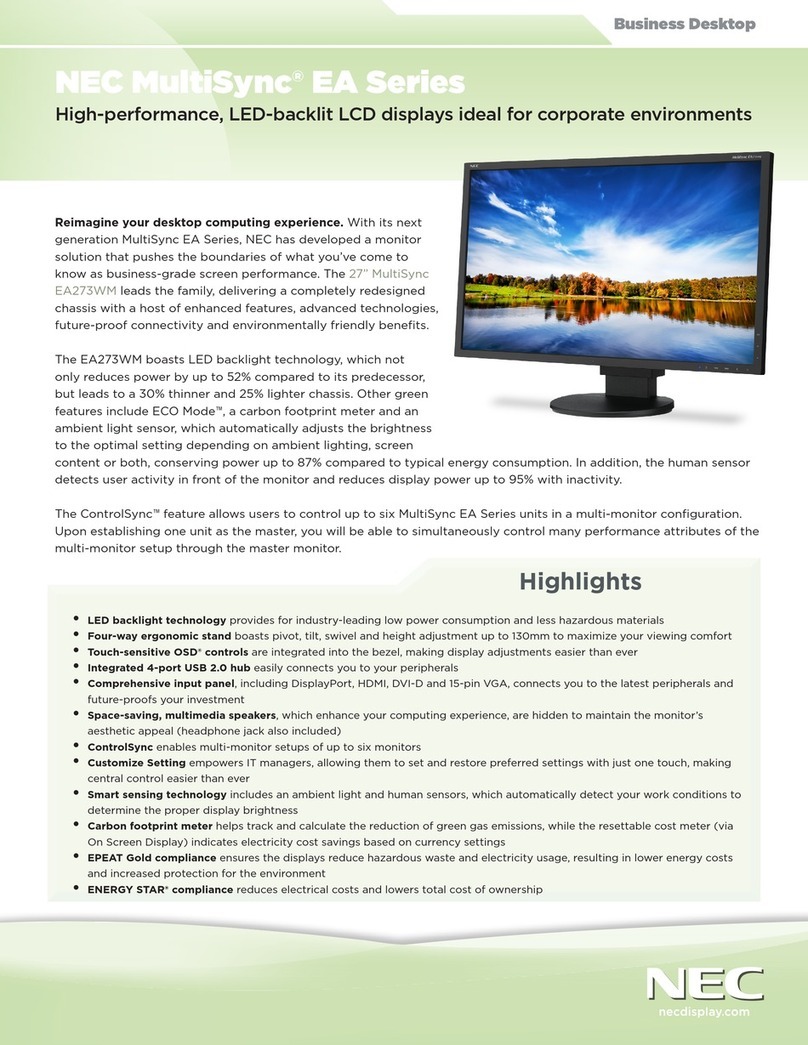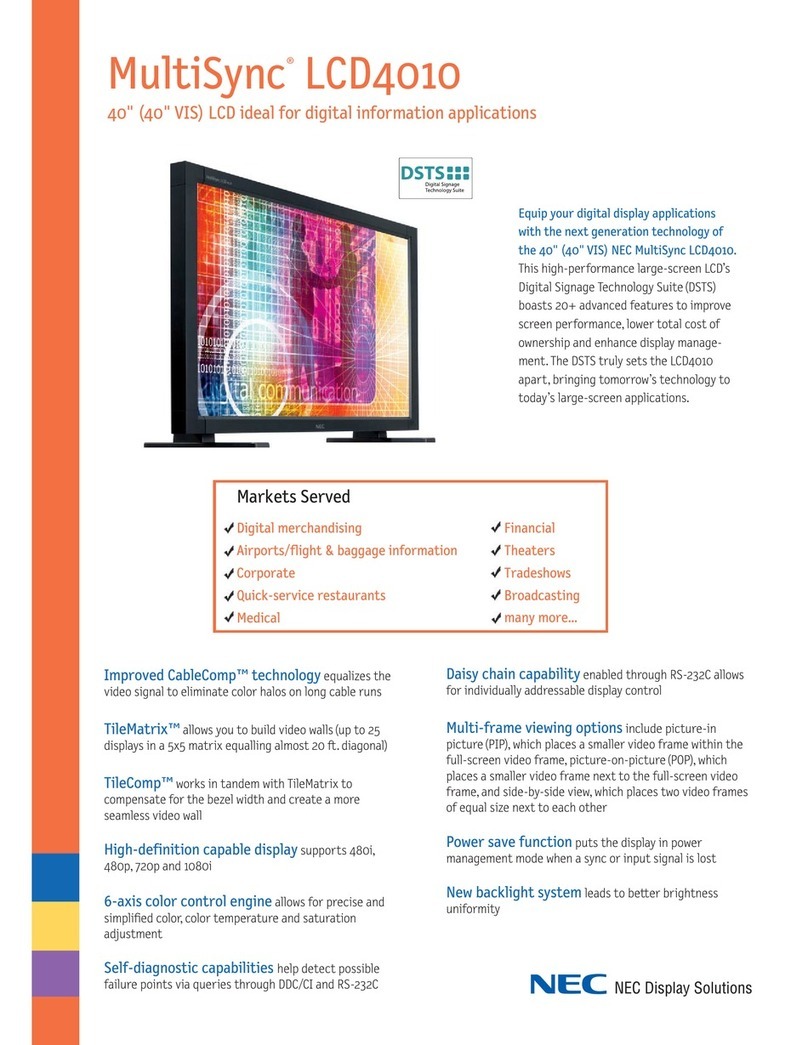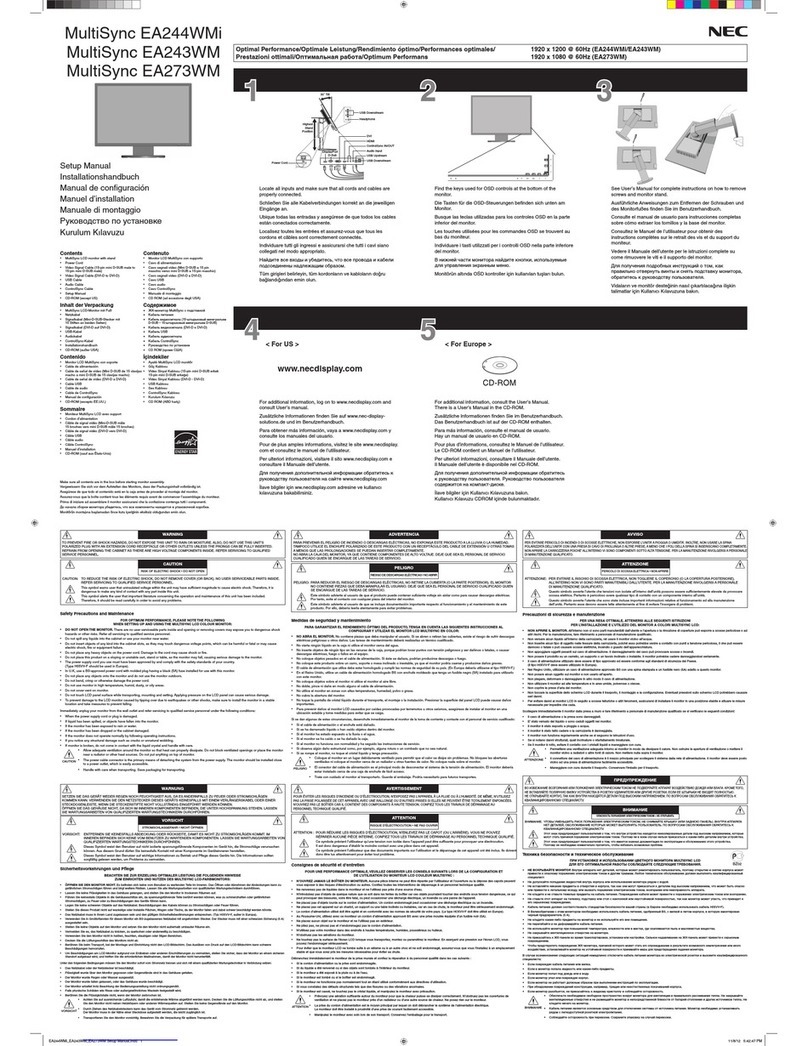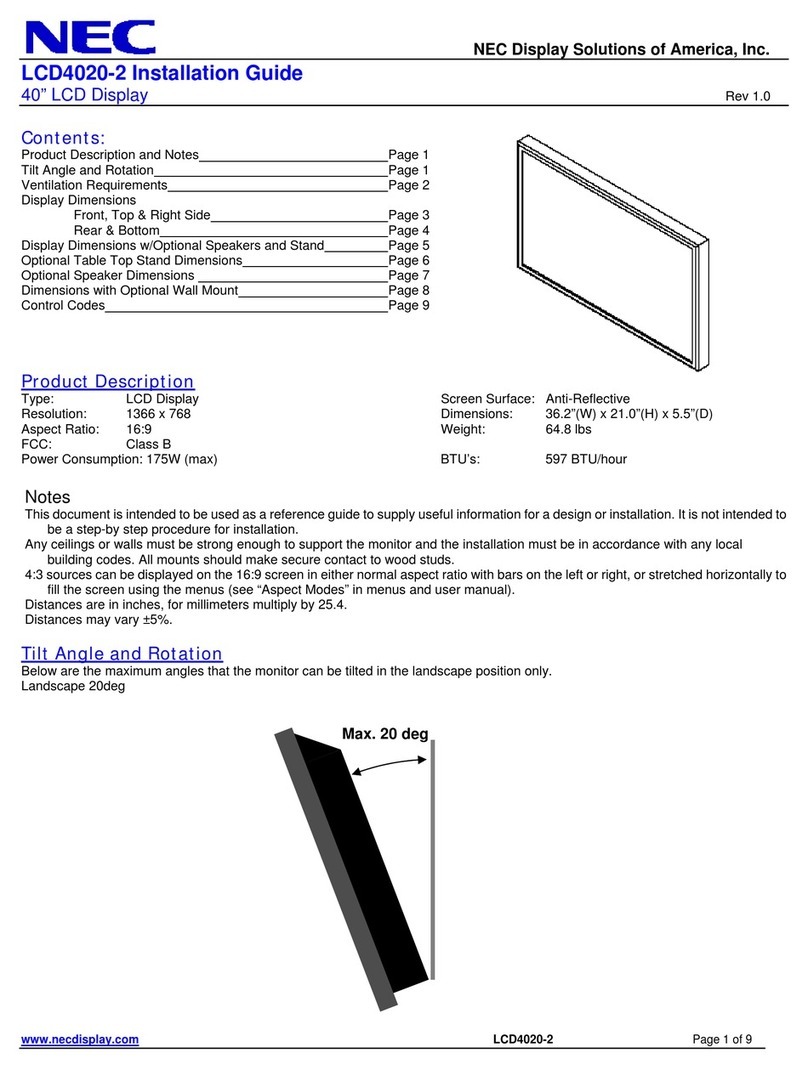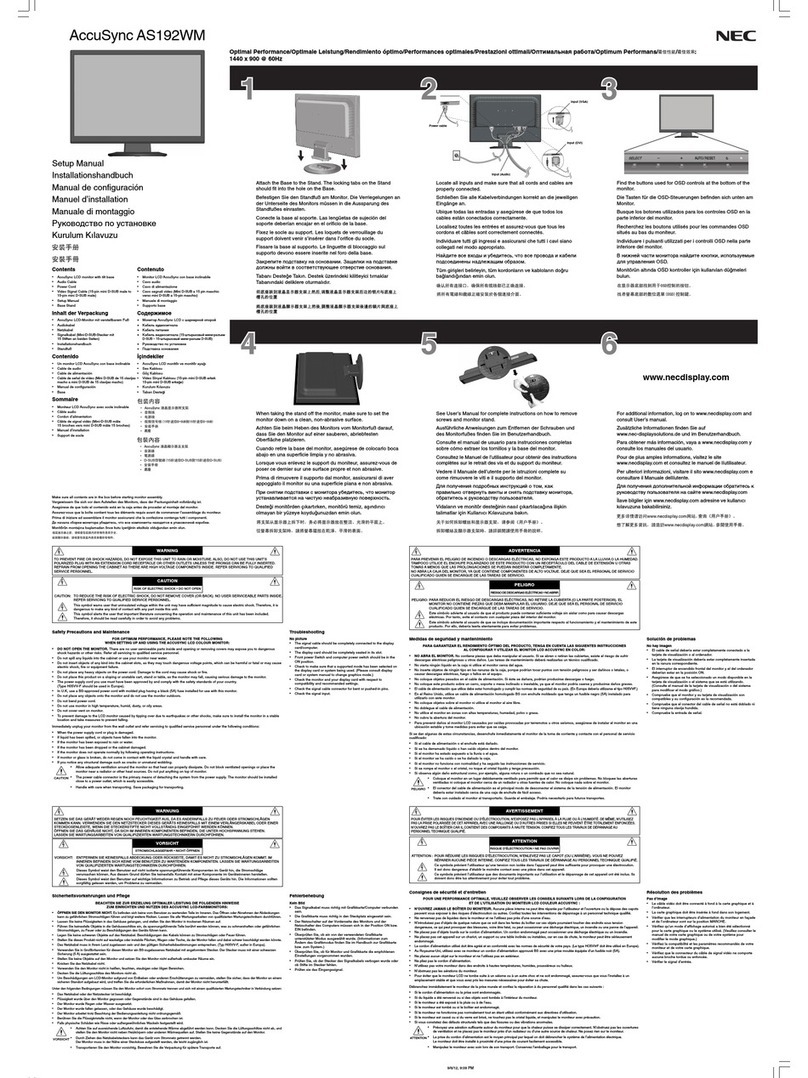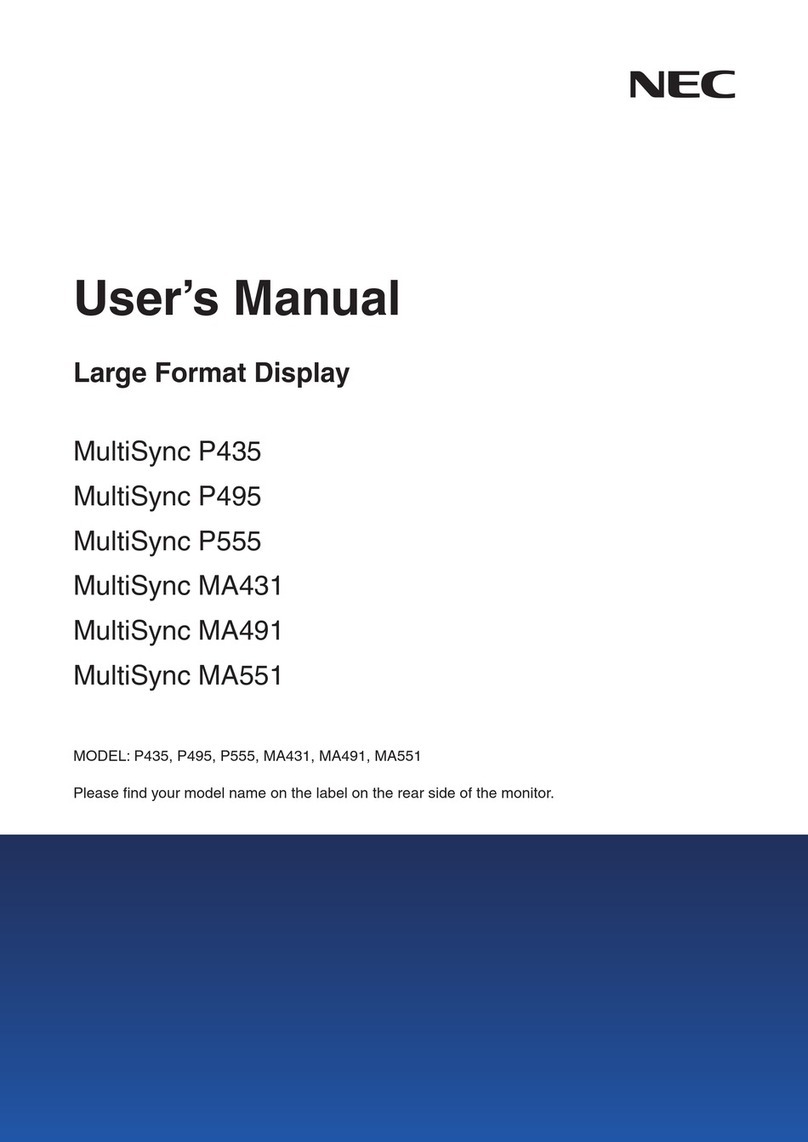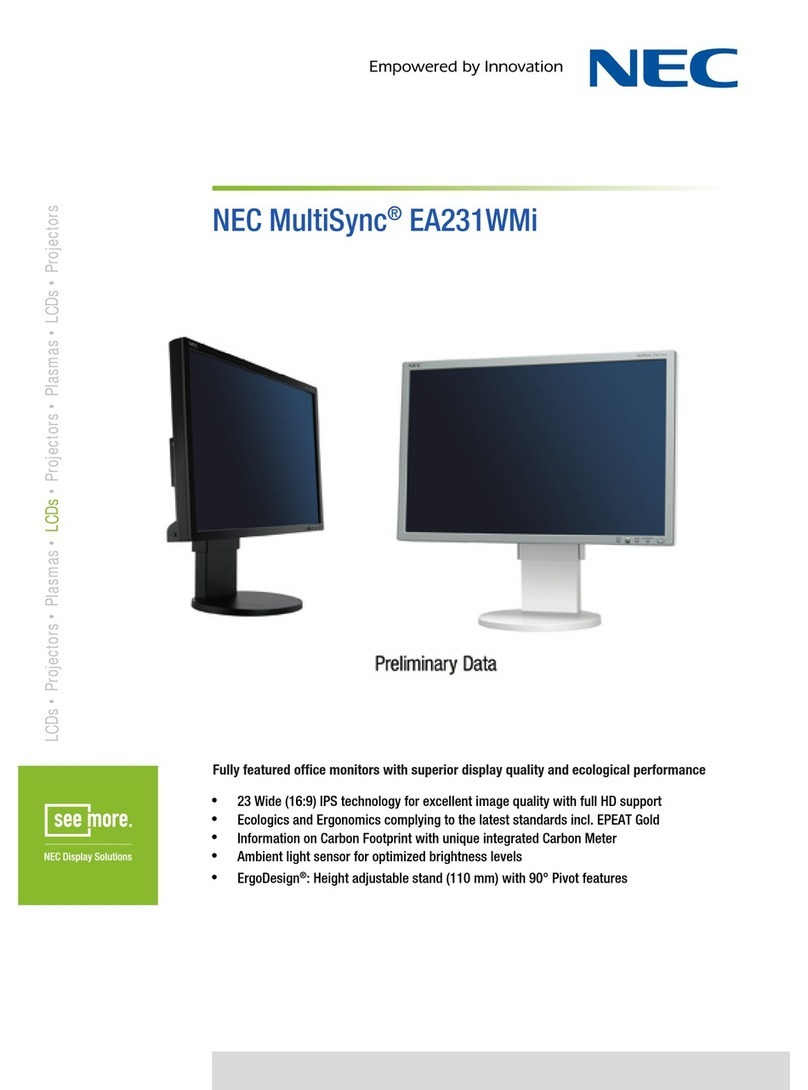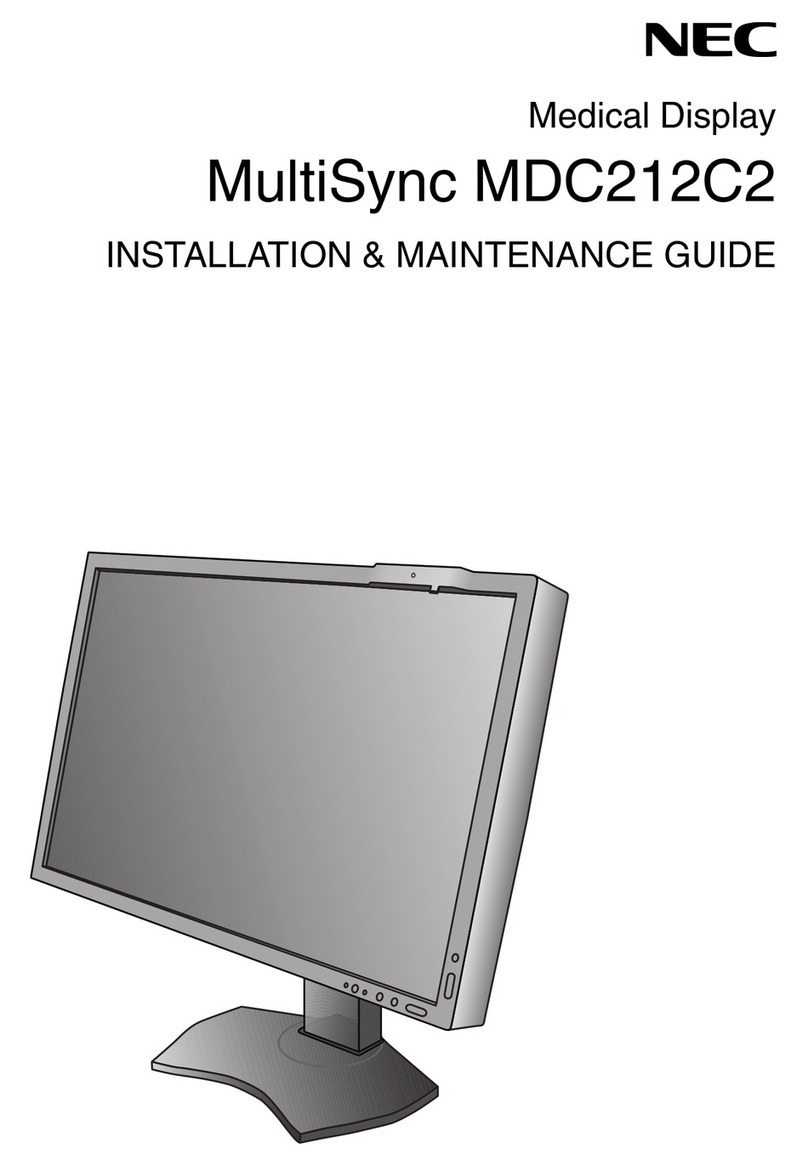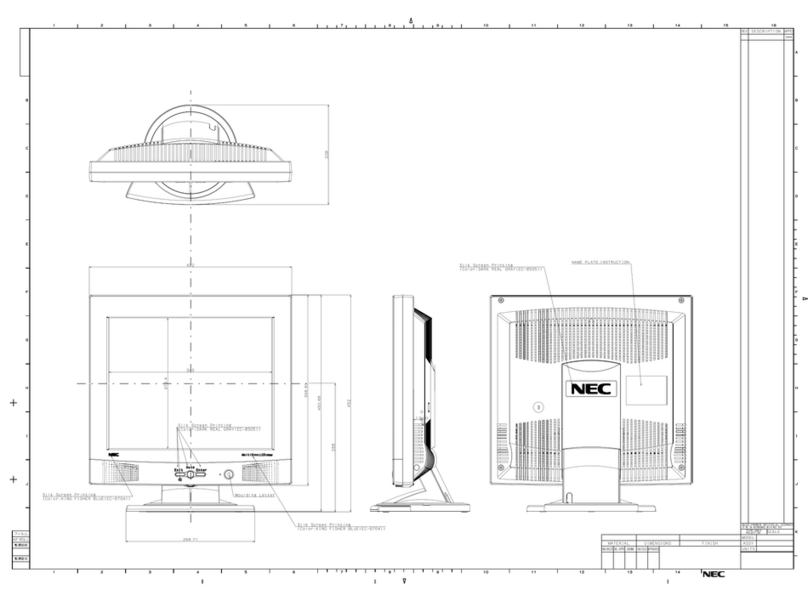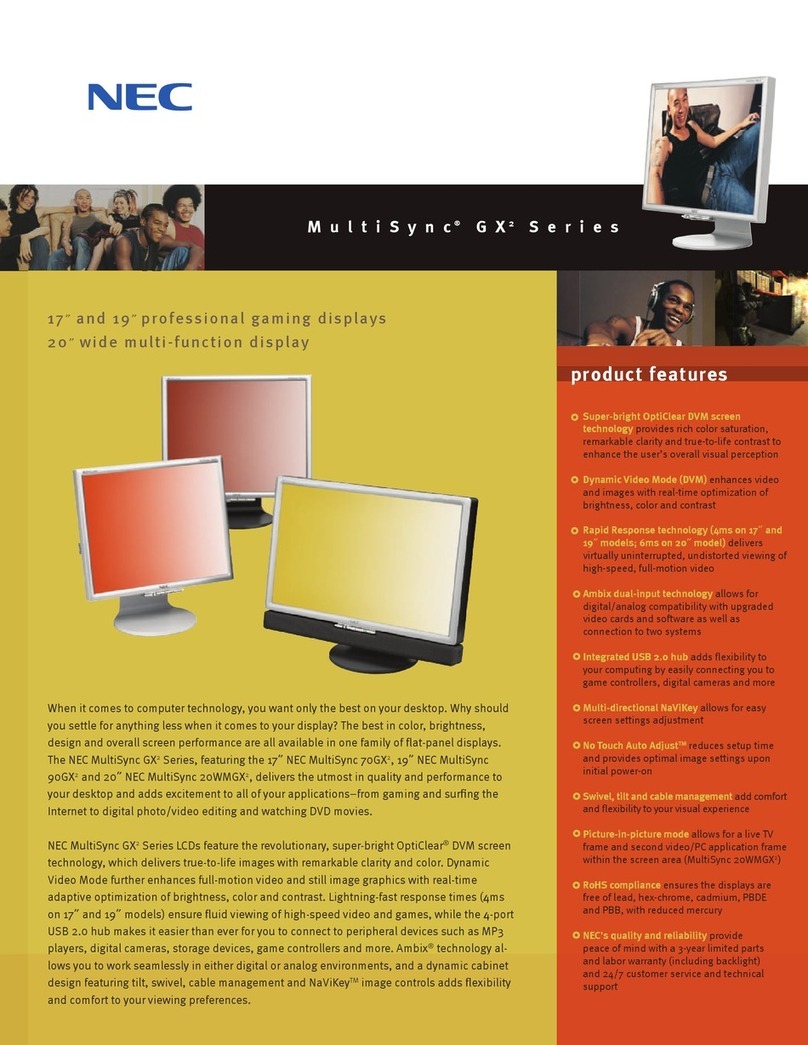MultiSync®LCD 35 Series
LCD1735NXM™ and LCD1935NXM™
Series Features and Benefits
Digital and analog dual-input connectivity
provides compatibility with today's and
tomorrow's computer systems
On-screen digital user controls deliver
smooth navigation and easy adjustments
Fast on-screen response provides fluid,
full-motion images in high-speed games
and video applications
VESA wall/arm mounting capabilities allow
you to free up even more desktop space
and gain more aesthetic appeal
Space-saving sound bar enhances your
multimedia applications with stereo sound
External headphone jack allows for private
listening
Thin-frame, two-tone cabinet design,
including blue light power indicator, not
only frees up valuable space but adds a
sleek, eye-pleasing appeal to your desktop
Tilt flexibility allows you to adjust the dis-
play at varying degrees(-5º to 15º) for
desired viewing angle
Collapsible base allows for easy transport
and enhanced portability
Low power consumption reduces electrical
costs and lowers total cost of ownership
NEC's quality and reliability provide peace
of mind with 24/7 customer service and
technical support
Only from NEC.
No matter the application – scrolling through one’s favorite websites, typing up an important
report or fighting superhuman demons in the latest video game – computer enthusiasts have
agreed for more than 15 years that NEC is the monitor brand of choice. With the NEC MultiSync LCD
35 Series, it’s easy to see why. The 17" NEC MultiSync LCD1735NXM and 19" NEC MultiSync
LCD1935NXM displays combine cutting-edge technology, true-to-life on-screen images and a stun-
ningly sleek design, bringing a level of performance to your desktop you’ve only imagined before.
Dual inputs provide the ability to work seamlessly in either digital or analog environments, crisp,
brilliant images enrich games, photos and the Internet, and quick response times ensure interrup-
tion-free viewing of video. A dynamic cabinet design further enhances your time in front of the
computer with comforting features such as a tilt flexibility, mounting capabilities and illuminated
accents. Add the fact that these displays use energy-efficient technologies to significantly lower
your total cost of ownership and your choice for a smart display investment is even easier.
www.necdisplay.com/35
NEC Display Solutions