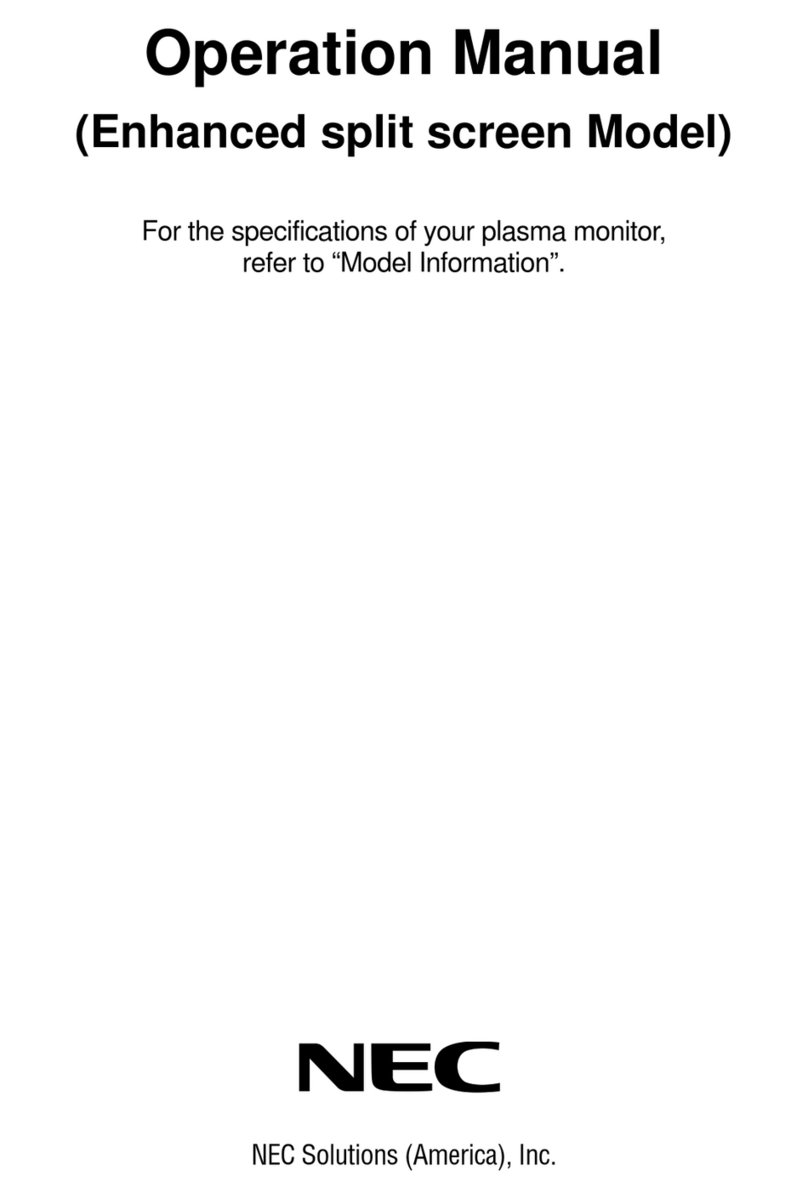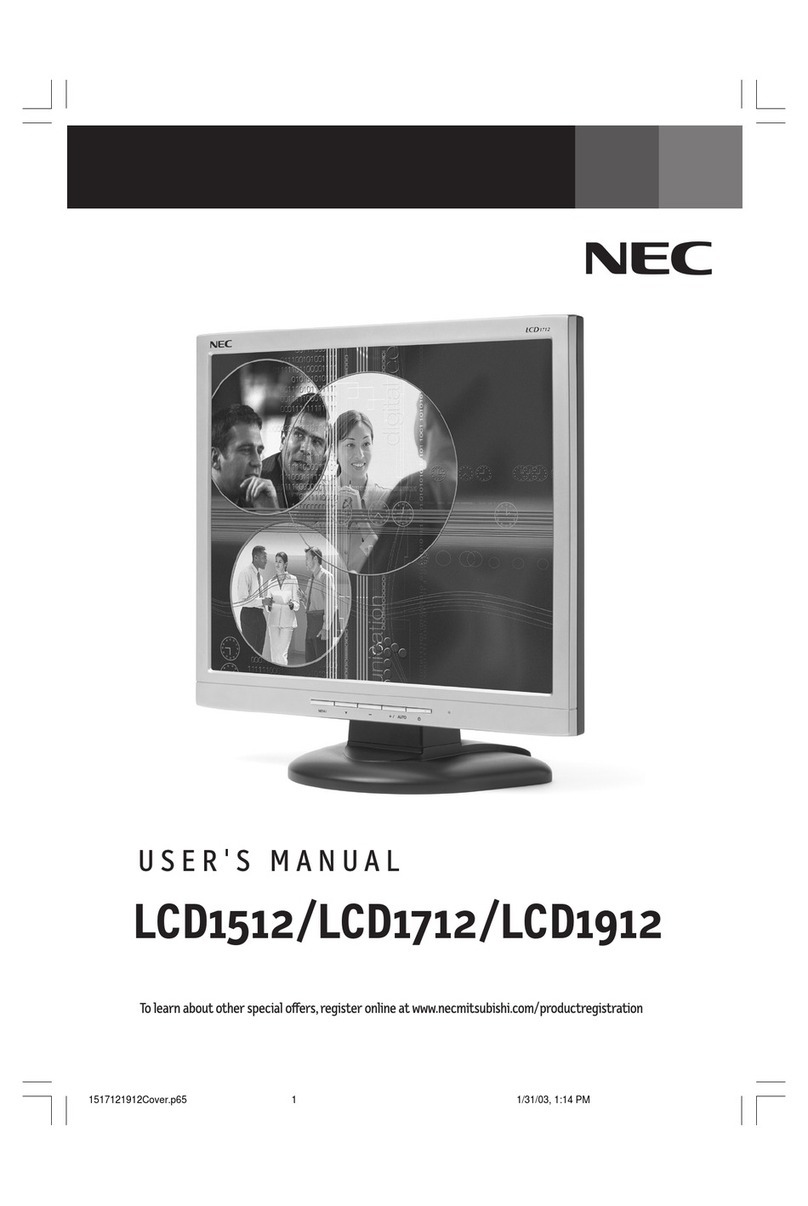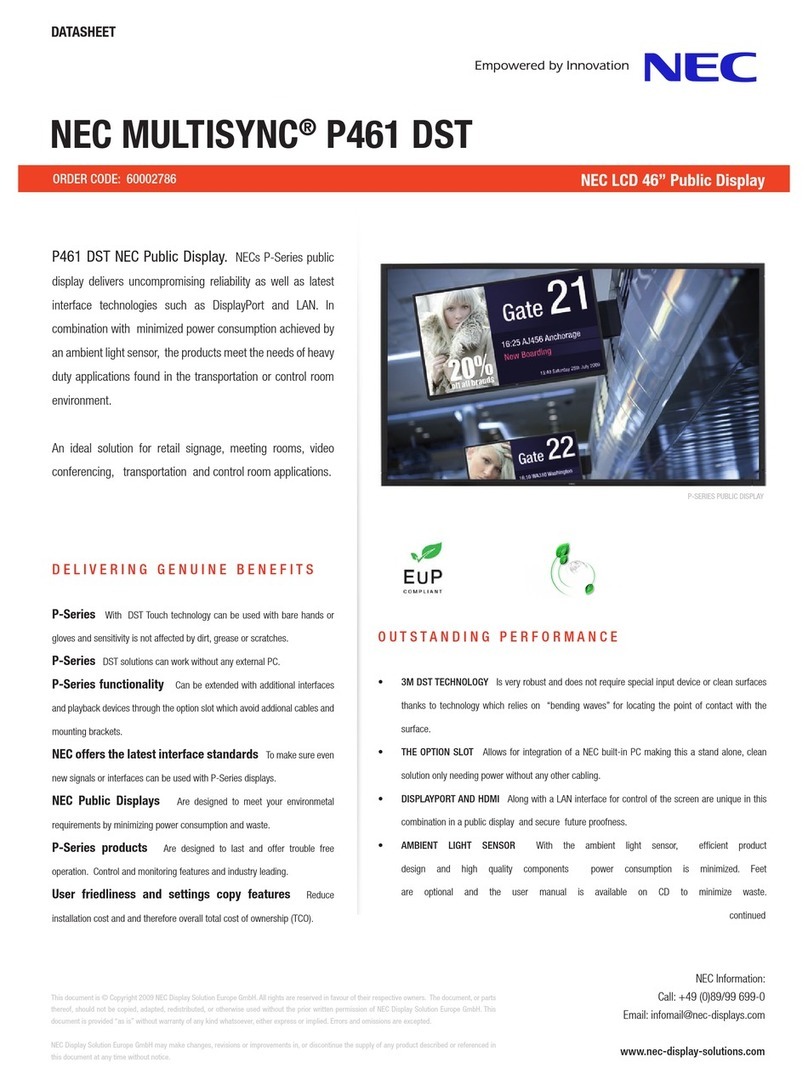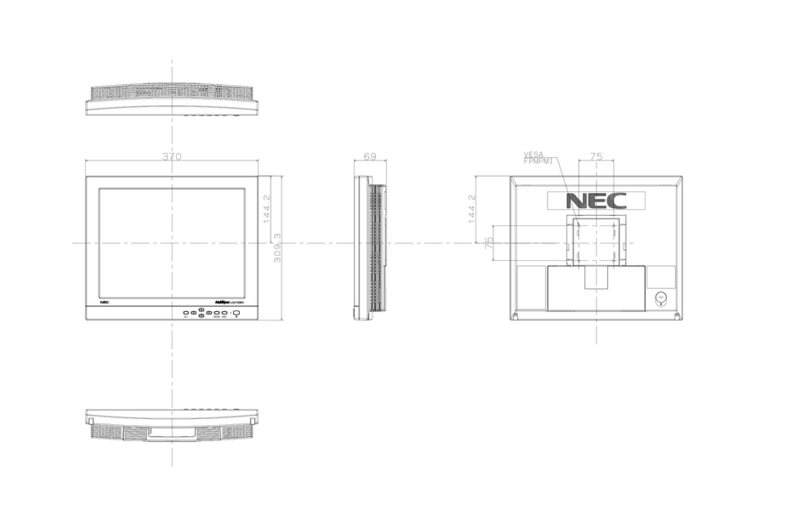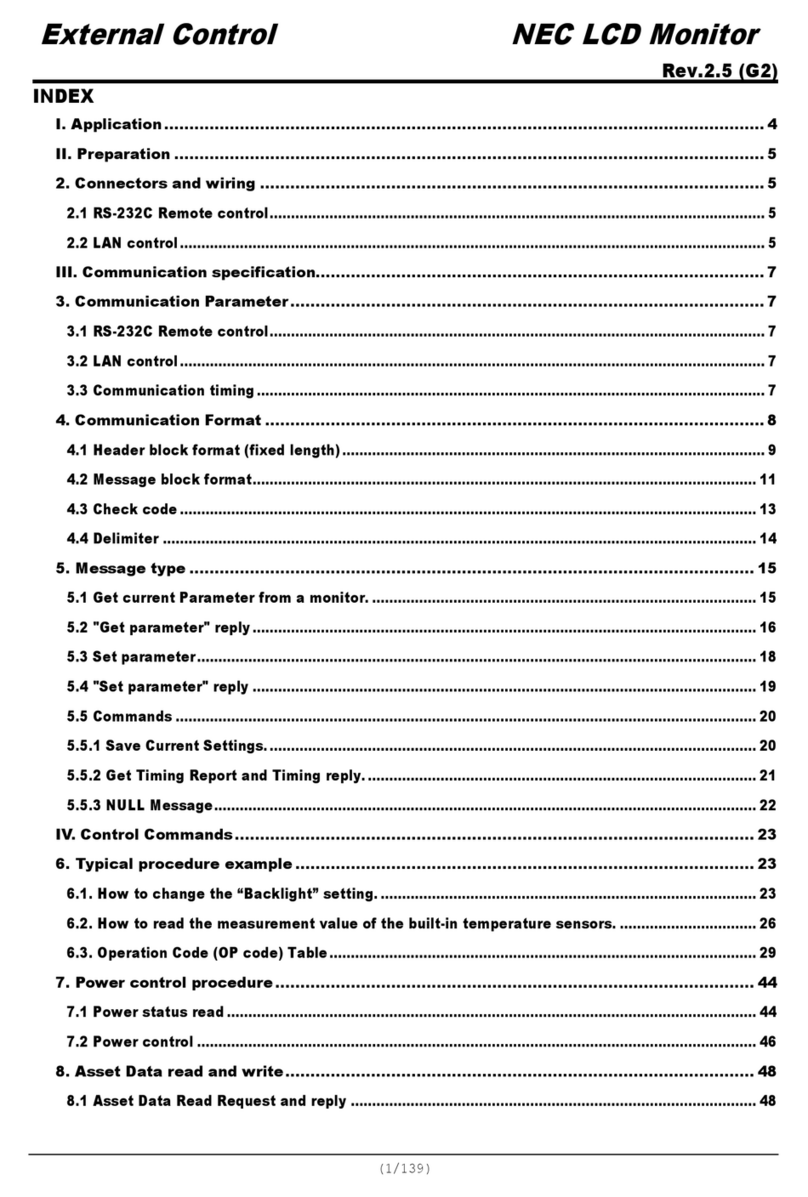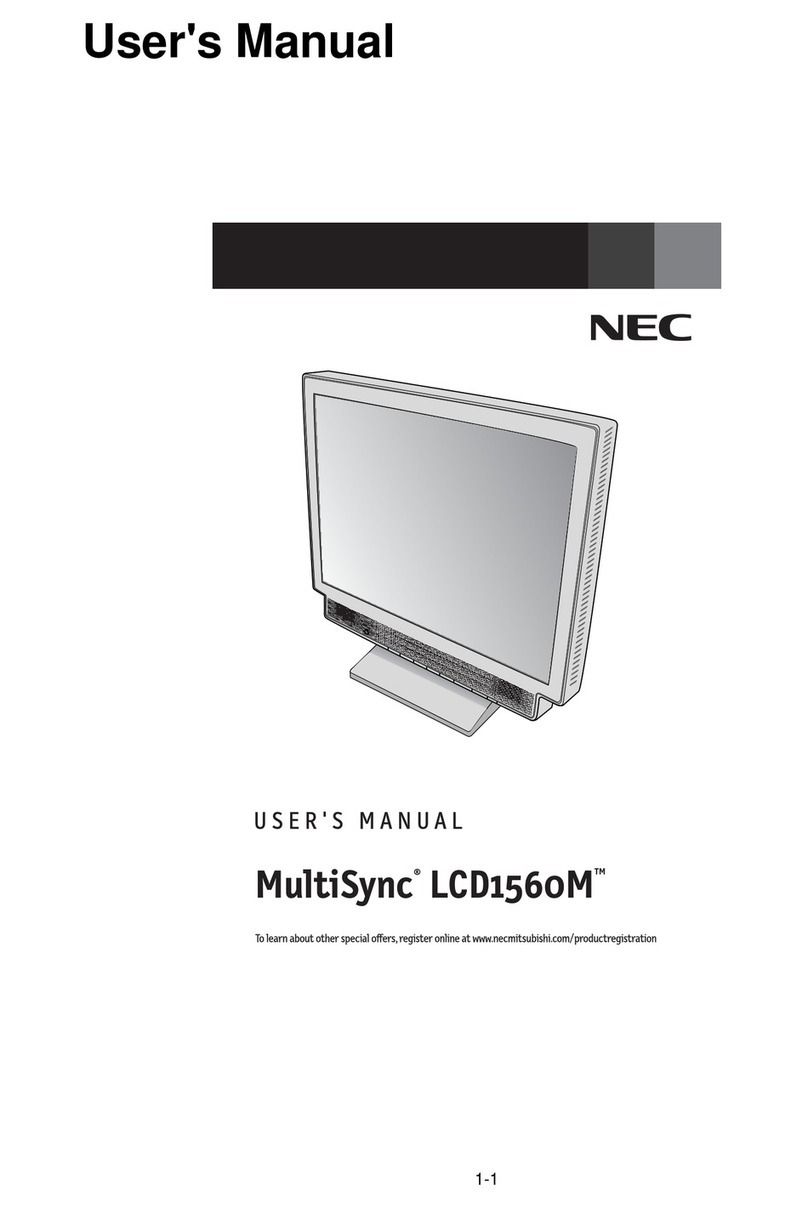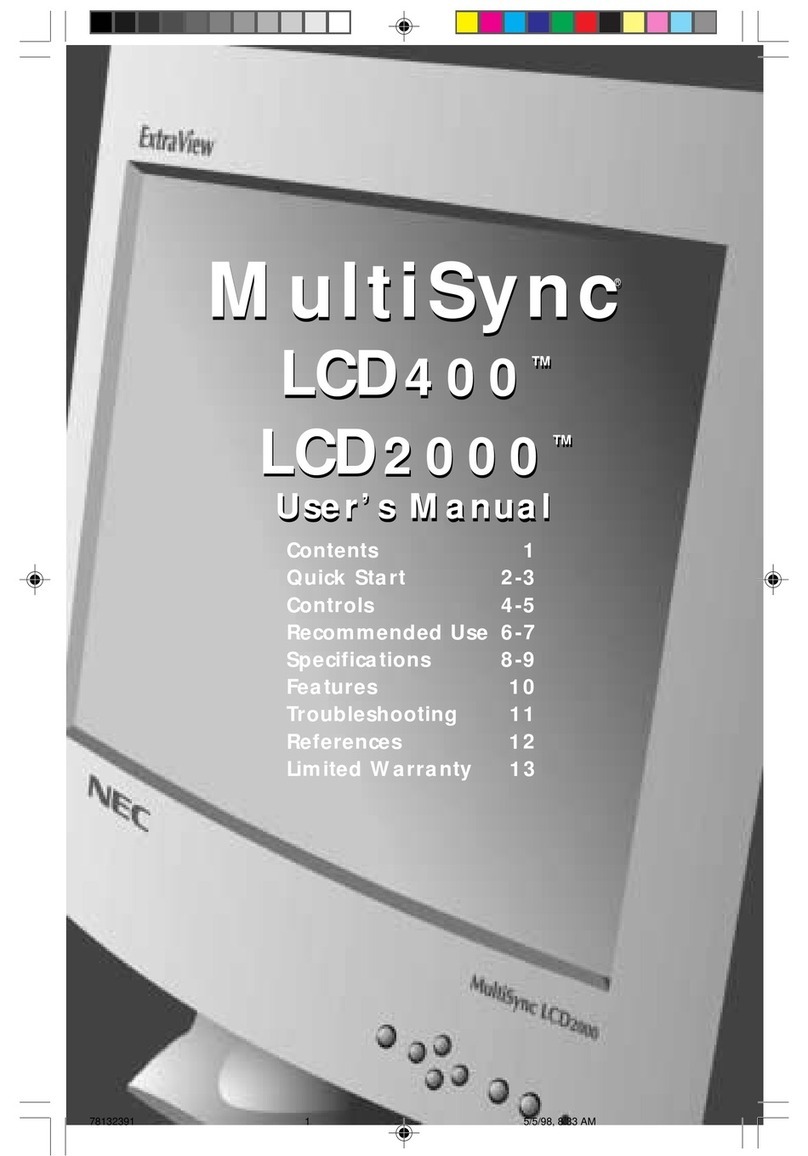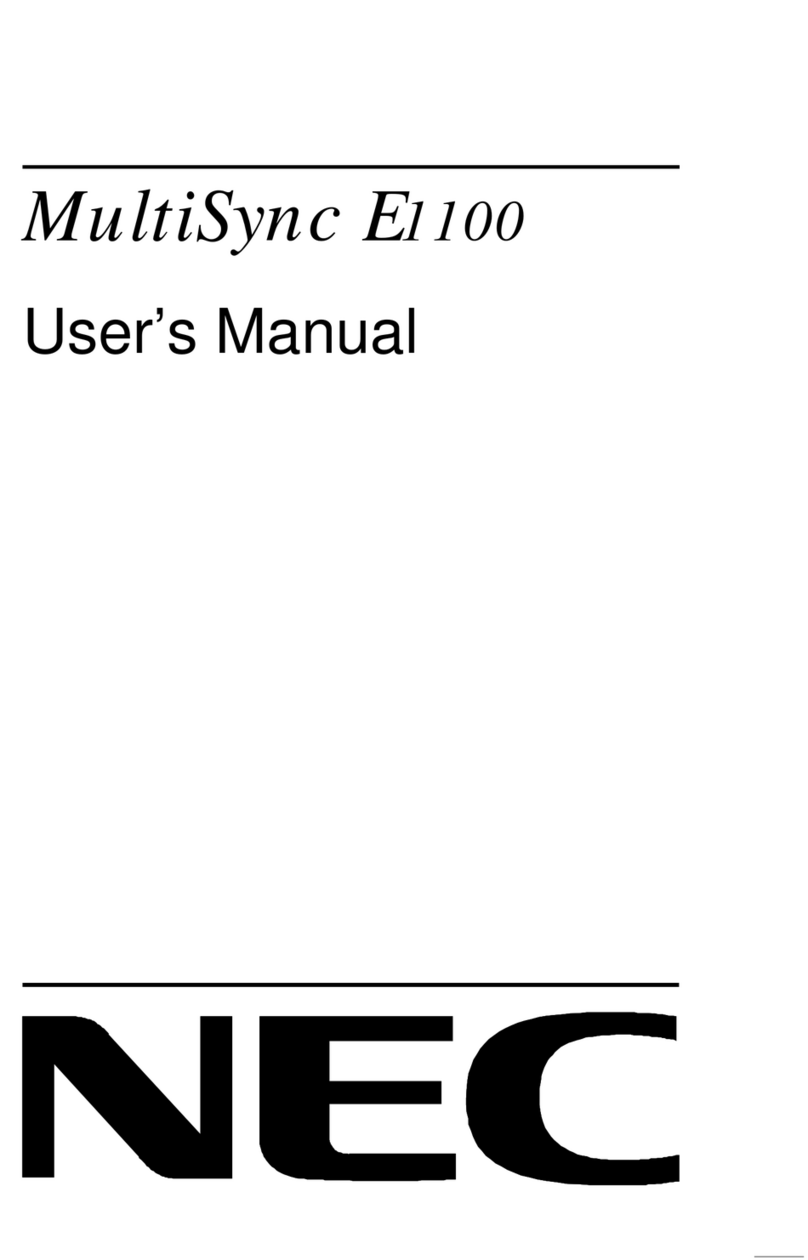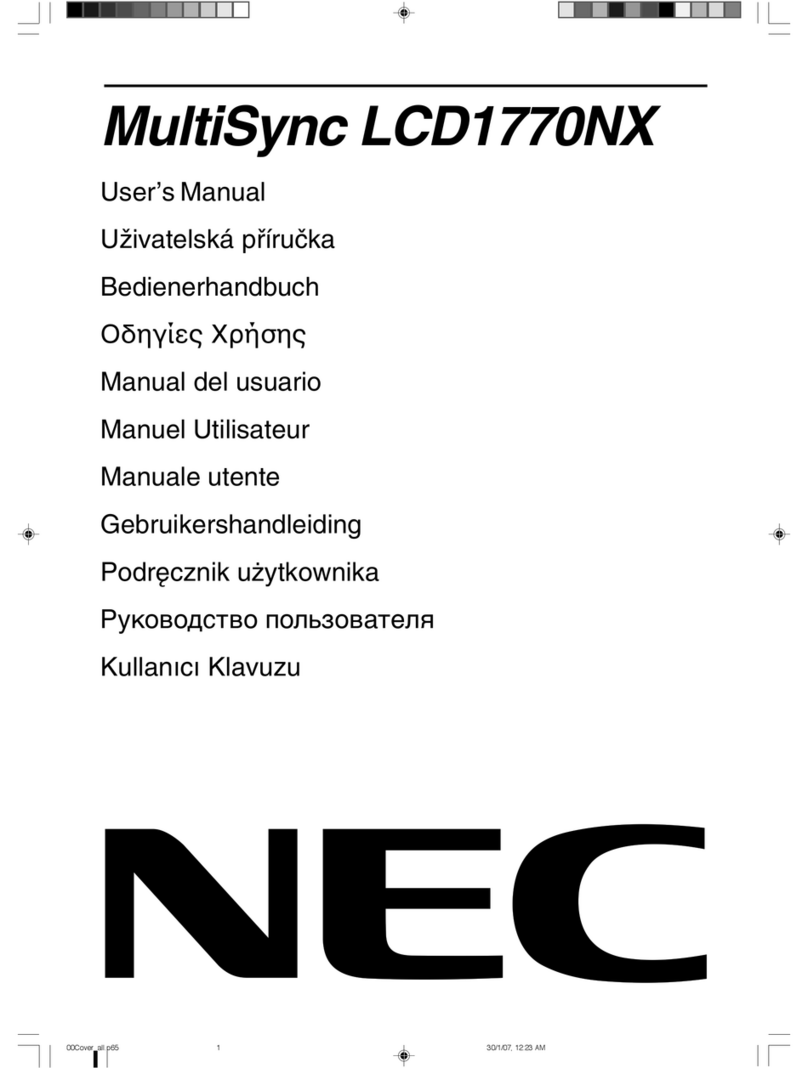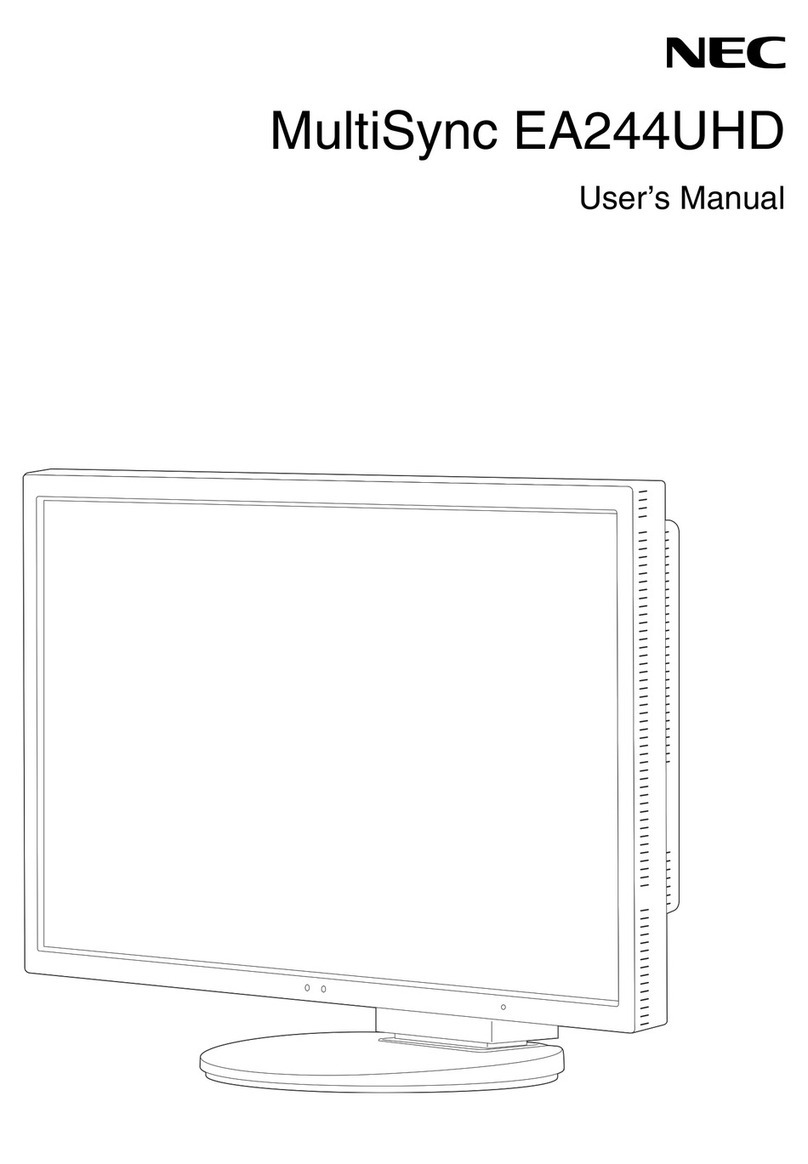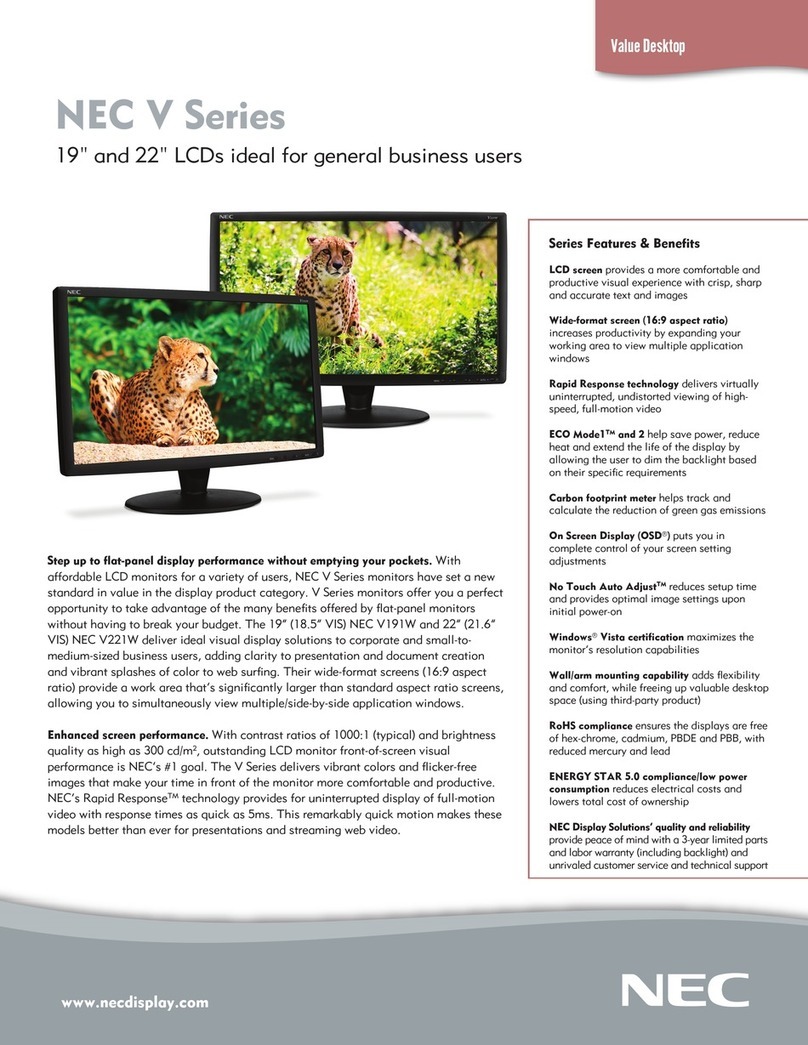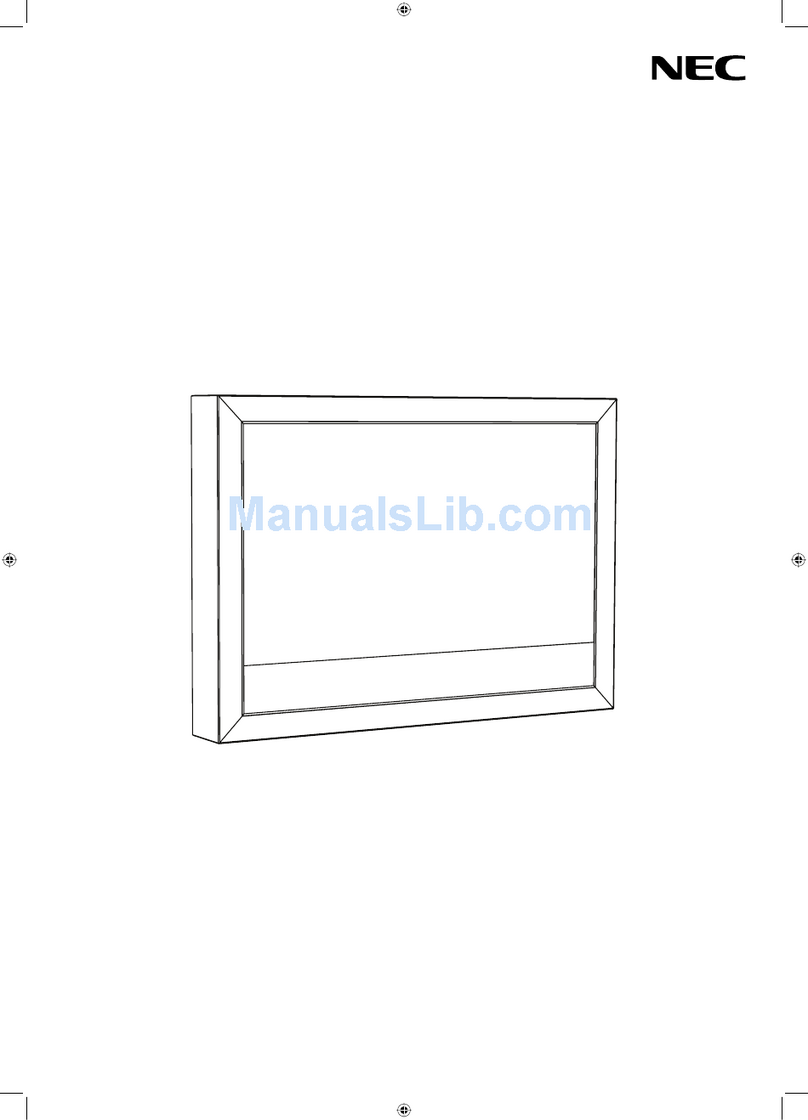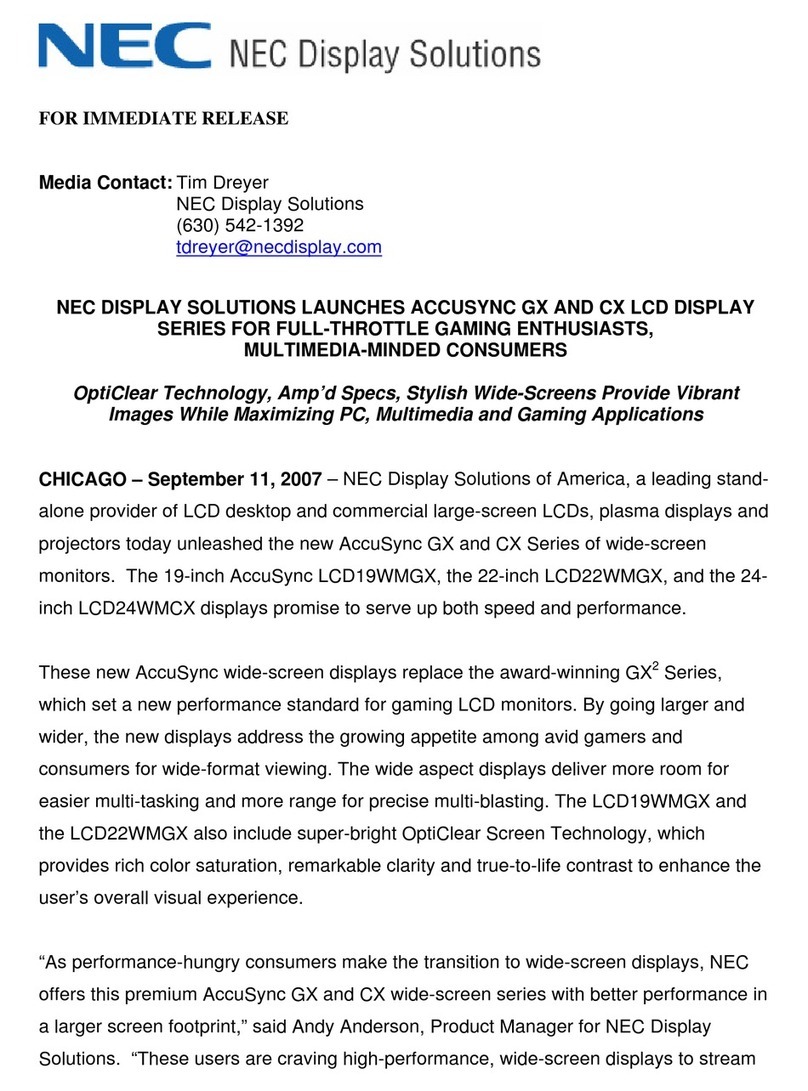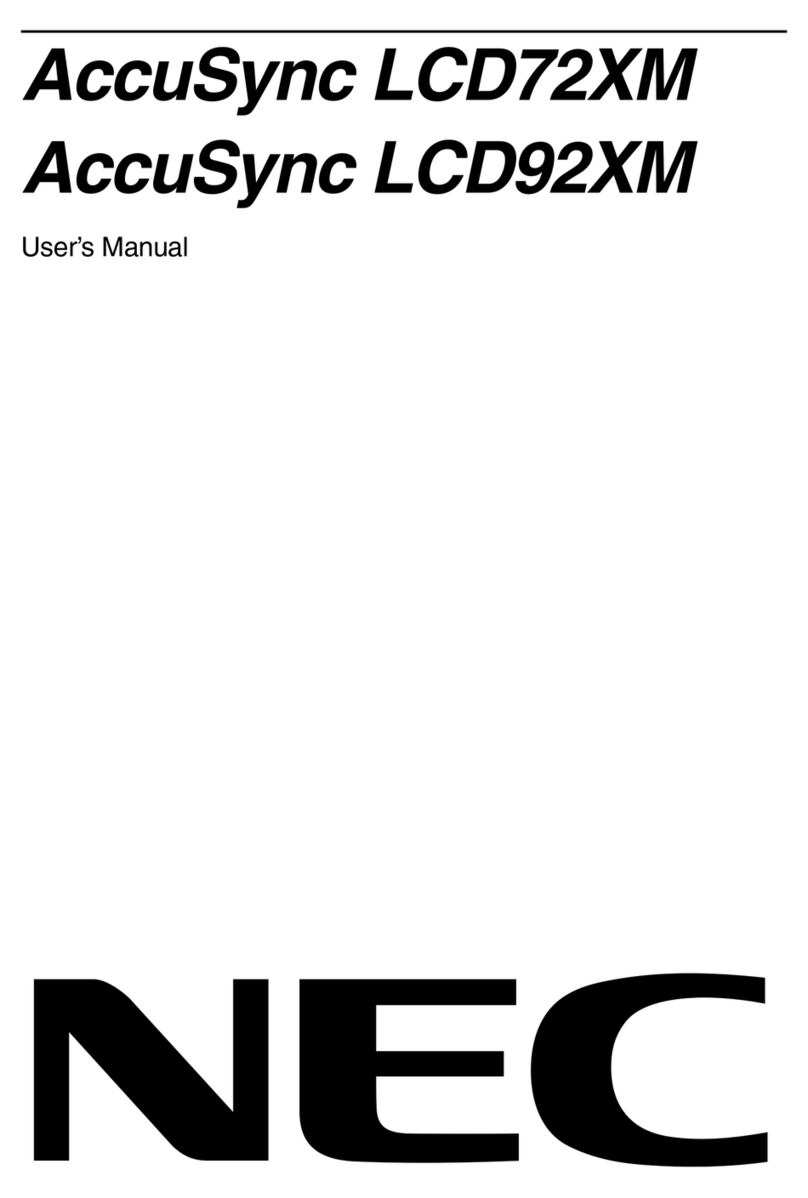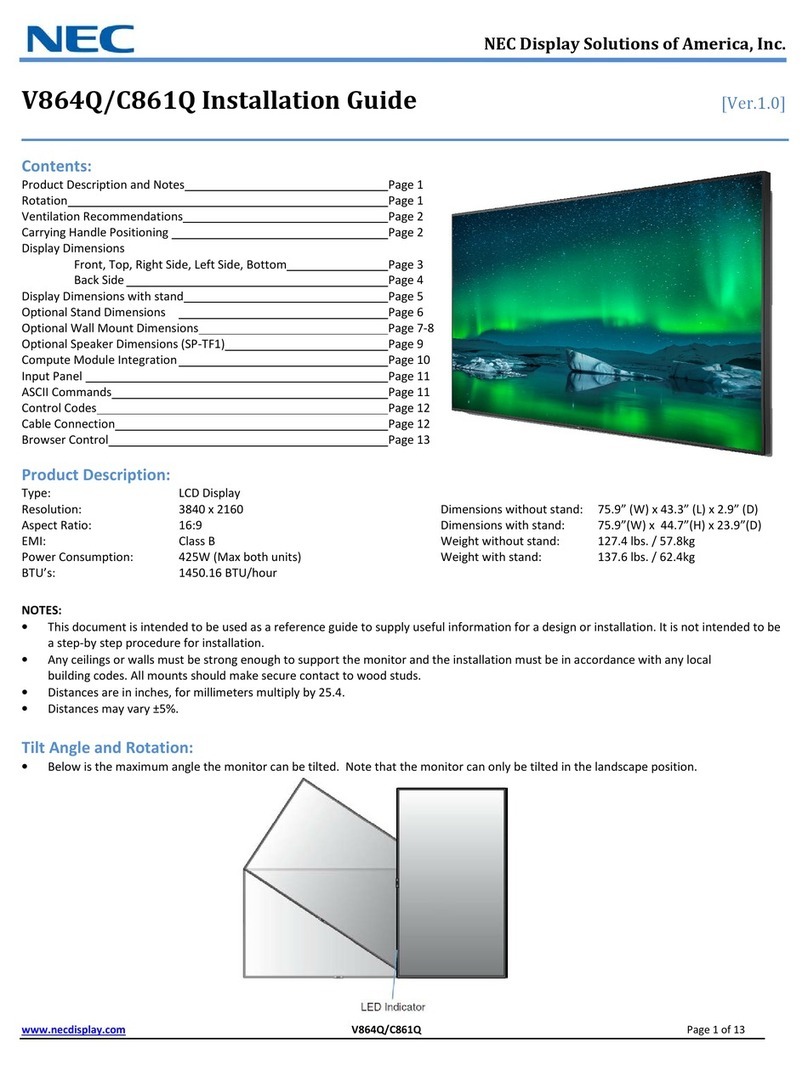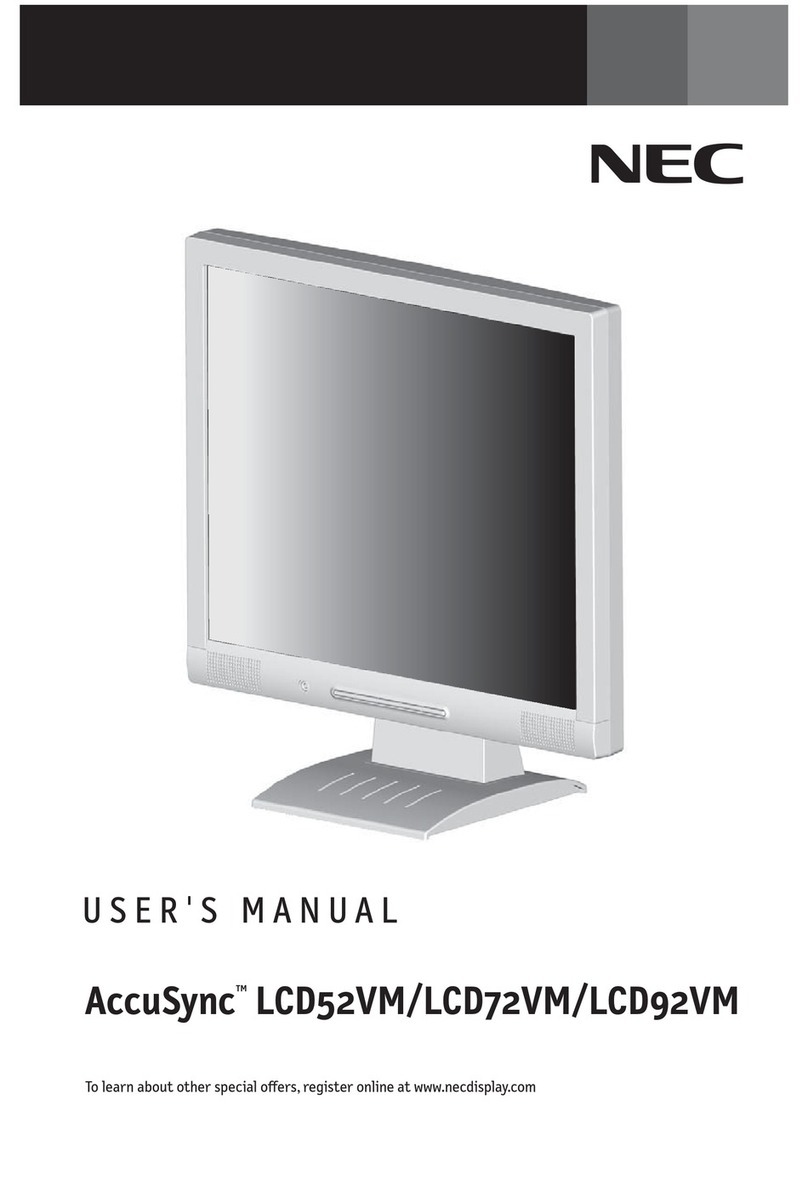NEC Display Solutions of America, Inc.
P701 Installation Guide
70” LCD Display
Rev 1.3
www.necdisplay.com P701 Page 1 of 12
Contents:
Product Description and Notes Page 1
Tilt Angle and Rotation Page 1
Ventilation Requirements Page 2
Display Dimensions
Front, Top, Right Side, Left Side Page 3
Rear & Bottom Page 4
Display Dimensions w/Optional Speakers and Stand Page 5
Optional Table Top Stand Dimensions Page 6
Optional Speaker Dimensions Page 7
Dimensions with Optional Peerless Fixed Wall Mount Page 8
Dimensions with Optional Peerless Tilt Wall Mount Page 9
Dimensions with Optional Chief Fixed Wall Mount Page 10
Input Panels Page 11
Control Codes Page 12
Product Description:
Type: LCD Display Screen Surface: Anti-Reflective
Resolution: 1920 x 1080 Dimensions without stand: 66.1” (W) x 39.5” (H) x 7.8” (D)
Aspect Ratio: 16:9 Dimensions with stand: 66.1”(W) x 41.8”(H) x 19.7”(D)
FCC: Class A Weight without stand: 211.6 lbs
Power Consumption: 600 W (typ) Weight with stand: 220.4 lbs
BTU’s: 2047.29 BTU/hour
NOTES:
•This document is intended to be used as a reference guide to supply useful information for a design or installation. It is not
intended to be a step-by step procedure for installation.
•Any ceilings or walls must be strong enough to support the monitor and the installation must be in accordance with any local
building codes. All mounts should make secure contact to wood studs.
•4:3 sources can be displayed on the 16:9 screen in either normal aspect ratio with bars on the left or right, or stretched horizontally
to fill the screen using the menus (see “Aspect Modes” in menus and user manual).
•Distances are in inches, for millimeters multiply by 25.4.
•Distances may vary ±5%.
Tilt Angle and Rotation:
•Below is the maximum angle the monitor can be tilted. Note that the monitor can only be tilted in the landscape position.
•Monitor
can only be rotated clockwise to achieve portrait orientation
.
Max 20º Tilt (Landscape Only) Rotated Clockwise Only