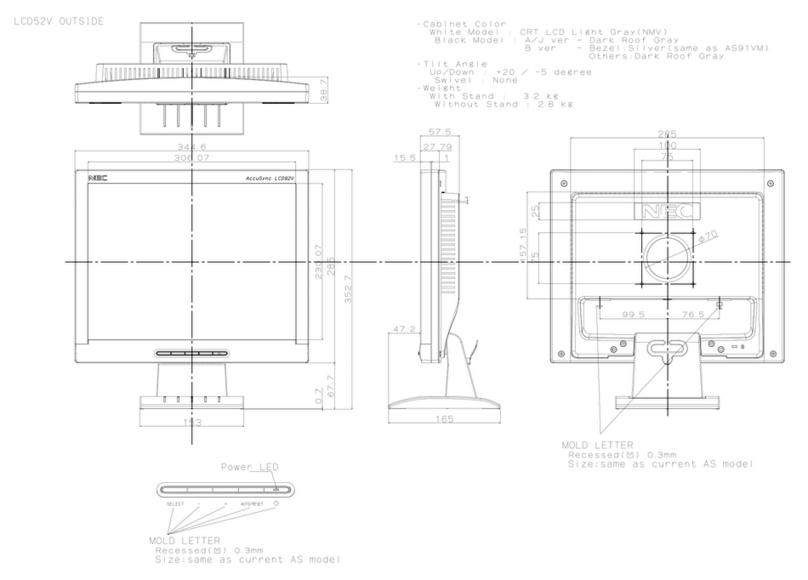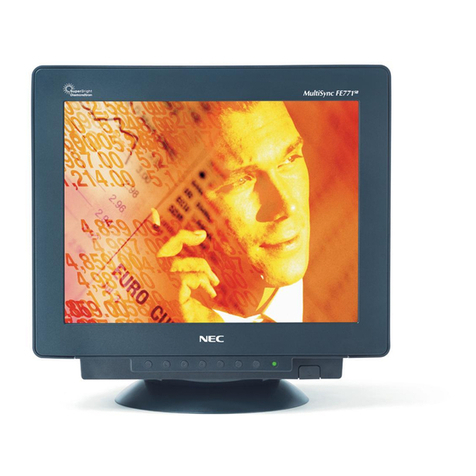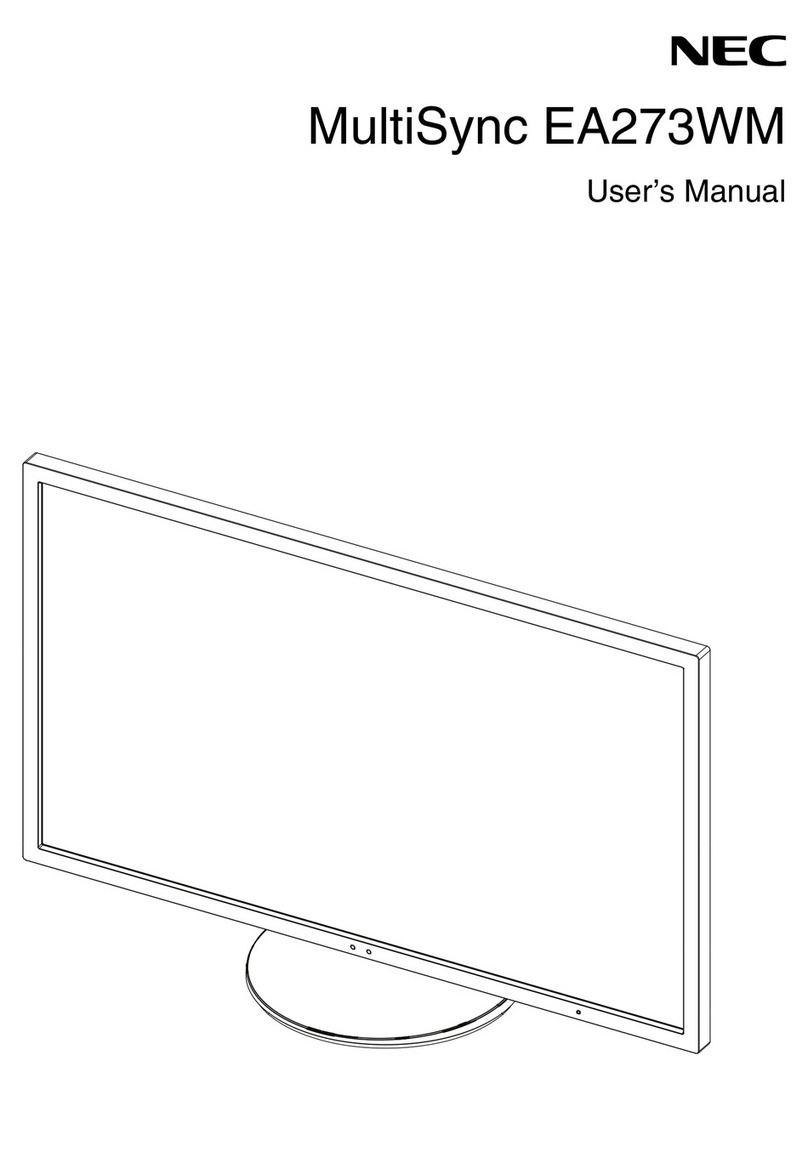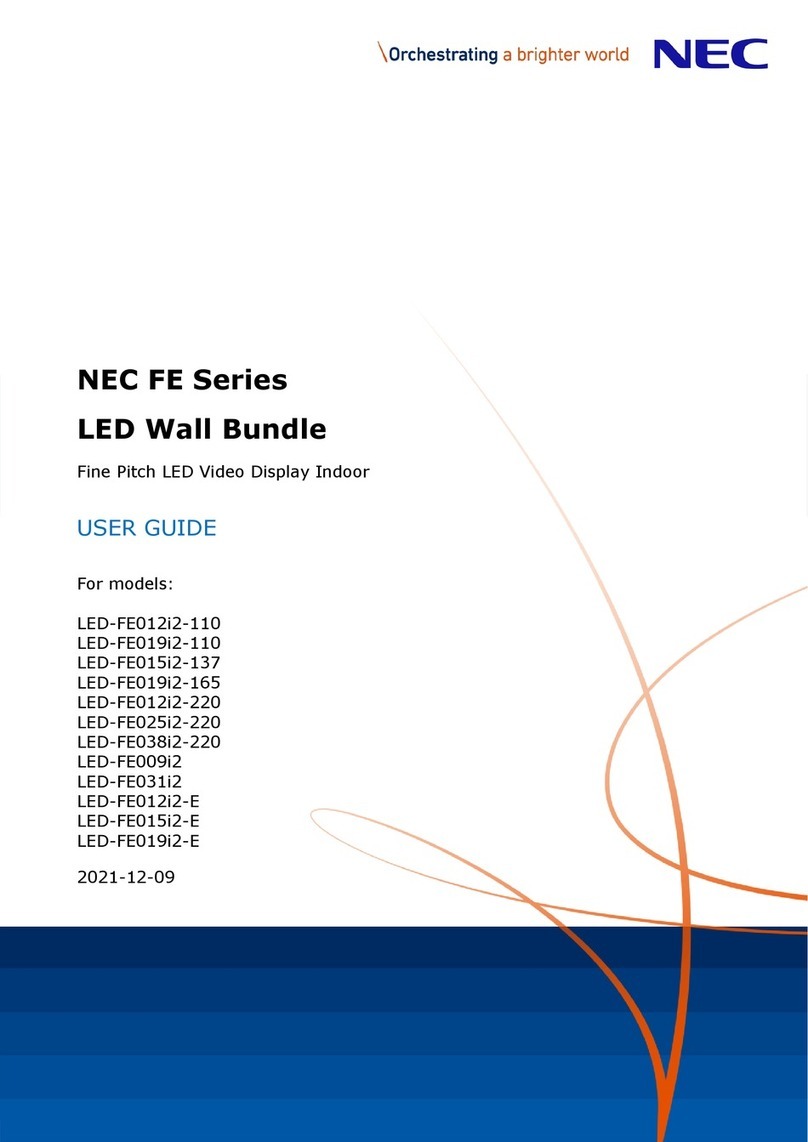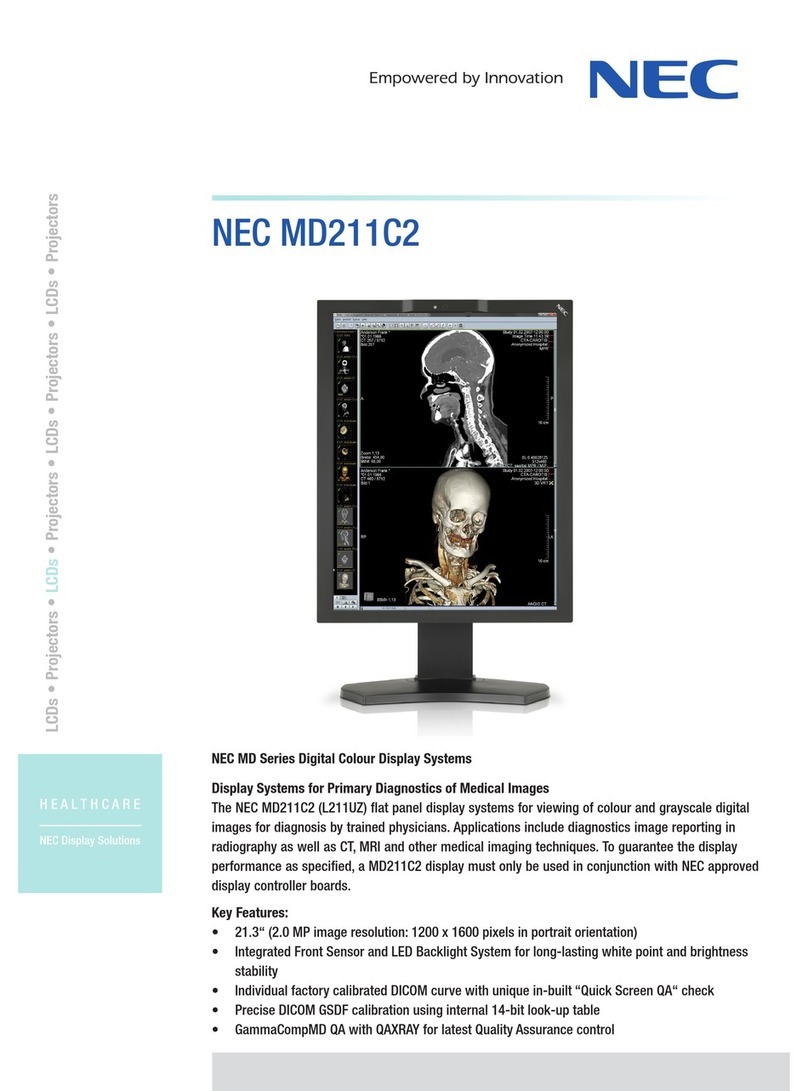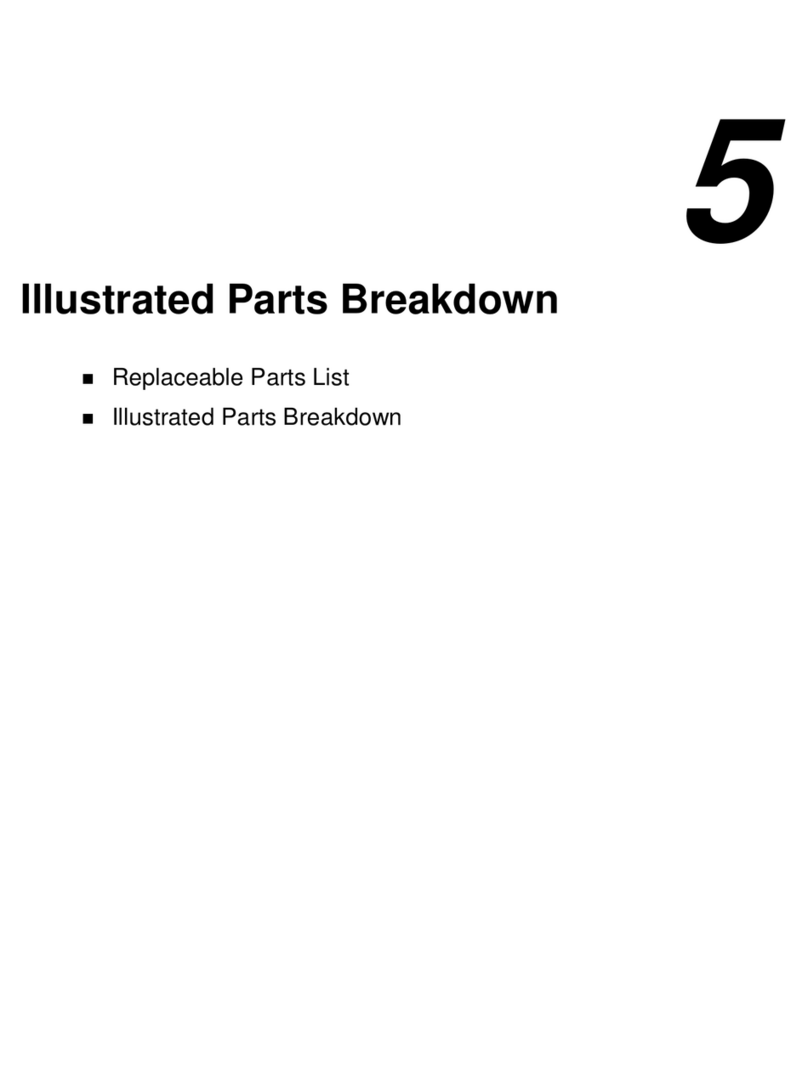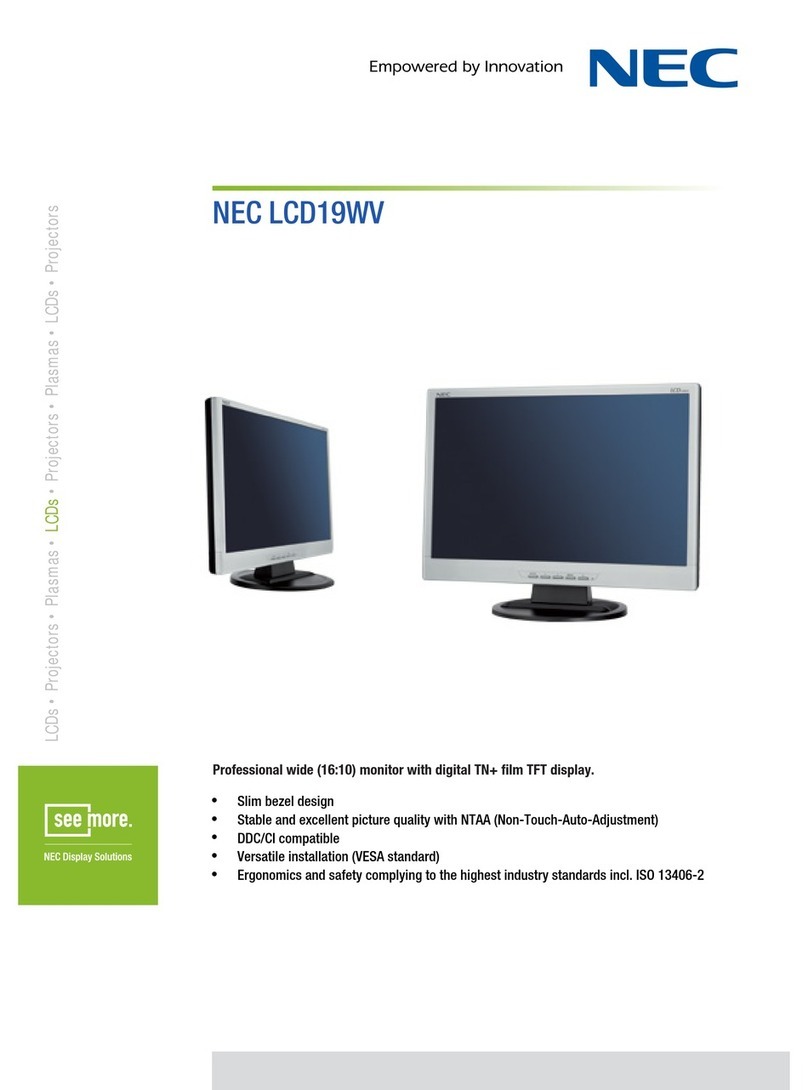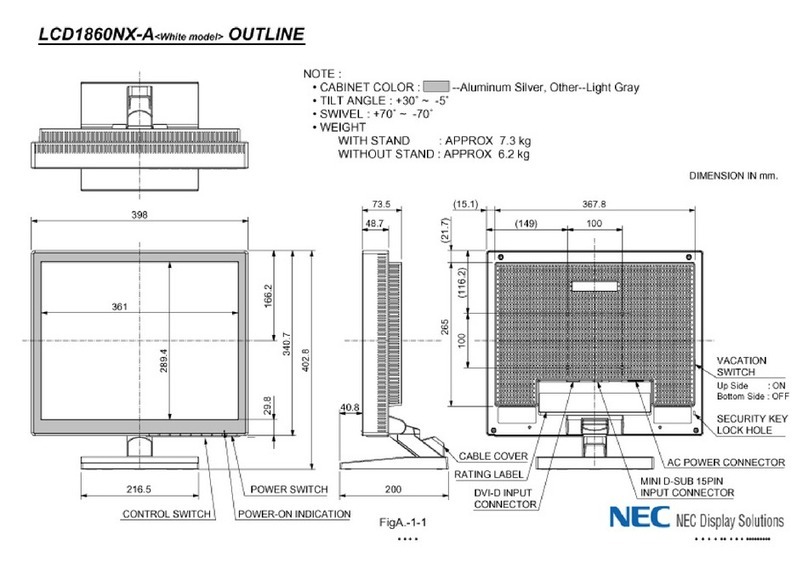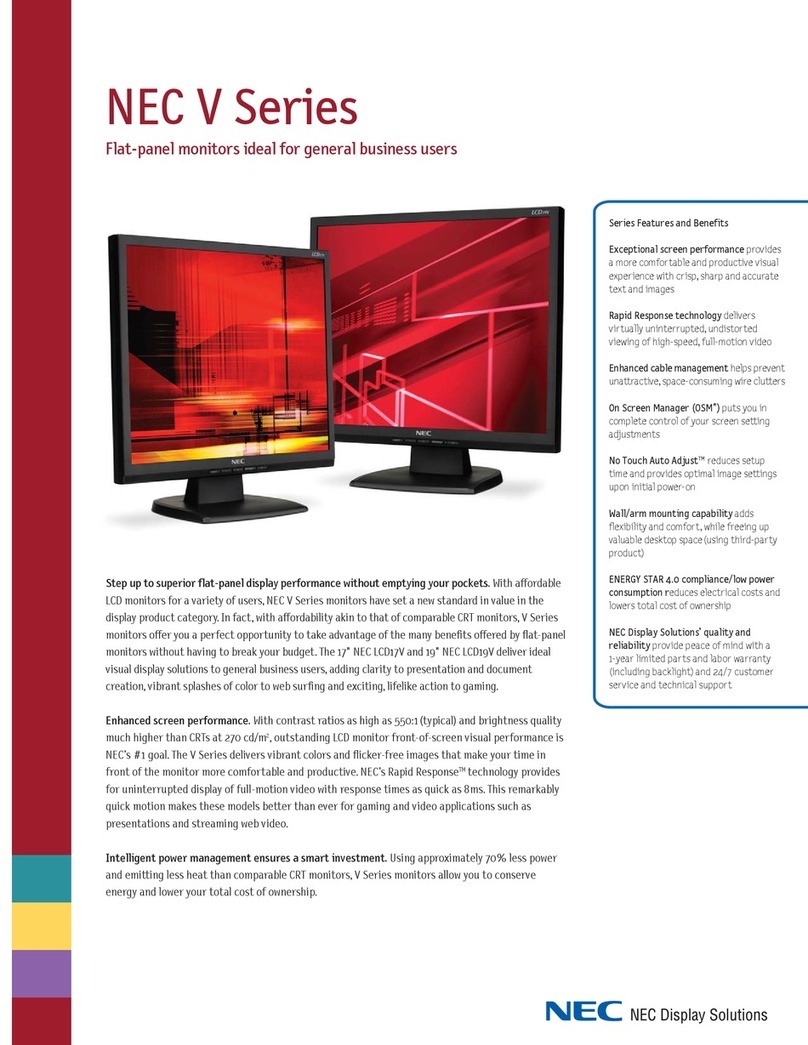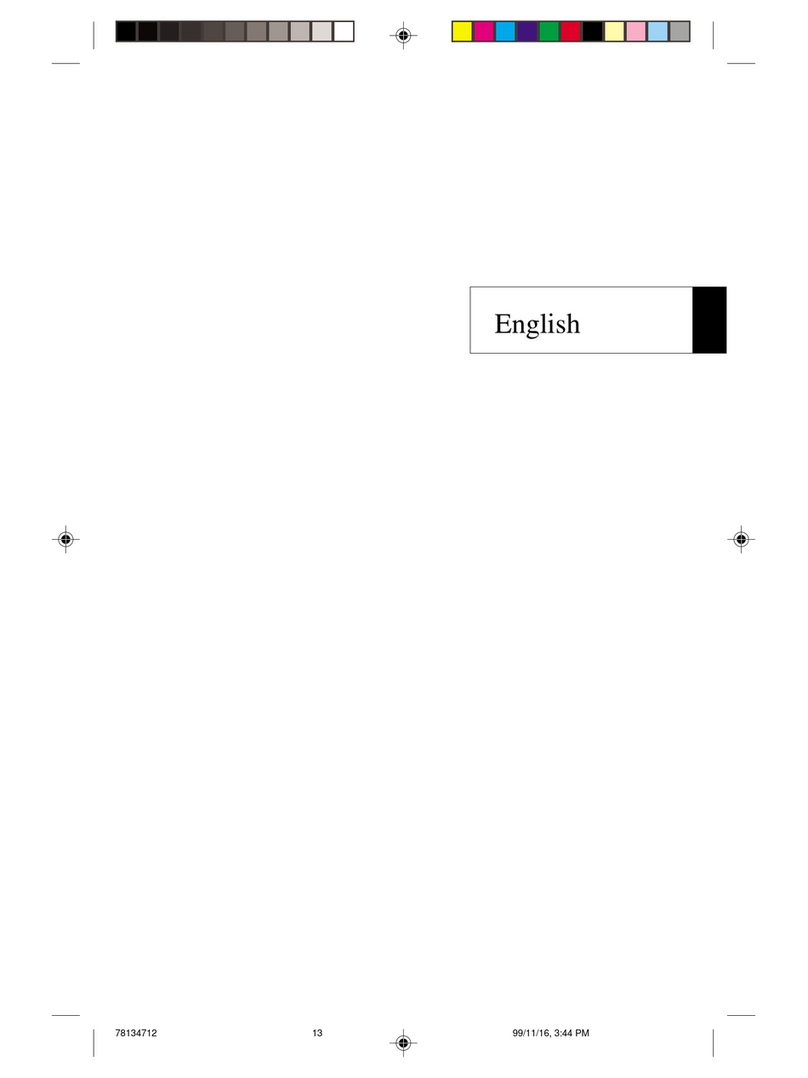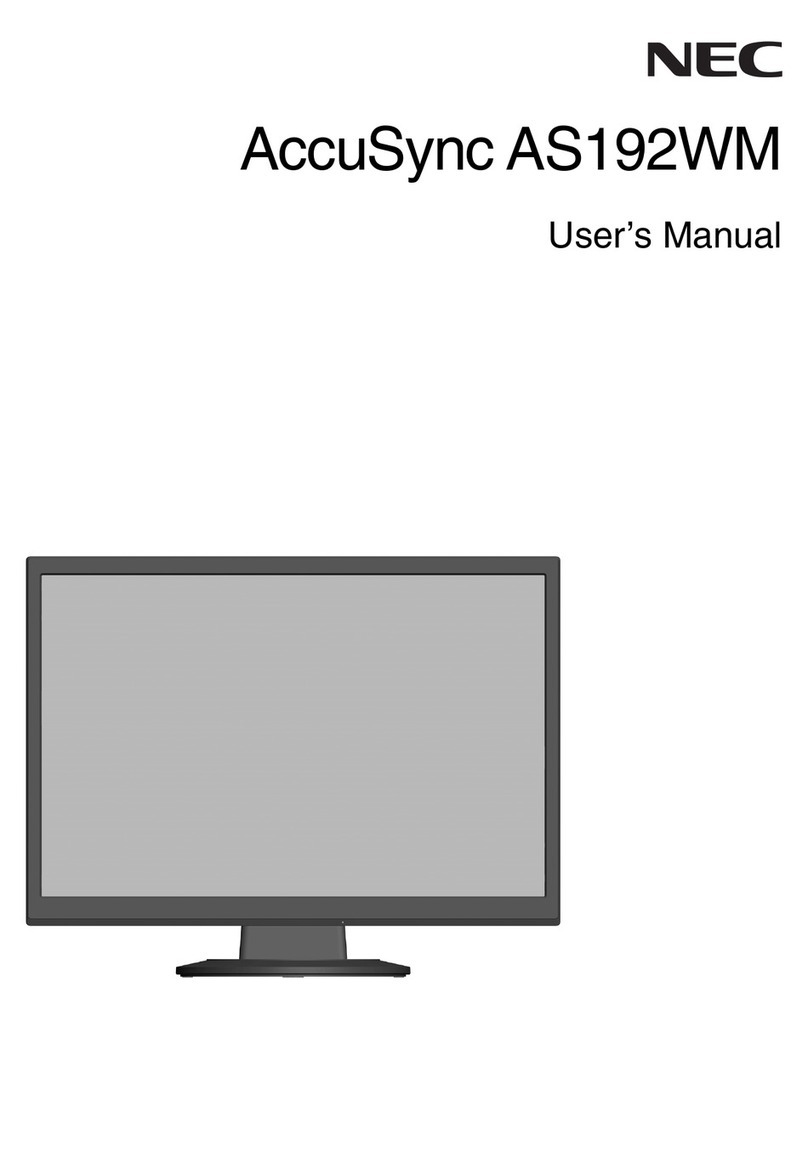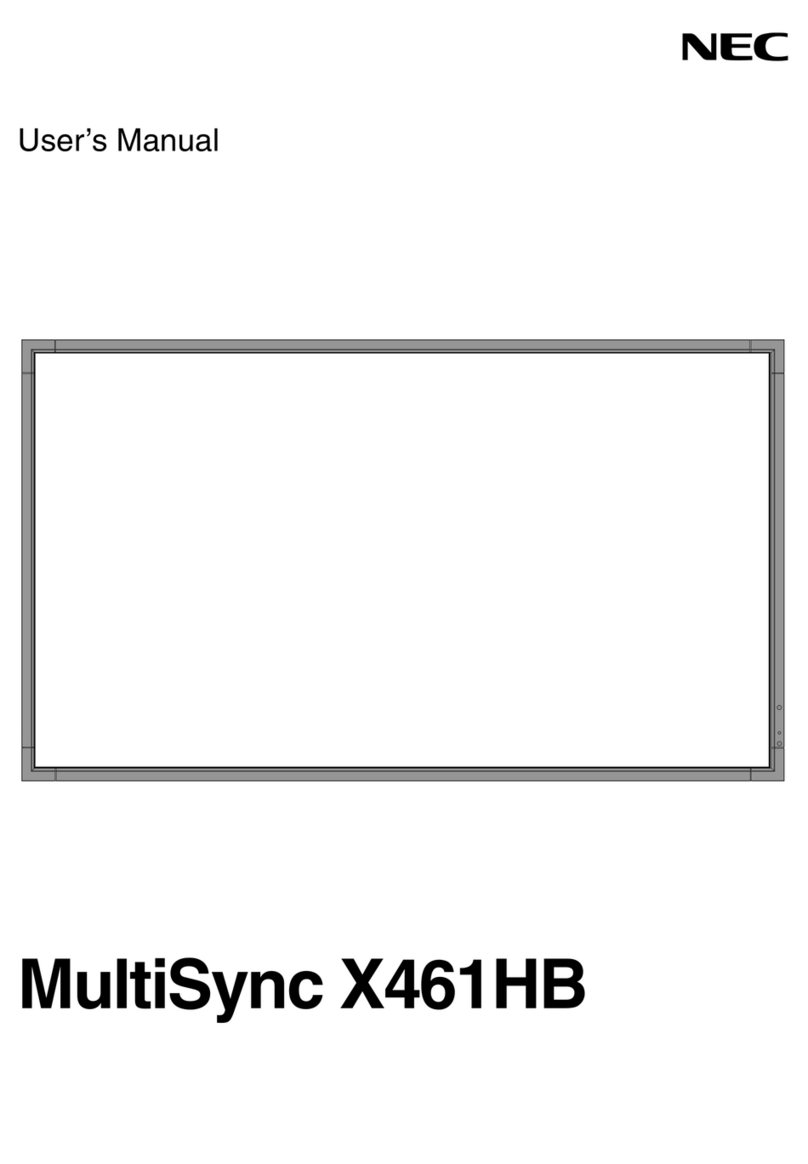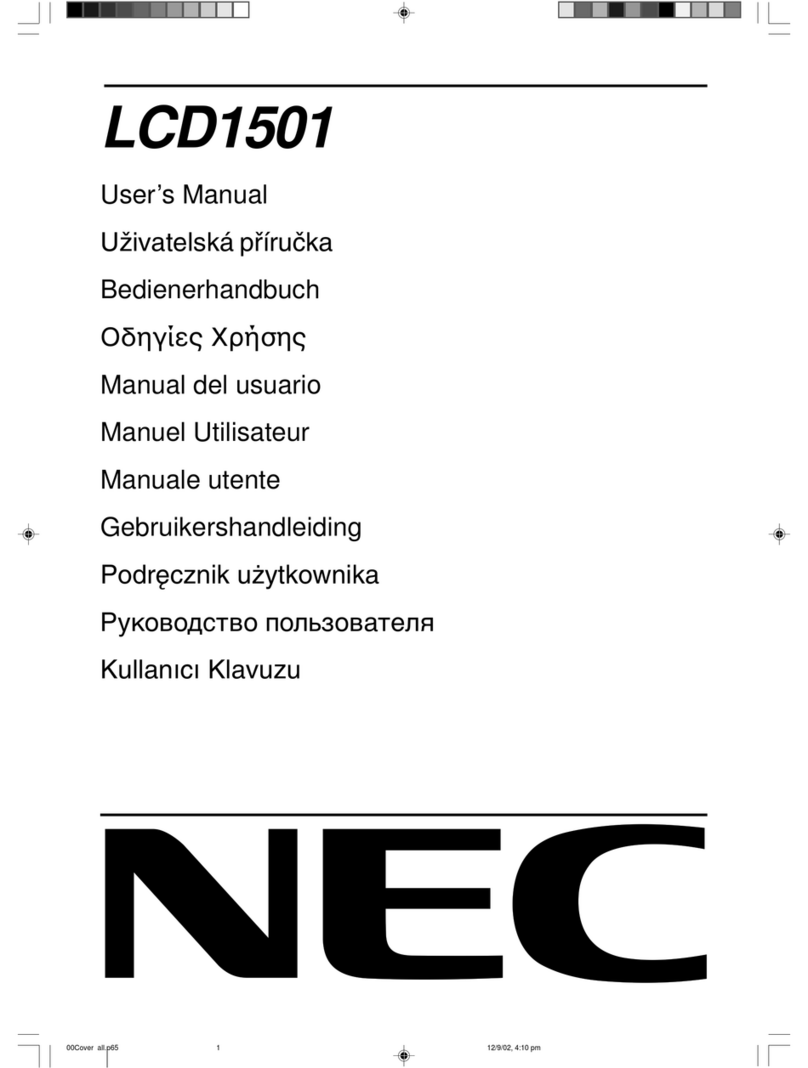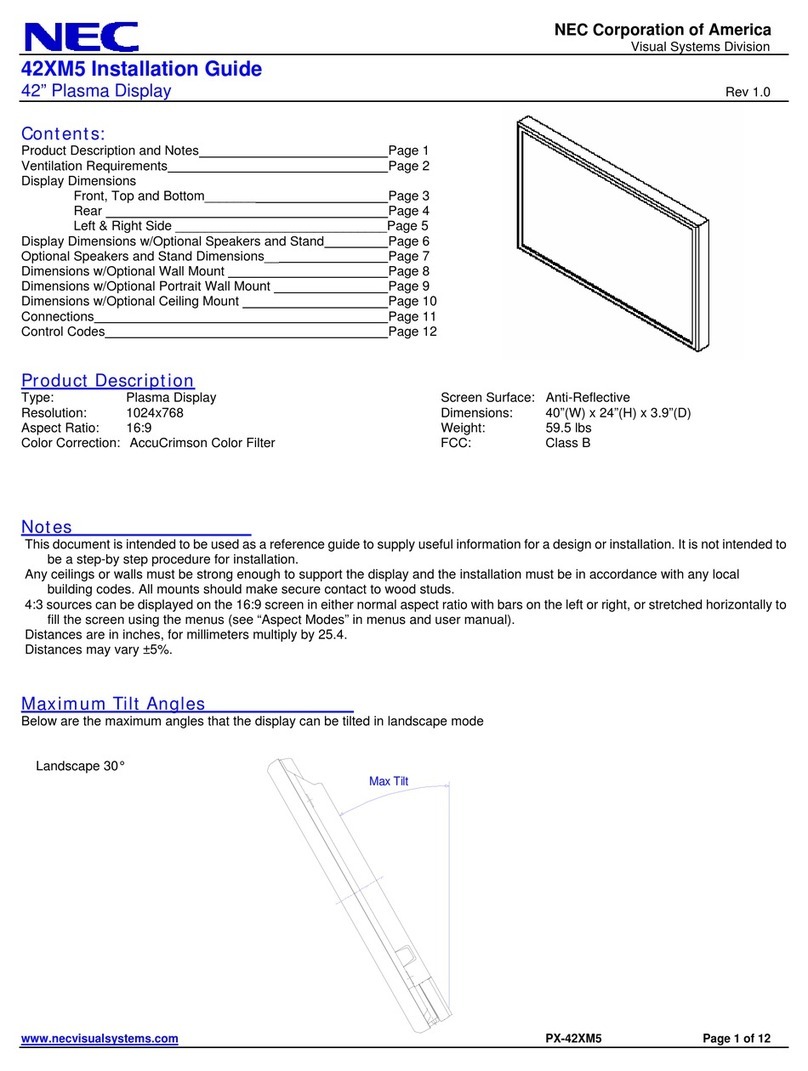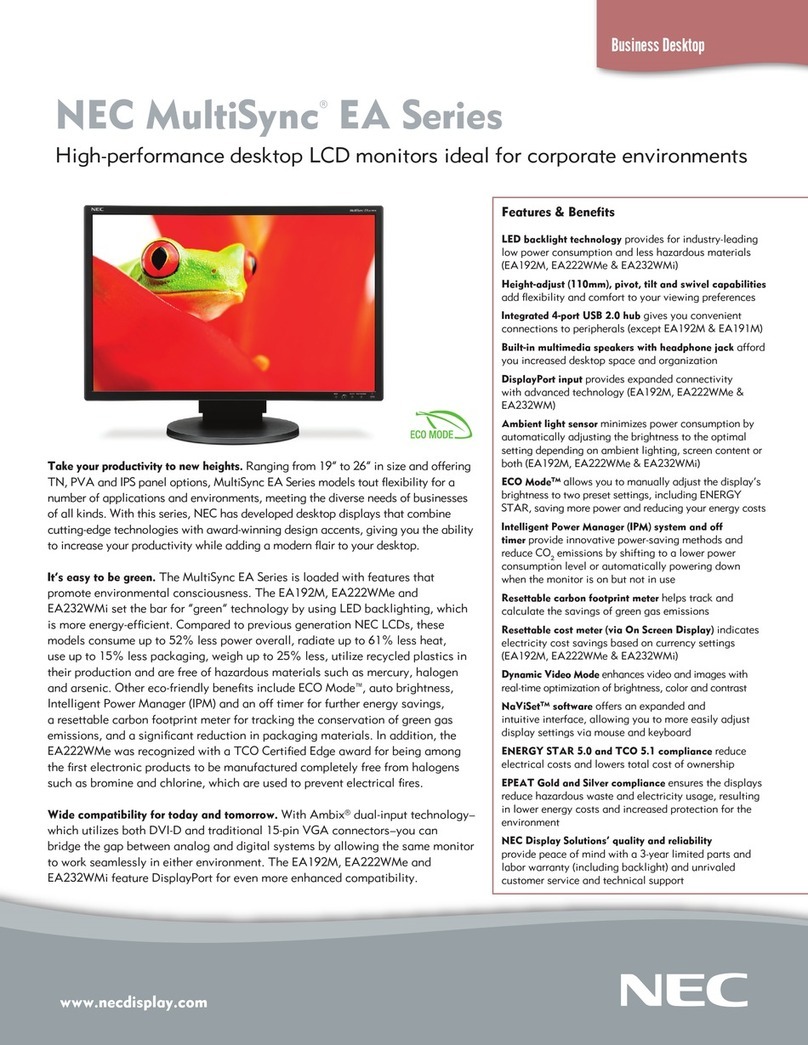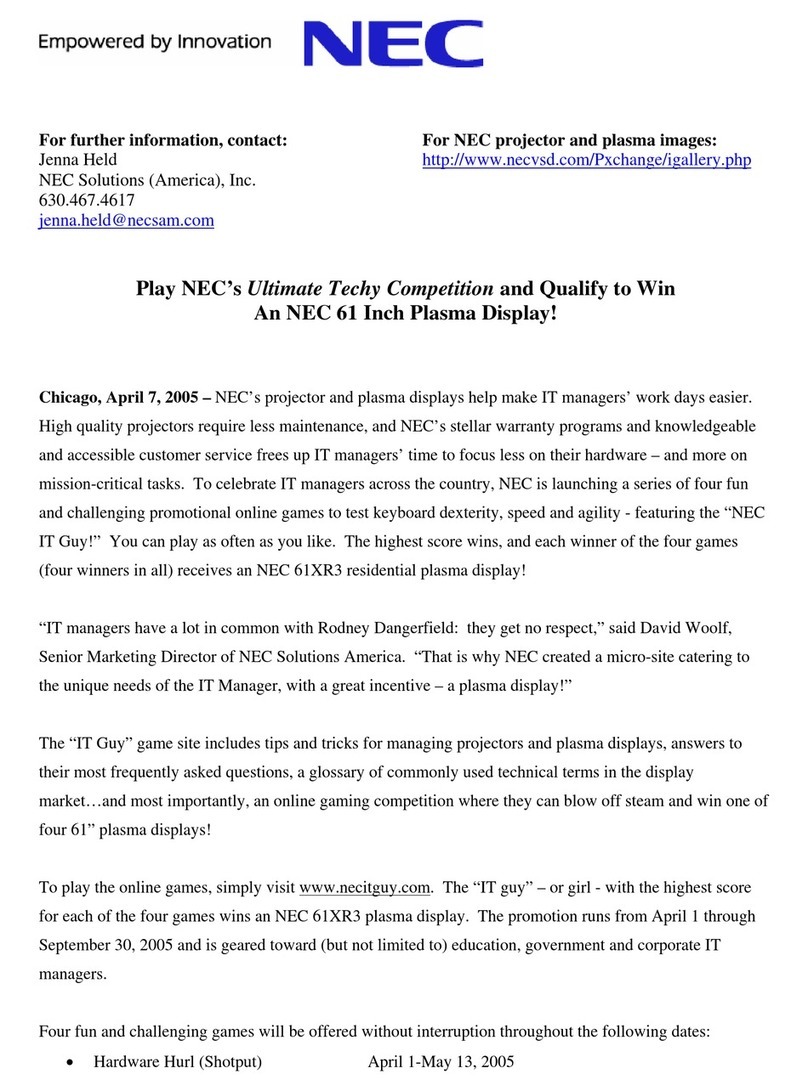NEC 2x2 LCD TileMatrix Video Wall Solutions
NEC Large-Screen LCDs
Your digital signage applications will never
look the same. The 40” P401, 46” P461, 46”
X462UN and 52” P521 give your messages
and images the “wow factor” they need to
reach audiences with maximum impact. In
addition to the exclusive Digital Signage
Technology Suite, which boasts more
than 30 advanced features, these displays tout a thin bezel for tiled-wall
configurations, a built-in expansion slot that future-proofs them for emerging
technologies and HD resolution that turns heads and draws crowds. In
addition, the bundled solution onsite service ensures that a comparable new
or refurbished LCD unit will be replaced by a technician within one business
day of a customer’s call. This coverage provides quick turnaround times for
displays that require replacing.*
Model P401 P461 P521 X462UN
Display
Viewable Image Size (Diagonal) 40” 46” 52” 46”
Native Resolution 1920 x 1080 1366 x 768
Brightness (Typical) 500 cd/m2
Contrast Ratio (Typical) 3000:1 4000:1 2000:1 3000:1
Input Terminals
Digital DisplayPort, HDMI, DVI-D
Analog Analog D-sub, 5BNC (RGBHV), BNC Composite, RCA
Composite (Y, Cb/Pb, Cr/Pr), S-Video
Audio RCA Audio x 2, DisplayPort Audio, HDMI Audio
External Control RS-232, RJ-45 LAN, DDC/CI, IR Remote
Output Terminals
Analog 5 BNC (RGBHV), BNC Component
Audio Stereo Mini-Jack, RCA Audio,
External Speaker x 2
Stereo
Mini-Jack,
RCA Audio
External Control RS-232, IR Remote
Net Weight (without stand) 64.8 lbs. /
29.4 kg
79.6 lbs. /
36.1 kg
83.3 lbs. /
37.8 kg
64.6 lbs. /
29.3 kg
Included Cables
Qty. 1
DVI-D Male to DVI-D Male 5m cable used
for connecting video source to first display
Qty. 4
DVI-D Male to DVI-D Male 2m cable used
for daisy chaining digital video signal
through video wall (included in box with
SB-L008WU)
Qty. 3
D-Sub 9-pin Female to D-Sub 9-pin Female
6m null modem cable used for daisy chain-
ing control signals through the video wall
DVI Daisy Chain Option Board
Qty. 4
Allows for a digital video loop through from screen to screen
(SB-L008WU)
to build video
walls up to 10x10
for window pane
effect
for 178° wide-
angle viewing
for full-motion video to calibrate to same
profile
to achieve consistent
color performance
Tripp Lite surge suppressor
• Features six outlets/6-ft. cord
• $50,000 Ultimate Lifetime Insurance (US/CDN)
• Network grade surge suppression rated at
2350 joules/97,000 amps
• Prevents system crashes, reboots and
performance issues
• Keyhole mounting tabs allow permanent
installation
• Lighted power switch confirms power on/off status
• Widely spaced outlets accommodate up to
four large transformer plugs without
blocking outlets
90mm 33mm 7.3mm
NEC V461 NEC P461 NEC X462UN
The X462UN’s ultra-narrow bezel allows for a screen-to-screen distance between two neighboring displays of only 7.3mm, a more than 1200% improvement
over the standard bezel width from NEC’s 90mm V Series and close to 450% compared to its previously revolutionary 33mm P Series displays.
* Not applicable in all countries. Terms and conditions apply. Contact an NEC representative for more details.