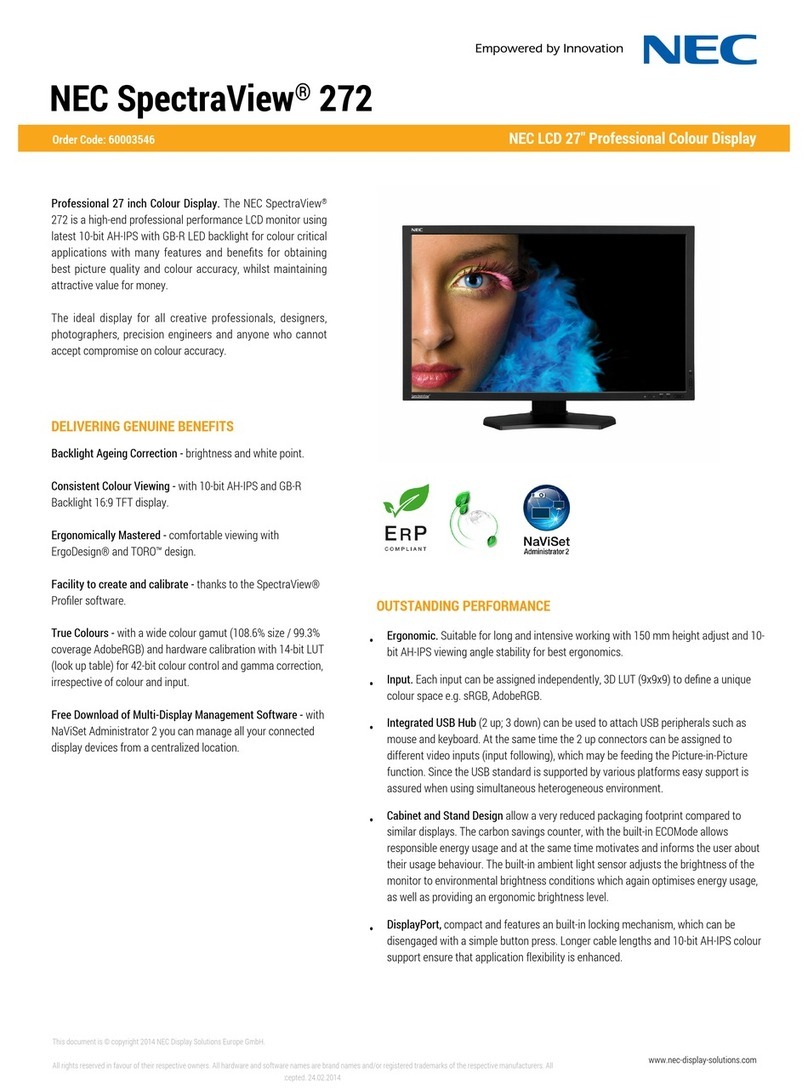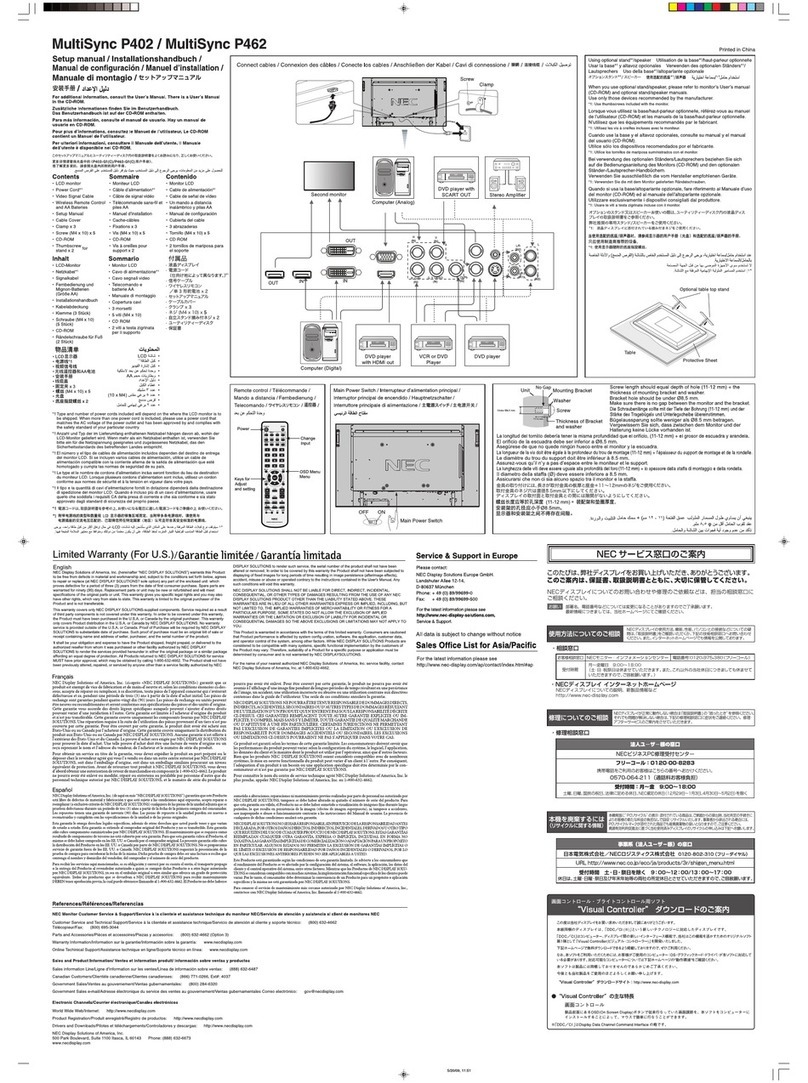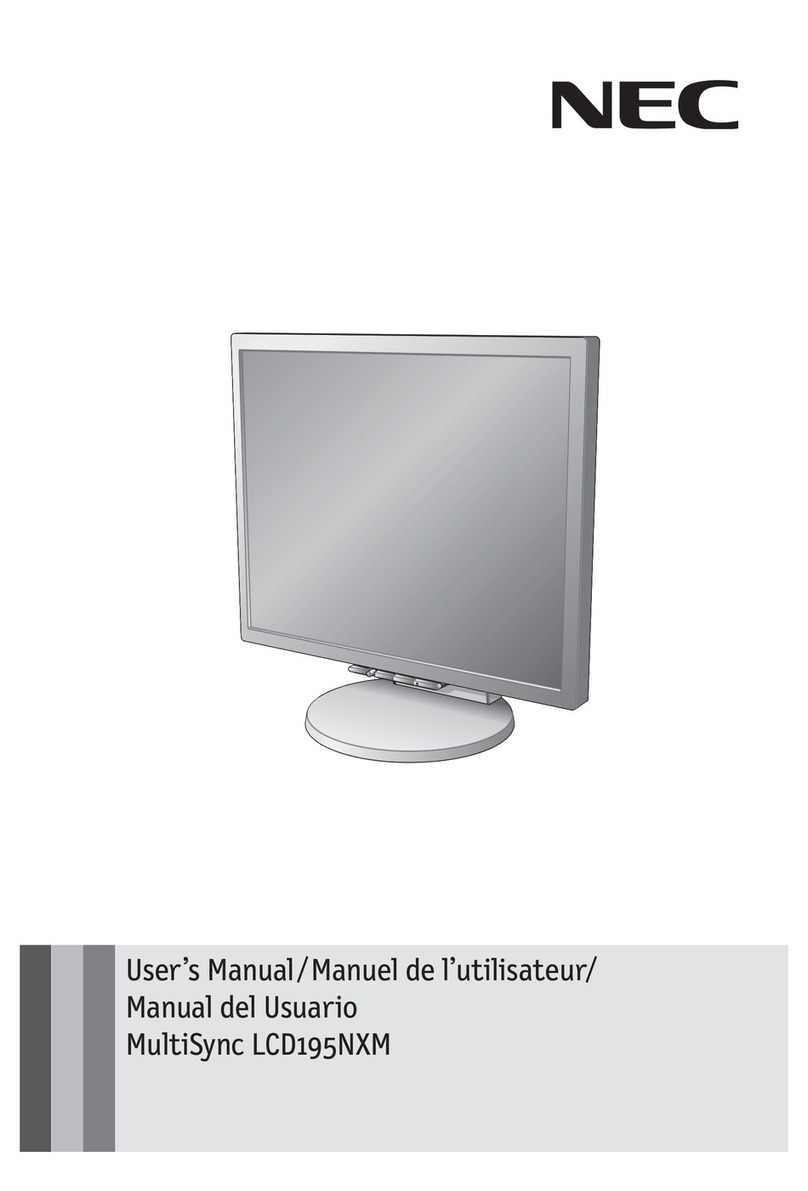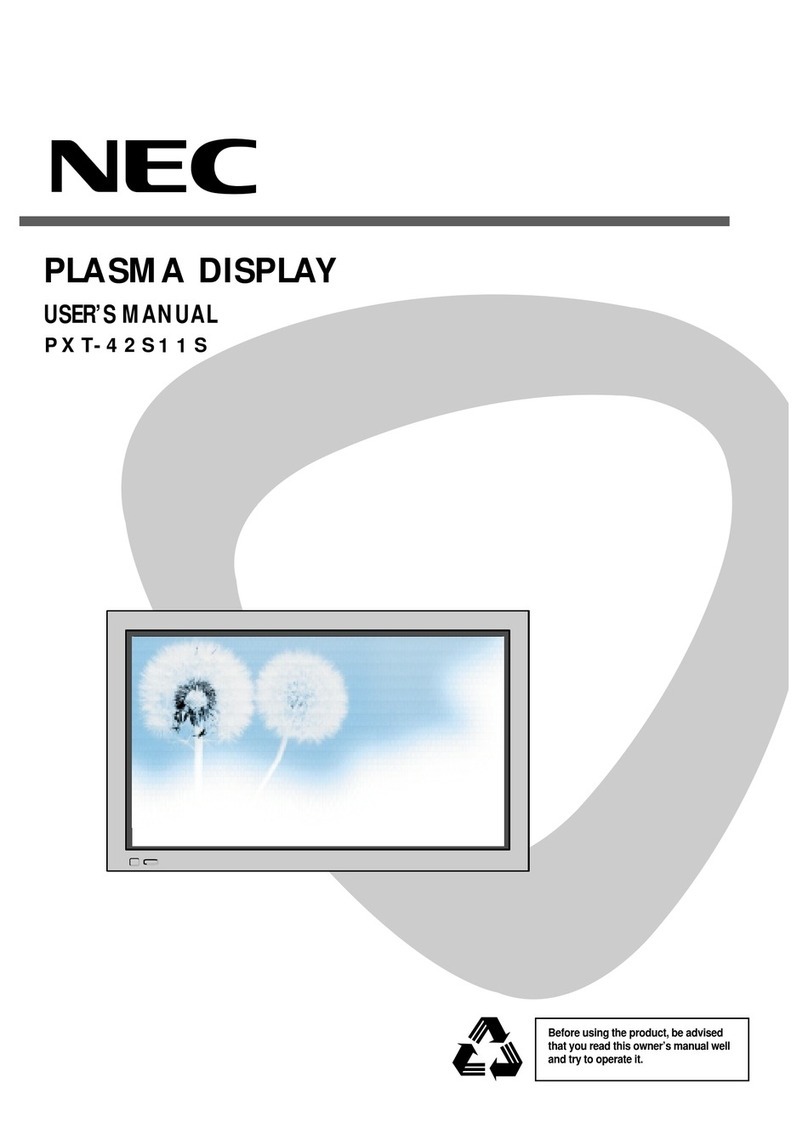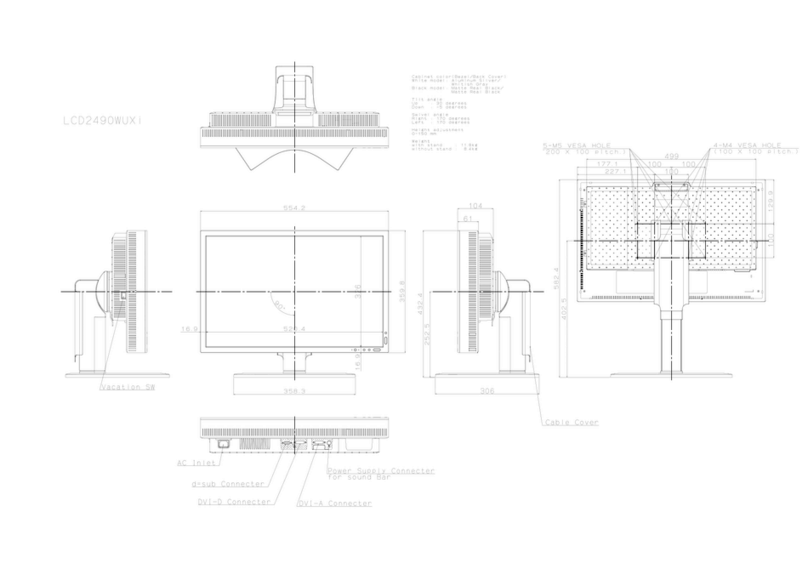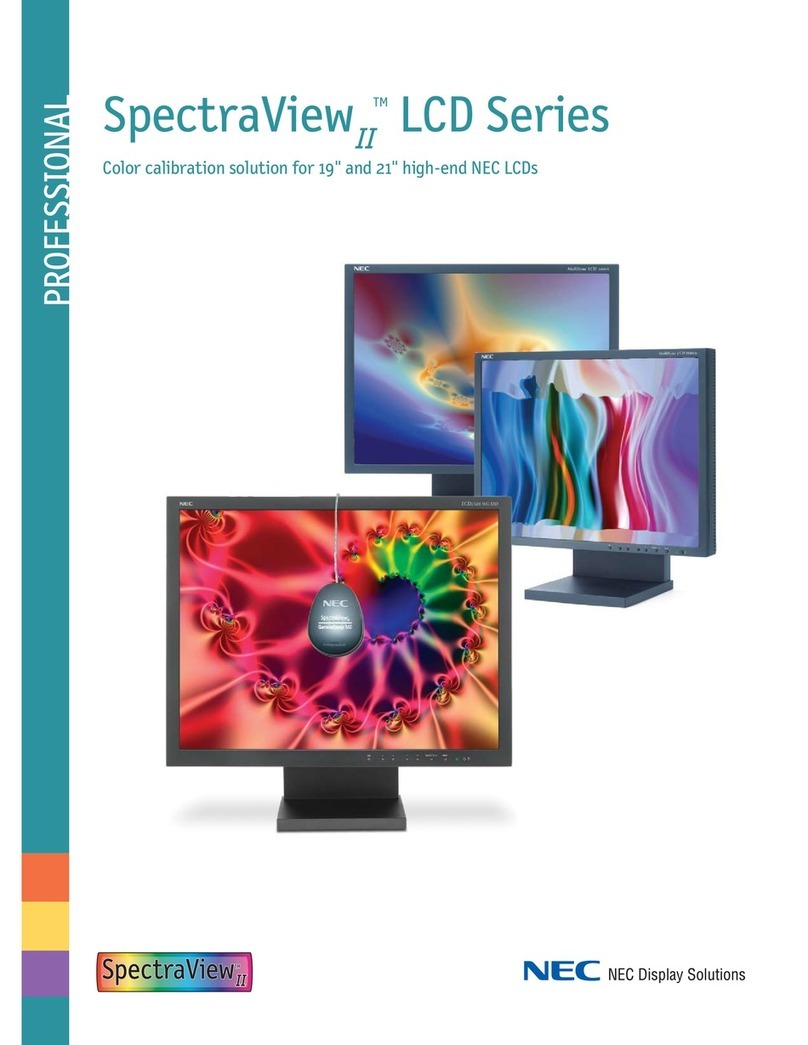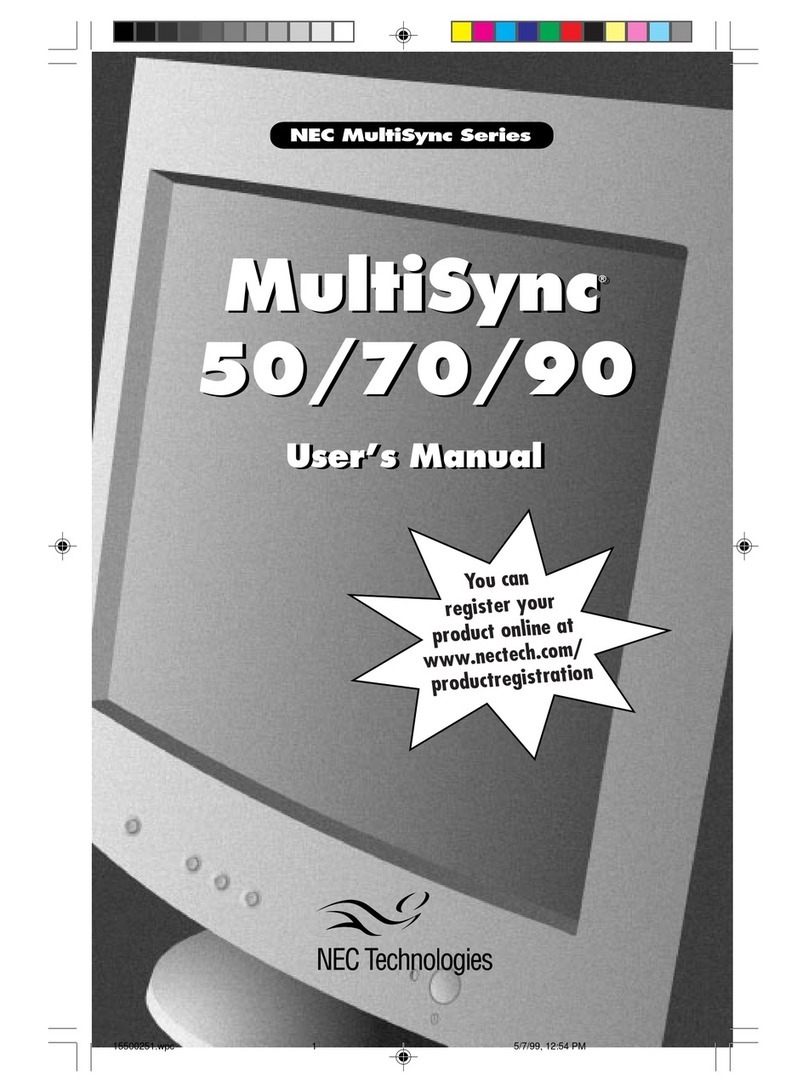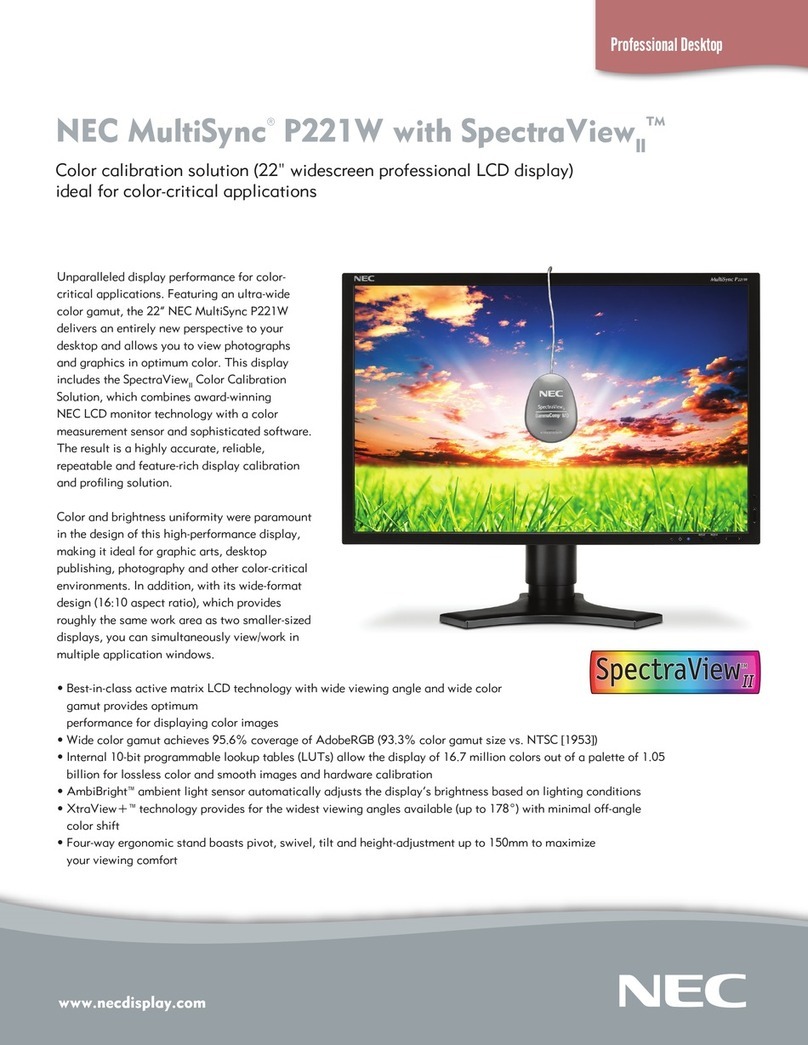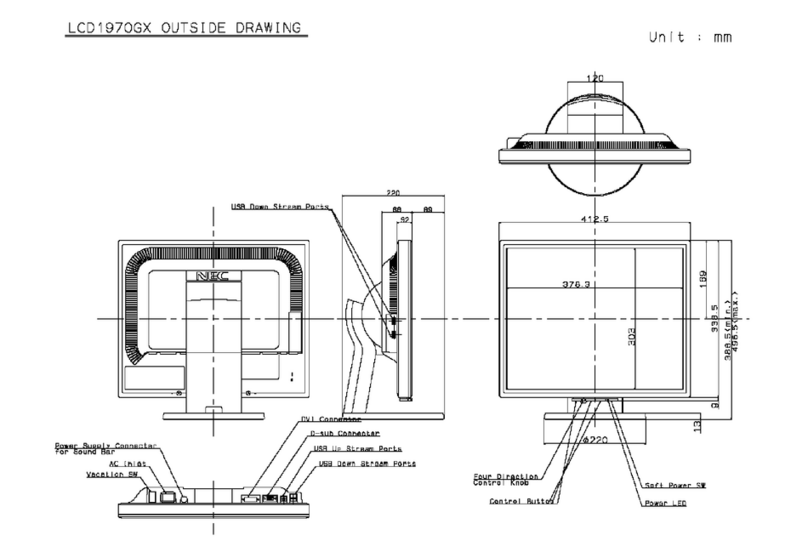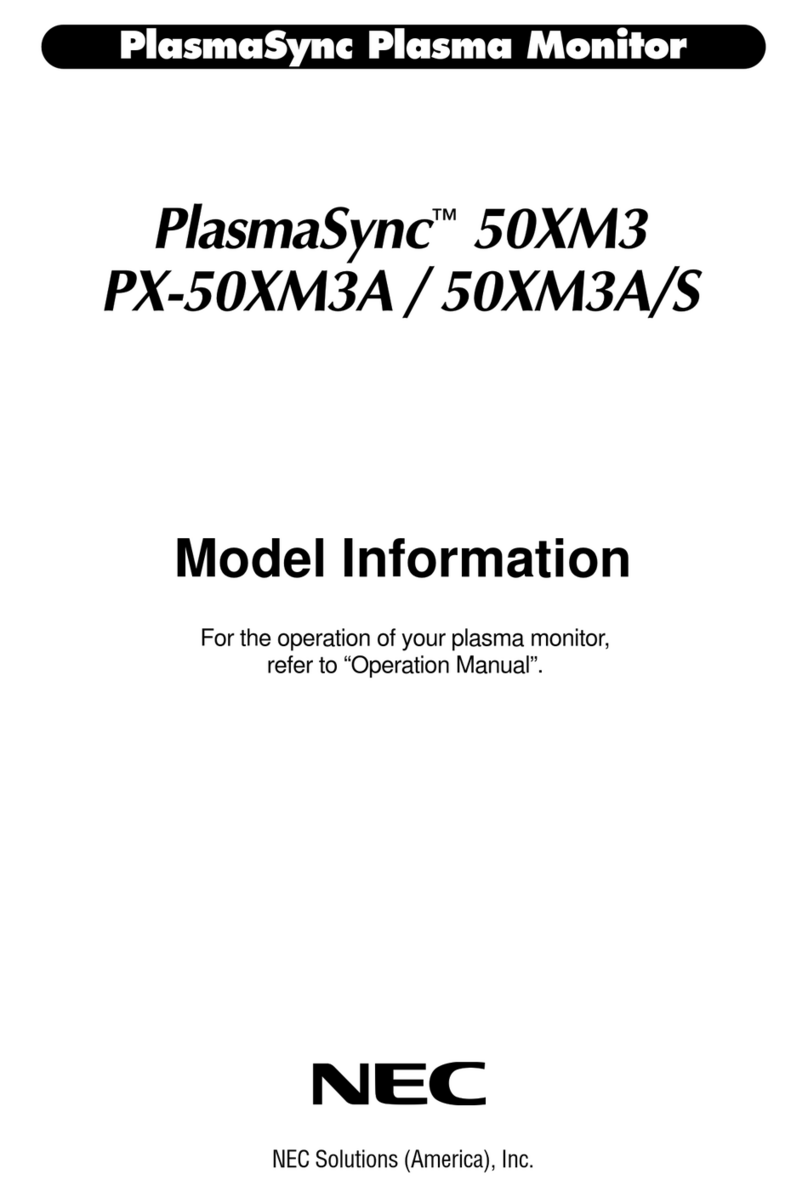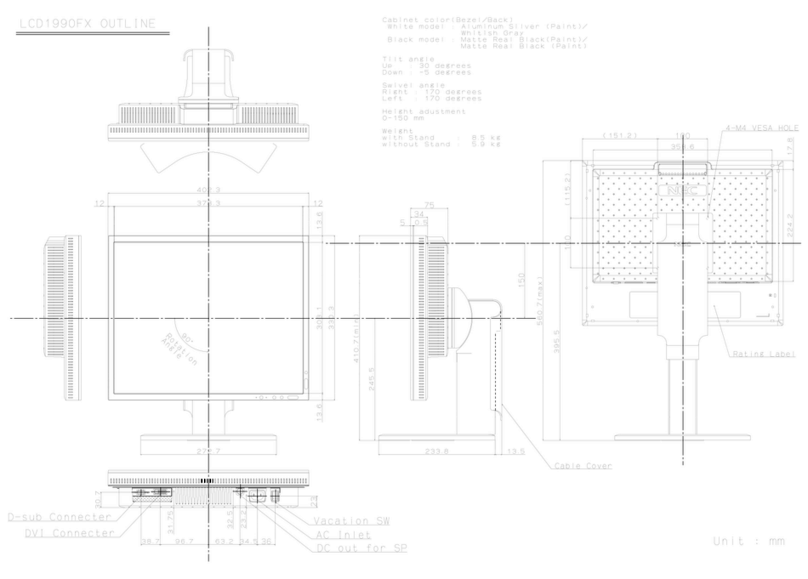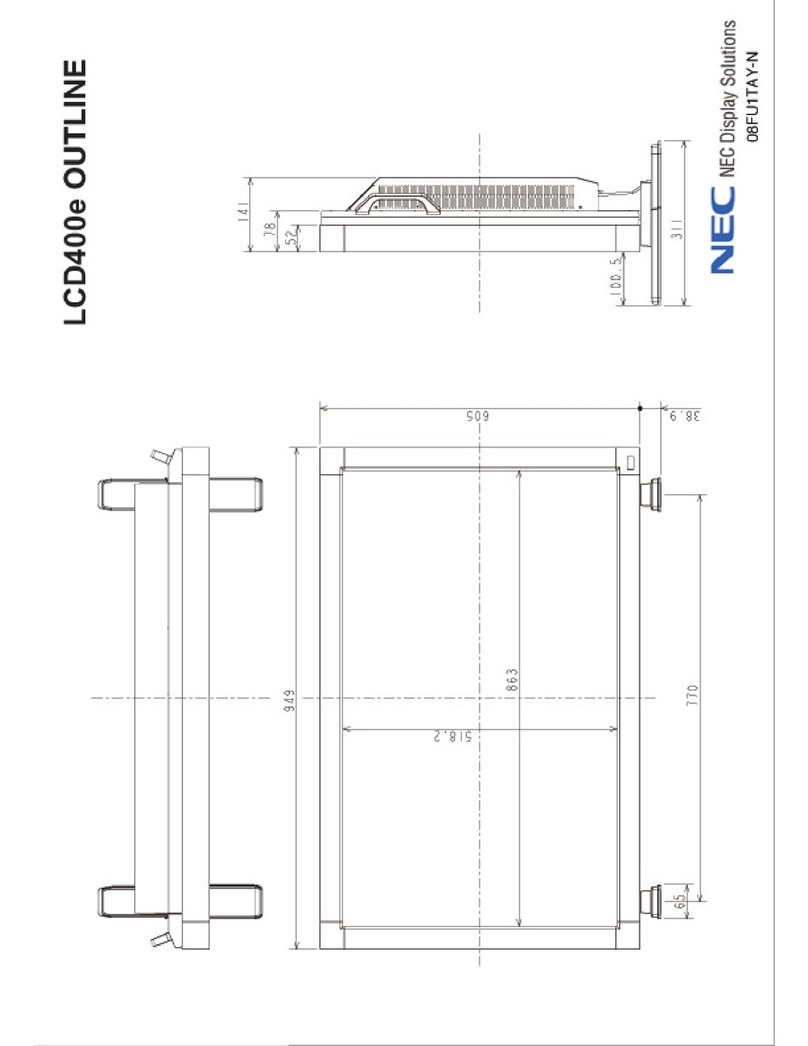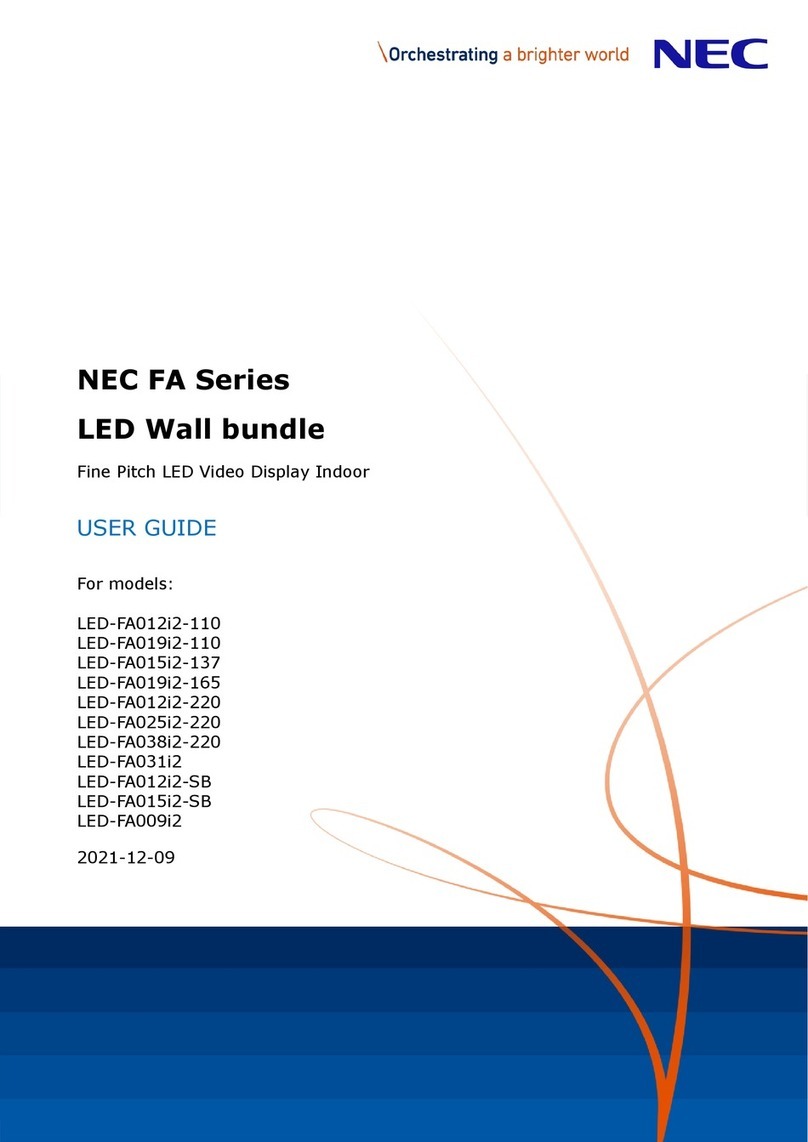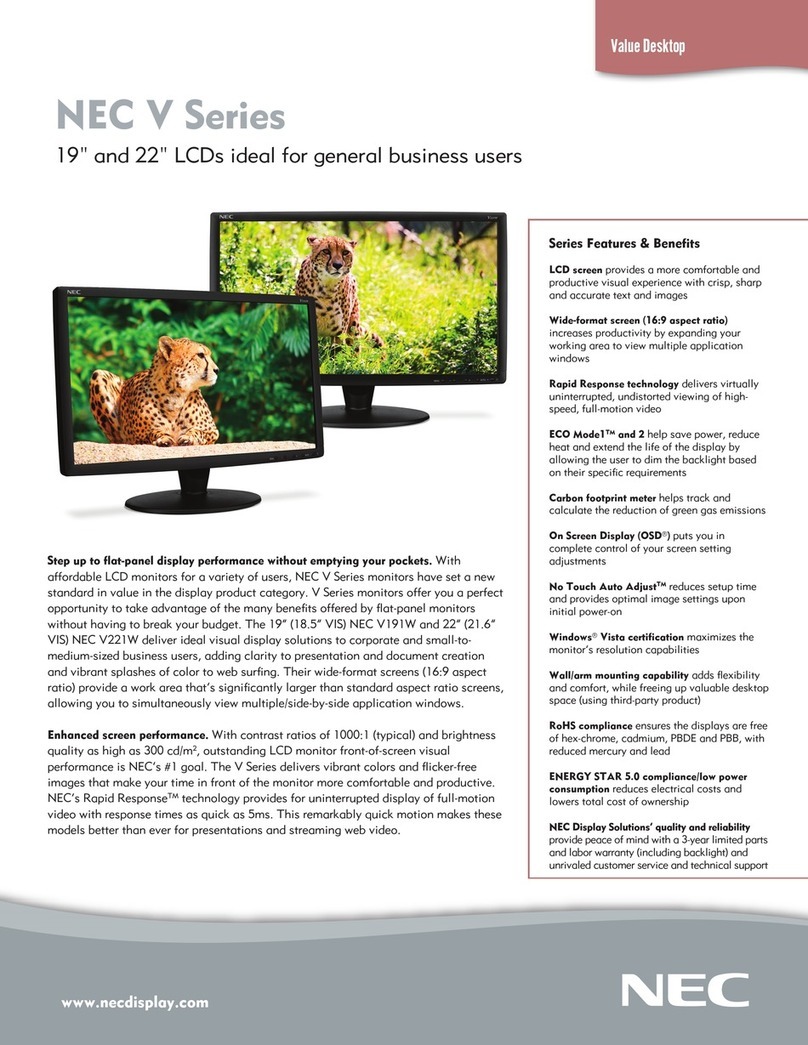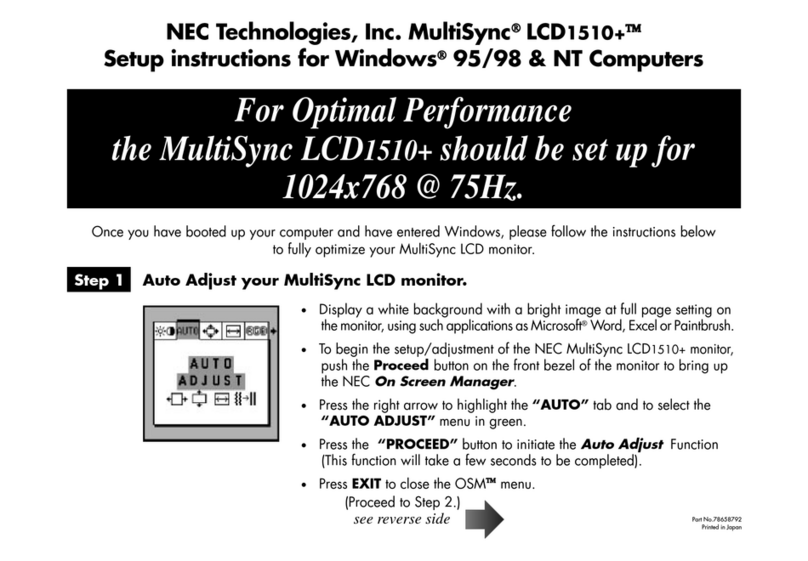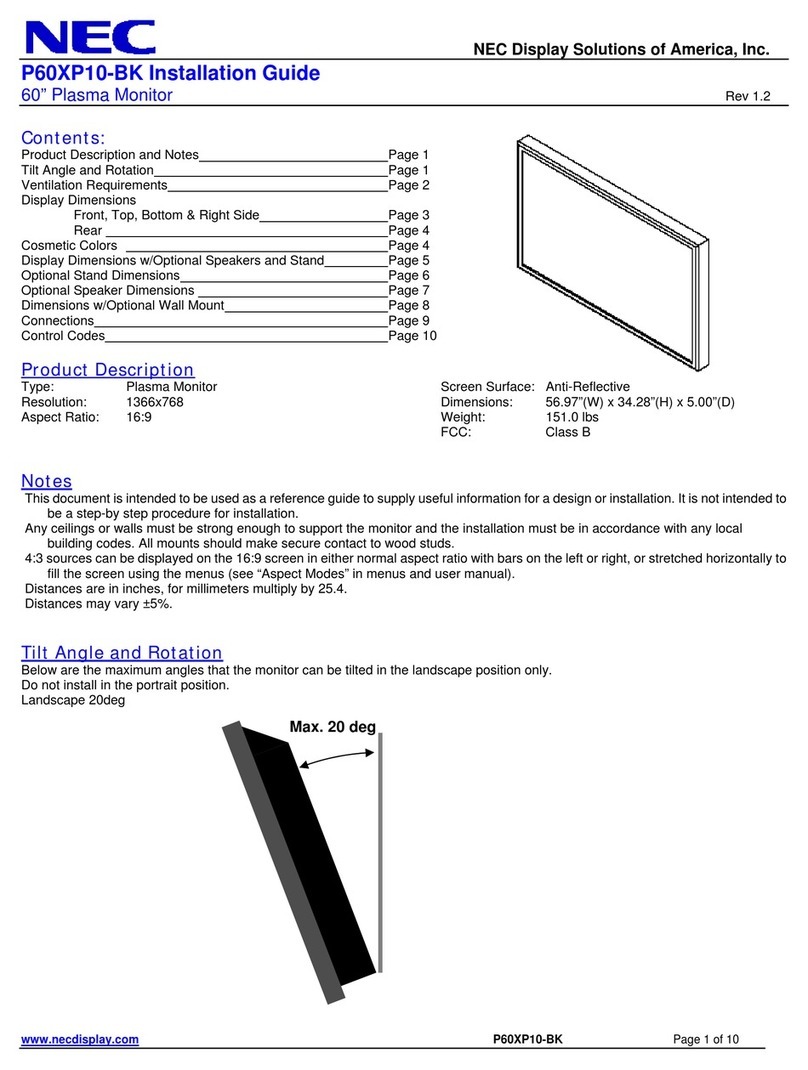©2001 NEC-Mitsubishi Electronics Display of America, Inc All rights reserved
Superior image quality and loads of high-end features. The value-
driven NEC MultiSync LCD1830, NEC-Mitsubishi Electronics Display’s
newest addition to the popular 18" LCD monitor category, builds on the
success of its predecessors with awe-inspiring screen performance
and a host of rich features that make it an ideal choice for users
seeking an enhanced visual experience
Screen-enhancing features. The MultiSync LCD1830 incorporates many components aimed at making
the user’s time in front of the monitor more productive and comfortable When plugged in and pow-
ered on for the first time, the monitor and video card automatically communicate to adjust screen
settings for optimal viewing XtraView technology allows flexible viewing angles of 160° horizontally
and vertically (80° up, down, left and right) without distortion This technology, along with flicker-free
images and the elimination of glare and reflection, significantly reduces user eyestrain when compared
to traditional CRT monitors Utilizing OmniColorTM color algorithm, the MultiSync LCD1830 achieves
standard sRGB color to create precise color images for still images, moving pictures and real-time
videos as well as provides for 6-axis color control Improved full-screen scaling at alternate resolutions
allows users to enjoy optimal screen performance regardless of the resolution requirements of various
software packages
Space-saving design. Environments such as medical, financial, manufacturing, transportation and
corporate that suffer from space or weight constraints but require a durable monitor with quality
images can benefit from the MultiSync LCD1830 The MultiSync LCD1830 is designed with the user’s
work environment in mind From its slim footprint, which frees up valuable desktop space and allows
for placement in tight places, to wall/arm mounting capabilities to a cable management system
that eliminates the usual clutter of cables surrounding a system, this monitor provides users with
the freedom to spread out, increase productivity and maximize their comfort
Low energy consumption and emissions. Using approximately 50% less power and emitting less heat
than comparable CRT monitors, the MultiSync LCD1830 allows users to conserve energy and lower
their total cost of ownership
Features and Benefits
Low power consumption and
reduced emissions conserve energy
and lower total cost of ownership
No Touch Auto Ad ust provides
optimal display settings upon
initial setup
Cabinet color options of white or
black allow users to match their
systems or laptops
OmniColorTM color algorithm
achieves standard sRGB color
to create a consistent color
environment as well as provide
6-axis color control
XtraViewTM technology allows for
wide viewing angles
Cable management system located
throughout the base eliminates
desktop clutter
On Screen Manager puts the user
in complete control of display
setting adjustments
Slim footprint frees up valuable
desktop space and allows placement
in tight spaces
NEC-Mitsubishi’s quality and
reliability provide peace of mind
with a 3-year parts and labor
warranty (including backlight)
and 24/7 customer service and
technical support
MultiSyncLCD1830
Screen/Viewable Size
Native Resolution
Bri htness
Quick Specs
18.1"/18.1"
1280 x 1024
200 cd/m2
see more.
lcd series
Multisync®lcd1830™
with XtraView®