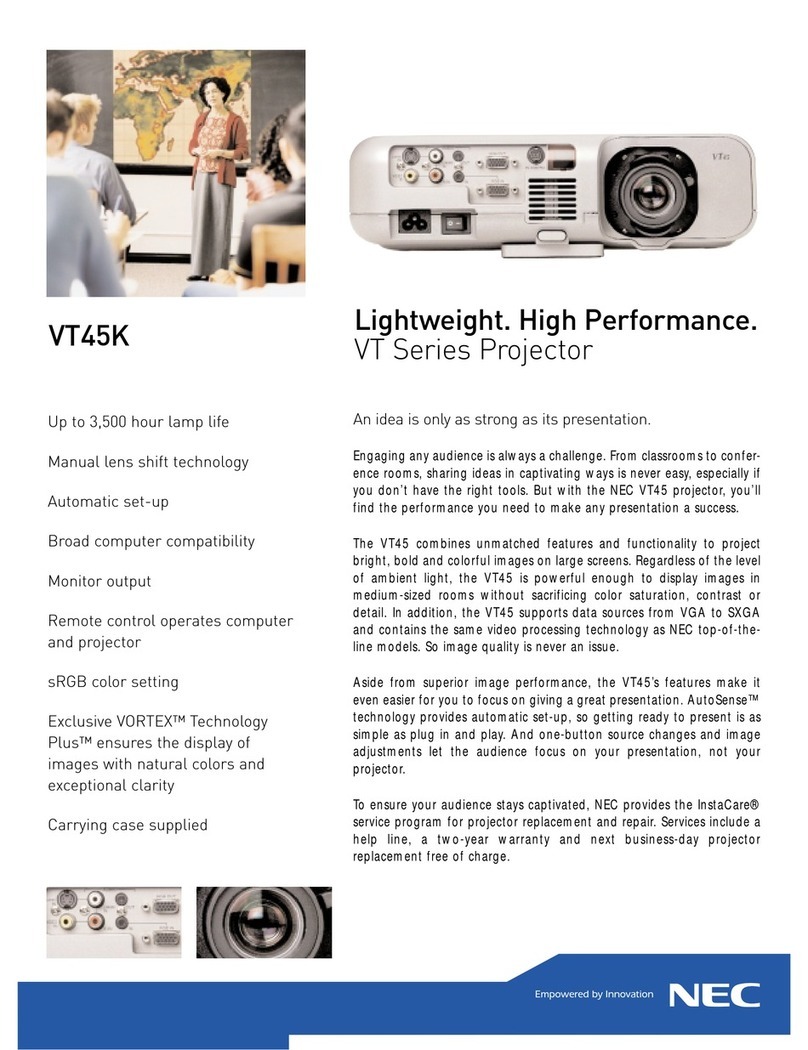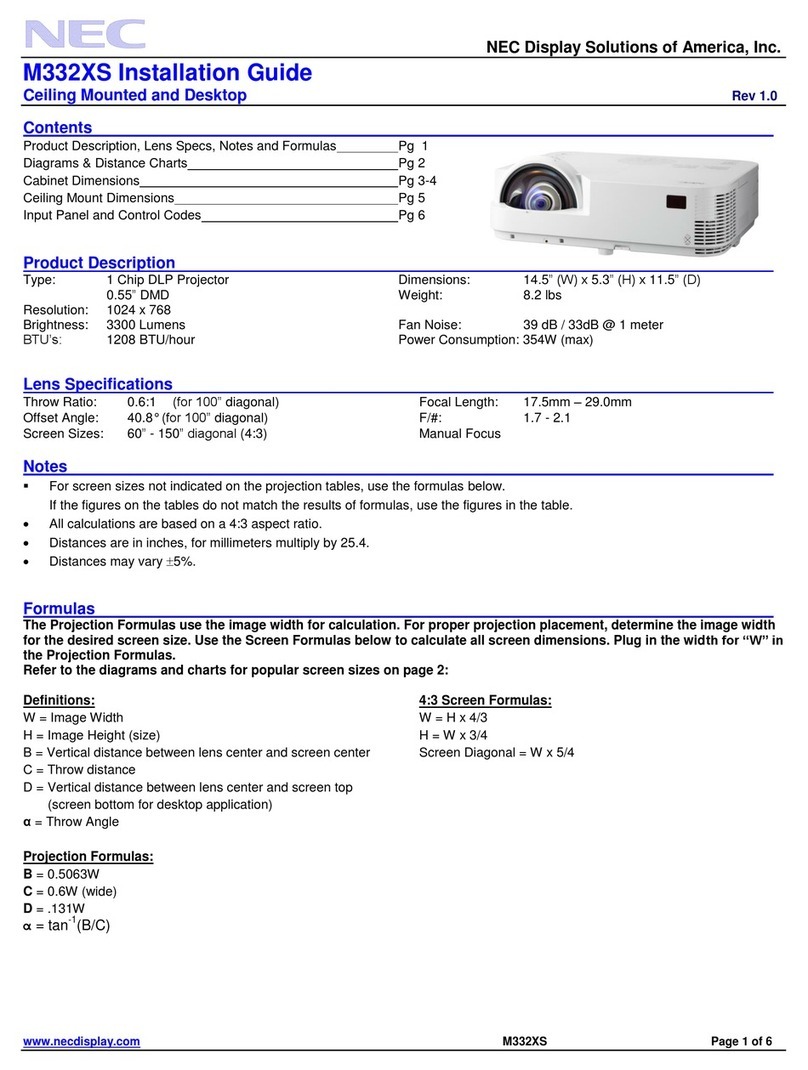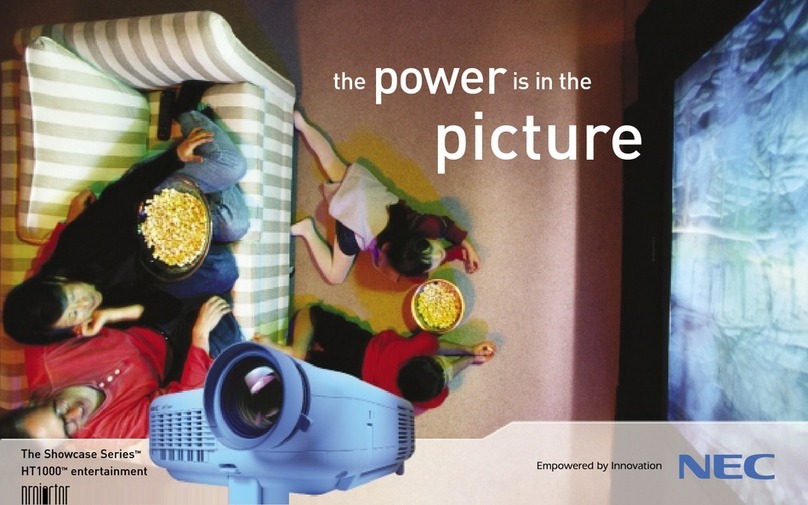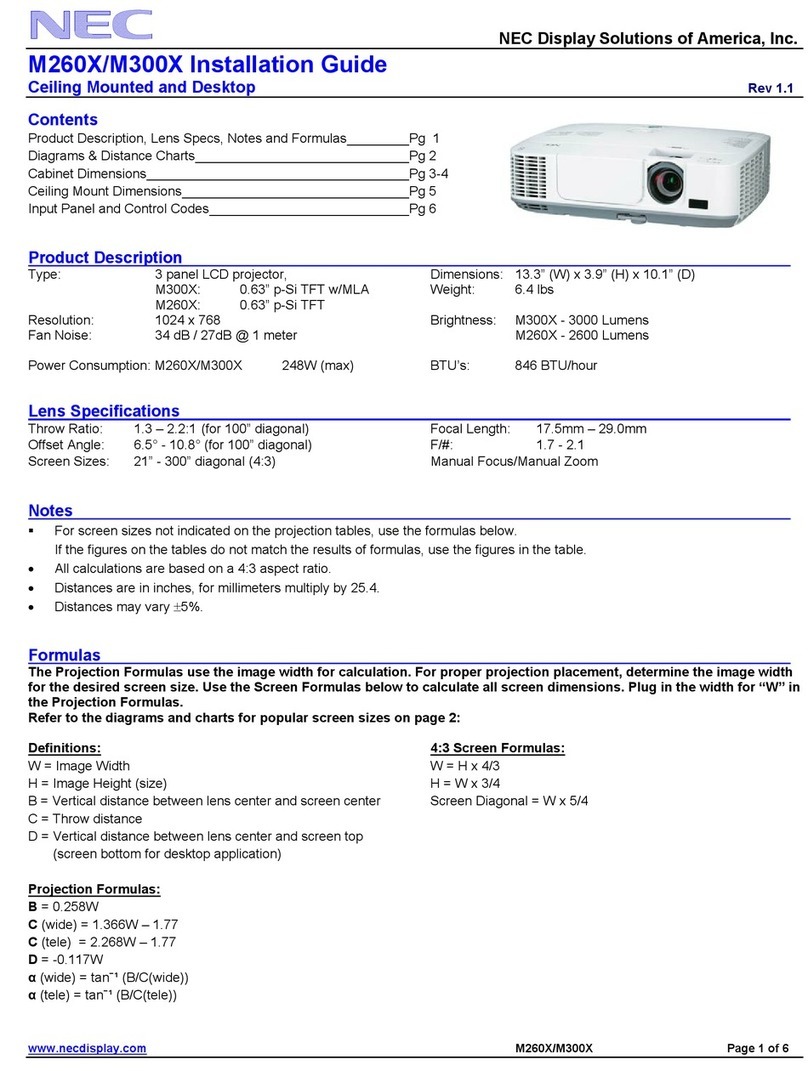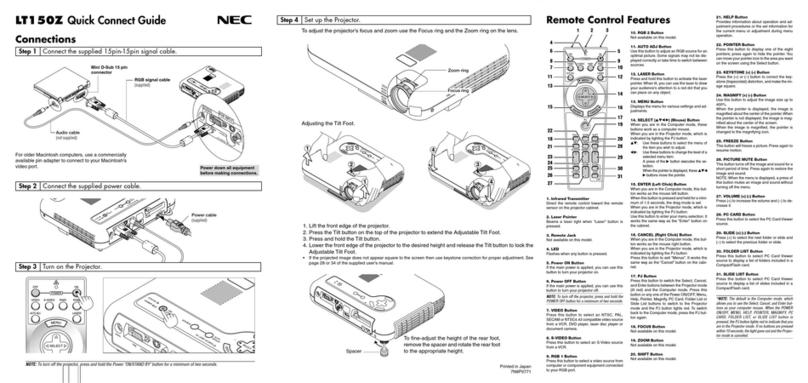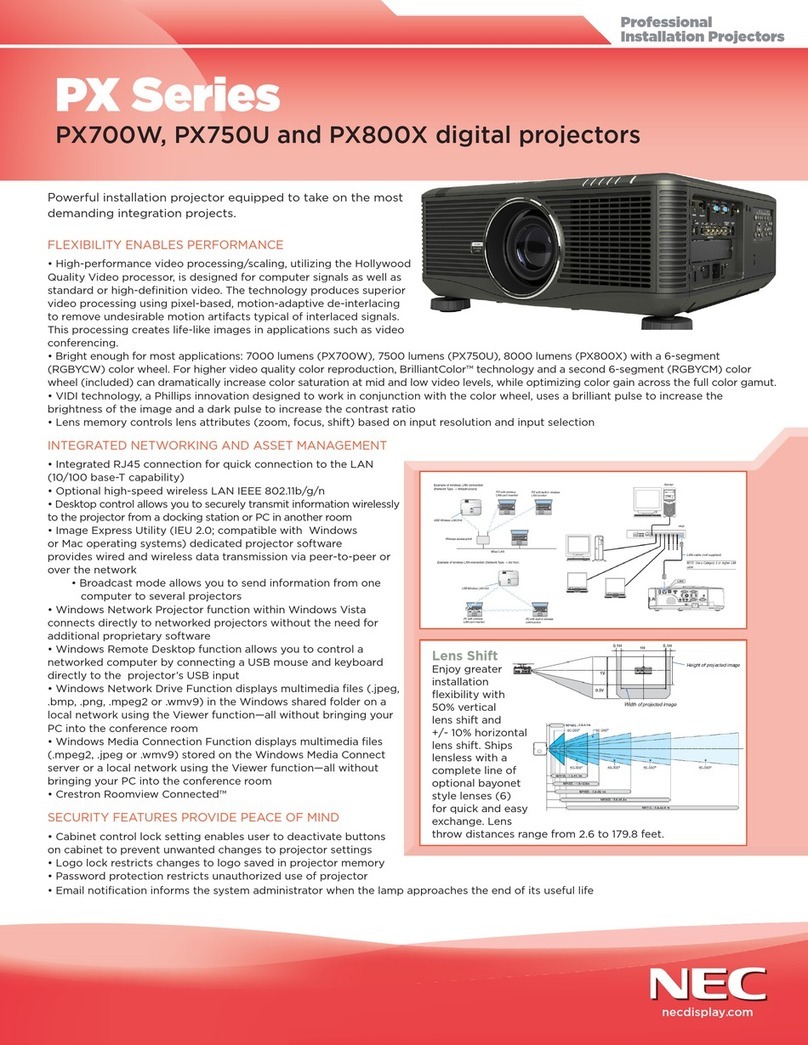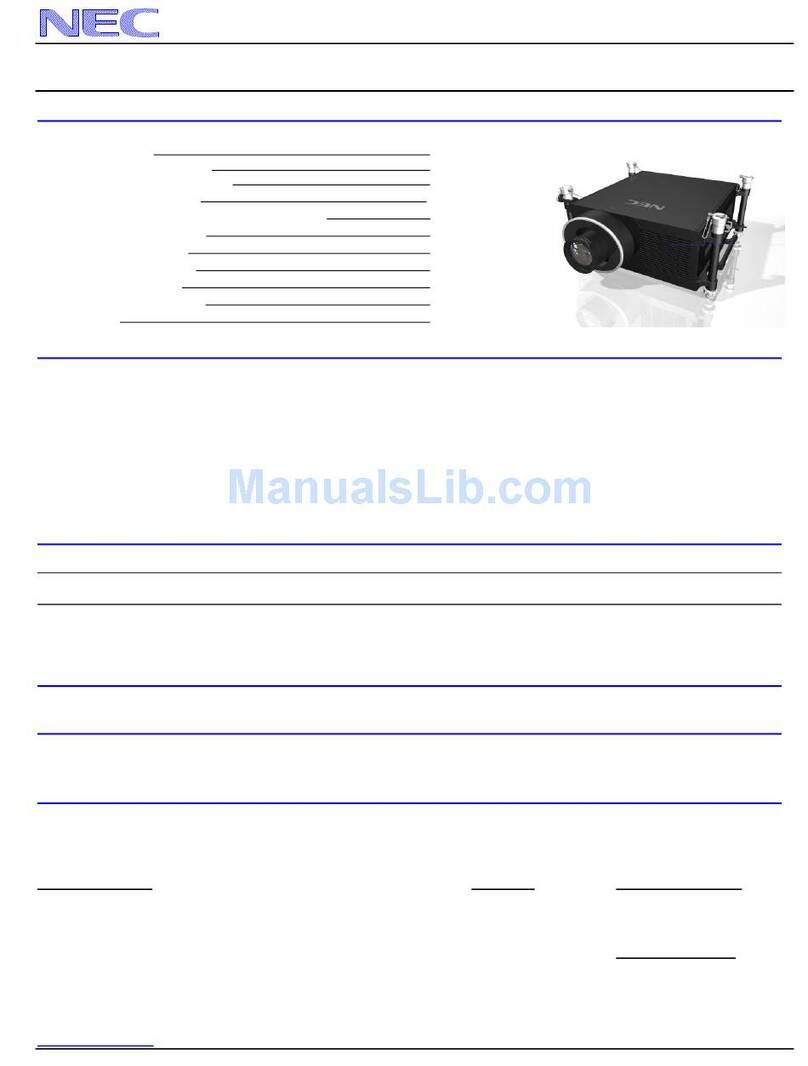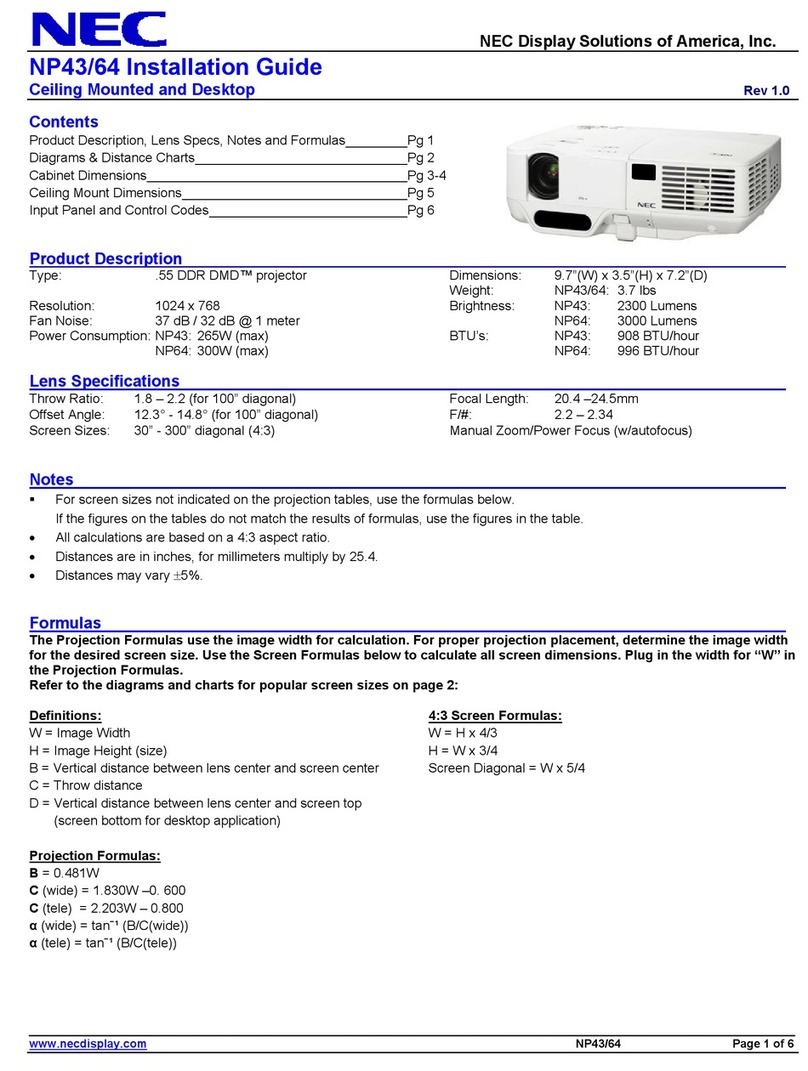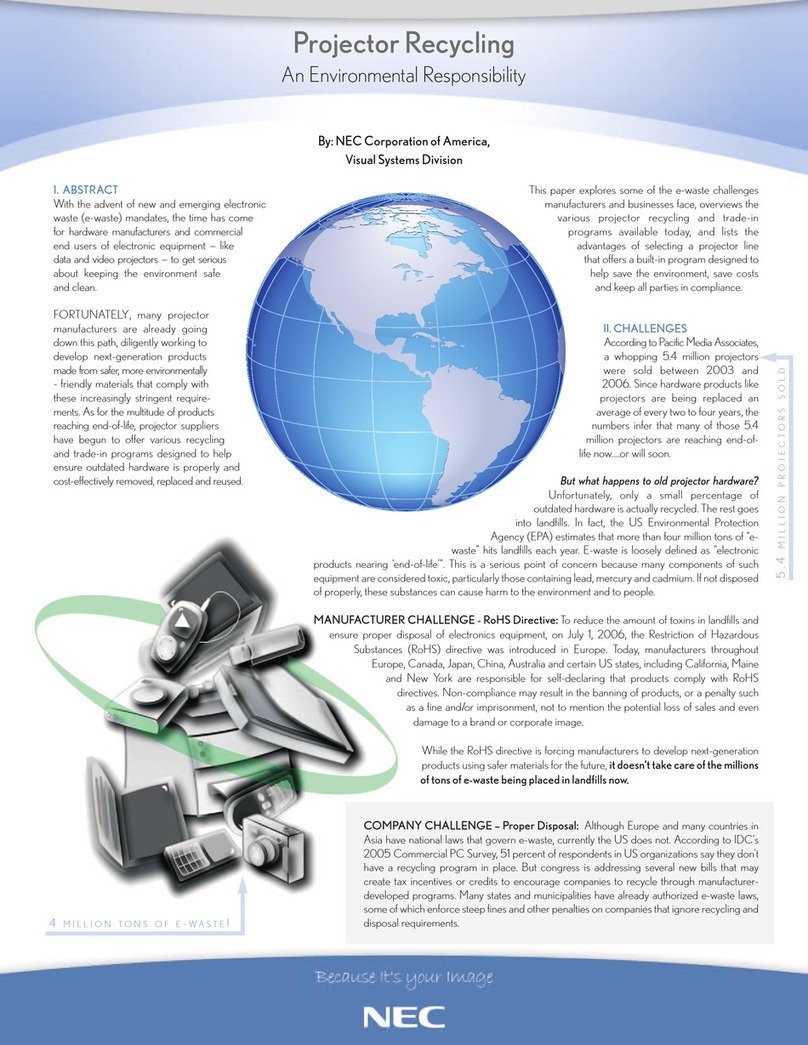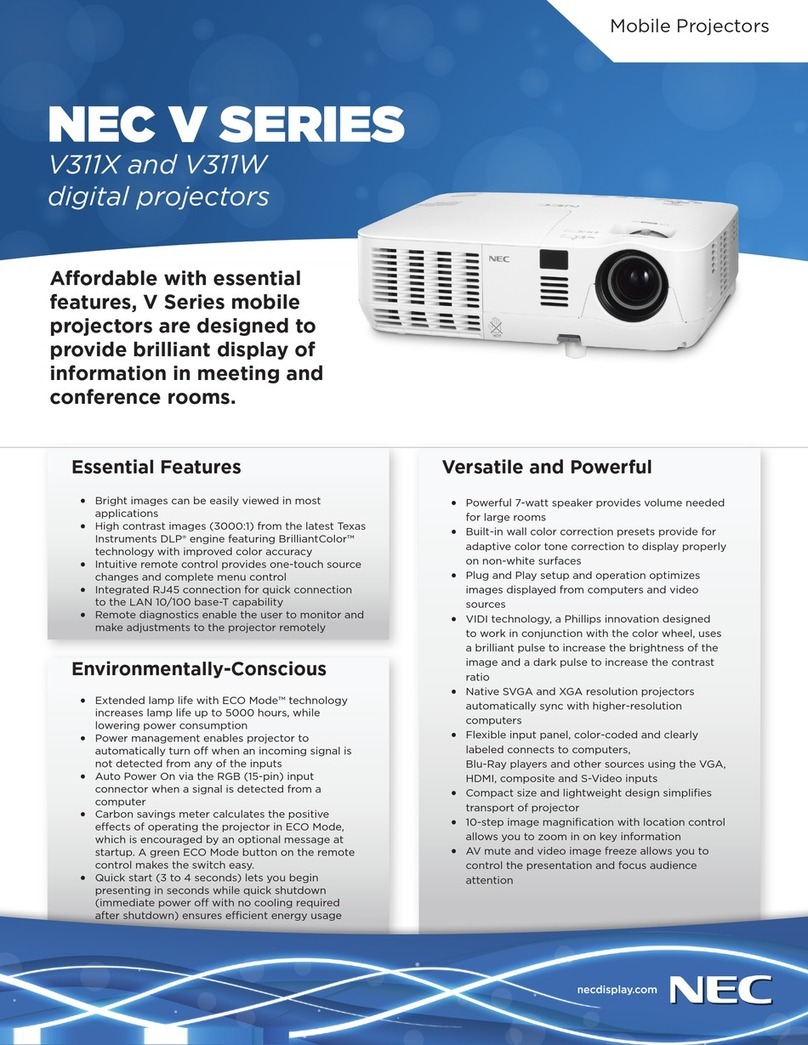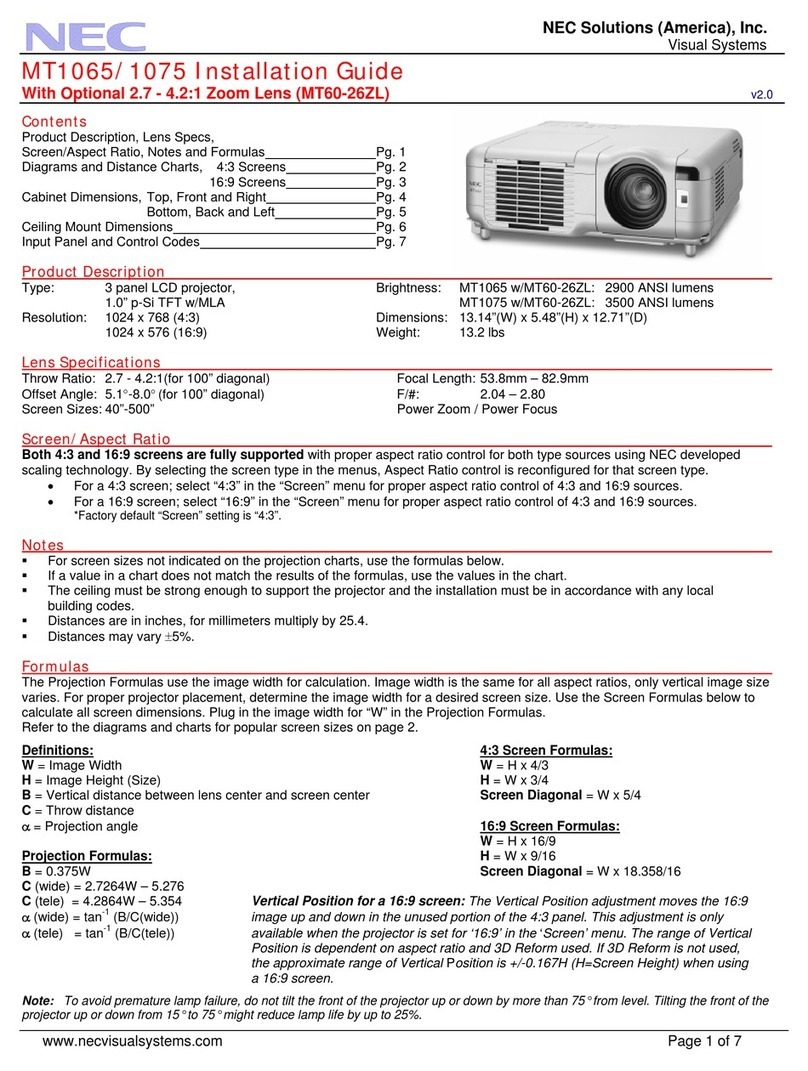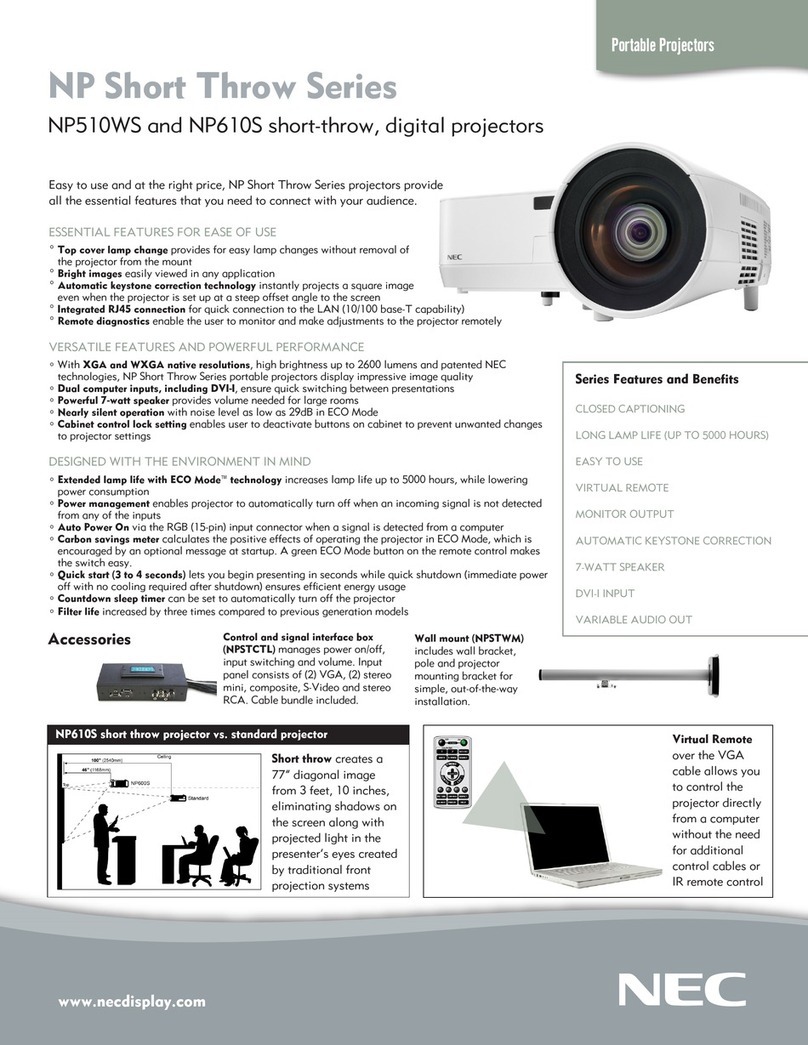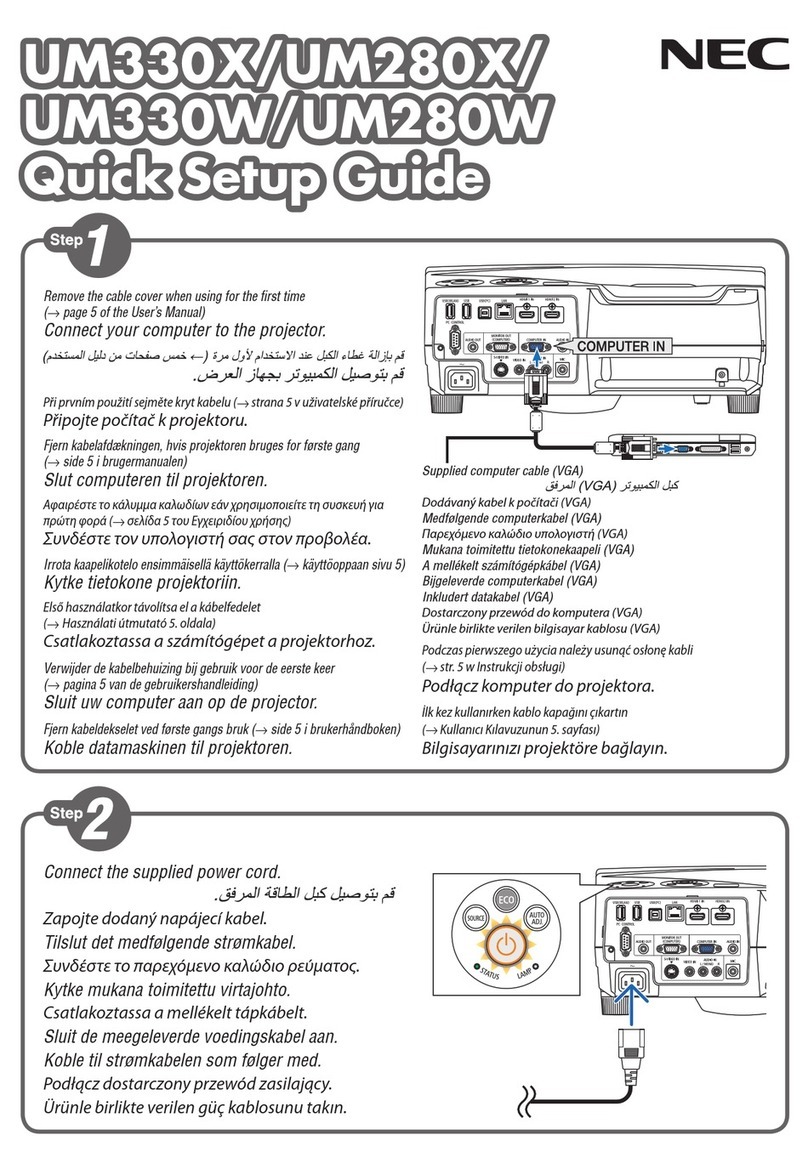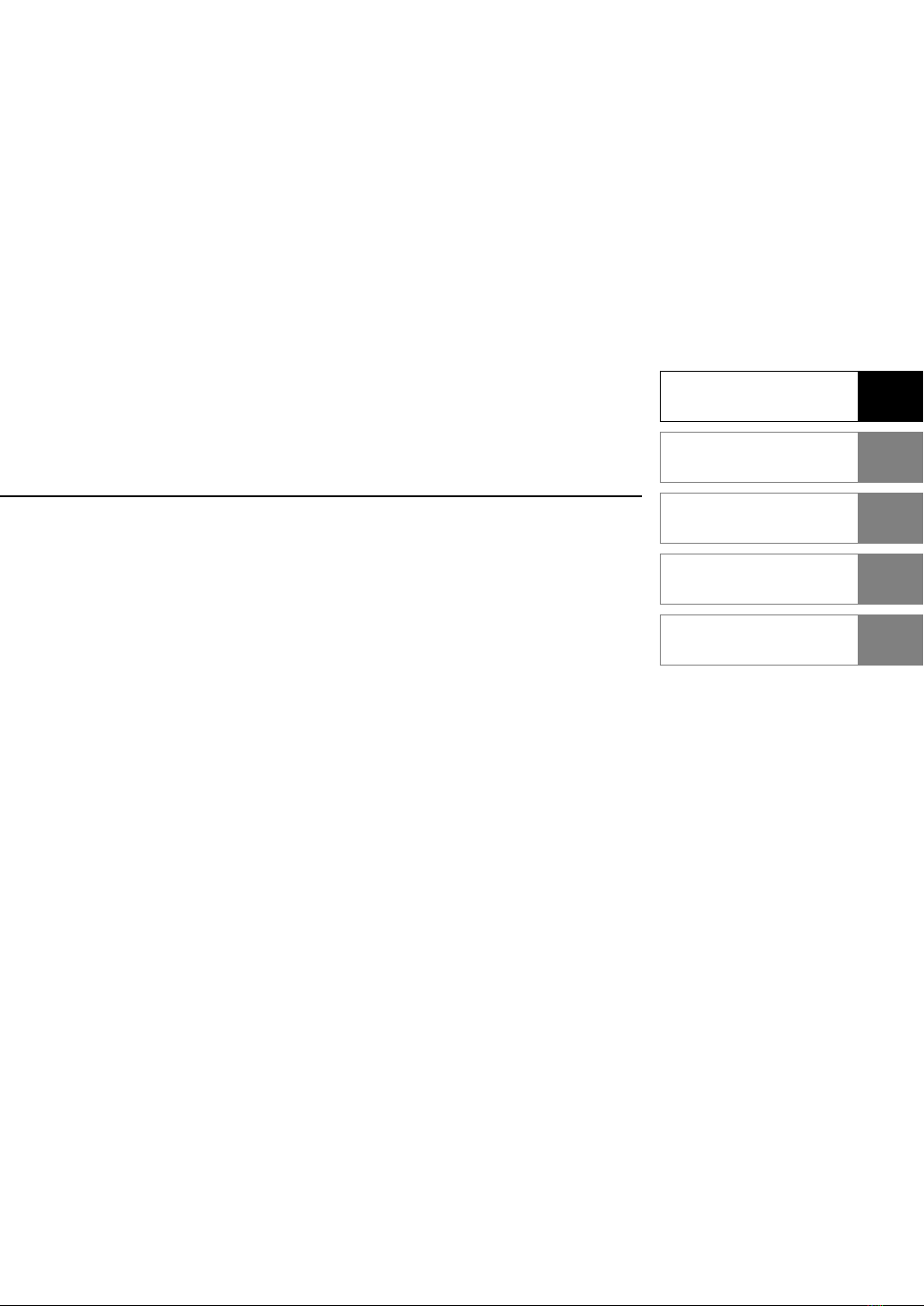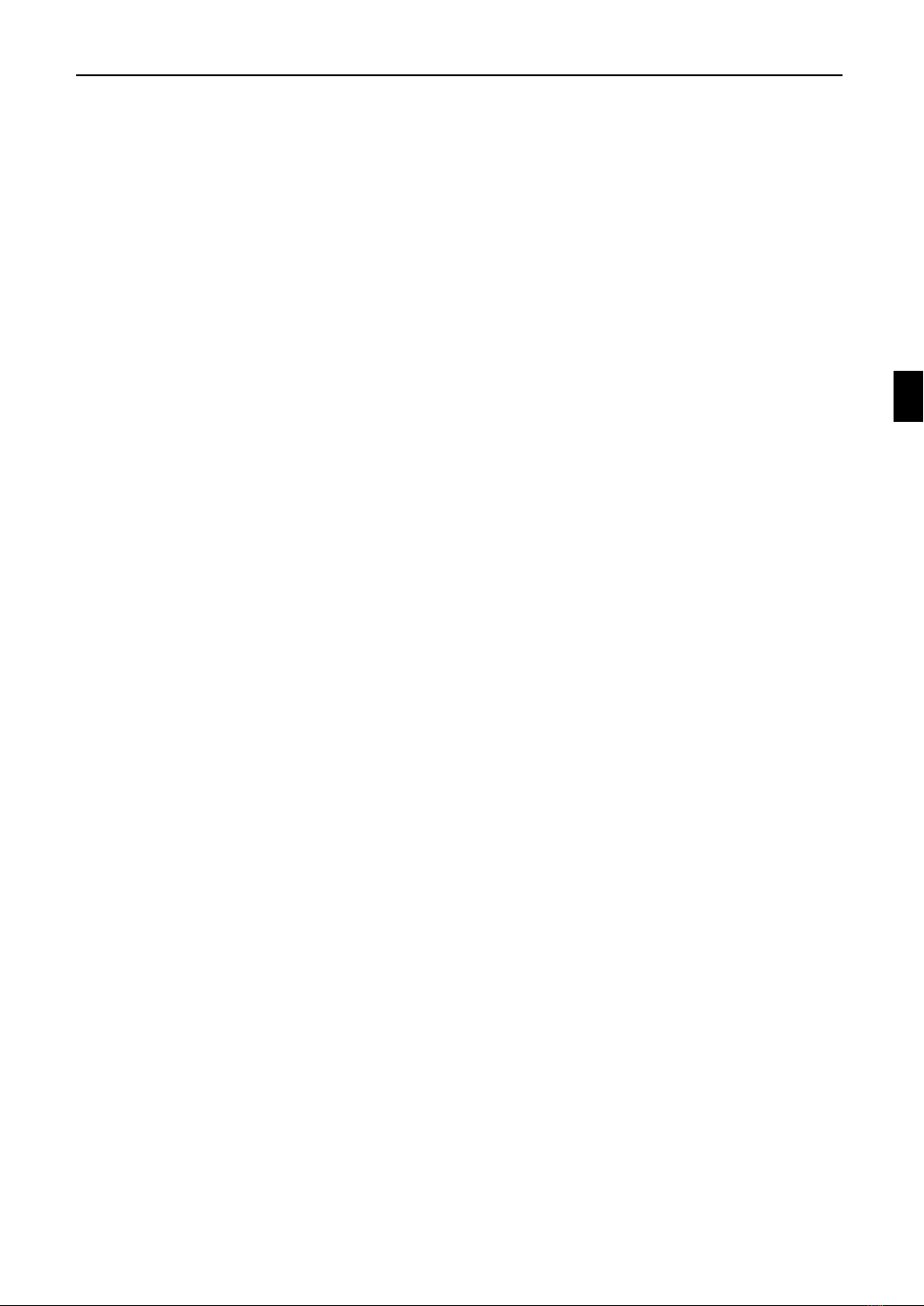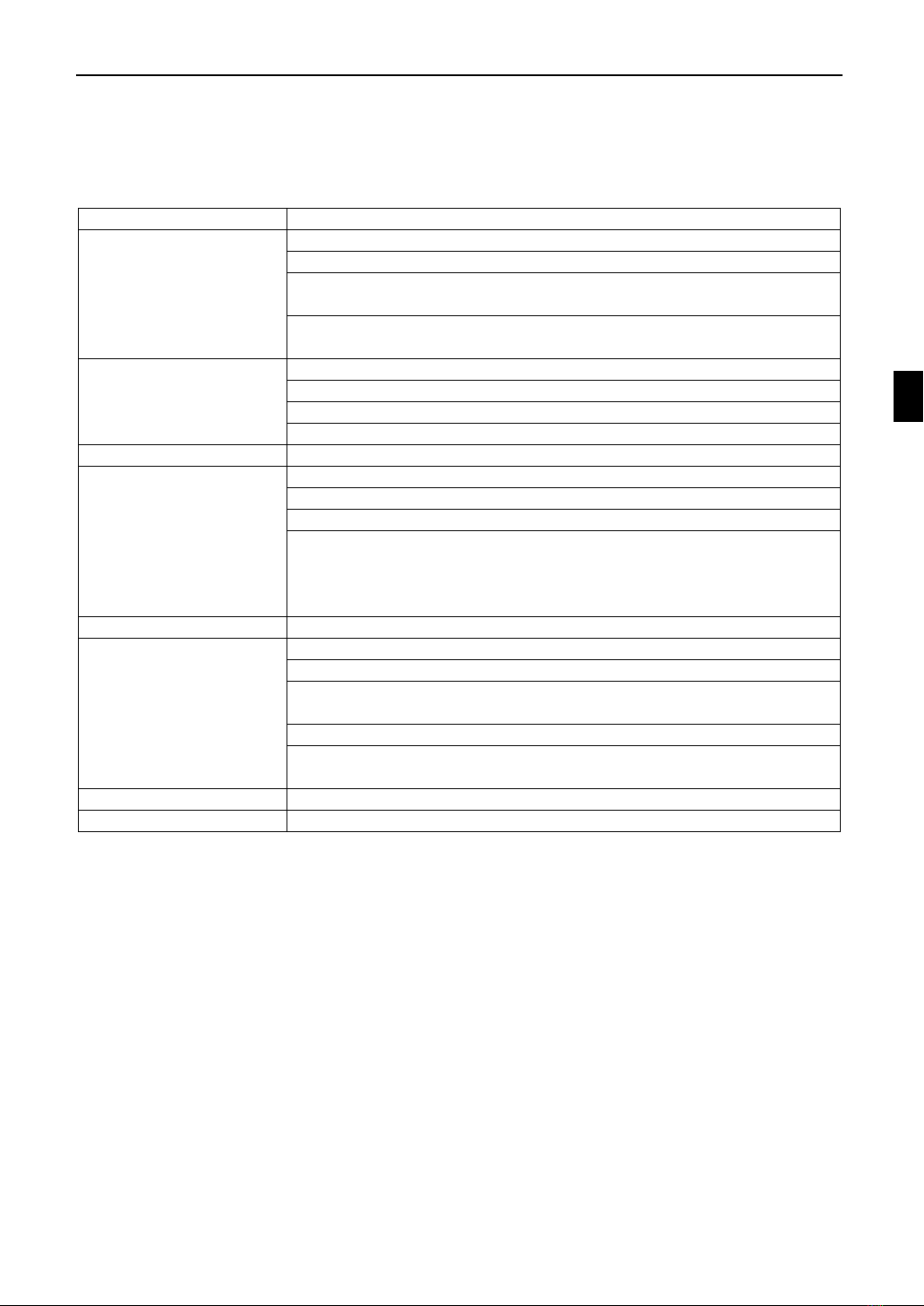E-4
• Do not place the projector in the following conditions:
-near water, baths or damp rooms.
-on an unstable cart, stand, or table.
-in direct sunlight, near heaters or heat radiating appliances.
-in a dusty, smoky or steamy environment.
-on a sheet of paper or cloth, rugs or carpets.
• Do not place any liquids on top of your projector.
Refer servicing to qualified service personnel if liquid has
been spilled.
•Prevent foreign objects such as paper clips and bits of pa-
per from falling into your projector. Do not attempt to re-
trieve any objects that might fall into your projector. Do not
insert any metal objects such as a wire or screwdriver into
your projector. If something should fall into your projector,
disconnect it immediately and have the object removed by
a qualified service person.
CAUTION
High Pressure Lamp May Explode if Improperly Handled.
Only service personnel should open the lamp door.
Refer Servicing to Qualified Service Personnel.
•Do not look into the lens while the projector is on. Serious
damage to your eyes could result.
•Do not touch the projector during a thunder storm. Doing
so can cause electrical shock or fire
•Do not cover the lens with the supplied lens cap or
equivalent while the projector is on. Doing so can lead
to melting of the cap and possibly burning your hands
due to the heat emitted from the light output.
CAUTION
•Ensure that there is sufficient ventilation and that vents are
unobstructed to prevent potentially dangerous concentrations
of ozone and the build-up of heat inside your projector.
Allow at least 8 inches (20cm) of space between your
projector and a wall. Allow at least 20 inches (50 cm) of
space between the ventilation outlet of the projector and
an object.
Connect the projector exhaust outlet with the exhaust
equipment having a capacity of 16 m3/min or more.
•Do not handle the power plug with wet hands. Doing so
can cause electrical shock or fire.
•Shut down AC power to the projector and disconnect all
the cables before moving the projector to another place.
Consult your dealer for installing the power cable to the
projector. DO NOT install the power cable by yourself.
Doing so may cause a fire or electric shock.
•To carry the projector, a minimum of six persons are required.
•Do not hold the lens part and the anamorphic lens part
with your hand. Otherwise the projector may tumble or
drop, causing personal injury.
•If the projector will not be used for an extended period of
time, shut down AC power.
•Shut down AC power to the projection head and the lamp
power supply unit before cleaning.
•Do not try to touch the ventilation outlet as it can become
heated while the projector is turned on.
Doing so can lead to burning your hands due to the emitted
heat.
•When main body is damaged, cooling fluids may come out
of internal part. DO NOT touch and drink the cooling fluid.
When the cooling fluids are swallowed or contacted with
your eyes, please consult with doctors immediately.
• When using a LAN cable:
For safety, do not connect to the connector for peripheral
device wiring that might have excessive Voltage.
Remote Control Precautions
• Handle the remote control carefully.
•If the remote control gets wet, wipe it dry immediately.
•Avoid excessive heat and humidity.
• Do not heat, take apart, or throw batteries into fire.
•If you will not be using the remote control for a long time,
remove the batteries.
•Ensure that you have the batteriesÅf polarity (+/-) aligned
correctly.
•Do not use new and old batteries together, or use different
types of batteries together.
•Dispose of used batteries according to your local regulations
Installation
• Do not place the projector in the following conditions:
-Place the projector on a flat, level surface in a dry area
away from dust and moisture.
-Do not put the projector on its side when the lamp is
on. Doing so may cause damage to the projector.
-Do not place the projector in direct sunlight, near heaters or
heat radiating appliances.
-Exposure to direct sunlight, smoke or steam could harm
internal components.
-Handle your projector carefully. Dropping or jarring your
projector could damage internal components.
•Controlled ambient light environments will allow for an
image of higher contrast and depth to be displayed.
•Screens with a soiled, scratched, or discolored area will
not produce a clean image. Care should be used in the
handling of the screen.
•To carry the projector, a minimum of six persons are required.
Remove the lens and the lamp before carrying the projector.
Do not apply a strong shock to the projector.
•Keep finger prints or dust off the lens surface. Leaving
finger prints or dust can cause unwanted shadows on the
screen.
Cover the lens with the supplied lens cap if the projector
is not to be used for an extended period of time.
Important Information
$$01NC1600info(E).p65 07.6.4, 2:11 PM4