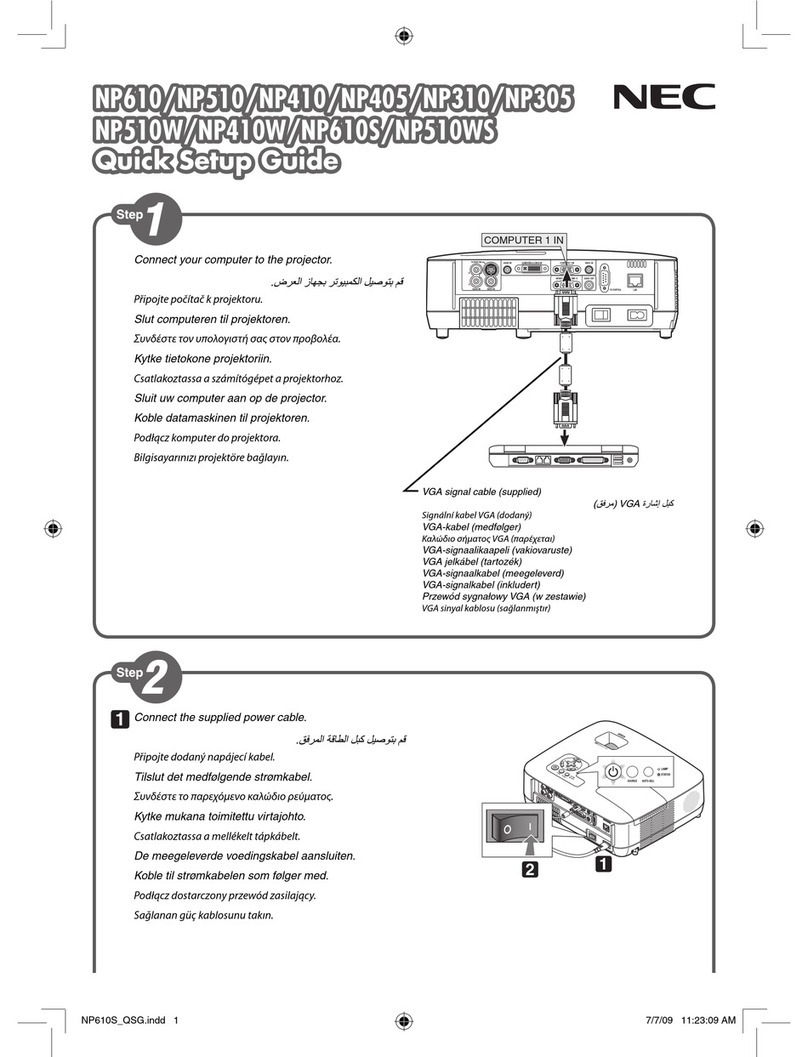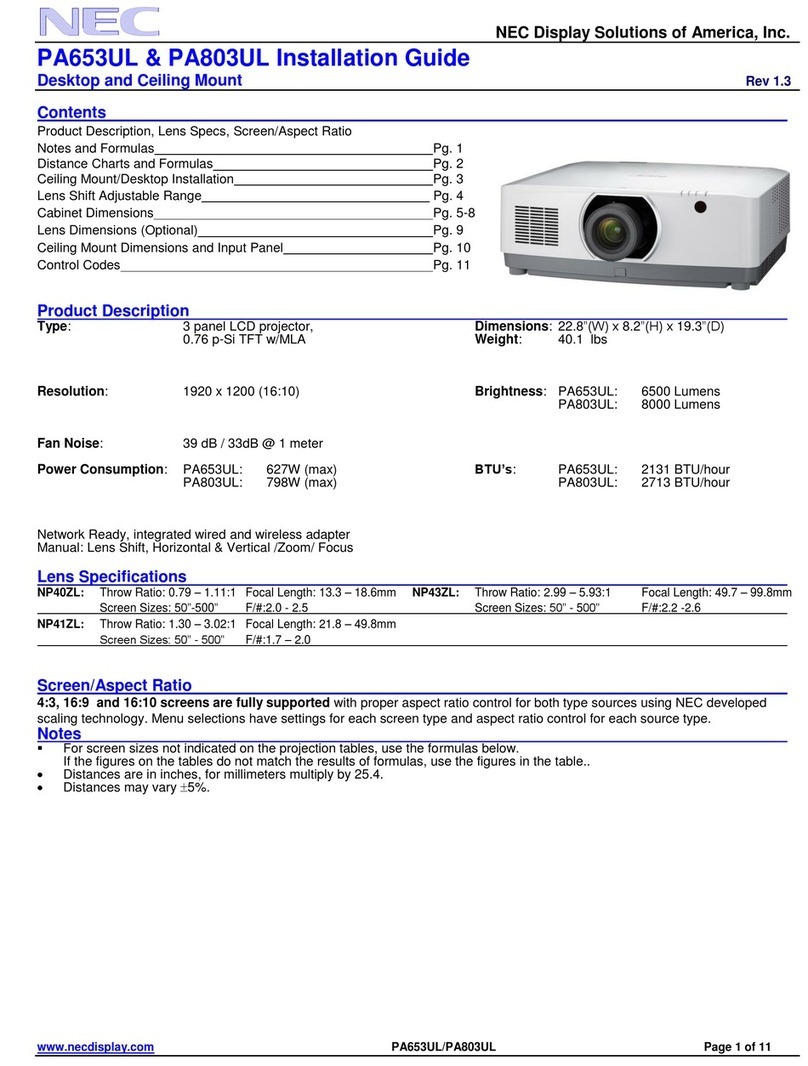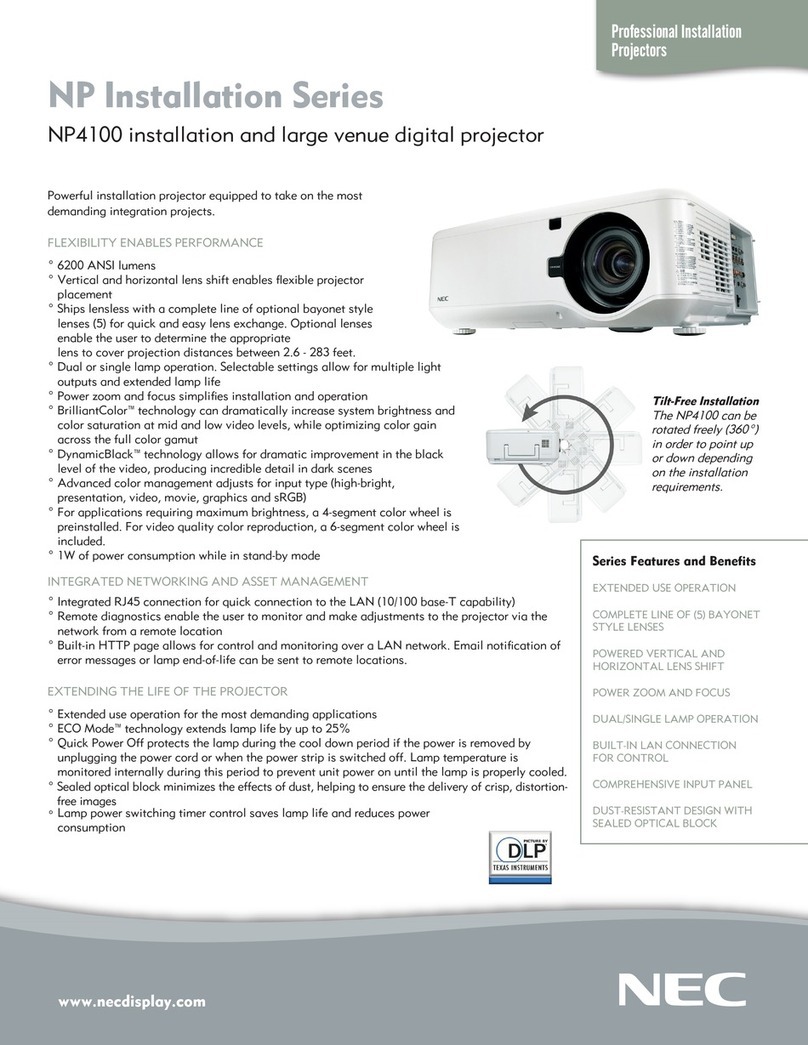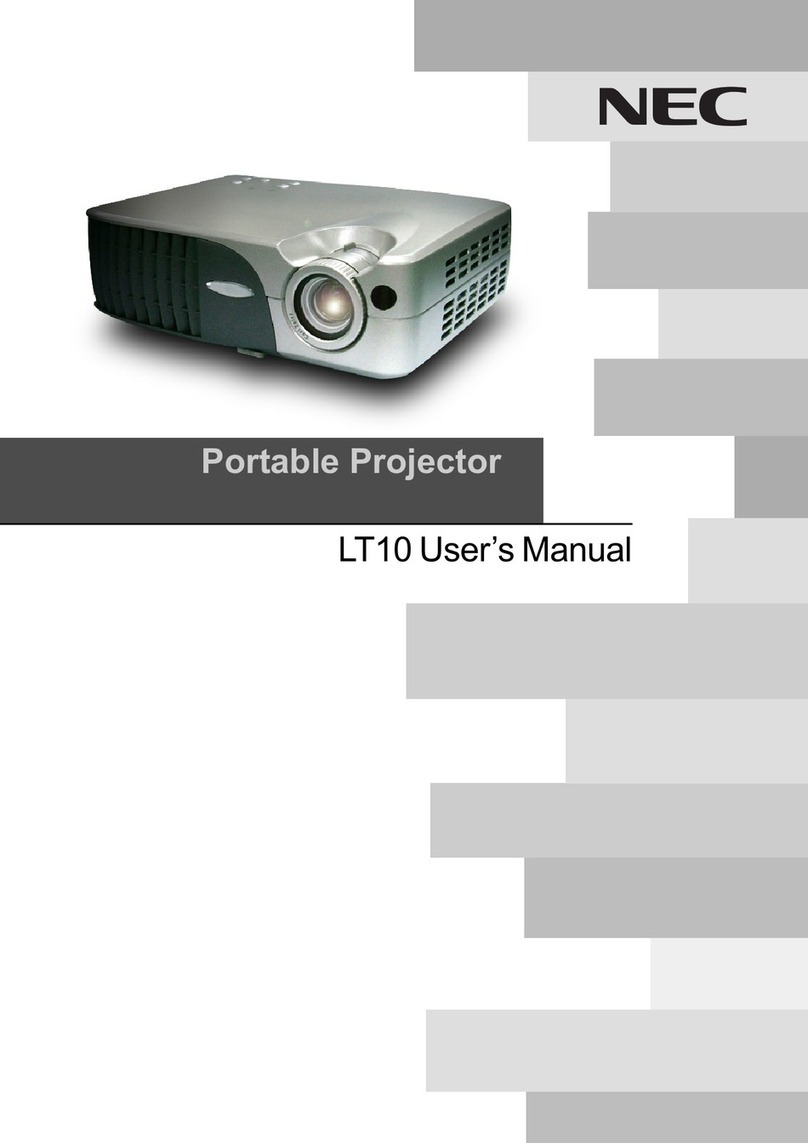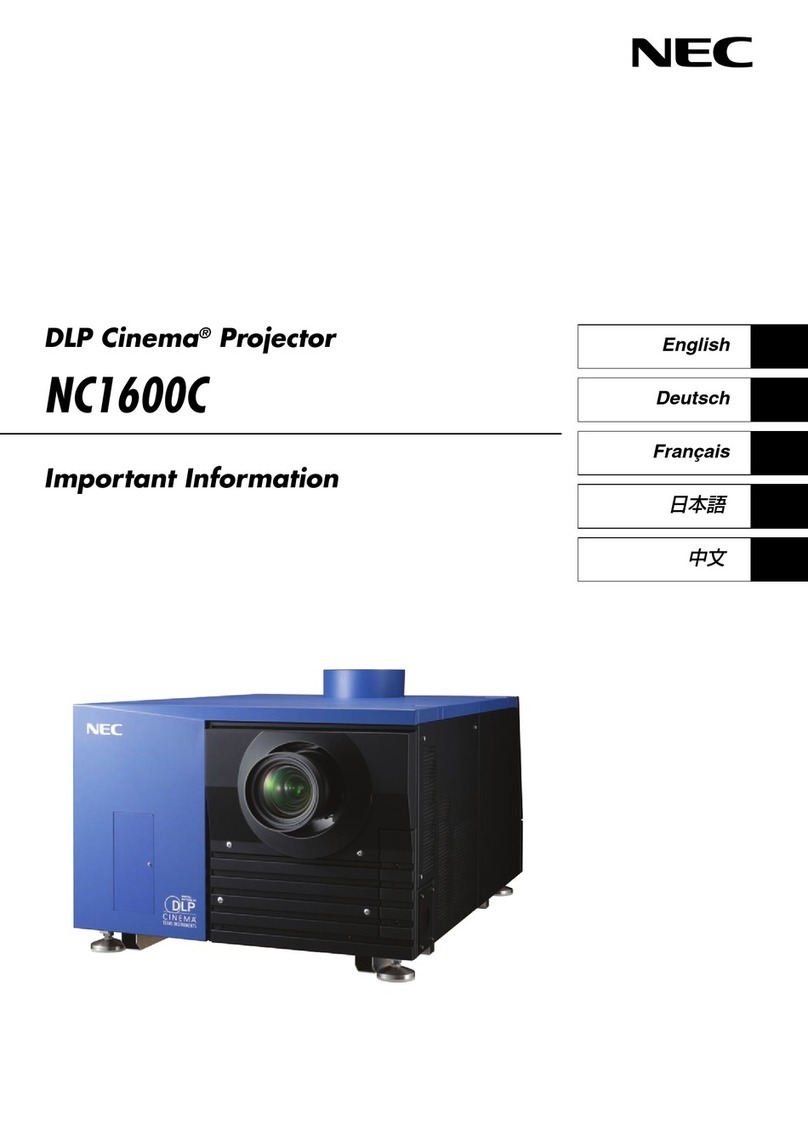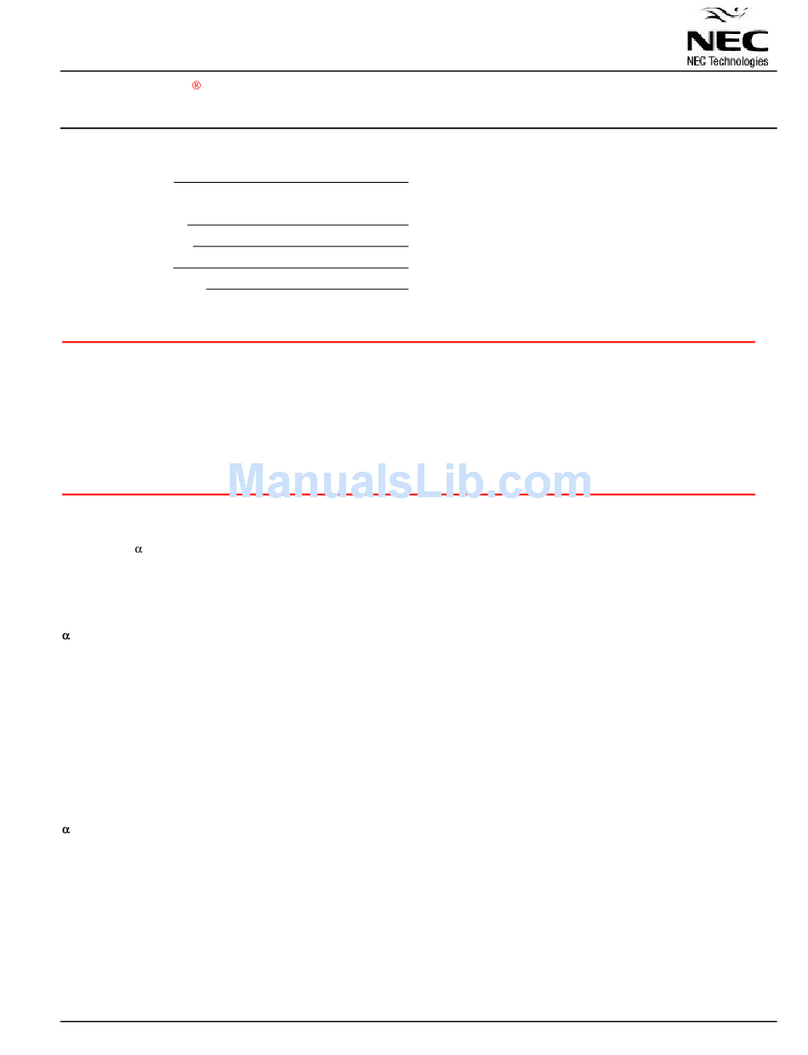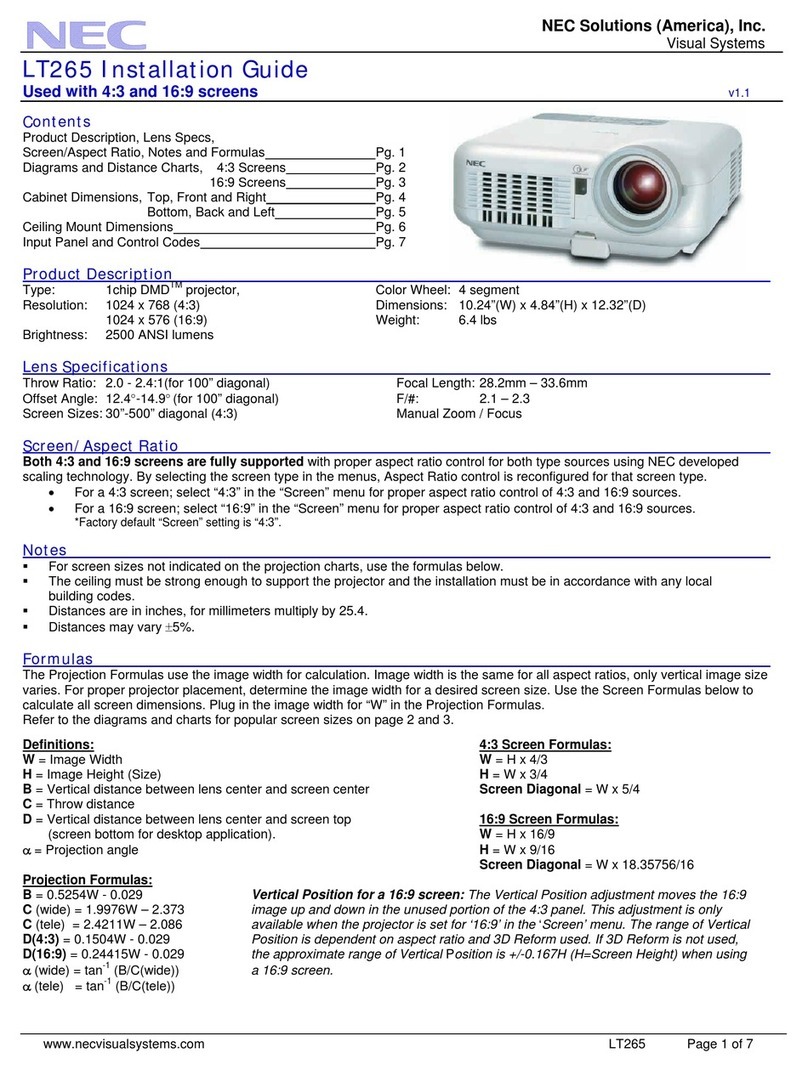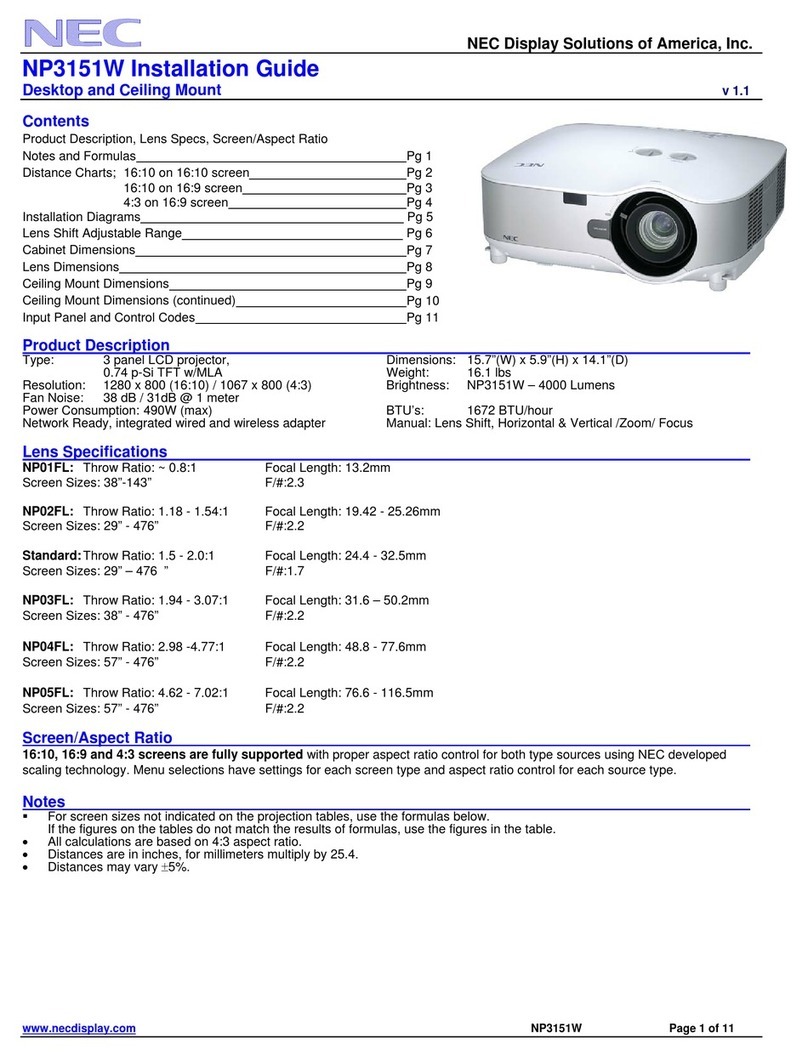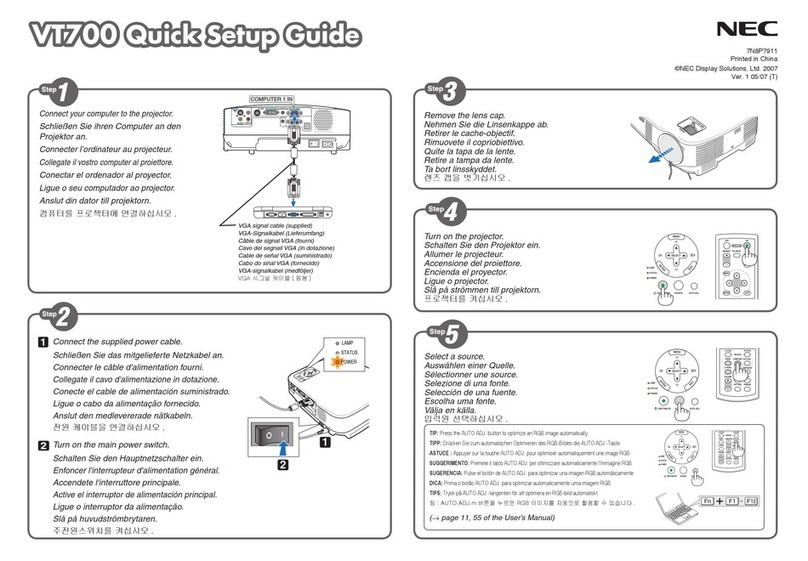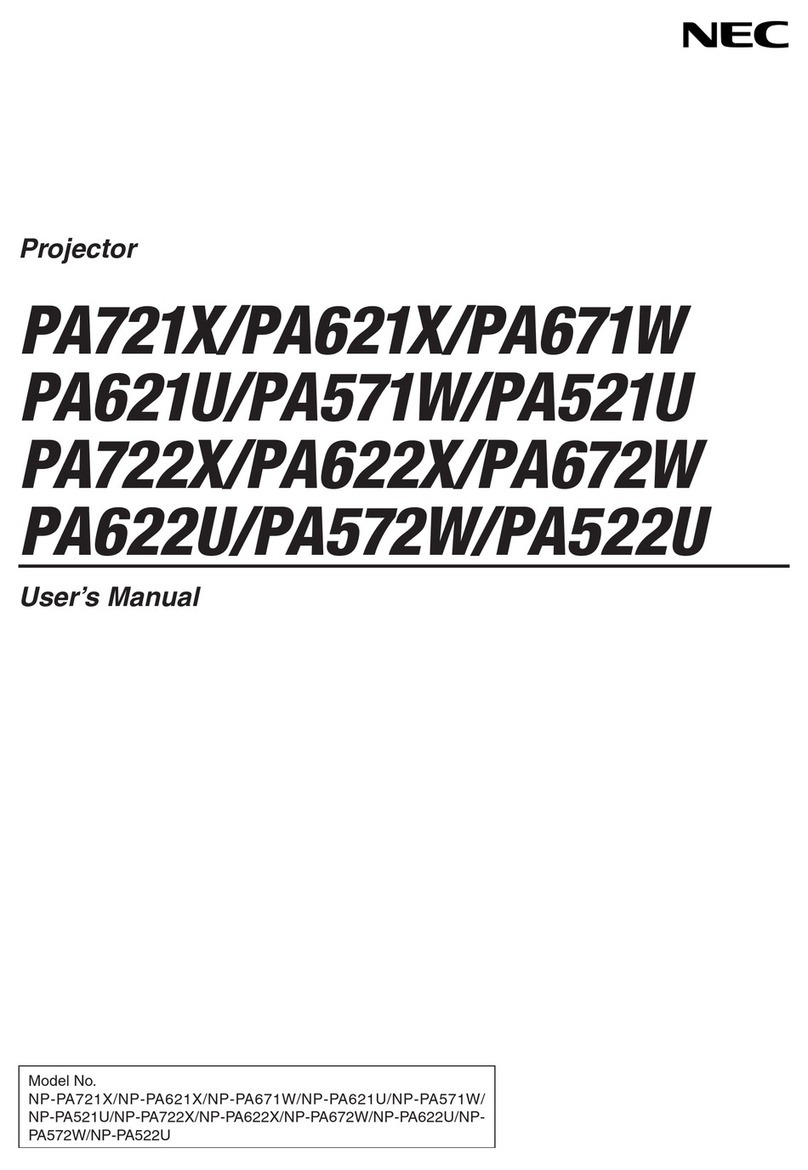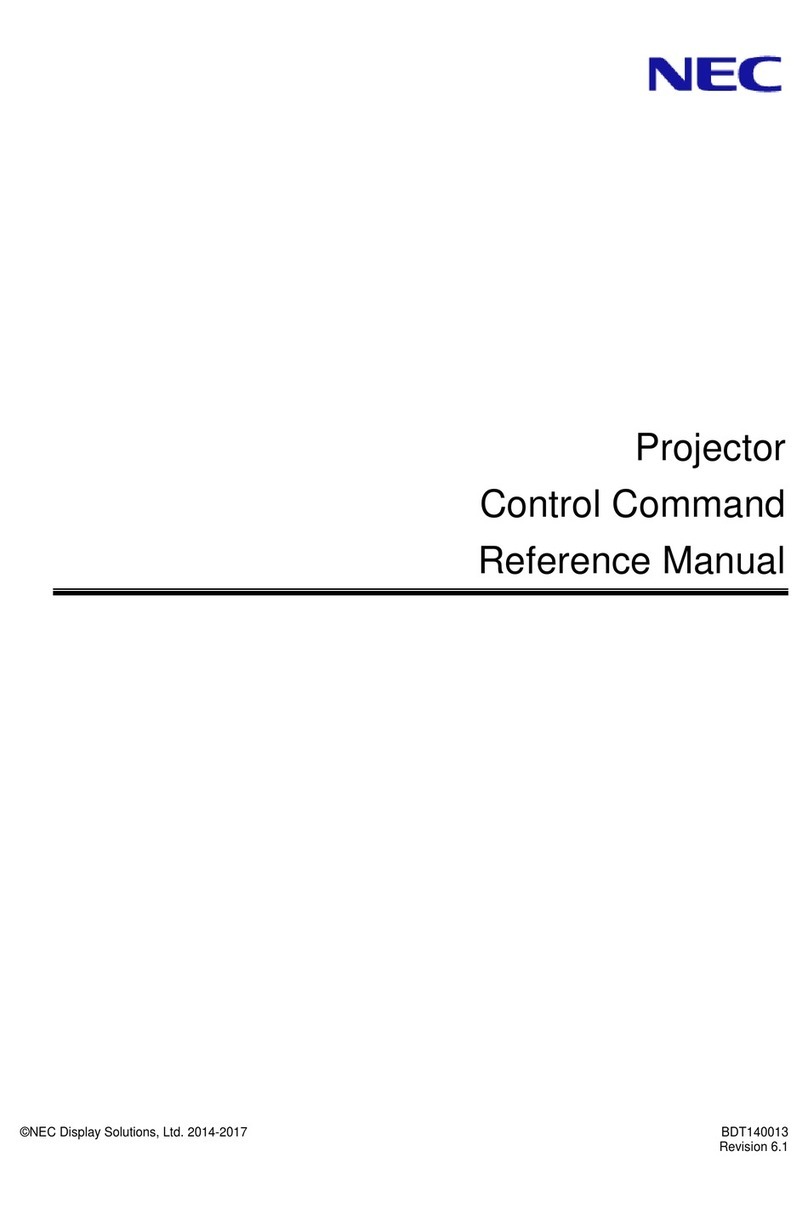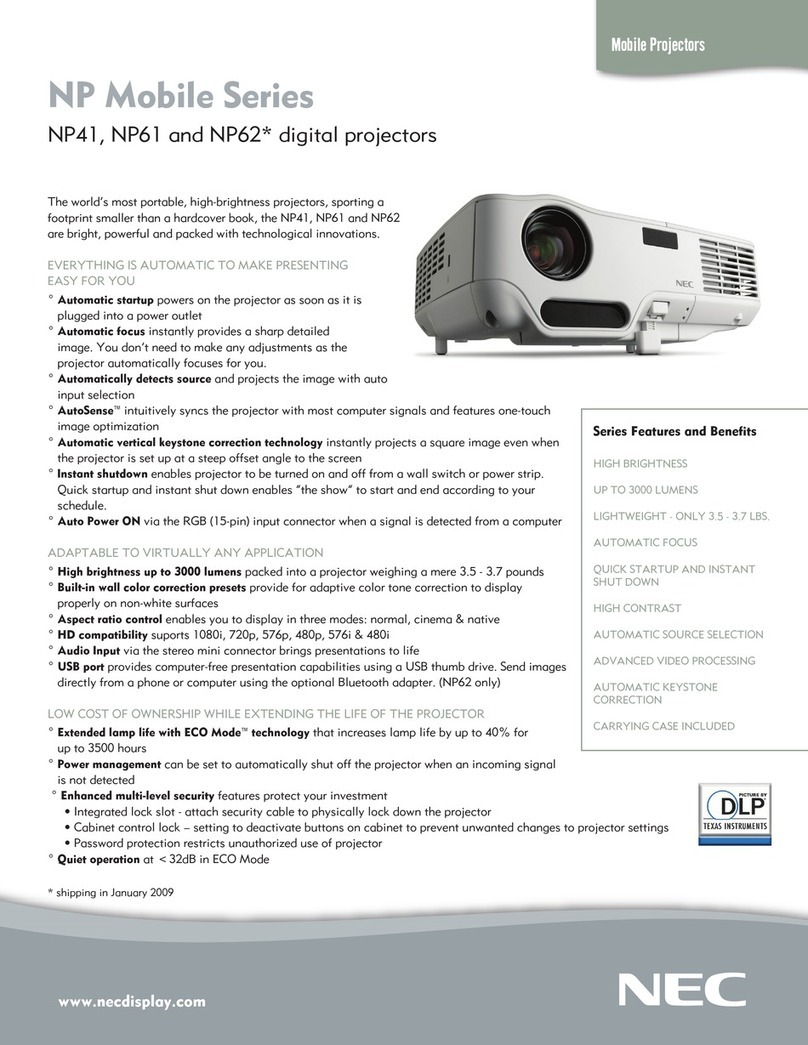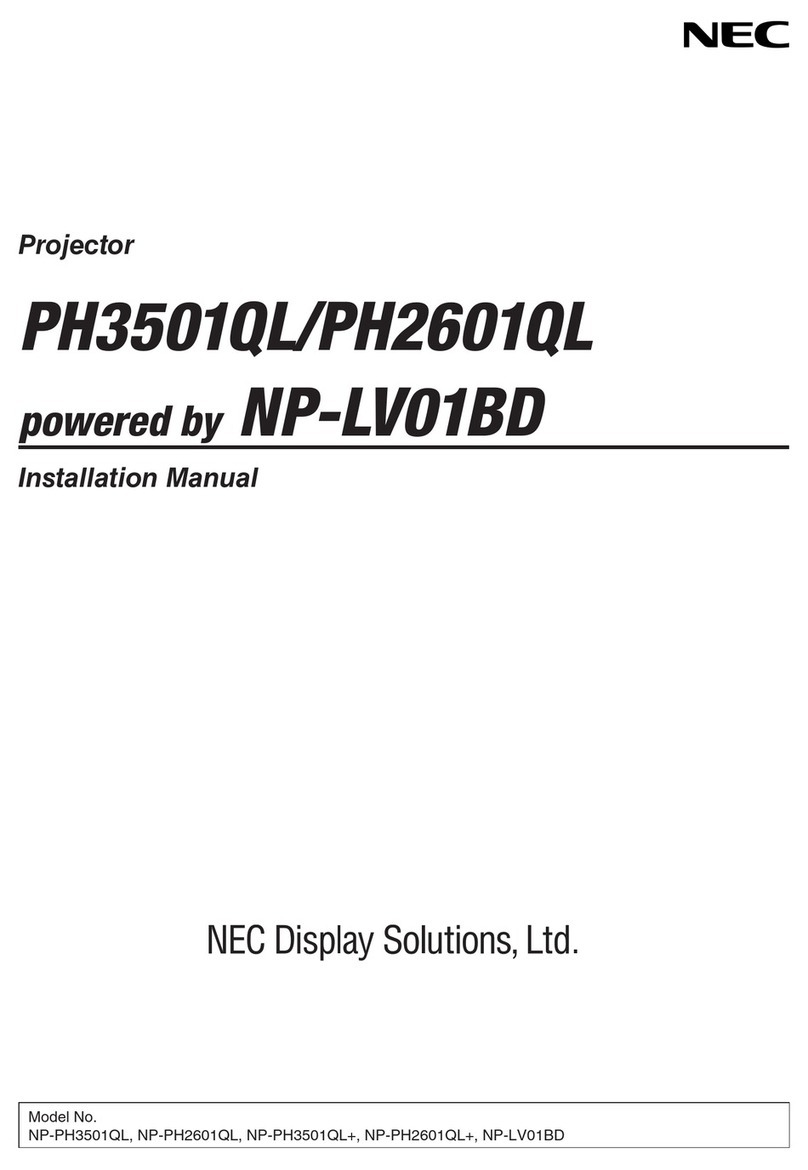1-2
SAFETY PRECAUTIONS
During servicing carefully observe the following.
1. OBSERVE ALL PRECAUTIONS
Items and locations that require special care during
serv-icing, such as the cabinet, chassis, and parts are
labelled with individual safety instructions. Carefully
comply with these instructions and all precautions in
the instruction manual.
2. BE CAREFUL OF ELECTRIC SHOCK
The chassis carries an AC voltage. If you touch the
chassis while it is still alive, you will get a severe
shock. If you think the chassis is alive, use an isolating
transformer or gloves, or pull out the plug before
replacing any parts.
3. USE SPECIFIED PARTS
The components have been chosen for minimum
ammability and for specic levels of resistance value
and withstand voltage. Replacement parts must
match these original specifications. Parts whose
specifications are particularly vital to safe use and
maintenance of the set are marked on the circuit
diagrams and parts list.
Substitution of these parts can be dangerous for you
and the customer, so use only specied parts.
4. REMOUNT ALL PARTS AND RECONNECT ALL
WIRES AS ORIGINALLY INSTALLED
For safety, insulating tape and tubes are used
throughout, but some lift-off parts on the printed wiring
board require special attention.
All wires are positioned away from high-temperature
and high-voltage parts, and, if removed for servicing,
they must be retuned precisely to their original
positions.
5. LAMP
Be very careful of the lamp because it generates high
heat while it is used at high voltage. When replacing
the bulb, make sure it is cool enough.
6. LENS
Do not look into the lens during projection. This
important to avoid damage to the eyes.
7. SERVICING
At the time of repair or inspection services, use an
earth band (wrist band), without fail.
8. RUN A COMPLETE SAFETY CHECK AT THE
COMPLETION OF SERVICING
After comp le ti on o f se rvicing , co nf ir m th at a ll
screws, parts, and wiring, removed or disconnected
for servicing, have been returned to their original
positions. Also examine if the serviced sections and
peripheral areas have suffered from any deterioration
as a result of servicing. In addition, check insulation
between external metallic parts and blades of wall-
outlet plugs. This examination is indispensable in
conrming complete establishment of safety.
(Insulation check)
Pull out a plug from a wall outlet to disconnect the
connection cable. Then turn on the POWER switch.
Use a 500V megger (Note 2) and confirm that the
insulation resistance is 1MΩ or more between each
terminal of the plug and exposed external metal (Note
1). If the measured value is below the specied level,
then it is necessary to inspect and x the set.
(Note 1)
Exposed external metal....RGB input terminals, control
terminals, etc.
(Note 2)
If a 500V megger is not available for an unavoidable
reason, then use a circuit tester or the like for inspection.