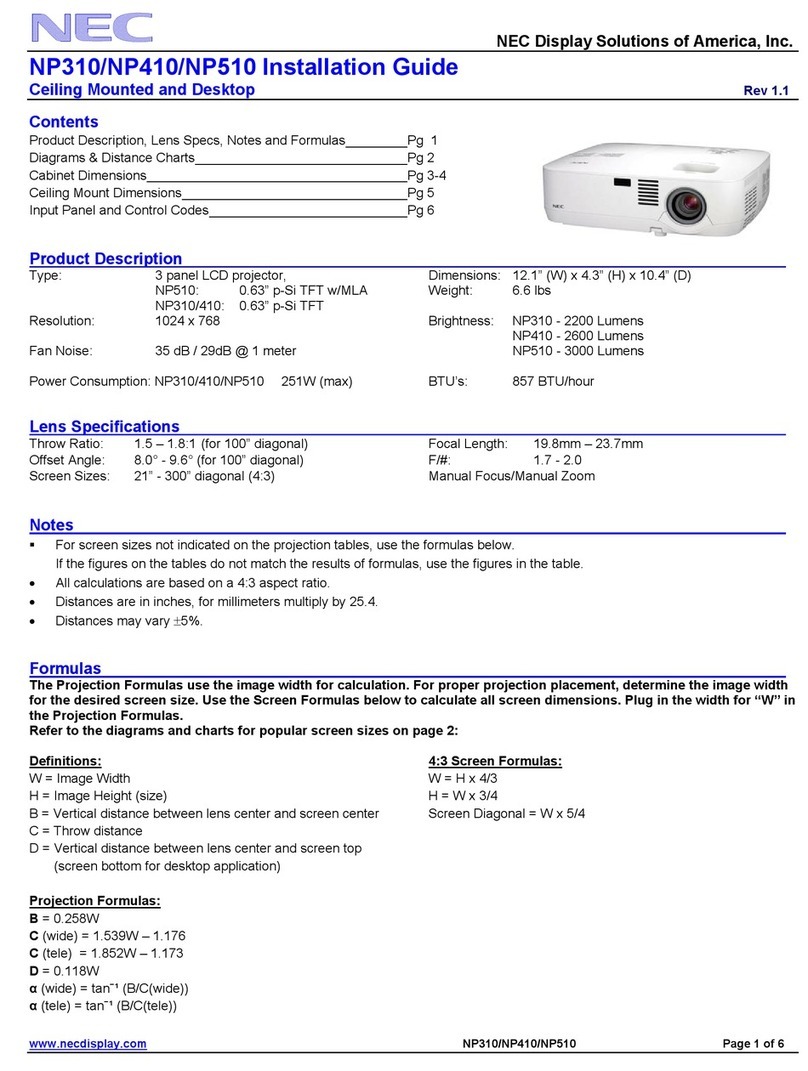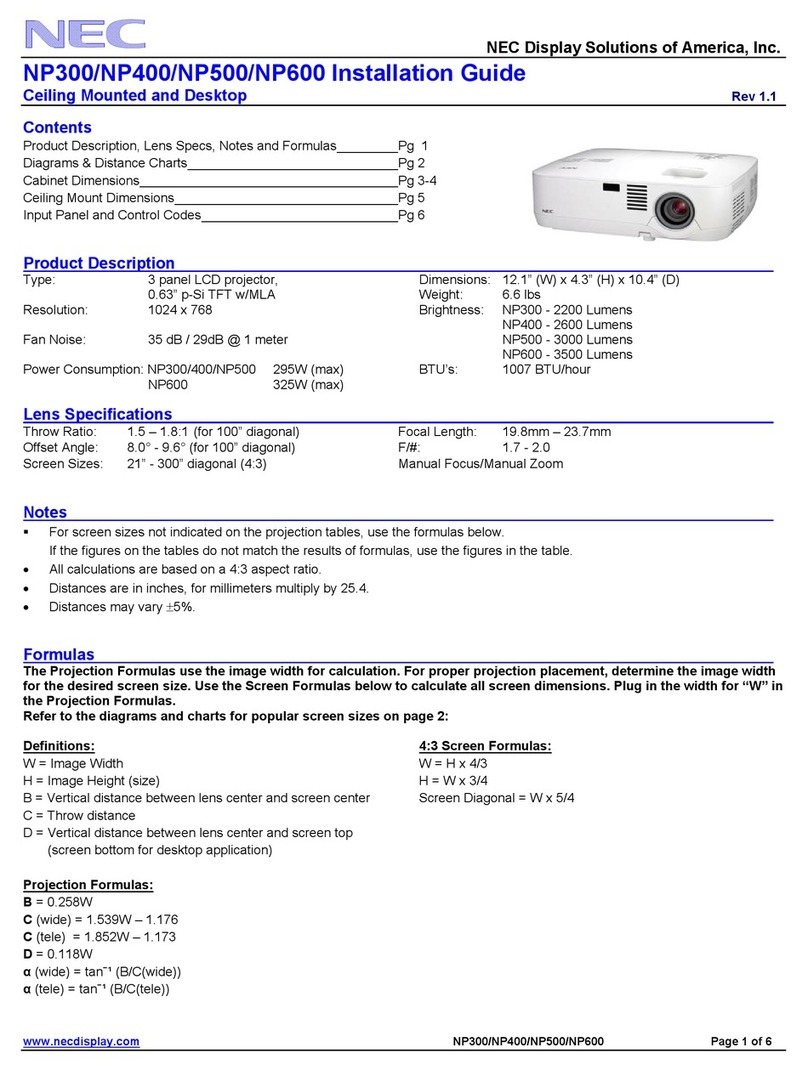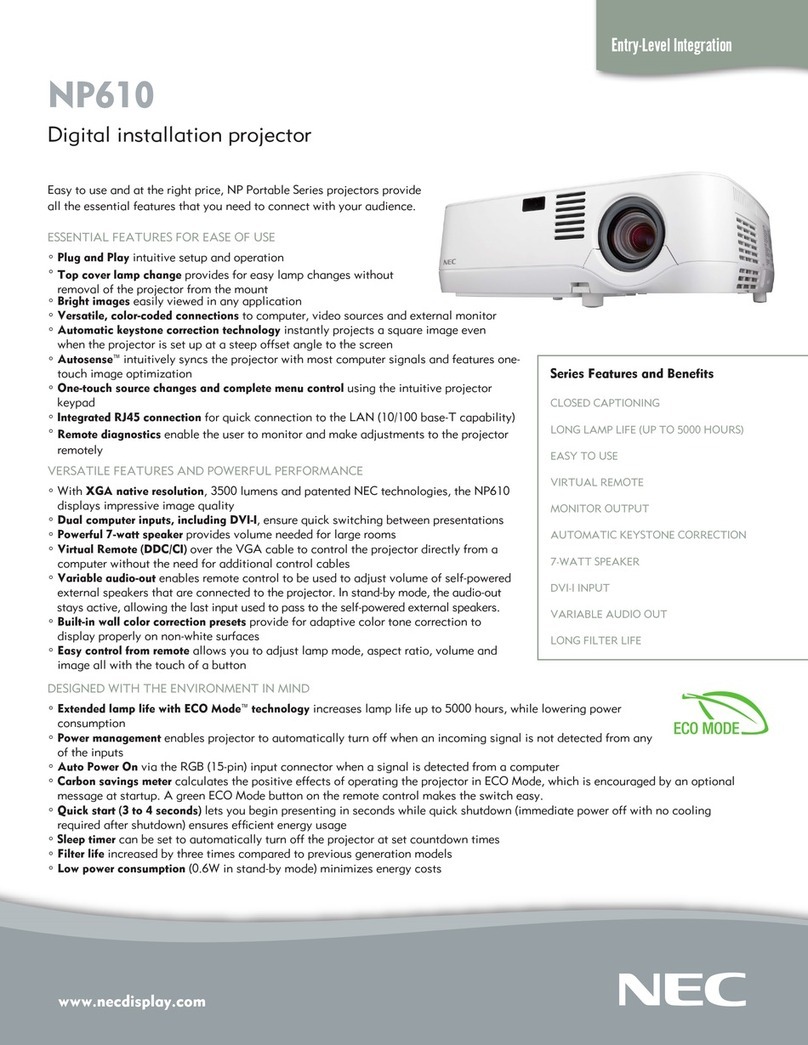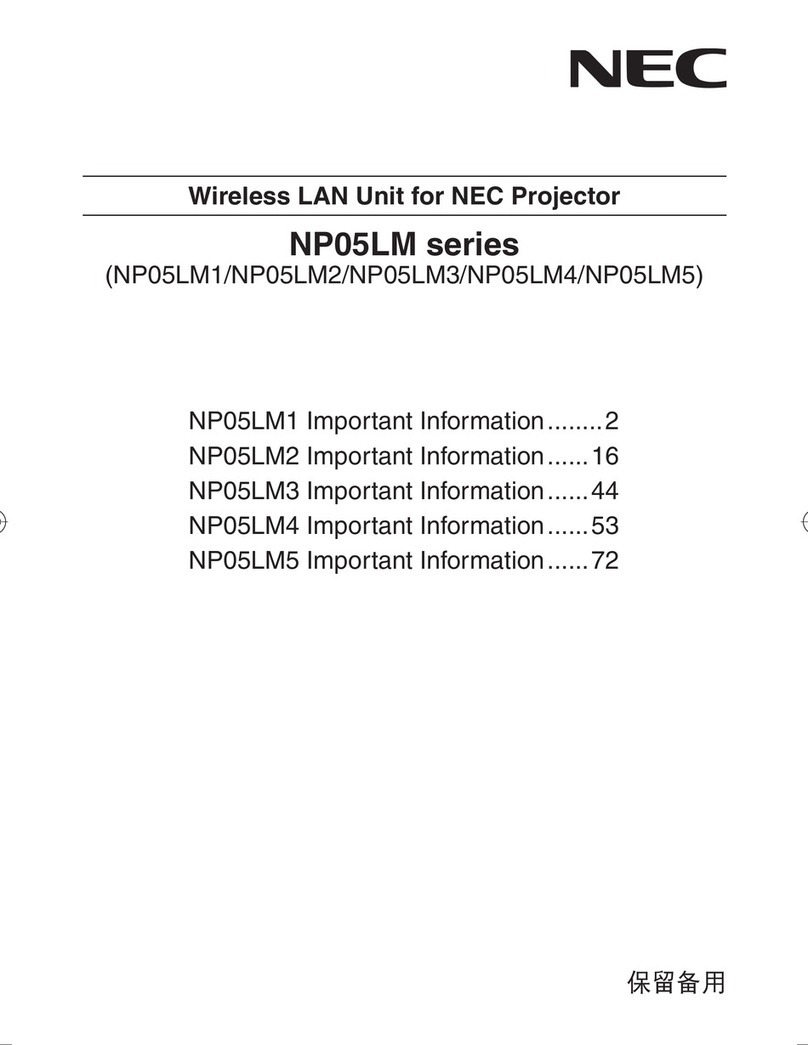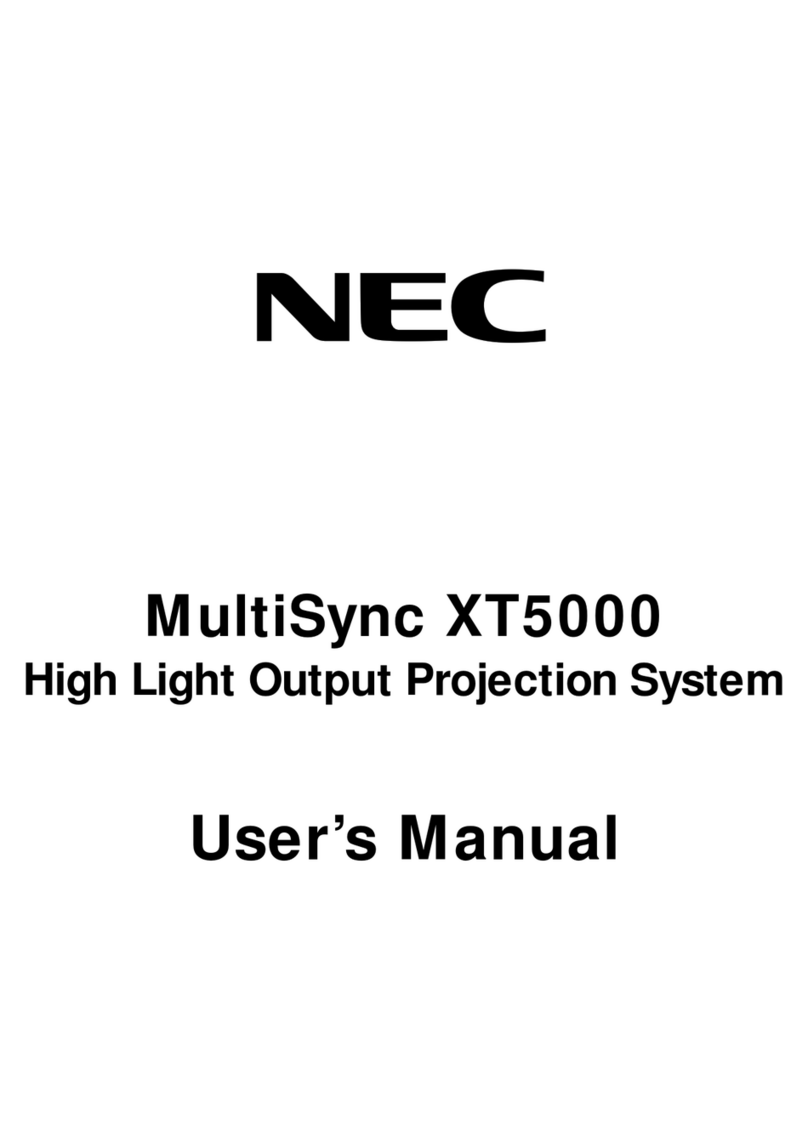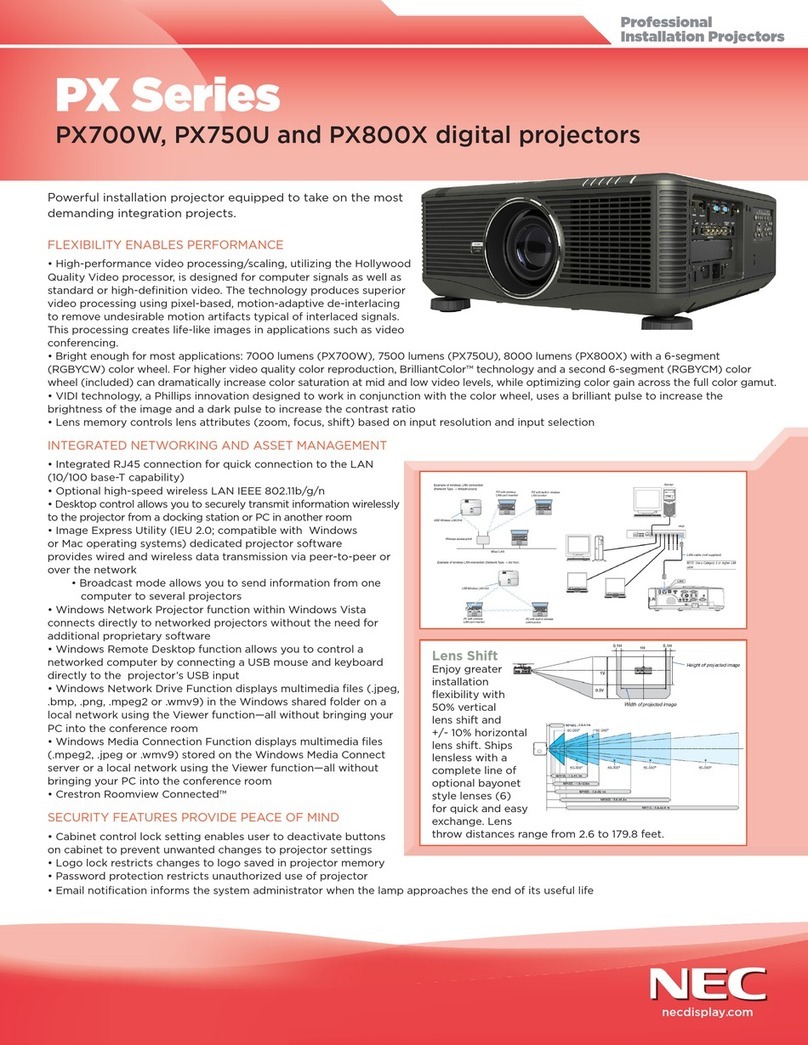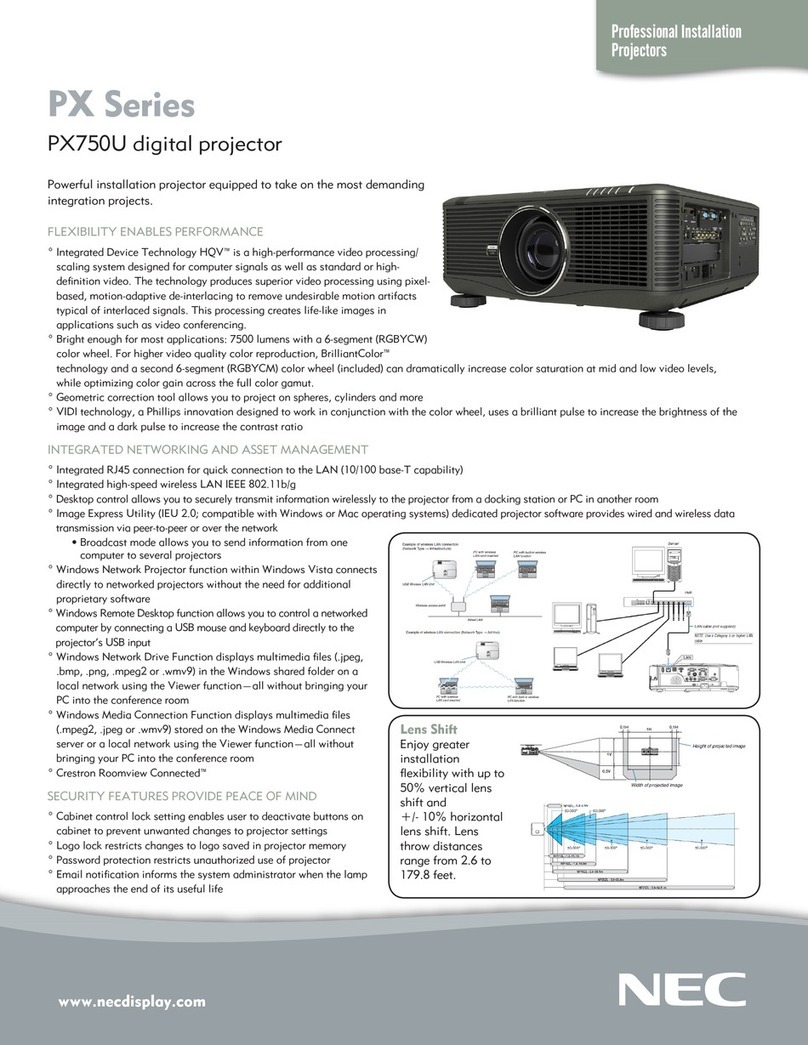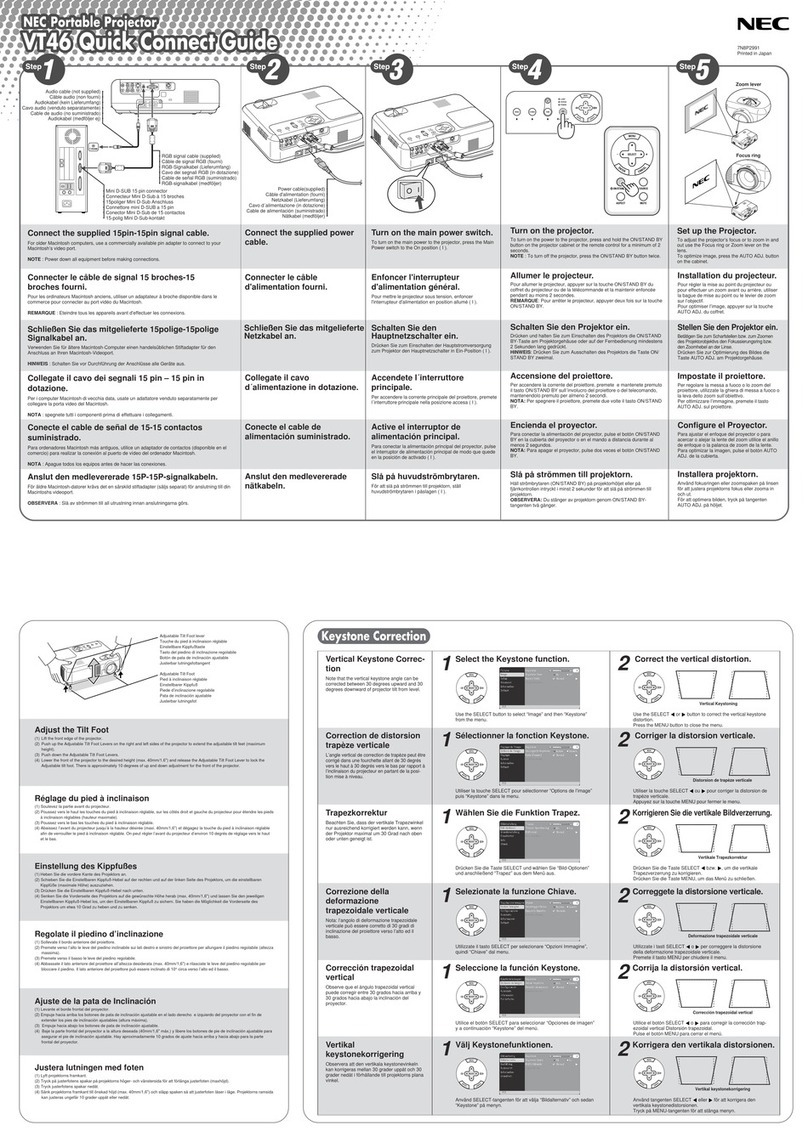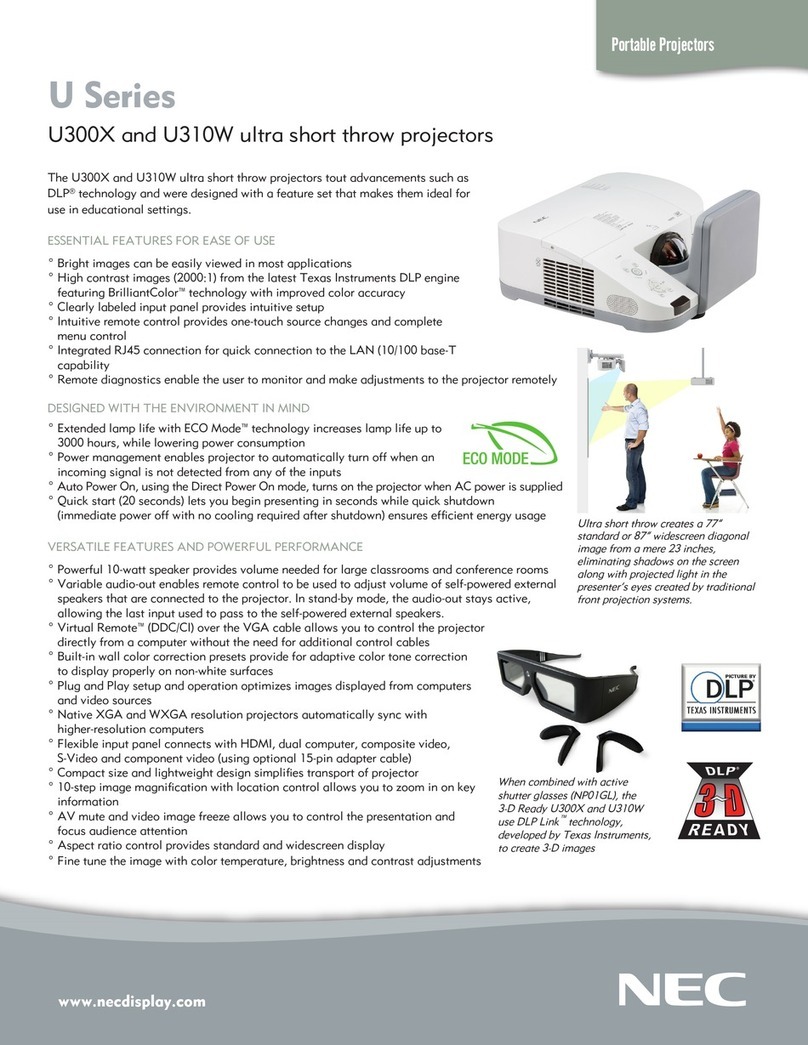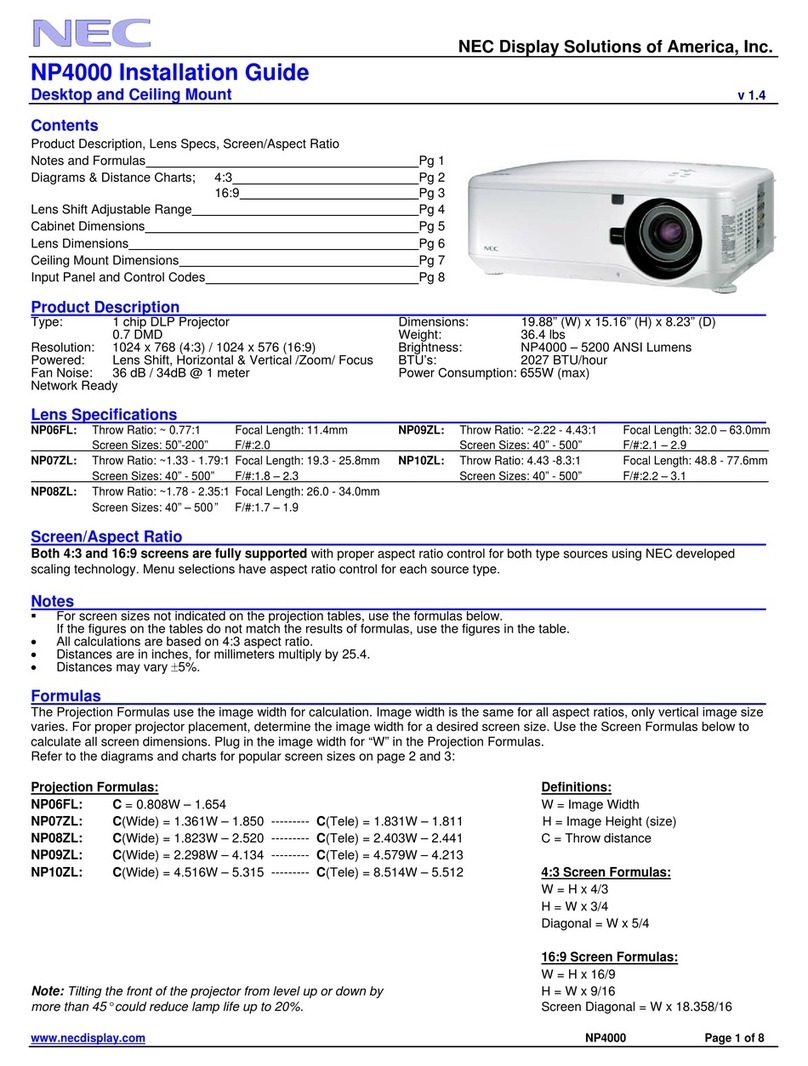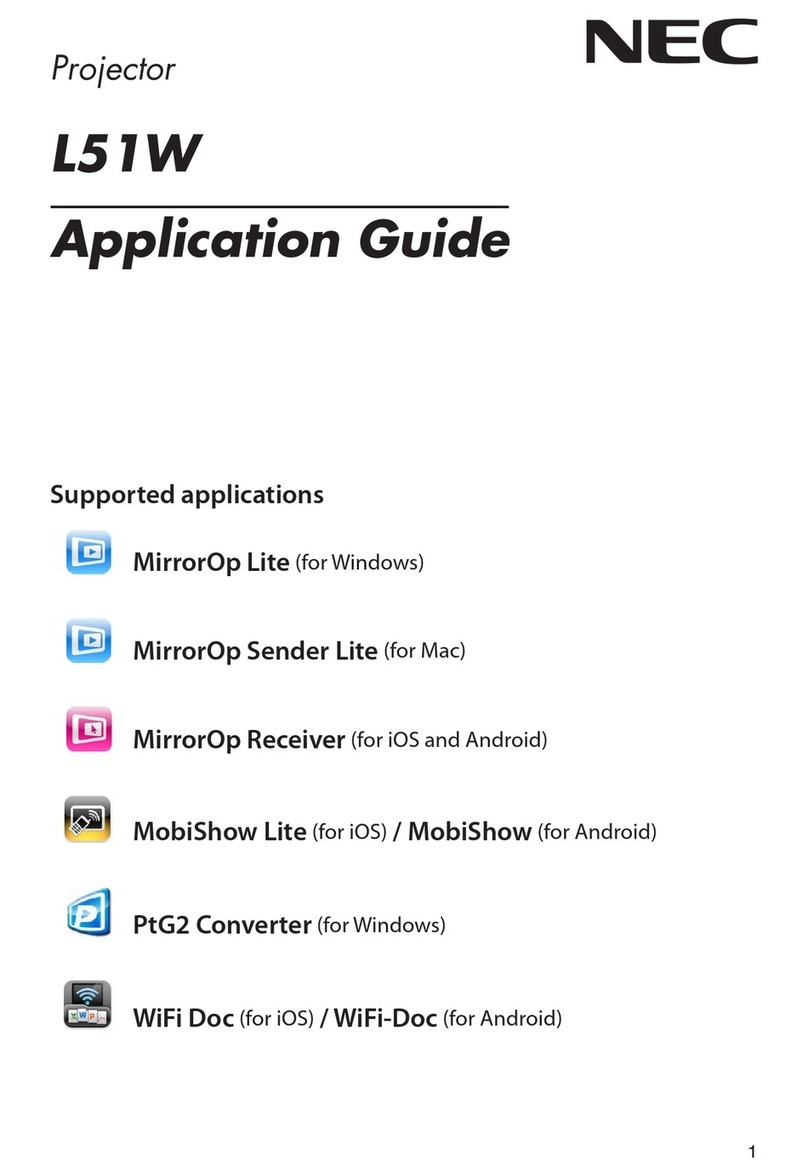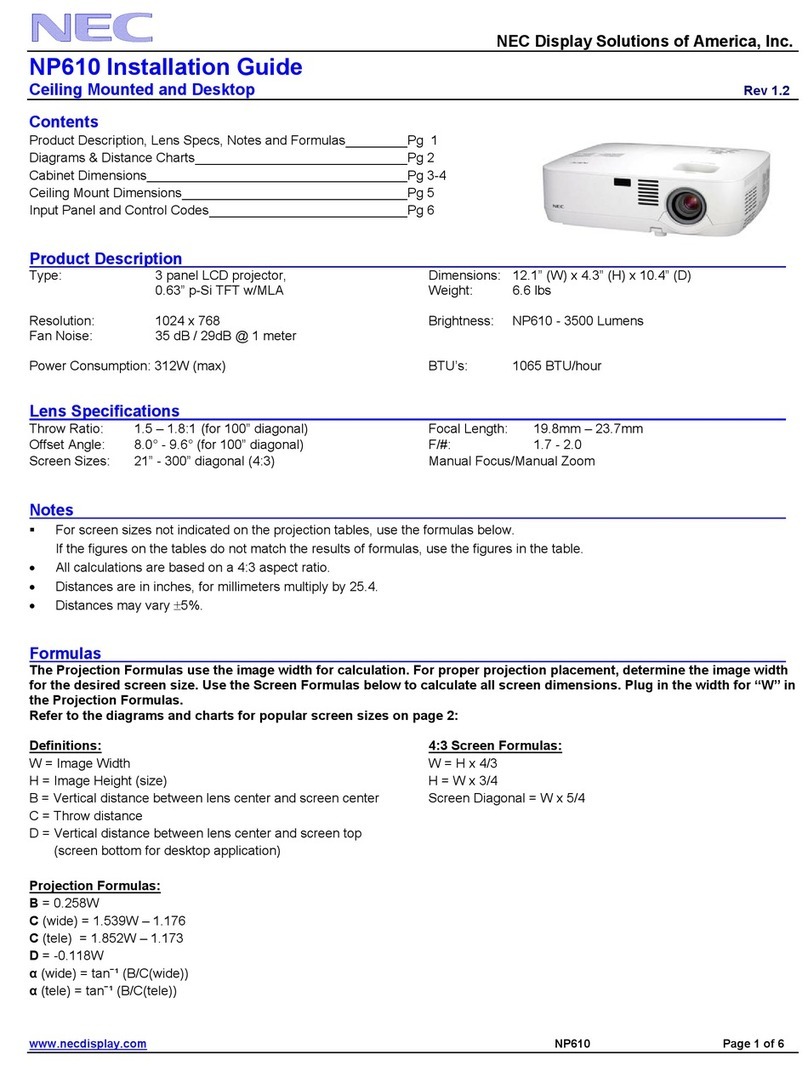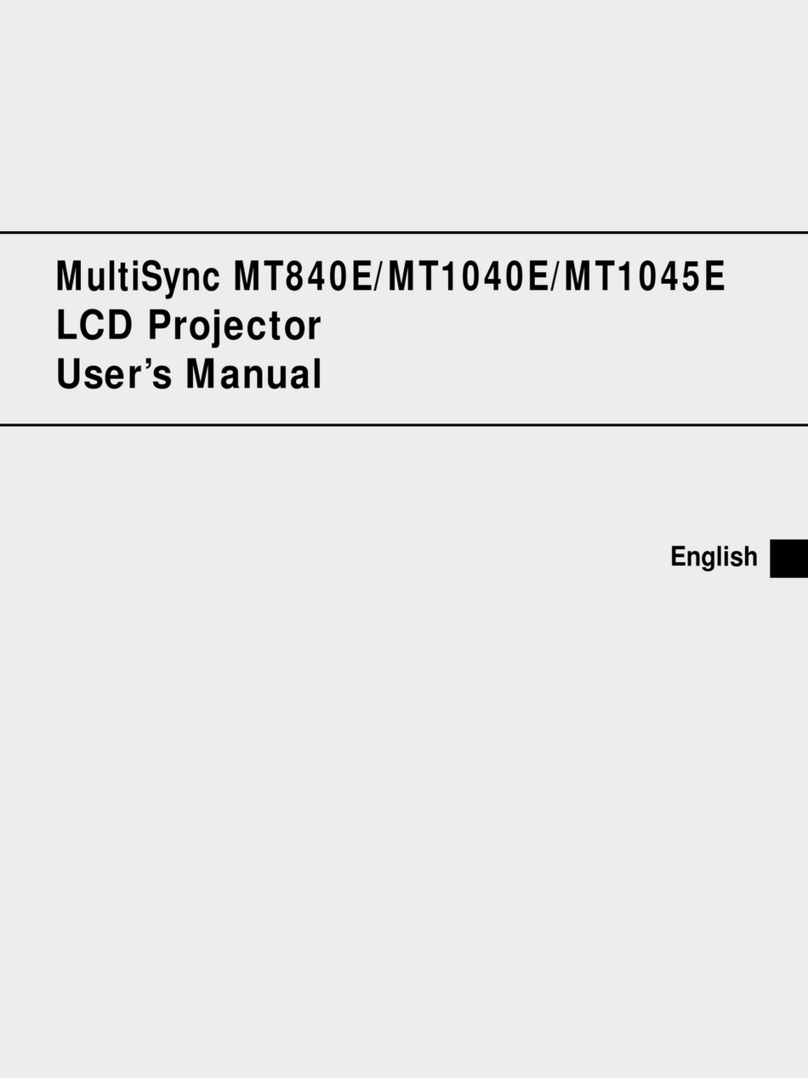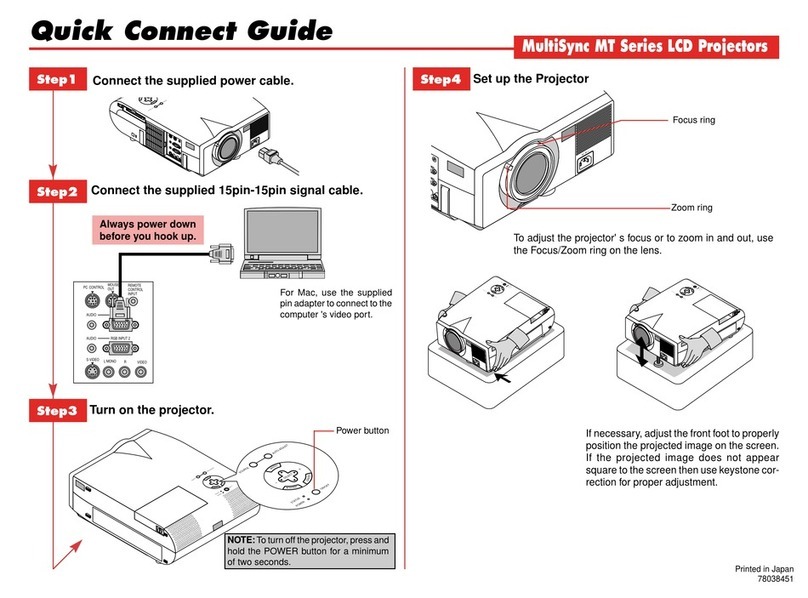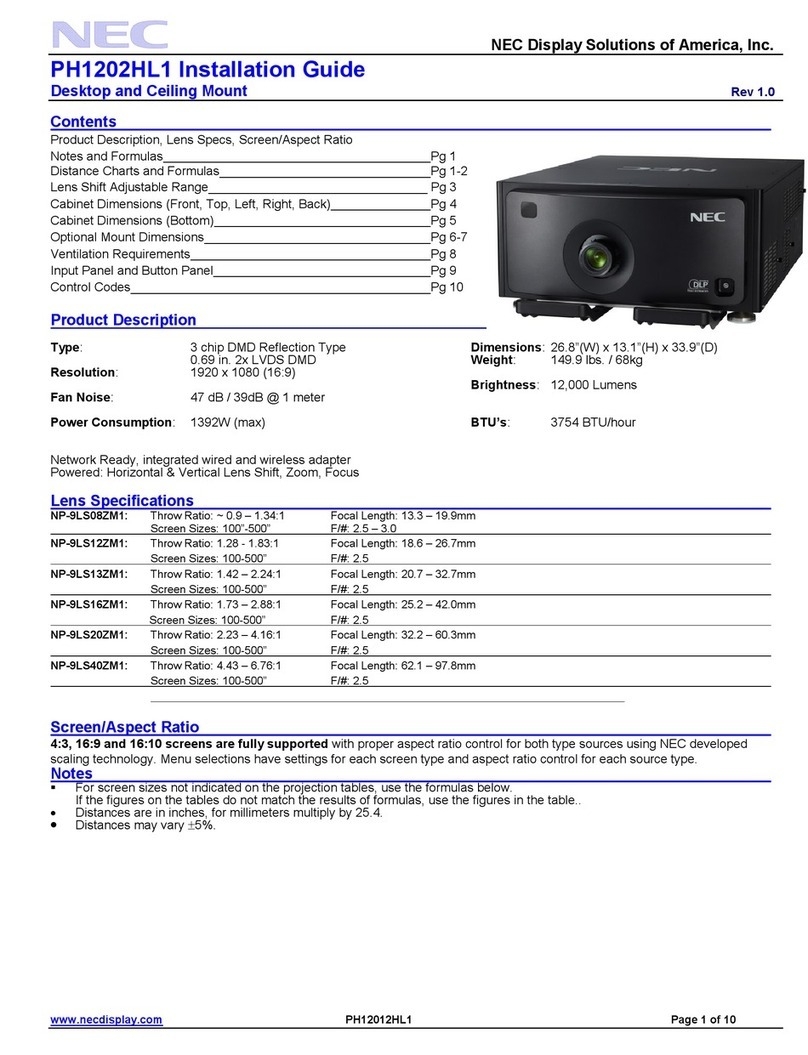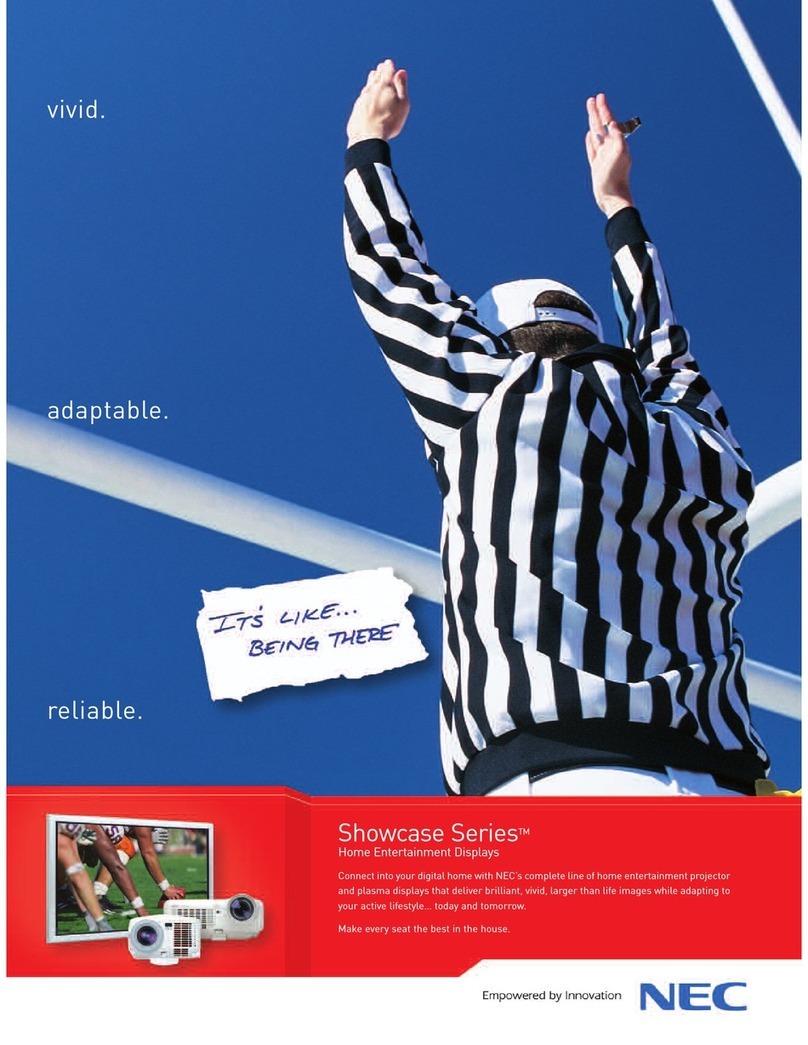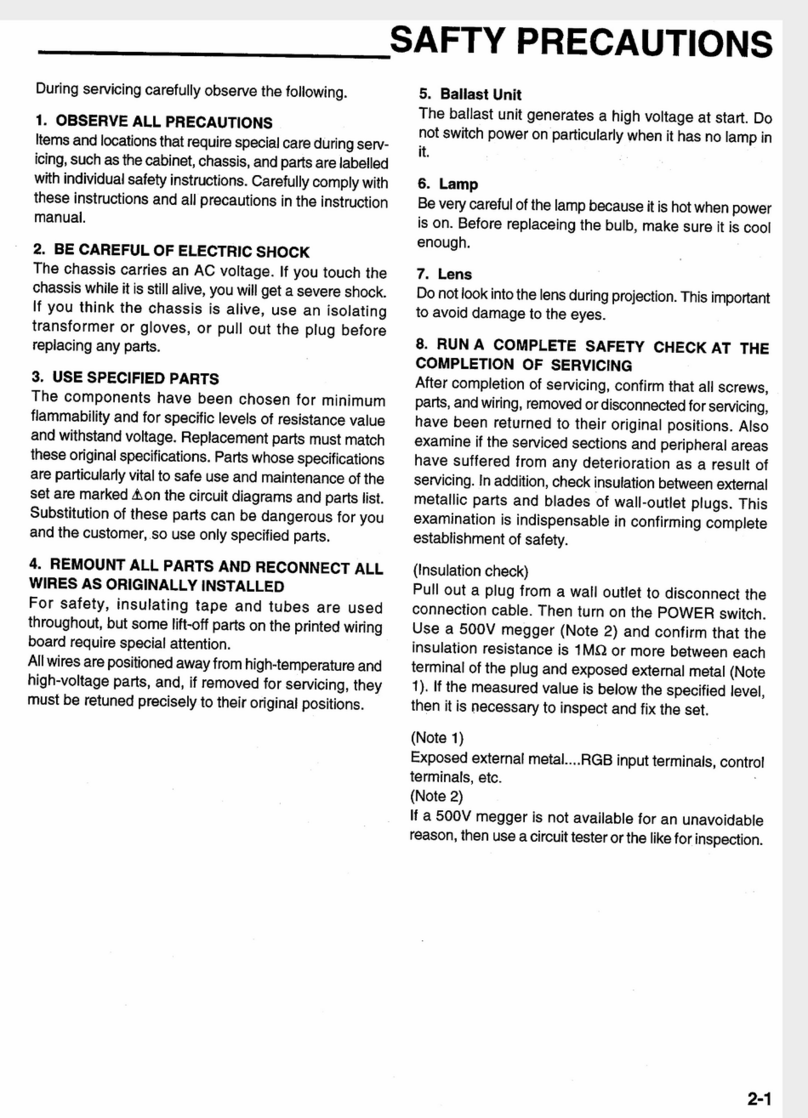http://www.nec-display.com/ap/
Virtual Remote Tool uses WinI2C/DDC library, c Nicomsoft Ltd.
HDMI, the HDMI Logo and High-Definition Multimedia Interface are trademarks or registered trademarks
of HDMI Licensing LLC.
All other trademarks are the property of their respective owners.
The images in this brochure are samples.
This brochure uses recycled paper.
Cat.No. WLPJ-1012-302NN
33.7
34.5
36.7
38.9
39.7
41.0
43.2
47.5
49.2
53.4
57.7
59.4
61.9
66.2
63(1.28× 0.96)
65(1.32×0. 99)
70(1.42 ×1.07)
75(1.52 ×1.14)
77(1.57×1.17)
80(1.63 ×1. 22)
85(1.73×1.30)
32.6
33.6
35.3
36.1
37.0
38.7
40.4
49.5
51.6
55.6
56.8
58.8
62.5
66.1
77(1.66 ×1.04)
80(1.72×1. 08)
85(1.83 ×1.14)
87.2(1.88 ×1.17)
90(1.94 ×1. 21)
95(2.05×1.28)
100(2.15×1.35)
Throwing Distance
Bottom Height
Screen
Lens Centre
Screen Bottom
Ultra short focal projector
U300X/U250X/U310W/U260W
· The projector can be unplugged during its cool down period after it is turned off.
Parts of the projector will become heated during operation. Use caution when picking up the projector immediately after it has been operating.
· Use caution when putting the projector in the soft case immediately after the projector has been operating. The projector cabinet is hot.
Using aspheric mirror technology,
this ultra short throw projector is
perfect for classrooms and
small meeting rooms.
Specification
Ceiling mount kit
NP13CM
Wall mount kit
NP01WK
Stull
NP01ST
Dust filter
NP01FT
Replacement lamp
NP19LP (for U250X/U260W)
Replacement lamp
NP20LP (for U300X/U310W)
Unit : mm
Lens Centre
326.8
427
217
200
148 .5
200
388
255.5
405.8
U300X U250X U310W U260W
Throw Distance and
Screen Size
Cabinet Dimensions
Options
Screen Size
(m)
Bottom
Height
(cm)
Throwing
distance
(cm)
U300X / U250X (Aspect Ratio 4:3)
Screen Size
(m)
Bottom
Height
(cm)
Throwing
distance
(cm)
U310W / U260W (Aspect Ratio 16:10)
Eco Mode Off
Eco Mode On
Analog
Digital
Horizontal
Vertical
Vertical
2 D-Sub Mini 15pin
2 Stereo Mini Jack
2 D-Sub Mini 15pin
(Shared with Computer IN )
Audio Input is Shared with
Computer IN
1 HDMI Type A
HDMI support audio
1 Mini DIN-4pin
1 RCA pin x 2
1 RCA pin
Audio Input is Shared
with S-Video
1 D-Sub Mini 15pin
1 Stereo Mini Jack
1 RJ-45
1 D-sub 9Pin
1 USB Mini
Operational Temperatures
Storage Temperatures
Eco Mode Off
Eco Mode On
Standby Mode
Power-saving Mode
For United State s
For Canada
For Asia/Oceania
For Korea
For China
For Russia
Manual Focus, F2.71,f=4.42mm
16.7 million colours simultaneously, Full colours
2000:1
1600 x 1200 with scaling technology
1920 x 1080 with scaling technology
31.35kHz to 91.1kHz
56Hz to 120Hz (HDMI : 50Hz to 85Hz)
Manual Approx.± Max 15 deg rees
VGA, SVG A, XGA , XGA+, W XGA, WXGA+, SXGA, SXGA+, UXGA
RGB : 0.7Vp-p/75Ω
H/ V Sync : 4.0Vp-p/T TL Level
Stereo L/R 0.5Vrms/22kΩor over
Y : 1.0Vp-p/75Ω(with Sync)
Cb, Cr (Pb, Pr) : 0.7Vp-p/75Ω
Compatible signals : 480i, 480p, 720p, 1080i, 1080p /
60Hz, 576i, 576p, 720p, 1080i/ 50Hz
DVD Progressive (50 /60Hz)
Same as Computer IN
VGA, SVG A, XGA , WXGA, SXGA , SXGA+ /
480p, 576p, 720p, 1080i, 1080p
T.M.D.S. Spe cification, with HD CP
Audio fo rmat : LPCM
Number of channel : 2ch
Sampling Frequency : 32/44.1/48kHz
Sampling bit : 16/20/24-bit
Y : 1.0Vp-p/75Ω
C : 0.286Vp -p/ 75Ω
Stereo L (MONO) /R : 0.5Vrms/22kΩor over
Compatible signals : NTSC/NTSC4.43/PAL/PAL-N/PAL-M/PAL-60/SECAM
Compatible Video : 1.0Vp-p/75Ω
Same as S-Video
Only Computer 1 input can be output
Stereo L/R 0.5Vrms/22kΩor over, Sele cted Audio Signal input from
Computer1& 2, S-Video or Video
10BASE-T / 100BASE-TX
RS-232C
for ser vice o nly
10W Monaural
5°C to 40°C ([ECO MODE] selected automatica lly at 35°C to 40°C),
20% to 80% Humidity (Non-Conde nsing )
-10°C to 50°C, 20% to 80% Humidity ( Non- Condensing)
100 to 240V AC, 50Hz /60Hz
3W
0.5W
427mm x 200mm x 406mm (Not Including Protrusions)
6.5kg
538mm x 298mm x 479mm (Not Including Protrusions)
Remote c ontrol, Batte ries (A AA x 2), Computer cable, Power Cord, Soft case,
User's manual (CD-ROM), Quick s etup guide, Important information
UL Approved (UL 60950-1), Meets FCC Class B Requirements
C-UL Approved (CSA 60950-1), Meets DOC Canada Class B Requirements
IEC60 950-1, Meets AS/NZS CISPR .22 Class B
KC (safety : K60950-1, EMC : K00 022, K00 024, K61000 -3-2 )
GB4943, GB9254, GB17625.1
Gost R 6 09 50 -1, 51318. 22, 51317.3.2 ./3 .3.
0.55 inch DLP (A spec t Ratio 4 :3)
1024 x 768 pixels
63 to 85 inch (47.5 to 66.2cm)
245W / 280W AC
3000H / 2500H
3000 ANSI lumens
2600 ANSI lumens
32dB / 36dB
3.5A - 1.5A
360W
315W
1229 BT U ( MA X )
U300X+ : 9.2Kg,
U300XG : 9.3kg
190W / 230W AC
4000H / 2500H
2500 ANSI lumens
2050 ANSI lumens
29dB / 33dB
3.0A - 1.3A
300W
245W
1024B TU ( MAX )
9.0Kg
245W / 280W AC
3000H / 2500H
3100 ANSI lumens
2700 ANSI lumens
32dB / 36dB
3.5A - 1.5A
360W
315W
1229 BT U ( MA X )
U310W+ : 9.2Kg,
U310WG : 9.3kg
190W / 230W AC
4000H / 2500H
2600 ANSI lumens
2100 ANSI lumens
29dB / 33dB
3.0A - 1.3A
300W
245W
1024B TU ( MAX )
9.0Kg
0.65 inch DLP (Aspect Ratio 16:10)
1280 x 800 pi xels
77 to 100 inch ( 49.5 to 66.1cm)
DLP Chip
Resolution*1
Lens
Lamp (Eco Mode O n / Eco Mode Off )
Lamp Life*2(Eco Mode On / Eco M ode Of f)
Image Size (Projection Distance)
Colour Reproduction
Light Output*3*4
Contrast Ratio (White / Black)*4
Maximum Resolution
Scan Rate
Keystone Corre ction
Input
Terminals
Output
Terminals
Wired L AN Port
Control
Terminal
Built-In Speaker
Quietness ( Eco Mode On / Eco Mode Off)
Environment
Power Requirement
Input Current
Power
Consumption
Calorific Value
Dimen sions ( W x H x D)
Weight
Gross Dimensions ( W x H x D)
Gross Weight
Accessories
Regulations
2 Computer
Input
2 Component
Input
1 HDMI Input
1 S-Video
Input
1 Video Input
1 RGB Output
1 Audio Output
PC Control
Uservice Port
*1 : Effective pixels are more than 99.99%.
*2 : Lamp life is defined as the average time span for the brightness of the lamp to be reduced by half, it dose not refer to the warranty period for the lamp.
*3 : This is the light output value (ANSI lumens) when the [Picture mode] is set to [High-Bright].
If any other mode is selected as the [PRESET] mode, the light output value may drop slightly.
*4 : Compliance with ISO21118-2005
All specifications are subject to change without notice.
The values in the tables are design values and may vary.
The values in the tables are design values and may vary.