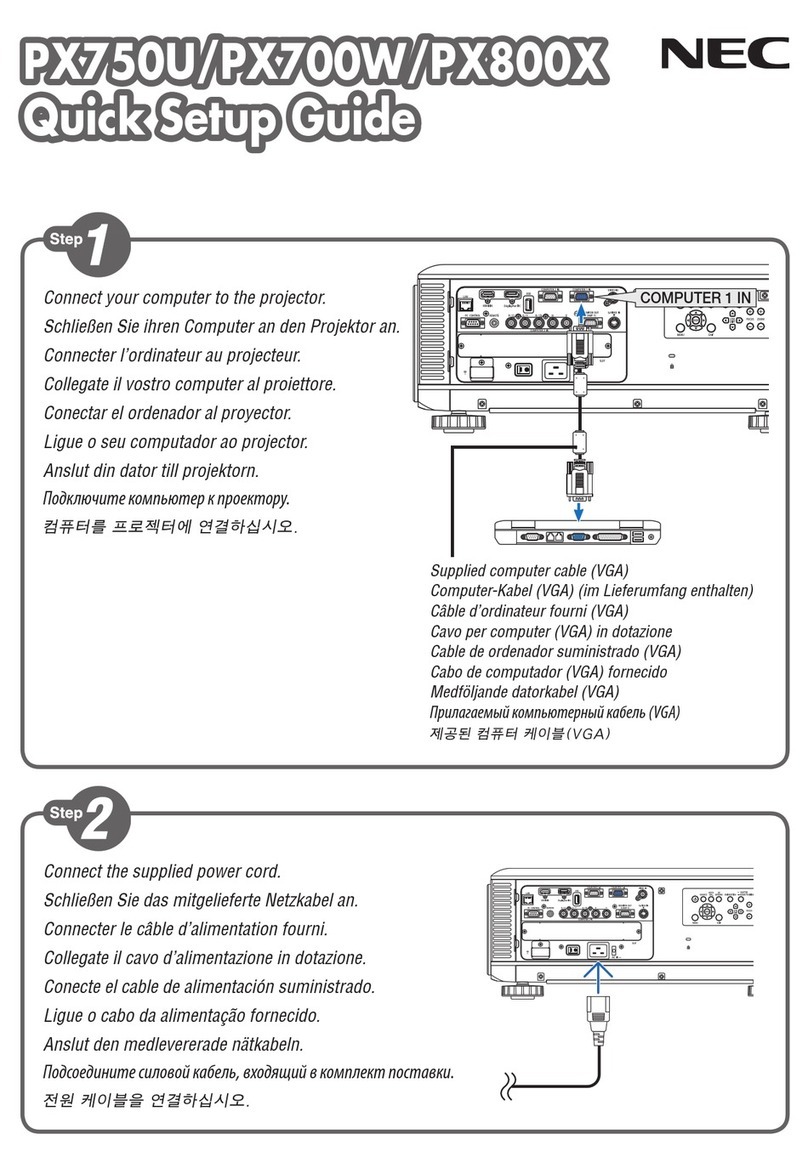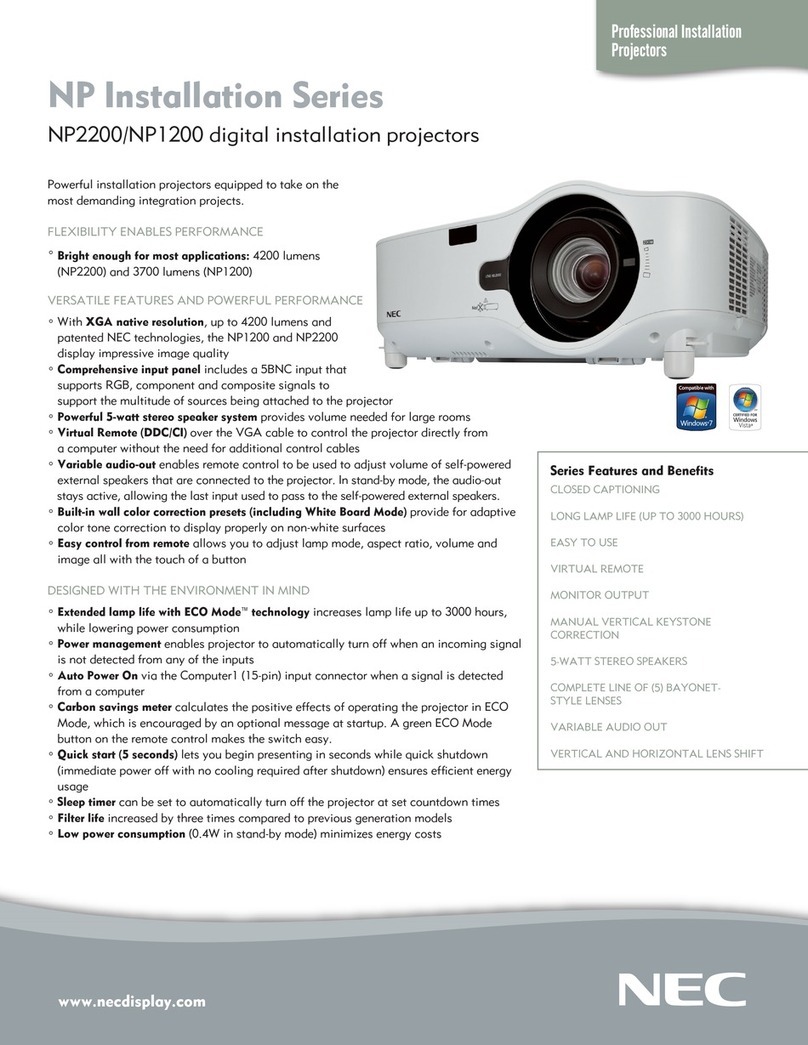NEC NP4000 User manual
Other NEC Projector manuals
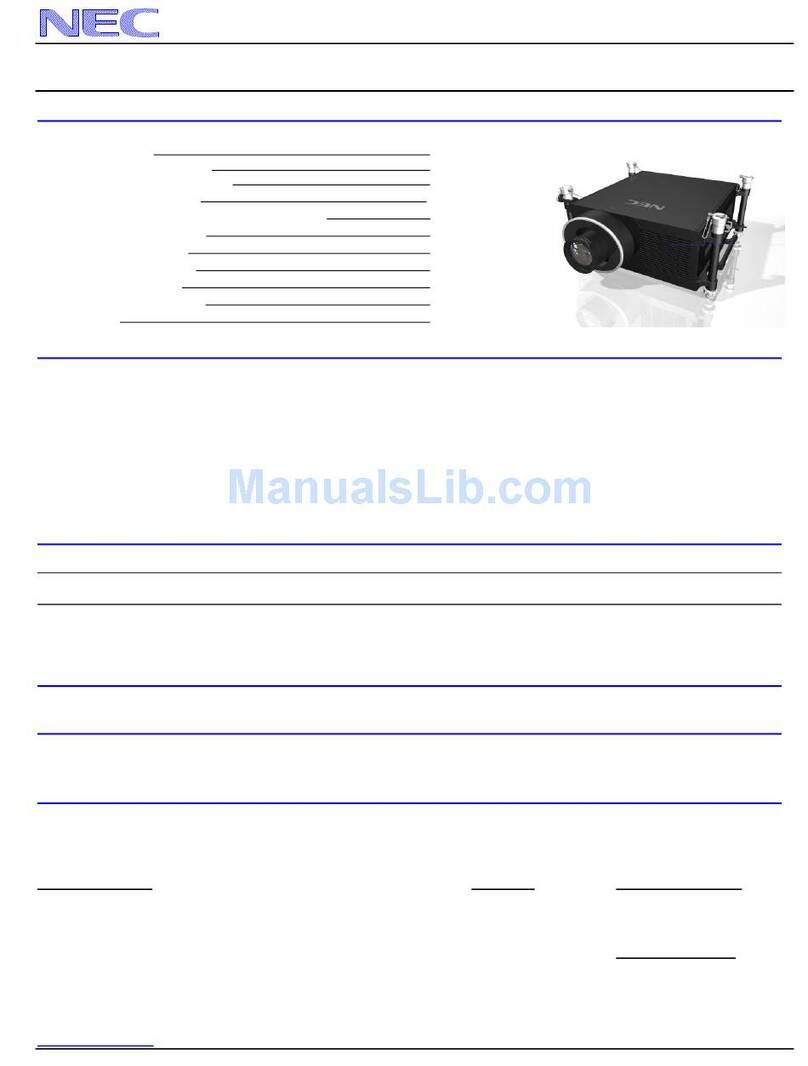
NEC
NEC NP-PH1400U User manual
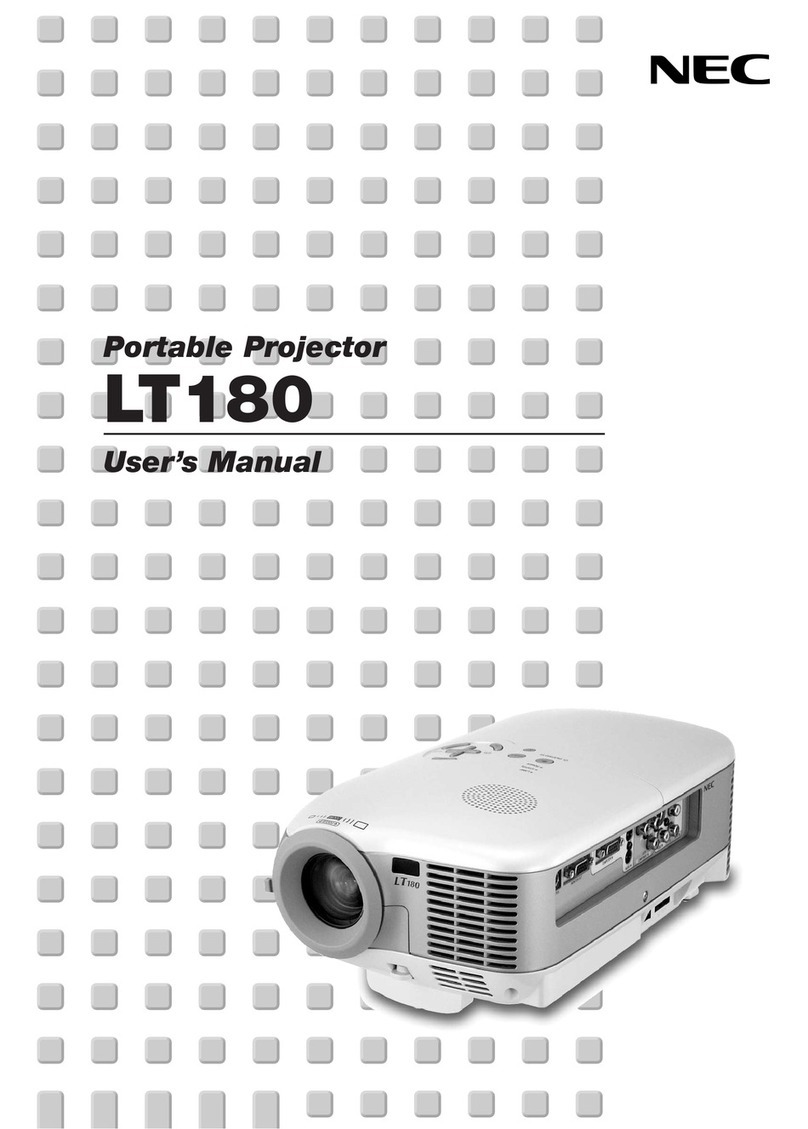
NEC
NEC LT180 - LT 180 XGA DLP Projector User manual

NEC
NEC NP901W Manual
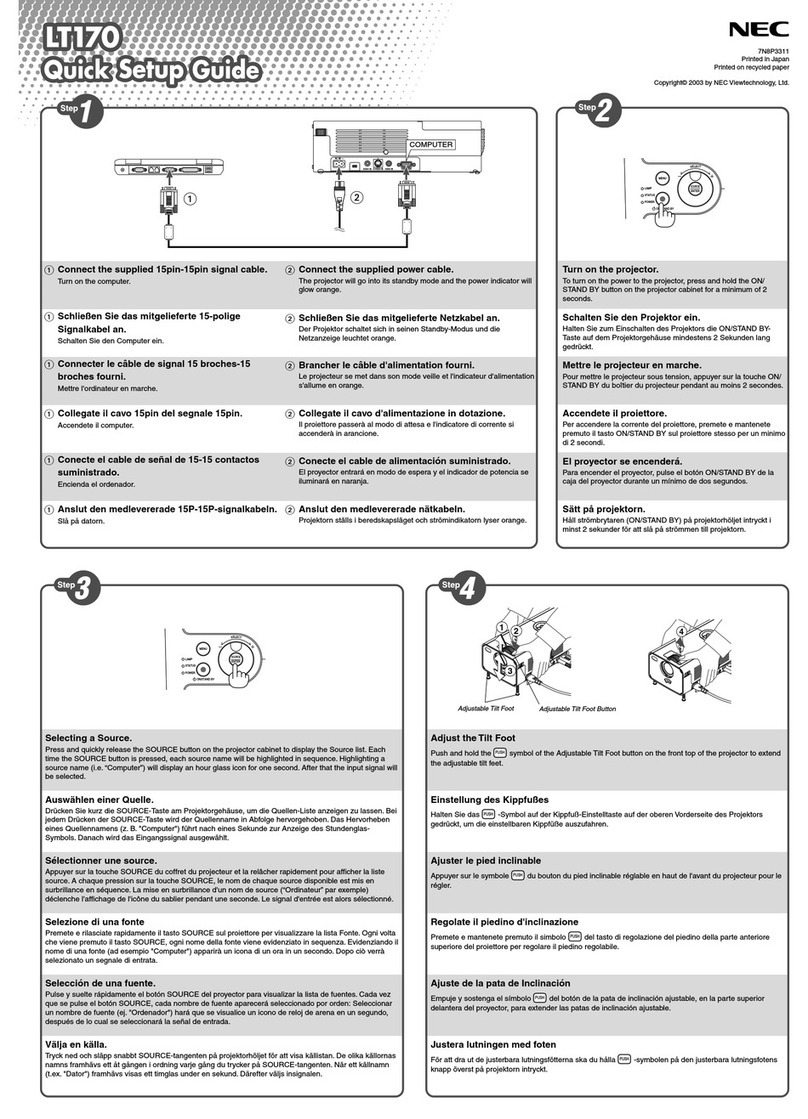
NEC
NEC LT170 - XGA DLP Projector User manual
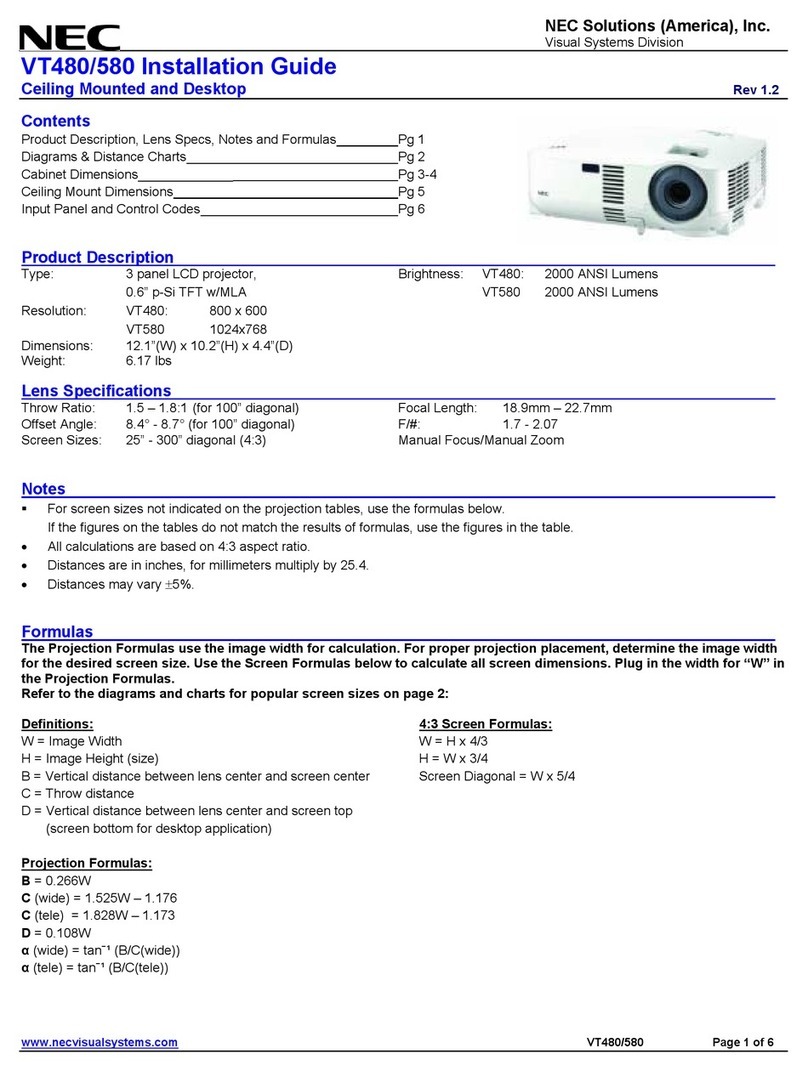
NEC
NEC VT480 Series User manual
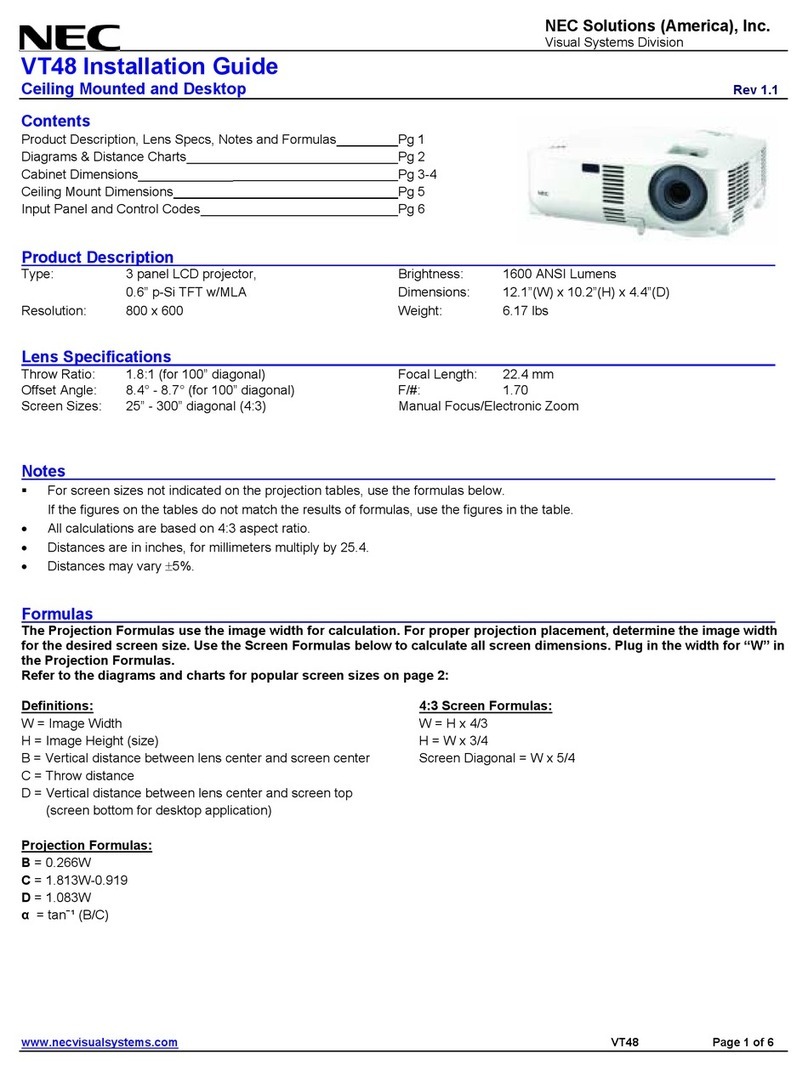
NEC
NEC VT48 Series User manual
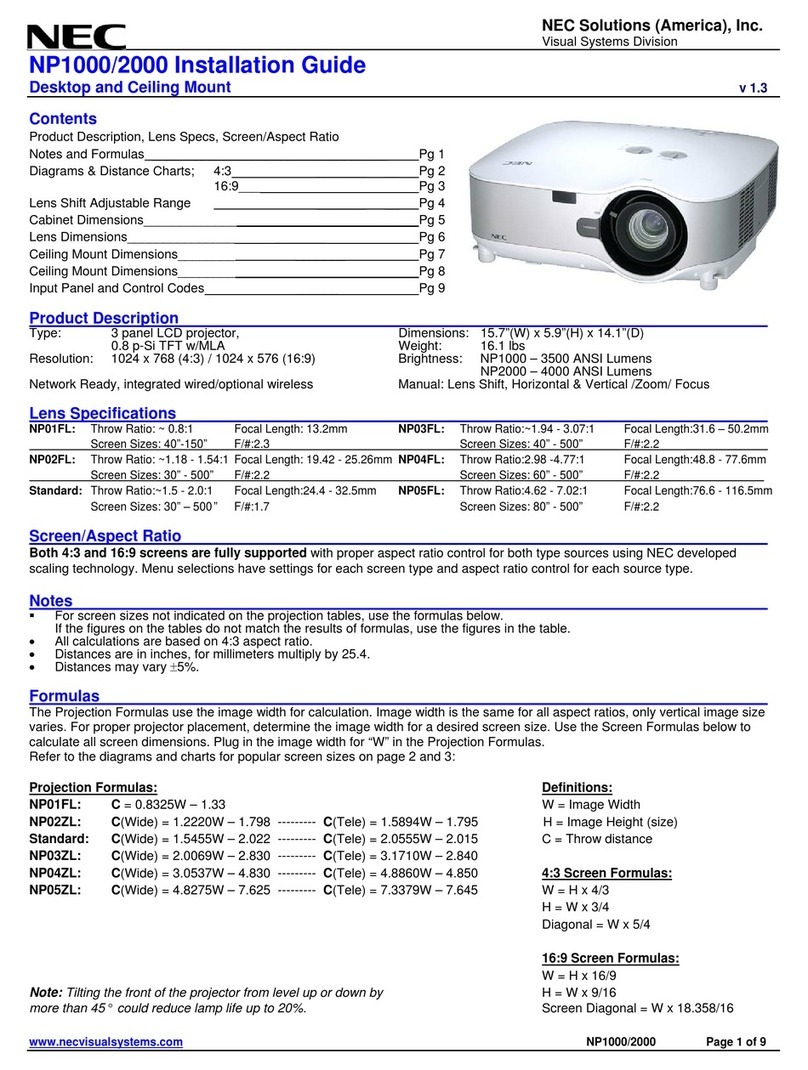
NEC
NEC NP1000 User manual

NEC
NEC DLP Cinema NC3200S User manual

NEC
NEC PA1004UL-W User manual
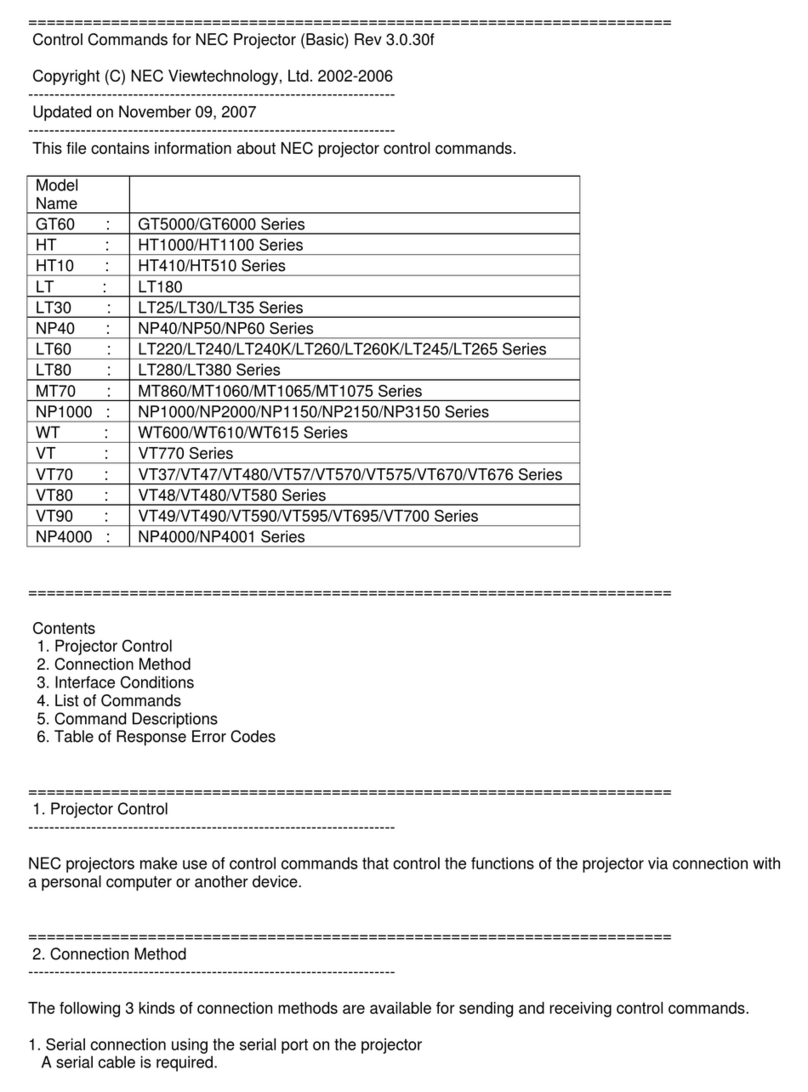
NEC
NEC VT695 Use and maintenance manual

NEC
NEC NP1200 Series User manual
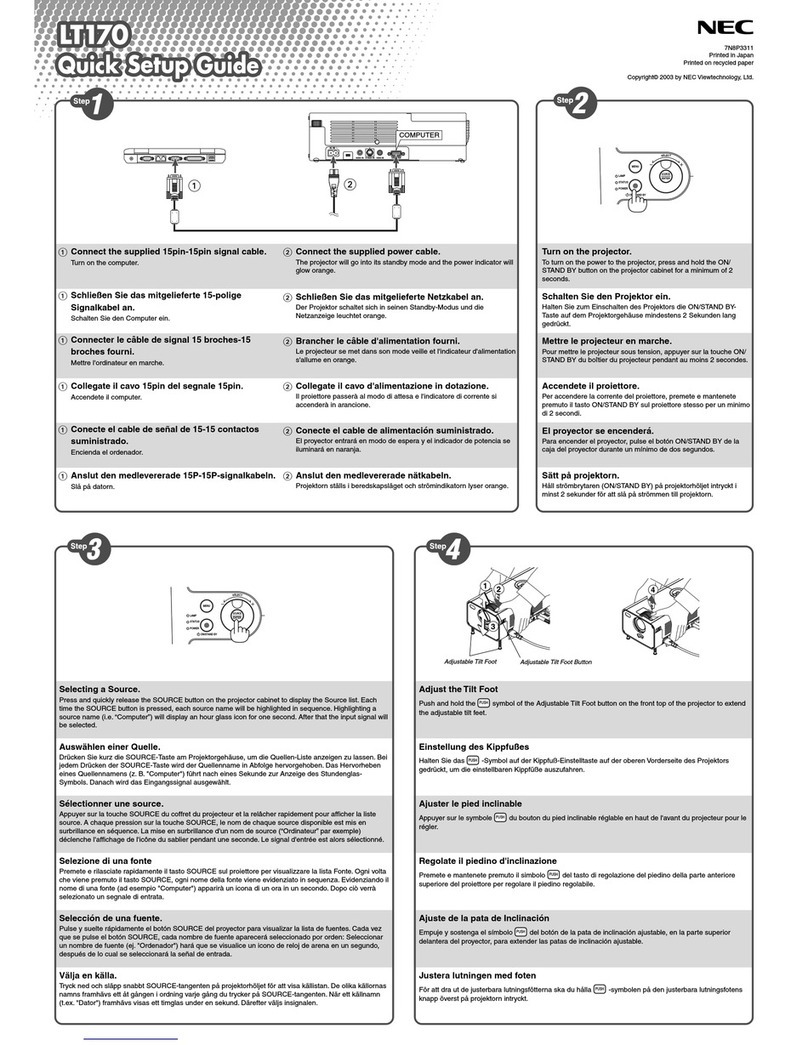
NEC
NEC LT170 User manual
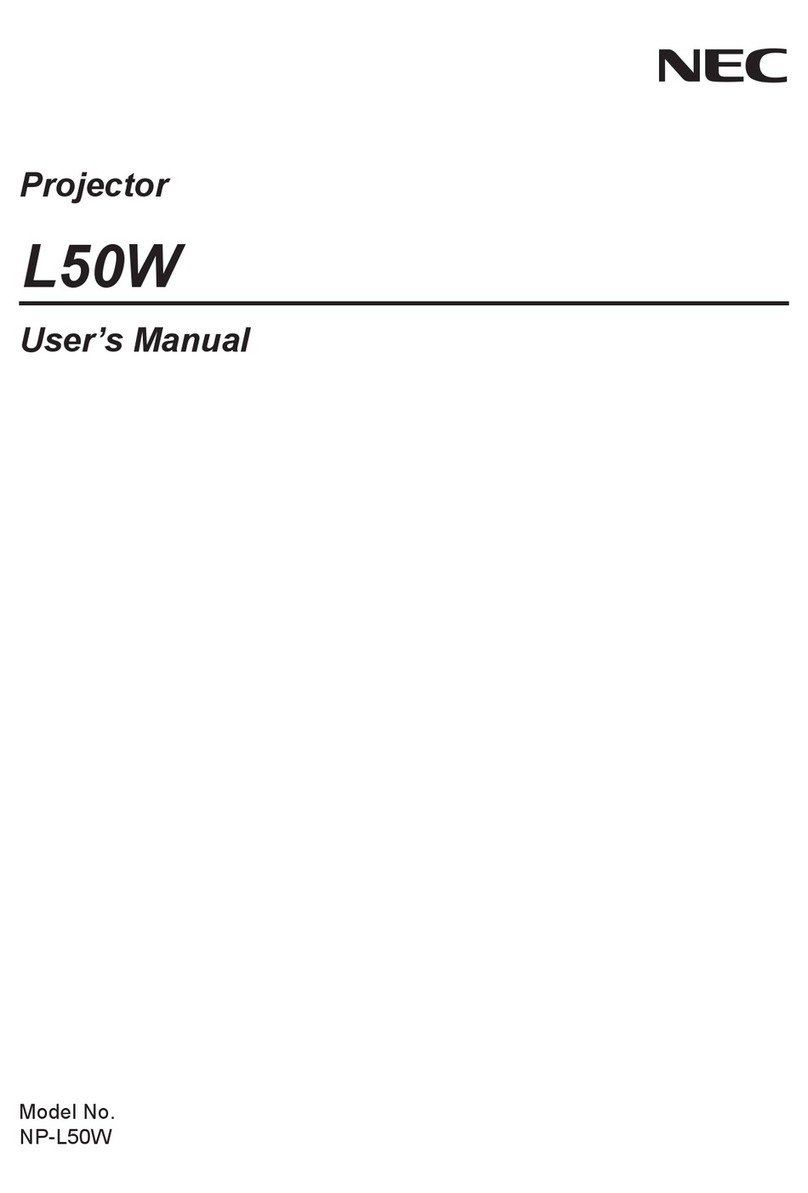
NEC
NEC L50W LED User manual
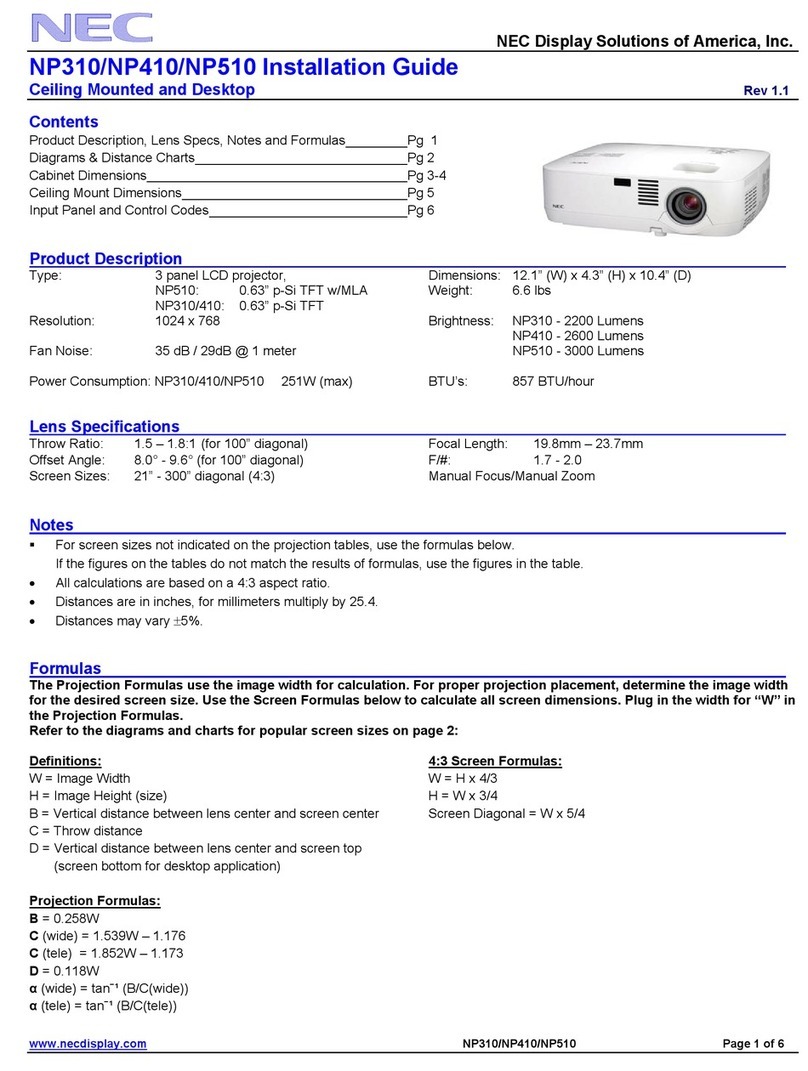
NEC
NEC NP310 Series User manual

NEC
NEC DT100 - MultiSync XGA LCD Projector User manual

NEC
NEC PX602UL-WH User manual

NEC
NEC NC1700L User manual
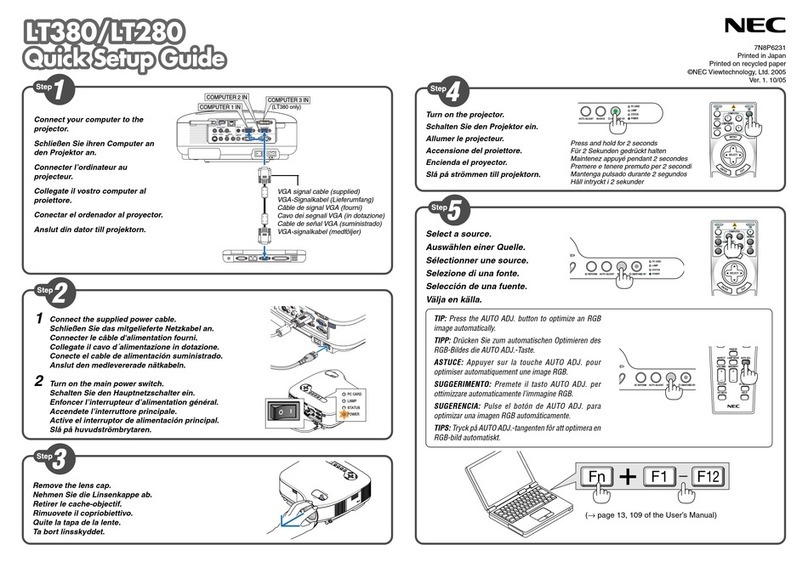
NEC
NEC MultiSync LT280 User manual
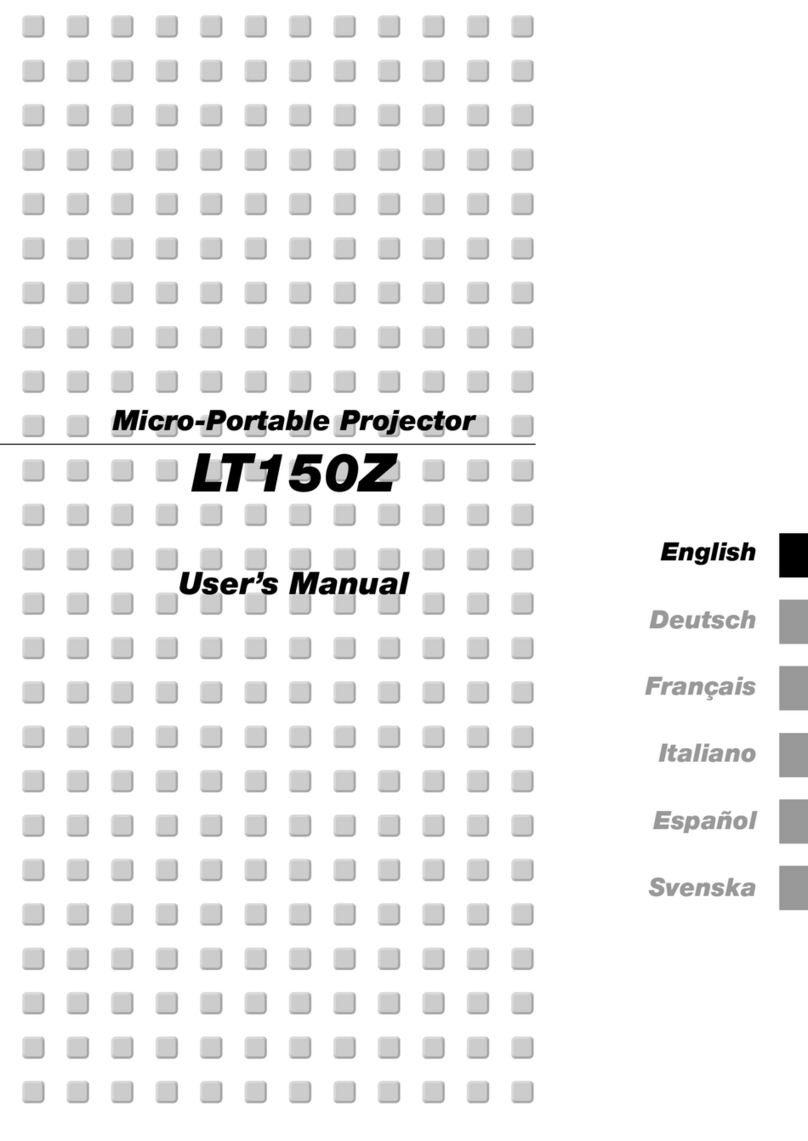
NEC
NEC LT150Z - MultiSync XGA DLP Projector User manual

NEC
NEC P502H User manual