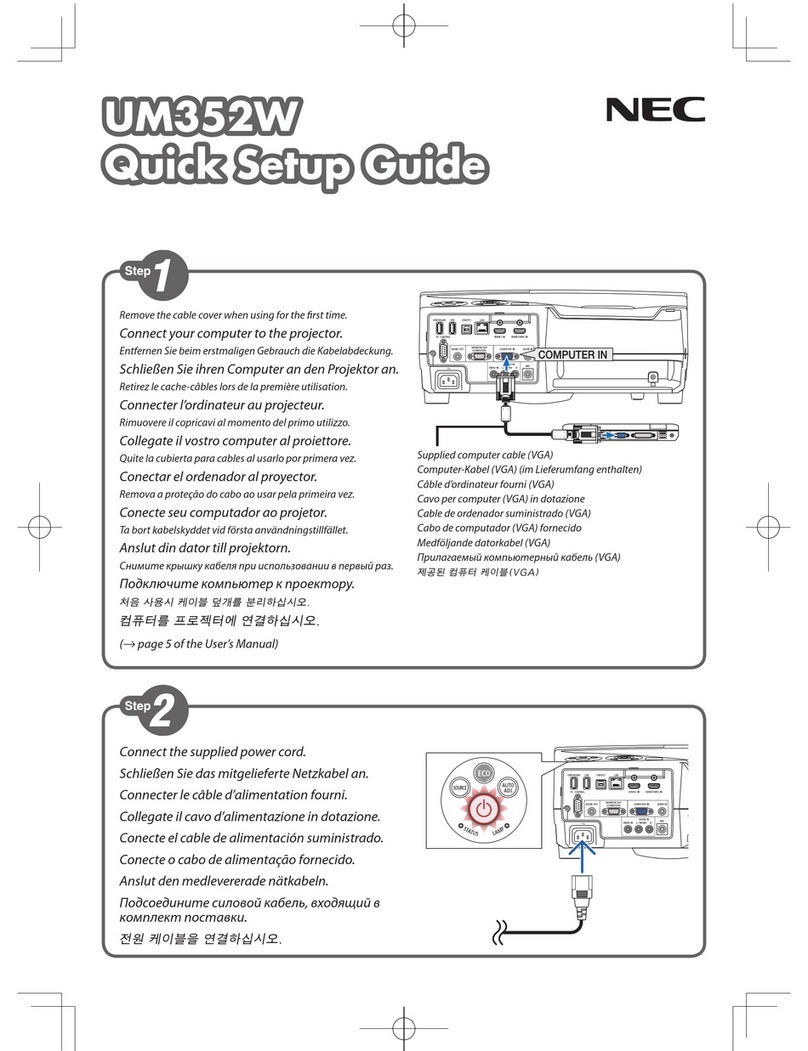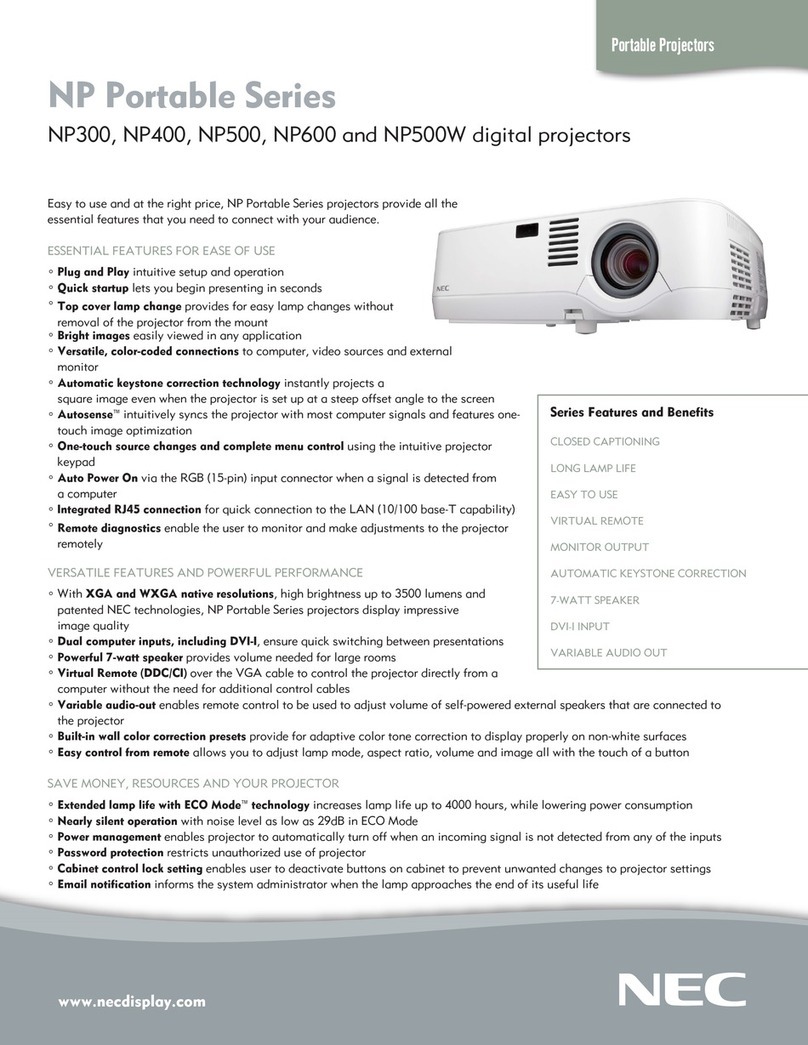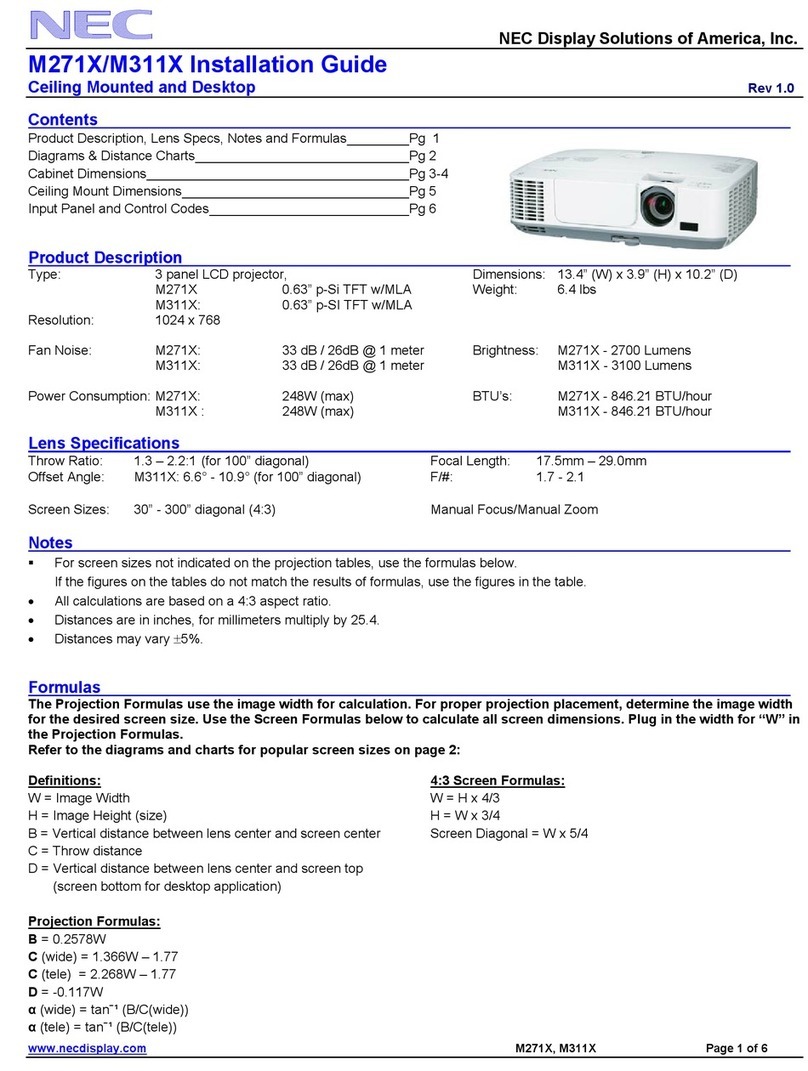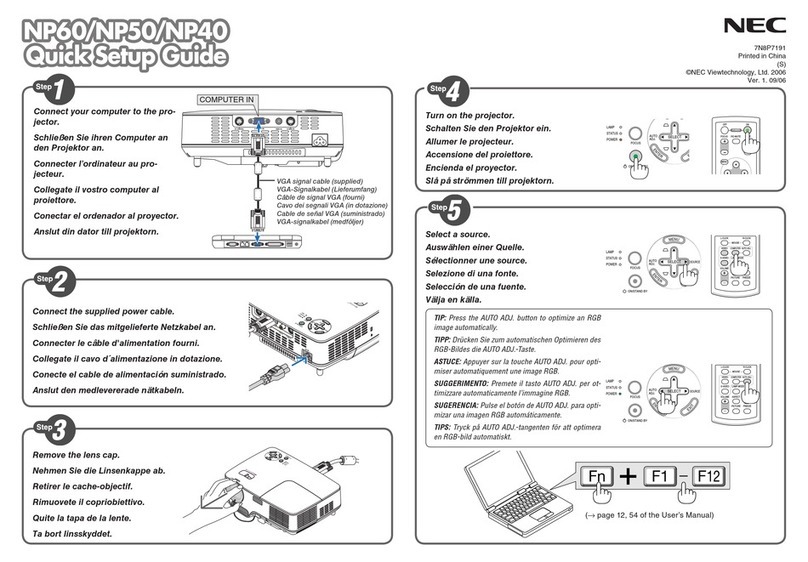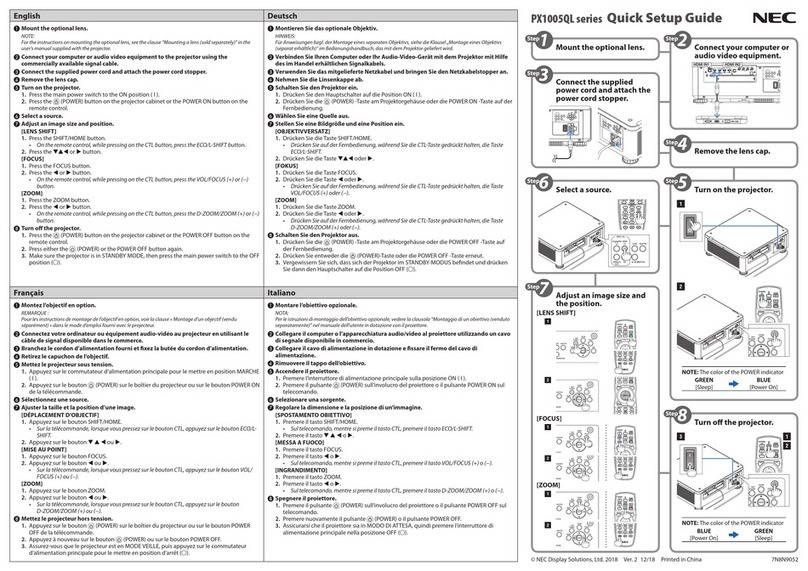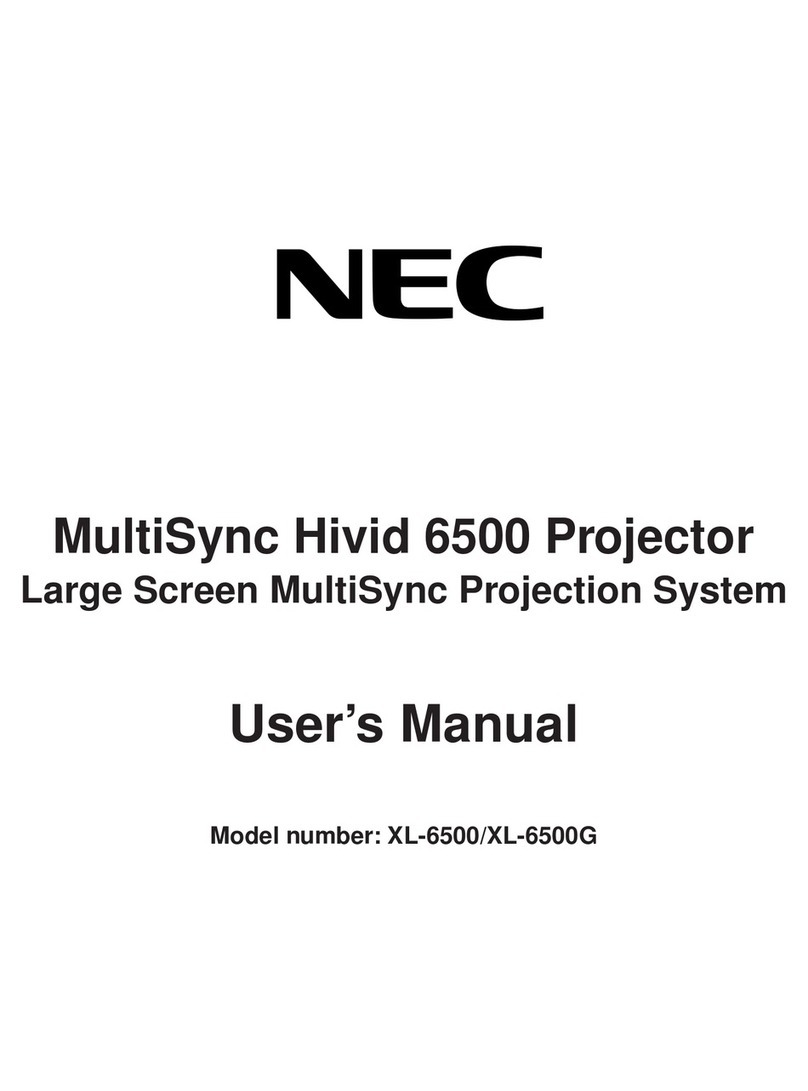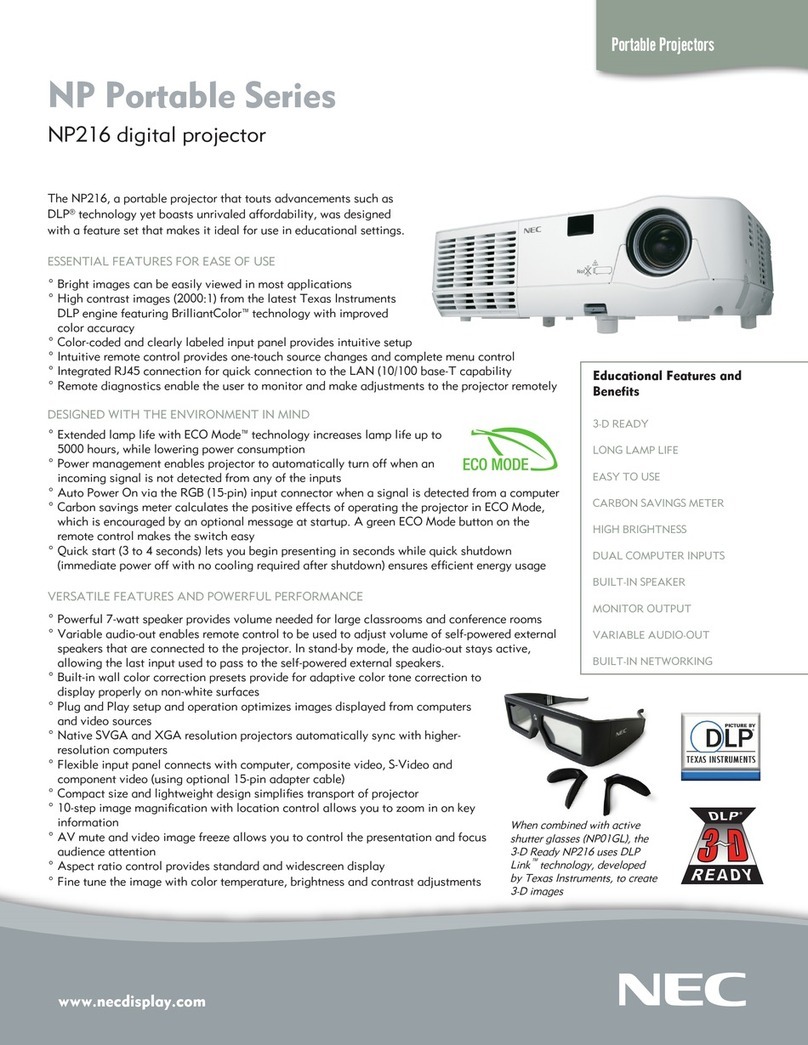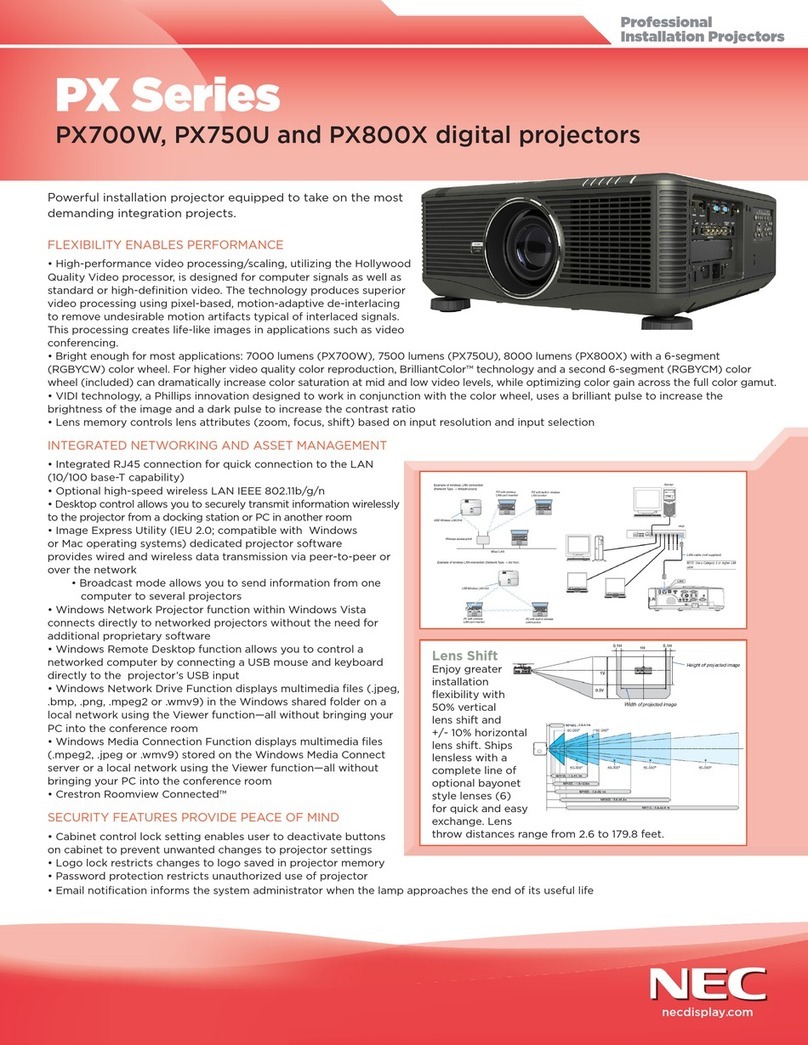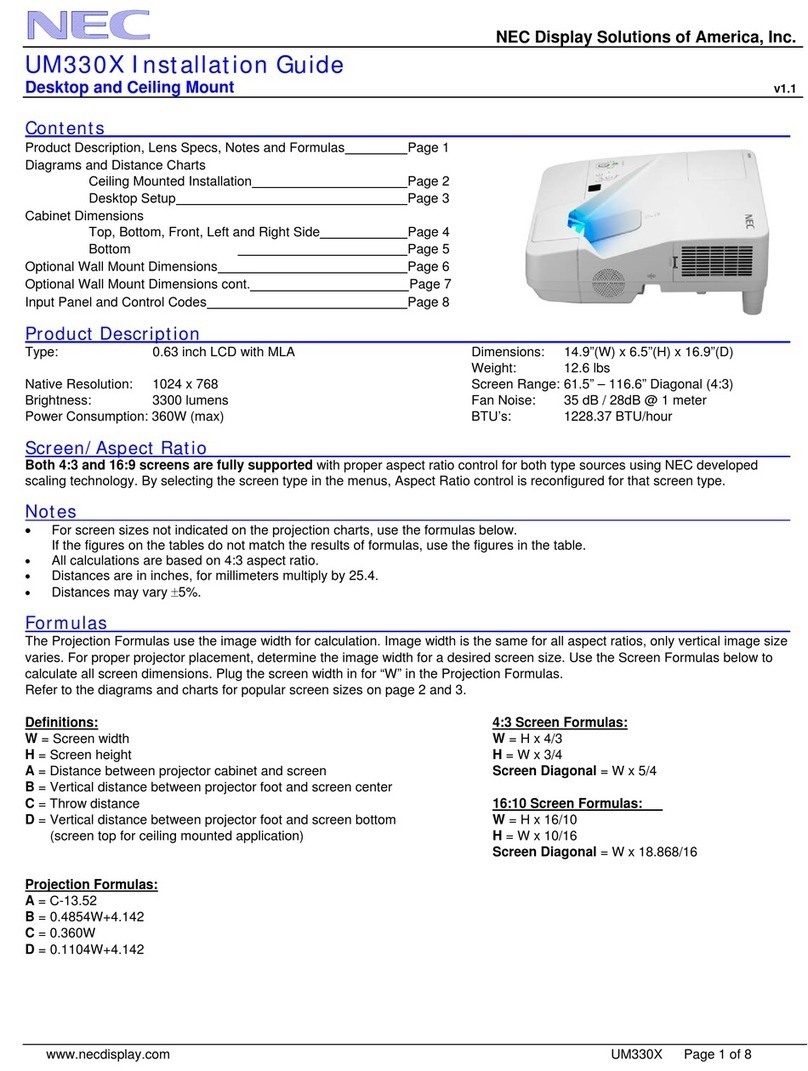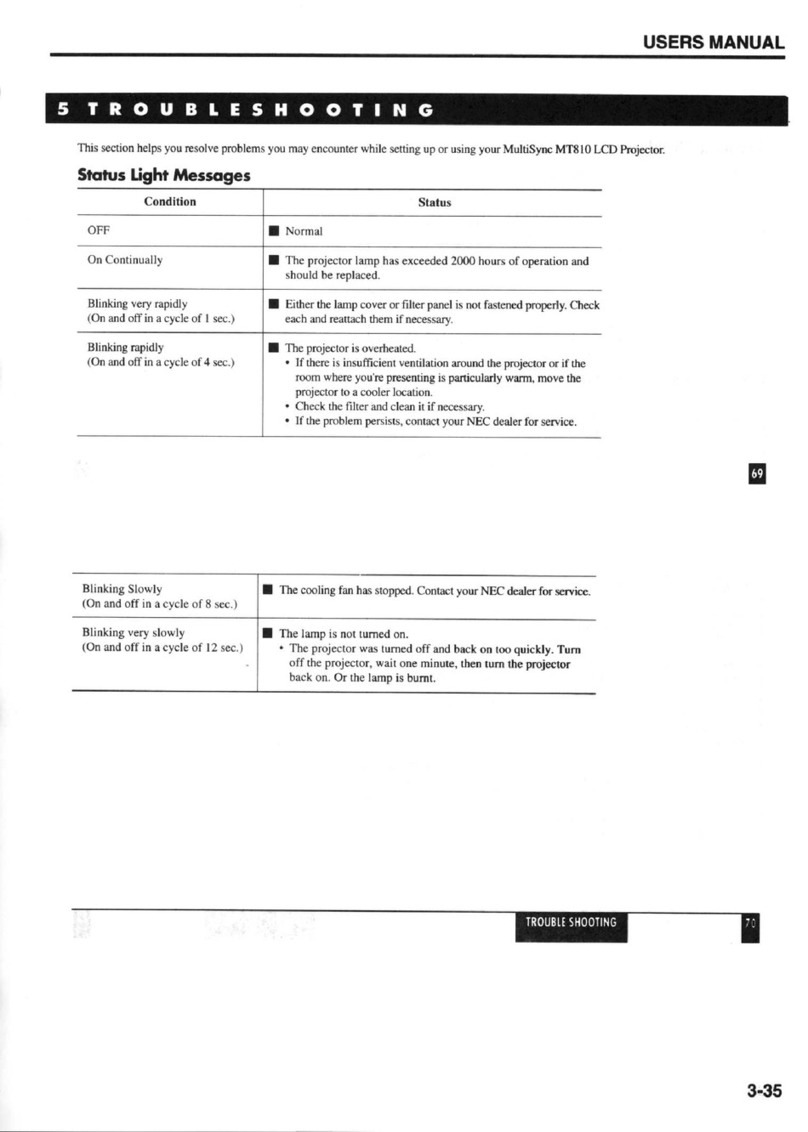OPERATING GUIDE ................................................................................41
USING THE CONTROL PANEL ..................................................... 43
LCD display overview.......................................................................... 43
In STANDBY mode .............................................................................. 43
In operation........................................................................................ 43
When showing menus........................................................................... 44
Locking and unlocking the control panel............................................. 45
Working with menus........................................................................... 46
Entering alphanumeric values ................................................................. 46
USING THE PROJECTOR............................................................. 47
Title Select menu ................................................................................ 47
Selecting a test pattern.......................................................................... 47
Conguration menu............................................................................. 48
Light Setup ........................................................................................ 48
Lens Control....................................................................................... 48
Reset................................................................................................ 48
Information menu ................................................................................ 49
Light Output ....................................................................................... 49
Preset Button...................................................................................... 49
Usage............................................................................................... 49
Error Code ......................................................................................... 49
Version ............................................................................................. 50
IP Address ......................................................................................... 51
Setup Date......................................................................................... 51
Option Status...................................................................................... 51
REFERENCE GUIDE................................................................................53
THE DMD™.................................................................................. 55
CHOOSING A LENS ..................................................................... 57
SCREEN REQUIREMENTS........................................................... 58
Fitting the image to the DMD™........................................................... 58
Diagonal screen sizes......................................................................... 59
Fitting the image to the screen............................................................ 60
Positioning the screen and projector................................................... 61
POSITIONING THE IMAGE........................................................... 62
ASPECT RATIOS EXPLAINED...................................................... 64
APPENDIX A: LENS PART NUMBERS.......................................... 65
APPENDIX B: SUPPORTED SIGNAL INPUT MODES .................... 66
Supported 4K signals - Option board.................................................. 66
Screen allocation of Option board input signals ........................................... 67
APPENDIX C: MENU MAP............................................................ 68
APPENDIX D: WIRING DETAILS .................................................. 70
Signal inputs - option board ................................................................ 70
DVI .................................................................................................. 70
3G-SDI In .......................................................................................... 71
Control connections ............................................................................ 72
LAN ................................................................................................. 72
RS232 .............................................................................................. 72
3D Sync IN and 3D Sync OUT ................................................................ 72
CONTENTS (continued)