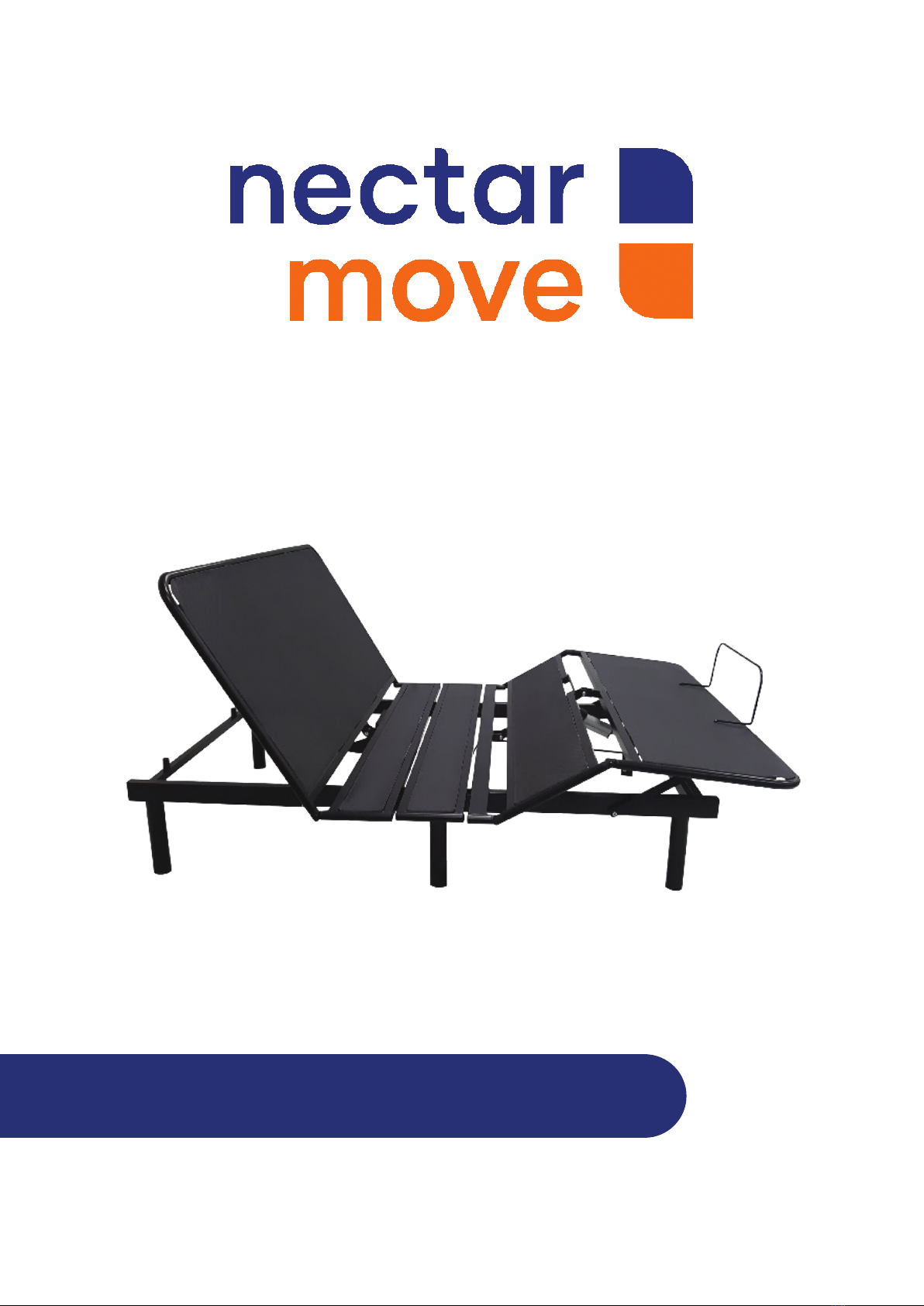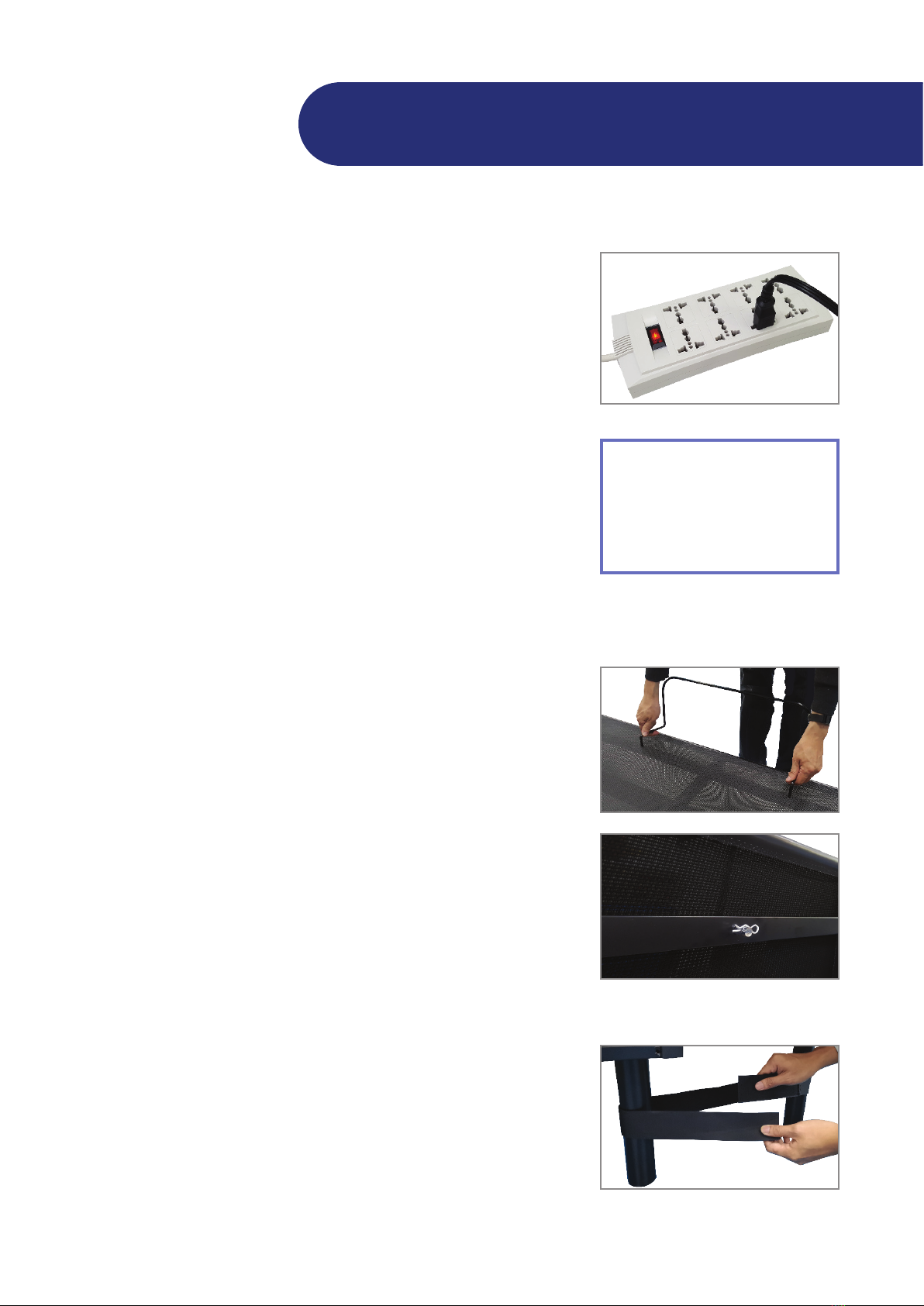5
Safe Precauons
SAVE THESE INSTRUCTIONS.
Proper operaon of your adjustable bed is necessary to ensure the long life and durabili you expect from
a high-quali product. The manufacturer has tested and inspected this product prior to shipment.
by you, the user. Therefore, you are encouraged not to open
any motors, alter the wiring, or adjust, modi or change the
structure of the product, as it will void the warran.
RADIO FREQUENCY IS 2.4 GHZ
FCC compliant device complies with part 15 of the FCC
Rules. Operaon is subject to the following two condions:
(1) This device may not cause harmful interference, and
(2) this device must accept any interference received,
including interference that may cause undesired operaon.
IMPORTANT NOTE: To comply with the FCC RF exposure
compliance requirements, no change to the antenna or
the device is permied. Any change to the antenna or
the device could result in the device exceeding the RF
exposure requirements and void user's authori to operate
the device.
CONSUMERS WITH PACEMAKERS
It is possible that the (oponal) vibrang feature of this
adjustable bed may be misinterpreted by some pacemakers
as movement and/or exercise. This is common with any
product that produces a vibrang moon, and may or may
not aect your pacemaker. Please consult your physician
with any concerns.
PRODUCT RATINGS
Li Motor Restricons: The li motors in this bed are
NOT designed to operate connuously for more than
three (3) minutes over a thir (30) minute me period,
or approximately 10% du cycle. To ensure reliable
funconali and full life of this product, do not aempt to
exceed these limits.
NOTE: Aempng to circumvent or exceed this rang will
shorten the life expectancy of the product and may void the
warran.
The structure of the bed will support the recommended
weight when distributed evenly across the bed. The head
and foot secons are not designed to individually support
or li this amount of weight. For opmal performance,
entering and exing the adjustable bed with the bed in the
at or level posion is recommended.
NOTE: Exceeding the recommended weight restricons
could damage your adjustable bed and void your warran.
SMALL CHILDREN AND PETS WARNING
Immediately dispose of all packing materials as it can pose
a smother risk to small children and pets. Injury could
occur also if children or pets are permied to play on or
under the bed. Do not allow children to operate this bed
without adult supervision.
LIFT WARNING
Do not sit on the head or foot secons while in the raised
posion, or during li or lowering cycles.
MOVING AFTER INSTALLATION
Do not place adjustable bed vercally on its head or foot
secons. This may cause injury to persons or damage to
the adjustable bed. Two people are required for moving this
adjustable bed due to its heavy weight.
SAFETY
Massage motors, if any, will automacally shut o aer
running connuously for 15 minutes. All massage funcons
will be operaonal again aer 5 minutes.
NOTICE: The changes or modicaons not expressly
approved by the par responsible for compliance could
void the user's authori to operate the equipment.
IMPORTANT: Make sure electrical cords do not run
between the adjustable bed deck and the metal frame or
do not obstruct any adjustable bed mechanisms.
Read the Owner's Manual carefully and completely before
operang the product. Electric shock may occur if electrical
components are not installed or operated according to
these guidelines.