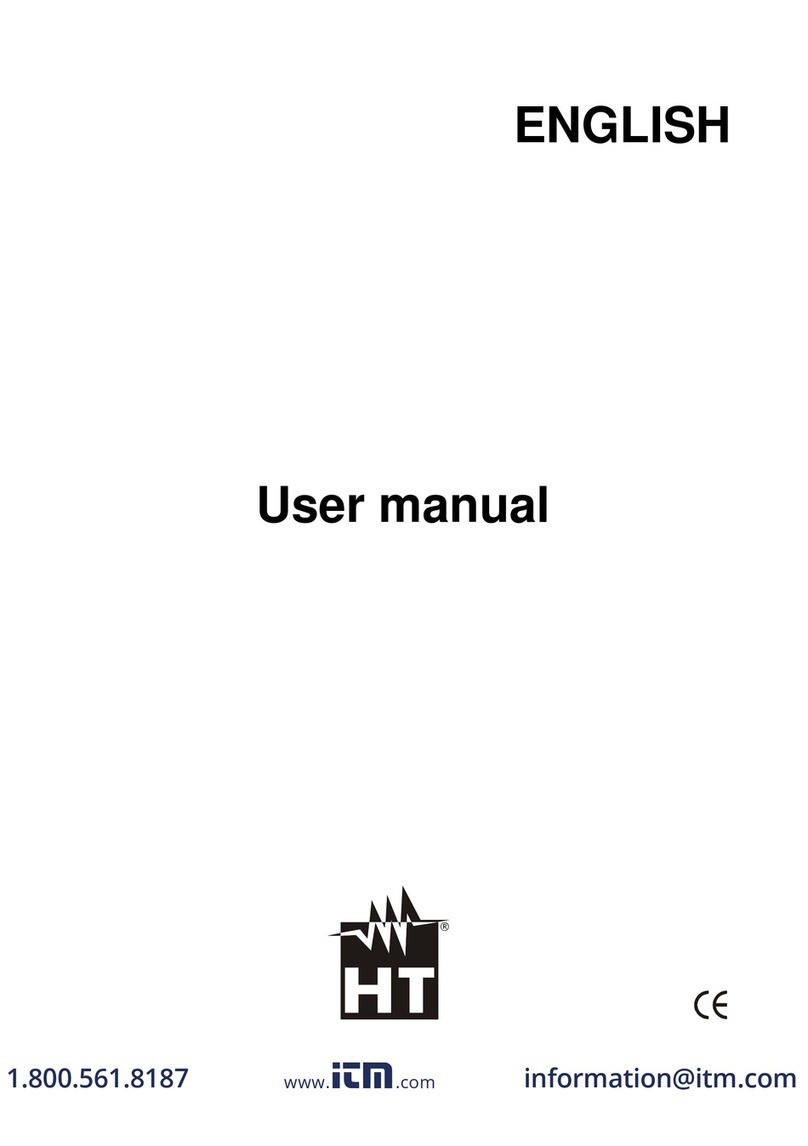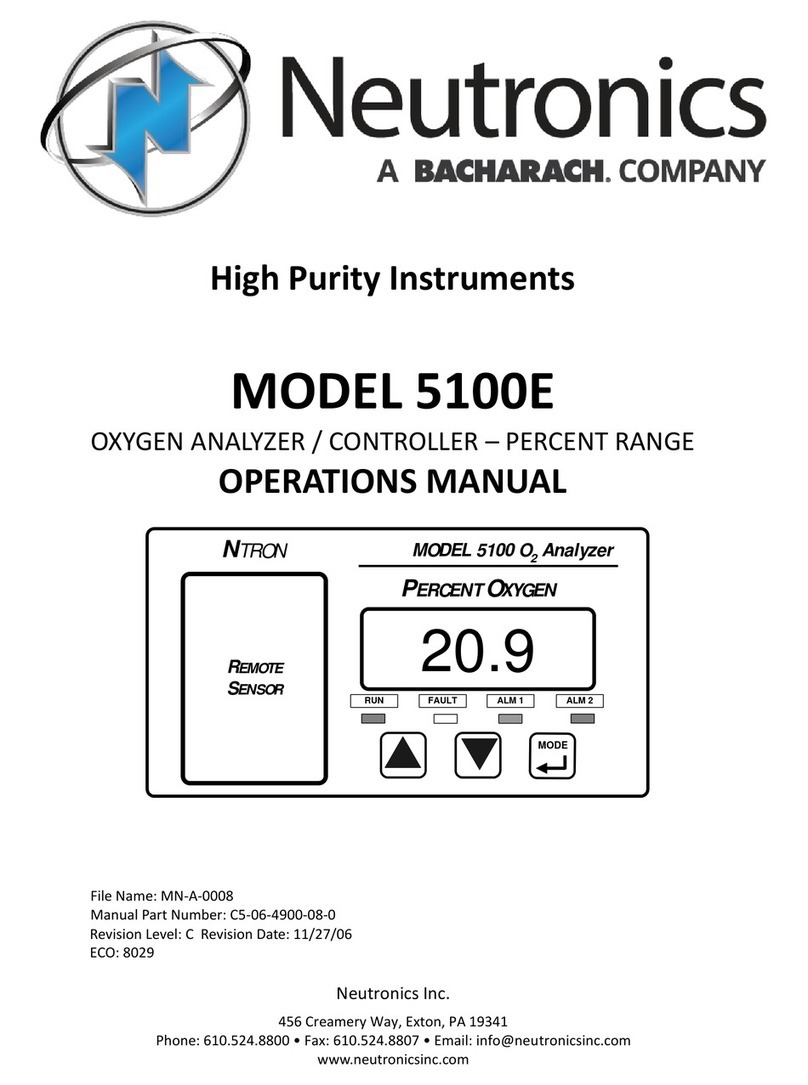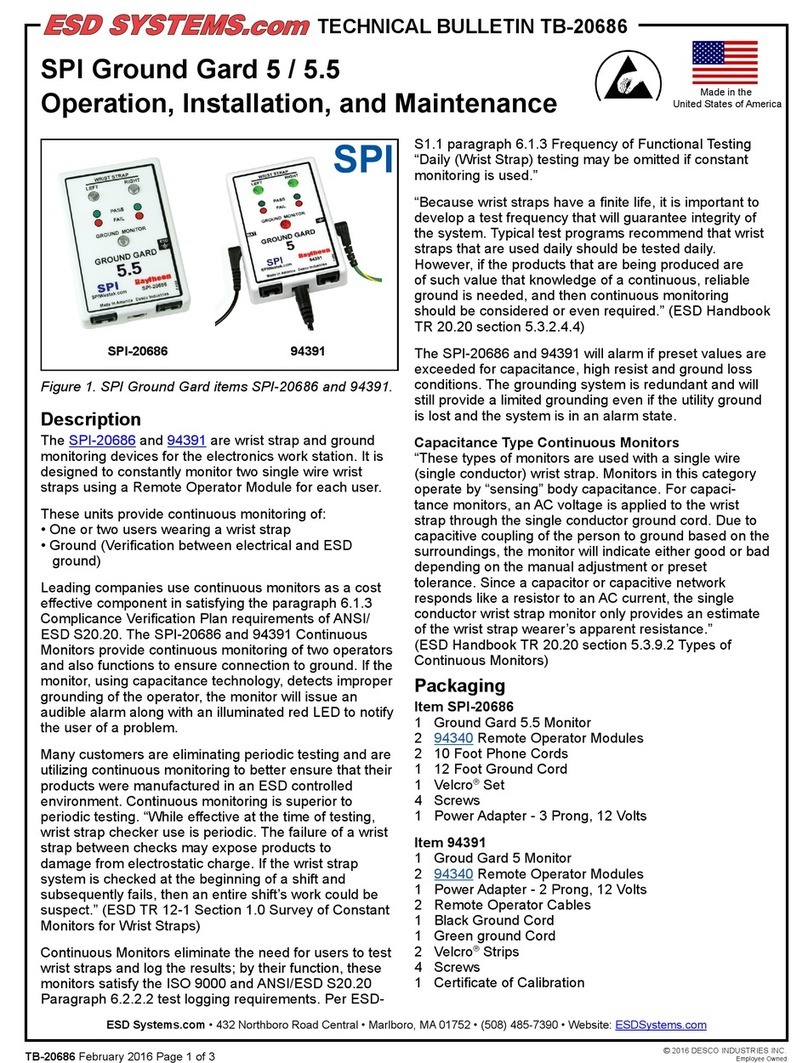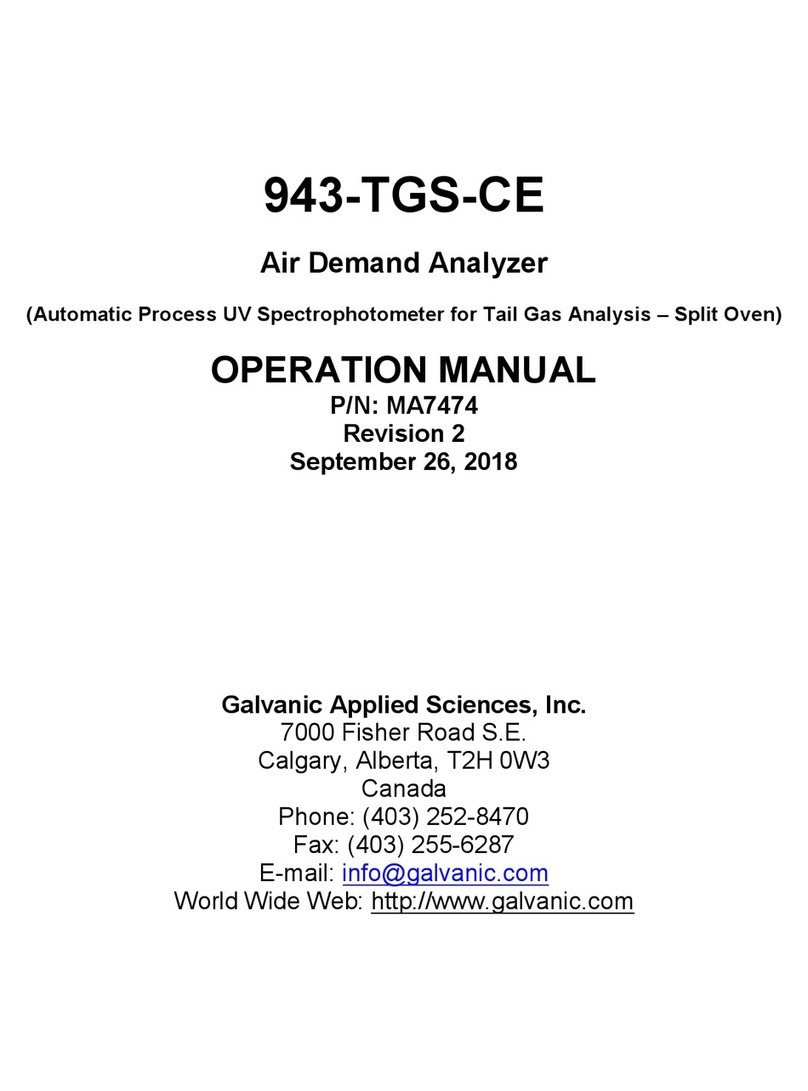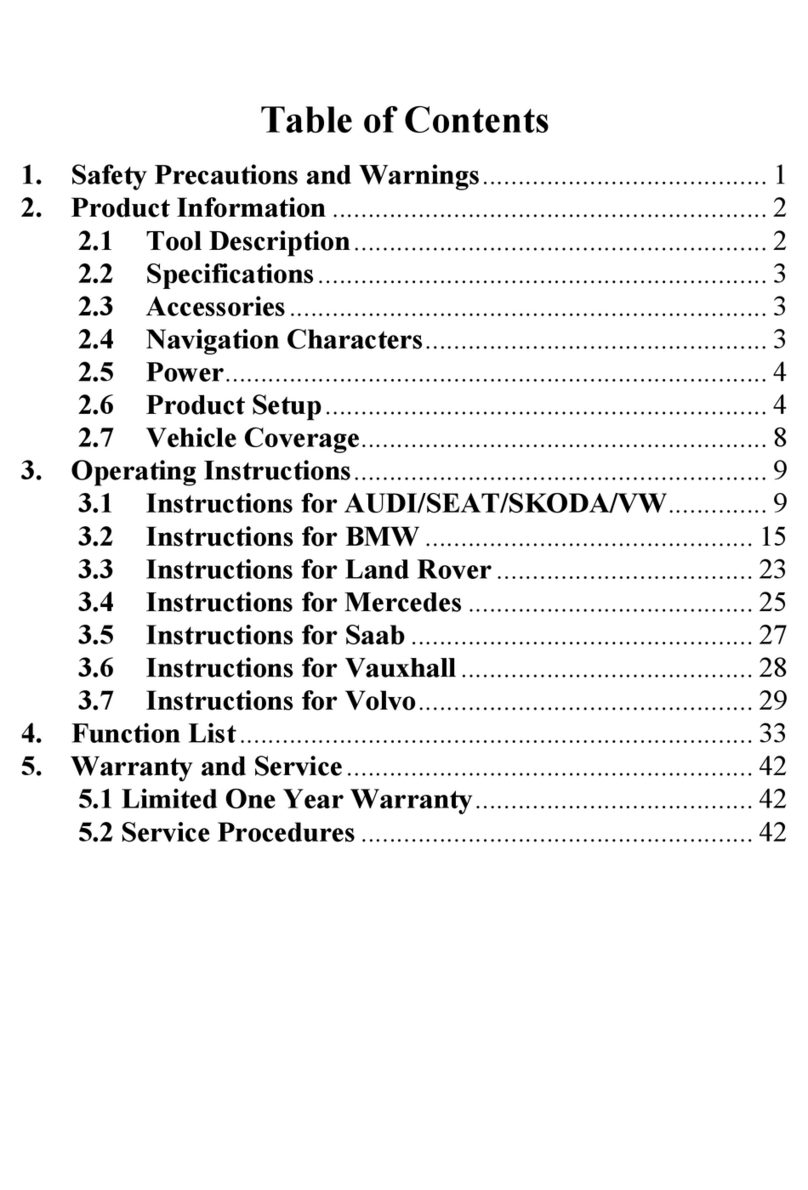Nedap PG45i User manual

Installation Guide
PG45i Detection Gate (9984232)
Your library’s collection is a valued community investment. To protect these library resources you
can use the PG45i Library Detection Gates. The gates help you protect your printed materials and
digital media from unintended removal or theft. When someone walks through the gates with a
library item that is not checked out properly an alarm will sound.
Version: 1.14
published on Friday, February 17, 2017

2 www.nedaplibrary.com
Table of Contents
Table of Contents...................................................................................................................................................................................2
Technical support ..................................................................................................................................................................................4
Document history ..................................................................................................................................................................................5
Safety Precaution...................................................................................................................................................................................6
WARNING ...................................................................................................................................................................................................7
Declaration of Conformity.................................................................................................................................................................7
EU ..............................................................................................................................................................................................................7
FCC and IC.............................................................................................................................................................................................7
Product overview...................................................................................................................................................................................9
Content of Box....................................................................................................................................................................................9
Power supply specifications .......................................................................................................................................................9
Accessories...........................................................................................................................................................................................9
Dimensions........................................................................................................................................................................................10
Components......................................................................................................................................................................................11
Connections......................................................................................................................................................................................12
Installation..............................................................................................................................................................................................14
Preparing ............................................................................................................................................................................................14
System overview ............................................................................................................................................................................15
Customer counting overview...................................................................................................................................................16
Testing the customer counting direction ..........................................................................................................................20
Mounting the gates .......................................................................................................................................................................21
Cabling the gates ...........................................................................................................................................................................23
Settings configuration......................................................................................................................................................................25
System operation................................................................................................................................................................................29
APPENDIX A............................................................................................................................................................................................30
Frequently Asked Questions.........................................................................................................................................................31

3

4 www.nedaplibrary.com
Technical support
Email address
Visitors address
Nedap Library Solutions
Parallelweg 2d
Groenlo
The Netherlands
Postal address
Nedap Library Solutions
P.O. box 102
7140 AC Groenlo
The Netherlands
Telephone Number
Tel: +31(0)85 8888850
©2016 Nedap Library Solutions
The software / hardware described in this document / file is furnished under a license agreement and may be used
only in accordance with the terms of agreement.
Documentation copyright notice
Any technical documentation that is made available by Nedap Library Solutions is the copyrighted work of Nedap
Library Solutions and is owned by Nedap Library Solutions.
Disclaimer
NO WARRANTY. The technical documentation is being delivered to you and Nedap Library Solutions makes no
warranty as to its accuracy or use. Any use of the technical documentation or the information contained herein is
at the risk of the user. Documentation may include technical or other inaccuracies or typographical errors. Nedap
Library Solutions has the right to make changes without prior notice. No part of this publication may be copied
without the express written permission of Nedap Library Solutions, Parallelweg 2d, 7141 DC Groenlo, The
Netherlands.
Trademarks
Nedap, and the Nedap logo are registered trademarks of Nedap N.V. Groenlo. Other product names mentioned in
this manual may be trademarks or registered trademarks of their respective companies and are hereby
acknowledged. Printed in the Netherlands.

5
Document history
Version
Date
Author
Description
1.0
12-05-2016
G. Heinen
First version of this document
1.1
12-05-2016
G. Heinen
Replaced picture on front page
1.2
24-05-2016
G. Heinen
Fixed typos
1.3
24-05-2016
R. Heersink
Completed marketing check and released for publication
1.5
24-05-2016
E. Veurman
Edited document properties and system links
1.6
04-07-2016
E. Veurman
Updated images and mounting instructions (nuts and
bolts)
1.7
18-10-2016
E. Veurman
Temporarily changed spec # gates powered by one power
supply to 3 gates until further notice.
1.8
9-2-2017
E. Veurman
Added accessories for Conformance.
1.15
17-2-2017
G. Heinen
Removed FCC\IC compliance text sentence.aligned
version number in history with sharepoint version number
of document.

6 www.nedaplibrary.com
Safety Precaution
For indoor use only
Installation of these products should be performed by a qualified installation partner.
Do not use the product in damp places.
If you smell smoke or other odors or hear a strange sound, unplug the power cord and
contact your dealer.
Protect the cables from physical or mechanical abuse, such as being twisted, kinked,
pinched, closed in a door, or walked upon. Pay particular attention to plugs, wall outlets,
and the point where the cord exits the product.
Do not disassemble, repair or modify the product at your own discretion.
To reduce the risk of electrical shock or damage, do not expose this device to rain or
moisture.
Refer all servicing to qualified service personnel. Servicing is required when the system
has been damaged in any way, such as the power supply cord or plug is damaged, liquid
has been spilled, or the device has been dropped.
Use only UL listed mounting material, which complies with local regulations.
This product is intended to be supplied by a UL Listed Power Unit marked “Class 2” or
“LPS” or “Limited Power Source” with output rated for 24 VDC, 60W.
Do not connect directly to mains power for any reason.
Do not install near any heat sources such as radiators, heat registers, stoves, or other
sources of heat.
Do not use strong or abrasive detergents when cleaning the device body.
WARNING: Do not place near electromagnetic fields.

7
WARNING
This equipment should be installed, operated, serviced, and repaired by qualified personnel only.
The installation and interconnection of this equipment to facility wiring and other equipment must
be done by a competent, qualified craftsperson who is familiar with applicable standards and codes
governing the installation. Installation methods, practices, or procedures that are unauthorized or
done improperly are dangerous and could result in serious personal injury or damage to property
and equipment.
Declaration of Conformity
EU
Hereby, De N.V. Nederlandsche Apparatenfabriek "Nedap" declares that the radio equipment type
PG45i is in compliance with Directive 1999/5/EC. The full text of the EU declaration of conformity is
available at the following internet address: http://www.nedaplibrary.com (login required).
FCC and IC
FCC-ID: CGDPG45I135 IC: 1444A-PG45I135
This equipment has been tested and found to comply with the limits for a Class B digital device,
pursuant to part 15 of the FCC Rules. These limits are designed to provide reasonable protection
against harmful interference in a residential installation. This equipment generates, uses and can
radiate radio frequency energy and, if not installed and used in accordance with the instructions, may
cause harmful interference to radio communications. However, there is no guarantee that
interference will not occur in a particular installation. If this equipment does cause harmful
interference to radio or television reception, which can be determined by turning the equipment off
and on, the user is encouraged to try to correct the interference by one or more of the following
measures:
- Reorient or relocate the receiving antenna.
- Increase the separation between the equipment and receiver.
- Connect the equipment into an outlet on a circuit different from that to which the receiver is
connected.
- Consult the dealer or an experienced radio/TV technician for help
This device complies with part 15 of the FCC Rules. Operation is subject to the following two
conditions:
(1) This device may not cause harmful interference, and
(2) This device must accept any interference received, including interference that may cause
undesired operation.
Changes or modifications not expressly approved by the party responsible for compliance could void
the user’s authority to operate the equipment.
Cet appareil se conforme aux normes CNR210 exemptés de license du Industry Canada. L’opération
est soumis aux deux conditions suivantes:
(1) Cet appareil ne doit pas causer interférence et
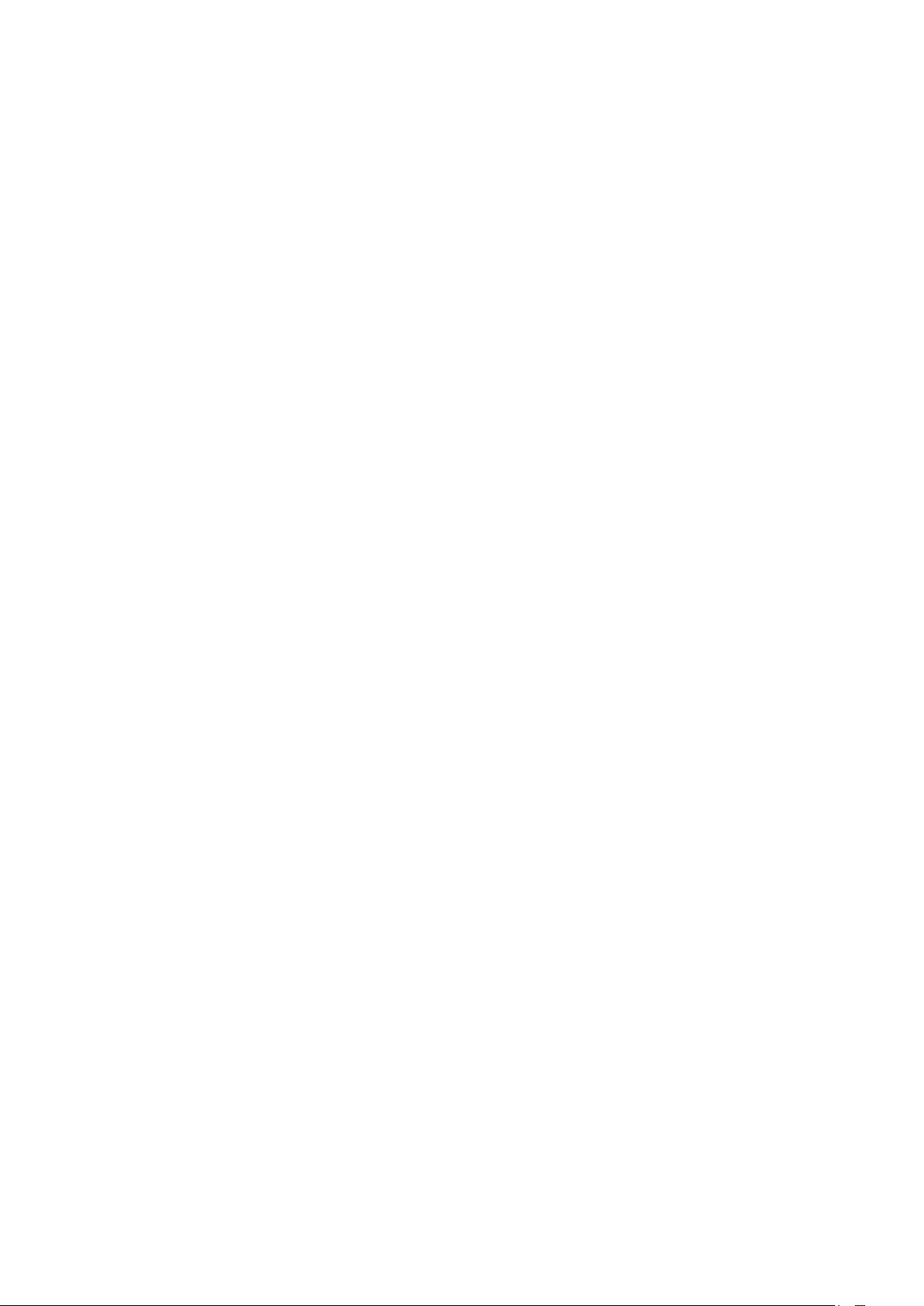
8 www.nedaplibrary.com
(2) Cet appareil doit accepter toute interférence, y compris l'interférences qui peuvent causer un
mauvais fonctionnement de l'appareil.
Les changements ou modifications n’ayant pas été expressément approuvés par la partie
responsable de la conformité peuvent faire perdre à l’utilisateur l’autorisation de faire fonctionner le
matériel.
This equipment complies with FCC and Canadian radiation exposure limits set forth for an
uncontrolled environment. This transmitter must not be co-located or operating in conjunction with
any other antenna or transmitter.
Cet équipement est conforme a CNR102 limites énoncées pour un environne- ment non contrôlé.
This Class B digital apparatus complies with Canadian ICES-3.
Cet appareil numérique de Classe B est conforme à la norme Canadienne NMB-3.

9
Product overview
Content of Box
When you receive the box, it is strongly advised to check the contents of the box before installation.
The box should contain the following components:
Quantity
Article number
Article name
Comments
1x
9984232
PG45i detection gate
1x
8025622
Power & communication
cable
(two ferrites and connectors included)
1x
5410487
Floor mounting plate
installation template and spacer for
use with floor threshold
* note that no power supply is supplied with the gates
Power supply specifications
A power supply with the following specifications should be used together with a system consisting of
PG45i gates:
-Output voltage: 24V DC
-Minimum output current: 2,5A
(note: max. 3x PG45i gates can be daisy-chained on one power supply, regardless of power
supply capabilities)
-Minimum output power: 60W
-Class2, LPS or ’Limited Power Supply’ rating
Accessories
The PG45i has some optional accessories. They are listed in the table below, with their Nedap article
numbers, which you can use to order the accessories.
Photo
Article
number
Article name
Comments
7603282
Plastic Foot Raise
It heightens the gate to a total
of 1,80m (71”).
Required for installations
where FCC and IC are
applicable.
9984844
Docking Station
Connector plates to make the
PG45i easily detachable.

10 www.nedaplibrary.com
Dimensions
Figure 1 - PG45i gate dimensions
*all dimensions are in mm

11
Components
The PG45i is based on Nedap Library Solution’s EcoReader, which is an ISO15693 compliant HF RFID
reader, specifically designed for libraries. The PG45i has several serviceable parts, which are listed
and highlighted below.
Number
Component
Description
1
Mount plate
Covers the match PCB and serves as placeholder for the coaxial
wiring
2
Buzzer
The buzzer can be used for audible alarms.
3
Match PCB
The 50 ohm PCB takes care of the connection between the
EcoReader, the RF antenna, power supply, buzzer, customer
counter and lights.
4
EcoReader
Main processing unit of the gate, takes care of RFID detection, gate
synchronization and customer counter values retrieval
5
Customer
counter
Integrated customer counter and lights
6
Top lights
Red light in top of gate used for feedback and alarms
1
2
3
4
5
6

12 www.nedaplibrary.com
Connections
During installation connections are made to the match PCB, and in some occasions to the EcoReader
PCB. These connections are listed below, together with a description what they are used for.
Match PCB
Figure 2 - match PCB
Number
Component
Description
1
External power
adapter in
Input connector for the external power supply
2
Communication
cable in
Communication cable input coming from the previous PG45i
3
Communication
cable out
Communication cable output to the next PG45i
4
RF inputs
Connected to RF outputs on EcoReader PCB
5
Antenna wire input
Connectors for the antenna wires
6
Customer counter
connector
Connector to the integrated customer counter and lights
7
Top lamp connector
Connector for the top lights
8
Beeper connector
Connector for the buzzer for audible alarms
9
Tuning trimmers &
shunts
Used for matching the antenna to a 50Ω load
10
Antenna selection
led
Led which indicates which ‘antenna’ is selected. Off=3loop,
On=2loop
1
2
3
4
5
5
6
7
8
9
10
0

13
EcoReader PCB
Figure 3 - EcoReader PCB
Number
Component
Description
1
LAN connector
RJ45 connector for ethernet
2
USB connector
USB service connector
3
Tx Led
LED indicator for Tx Power. Off=power on, On = power off
1
2
3
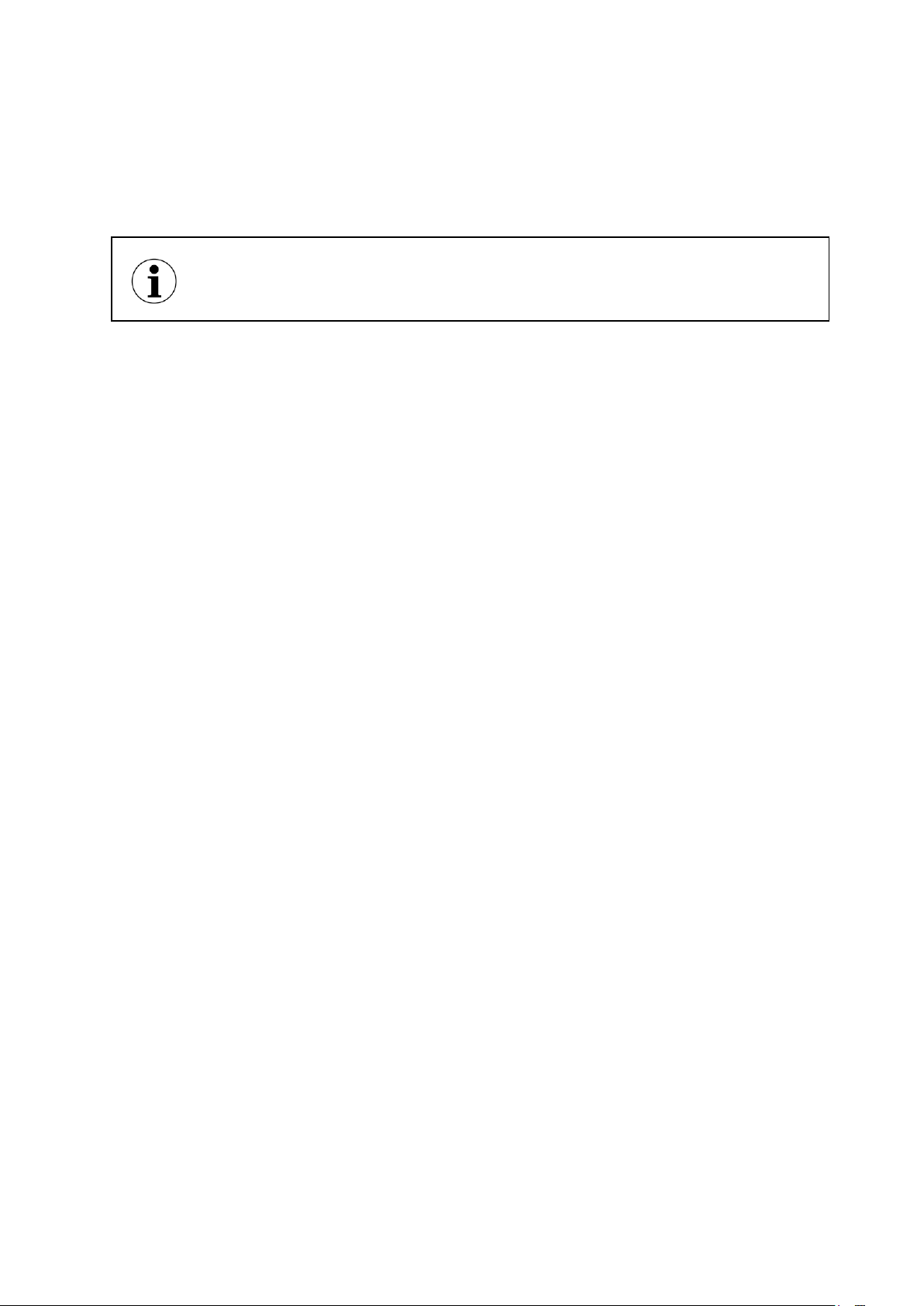
14 www.nedaplibrary.com
Installation
Preparing
When preparing an installation of a PG45i gate system, the following should be taken into account:
The distance between two gates can be maximal 1050mm or 3 ft. 5”, but is strongly
dependent on environmental influences and tags.
In a range of 2000mm (6 ft 7”) within the gates, no RFID labels with an active alarm may be
present. In some exceptions metal can be used to shield labels, which are placed closer than
the 2 meter radius.
The distance between the gate and the entrance is minimal 300mm (1ft). Take this into
consideration before the preparation of the cabling in the floor.
Since large metal objects or metal frames (doors, sliding doors) might detune the gate, it is
recommended to measure the SWR of the gate after installation. When an SWR bigger than
>1.5 is measured, the gate will perform better when tuned. More information about the SWR
can be found in the section about ‘Measuring and Testing’.
The de-tuning of the gate by a nearby door or sliding door might be different depending on
the position of the door (open or closed). Before tuning, put the door in the position in which
the gates must have their optimal performance.
Automatic doors with electric motors might cause interference on the RFID system,
depending on the motor type. However practical experience has learned that in most cases
this interference is negligible when minimal distances are followed.
A maximum of 16 PG45i gates can be connected to each other
A maximum of 3x PG45i gates can be powered from one power supply. When more gates are
used, power supplies must be added.
In case of any doubt about the local wiring, consult a local licensed electrician and make sure
that it meets local and national codes.
The images in this document may differ slightly from the actual product, you are
installing. However the installation procedure remains the same.

15
Figure 4. PG45i environment
System overview
In a PG45i system the gates are connected for communications and power. The first gate is called the
master and each subsequent is called a slave. The gates have to be configured as such, for the
system to work properly. See Figure 5 for an example of a dual aisle system consisting of three gates.
Figure 5 PG45i dual aisle system
Communication cable
Communication cable
External power
Ethernet cable
Master
Slave
Slave

16 www.nedaplibrary.com
When more than four PG45i gates are used in a system, like the example in Figure 6, an extra power
supply must be added to every third gate, which make this gate a ‘powered slave’. Check the table in
Appendix A for larger setups.
Figure 6 PG45i four aisle system
Customer counting overview
Customer counting in the PG45i gate is done with infrared beams: one gate has an infrared
transmitter and the opposite gate has two receivers, which detect the beam from the transmitter.
When a customer passes through the gates, the beams are interrupted and the order of interrupt of
the two receivers, determine the direction of the customer.
Thus in order to have a proper working customer counter setup, the gates must be mounted in such a
way that the transmitter is directing towards a receiver.
-The receiver side of the customer counter module can be identified by locating the side with
the two ‘screws’. See Figure 7
-The transmitter side is logically the other side, it can be detected by the Plexiglas holders
and the transmitter opening. See Figure 8.
Figure 7 - receiver side of customer counting module
Communication cable
Communication cable
External power
Communication cable
Communication cable
Ethernet cable
External
power
receiver
receiver
Master
Slave
Slave
Powered
Slave
Slave

17
Figure 8 - transmitter side of customer counting module
A PG45i system is designed in such a way that the aisle numbering is always the same (this is done
so all systems behave and function in the same, predictable way, which simplifies troubleshooting).
Looking from outside the library, inside the library building, aisle 1 is always the left-most aisle. Aisle
2 is the next, etc. Refer to Figure 10 for a diagram of this.
In Figure 10 the master is the left-most gate and the transmitter of the master is directing towards
the first slave. In Figure 11 the master is also on the left, but the customer counting of the Master is
receiving. In Figure 12 the master is on the right, and it is transmitting towards the first slave. In
Figure 13 the master is the right-most gate, but its receiver is directed toward the first slave.
In order for the aisle numbering and incoming/outgoing customer counting to be correct the master
and all of the slaves have to be configured correctly, which means that the gates must know if the
master is positioned left or right, and if its transmitter or receiver is pointing to the first slave. The
settings can be altered under Settings > Customer Counting > Serial CC only > Master position (see
Figure 9).
Figure 9 –setting in RFTest.Lite to change master position and RX/TX of master.
The customer counting modules are mounted in a fixed position inside each gate. It is
not possible to install them in any other way, so make sure that the gates are properly
aligned before mounting them to the floor, so the transmitting and receiving sides are
pointing in the correct direction.
transmitter
1

18 www.nedaplibrary.com
Figure 10 - aisle numbering for customer counting, master left, transmitting. Master position: ‘Left and CC TX points right’
Library building
Outside library
Aisle 1 Aisle 2
Library entrance
master slave slave
tx
rx
rx
tx
rx
rx
Figure 11 - aisle numbering for customer counting, master left, receiving. Master position: ‘Left and CC RX points right’

19
Library building
Outside library
Aisle 1 Aisle 2
Library entrance
masterslaveslave
tx
rx
rx
tx
rx
rx
Figure 12 - aisle numbering for customer counting, master right, transmitting. Master position: ‘Right and CC TX points left’
Library building
Outside library
Aisle 1 Aisle 2
Library entrance
slave slave master
tx tx
rx
rx
rx
rx
Figure 13 - aisle numbering for customer counting, master right, receiving. Master position: ‘Right and CC RX points left’

20 www.nedaplibrary.com
Testing the customer counting direction
The Pg45i can show if the direction for the gates in configured correctly without having to use
special software. Press the test button for approximately 1 second on the Eco Reader (Figure 14). The
Eco Reader can be found in the foot (Figure 20). All lights will light up, and stay on. The test mode is
now active. Test mode will deactivate after a 1 minute idle time.
Figure 14 –Test button on Eco Reade inside PG45i
Walk through the gate (without any items) and the top LED of the receiving gate will blink in one of
the following patterns:
-4 times slowly (1 second ON, 1 second OFF, etc.)
This notifies that this direction is registered as an incoming
customer.
-8 times fast (0.5 seconds ON, 0.5 seconds OFF, etc.)
This notifies that this direction is registered as an outgoing
customer.
After blinking, the top LED of the receiving gate will return to a continuous
mode, to indicate that it is still in testing mode. The test mode will stop
after 1minute idle time, and test mode cannot be stopped manually. After
testing the PG45i’s will return to its normal working state.
If the direction is not as how you want it to be, check your settings from
Figure 9, and if you have selected the same setting for every gate (so also
for the slaves).
Test
Top LED
Middle LED
Figure 15 –All LED’s will be lit
continuously in testing mode. Top
LED of receiving gate will blink to
show customer counting settings.
Table of contents
Other Nedap Measuring Instrument manuals