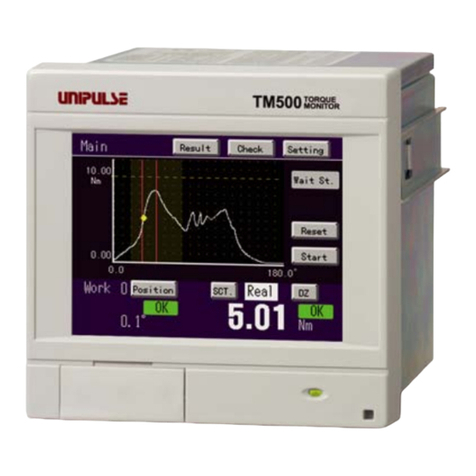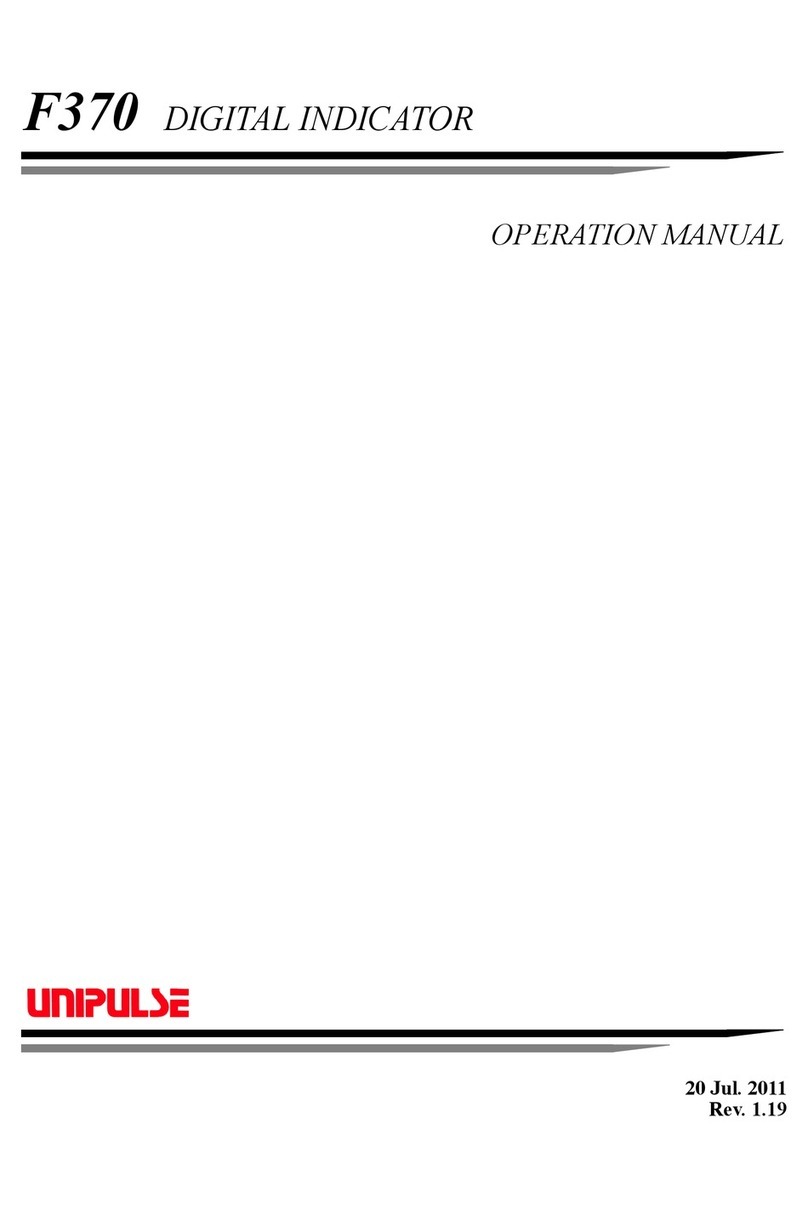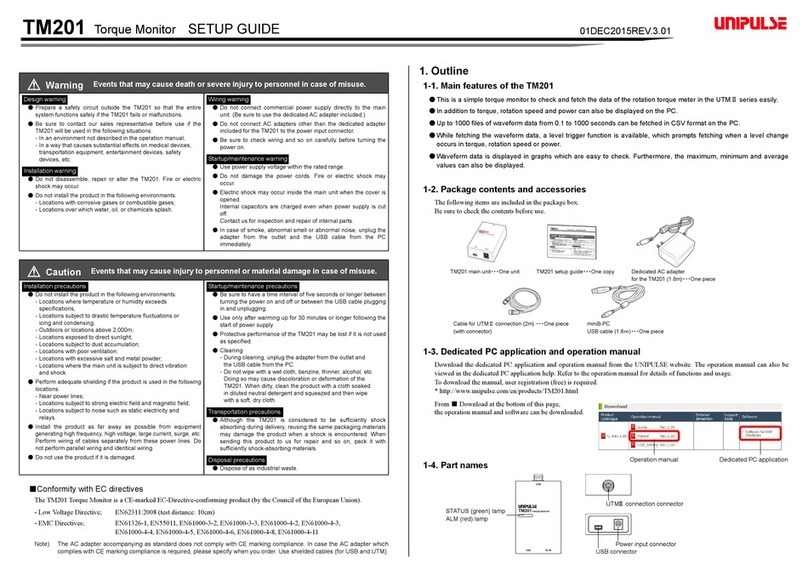Contents
iii
Contents
iii
3-3. Calibration procedure. . . . . . . . . . . . . . . . . . . . . . . . . . . . . . . . . . . . . . . . . . . . . . . . . 18
3-4. Settings and operations related to calibration . . . . . . . . . . . . . . . . . . . . . . . . . . . . . . 19
3-4-1.Setting value LOCK . . . . . . . . . . . . . . . . . . . . . . . . . . . . . . . . . . . . . . . . . . . . . . . 19
3-4-2.Units display (Setting mode 3-7) . . . . . . . . . . . . . . . . . . . . . . . . . . . . . . . . . . . . . 19
3-4-3.Decimal place (Setting mode 3-7) . . . . . . . . . . . . . . . . . . . . . . . . . . . . . . . . . . . . 19
3-4-4.Capacity (Setting mode 3-2) . . . . . . . . . . . . . . . . . . . . . . . . . . . . . . . . . . . . . . . . 19
3-4-5.Min. scale division (Setting mode 3-3). . . . . . . . . . . . . . . . . . . . . . . . . . . . . . . . . 19
3-4-6.Balance weight value (Setting mode 3-1) . . . . . . . . . . . . . . . . . . . . . . . . . . . . . . 19
3-4-7.Gravitational acceleration (Setting mode 3-8) . . . . . . . . . . . . . . . . . . . . . . . . . . . 20
3-4-8.1/4 scale division (Setting mode 3-7). . . . . . . . . . . . . . . . . . . . . . . . . . . . . . . . . . 21
3-4-9.Calibration operation . . . . . . . . . . . . . . . . . . . . . . . . . . . . . . . . . . . . . . . . . . . . . . 21
3-4-10.Span calibration <Actual load calibration> (Setting mode 9-1) . . . . . . . . . . . . . 21
3-4-11.Equivalent calibration <Equivalent calibration> (Setting mode 9-2). . . . . . . . . . 22
3-5. Tuning the display and internal functions. . . . . . . . . . . . . . . . . . . . . . . . . . . . . . . . . . 23
3-5-1.Display update rate (Setting mode 3-7). . . . . . . . . . . . . . . . . . . . . . . . . . . . . . . . 23
3-5-2.Automatic filter adjustment (Setting mode 5-9) . . . . . . . . . . . . . . . . . . . . . . . . . . 23
3-5-3.Analog low pass filter (Setting mode 2-6) . . . . . . . . . . . . . . . . . . . . . . . . . . . . . . 23
3-5-4.Digital low pass filter (Setting mode 2-6) . . . . . . . . . . . . . . . . . . . . . . . . . . . . . . . 23
3-5-5.Moving average filter (Setting mode 4-8). . . . . . . . . . . . . . . . . . . . . . . . . . . . . . . 24
3-5-6.Filter in stable condition (Setting mode 4-7) . . . . . . . . . . . . . . . . . . . . . . . . . . . . 24
3-5-7.Motion detection (MD) (Setting mode 2-7, 4-7) . . . . . . . . . . . . . . . . . . . . . . . . . . 24
3-5-8.Zero tracking (ZT) (Setting mode 2-8) . . . . . . . . . . . . . . . . . . . . . . . . . . . . . . . . . 25
3-5-9.Digital zero (DZ) (Designated key) . . . . . . . . . . . . . . . . . . . . . . . . . . . . . . . . . . . 25
3-5-10.DZ regulation value (Setting mode 3-6) . . . . . . . . . . . . . . . . . . . . . . . . . . . . . . . 26
3-5-11.Gross weight display/Net weight display (Designated key) . . . . . . . . . . . . . . . . 26
3-5-12. One-touch tare subtraction (TARE) (Dedicated key) . . . . . . . . . . . . . . . . . . . . 26
3-5-13.One-touch tare subtraction reset . . . . . . . . . . . . . . . . . . . . . . . . . . . . . . . . . . . . 27
3-5-14. Preset tare subtraction (Digital tare subtraction) (Setting mode 1-9, 2-3). . . . . 27
3-5-15.Limitation of the tare subtraction function (Setting mode 4-9) . . . . . . . . . . . . . . 27
3-5-16.Tare weight display (Designated key) . . . . . . . . . . . . . . . . . . . . . . . . . . . . . . . . 27
4 Performing Final Discharge Control . . . . . . . . . . . . . . . . . . . . . . . . . . . . . . . 28
4-1. Feed weighing and discharge weighing . . . . . . . . . . . . . . . . . . . . . . . . . . . . . . . . . . . 28
4-2. Simple comparison control and sequence control . . . . . . . . . . . . . . . . . . . . . . . . . . . 28
4-3. Setting procedures . . . . . . . . . . . . . . . . . . . . . . . . . . . . . . . . . . . . . . . . . . . . . . . . . . . 29
4-4. Discharging Control Mode . . . . . . . . . . . . . . . . . . . . . . . . . . . . . . . . . . . . . . . . . . . . . 29
4-5. Selecting a control procedure. . . . . . . . . . . . . . . . . . . . . . . . . . . . . . . . . . . . . . . . . . . 29
4-6. Auto free fall compensation . . . . . . . . . . . . . . . . . . . . . . . . . . . . . . . . . . . . . . . . . . . . 30
4-6-1.Auto free fall compensation . . . . . . . . . . . . . . . . . . . . . . . . . . . . . . . . . . . . . . . . . 31
4-6-2.Auto free fall compensation regulation value. . . . . . . . . . . . . . . . . . . . . . . . . . . . 31
4-6-3.Average number of times for auto free fall compensation . . . . . . . . . . . . . . . . . . 31
4-6-4.Auto free fall compensation coefficient . . . . . . . . . . . . . . . . . . . . . . . . . . . . . . . . 31
4-7. Comparison setting . . . . . . . . . . . . . . . . . . . . . . . . . . . . . . . . . . . . . . . . . . . . . . . . . . 31
4-7-1.Near zero comparison mode . . . . . . . . . . . . . . . . . . . . . . . . . . . . . . . . . . . . . . . . 31
4-7-2.Upper/lower limit comparison . . . . . . . . . . . . . . . . . . . . . . . . . . . . . . . . . . . . . . . 32
4-7-3.Over/under comparison . . . . . . . . . . . . . . . . . . . . . . . . . . . . . . . . . . . . . . . . . . . . 32
4-7-4.Judging time/Comparison inhibit time . . . . . . . . . . . . . . . . . . . . . . . . . . . . . . . . . 33
4-7-5. Complete output time/Complete signal output mode . . . . . . . . . . . . . . . . . . . . . 33
4-8. Sequence control settings . . . . . . . . . . . . . . . . . . . . . . . . . . . . . . . . . . . . . . . . . . . . . 34
4-8-1.Number of times for judging. . . . . . . . . . . . . . . . . . . . . . . . . . . . . . . . . . . . . . . . . 34
4-8-2.Number of times for AZ . . . . . . . . . . . . . . . . . . . . . . . . . . . . . . . . . . . . . . . . . . . . 34