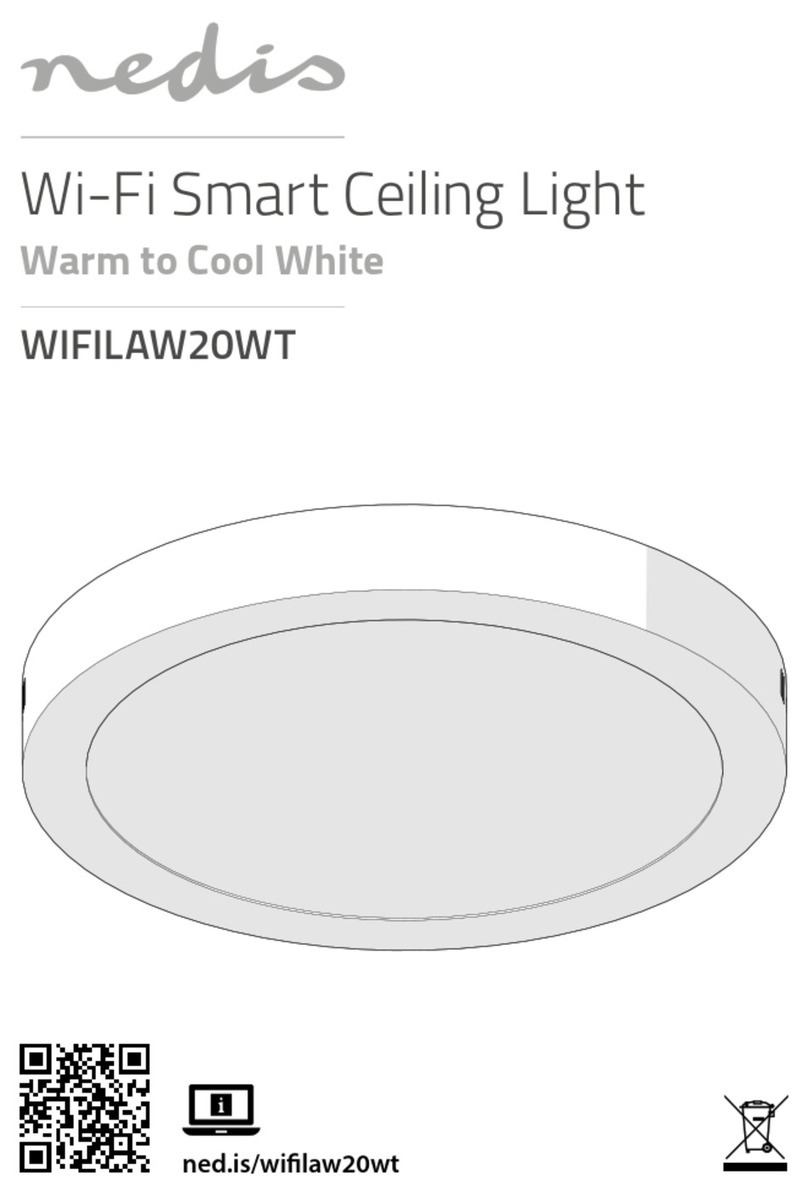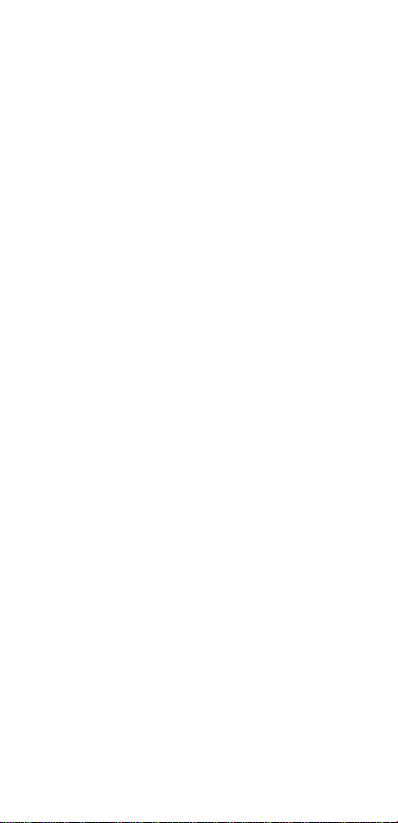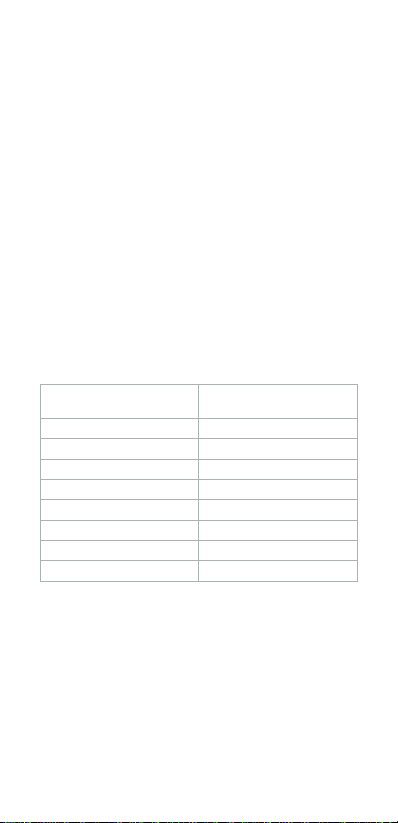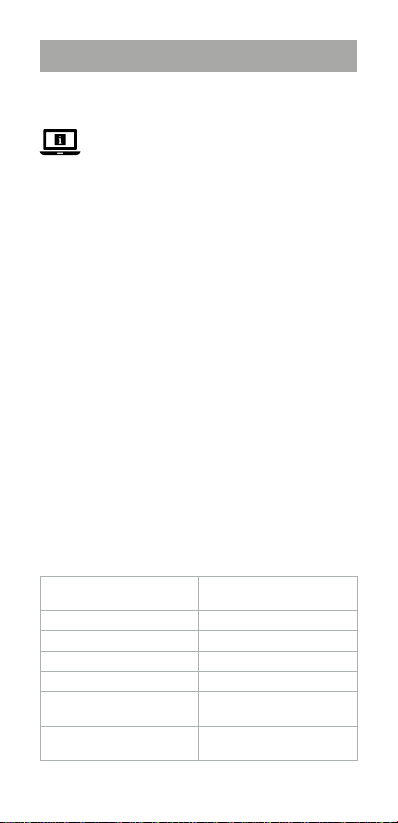8
Verpackung und dieses Dokument zum späteren
Nachschlagen auf.
• Verwenden Sie das Produkt nur wie in diesem Dokument
beschrieben.
• Verwenden Sie das Produkt nicht, wenn ein Teil beschädigt ist
oder es einen Mangel aufweist. Ersetzen Sie ein beschädigtes
oder defektes Produkt unverzüglich.
• Lassen Sie das Produkt nicht herunterfallen und vermeiden
Sie Kollisionen.
• Setzen Sie das Produkt nicht Wasser, Regen, Feuchtigkeit oder
hoher Luftfeuchtigkeit aus.
• Dieses Produkt darf nur von einem ausgebildeten Techniker
gewartet werden, um die Gefahr eines Stromschlags zu
reduzieren.
• Trennen Sie das Produkt von der Stromquelle und anderer
Ausrüstung, falls Probleme auftreten.
• Trennen Sie das Produkt vor Wartungsarbeiten und beim
Austausch von Teilen von der Stromversorgung.
• Kinder müssen beaufsichtigt werden, um sicherzustellen,
dass sie nicht mit dem Produkt spielen.
• Betreiben Sie das Produkt nur mit der auf der Kennzeichnung
auf dem Produkt angegebenen Spannung.
• Verwenden Sie nur das mitgelieferte Netzteil.
Installation der Nedis SmartLife App
1. Laden Sie die Nedis SmartLife-App für Android oder iOS aus
dem Google Play Store oder dem Apple App Store auf Ihr
Smartphone.
2. Önen Sie die Nedis SmartLife-App auf Ihrem Smartphone.
3. Erstellen Sie ein Konto mit Ihrer E-Mail-Adresse und tippen
Sie auf Weiter.
4Sie erhalten einen Bestätigungscode an Ihre E-Mail-
Adresse gesandt.
4. Geben Sie den erhaltenen Bestätigungscode ein.
5. Erstellen Sie ein Passwort und tippen Sie auf Done
(Fertigstellung).
6. Tippen Sie auf Add Home (Familie hinzufügen), um ein
SmartLife-Zuhause zu erstellen.
7. Legen Sie Ihren Standort fest, wählen Sie die Räume aus mit
denen Sie eine Verbindung herstellen möchten, und tippen
Sie auf Done (Fertigstellung).
Verbinden der App
1. Tippen Sie auf + in der Nedis SmartLife-App.
2. Wählen Sie den Gerätetyp, den Sie hinzufügen möchten, aus
der Liste aus.