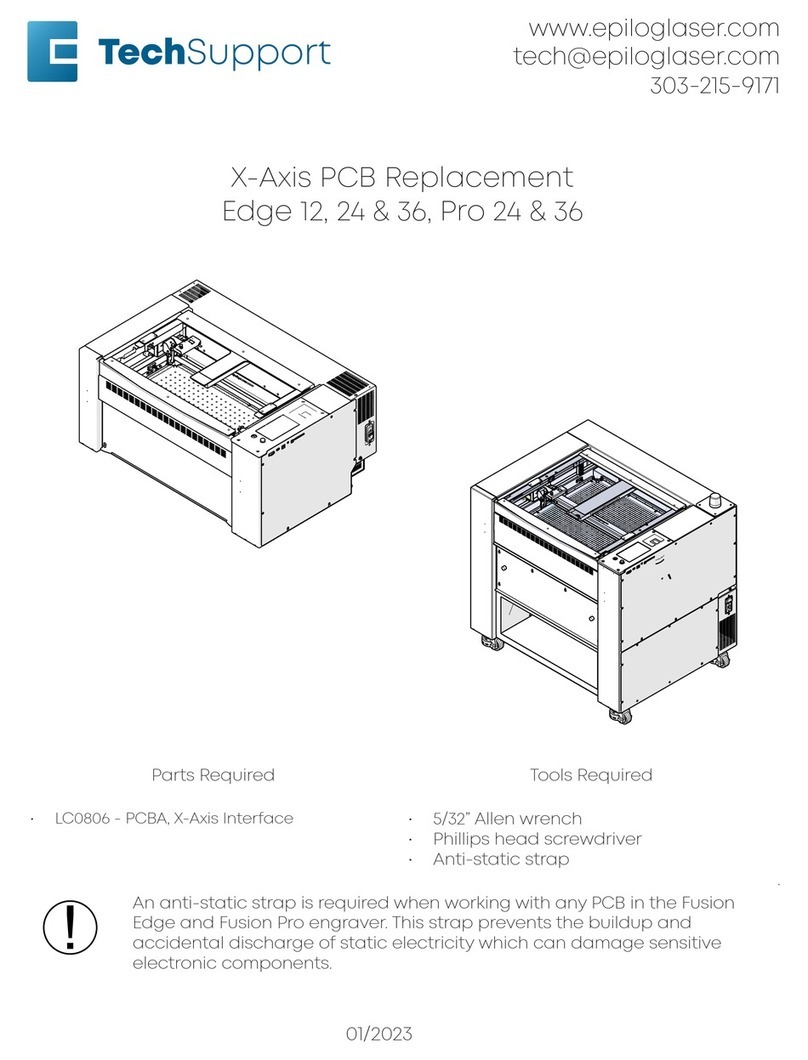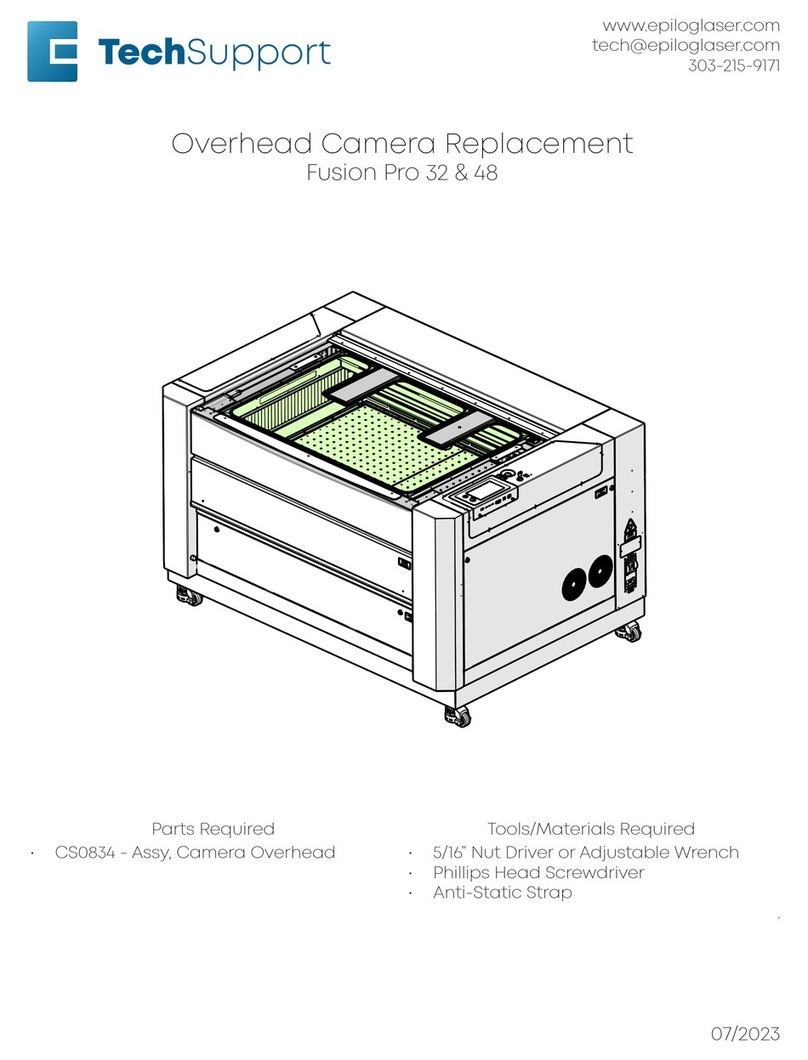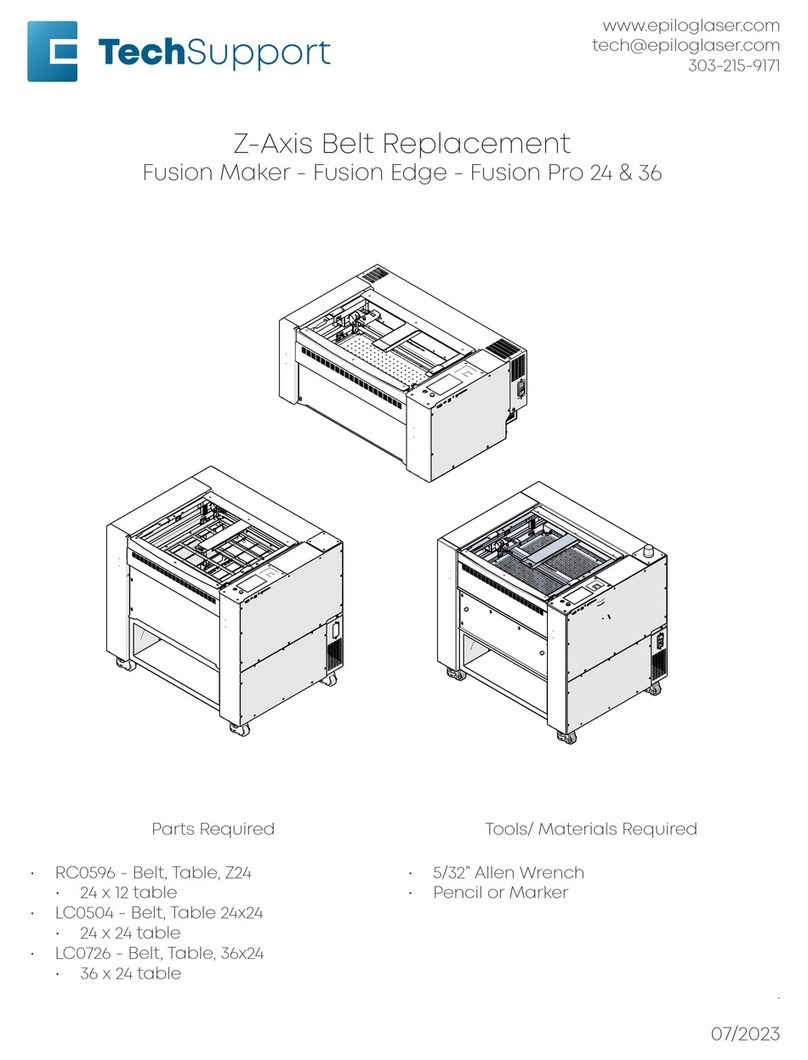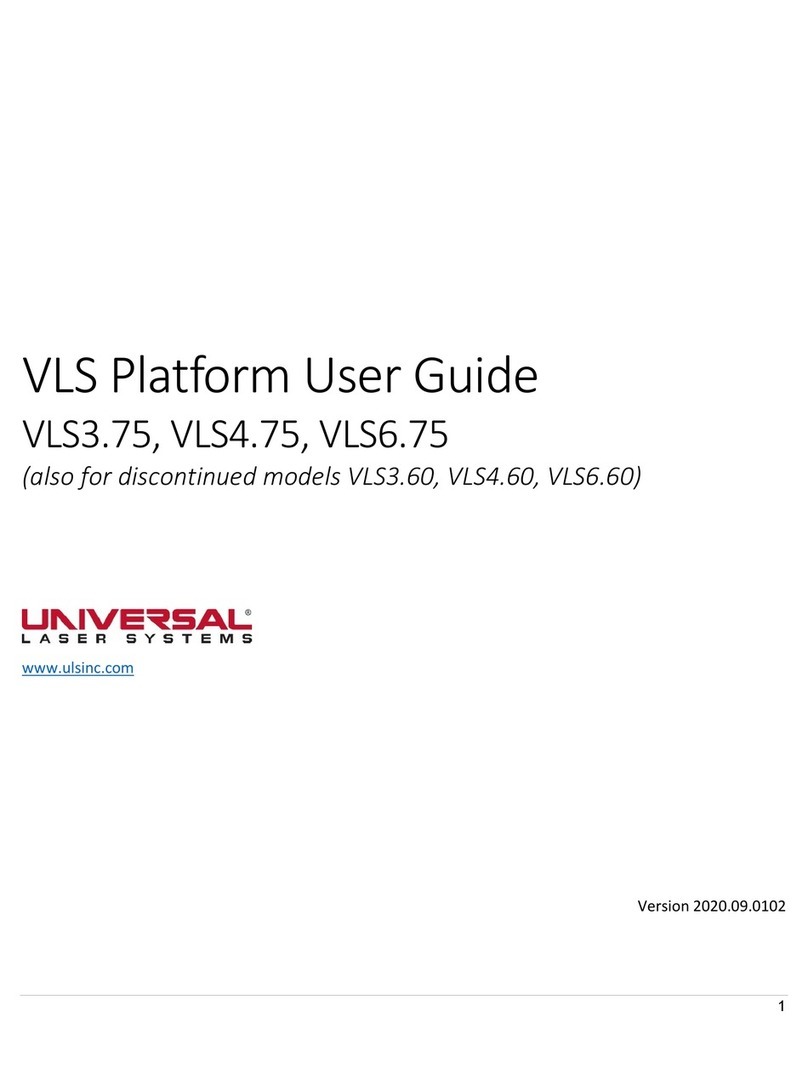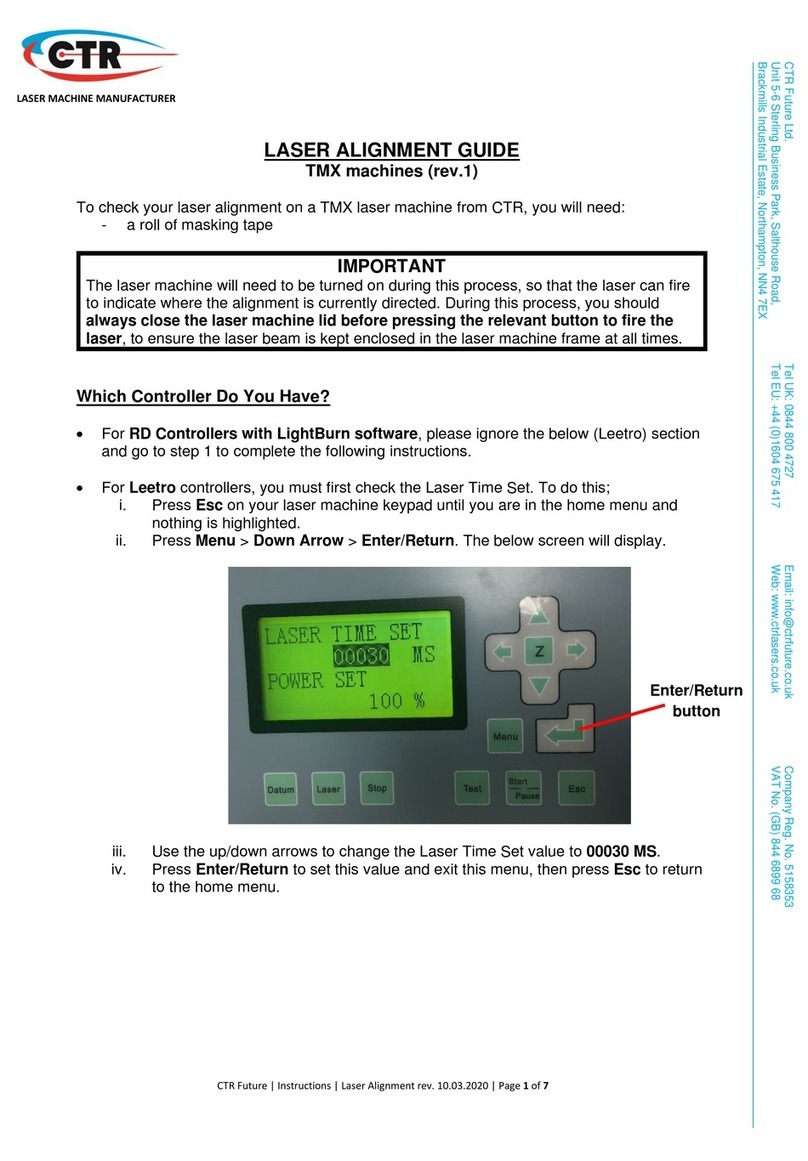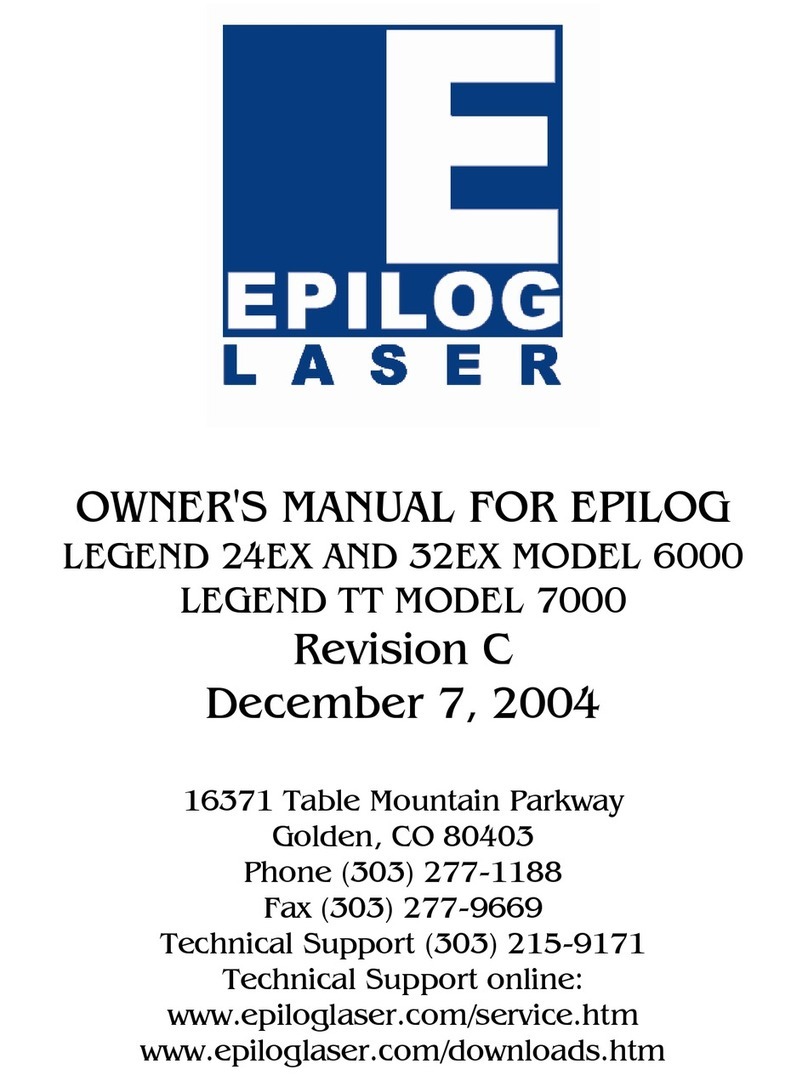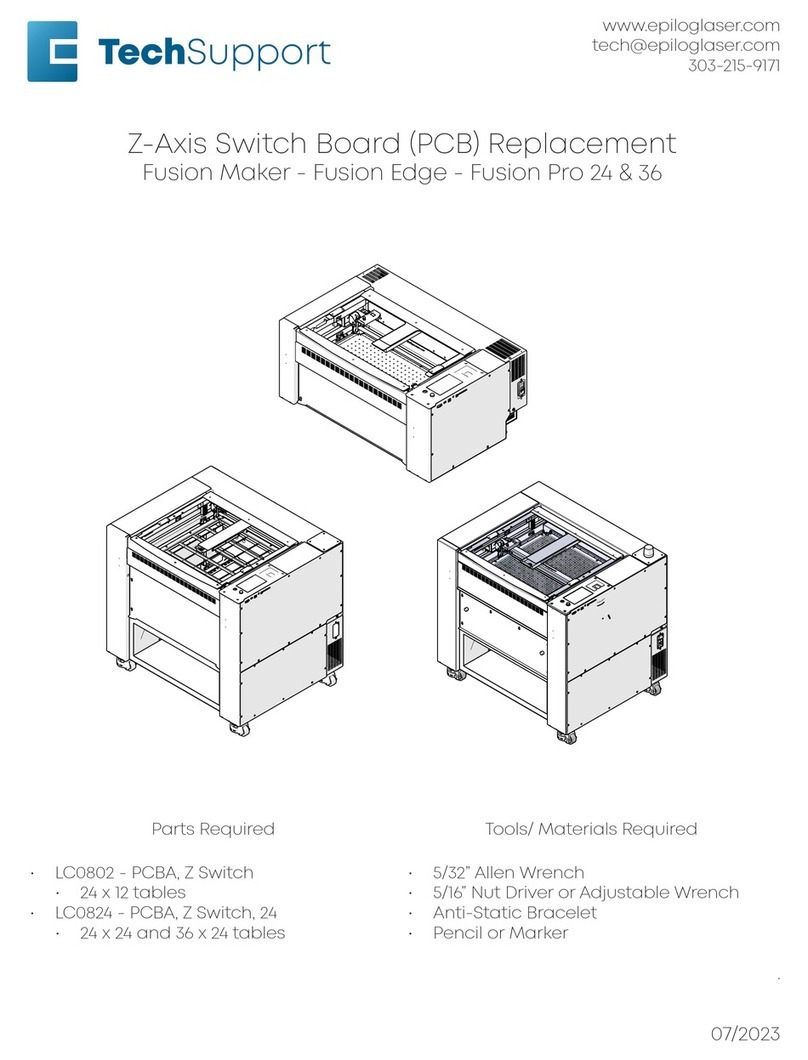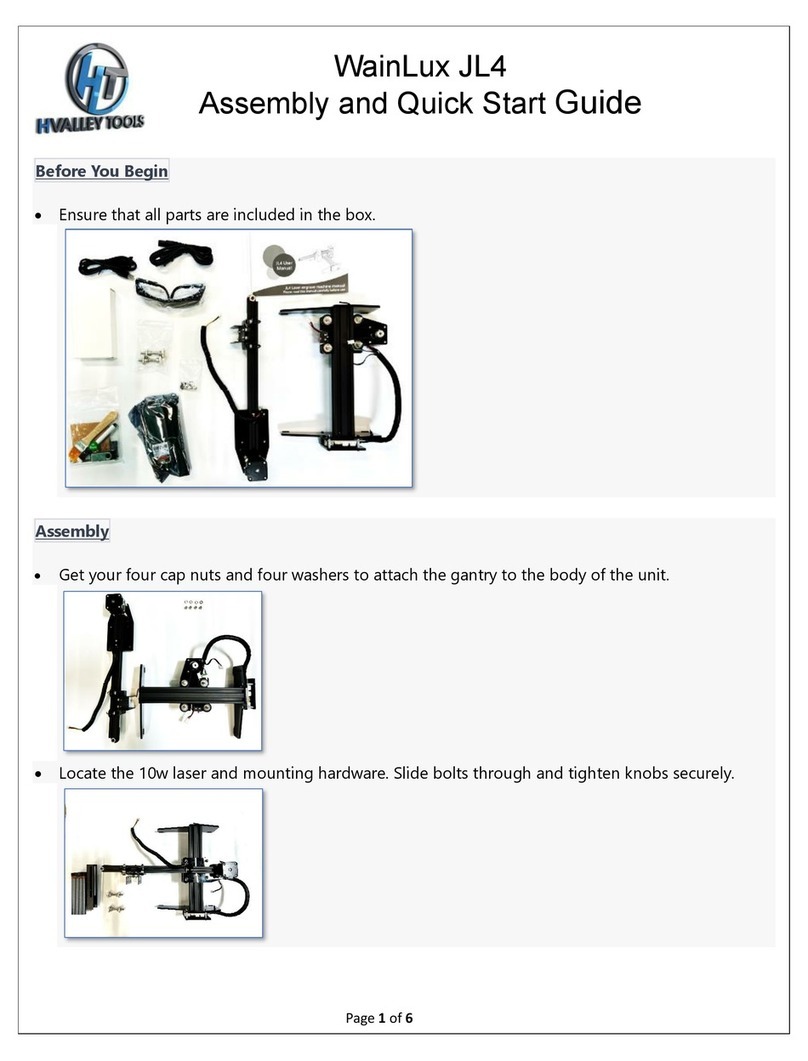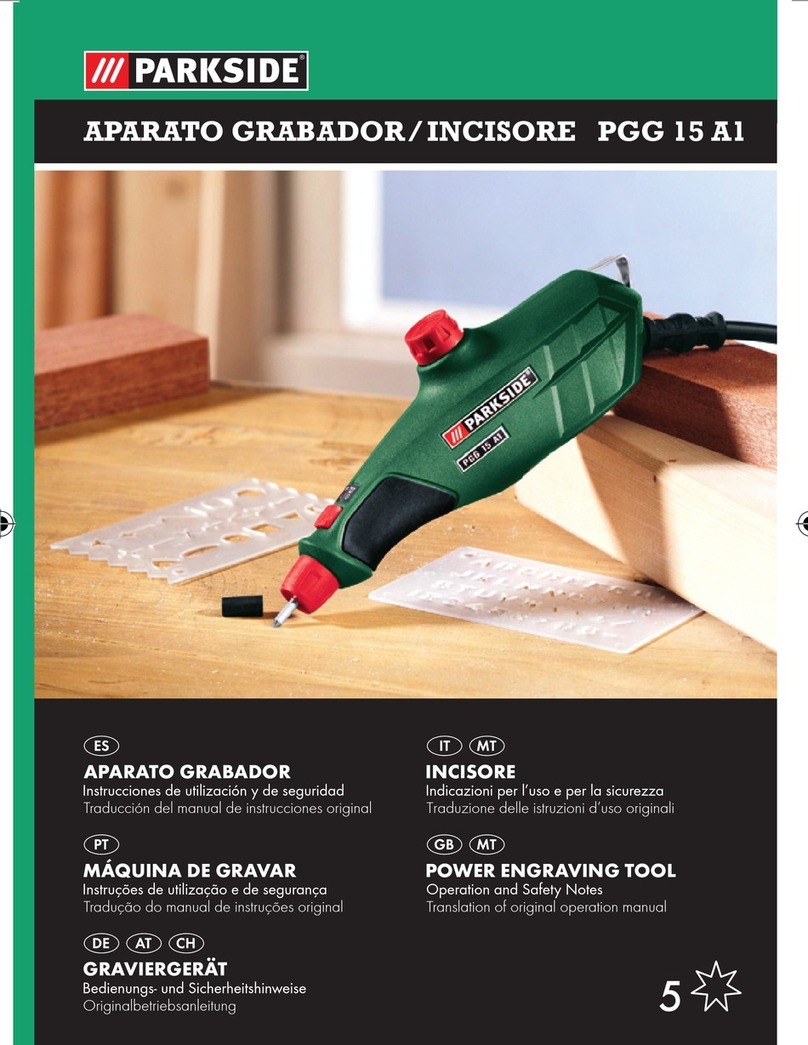NEJE 3 MAX User manual

NEJE-v3.00
·DE-Gebrauchsanleitung
·EN-User's Manual
·I T-Manuale utente
·FR-Manuel d’utilisation
·ES-Manual de usuario ·CN-用户手册
· R U - Руководство пользователя
·J P-取扱説明書
·K R - 사용 설명서
·AR-

·CN-用户手册
·EN-User's Manual
·I T-Manuale utente
·DE-Gebrauchsanleitung
·FR-Manuel d’utilisation
·ES-Manual de usuario
·RU- Руководство пользователя
·J P-取扱説明書
·KR-사용 설명서
CONTENTS
·AR-
1
9
17
25
33
41
49
57
65
73

EN 1User's Manual
neje.wiki
EN-USER'S MANUALUSER'S MANUAL
STEP 1: WATCH VIDEO TUTORIAL
STEP 2: DOWNLOAD SOFTWARE
Model: NEJE 3 Max
Login: https://neje.wiki
In order to provide you with the latest
operation guidance, this operation
manual is made om electronicversion.
NEJE Win Software NEJE Android APP NEJE iPhone iPad
MacBook APP
Lightburn
LaserGRBL
Based on grbl 1.1F
Based on grbl 1.1F

STEP 3: INSTALLATION
Note:As the machine will vibrate during scanning, first find a stable and clean table top to
stabilize the four bracket feet; or make a wooden base plate on which fix the four feet.
neje.wiki
EN 2 User's Manual

STEP 4: EXTEND THE INSTALLATION
neje.wiki
EN 3User's Manual
M3*16mm

STEP 5: CONNECT THE CABLE
neje.wiki
EN 4 User's Manual
The machine is equipped with CE UL certified high quality power supply.
(DC 12V 5A)
(AC 100-240V)
USB Cable
Air valve
Relay switch
Door
Power
Y-RXLaser
DOOR M7 M8
Y-L

EN 5User's Manual
neje.wiki
ADJUSTABLE FOCUSING LENSES
Small Focus
ADJUSTMENT METHOD OF ZOOM MODULE
1.Before adjusting the focal length, prepare a dimming lens or protective glasses for
filtering and observation.
2.Place the object to be carved under the laser and adjust the height of the laser to keep
the distance between the light exit and the surface of the object at 30-50mm.
3.Turn the focusing head to adjust the focus until find the.
ADJUSTMENT METHOD OF FIXED FOCUS MODULE
The focusing range is a fixed distance from the position of the light exit. At this time, it is
needed to plug the spacer under the object, then adjust the height of the laser, and after
locking, remove the spacer.
The smaller the focus adjusted by
rotating the focus cap, the better the
effect of engraving, and the higher the
accuracy.
Large Focus
Here to provide you with detailed focusing guidance:
NEJE.WIKI - > FOCUS FOR CUTTING
Here you can see the parameters for setting the module and material:
NEJE.WIKI - > LASER & MATERIAL DATABASE

EN 6 User's Manual
neje.wiki
AIR-ASSISTED INSTALLATION
AIR
AIR
AIR
Reinforce with
glue when
connecting the
trachea

EN 7User's Manual
neje.wiki
MAINTENANCE
After a period of time, the belt may be aging and relaxation, resulting in image printing
offset. You can use screwdriver and inner hexagonal wrench to adjust screws at the two
positions of the machine, so as to re-tighten the belt.
The belt groove and the inclined surface of the roller should be wiped regularly to remove
dust.,and wipe the laser lens with alcohol.

EN 8 User's Manual
Mind The Fire Wear Goggles No Touching Mirror Object
ATTENTION
ENGRAVING MACHINE
Service website: neje.wiki
Manufacturer: Shenzhen Zhi xinjie Technology Co., Ltd.
Address: Building 1 Floor 5, ShanKeng Inner Ring Road
No.6, ShanKeng Industry Park,ShanXia
Village, PingHu Town, LongGang District,
ShenZhen City.
●Children under 14 years of age are prohibited from using this product.
●Children over 14 years of age need adult supervisionwhen using this product.
●In GRBL mode, the acceleration sensor will not workand cannot play the protective role.
MADE IN CHINA
neje.wiki

neje.wiki
DE-GEBRAUCHSANLEITUNG
SCHRITT 1. E-TUTORIEN ANSCHAUEN
SCHRITT 2. DIE SOFTWARE HERUNTERLADEN
Modell: NEJE 3 Max
Einloggen: https://neje.wiki
Es handelt sich bei dieser Gebrauch-
sanleitung um eine elektronische
Version, um Ihnen die neuesten
Anleitungen zur Verfügung zu stellen.
Gebrauchsanleitung DE 9
NEJE Win Software NEJE Android APP NEJE iPhone iPad
MacBook APP
Lightburn
LaserGRBL
Based on grbl 1.1F
Based on grbl 1.1F

SCHRITT 3: INSTALLIEREN
Hinweis:Da die Maschine beim Scannen gewisse Vibrationen erzeugt, suchen Sie zunächst
eine glatte und saubere Arbeitsfläche, um die 4 Füße zu stabilisieren, oder machen Sie
eine Holzunterlage, um die 4 Füße auf dem Brett zu befestigen.
neje.wiki
GebrauchsanleitungDE 10

M3*16mm
Gebrauchsanleitung DE 11
SCHRITT 4: ERWEITERUNGSINSTALLATION
neje.wiki

SCHRITT 5: SCHLIEßEN SIE DAS KABEL AN
neje.wiki
Die Maschine ist mit einem CE UL-zertifizierten hochwertigen Netzteil ausgestattet.
GebrauchsanleitungDE 12
(DC 12V 5A)
(AC 100-240V)
USB Cable
Air valve
Relay switch
Door
Power
Y-RXLaser
DOOR M7 M8
Y-L

neje.wiki
Gebrauchsanleitung DE 13
EINSTELLEN DER FOKUSLAMPE
Kleiner Fokus
EINSTELLMETHODE DES ZOOM-MODULS
1. Bereiten Sie vor dem Einstellen der Brennweite einen Abblendregler oder eine
Schutzbrille zum Filtern und Beobachten vor.
2. Legen Sie dem zu gravierende Gegenstand unter den Laser, stellen Sie die Höhe des
Lasers ein und halten Sie den Abstand zwischen dem Lichtauslass und der Oberfläche des
Gegenstandes auf 30-50 mm.
3. Drehen Sie den Fokussierknopf, um die Brennweite einzustellen, bis die Einstellmethode
des Fixfokus-Moduls gefunden ist.
EINSTELLMETHODE DES MODULS MIT FESTEM FOKUS
Der Fokusbereich befindet sich in einem festen Abstand zum Lichtauslass. Jetzt ist es
notwendig, zuerst die Distanz unter dem Gegenstand zu stecken und dann die Laserhöhe
einzustellen.Nach dem Fixieren die Distanz herausnehmen.
Durch Drehen der Fokuskappe nach
links und rechts wird der Gravureffekt
umso besser und die Präzision umso
höher, je kleiner der Fokus eingestellt
wird.
Großer Fokus
Hier ist ein ausführlicher Fokus-Guide für Sie:
NEJE.WIKI - > FOCUS FOR CUTTING
Hier sehen Sie die Parameter des Einstellmoduls und des Materials:
NEJE.WIKI - > LASER & MATERIAL DATABASE

neje.wiki
LUFTUNTERSTÜTZTE INSTALLATION
GebrauchsanleitungDE 14
AIR
AIR
AIR
Fixieren Sie die
Luftröhre mit
Kleber

neje.wiki
WARTUNG
Nach längerem Gebrauch kann der Riemen altern und schlaff sein, was zu einem Offset
des Bilddrucks führt, zu diesem Zeitpunkt können Sie die Schrauben mit einem
Schraubendreher und einemInbusschlüssel in den beiden Positionen der Maschine
einstellen, sodass der Riemen wieder gespannt wird.
Cinghie e rulli devono essere puliti regolarmente per rimuovere la polvere.
Die Riemenrille und die geneigte Oberfläche der Walze sollten regelmäßig abgewischt
werden, um Staub zu entfernen.
Gebrauchsanleitung DE 15

neje.wiki
GebrauchsanleitungDE 16
Mind The Fire Wear Goggles No Touching Mirror Object
TIPPS
GRAVIERMASCHINE
Service-URL: neje.wiki
Hersteller: Shenzhen Zhi xinjie Technology Co., Ltd.
Adresse: Gebäude 1 Etage 5, ShanKeng Inner Ring
Road Nr. 6, ShanKeng Industry Park, Dorf
ShanXia, Stadt PingHu, Bezirk LongGang,
Stadt ShenZhen
●Dieses Produkt ist für Kinder unter 14 Jahren verboten.
●Dieses Produkt darf nicht stark angegriffen werden.
●Im GRBL-Modus funktioniert der Beschleunigungssensor nicht und startet die
Schutzfunktion nicht mehr.
MADE IN CHINA

意大利文
I T 17
neje.wiki
Manuale utente
I T-MANUALE UTENTE
FASE 1. GUARDA UN TUTORIAL ELETTRONICO
FASE 2. SCARICA IL SOFTWARE
Modello: NEJE 3 Max
Accesso: https://neje.wiki
Al fine di fornire la guida operativa
più recente, questo manuale
operativo è una versione
elettronica.
NEJE Win Software NEJE Android APP NEJE iPhone iPad
MacBook APP
Lightburn
LaserGRBL
Based on grbl 1.1F
Based on grbl 1.1F

FASE 3: INSTALLAZIONE
Note:Perché la macchina causerà alcune vibrazioni durante la scansione, quindi la prima
necessità di trovare un desktop piano e pulito per stabilizzare i quattro piedi, o fare una
base in legno per fissare i quattro piedi sulla tavola.
I T 18
neje.wiki
Manuale utente
Table of contents
Languages: