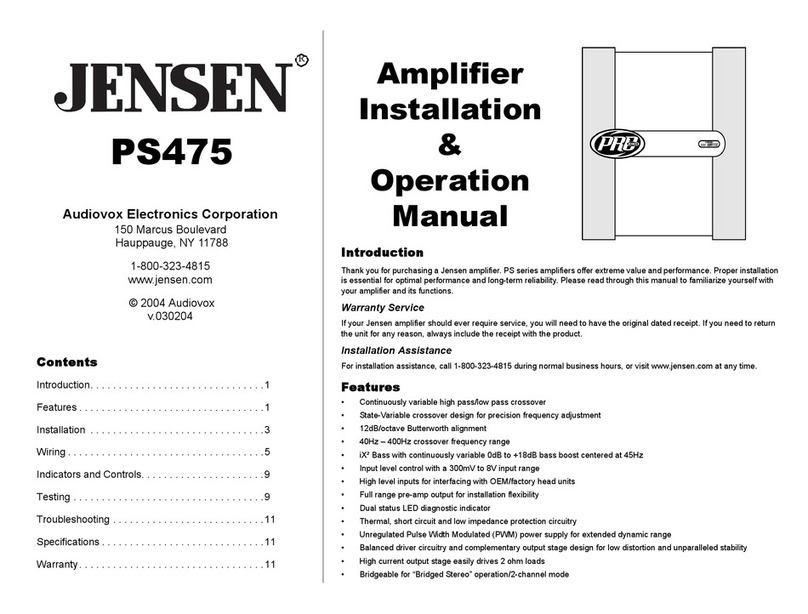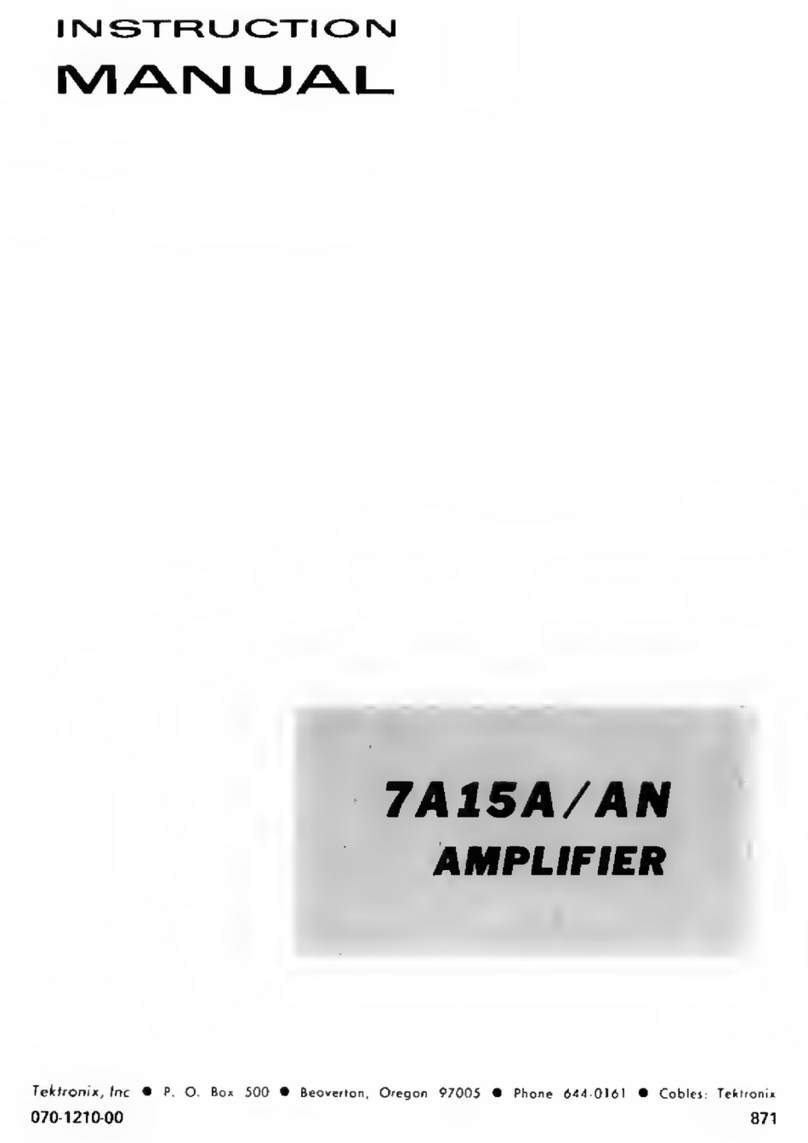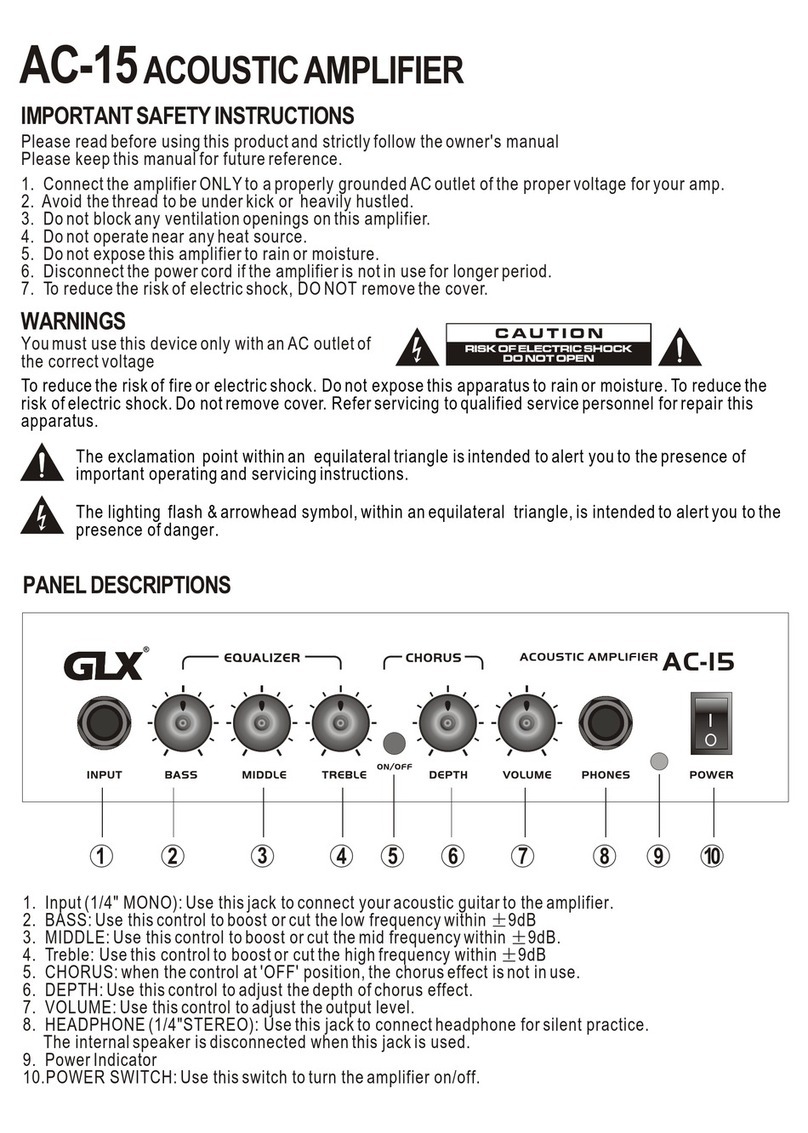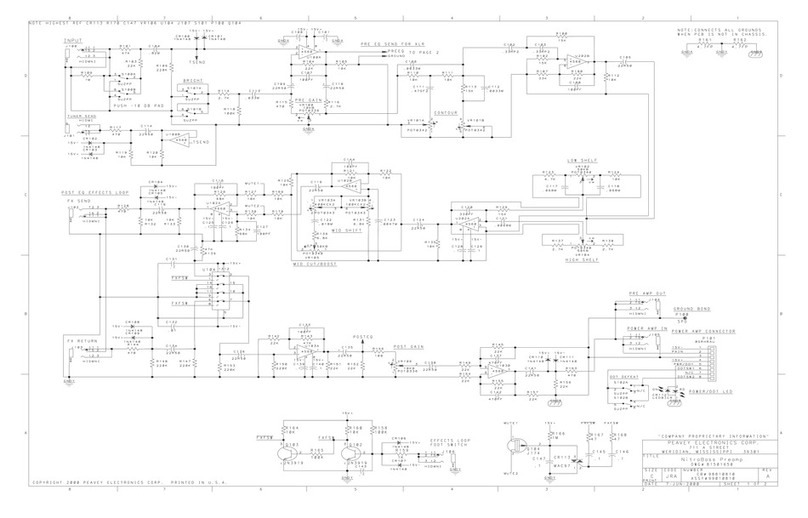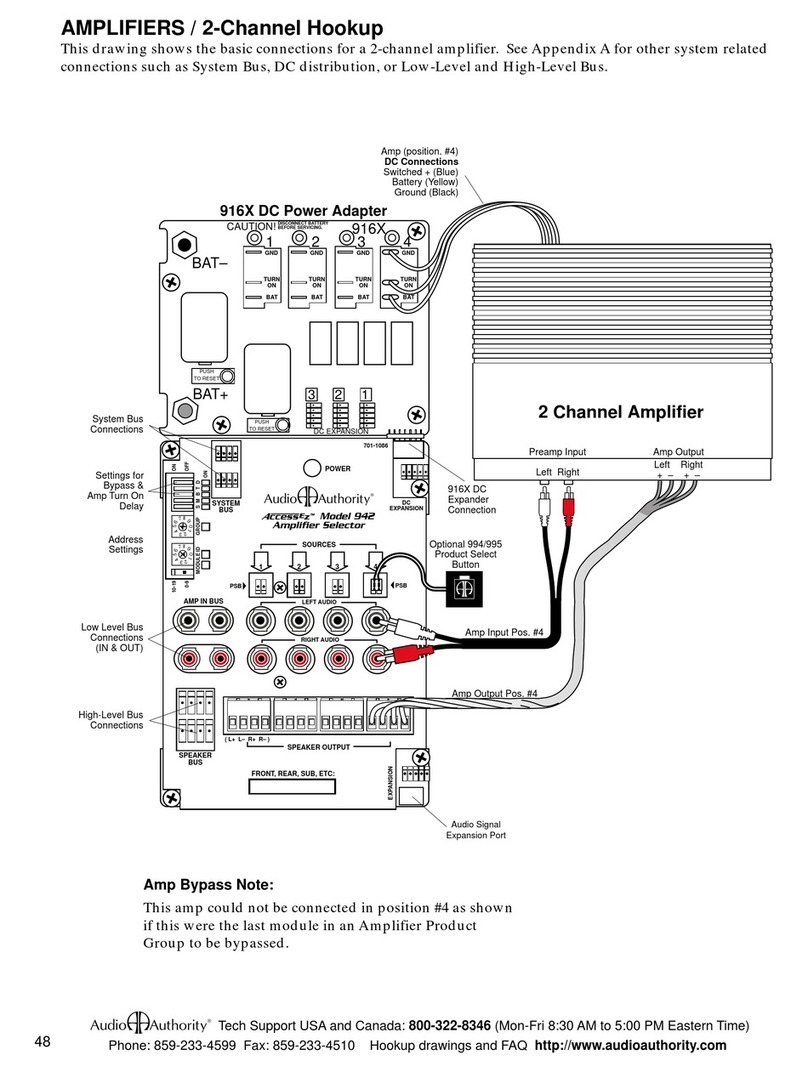NeoMatic 430 User manual

NeoMatic 430
Remote Control
Ear Hearing Amplifier
[Rechargeable]
User’s Instructional
Booklet
®


- 1 -
TABLE OF CONTENTS:
Get extra copies of this User’s Instructional Booklet........... 2
Getting started........................................................... 7
Charging the device................................................... 5
Wearing the device..................................................... 11
Maintenance & repair service................................... 12
Use and care............................................................... 13
Limited Warranty....................................................... 14
Statement of using hearing aids.............................. 15
Identication of known side eects......................... 15
Warning to hearing aid dispensers.......................... 16
Important notice for prospective hearing aid user 17
Medical Evaluation Requirements........................... 19
Statement of Waiving Medical Evaluation.............. 20
Product & technical information.............................. 22
Manufacturer & distributor information................. 24

Thank you for purchasing the NeoMatic® 430 Remote
Control Hearing Amplier.
NeoMatic® 430 Remote Control Hearing Amplier is one of
the wearable personal sound amplication products
ts either ear intended to modulate soft sounds and
weak voices for the wearer.
You have our commitments to continue provide you with
supports support for using the NeoMatic® 430 Remote
Control Hearing Amplier.
It is important to study and follow this User’s Instructional
Brochure for operating the NeoMatic® 430 Remote
Control Hearing Amplier. Please read and observe all
warning statements, and be sure to keep this instructional
brochure for future reference.
NOTE:
Extra copies of this User’s Instructional Brochure are available
to any hearing aid professional, user, and/or prospective user
who may request in writing to the initial importer of the
NeoMatic® 430 Remote Control Hearing Amplier at the
address below:
Richmix Distirbutors, LLC
1313 East Maple Street, Ste 201#552
Bellingham, WA 98225
Email: info@richmixus.com
- 2 -

This set of the NeoMatic® 430 Remote Control Hearing
Amplier consists of 1x behind-the-ear ear piece with ear
hook, 3x latex rubber ear tips, 1x silicone ange ear tip, 1x
amplied sounds remote controller, 1x belt clip slider, 1x
silicone rubber wrist strap, 1x USB cable and 1x AC power
adapter with USB socket. Each of the aforesaid components
constitutes an integral part of the device; should contact
the reseller for replacement if any missing components are
identied. See illustration below.
- 3 -
Ear tips
Silicone
wrist strap Remote
controller
Belt clip/
slider
ear piece
USB
conection
cable
USB
AC power
adapter

Illustrations below and the following page indicate each
function of the controls intended for user adjustment.
NeoMatic® 430 Remote Control Hearing Amplier, front
view:
- 4 -
Device
casing
Ear hook
USB groove/
silicone stopper
ON/OFF
switch
Volume
controls
indicator
lamp
[underneath]
ear tip
Receiver end
Flex
audio wire

Getting started:
Turn on and turn o the ear piece [sound amplication unit]-
Locate the ON/OFF switch on the back of the device casing;
slide to its “ON” position to turn on the device, slide same
switch to its “OFF” position to turn o the device.
Charging the device:
The device is operated by a built-in rechargeable lithium
battery can either be charged by the AC power adapter
connecting to the wall outlet or choose to charge the device
with the USB cable by connecting to any equipment that is
installed with USB power outlet. This device is rechargeable,
there are no needs of replacing batteries. For charging the
device please follow the procedures below:
1. Turn o the ear piece by switching the ON/OFF switch to
its OFF position.
2. Flip-open the silicone rubber stopper, plug the mini USB
connector of the USB cable into the USB power socket of the
device. See illustration on Page#6.
3. Insert the regular USB connector on the other end of the
USB cable to the USB socket of the AC power adapter.
4. Then plug the AC power adapter into the wall outlet for
charging up by alternating current.
5. When connecting to an USB power outlet of a third party
equipment the AC power adapter is NOT required to install.
- 5 -

Charging the device (cont’d):
Upon connected either to the wall outlet or the third party
USB power source the battery power LED indicator light
on the bottom of the device casing should now light up
in red indicating the device is being charged and will turn
dark once the device is fully charged. If the battery power
LED indicator light blinks while charging the device has
not been switched o, needed to shift the ON/OFF switch
to its OFF position and start over the charging process
again. When amplied sounds getting weak it indicates the
battery power is low should be time to recharge the device
before the next use. It can take 3 hours to charge up; a fully
charged device should last 12 hours of continuous use.
When done with charging the device, unplug the AC power
adapter from the wall outlet or unplug the USB connector
from the third party equipment; remove the mini USB
connector from the groove of the mini USB socket; ip close
the silicone cover of the USB socket. The device is now
ready to use.
- 6 -

WARNING:
Do not attempt to insert the USB connector to the USB socket
of the AC power adapter while the AC power adapter is plugged
into the wall outlet. To prevent electrical shock hazard,
disconnect the AC power adapter from the wall outlet before
completing step #3 above. Do not pull on the USB cable to
disconnect from the AC power adapter, the move can cause
severe damage to the cable; leaving the charger plugged alone
into the power socket may result a re.
NOTE:
There are two ways of adjusting the amplied sounds of the
device, either manually or remotely. The instructions below will
let you master the device for achieving optimum quality of
amplied sounds out of the device.
Adjust sound volume using manual methods:
There are two buttons on the back of the device casing for
regulating the amplied sound volume - the one marked
with (+) is for tuning “UP” the amplied sound volume,
whereas the other that marked with (-) is for tuning “DOWN”
the amplied sound volume. Through using the tip of your
index nger to press between these buttons will digitally
ne tune the amplied sounds to your desired level.
Adjust sound volume using the remote control:
The remote controller is battery operated has its electronics
encased in a white plastic housing with a removable belt
clip on the back, may be operated as a stand alone unit or
unfolded onto the groove of the wrist strap as a complete
remote controller. The setup is very handy, the wearer does
not require to remove the device from behind the ear while
adjusting sound volume. See illustrations the next page.
- 7 -

Adjust sound volume using the remote control (cont’d):
Use the remote controller with the belt clip on it for increasing
the amplied sound volume press directly the volume control
button (+) on the remote controller; vise versa, for reducing
the amplied sound volume press directly the volume control
button (-) on the remote controller.
Install the remote controller onto the wrist strap:
(1) Remove the belt clip by sliding o the holder plate from
the bottom of the remote controller. See illustrations below.
(2) When the remote controller is placed onto the groove of
the wrist strap, let the side come with the Infrared sensor be
facing up, this will ensure the volume +/- regulating buttons
of the remote controller synchronized with the membrane
switches of the wrist strap. See illustrations on the next page.
NOTE:
The remote controller is battery operated requires two LR44/
AG13 battery cells to power up; the battery compartment is on
the back of the controller with a sliding battery door.
- 8 -

Adjust sound volume using the remote control (cont’d):
(3) Wear with the strap that has the remote controller
installed. You have the options of either wearing on your
right wrist or left wrist. See illustrations below.
(4) Use the remote controller with the belt clip on it for
increasing the amplied sound volume press directly the
volume control button (+) on the remote controller; vice
versa, for reducing the amplied sound volume press directly
the volume control button (-) on the remote controller. The
belt clip may be removed by sliding o from underneath the
remote controller. - 9 -

Adjust sound volume using the remote control (cont’d):
(5) Use the remote controller with the silicone wrist strap for
increasing the amplied sound volume press the membrane
switch (+) of the silicone wrist strap; vice versa, for reducing
the amplied sound volume press the membrane switch
(-) of the silicone wrist strap. The remote controller may be
separated by pushing upward from underneath the silicone
wrist trap.
Install the ear tips:
The NeoMatic® 430 Remote Control Hearing Amplier comes
with three latex rubber ear tips in the size range of small/me-
dium/large, and one silicone ange ear tip to favor dierent
size of ear canals. You may want to try out all ear tips for your
most comfortable t and best listening result.
Place one of the ear tips onto the receiver end of the device,
holding the device with one of your hands twist to push
gently the ear tip towards the device, wiggle a bit to ensure it
is securely positioned.
NOTE:
The low prole ange silicone ear tip that provided with the
device is for additional hold in the ear to keep the device from
falling o. More importantly, it helps to keep feedbacks away
from travelling into the ear.
WARNING:
Feedbacks may occur if the device is worn without any ear tip
installed.
- 10 -

Wearing the NeoMatic® 430 Remote Control Hearing
Amplier:
The NeoMatic® 430 Remote Control Hearing Amplieryou
purchased is designed for wearing in either ear. By adjusting
simultaneously the device casing together, the audio wire
and the ear hock can let the device rest more comfortably
behind your ear to amplify dierence sounds and voices.
(1) Wearing the device in your LEFT ear - Holding securely
the device casing between the thumb, index and middle
ngers of your LEFT hand, with your RIGHT hand thumb and
index nger adjusting the ear mold to t in your LEFT ear.
Often wiggling the ear mold will help to secure better.
(2) Follow the procedures above for wearing the device in
your RIGHT ear. You may want to switch to use your RIGHT
hand for holding the device and your LEFT hand to t &
adjust the ear mold in your RIGHT ear.
(3) The diagram below shows a properly worn Bell & Howell®
Remote Control Hearing Amplier in the left ear.
- 11 -

Wearing the NeoMatic® 430 Remote Control Hearing
Amplier (cont’d):
NOTE:
For best results always set amplied sound volume low to begin
with, gradually increase to your preference thereafter. Do not
set amplied sound volume too high; high sound volume may
result excessive feedbacks and poses health risk.
Maintenance:
To prolong the life of the NeoMatic® 430 Remote Control
Hearing Amplier you purchased, cleaning the device daily is
primary important. You may want to follow the steps below
for maintaining the device.
1. Use a soft bristled brush brushing gently back/forth across
the receiver end to remove all the wax and dirt may have
banked within. This should prevent wax from building up.
2. Make sure the receiver end is cleared of debris and dirt.
3. Wipe the case with damp cloth only. Do not use liquid or
aerosol cleaners to clean the device.
4. When you are not using the NeoMatic® 430 Remote
Control Hearing Amplierstore it in a cool and dry place,
keep out of reach of children.
REPAIR SERVICE:
For repair service, you may contact the customer service of
the reseller in writing for further arrangement
- 12 -

Using the NeoMatic® 430 Remote Control Hearing Ampli-
er with care:
The NeoMatic® 430 Remote Control Hearing Amplier is
durable for daily use; prevent the device from dropping is a
way to keep it in shape and safe from breakage.
Water can adversely damage the device, do not attempt
using the device in the rain, in the shower, for swimming or
immersing it, as the device is not designed to operate that
way.
Avoid using the device in a hot and humid environment; it
can be sensitive to excessive heat and moisture.
Never attempt to take the NeoMatic® 430 Remote Control
Hearing Amplier apart or trying to x it by yourself. If there
are problems with the device, contact the Customer Service
Center for arranging repair service or exchange.
When not in use, the device should be stored in a box that is
dry in room temperature environment.
Keep the NeoMatic® 430 Remote Control Hearing Amplier
out of reach of children!
Many dogs habit chewing small parts if they are given the
opportunity. The NeoMatic® 430 Remote Control Hearing
Amplier you purchased should not be left where a dog can
access.
- 13 -

Limited warranty:
The NeoMatic® 430 Remote Control Hearing Amplier you
purchased is warranted against manufacturing defects in
materials and workmanship under normal and intended use
for a period of 60 days from date of purchase. If the device is
identied defective during warranty period, you will need to
send back the defective device with a written account to the
reseller who sold you the device. The replacement may
either be a free of charge new device or re-conditioned
upon return of the defective device.
No warranty will be oered in case of wear and tear from
daily use, inadequate care & maintenance, failure to follow
instructions that outlined in this booklet; exposed the
device to water/uids or used in an excessive hot and humid
environment, misuse the device’s intended applications, or
the likes.
In case of the device is not functioning well within the given
warranty period, you may want to le your warranty claim
against the reseller who sold you the device.
- 14 -

IN CASE OF FEEDBACKS OCCURRED:
Issue of feedbacks is of the noise produced from the device
speaker travelling to the back of the ear piece. To remove
feedbacks, t the device properly into your ear by adjusting its
ear tip to leave no gaps for feedbacks travelling between your
ear and the ear piece. Appropriately tune the amplied sound
volume should always be helpful to eliminate feedbacks.
Statement of using hearing aids:
A hearing aid will not restore normal hearing and will not
prevent or improve a hearing impairment resulting from
organic conditions.
In most cases infrequent use of a hearing aid does not
permit a user to attain full benet from it.
The use of a hearing aid is only part of hearing habilitation
and may need to be supplemented by auditory training and
instruction in lip-reading.
Identication of known side eects:
There can be side eects associated with the use of a
hearing aid that may warrant consultation with a physician,
such as accelerated accumulation of cerumen (ear wax),
skin irritation or headaches.
Stop wearing the device in case any symptom of the above
is identied.
- 15 -

Warning to hearing aid dispensers:
A hearing aid dispenser should advise a prospective
hearing aid user to consult promptly with a licensed
physician (preferably an ear specialist) before dispensing a
hearing aid if the hearing aid dispenser determines through
inquiry, actual observation, or review of any other available
information concerning the prospective user, that the
prospective user has any of the following conditions:
(1) Visible congenital or traumatic deformity of the ear.
(2) History of active drainage from the ear within the
previous 90 days.
(3) History of sudden or rapidly progressive hearing loss
within the previous 90 days.
(4) Acute or chronic dizziness.
(5) Unilateral hearing loss of sudden or recent onset within
the previous 90 days.
(6) Audiometric air-bone gap equal to or greater than 15
decibels at 500 hertz (Hz), 1,000 Hz, and 2,000 Hz.
(7) Visible evidence of signicant cerumen accumulation or
a foreign body in the ear canal.
(8) Pain or discomfort in the ear.
- 16 -

Warning to hearing aid dispensers (cont’d):
Special care should be exercised in selecting and tting a
hearing aid whose maximum sound pressure level exceeds
132 decibels because there may be risk of impairing the
remaining hearing of the hearing aid user.
Important notice for prospective hearing aid users:
Good health practice requires that a person with a
hearing loss have a medical evaluation by a licensed
physician (preferably a physician who specializes in diseases
of the ear) before purchasing a hearing aid. Licensed
physicians specialize in diseases of the ear are often referred
to asotolaryngologists, otologists or otorhinolaryngolgists.
The purpose of medical evaluation is to assure that all
medically treatable conditions that may aect hearing are
identied and treated before the hearing aid is purchased.
Following the medical evaluation, the physician will give you
a written statement that states that your hearing loss has
been medically evaluated and that you may be considered
a candidate for a hearing aid. The physician will refer you to
an audiologist or a hearing aid dispenser, as appropriate, for
a hearing aid evaluation.
The audiologist or hearing aid dispenser will conduct a
hearing aid evaluation to assess your ability to hear with and
without a hearing aid. The hearing aid evaluation will
enable the audiologist or dispenser to select and t a
hearing aid to your individual needs.
- 17 -

Important notice for prospective hearing aid users
(cont’d):
If you have reservations about your ability to adapt to
amplication, you should inquire about the availability of a
trial-rental or purchase-option program. Many hearing aid
dispensers now oer programs that permit you to wear a
hearing aid for a period of time for a nominal fee after which
you may decide if you want to purchase the hearing aid.
Federal law restricts the sale of hearing aids to those
individuals who have obtained a medical evaluation from
a licensed physician. Federal law permits a fully informed
adult to sign a waiver statement declining the medical
evaluation for religious or personal beliefs that preclude
consultation with a physician. The exercise of such a waiver
is not in your best health interest and its use is strongly
discouraged.
Children with hearing loss:
In addition to seeing a physician for a medical evaluation, a
child with a hearing loss should be directed to an
audiologist for evaluation and rehabilitation since hearing
loss may cause problems in language development and the
educational and social growth of a child. An audiologist is
qualied by training and experience to assist in the
evaluation and rehabilitation of a child with a hearing loss.
- 18 -
Table of contents