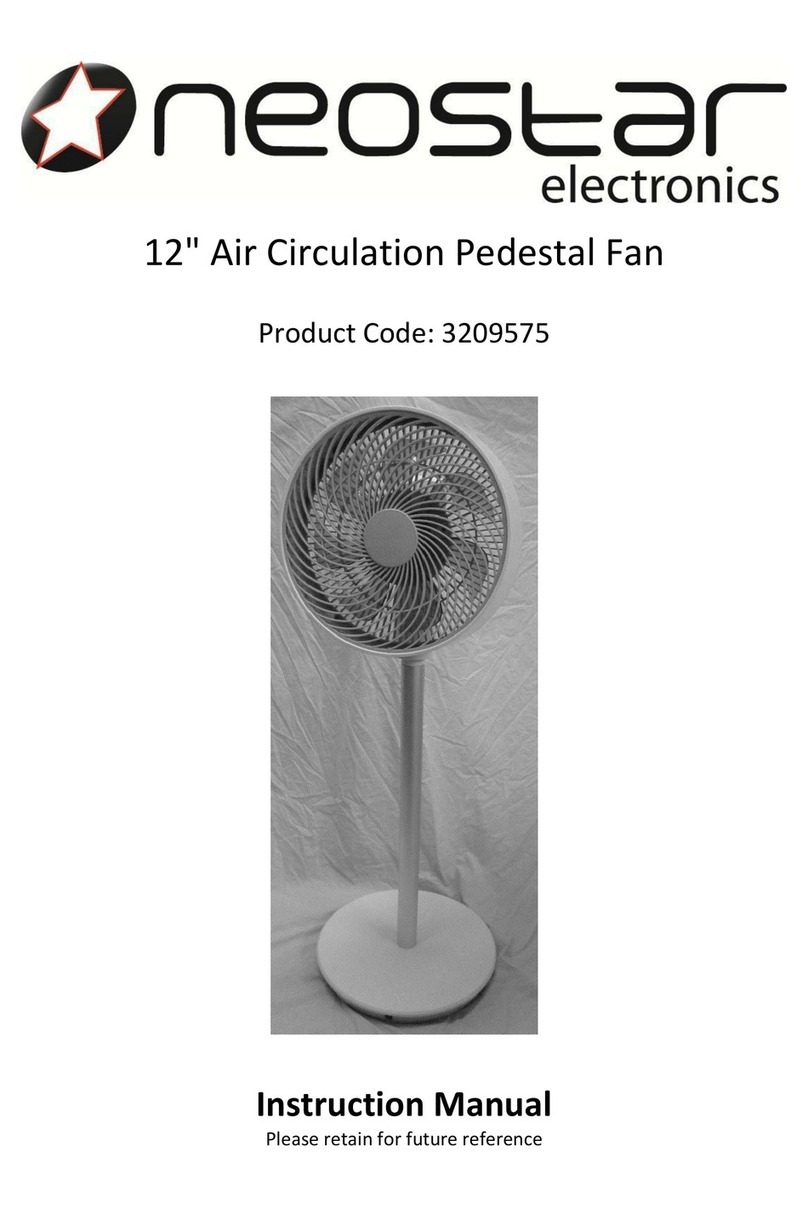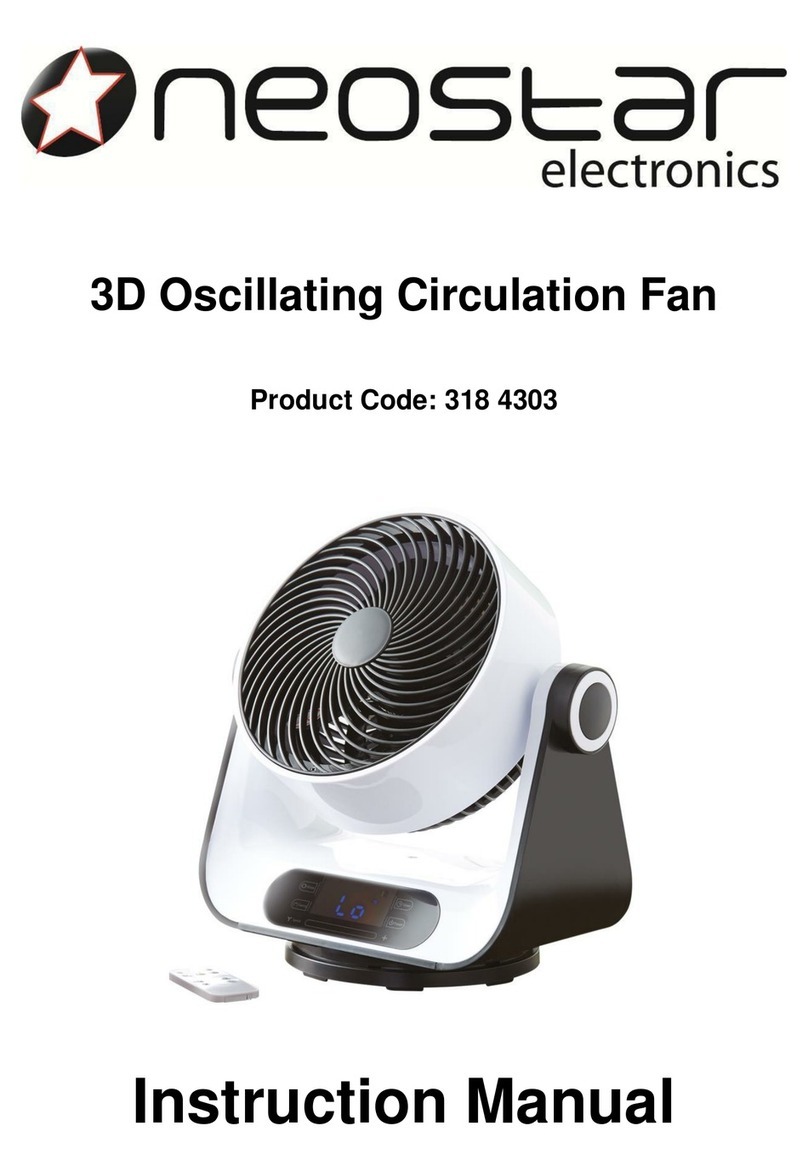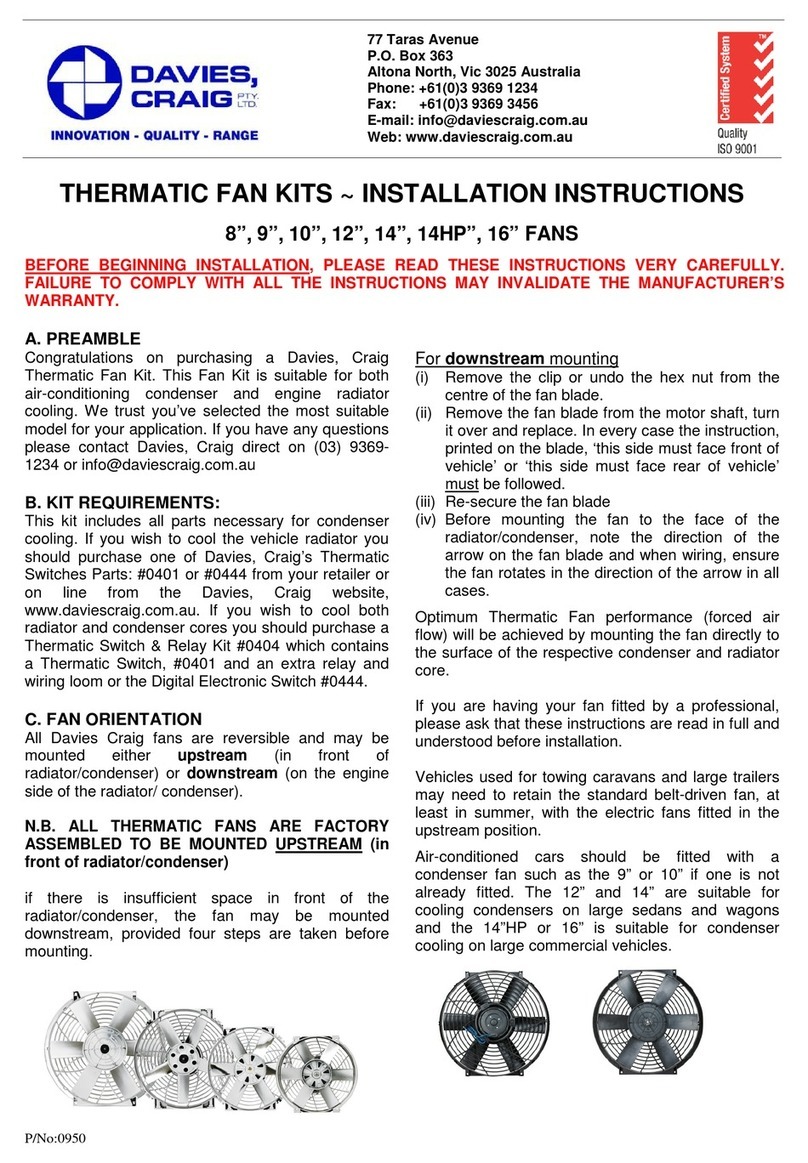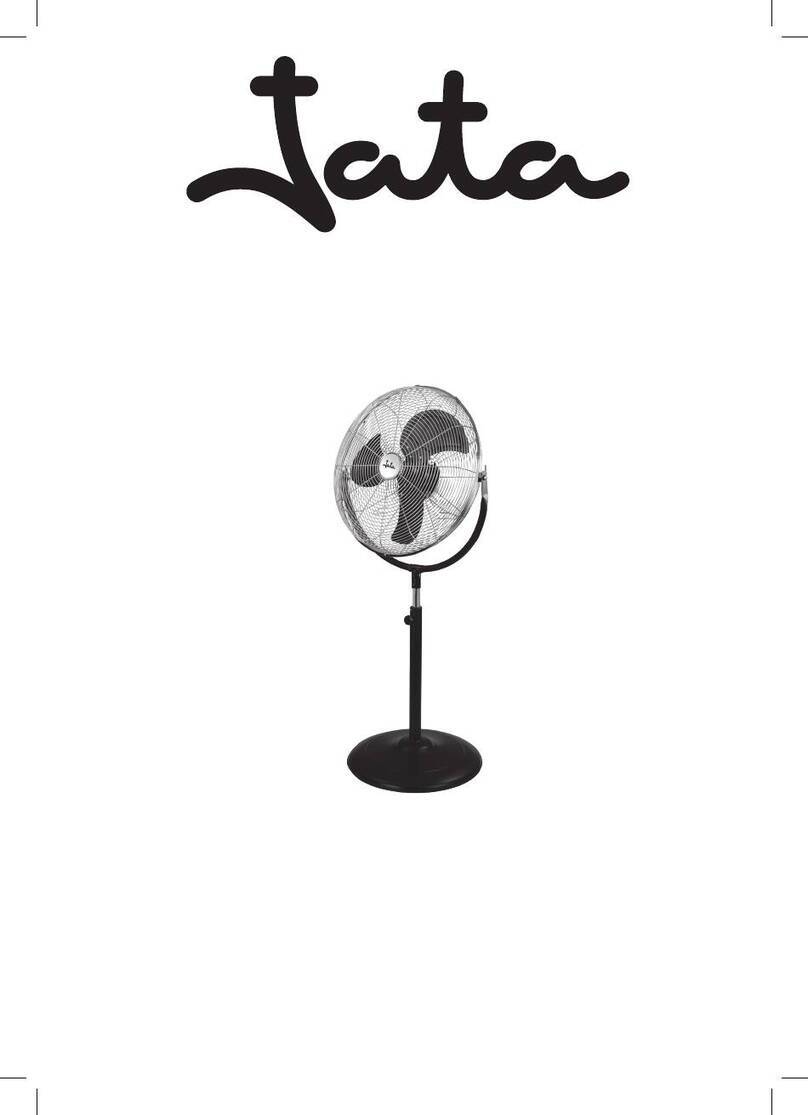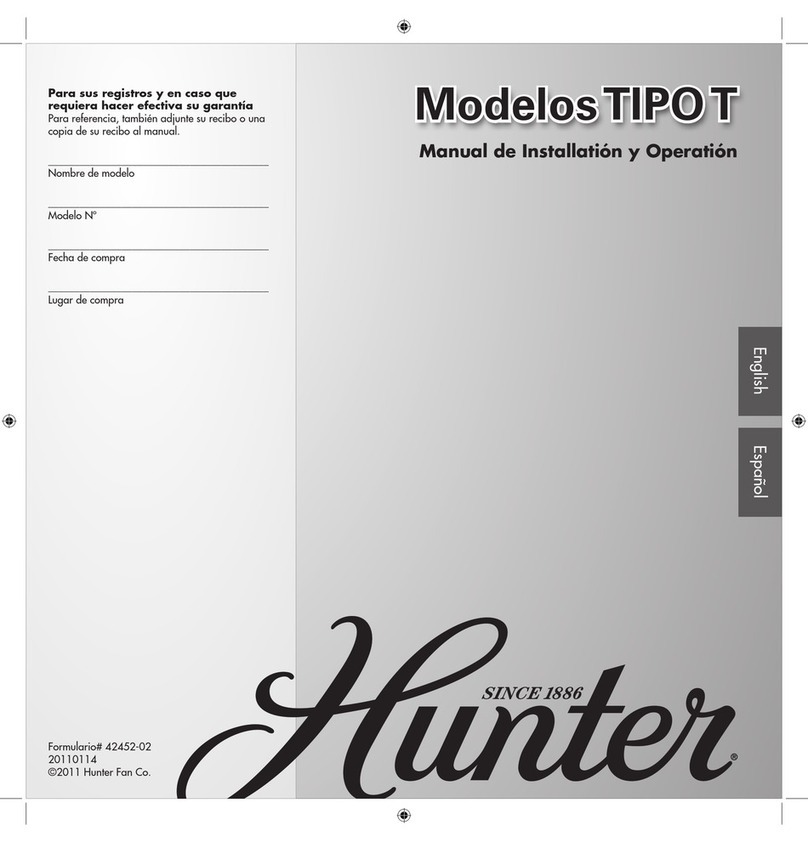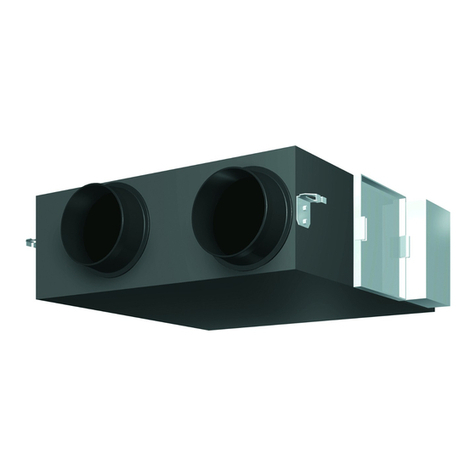Neostar Electronics 206772 User manual

1Scos Ltd. Cotswold House, 1 Crompton Road, Groundwell,Wiltshire. SN25 5AW
Enquiries: 0344 482 9700
www.scosofstow.co.uk
Product Code:206772
High Velocity Desk Fan
INSTRUCTION MANUAL
Please retain for reference

2Scos Ltd. Cotswold House, 1 Crompton Road, Groundwell,Wiltshire. SN25 5AW
Enquiries: 0344 482 9700
www.scosofstow.co.uk
Tableof Contents:
2Safety Instrucons
3
Technical specificaons
3 Overview
3-4 Parts/funcons
4 Introducon
4The Control Panel
5 Operang your Neostar® High Velocity Table Fan
5Using the main Control Panel
5Using the Remote Control
6Cleaning & Maintenance
Thank you for purchasing the Neostar® High Velocity Table Fan, which has beendesigned using the
latest in technology.Toensure that you get many years of enjoyment from this product, please read
the following instrucons carefully, and keepthem in a safe place for future reference.
Safetyinstructions
WARNING!
Before using the Neostar® High Velocity Table Fan for the first me, please read these instrucons
carefully.
The Neostar® High Velocity Table Fan is intended for indoor, domescuse only.
This appliance contains no user-serviceableparts. If the fan,power cord or plug is damaged
in any way, stop using the appliance immediatelyand seek advice from the manufacturer, its
service agent or a similarlyqualified person. Improper repairs may place the user at risk of
harm,and will invalidate any guarantee.
Do not use the fan if it has been dropped or damaged in any way, or if it has been
submerged in water.
Do not place the fan or its plug or cord anywhere they could slideinto a sink, basin or bath.
Do not spray with liquids.
Always place the fan on a dry, level surface. Do not place on windowsills.
Do not operate the fan in the presence of explosive and/or flammable fumes.
Do not place the fan or any parts near an openflame, cooking or otherheang appliance.
Do not hang or mount the fan on a wall or ceiling.
Do not operate the fan if the housing is damaged.
Avoid contact with any moving fan parts.

3Sco Ltd. Cotswold House, 1 Crompton Road, Groundwell, Wiltshire. SN25 5AW
Enquiries: 0344 482 9700
www. sofstow.co.uk
This appliance must not be used by children less than 12-years-of-age, or persons with
reduced physical, sensory or mental capabili es or lack of experience and knowledge unless
they have been given supervision or instruc on concerning use of the appliance in a safe
way and they understand the hazards involved. It is not a toy.
Always turn the fan OFF and unplug from the power socket when not in use, when moving
the fan from one loca to other and before cleaning.
To disconnect the fan, turn the power OFF, grip the plug and pull it out of the wall socket.
Never pull the plug out of the socket by the cord and never carry the fan by the cord.
Only use this fan as described in this manual. Any other use may cause fire, electric shock or
personal injury.
Always store the Neostar® Table Fan in a cool, dry place at normal room temperature.
TechnicalSpecifications
Descrip on Neostar® High Velocity Table Fan
Model No.
KF-5071
Product Code 206772
Input
100-240V~ 50-60Hz
Power 28W
Fan Size 325*230*340mm
Fan Weight 2.35KG
Remote Control ery CR2025V
Remote Control Size W86*D41*H6.5mm
Overview
Please unpack and check all parts have been supplied. If you think any parts are missing, first check
the packaging again before calling the Sco Ltd helpline on 0344 482 9700.
Parts/functions
Diagram1 - FanReverse
4.Plug
5.Power Cord
6.Base
7.Stand
2.Handle
1.Rear Grille
3.Remote controller holder

4Sco Ltd. Cotswold House, 1 Crompton Road, Groundwell, Wiltshire. SN25 5AW
Enquiries: 0344 482 9700
www. sofstow.co.uk
Diagram3 - Fanfront
Introduction
1. Place the fan on a dry level surface.
2. Check that the mains voltage complies with the voltage stated on the name plate.
3. Ensure the Speed Control (16) is in the OFF posi on.
4. Plug the fan into the mains power socket.
Diagram3 - TheControl Panel
15. Detachable screw
16. Speed
11. Up/Down
17.Timer
18.Mode
14. Cyclonic Grille
10. Blades
8. Locking nut
9. Grille
12. LED
Screen
OFF MAX
B. Up/Down
D. Timer
E. Mode
Control

5Scotts Ltd. Cotswold House, 1 Crompton Road, Groundwell, Wiltshire. SN25 5AW
Enquiries: 0344 482 9700
www.scottsofstow.co.uk
Operating your Neostar® High Velocity Table Fan
The Neostar® High Velocity Table Fan can be controlled using the Control Panel on the main unit, or
from a distance by using the Remote Control.
Using the main Control Panel
1. Turn the Speed Controller (A) to switch the motor ON and to increase/decrease fan speed.
2. Select Up/Down Oscillating (B) and the fan will move up and down in a circular motion,
adjusting airflow. To stop the fan from oscillating, select Up/Down Oscillating once more.
3. Select Left/Right Oscillating (C) and the fan will move from left to right in a circular motion,
adjusting airflow. To stop the fan from oscillating, select Left/Right Oscillating once more.
4. Select the Timer (D) to switch the fan OFF automatically after a certain time span.
5. After use, turn the Speed Controller (C) anti-clockwise to switch the fan OFF.
Using the Remote Control
Please note, the Remote control operates at a maximum distance of 10 feet from the fan and
requires CR2025V batteries.
1. Point the Remote Control towards the LED Screen (12).
2. Press the ON/OFF button on the Remote Control to switch the fan ON.
3. Press the +/- buttons to increase/decrease fan speed.
4. Select Left/Right Oscillating and the fan will move from left to right in a circular motion,
adjusting airflow. To stop the fan from oscillating, select Left/Right Oscillating once more.
5. Select Up/Down Oscillating and the fan will move up and down in a circular motion,
adjusting airflow. To stop the fan from oscillating, select Up/Down Oscillating once more.
6. Press the ON/OFF button on the Remote Control to switch the fan OFF.
Remote Control
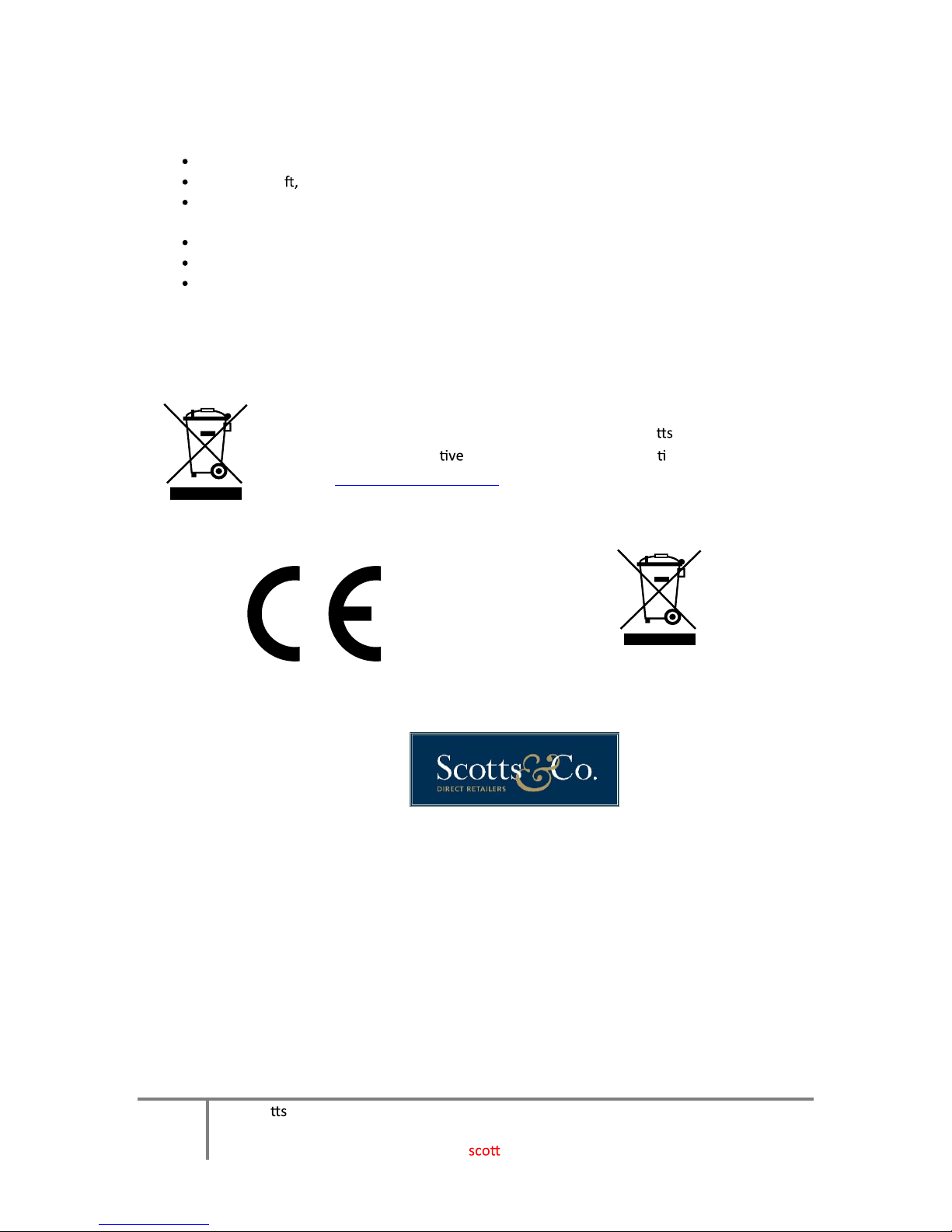
6Sco Ltd. Cotswold House, 1 Crompton Road, Groundwell, Wiltshire. SN25 5AW
Enquiries: 0344 482 9700
www. sofstow.co.uk
Cleaning & Maintenance
Always unplug the Neostar® High Velocity Table Fan before cleaning.
Only use a so damp cloth to gently wipe the outer surfaces of the fan clean.
To clean between the grilles, we recommend using a pipe cleaner, a flexible dust-wand, a
vacuum cleaner or compressed air to gently remove the dust.
Never immerse the fan in water and never allow water to drip into the motor housing.
Never use gasoline, paint thinner or other chemicals to clean the fan.
The fan can remain assembled for storage and should, preferably, be stored in its original
box. Always store in a cool, dry, place and cover to protect from dust.
The crossed out Wheelie Bin logo is used to highlight electrical products that
should not be disposed of with normal household waste. Sco Ltd has contributed
to the funding of an alterna network of UK recycling facili es.
Please visit www.recycle-more.co.uk to find where your nearest recycling point is
and recycle this product at the end of its life.
Made in China
for
Table of contents
Other Neostar Electronics Fan manuals
Popular Fan manuals by other brands
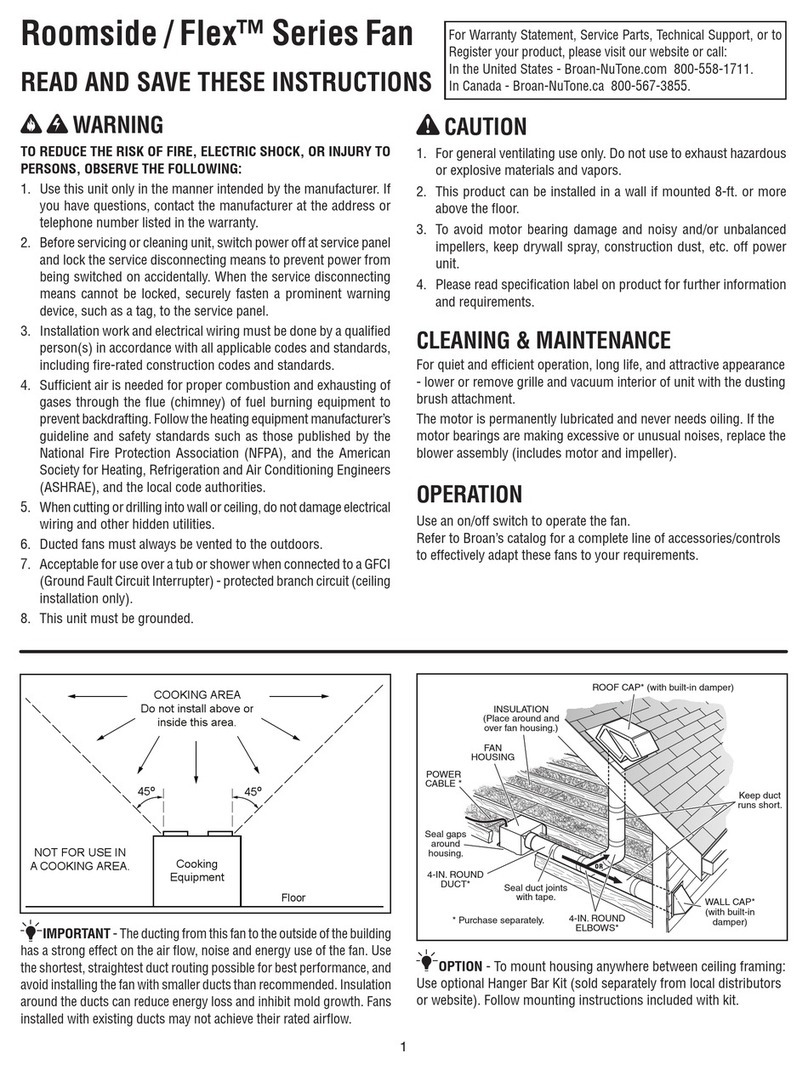
NuTone
NuTone Roomside / Flex Series instructions

Campbell Hausfeld
Campbell Hausfeld IN170243AV installation instructions

Gree
Gree DUCT09HP230V1BD Installation & owner's manual

Progress Lighting
Progress Lighting AirPro Verada P2558 installation manual

LUCCI Air
LUCCI Air CONDOR Installation operation & maintenance
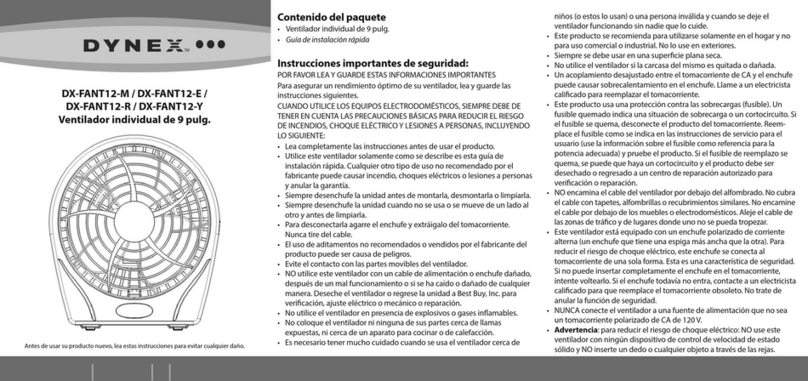
Dynex
Dynex DX-FANT12-M Guía De Instalación Rápida