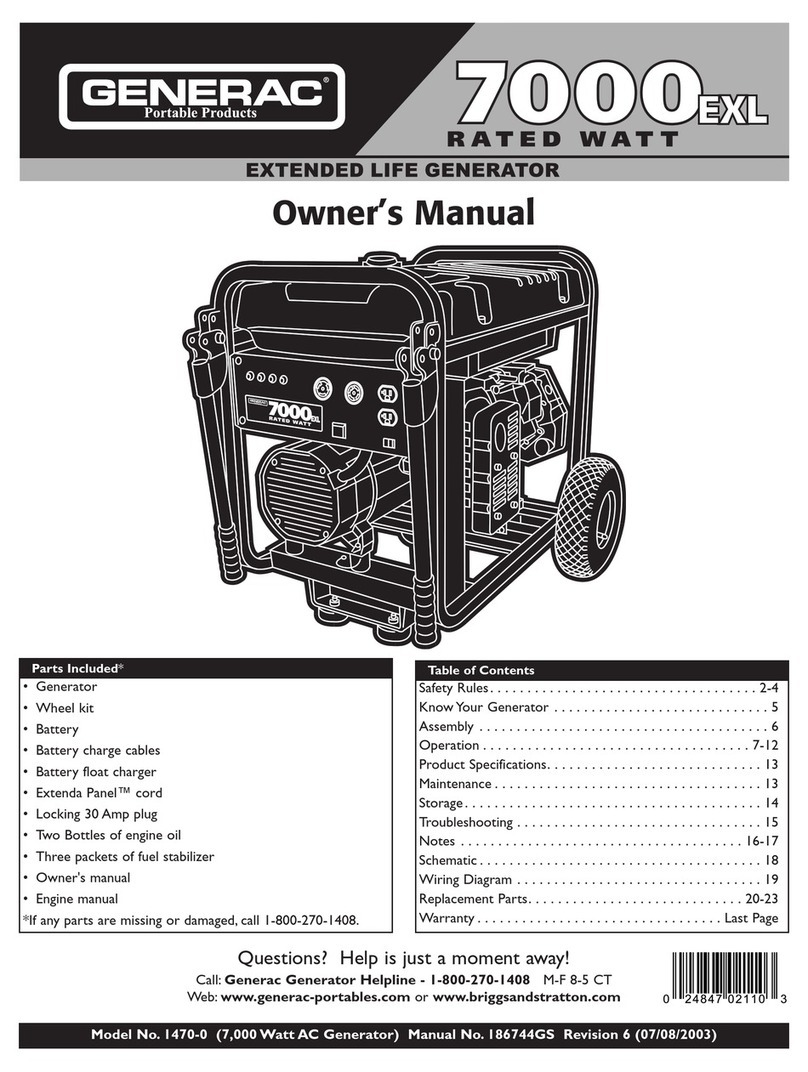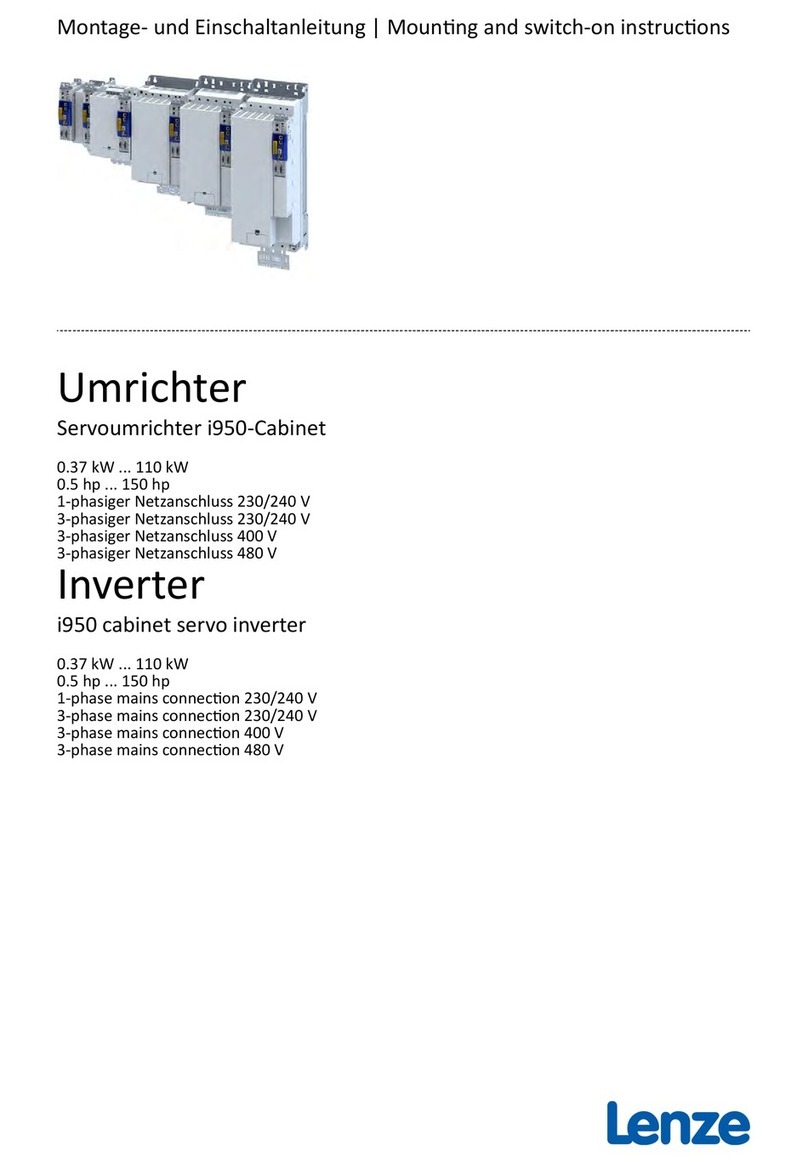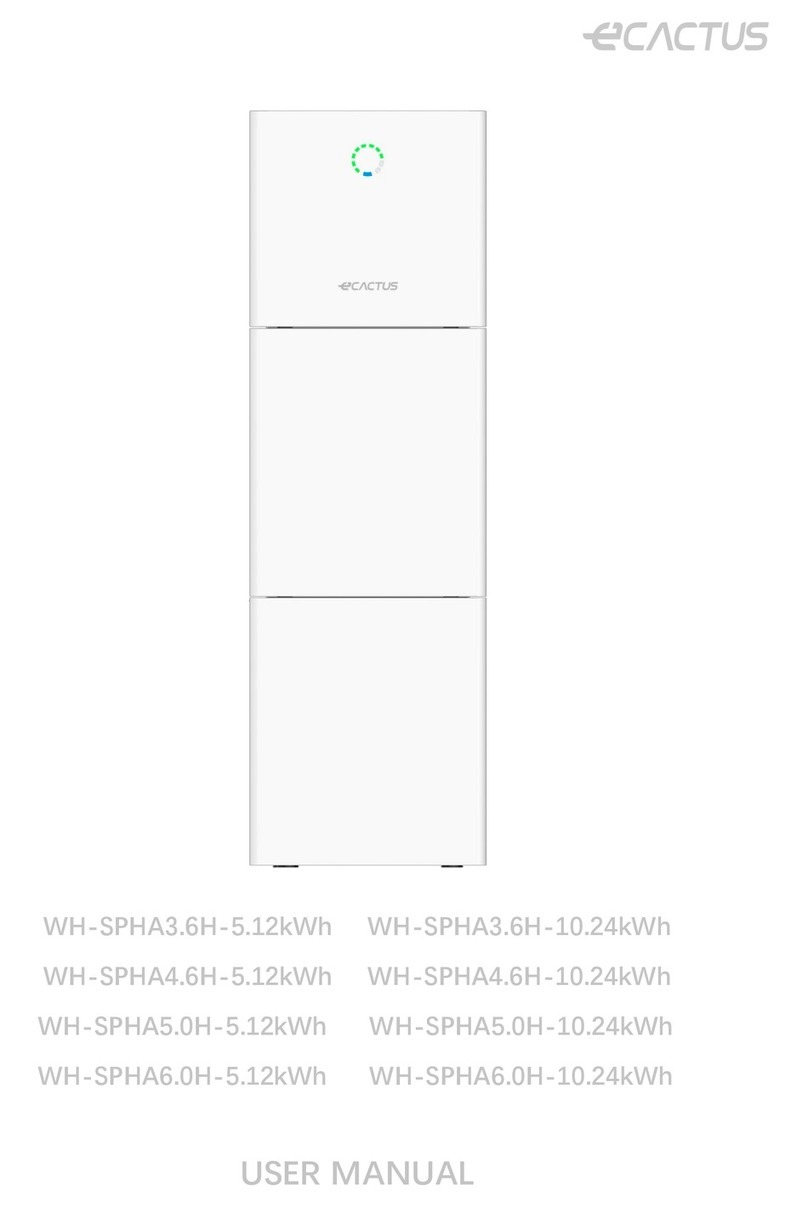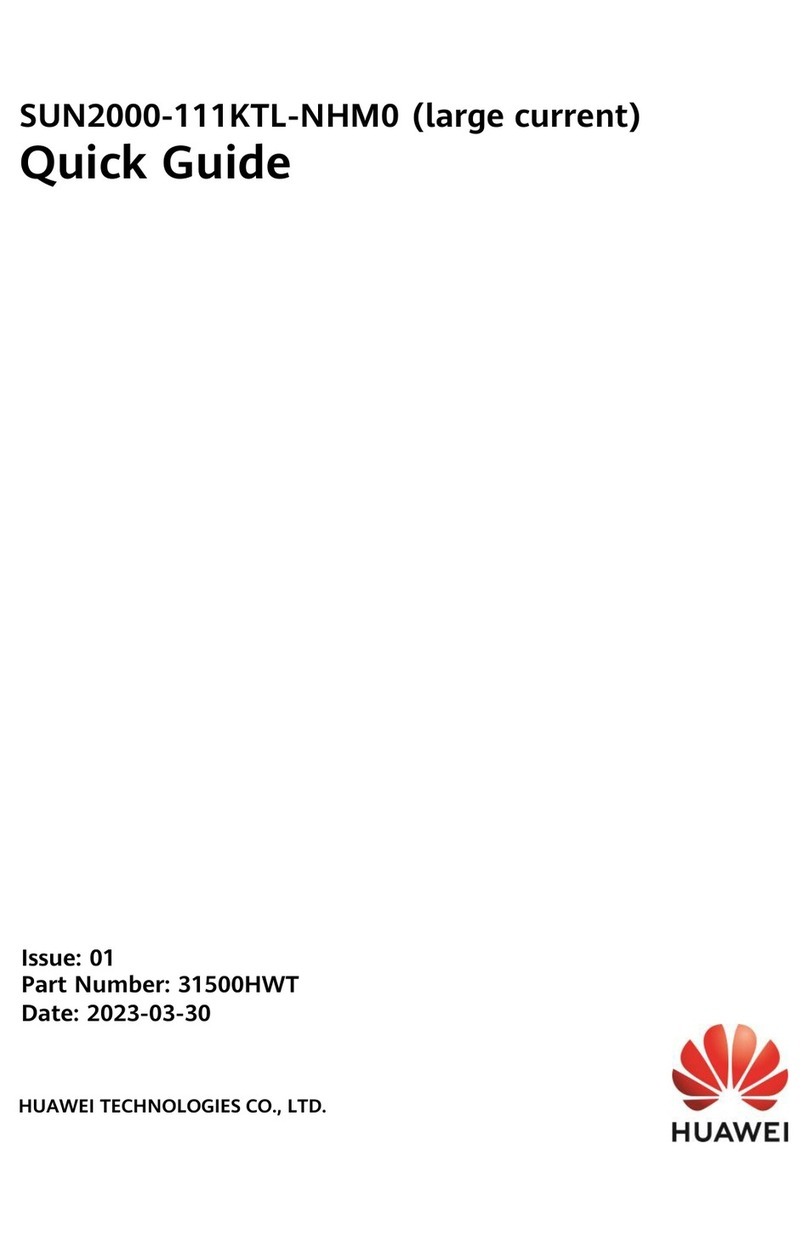Neosun Energy 50K User manual

www.neosun.com
Table of Contents
Chapter I Overview.......................................................................... 3
1.1 Model definition............................................................................................................................................................3
1.2 Symbolic interpretation ...............................................................................................................................................3
1.3 System application........................................................................................................................................................4
1.4 Operation model...........................................................................................................................................................5
1.5 Safety instructions.........................................................................................................................................................6
1.6 Precautions....................................................................................................................................................................7
1.6.1 Personnel requirements...............................................................................................................................................7
1.6.2 Equipment use scope............................................................................................................................................7
1.6.3 Cabinet label ...........................................................................................................................................................7
1.6.4 Description ..............................................................................................................................................................7
Chapter II Introduction to Modules .............................................................1
2.1 Overall dimension of PCS-AC module .....................................................................................................................1
2.2 Overall dimension of PCS-DC module.....................................................................................................................2
Chapter III Introduction to System..............................................................4
3.1 System composition .....................................................................................................................................................4
3.2 Technical parameters............................................................................................................................................................5
3.3 Overall dimension.........................................................................................................................................................6
3.4 Description......................................................................................................................................................................6
Chapter IV Device Installation ................................................................ 8
4.1 Transport and storage..................................................................................................................................................8
4.2 Removal ....................................................................................................................................................................................8
4.3 Open-case inspection ..................................................................................................................................................9
4.3.1 Overview ..................................................................................................................................................................9
4.3.2 Packing list...............................................................................................................................................................9
4.4 Installation requirements ..........................................................................................................................................10
4.4.1 Environment requirements................................................................................................................................10
4.4.2 Ground requirements..........................................................................................................................................10
4.4.3 Ventilation ......................................................................................................................................................................10
4.4.4 Operation space...................................................................................................................................................11
4.4.5 Other requirements.............................................................................................................................................11
4.5 Cabinet installation.....................................................................................................................................................12
4.6 Electrical connection...................................................................................................................................................13
4.6.1 Input requirement................................................................................................................................................13
4.6.2 Output reqirement...............................................................................................................................................13
4.6.3 Wiring mode .........................................................................................................................................................13
4.6.4 System grounding................................................................................................................................................14
4.6.5 AC side wiring.......................................................................................................................................................15

4.6.6 Wiring of terminal strips.....................................................................................................................................16
4.7 Check after installation ..............................................................................................................................................17
Chapter V Commissioning and Operation .................................................... 18
5.1 Operation state............................................................................................................................................................18
5.1.1 Automatic startup................................................................................................................................................19
5.2 Startup and shutdown ...............................................................................................................................................19
5.2.1 Check before startup ..........................................................................................................................................19
5.2.2 Startup steps.........................................................................................................................................................20
5.2.3 Shutdown steps....................................................................................................................................................20
5.2.4 Emergency shutdown .........................................................................................................................................20
Chapter VI Operation Control Display Panel................................................... 22
6.1 Operation instructions...........................................................................................................................................................22
6.1.1 Main interface of monitoring startup....................................................................................................................22
6.1.2 Interface of main wiring diagram...........................................................................................................................22
6.1.3 Login interface ............................................................................................................................................................23
6.1.4 System information interface ..................................................................................................................................23
6.1.5 Interface of event records................................................................................................................................................24
6.2 Setting information ................................................................................................................................................................24
6.2.1 Monitoring parameter interface .............................................................................................................................24
6.2.2 System parameter interface .....................................................................................................................................25
6.2.3AC parameter interface ..............................................................................................................................................25
6.2.4DC parameter interface..............................................................................................................................................26
6.2.5Parameter diagnosis interface..................................................................................................................................27
6.2.6Local strategy interface..............................................................................................................................................28
6.2.7Control state interface................................................................................................................................................28
6.2.8Startup and shutdown interface..............................................................................................................................29
Chapter VII Communication Mode........................................................... 30
7.1Communication interface.......................................................................................................................................................30
7.1.1RS485 serial port..........................................................................................................................................................30
7.1.2Ethernet port ................................................................................................................................................................31
7.1.3Communication with BMS.........................................................................................................................................32
7.2 Monitoring system structure................................................................................................................................................32
Chapter VIII Maintenane and Preservation.................................................... 34
8.1Operation environment requirements................................................................................................................................34
8.2Electrical and fixed connection inspection.........................................................................................................................34
8.3Clearing and cleaning .............................................................................................................................................................34
Appendixes ................................................................................. 35
Appendix 1: Fault information of Bi-directional Hybrid Storage Inverter........................................................................35
Appendix 2: Quality assurance and after-sales service.........................................................................................................35
Installation Records.......................................................................... 37

www.neosun.com
Chapter I Overview
1.1 Model definition
This section introduces product model definition in this user's manual, as shown in Fig. 1-1:
Fig.1-1 Product model definition
For example:
P2-100K: 100kW Bi-directional Hybrid Storage Inverter
1.2 Symbolic interpretation
Attention
This instruction indicates that there is a potential risk during operation. If this kind of warning information is not followed, it
Warning
This instruction indicates that there is a potential risk during operation. If this kind of warning information is not followed, it
might result in a serious human casualty accident.
Danger
This instruction indicates that there is a safety risk during operation. If this kind of warning information is not followed, it will
directly result in a serious human casualty accident.
P2
50K/100K-EX
Power rating: 50K/100K
Bi-directional Hybrid Storage Inverter

1.3 System application
As shown in Fig.1-2, energy storing power generation system is composed of battery or PV, storage inverter and AC
distribution unit. Batteries or PV are input to the storage inverter after series-parallel connection of unit. Storage
inverter outputs it to AC distribution unit. It operates in different modes according to the need.
Storage inverter plays a core role in the whole system and is characterized with high conversion efficiency, wide
range input voltage, rapid on/off-grid switching and convenient maintenance. It has a complete protection function
(such as islanding protection, DC overvoltage protection, AC overvoltage-under-voltage protection, over
frequency-under frequency protection, inverted sequence protection and output overload protection) and can
meet on/off-grid operation requirements. The input side of storage inverter is single route input, its output side is
set with an isolation transformer, and it can conduct low-voltage on-grid.
Battery
bank PCS
Grid
PV
Load
Fig.1-2 Energy storing system diagram
The battery bank can be accumulator or lithium battery, but the mixed use of different kinds of batteries is forbidden. The DC
voltage must be higher than the required lowest value, otherwise the PCS will not operate normally.
Danger
There is deadly high voltage between the anode and cathode of battery bank, and make sure the disconnection between
the battery bank and PCS when servicing the equipment.
DC
distribution
box
AC
distribution
box
might result in device damage.

www.neosun.com
Essential
Loads
A
B
C
N
PE
Grid
U
V
W
Solar
Array
N
PE
PCS
EssentialSupply
Over current
protection
CT
Neutral bar
MEN
connect
Earth bar
Earth
electrode
Grid Supply
Battery
Bank
Max output
100000VA
Fig.1-3 Connection diagram of the energy storing system
1.4 Operation model
The Bi-directional Hybrid Storage inverter can operate in on-grid model and off-grid model. When the inverter
works in on-grid model, it can trace the amplitude and phase of grid voltage faultlessly. And if the DC source is
Attention
Ensure all wiring is correctly selected and erected in accordance with AS 3000 wiring regulation.
Make sure the neutral conductor of the Grid and load via stand-alone port shall not interrupt.
Make sure the neutral conductor of the Grid and load shall be bonding to earth via earth bar.
Warning
To be in compliance EN61000-3-11, the product shall be connected only to a supply of the system impedance: ∣Zsys∣
=0.191 ohms or less. Before connect the product to public power network, please consult your local power supply
authority to ensure the power network meet above requirement.
Warning
The frame of photovoltaic array should be ground connection to make sure the safety of operating personnel.
When the photovoltaic array is exposed to light, it supplies a DC voltage to the PCS.

battery, the Bi-directional inverter can transfer energy form grid to batteries. When the inverter works in off-grid
model, the output is fixed amplitude and frequency voltage.
1.5 Safety instructions
This user’s manual is about installation and use of 50KW/100KW storage inverter.
Before installation, please read this user’s manual carefully.
Storage inverter must be commissioned and maintained by the engineers designated by the manufacturer or the
authorized service partner. Otherwise, it might endanger personal safety and result in device fault. Any damage
against the device caused thereby shall not be within the warranty scope.
Storage inverter is only used for commercial/industrial purposes, and it cannot be used as an energy saving device
related to life support device.
Danger
Any contact with copper bar, contactor and terminal inside the device or connected with the loop of power grid might result in
burning or fatal electric shock.
Don’t touch any terminal and conductor connected with the loop of power grid.
Pay attention to any instruction and safety documents about power on-grid.
Warning
There might be an electric shock risk inside the device!
Any operation related to this device will be conducted by professionals.
Pay attention to the safety precautions listed in safety instruction and installation documents.
Pay attention to the safety precautions listed in user’s manual and other documents.
Warning
When storage battery is connected to storage inverter, there is DC voltage at input port. Please pay attention to it during
Warning
—
large leakage current
Before connecting input power supply, please ensure that the grounding is reliable.
The device grounding must comply with the local electric codes.

www.neosun.com
Warning
Don’t touch electric parts within 15 minutes after power outage!
There is dangerous energy in capacitance storage. Don’t touch device terminal, contactor and cooper bar and other
electric parts within 15 minutes after disconnecting all device power supplies.
Attention
All maintenance and preservation inside the device require using tools and shall be conducted by trained personnel. The
components behind the protective cover plate which are opened by tools cannot be maintained by users.
Please read this user’s manual before operation.
1.6 Precautions
1.6.1 Personnel requirements
The storage inverter is only commissioned and maintained by the engineers designated by the manufacturer or the
authorized service partner. Otherwise, it might endanger personal safety and result in device fault. Any damage
against the device caused thereby shall not be within the warranty scope.
1.6.2 Equipment use scope
The storage inverter is only used for commercial/industrial purposes, and it cannot be used as an energy saving
device related to life support device.
1.6.3 Cabinet label
Cabinet label contains important information for safe operation of cabinet. Don’t tear it up or damage it. S
Ensure that the cabinet label is clear and readable. If it is damaged or obscure, please replace it immediately.
1.6.4 Description
To facilitate users to use this manual more conveniently, a lot of pictures have been provided in the manual. The
pictures can be only used for explanative and schematic purposes. As for product details, the real product shall
operation.

prevail.


Chapter II Introduction to PCS-AC, PCS-DC and STS Modules 1
Chapter II Introduction to Modules
2.1 Overall dimension of PCS-AC module
Fig.2-1 is a diagram for overall dimension of PCS-AC module case and installation hole.
Fig.2-1 Overall dimension and installation diagram for PCS-AC module
Fig. 2-2 is 3D view for front panel of PCS-AC module.
Fig. 2-2 Front 3D view for PCS-AC module
Position
Description
1
Normal
indicator light
2
Fault indicator
light
3
Hanger
4
Handle
5
Communication
cable
6
Power supply
cable

www.neosun.com
2 Chapter II Introduction to PCS-AC, PCS-DC and STS Modules
2.2 Overall dimension of PCS-DC module
Fig.2-3 is a diagram for overall dimension of PCS-DC module case and installation hole.
Fig. 2-3 Overall dimension and installation diagram for PCS-DC module
Fig. 2-4 is 3D view for front panel of PCS-DC module.

Chapter II Introduction to PCS-AC, PCS-DC and STS Modules 3
Fig. 2-4 Front 3D view for PCS-DC module
The front panel of PCS-AC module has two LED lights, namely one green (Normal) light and one red (Alarm) light.
When the device is in standby state, the green light (Normal) flickers once every 1s. When the device is in sleep state,
green and red lights are off. When the device is in normal operation, the green light (Normal) is always on. When the
device has a fault warning, the red light (Alarm) will be always on or flicker.
Warning
The handle on the front panel of the module cannot bear the load.
Position
Description
1
Normal
indicator light
2
Fault indicator
light
3
Hanger
4
Handle
5
Communication
cable
6
Power
supply
cable

4 Chapter III Introduction to System
www.neosun.com
Chapter III Introduction to System
3.1 System composition
50K/100K Bi-directional Hybrid Storage Inverter is composed of 1 or multiple set(s) of PCS-DC and PCS-AC
modules. The modules identify master-slave systems through the dial-up codes on the panel. #1 is a master
system, while other modules track the master system. The Bi-directional Hybrid Storage Inverter cabinet is
equipped with lightning protector, AC/DC breaker and distribution units. If on/off-grid switching is to be achieved,
extra power distribution unit (STS) needs to be added. Fig.3-1 is a topological graph for its composition and
structure.
Fig.3-1 Topological graph for Bi-directional Hybrid Storage Inverter
Main composition of Bi-directional Hybrid Storage Inverter cabinet is shown in Fig.3-1.
Table 3-1 Main composition of Bi-directional Hybrid Storage Inverter cabinet
Serial
No.
Name
Quantity
Remark
1
Cabinet
plane
The cabinet is equipped with
distribution components.
2
PCS-AC
1~2
set(s)
50KW 1 set; 100KW 2 sets;
3
PCS -DC
1~2
set(s)
50KW 1 set; 100KW 2 sets;

Chapter III Introduction to System 5
4
Isolation transformer
1 set
5
Power Management Unit
1 set
It is installed in the cabinet door.
3.2 Technical parameters
Table 3-2 is detailed parameters for Bi-directional Hybrid Storage Inverter.
Table 3-2 Technical parameters
parameters
50K
100K
PV input quantities:
Vmax PV
900 d.c. V
900 d.c. V
PV input operating voltage range
520~900 d.c. V
520~900 d.c. V
Maximum operating PV input current
192 d.c. A
384 d.c. A
Isc PV
225 d.c. A
450 d.c. A
Max inverter backfeed current to the array
5A
5A
a.c. output quantities
Voltage (nominal)
400 a.c. V
400 a.c. V
Current (maximum continuous)
72 a.c. A
144 a.c. A
Current (inrush)
86 a.c. A
172 a.c. A
Frequency (nominal)
50/60 Hz
50/60 Hz
Power (maximum continuous)
50000 W
100000 W
Power factor range
±0.8
±0.8
Maximum output fault current
200 a.c. A
400 a.c. A
Maximum output overcurrent protection
86 a.c. A
172 a.c. A
a.c. input quantities
Voltage (nominal)
400 a.c. V
400 a.c. V
Current (maximum continuous)
151 a.c. A
303 a.c. A
Current (inrush)
181 a.c. A
363 a.c. A
Frequency
50/60 Hz
50/60 Hz
d.c. input (other than PV) quantities
Voltage (range)
250~520 d.c. V
250~520 d.c. V
Nominal battery voltage
450 d.c. V
450 d.c. V
Current (maximum continuous)
130 d.c. A
260 d.c. A
d.c. output quantities
Voltage
250~520d.c. V
250~520 d.c. V
Nominal battery voltage
450 d.c. V
450 d.c. V
Current (maximum continuous)
130 d.c. A
260 d.c. A

6 Chapter III Introduction to System
www.neosun.com
电源/POWER 运行/RUN 故障/FAULT
EPO
800
Protective class
Ⅰ
Ⅰ
Ingress protection (IP) rating per part 1
IP 20
IP 20
Note: (1) If DC voltage exceeds 520V, it might cause PV input to fail to operate at the best MPPT point.
3.3 Overall dimension
The overall dimension of Bi-directional Hybrid Storage Inverter is shown in Fig.3-2. Cabinet width: 800mm, height:
2,160mm (without ring); depth: 800mm.
Fig. 3-2 Overall dimension of Bi-directional Hybrid Storage Inverter
3.4 Description
The appearance of storage inverter is shown in Fig.3-3. Screen body is mainly composed of touch screen, normal
indicator light, alarm indicator light and emergency shutdown button etc.
800
2160

Chapter III Introduction to System 7
Position
Description
1
Power
indicator
light
2
Fault indicator light
3
Normal indicator
light
4
Emergency
shutdown button
电源
/POWER
运行
/RUN
故障
/FAULT
1
2
3
4
EPO
5

8 Chapter III Introduction to System
www.neosun.com
Fig. 3-3 Appearance diagram for Bi-directional Hybrid Storage Inverter
Taking 100K as an example: After opening the front door, the internal plane layout is shown in Fig.3-4. Main
components include module, AC/DC breaker and lightning protector.
Fig.3-4 Internal plane layout diagram for Bi-directional Hybrid Storage Inverter
Position
Description
1
PCS-DC (1~2 module(s))
PCS-AC (1~2 module(s))
2
PV DC switch
3
Battery switch
4
AC breaker (load)
1
2
4
3
5
Touch screen


8 Chapter IV Device Installation
www.neosun.com
Chapter IV Device Installation
4.1 Transport and storage
Cabinet and module of Bi-directional Hybrid Storage Inverter are packed separately in the packing cases. That is,
multiple modules and a cabinet packed separately in the packing cases. During device transport and storage, pay
attention to the logo on the packing case.
Bi-directional Hybrid Storage Inverter is modularly designed so as to facilitate device positioning and transport. The
selection of storing position should ensure that:
There is no corrosive gas around it.
There are over-wetting and high-temperature sources.
It is not a dusty environment.
It complies with the firefighting requirements.
Attention
During transport and storage, three modules can be stacked at most.
The front of module packing case (the side with “Bi-directional Hybrid Storage Inverter” printed) should be placed
upwards. Keep it upright.
During cabinet transport and storage, stacking is not allowed. The device top cannot be placed with other articles.
The cabinet should be placed vertically at forward direction. Don’t keep it upright place it horizontally.
4.2 Removal
When removing the module of Bi-directional Hybrid Storage Inverter which is not unpacked from packing case, a
forklift can be used to remove the whole case.
Users can lift the device bottom with a forklift or remove the cabinet of single Bi-directional Hybrid Storage Inverter
through the lifting hole on its top with a crane. It can be transported alone. Refer to Fig. 4-1.
This manual suits for next models
1
Table of contents
Popular Inverter manuals by other brands

WhisperPower
WhisperPower Supreme Combi 230V Series user manual
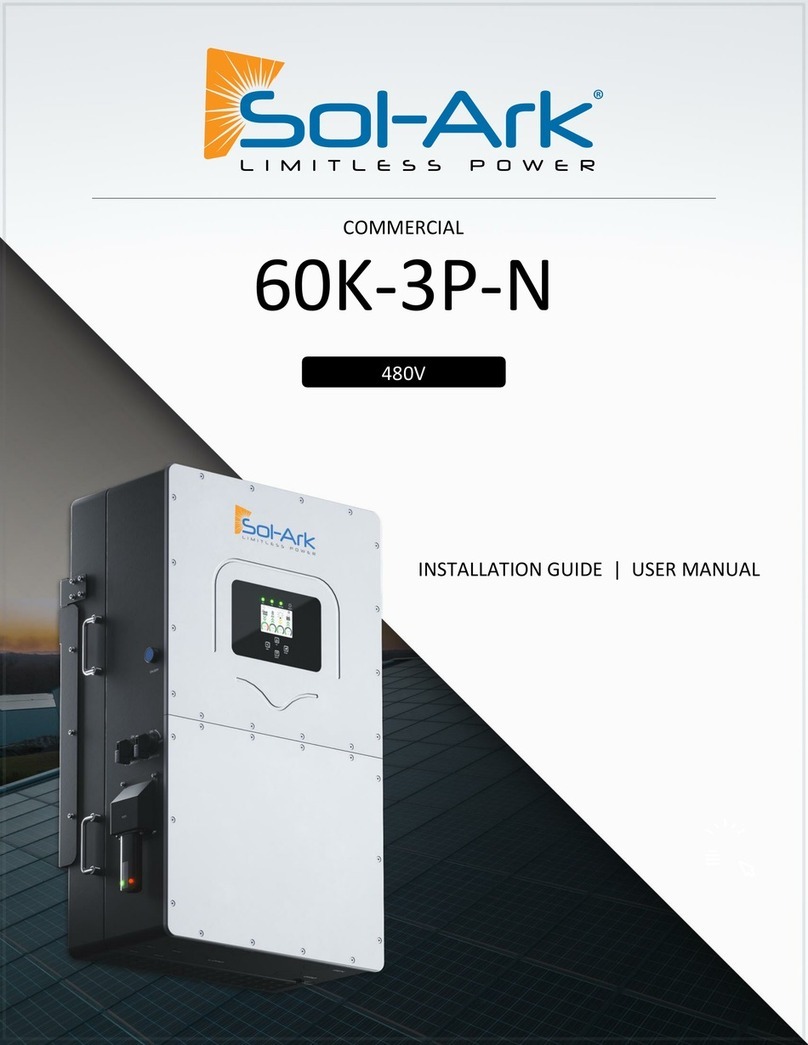
Solark
Solark 60K-3P-N installation guide
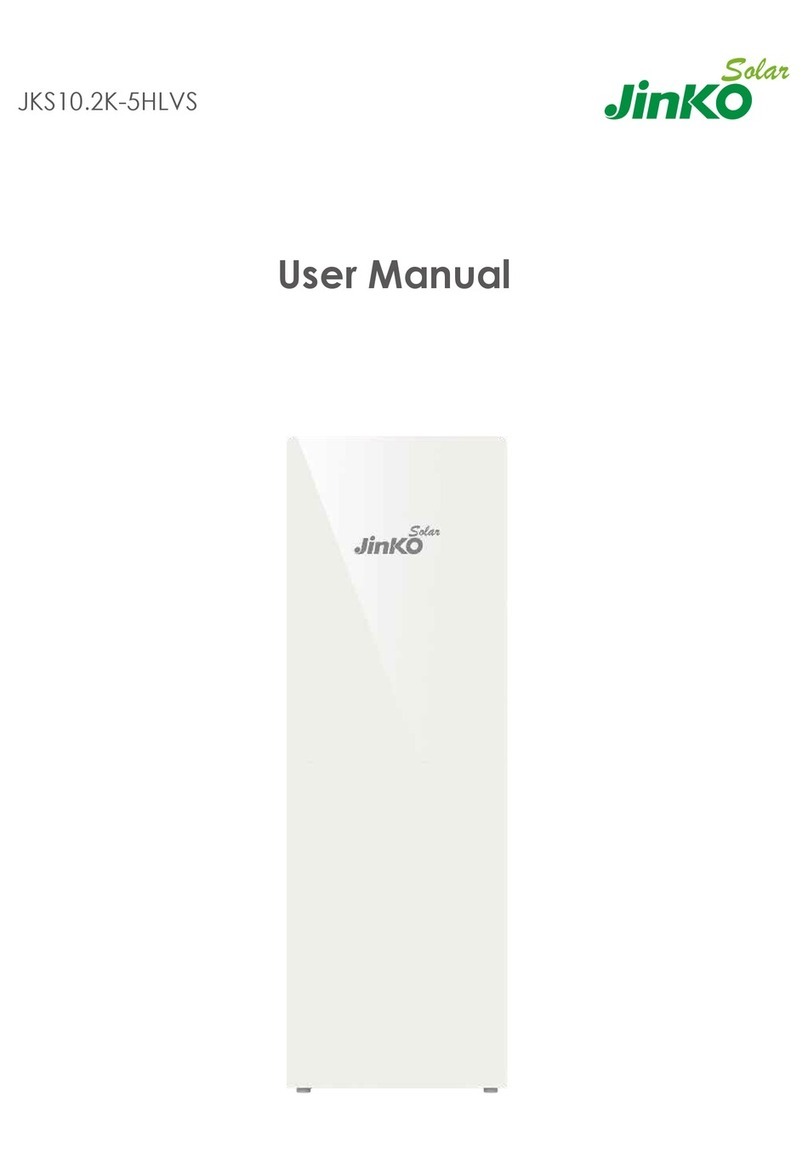
Jinko Solar
Jinko Solar JKS10.2K-5HlVS user manual

Delta
Delta M80U Operation and installation manual

FRONIUS
FRONIUS Symo GEN24 Plus quick start guide
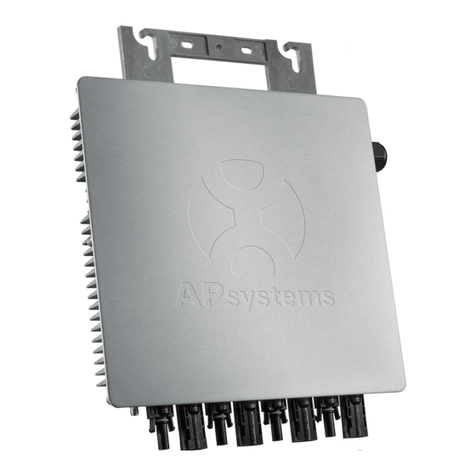
APsystems
APsystems YC1000-3-208 Installation & user manual