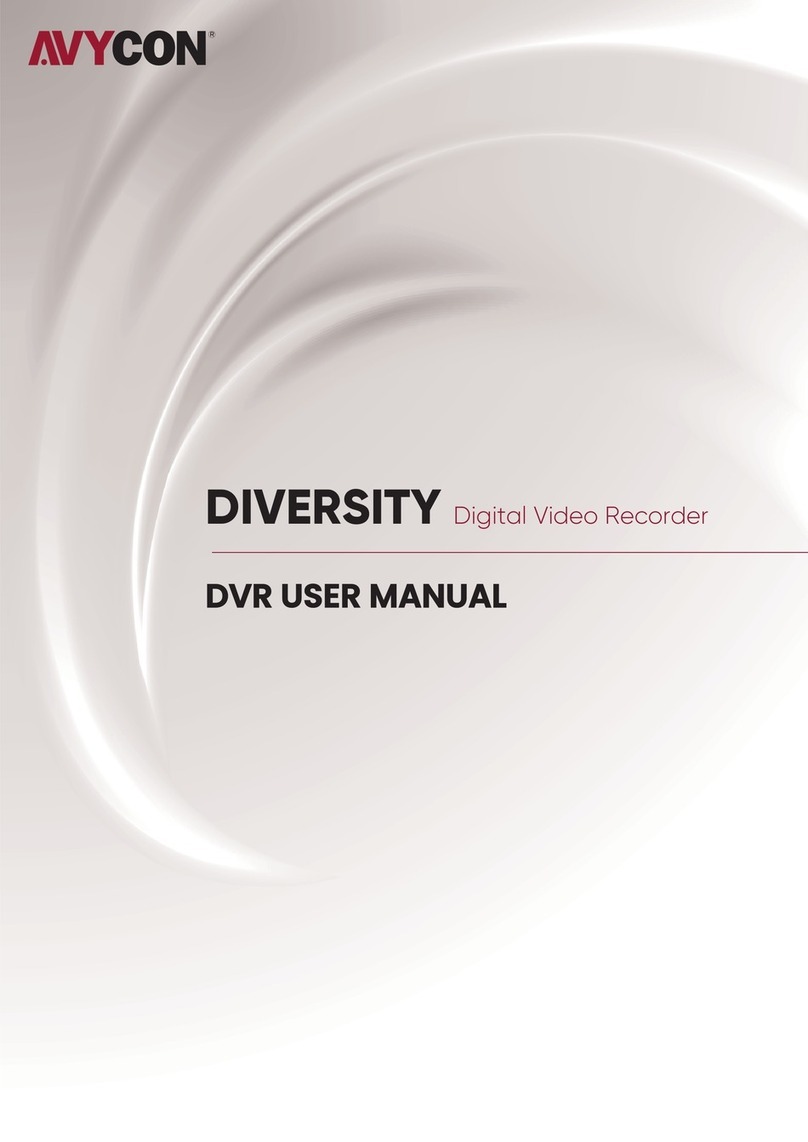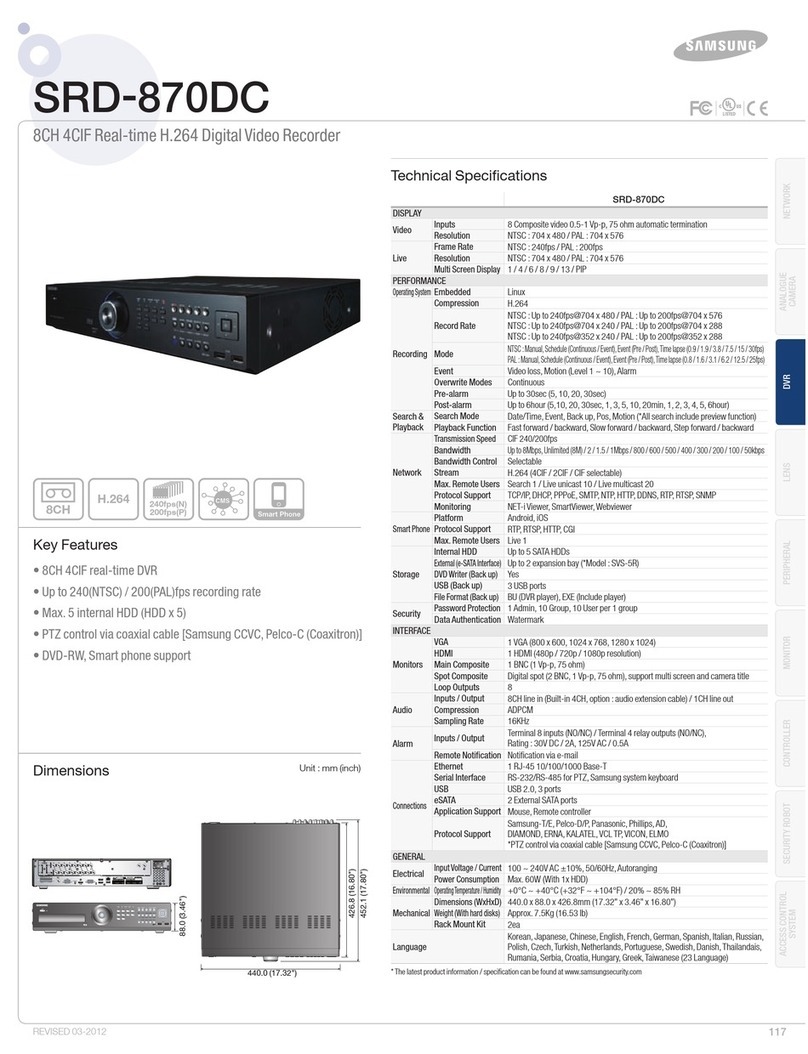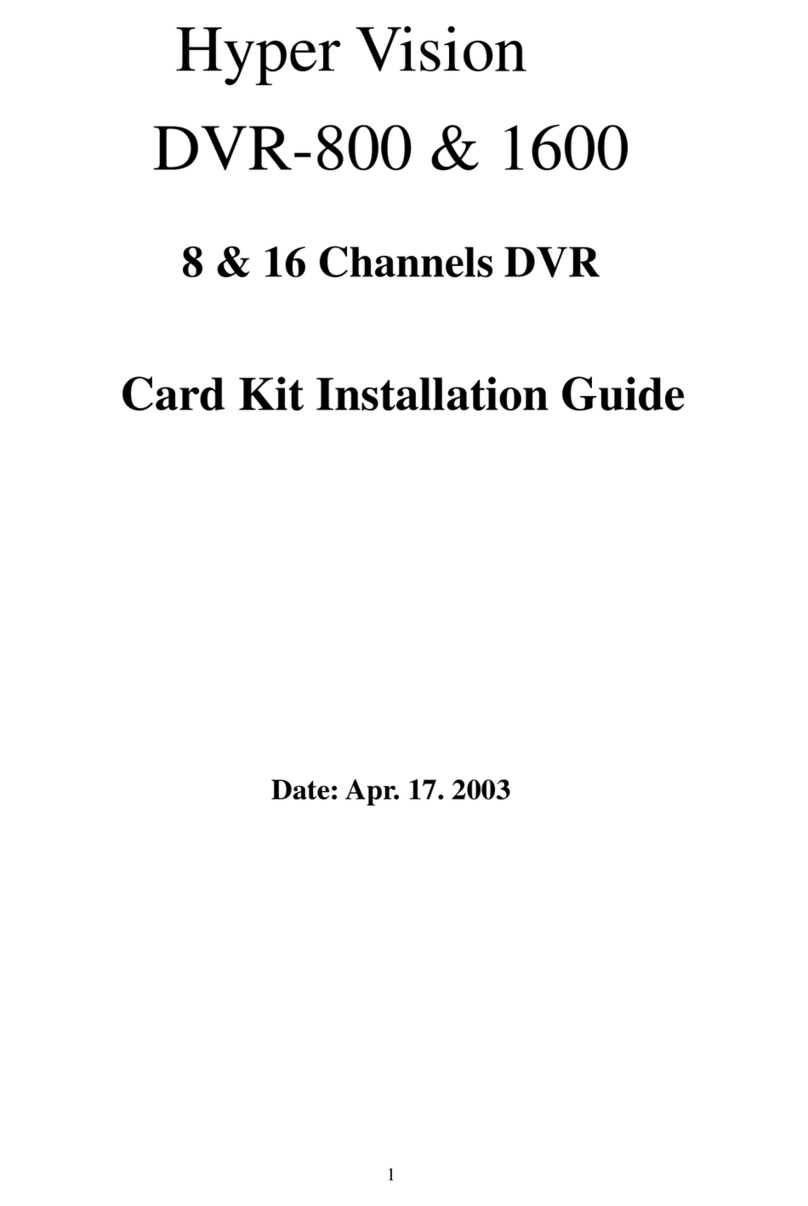Net DVR DVR7004 User manual

1
NetDVR
Preface
Thankyou for selectingourproducts.Wewill offerthe best service foryou wholeheartedly.
Thismanual appliesto DVR7000series, andwe take 8channel DVR(DVR7008M) asasample. In thisseries,differentproduct models
configurationwill havealittle difference, and it will workthe difference between product functionand operation.
Itisforreferenceonly.Wewill not provide anynew informationseparatelyforlaterfirmware update. The updating fileswill be addedintothe new
edition ofthe user manual andwillalsobe postedon ourwebsite in the downloadcenter.Thisusermanual mayhavesomeinaccuracyor misprint.We
sincerelyhopeyour timelyfeedbackand comments to letuscorrectand improve this booklet in the subsequentedition.

2
User Manual
CONTENT
Preface..............................................................................................................................................................................................................1
Chapter1BriefIntroductionabout the DVR..........................................................................................................................................................................6
1.1Summarization...........................................................................................................................................................................................6
1.2ProductIntroduction..................................................................................................................................................................................7
Chapter 2TechnologyGuideline and Main Functions............................................................................................................................................................9
2.1TechnologyGuideline.....................................................................................................................................................................................................9
2.2MainFunctions........................................................................................................................................................................................10
Chapter3Equipment InstallationandIllustration...............................................................................................................................................14
3.1 Installation Environment and Cautions.....................................................................................................................................................................14
3.1.1Attentionson Installing HardDisk.....................................................................................................................................................................16
3.2Package Checking.........................................................................................................................................................................................................16
3.3TheBack Panel InstructionsofDVR.........................................................................................................................................................................17
3.3.1The Back PanelChart .....................................................................................................................................................................17
3.3.2 Video/AudioConnection......................................................................................................................................................................................19
3.3.3USB Backup Interface..........................................................................................................................................................................................19
3.3.4 NetworkInterface................................................................................................................................................................................................19
3.3.5 AlarmInput/Output Connection.........................................................................................................................................................................19
3.3.6 RS-485/RXConnection........................................................................................................................................................................................24
3.3.7Keyboard Controlling...........................................................................................................................................................................................24

3
NetDVR
3.3.8Intercommunication Port..................................................................................................................................................................24
3.4 FrontPanel Description..........................................................................................................................................................................25
3.4.1Front Panel and Layout Description................................................................................................................................................25
3.5 Mouse Operation...........................................................................................................................................................................................................28
3.6 IR Remote Control........................................................................................................................................................................................................30
3.6.1 Remote ControllerLayout..................................................................................................................................................................................31
3.7Menu OperationDescription.......................................................................................................................................................................................32
3.7.1MenuStructure Chart...........................................................................................................................................................................................32
3.7.2 Menu OptionSchedule.........................................................................................................................................................................................33
Chapter4Device Operation............................................................................................................................................................................38
4.1 PowerOn/0ffand Login/Lock.................................................................................................................................................................38
4.1.1KeystrokeUnlock/Lock......................................................................................................................................................................................38
4.1.2 SystemLogin.........................................................................................................................................................................................................39
4.1.3 SystemLock..........................................................................................................................................................................................................39
4.1.4MainMenu............................................................................................................................................................................................................39
4.2General Setup.................................................................................................................................................................................................................40
4.2.1 General Setup.........................................................................................................................................................................................................40
4.2.2Time Setup.......................................................................................................................................................................................41
4.3Record Setup..................................................................................................................................................................................................................42
4.3.1 Record Parameter.................................................................................................................................................................................................42
4.3.2Manual Record......................................................................................................................................................................................................43
4.3.3Schedule Record.....................................................................................................................................................................................................44

4
User Manual
4.4Output Setup..................................................................................................................................................................................................................45
4.4.1DispaySetting.......................................................................................................................................................................................................45
4.4.2Preview Digital Zoom..........................................................................................................................................................................................46
4.4.3Sequence Cruise.....................................................................................................................................................................................................47
4.5 AlarmSetup....................................................................................................................................................................................................................48
4.5.1 MotionDetectiom................................................................................................................................................................................................48
4.5.2 Sensor AlarmSetup...............................................................................................................................................................................................51
4.5.3Alarm Output.........................................................................................................................................................................................................52
4.5.4Email Setup......................................................................................................................................................................................52
4.6 COM Setup.....................................................................................................................................................................................................................53
4.6.1COM..................................................................................................................................................................................................53
4.6.2PTZ..................................................................................................................................................................................................54
4.7NetworkSetup...............................................................................................................................................................................................................55
4.7.1IPSetup..................................................................................................................................................................................................................55
4.7.2DDNS.....................................................................................................................................................................................................................56
4.7.3 PPPOE...................................................................................................................................................................................................................57
4.8 Playback.........................................................................................................................................................................................................................58
4.9SystemManagement.................................................................................................................................................................................59
4.9.1UserManagement............................................................................................................................................................................59
4.9.2Backup Management........................................................................................................................................................................61
4.9.3Disk Management............................................................................................................................................................................62
4.9.4RestoreDefault...............................................................................................................................................................................63
4.9.5 Password Reset................................................................................................................................................................................64

5
NetDVR
4.10SystemInformation....................................................................................................................................................................................................65
4.10.1System Information...........................................................................................................................................................................................65
4.10.2Record Status.......................................................................................................................................................................................................65
4.10.3AlarmStatus ..................................................................................................................................................................................66
4.10.4OnlineStatus.................................................................................................................................................................................66
4.10.5LogInformation............................................................................................................................................................................67
4.11 SoftwareUpgrade...................................................................................................................................................................................68
4.11.1 ClientSoftware Upgrade...................................................................................................................................................................68
4.11.2 USB Upgrade....................................................................................................................................................................................69
4.12 PowerResume........................................................................................................................................................................................70
Appendix 1:IE OperationInstructions..............................................................................................................................................................71
1. LAN ConfigurationforIE Browse..........................................................................................................................................................................71
2.WANOperationInstructions................................................................................................................................................................72
Appendix2: NetDVR Q&A...............................................................................................................................................................................75

6
User Manual
Chapter 1BriefIntroduction abouttheDVR
1.1Summarization
DVR7000 seriesDigitalVideoRecorderaredesignedfor video/audio digitalsurveillance system.Theyareadopting H.264 compress format,
integrate the embedded RTOS and processorto realize all ofthe functions like videoand audioacquisitionand compression,storing,remotecontrol,
Multi-PTZcontrolandalarmin asingleboard.Thisseries DVR achievethe integrate host toasingleplate structure,which ensurethe system shigh-
integrationand reliability.
DVR7000 series adoptlatestfile system,which named MFS,it sthe latest filesystemwhich isbasedonthe MicrosoftFAT32.It isthe innovative
and dedicated DVR file system.It won tcreate the diskdefragment in along run; Logicalstreammedia operation, fast response;Addthe key
informationverifyprotection,avoid the keyareaof the HDDdamage.
DVR7000 Series offersmulti ports,it can support USB2.0high-speed backup, mouse ,keyboard operation ,etc.

7
NetDVR
1.2Product Introduction
DVR7000 seriesDVR:
model
function DVR7004 DVR7004V DVR7008M DVR7008MV DVR7008M DVR7008MV
Video format CIF/D1 CIF/D1
CIF/D1
CIF/D1
CIF/D1
CIF/D1
Video input 4channels 4channels
8channels 8channels 8channels 8channels
Video output CVBS/VGA CVBS/VGA
CVBS/VGA CVBS/VGA CVBS/VGA CVBS/VGA
Audioinput 4channels N/A 8channels N/A 8channels N/A
Audiooutput 1channel 1channel 1channel 1channel 1channel 1channel
Voice chat support support support support support support
HDDport SATAx1 SATAx1 SATAx2 SATAx2 SATAx1 SATAx1
Alarminput 4channels 4channels
8channels 8channels 8channels 8channels
Alarmoutput 2channels 2channels
2channels 2channels 2channels 2channels
Loop video support support support support support support
Multi-playback 4channels 4channels
8channels 8channels 8channels 8channels
DVDBurner support support support support support support
Backupinterface
USB USB USB
USB USB
USB
USBmouse support support support support support support

8
User Manual
model
function DVR7016 DVR7016V DVR7024 DVR7024
Videoformat CIF/D1 CIF/D1 CIF CIF
Videoinput 16channels 16channels 24channels 24channels
Videooutput CVBS/VGA CVBS/VGA CVBS/VGA CVBS/VGA
Audio input 16channels N/A 24channels N/A
Audiooutput 1channel 1channel 1channel 1channel
Voicechat support support support support
HDDport SATAx2 SATAx2 SATAx2 SATAx2
Alarminput 16channels 16channels 24channels 24channels
Alarmoutput 2channels 2channels 2channels 2channels
Loop video support support support support
Multi-playback 16channels 16channels 16channels 16channels
DVDBurner support support support support
Backupinterface
USB USB USB USB
USBmouse support support support support

9
NetDVR
Chapter2Technology Guidelineand Main Functions
2.1 TechnologyGuideline
1. Video parameters
Video input: composite videoinput PAL(25 fps) NTSC (30 fps )(BNC ,1Vp-p ,75 )
Video output: 1channelcompositevideooutput(BNC,1Vp-p,75 )PAL(625line/frame)NTSC(525 line/frame)
2. Audioparameters
Audioinput: BNC interface,input resistance: 10K ,input extent: Vp-p=2.0VLINE
Audio output:BNC interface,inputresistance: 10K ,input extent:Vp-p=2.0VLINE
Voice chat:Input (3.5MM interface,input resistance:10K ,inputextent: Vp-p=2.0VLINEin/50mVMICin)
3. Video compression:Compressionarithmetic H.264,Resolution CIF:PAL(352x288) 25FPS; NTSC(352x240)30FPS
4. AudioCompression: Compression arithmetic G.711A,Audiosamplingrate 8K sample/sec.,16 bit/sample
5.OperationSystem:RealTimeOperationSystem(RTOS)
6. HDDinterface: 1SATAinterfacessupport 48bit LBAworking mode
7.Alarminterface
Alarminput: Alarminput supportnormal on/off
Alarmoutput: 2channels alarmoutput(Normalon,relayoutput)
8.Seriesinterface:RS485 and RX ,supportnetwork transparentconnection,support serialkeyboard
9. Operation mode: multi-functionalIRremotecontrol, USB mouse,serialkeyboard,front panel.

10
User Manual
10. Backup interface: USB2.0 interface
11. Networkport: RJ 45 10M/100M Ethernet Interface
12.Matrix:All model DVRs supportvideomatrix (except DVR8004 and DVR8204)
12.Power supply: 220 ±30%V,50 ±3% HZ, 110 ±20%V,60 ±3%HZ
13. Dimension:440mm×330mm×120mm(Length *Width*High,mm.)
2.2Main Functions
HigheffectiveRTOS and embedded processorareadopted in this series DVR, as well as allfunctions needed forthe monitoringsystemare
integrated. Codeissolidifiedin theflashchip to keep the system in high stabilityandreliability.Systemcanalsoworkin alongtime surveillance
environment and even in stringent circumstance.
Note: The followingfeatures might differ from the below descriptionsince we haveseries productsand different hardware and software versions.
uCompression features
1. Support PAL/NTSCvideoformat signal.
2. Video compressionalgorithmisH.264.
3. Videoand audio signals are compressed into H.264 code stream.Audioand video streamare synchronouswhenplayback,and audio recordingcan be
canceled ifonlyvideoisin need.
4. Audiocompression algorithmadopt G.711A, the videoand audiosignalsofeach channel is compressed in real timeand separately,then becomea
compositecompressed code stream.The videoand audio streamare synchronous when playback,youcan alsosettingdisable audio.Audio samplingrate:
8K sample/sec.,16 bit/sample.
5. Supportdualstreamencode.Maincodestreamusedfor localstoring,sub code streamusedfortransmission to internetin narrow bandwidthcondition.
6. 6-level record qualityis provided foryouto select. Users can choose anypreferred one.

11
NetDVR
1. Support 4record modes: manual, schedule, motionand alarmrecording.
2. Video motion detection function: multi detection areas can beset upto 5sensitivelevels.
3. Supportscreen shield. Eachchannel can maxsetting4maskareas, support partarea orfull screen mask.
4.Supportsensoralarm.Onesensorcanbe linkedtoone or morecameras. Supportalarm recall to PTZpresetpoint.
5.Monitoring centercan record therealtimecompressioncode stream,and support synchronizing record videoand audiointo client PC.
6. Video andaudioparameters of each camera can be set up separately.
7. SupportOSD, such as channel name, record time,date ,week,etc.
8. Support multiplex operation,canreal timerecording withoutimpacting other functions(such asplayback, fastforward, slowplayback,rewind,
network monitor, VOD and remotedownload )when displaying the record files atthe sametime.
9. Support pre-record feature,and pre-record timeis 0-30 seconds.
10.Support record statusinquiryfunction.
uRecording function
u Playbackfunctions
1. Accurate timeorientation.
2.Playbackbysearch category(All,manual,schedule,motion,alarm).
3. Support digitalzoom function.
4. Support multi-channel accurate playback
uReal timedisplayfeatures
1.SupportVGA and BNCoutput.
2.Support digitalzoom function.

12
User Manual
3. Support partarea orfull screenvideomask.
4.Support video parameter adjustment (brightness, contrast,hue,saturation).
5.Supportchannelautosequence cruise.
6. Support intercommunication(inter-talk).
u Storingand backup functions
1. It has the specialized USB2.0 backup interface in the backpanel. .
2. Backup record files through client manager software .
3.Backuprecord filesthrough windowsIE.
4.Powerful HDDmanagement function,support formating the HDDwhen the DVR is in normal state, support damagesector maskingfunction.Itcan
reduce the DVR temperatureand power consumption.
5. Standard FAT32 file systemformat. The recordingfile can be recognized onthe PCand played byour player.
uAlarminspection functions
1.Localalarm:videolostalarm,motiondetectionalarm,sensoralarm,no HDD alarm,noHDDspace alarm,videoabnormal alarm,HDDsectorerror
alarm.
2.Remote alarm:video lost alarm,motion detectionalarm and sensoralarm canbe sent to client managervia network.
3.Videolostalarm,motiondetection alarmand sensoralarmcan betransmittedtothe externalequipment such as mobilephoneor fixedphone within
three seconds.
4. Networkalarmrelation(alarmsignal upload),it is alarmed bythe PCintegrated loudspeaker.
5. Videomotiondetection function, usercansetmulti-areaoneachchannel.
6.Supportalarmemail linkage uploadfunction,canautoupload the information(channelNo.,alarmtype,snapshot) tothetarget email.

13
NetDVR
uNetworkfunctions
1. Support TCP/IPprotocol (support ARP,RARP,IP,TCP,UDP,PPPOE, DHCP,DDNS). Support PPPOE ,autoreconnect and DDNS function.
2. Perfect network-end control order (Client manager and IE browse can beused to control the DVR, such as settingthe parameters,remoteupgrade,
etc).
3.SupportWebServerfunction,DDNS,remote view ,VODand PTZcontrol, etc.
4. User can controlthe PTZ,lensand wiper in both host and client side,user canadd and modify the customprotocol byhimself.(This functionis
realized byclient software)Weadd the PTZautosequence curise function.
5. Firmware upgrade through networkmakesafter sale servicemuch easier.
6. SupportUSB diskupgrade.
uSecurityguarantee
1. High quality32 bits embedded microprocessor andembedded RTOS,whichensure the system shigh-affectivity,reliabilityandstability.
2. Perfect log search function (sensorrecordlog, motion detectionrecord log, remote login log, record parameter modificationlog, update log,
playback log, system start-up log, backup log).
3. Systemlock,keystrokelock, passwordverification, multi-level userauthorization(usingthe usernameandpasswordasencryptionkeyofcode
streamwhentransmission.).
4.Videolost alarm,motiondetectionalarmand sensoralarm canbetransmittedto theexternalequipment suchas mobile phone or fixed phone.
5.Networkalarmlinkage (alarmsignalcanbe uploaded).
6. Watchdogfunction.Whenthe systemisabnormal,watchdogautomaticallydetects and rebootsthe system.
uExploitation Support
Client manager software and client management SDK.

14
User Manual
Chapter 3Equipment Installationand Illustration
3.1 Installation Environment and Cautions
Installationenvironment:
●Normal working temperature is -10℃-55℃.Storagetemperature is -10℃-70℃
●The equipment mustkeephorizontal either ininstallation oron using
●Avoidinstallingin high temperature or humidityconditions
●Heat release fans areplaced forcool down, soyoushould put the deviceonventilated place
●The backofNet DVR shouldbe placed 6cmawayfromthe other deviceorwall whileinstalling
●Moving the NetDVR between two places withhighdifference intemperature willshorten the usinglife
●Please install the lightningconductorwhen the machine is used in frequent thunder areas

15
NetDVR
●Don ttouchthe power switch orthe Net DVR bywet hands.
●Makesure the machine and its case are grounded(There is an earth interfaceonthe backpanel ofthe machine).
●Keepthe power supplier stable to avoidabnormal power cutoff.
●Avoid droppingliquid ormetal intomachine thatmaycause short circuit orfire.
●Don trecord orplaybackuntil at least oneHDD is installed.
●Shortcircuitwouldhappenwhenmoistdustisonthe board ,so userhasto termly brush the board and other accessoriestomake the machine
workingoodcondition.
●Video/audio/RS485devices cann tbeplugor drawwhen the powerison,or else the equipmentwillbeeasily damaged.
●Use the poweron/offbuttonon the front panel instead of directshut offthe powerdirectlywhen turn offthe Net DVR, so that the harddisk
won tbe damaged.
●Afterinstallation, machinecanautomatically detect harddisk.Ifan unformatted hard diskisdetected,systemwill giveoffinformation
whether to format the disk.Foraused dick,please delete the used partitionin PC, orsystemmeight haveerrors. The systemonlysupports FAT32
file format.
●When hot swap the SATAhard disk, please plugin/out the datacable and power cable together.
●In order to keepthe integralityoftherecords, damaged disksshouldbe exchanged promptly.(Thereis information about the errorofthe
diskin the logbook.)
Cautions:

16
User Manual
3.1.1Attentionson InstallingHard Disk
1. Recommend highspeed hard diskabove7200rpm.
2. The capacityofthe singlehard diskis above32GB at least, each HDD can max support 2000 GB.
3. The selection andcalculation forcapacity:
Total capacity=channels number *recordtime needed (hours)*capacityper hour(M/hour)
Forexample: Ifyou choose the recordingbitratetype for CBR 512KB (referto 4.3 forbit ratetypes), the HDDCapacity /hour/channel=bit rate
(Mbps)*3600s=512Kbps*3600s=1800MBb=225MB(1MB=8Mb).Due tothe variousfactors,the calculatedresultisfor referenceonly.Someslight
differences orsmall errors might exist in the calculation.
Audio recordingcapacityis about15MBper camera per hour.Inorder to saveHDDspace, we suggestclosingthe audio exceptusers mandatoryrequire
audiorecording.Ifyouchoose CBR recording,the recordingdata will not differ fromthe bit rate option.
Notes: When HDD isfull, the default set will let systemoverwritethe earliest recorded files,and the free space will show 0M.
4. The attachments, such asdata cable, powerline, and hard diskareprepared well.
Notes: ThisseriesDVR don't support the hotswap, pleaseinstallthe HDD and connectthe data line first then plugthe electricity in.
3.2Package Checking
After openingthe box,pleasecheckthehost computerwhether itisdistortedor mangled. Ifthere have,please donot use it and contactyour
suppliers in time. Meanwhile, please checkall accessories ofthe host computer; doread the attached informationcarefully.( Notes: Accessories as
forthe packinglist)

17
NetDVR
3.3TheBackPanelInstructions ofDVR
3.3.1 The BackPanel Chart
DVR7008M:
DVR7016:

18
User Manual
InterfaceOperation Manual
VIDEOINConnect(simulation)videoinputdevices, standard BNC interface
VIDEOOUTConnectmonitor,localvideosignalandmenuoutput
AUDIOINConnectaudio input,standard BNCinterface
AUDIOOUTConnectaudio devices, localaudiosignaloutput
VGAConnectVGA
MICConnectmikefor voiceintercommunication
USBConnectUSB, backupfiles
ETHERNETConnectEthernetdevice,such asHUB
ALARM- RS-485ConnectRS-485
12VDCPOWERChooseACvoltage220V/110Vthrough switch
ON/OFFPower supplyswitch

19
NetDVR
Videooutput:1VGAoutput,1CVBSoutput.
Audioinput: Usercanuse our specialcable tocapture audio.
Audiooutput cautions: Ifyouwant to connect sound boxforaudiooutput, please use 3.5mm to two lotus flower cable forchange.
3.3.3 USB Backup Interface
This port is just used to backup. The capacityforthe Udiskshould be larger than 512M, and the format is FAT32. Ifyouwant to format the Udisk,
please enterthe “diskmanagement”to checkit.(Specific operationplease refer to “DiskManagement”)TheUdiskbackupoperation please referto
“Backup Operation”.
3.3.4 NetworkInterface
ThereisaRJ45 10M/100MadaptiveEthernetinterface whichisusedtoconnectthe PCandthe DVR.The indicator lightsACT andLINK are used to
indicatecurrent network status.
LINK(Networkspeed indicator) on —100M off —10M
ACT(Send/Receivedataindicator)Blink —Sending/Receivingdata
Notes:When youdirectlyconnect the computer's networkcard with the host DVR, please use the crossline; whenconnectwiththe computer through
router, pleaseuse the parallel line.
3.3.5Alarm Input/Output Connection
Alarminput: Input resistance :22K ,window contrast voltage (3.0 V-4.18 V).
(Note:There willbe alarmwhen the voltagebetween 0V-3V or4.18V-12V,and noalarmwhen the voltagebetween 3V-4.18V)
Alarmoutput: Relay(240VAC/7A,125VAC/10A,28VDC/10A), normal(relay open), alarmoutput (relayclose).
Sensorpower: The machineprovidesa+12V DC power output port.
3.3.2 Video/Audio Connection

20
User Manual
Alarmsensor connection:
Alarminput:Thephysical connectionsofthe normal on/off modearethe same. Anduser can selectnormal on/offmode inthe DVR.Typical alarm
connection: the sensorpower supplyis providedbyDVR. Thefigis asfollows:
DVR
Sensor+12VGNDInput1Input2
+-NO/NCC
This manual suits for next models
6
Table of contents
Popular DVR manuals by other brands
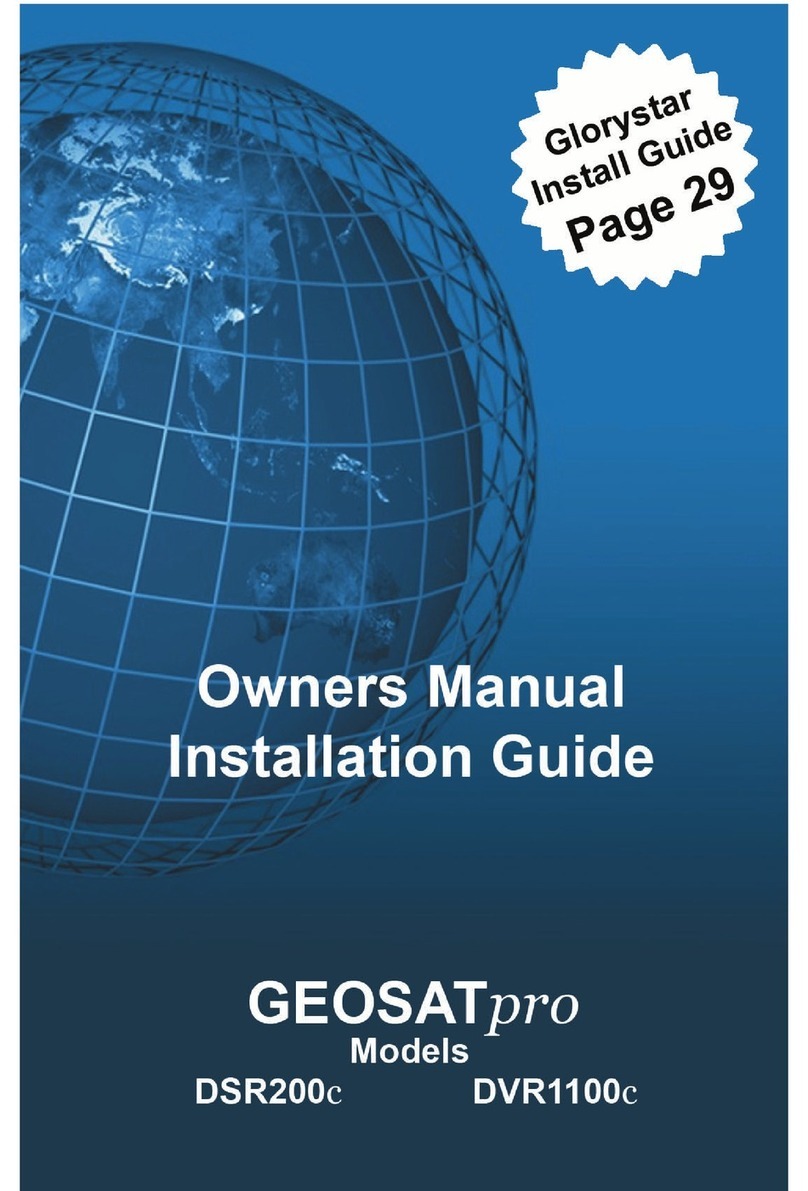
GEOSATpro
GEOSATpro DSR200c Owner's manual & installation guide
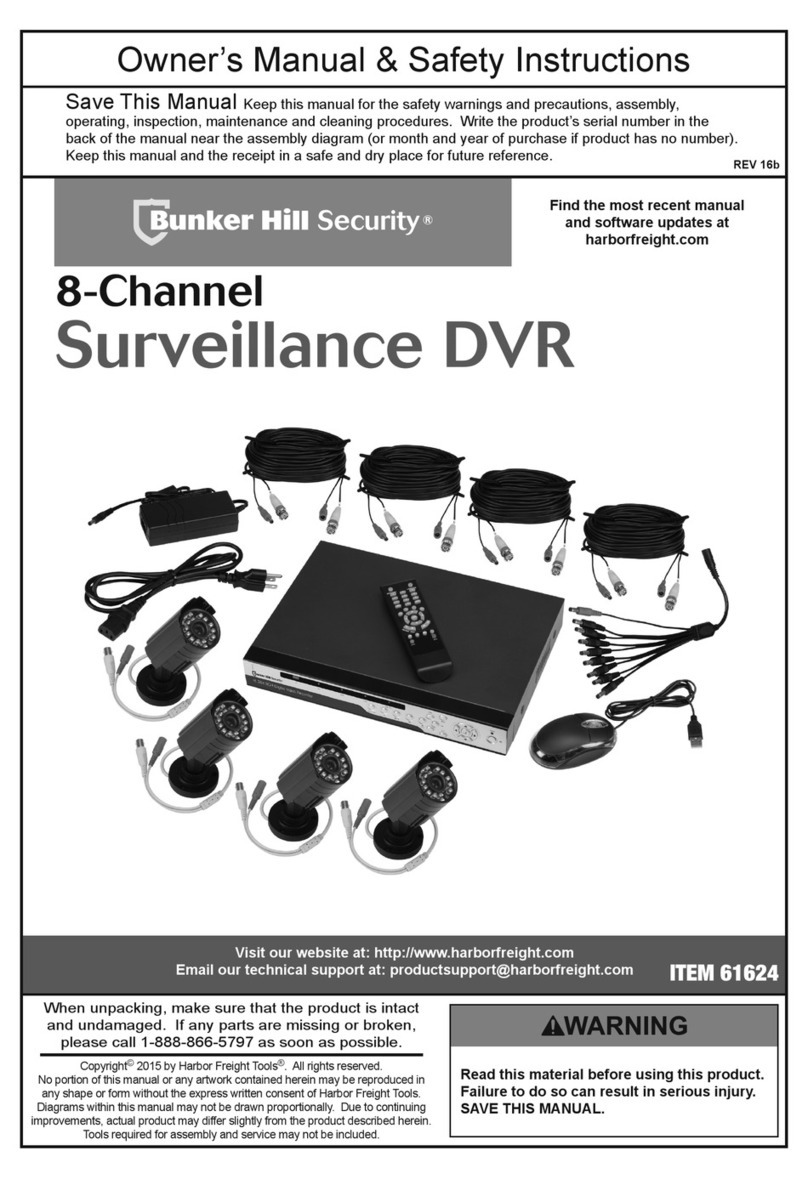
Bunker Hill Security
Bunker Hill Security 61624 Owner's manual & safety instructions
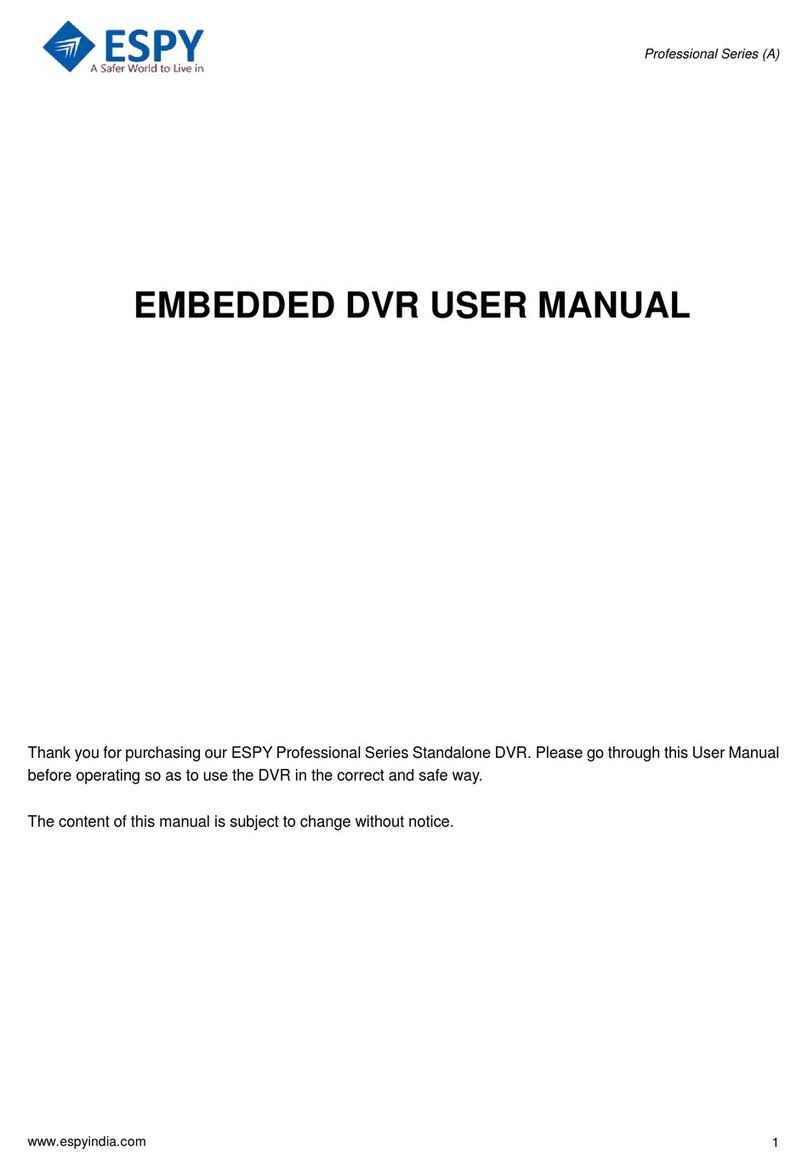
Espy
Espy Embedded Digital Video Recorder user manual
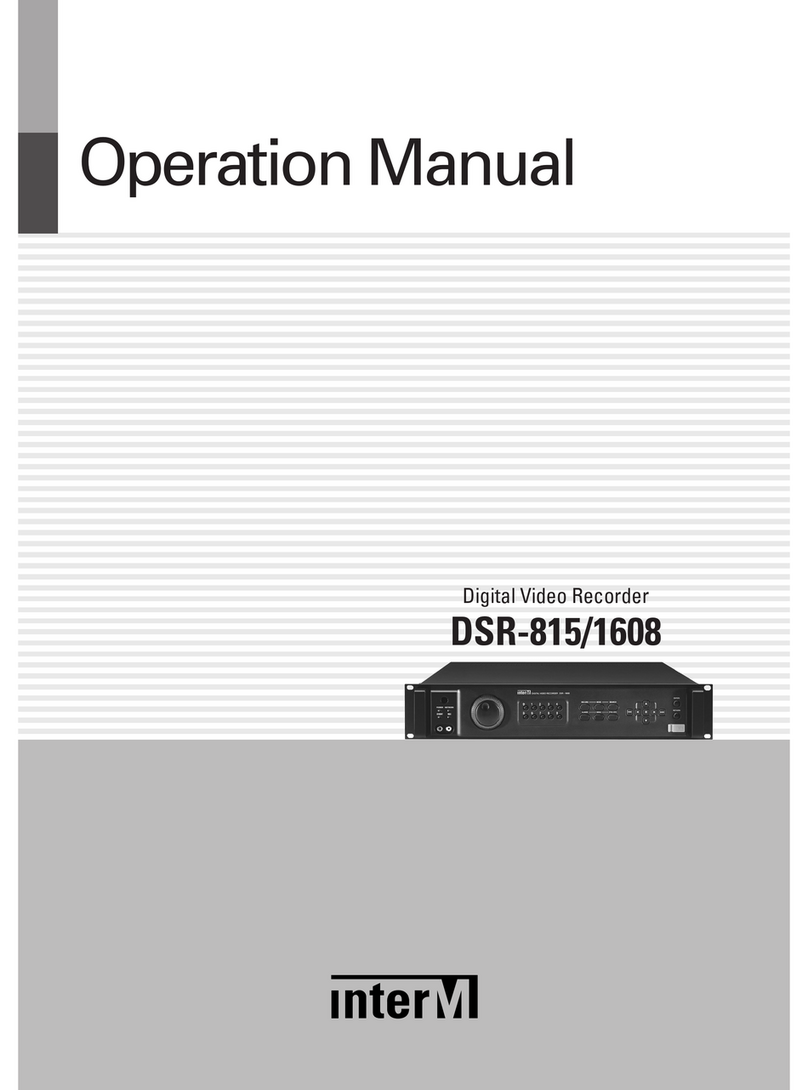
Inter-m
Inter-m DSR-815 Operation manual
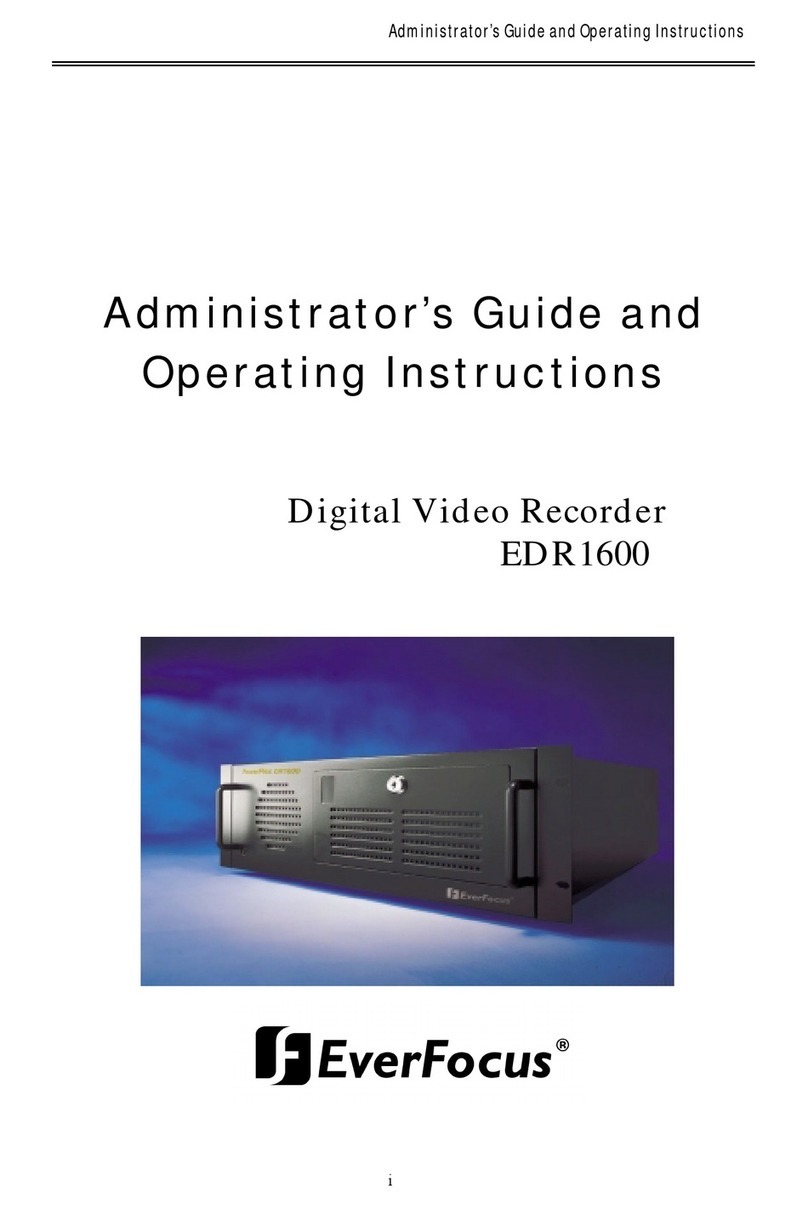
EverFocus
EverFocus PowerPlex EDR1600 Administrator's guide and operating instructions
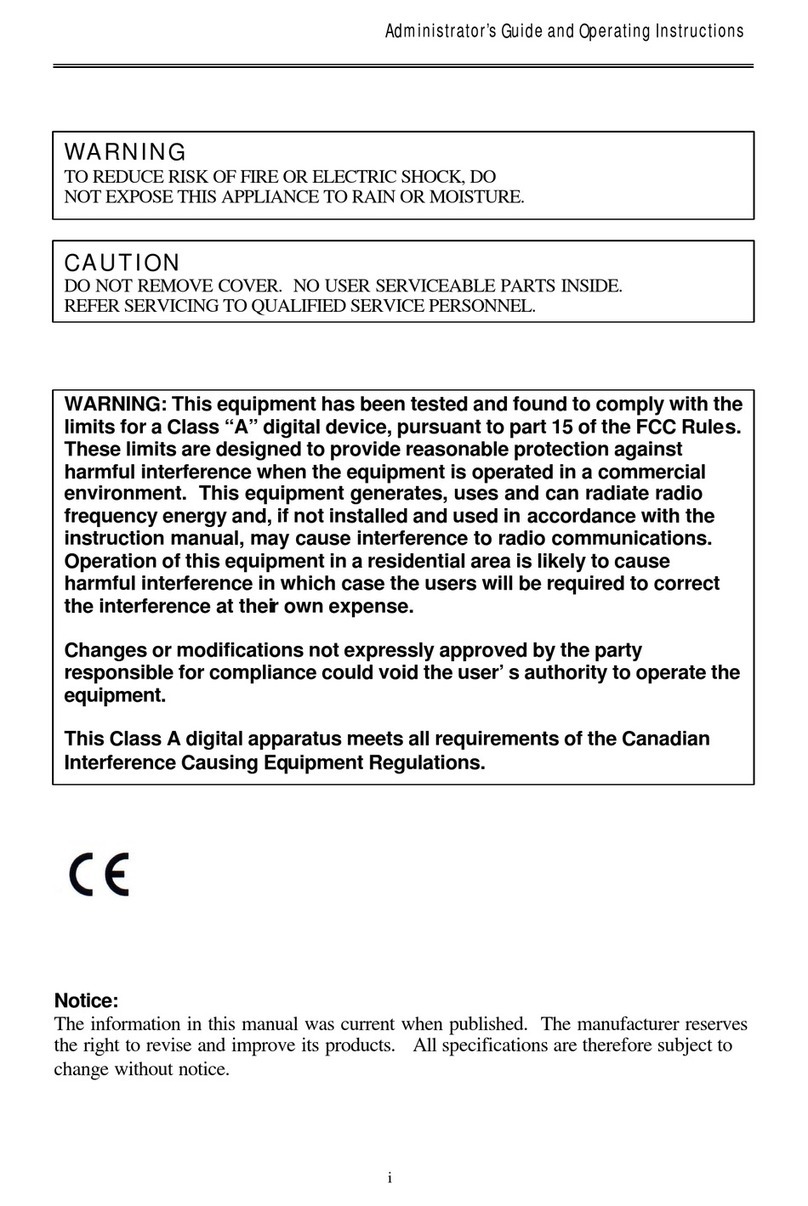
EverFocus
EverFocus PowerPlex EDR1600 Administrator's guide and operating instructions