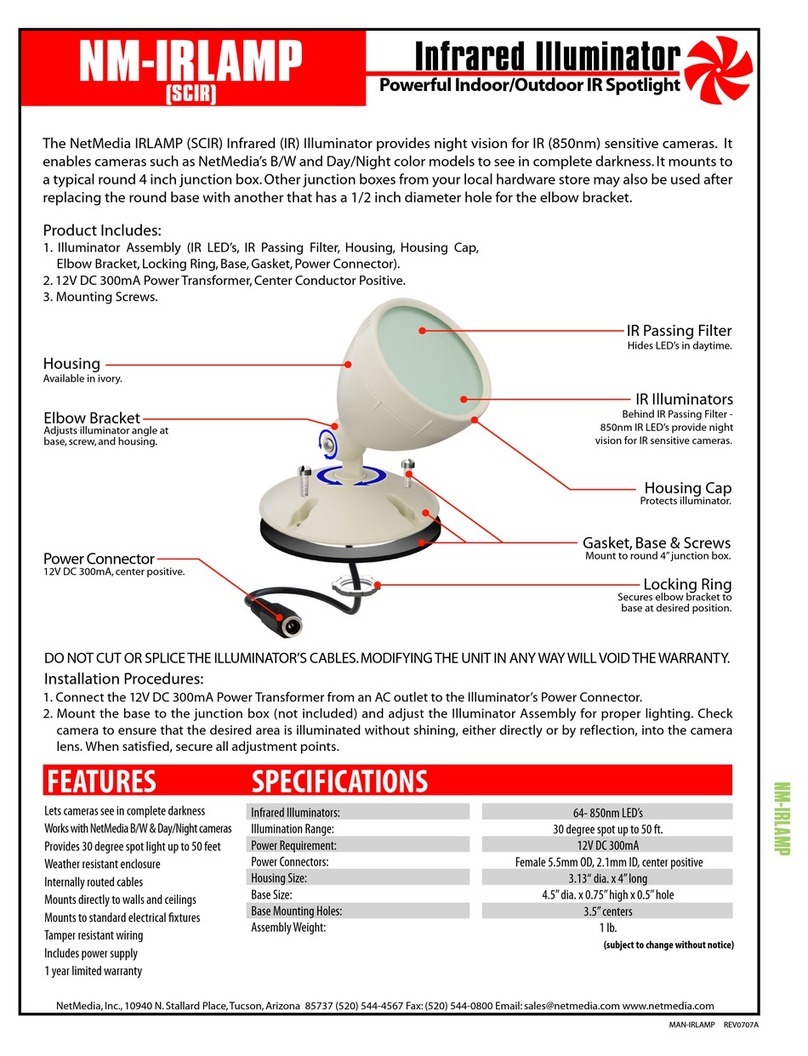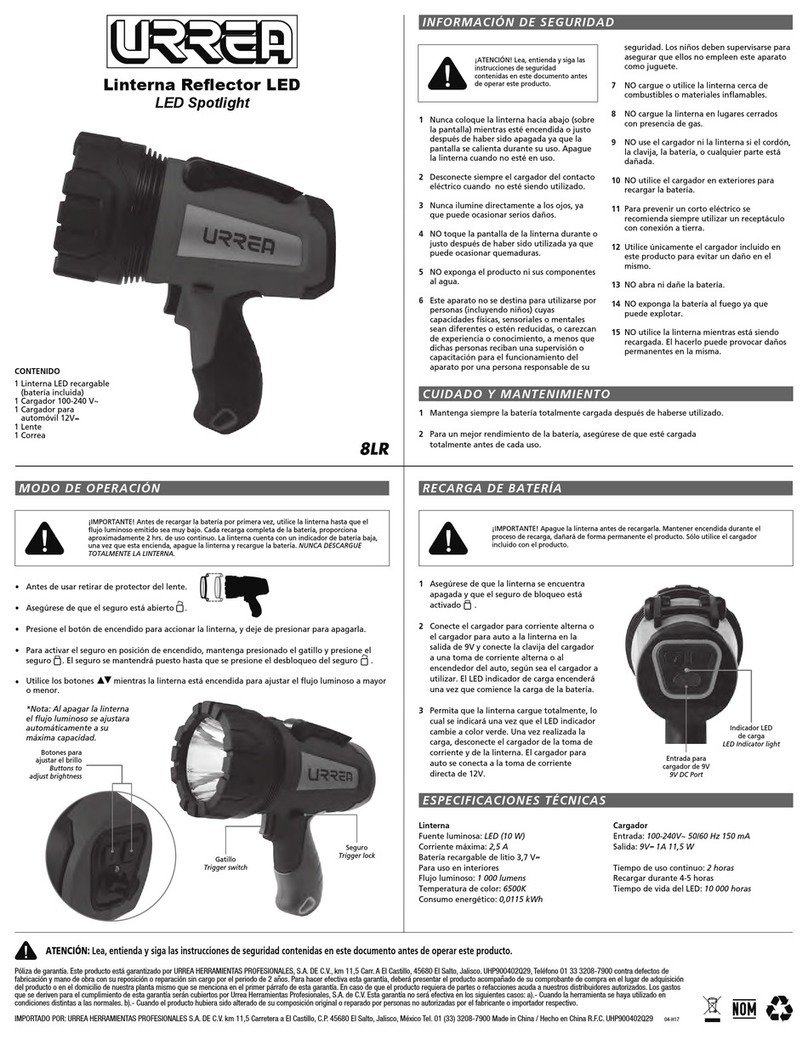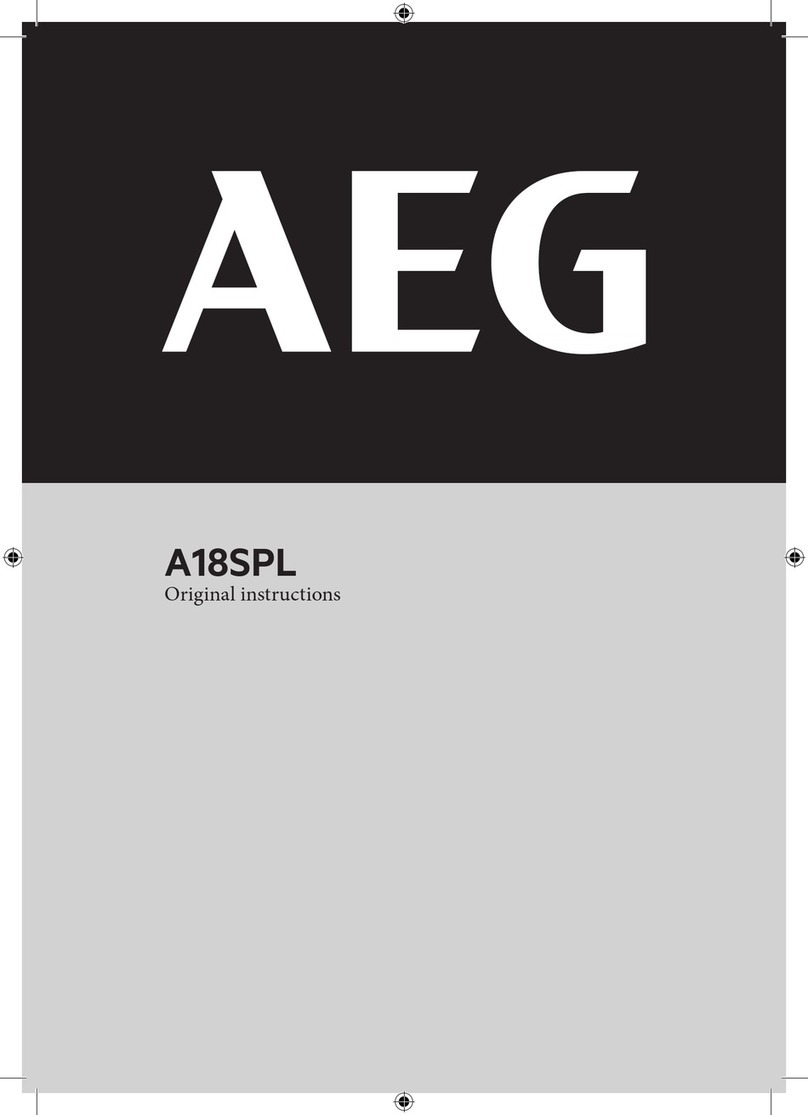Net Media SCIR User manual

SCIR
NetMedia, Inc., 10940 N. Stallard Place, Tucson, Arizona 85737 (520) 544-4567 Fax: (520) 544-0800 Email: [email protected] www.netmedia.com
MAN-SCIR REV0703A
Infrared Illuminator
SCIR
Powerful Indoor/Outdoor IR Spotlight
Lets cameras see in complete darkness
Works with NetMedia B/W & Day/Night cameras
Provides 30 degree spot light up to 50 feet
Weather resistant enclosure
Internally routed cables
Mounts directly to walls and ceilings
Mounts to standard electrical fixtures
Tamper resistant wiring
Includes power supply
1 year limited warranty
The NetMedia SCIR Infrared (IR) Illuminator provides night vision for IR (850nm) sensitive cameras. It enables
cameras such as NetMedia’s B/W and Day/Night color models to see in complete darkness. It mounts to a typical
round 4 inch junction box. Other junction boxes from your local hardware store may also be used after replacing
the round base with another that has a 1/2 inch diameter hole for the elbow bracket.
IR Illuminators
Behind IR Passing Filter -
850nm IR LED’s provide night
vision for IR sensitive cameras.
DO NOT CUT OR SPLICE THE ILLUMINATOR’S CABLES. MODIFYING THE UNIT IN ANY WAY WILL VOID THE WARRANTY.
Installation Procedures:
1. Connect the 12V DC 300mA Power Transformer from an AC outlet to the Illuminator’s Power Connector.
2. Mount the base to the junction box (not included) and adjust the Illuminator Assembly for proper lighting. Check
camera to ensure that the desired area is illuminated without shining, either directly or by reflection, into the camera
lens. When satisfied, secure all adjustment points.
FEATURES SPECIFICATIONS
Infrared Illuminators:
Illumination Range:
Power Requirement:
Power Connectors:
Housing Size:
Base Size:
Base Mounting Holes:
Assembly Weight:
64- 850nm LED’s
30 degree spot up to 50 ft.
12V DC 300mA
Female 5.5mm OD, 2.1mm ID, center positive
3.13“ dia. x 4” long
4.5” dia. x 0.75” high x 0.5” hole
3.5” centers
1 lb.
(subject to change without notice)
Elbow Bracket
Adjusts illuminator angle at
base, screw, and housing.
Gasket, Base & Screws
Mount to round 4” junction box.
Power Connector
12V DC 300mA, center positive.
Housing Cap
Protects illuminator.
Locking Ring
Secures elbow bracket to
base at desired position.
Product Includes:
1. Illuminator Assembly (IR LED’s, IR Passing Filter, Housing, Housing Cap,
Elbow Bracket, Locking Ring, Base, Gasket, Power Connector).
2.
12V DC 300mA Power Transformer, Center Conductor Positive.
3.
Mounting Screws.
Housing
Available in ivory.
IR Passing Filter
Hides LED’s in daytime.

NetMedia, Inc., 10940 N. Stallard Place, Tucson, Arizona 85737 (520) 544-4567 Fax: (520) 544-0800 Email: [email protected] www.netmedia.com
Q- How can I tell if the illuminator is on?
A- When powered up in the dark, there will be a visible red glow coming from the IR LED’s. You can also
test it with your IR sensitive camera and a monitor.
Q- Why do the IR LED’s have a red glow?
A- The 850nm infrared LED’s emit some slight radiation in the visible red region. These LED’s are as
“invisible” as possible while still being compatible with many IR sensitive cameras. NetMedia also
offers a 940nm illuminator (NM-IRJBOX) that gives off no red but most cameras cannot see the IR in
that range. NetMedia’s Day/Night color cameras can see with the 940nm LED’s.
Q- The illuminator is on, why doesn’t my camera see anything?
A- Make sure the camera is sensitive to IR at 850nm. NetMedia’s B/W and Day/Night color cameras will
work but most color cameras are not IR sensitive at all. Make sure the unit is properly powered. Make
sure there is actually something to see within its illumination area.
Q- How can I increase the length of the power cord?
A- The illuminator has a minimum power requirement of 12V DC 300mA. You may use another power
supply and cable but the connector needs to be just like the power plug of the included
transformer, 5.5mm outer dia., 2.1mm inner dia., center positive. Do not cut the cables coming out of
the illuminator or you will void the warranty. Do not reverse the polarity on the power jack/plug or
you will damage the illuminator and void the warranty.
SCIR
MAN-SCIR REV0703A
Frequently Asked Questions
One Year Limited Warranty
NetMedia, Inc. warrants this product to be free from defects in materials and workmanship under
normal use and service for One Year from the date of purchase or NetMedia will repair or, at its
option, replace the defective product. Please keep your purchase receipt. In the unlikely event that
you need warranty service, call NetMedia at 1-520-544-4567 for a Return Material Authorization
(RMA) number. Then, return the product, with the RMA number clearly marked on the package, by a
traceable method with freight pre-paid and accompanied by a copy of the purchase receipt to:
Attn: Customer Service, NetMedia, Inc. 10940 N. Stallard Place, Tucson, AZ 85737-9527
No expressed or implied warranty is made for any defects in this product which result from accident,
abuse, failure to operate the product in accordance with relevant instructions, neglect, immersion in
or exposure to chemicals or liquid, extreme climate, excessive wear and tear and defect resulting
from other extraneous causes such as unauthorized disassembly, repair and or modification. Any
implied warranty arising from the sale of this product, including implied warranties of merchantabil-
ity and fitness for a particular purpose, are limited to the warranty stated above. NetMedia shall not
be responsible for any loss, damages or expenses, whether direct, consequential or incidental that
arise from the use or inability to use this product. Some states do not allow limitation of incidental
or consequential damages, so the above limitations and exclusions may not apply to you. This
warranty gives you specific legal rights, and you may have other rights, which vary from state to state.

NM-IRJBOX
NetMedia, Inc., 10940 N. Stallard Place, Tucson, Arizona 85737 (520) 544-4567 Fax: (520) 544-0800 Email: [email protected] www.netmedia.com
MAN-IRJBOX REV0703A
Infrared Illuminator
NM-IRJBOX
No visible light or red glow
Lets cameras see in complete darkness
Works with NetMedia Day/Night color cameras
No visible red glow
Wide angle of IR dispersion
Built-in Y-Cable for sharing power
Mounts in standard electrical fixtures
Includes Mounting Bracket
Includes power supply
1 year limited warranty
Product Includes:
1. IR Illuminator Board (IR LED’s, Power Y-Cable).
2. 12V DC 300mA Power Transformer, Center Conductor Positive.
3. Black Lens Cover Insert.
4. Mounting hardware (Bracket and Screws).
The NetMedia IRJBOX Infrared (IR) Illuminator provides invisible light for IR (940nm) sensitive cameras. It
enables cameras such as NetMedia’s SC53 to see in complete darkness. The illuminator mounts in a wall with its
bracket or in a typical single gang junction (light switch) box. It is concealed behind a black cover plate insert
that allows only IR to pass. For best results, do not mount in the same junction box as the camera.
IR Illuminator Board
940nm IR LED’s provide invisible light
for camera without red glow. Power
Y-Cable provides female input and
male output for 12V DC power.
Lens Cover
Black insert conceals
Illuminator, snaps into
Cover Plate.
Mounting Bracket
Installs in Wall Cutout.
Illuminator also mounts in
a junction box.
Wall Cutout
Not Included
Cover Plate
Not Included
Installation Procedures:
1. Connect the 12V DC 300mA Power Transformer from an AC outlet to the Illuminator’s Power Input Connector. If sharing
power through the Y-Cable, make sure there is enough current for both devices; the Illuminator requires 200mA.
2. Install Illuminator Board into Mounting Bracket or Junction Box (not included). Check camera to ensure that the desired
area is illuminated without shining, either directly or by reflection, into the camera lens.
3. Snap the Black Lens Cover into the Cover Plate (not included) by pressing all four corners in simultaneously. If necessary,
the square corners of the insert may be slightly rounded.
4. Attach the Cover Plate to Mounting Bracket or Junction Box. Silicon or similar sealant may be used as needed.
FEATURES SPECIFICATIONS
Infrared Illuminators:
Illumination Range:
Power Requirement:
Power Connectors:
Mounting Holes:
Size:
Weight:
64- 940nm LED’s
Up to 6 ft.
12V DC 200mA
1 Male, 1 Female 5.5mm OD, 2.1mm ID, center positive
3.8” centers
4.25” long x 1” wide x 0.2” thick
0.8 oz.
(subject to change without notice)

NetMedia, Inc., 10940 N. Stallard Place, Tucson, Arizona 85737 (520) 544-4567 Fax: (520) 544-0800 Email: [email protected] www.netmedia.com
Q- I installed the illuminator, why doesn’t my camera see anything?
A- Make sure the camera is sensitive to IR at 940nm. NetMedia’s Day/Night cameras will work but most
color cameras are not IR sensitive at all. Even B&W and color cameras that are IR sensitive may only
see it in the 850nm range. Try using NetMedia’s SCIR Illuminator which uses the slightly red 850nm
LED’s. Lastly, make sure there is actually something to see within the illuminator’s six foot distance
range.
Q- Why can’t I mount this in the same junction box as the camera?
A- We do not recommend it because it is difficult to keep the IR from Illuminating the inside of the
junction box. When there is light inside the box, even invisible IR, the camera and bracket will show
up as reflections in the Lens Insert; it is like the camera is looking at itself in the mirror. If you do
attempt to mount them in the same box (again, not recommended), make sure you are using
material that is not IR-transparent to block the light between the illuminator and camera. You can
test materials by placing them between the illuminator and camera while they are facing each
other. Use a monitor to view the results.
Q- Why does the camera show up as a reflection in the Lens Insert?
A- There is light shining on the camera bracket. If it is from a visible outside source then try to resituate
either the light or the camera. If it is from the illuminator then see the question above.
NM-IRJBOX
MAN-IRJBOX REV0703A
Frequently Asked Questions
One Year Limited Warranty
NetMedia, Inc. warrants this product to be free from defects in materials and workmanship under
normal use and service for One Year from the date of purchase or NetMedia will repair or, at its
option, replace the defective product. Please keep your purchase receipt. In the unlikely event that
you need warranty service, call NetMedia at 1-520-544-4567 for a Return Material Authorization
(RMA) number. Then, return the product, with the RMA number clearly marked on the package, by a
traceable method with freight pre-paid and accompanied by a copy of the purchase receipt to:
Attn: Customer Service, NetMedia, Inc. 10940 N. Stallard Place, Tucson, AZ 85737-9527
No expressed or implied warranty is made for any defects in this product which result from accident,
abuse, failure to operate the product in accordance with relevant instructions, neglect, immersion in
or exposure to chemicals or liquid, extreme climate, excessive wear and tear and defect resulting
from other extraneous causes such as unauthorized disassembly, repair and or modification. Any
implied warranty arising from the sale of this product, including implied warranties of merchantabil-
ity and fitness for a particular purpose, are limited to the warranty stated above. NetMedia shall not
be responsible for any loss, damages or expenses, whether direct, consequential or incidental that
arise from the use or inability to use this product. Some states do not allow limitation of incidental
or consequential damages, so the above limitations and exclusions may not apply to you. This
warranty gives you specific legal rights, and you may have other rights, which vary from state to state.

NM-ACB3
NetMedia, Inc., 10940 N. Stallard Place, Tucson, Arizona 85737 (520) 544-4567 Fax: (520) 544-0800 Email: [email protected] www.netmedia.com
MAN-ACB3 REV0703A
Cable Box Bypass Kit
NM-ACB3
Passes modulated signals directly to TV
Lets TV tune to modulator channels
Works with analog and digital boxes
Prevents conflict on ch. 3 and 4
Sturdy compact design
1 year limited warranty
Filtered Frequencies:
Filtered Channels:
Input/Output Connectors:
Cable Type:
Size:
Weight:
< 91MHz
VHF 2-6
4 Male F, 75 Ohm
Coax such as RG59 or RG6
5.5“ long x 2” wide x 1” high
3.3 oz.
(subject to change without notice)
Product Includes:
1. Bypass Filter Assembly (2 Two-Way Splitters, Male to Male
F-Connector Coupler, Bypass Filter).
2. Mounting Screws.
Use the NetMedia ACB3 Cable Box Bypass/Combiner Kit to pass a modulator signal to the TV tuner without disrupting the
output of a digital or analog cable box. Most cable boxes will only tune cable service signals. Therefore, the TV must be used
instead of the cable box to tune other signals. The ACB3 permits this by splitting the cable signal and filtering out channels
3 and 4 before recombining with the cable box which outputs an independent channel 3 or 4.
FEATURES SPECIFICATIONS
Installation Procedures:
1. Set the modulator according to its directions. Choose an unused channel with at least one blank channel on either side
to separate it from any other broadcast, cable, or modulated sources. Be aware that digital cable data typically interferes
with channels above 80, even though they appear unused, and even when the location is not subscribed to digital
services. Channels 120-125 sometimes work without filtering; any filter required to clear a channel range from the main
cable service would be separate and in addition to the one included with the ACB3 (NetMedia CNF7080 removes cable
channels 70-80). Also, the TV analog channels 120-125 are not the same as the cable box digital channels 120-125 so they
will not interfere with each other.
2. Combine the modulator and cable service at the beginning of the distribution system. This should be before any other
splitters except for ones that are dedicated to Internet service. Make sure not to use any diplexers to split or combine
because they will severely degrade whichever signal is connected to the SAT input/output.
3. Install an ACB3 Kit as shown above wherever there is a cable box that is connected to the TV’s only RF cable/antenna input.
4. Use the cable box tuner/remote to view cable programming while the TV is set to channel 3 or 4. Use the TV tuner/remote
to switch it to the modulator channel.
From Wall
Receives combined cable and
modulator signal from
distribution system.
To TV
Sends Cable Box Output
and filtered bypass signal
to TV RF Input.
To Cable Box
Sends signal to Cable
Box RF Input.
From Cable Box
Receives signal from Cable
Box RF Output.
Cable Box
Not Included - may be
analog or digital box.
Bypass Filter
Removes channels that would
interfere with cable box
output on channels 3 and 4.

NetMedia, Inc., 10940 N. Stallard Place, Tucson, Arizona 85737 (520) 544-4567 Fax: (520) 544-0800 Email: [email protected] www.netmedia.com
Q- Do I need the bypass kit if I use the A/V cables to connect the cable box to the TV?
A- No. You only need the kit when you use the coax output of the cable box. Split the coax before the cable box. Connect
the cable box to the TV’s A/V input and the bypass coax to the the TV’s RF input. Use the TV remote to switch the TV from
the A/V input to the modulator channel.
Q- Do I need the bypass kit if the TV has two coax inputs?
A- No. You only need the kit when you use must combine the coax output of the cable box with the bypass coax in order
to go into the same input of the TV. Split the coax before the cable box. Connect the cable box output to one RF input
and the bypass coax to the other RF input. Use the TV remote to change RF inputs on the TV (ANT1, ANT2) and then
select the modulator channel.
Q- Why can’t I see the modulator on the cable box, even after I installed the bypass kit?
A- Most cable boxes are setup to only tune the cable company’s channels. The purpose of the bypass kit is to send the
modulator signal directly to the TV for tuning. Therefore, you will have to use the TV’s remote instead of the cable box
remote. Change the TV from the cable box channel (3 or 4) to the modulator’s channel.
Q- Why does the modulator signal look snowy after I put in the bypass kit?
A- The bypass kit will reduce the strength of the signal that passes through the filter and splitters. Try turning up the gain
of the modulator or amplfying the signal at the head end of the distribution system to compensate for the loss. Make
sure the modulator looks good without the bypass kit. Also make sure the kit is installed according to the diagram.
Q- Can the bypass kit be used with digital cable service?
A- Yes. When the kit is properly installed, the digital service has a clear path to the cable box; the signal does not pass
through the filter. Even so, the filter only removes low VHF frequencies which are not near the typical digital range above
channel 80.
Q- Does this filter make clear channels for the modulator?
A- No. Any splitters, amplifiers or filters that you use for combining signals together are separate from the ones used to bypass
the cable box. If there are no clear cable channels then you will need an additional filter, such as NetMedia’s NM-CNF7080,
at the head of the distribution system. The filter goes on the cable service before it combines with the modulator.
Figure 1 - Bypassing a digital or analog cable box and recombining to a single coax input on the TV. The NM-ACB3
filter removes any conflict with the cable box on channel 3 or 4. The NM-CNF7080 filter removes any
conflict with the cable service on channels 70-80. Switch the TV from the cable box channel (3 or 4) to
the modulated channel (70-80).
NM-ACB3
MAN-ACB3 REV0703A
Frequently Asked Questions
One Year Limited Warranty
NetMedia, Inc. warrants this product to be free from defects in materials and workmanship under normal use and service
for One Year from the date of purchase or NetMedia will repair or, at its option, replace the defective product. Please keep
your purchase receipt. In the unlikely event that you need warranty service, call NetMedia at 1-520-544-4567 for a Return
Material Authorization (RMA) number. Then, return the product, with the RMA number clearly marked on the package,
by a traceable method with freight pre-paid and accompanied by a copy of the purchase receipt to:
Attn: Customer Service, NetMedia, Inc. 10940 N. Stallard Place, Tucson, AZ 85737-9527
No expressed or implied warranty is made for any defects in this product which result from accident, abuse, failure to
operate the product in accordance with relevant instructions, neglect, immersion in or exposure to chemicals or liquid,
extreme climate, excessive wear and tear and defect resulting from other extraneous causes such as unauthorized disas-
sembly, repair and or modification. Any implied warranty arising from the sale of this product, including implied warran-
ties of merchantability and fitness for a particular purpose, are limited to the warranty stated above. NetMedia shall not
be responsible for any loss, damages or expenses, whether direct, consequential or incidental that arise from the use or
inability to use this product. Some states do not allow limitation of incidental or consequential damages, so the above
limitations and exclusions may not apply to you. This warranty gives you specific legal rights, and you may have other
rights, which vary from state to state.
Main cable or antenna
Splitter/
Combiner
Modulator set
from ch. 70-80.
Television
Cable Box
NM-CNF7080 ch. 70-80 Notch Filter
The notch filter does not bypass the cable box.
NetMedia Cable Box
Bypass/Combiner
Kit NM-ACB3
The kit filter does not
make clear channels
for the modulator.

NM-CNF7080
NetMedia, Inc., 10940 N. Stallard Place, Tucson, Arizona 85737 (520) 544-4567 Fax: (520) 544-0800 Email: [email protected] www.netmedia.com
MAN-CNF7080 REV0703A
RF Notch Filter
NM-CNF7080
Removes Cable Channels 70-80
Makes room for 6 modulated channels
Works with two NetMedia TriplePlays
Keeps modulator signals from neighbors
Bi-directional, passes DC power
Deletes UHF and CABLE channels
1 year limited warranty
Filtered Frequencies:
Filtered Channels:
Filter Slope:
Input/Output Connectors:
Cable Type:
Size:
Weight:
498MHz to 564MHz
CABLE 70-80, UHF 19-29
5 channels on either side
1 Male and 1 Female F, 75 Ohm
Coax such as RG59 or RG6
0.8“ dia. x 2.25” long
1.5 oz.
(subject to change without notice)
Product Includes:
1. NetMedia Notch Filter
The NetMedia CNF7080 RF Notch Filter removes cable channels 70-80 (UHF 19-29) to allow insertion of up to 6
custom modulated sources (ch. 70, 72, 74, 76, 78, 80). This range is ideal for deletion because it has the fewest
analog channels and does not typically interfere with digital services. The filter also prevents the modulated
channels (70-80) from backfeeding through the cable system into neighbor’s televisions.
FEATURES SPECIFICATIONS
antenna
Main cable or
Modulator
Set for channels
from 70 to 80
CNF7080 Notch Filter
Removes CABLE 70 to 80
and UHF 19-29
Television
Television
Distribution
Panel
or Splitter
Splitter/
Combiner
Camera
Figure 1 - Connecting the filter to an antenna or cable service for modulator distribution to multiple televisions.
Male F-Connector
Functions as input or output,
provides easy connection to coax.
Female F-Connector
Functions as input or output, provides
easy connection to splitter/combiner,
amplifier, or distribution panel.

NetMedia, Inc., 10940 N. Stallard Place, Tucson, Arizona 85737 (520) 544-4567 Fax: (520) 544-0800 Email: [email protected] www.netmedia.com
Q- I connected the filter but why does the cable service look good until I combine it with the modulator?
A- The filter should be applied to the antenna or cable service before the signals are combined at the beginning of the
distribution system. Make sure you are not using any satellite diplexers to split or combine. If one of the signals still looks
snowy then it probably needs amplification. Amplify it after the filter but before the signals are combined. +10 to
+20dBmV is usually enough, too much will degrade the other signal.
Q- Can this filter be used with digital cable service?
A- Yes. The digital data usually starts in the 80’s which is above this filter’s range. Expect to lose analog channels from
around 68-82 but check all subscribed digital services including an Internet connection after it is installed.
Q- Does this filter help modulator signals bypass and combine with cable box signals?
A- No. Any splitters, amplifiers or filters (like this one) that you use for combining signals together are separate from the
ones used to bypass the cable box. First, verify that the modulator and cable signals look good by connecting the coax
directly to the TV with the TV’s tuner. Then, to bypass a cable box, split the coax two ways with one side going to the
cable box. If you use the cable box S-Video, composite, or component A/V outputs then the other side of the splitter
goes directly to the TV. If you use the cable box coax output and there is only one coax input on the TV, then you must
use a ch. 3/4 filter (included with NM-ACB3) and recombine the coaxes as shown in Figure 2. In any case, view the cable
box through the appropriate TV connection, Video 1, ANT 2, channel 3/4, then change the TV (NOT THE CABLE BOX) to
the modulated channels. You must repeat this process for every cable box.
Figure 2 - Bypassing a digital or analog cable box and recombining to a single coax input on the TV. The NM-ACB3
filter removes any conflict with the cable box on channel 3 or 4. The NM-CNF7080 filter removes any
conflict with the cable service on channels 70-80. Switch the TV from the cable box channel (3 or 4) to
the modulated channels (70-80).
NM-CNF7080
MAN-CNF7080 REV0703A
Frequently Asked Questions
One Year Limited Warranty
NetMedia, Inc. warrants this product to be free from defects in materials and workmanship under normal use and service
for One Year from the date of purchase or NetMedia will repair or, at its option, replace the defective product. Please keep
your purchase receipt. In the unlikely event that you need warranty service, call NetMedia at 1-520-544-4567 for a Return
Material Authorization (RMA) number. Then, return the product, with the RMA number clearly marked on the package,
by a traceable method with freight pre-paid and accompanied by a copy of the purchase receipt to:
Attn: Customer Service, NetMedia, Inc. 10940 N. Stallard Place, Tucson, AZ 85737-9527
No expressed or implied warranty is made for any defects in this product which result from accident, abuse, failure to
operate the product in accordance with relevant instructions, neglect, immersion in or exposure to chemicals or liquid,
extreme climate, excessive wear and tear and defect resulting from other extraneous causes such as unauthorized disas-
sembly, repair and or modification. Any implied warranty arising from the sale of this product, including implied warran-
ties of merchantability and fitness for a particular purpose, are limited to the warranty stated above. NetMedia shall not
be responsible for any loss, damages or expenses, whether direct, consequential or incidental that arise from the use or
inability to use this product. Some states do not allow limitation of incidental or consequential damages, so the above
limitations and exclusions may not apply to you. This warranty gives you specific legal rights, and you may have other
rights, which vary from state to state.
Main cable or antenna
Splitter/
Combiner
Modulator
NM-CNF7080 Ch. 70-80 Notch Filter
The notch filter does not bypass the cable box.
Television
Cable Box
NetMedia Cable Box
Bypass/Combiner
Kit NM-ACB3
The kit filter does not
make clear channels
for the modulator.
This manual suits for next models
3
Table of contents
Other Net Media Spotlight manuals
Popular Spotlight manuals by other brands
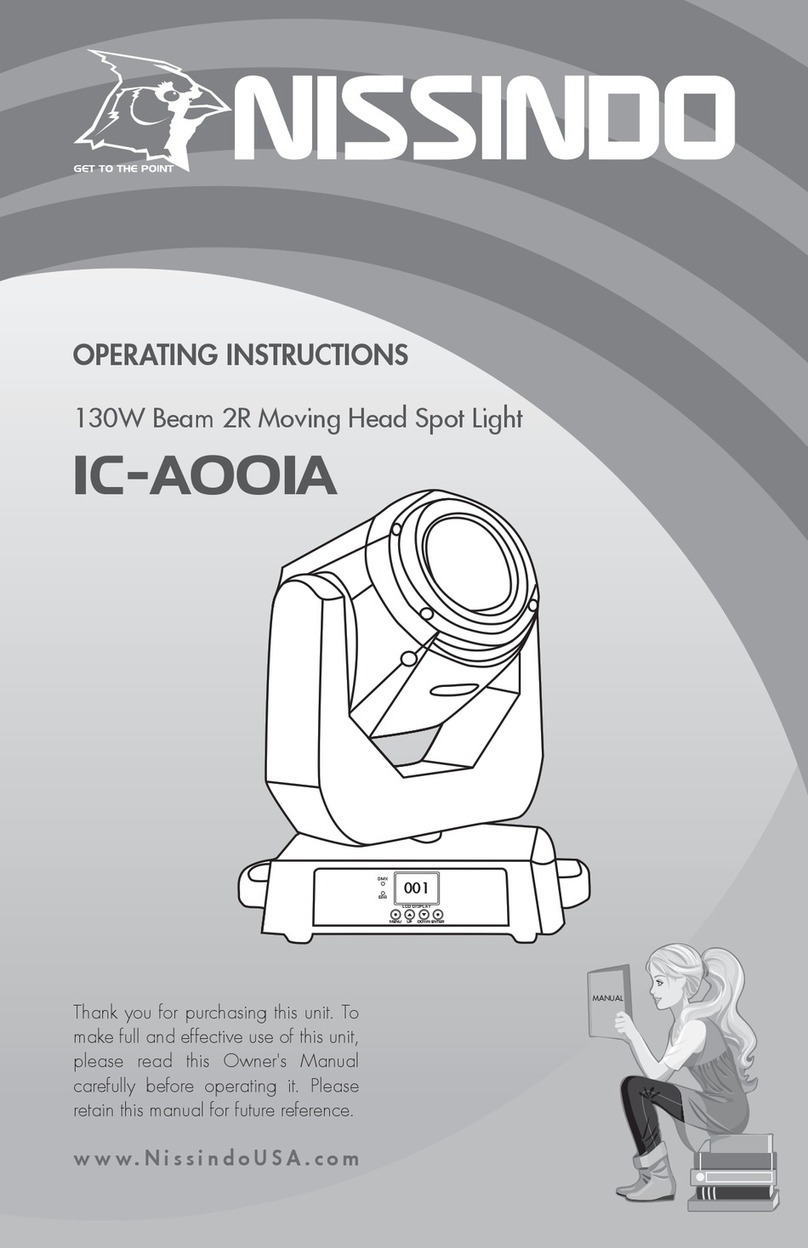
Nissindo
Nissindo IC-A00IA operating instructions
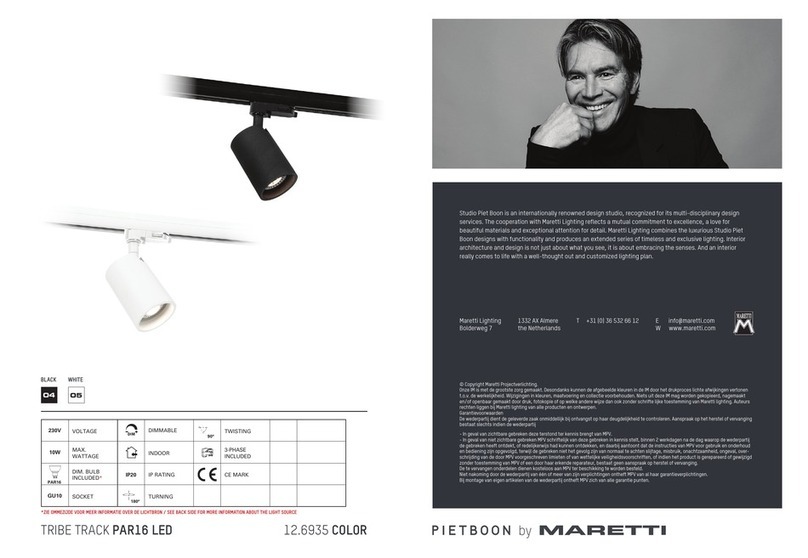
Maretti
Maretti PIETBOON 12.693504 quick start guide
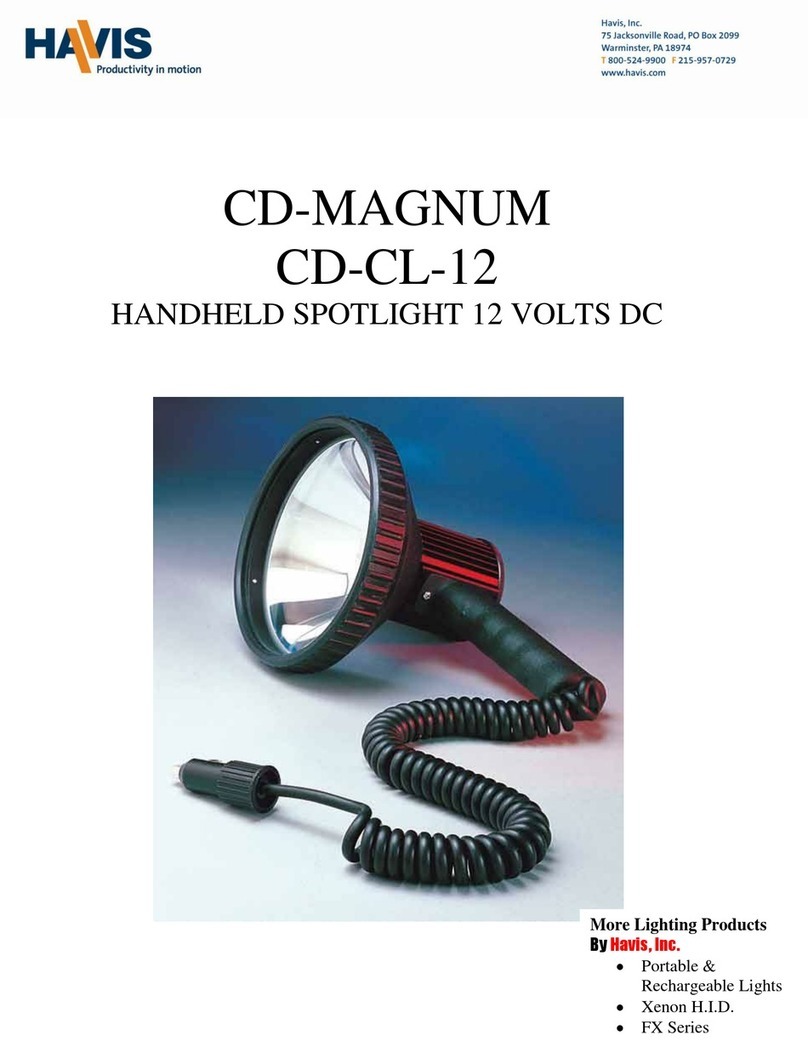
Havis
Havis CD-MAGNUM CD-CL-12 user manual
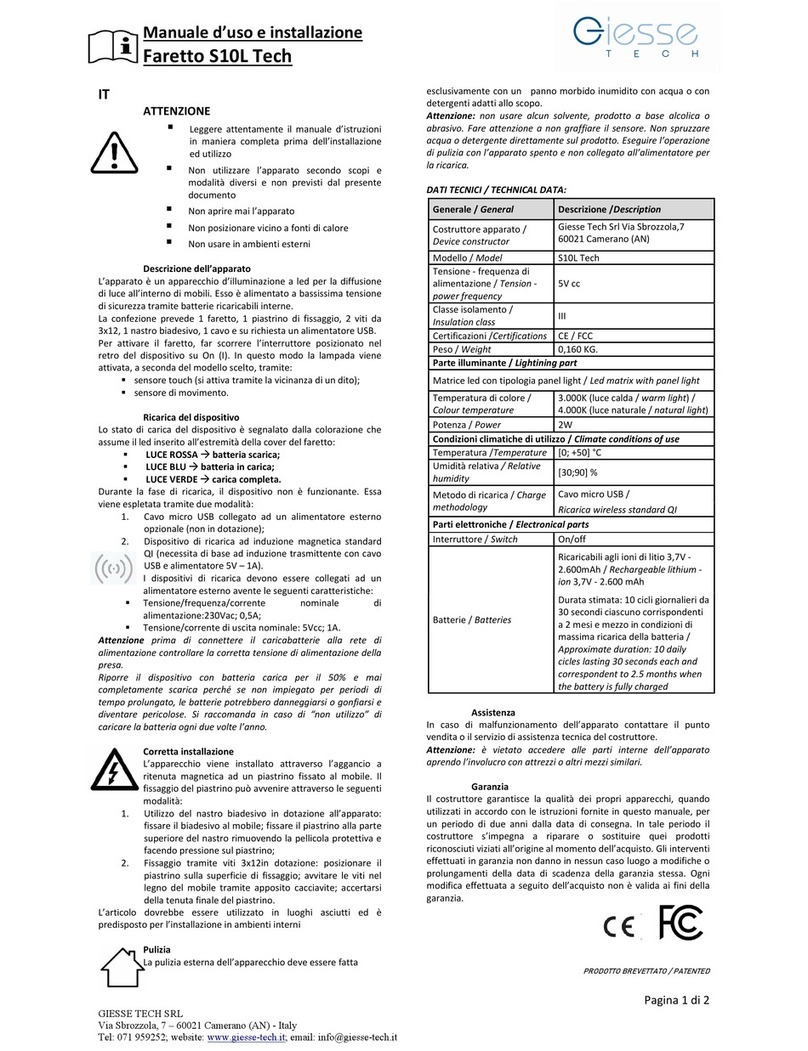
GIESSE
GIESSE S10L Use and installation manual

Black & Decker
Black & Decker Ultrabright LED Spotlight instruction manual

Artidor
Artidor SpotLED AR-040 Series user manual

Vector
Vector SPORT SPOT VEC138Y Owner's manual and warranty information

Triton Blue
Triton Blue TR-FRESNEL 500 user manual

brennenstuhl
brennenstuhl SOL 1x4 Instructions for installation and use

thomann
thomann Stairville RevueLED 120 COBRGBW DMX user manual
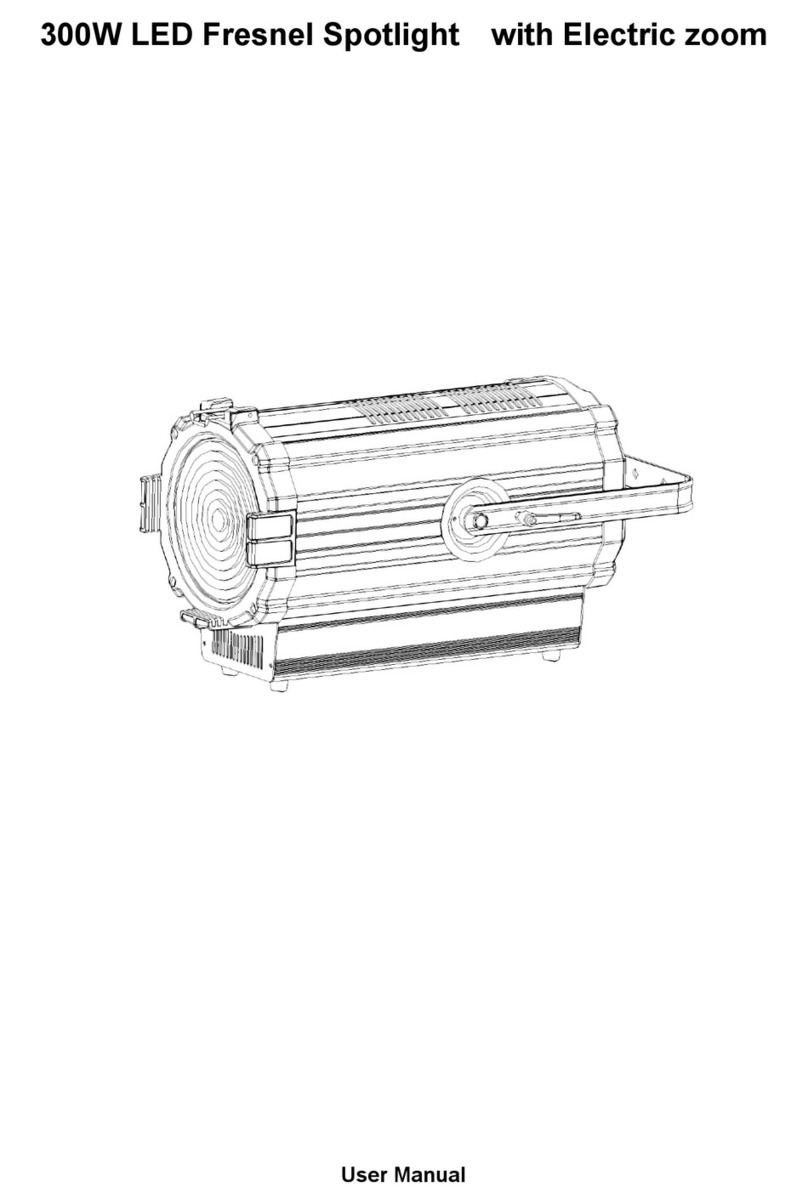
V-Show
V-Show FSP300 user manual
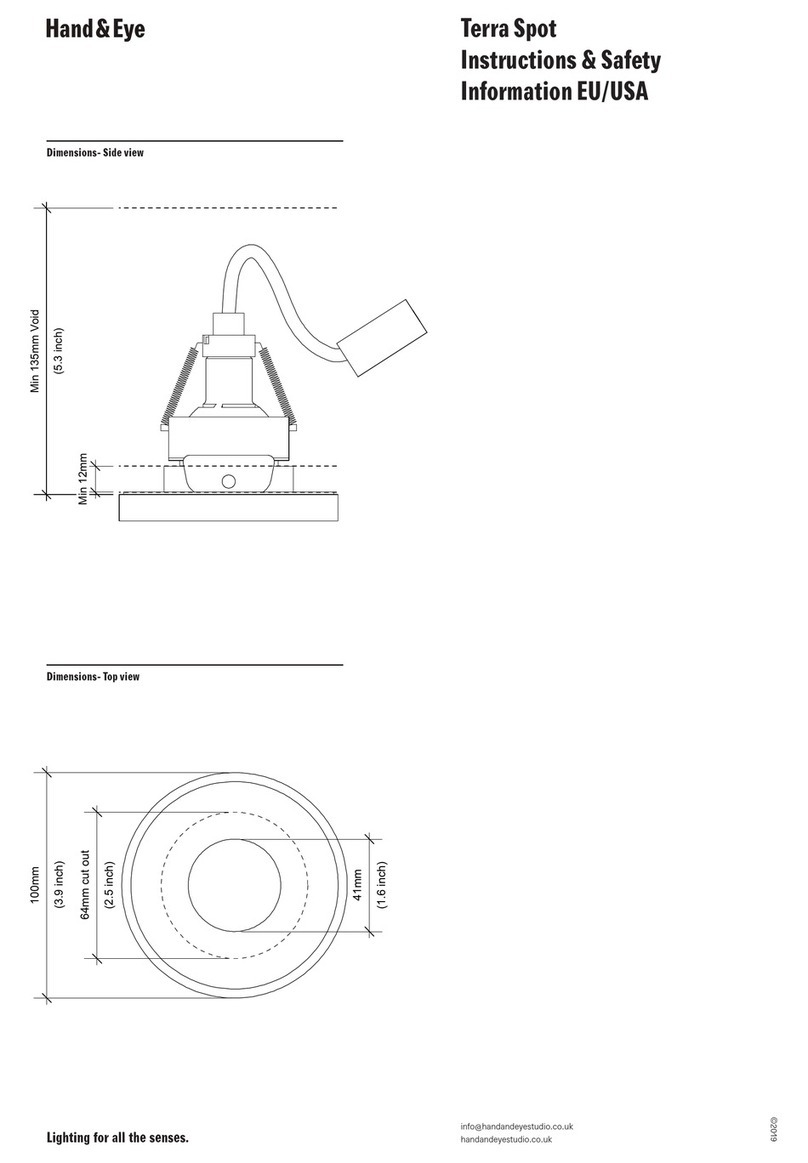
Hand&Eye
Hand&Eye Terra Spot Instructions & Safety Information