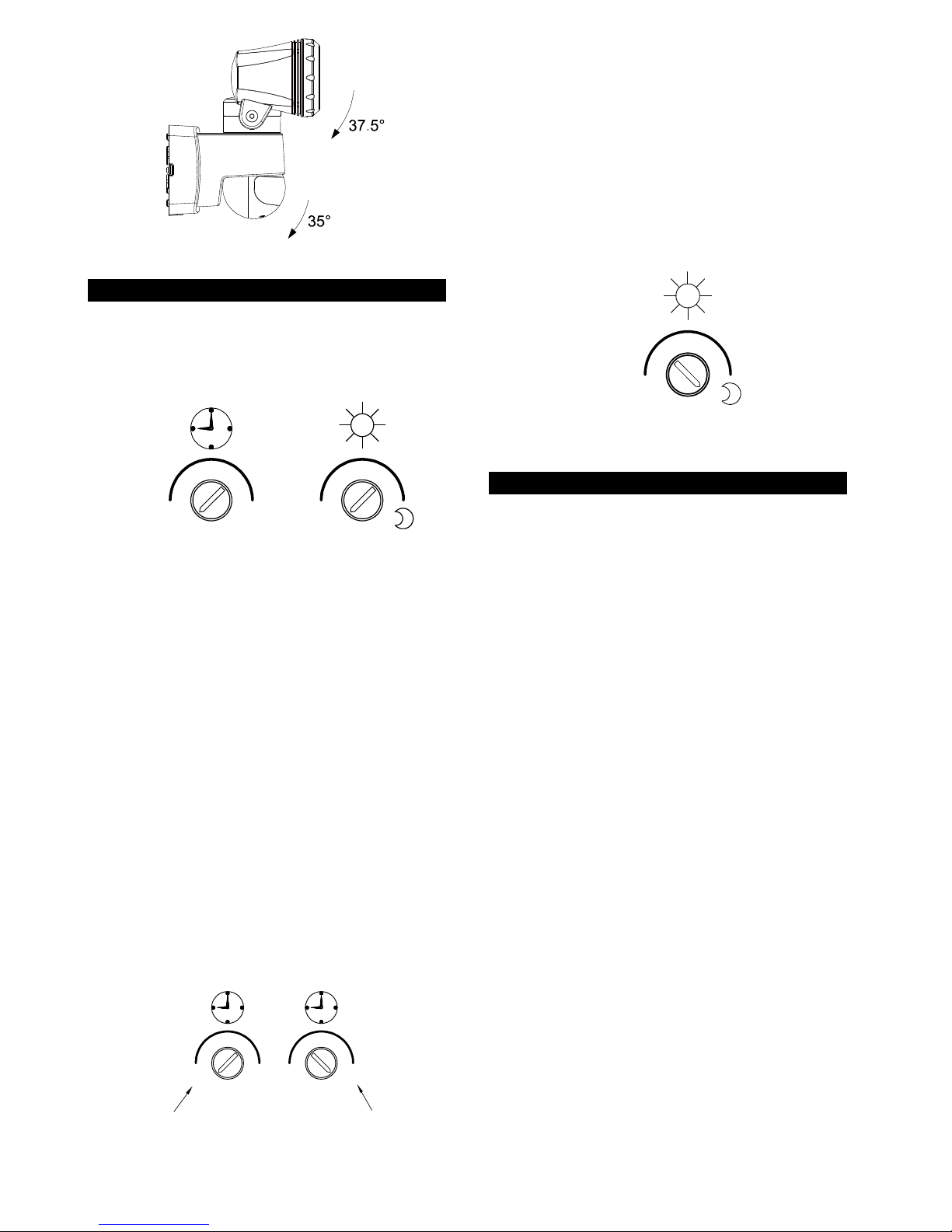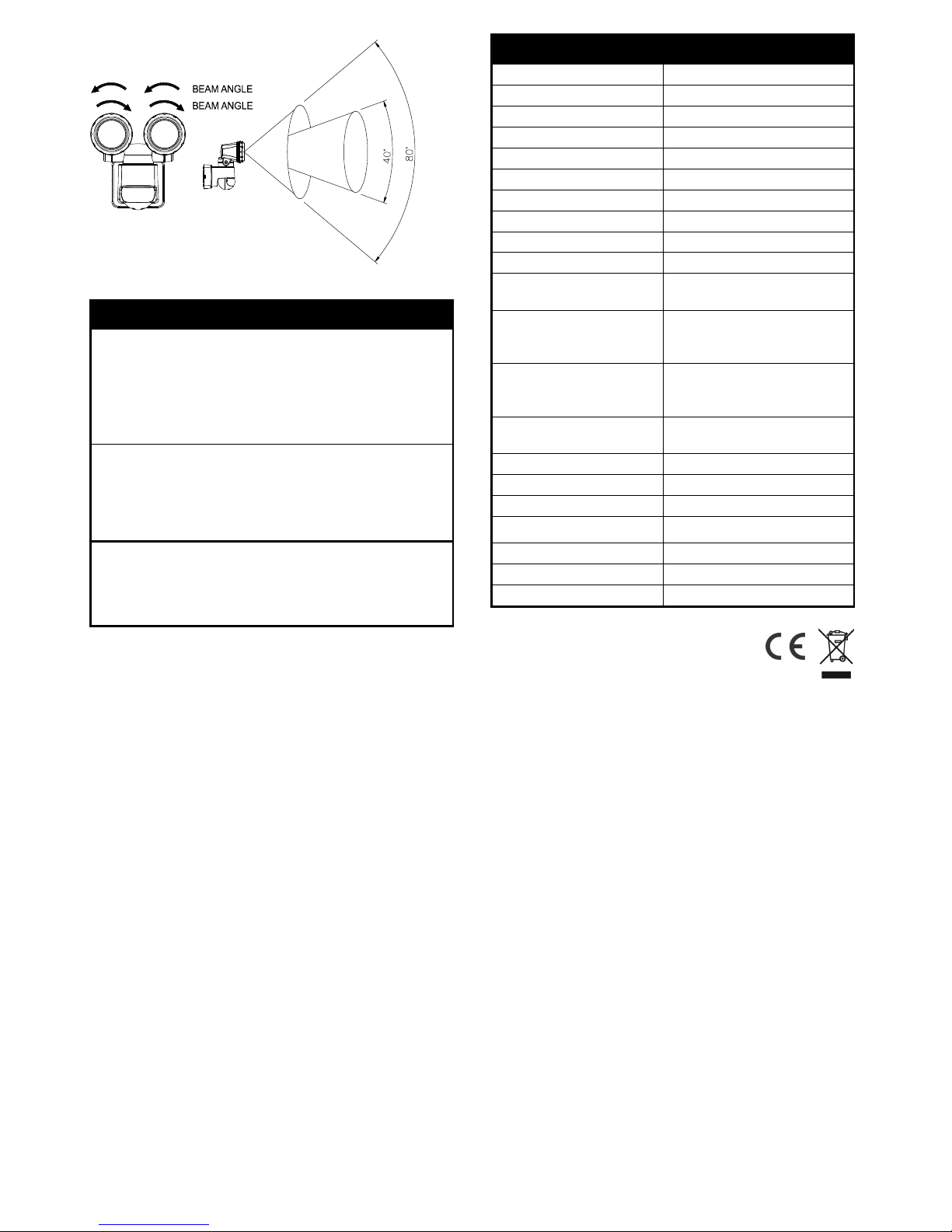3
FIGURE 8b
SETTING THE LIGHTING SYSTEM
(1) TEST MODE
Turn the LUX control and the TIME control
counterclockwise to the TEST position. (FIGURE 9)
T+T
FIGURE 9
Turn on the wall switch. The unit will start warm up
sequence for about 60 seconds. After warm up it will
automatically revert to automatic operation. During
the warm-up period the lights will stay on.
Walk through the detection area. The lights turn on
when you move and turn off when you stop. Wait
until the lights turn off and then move again to test
the sensor.
Adjust the motion sensor to cover the desired
detection area. For a smaller coverage area, tilt the
sensor down; for a larger coverage area, tilt the
sensor up.
(2) TIME ADJUSTMENT
The TIME adjustment controls how long the light will stay
on after motion has been detected.
Turn the TIME control clockwise to increase (up to 12
minutes) the time the lights stay on for or counter
clockwise to decrease (down to 5 seconds) the time the
lights stay on for. (FIGURE 10)
About 12 minutesAbout 5 seconds
T+T+
FIGURE 10
(3) LUX ADJUSTMENT
The LUX control determines the ambient Lux level the
lights will turn on when the sensor is in automatic
operation.
The Lux level can be set between 30 and 200 Lux. Turn
the LUX control clockwise to the MOON position and the
lights will only turn on at night (below 30 Lux). Turn the
LUX control knob counterclockwise to increase the Lux
setting. Set the control to suit your requirements.
(FIGURE 11)
T
FIGURE 11
OPERATION
Depending on your requirements you can switch the unit
between the following operation modes: Automatic
Operation and Manual Override.
(1) Automatic Operation
Turn on the wall switch. After about 60 seconds warm up
the PIR sensor will enter automatic operation. When the
PIR sensor detects a moving heat source and the
ambient light level is lower than the LUX setting, the lights
will automatically turn on. The lights will stay on for the
duration of the TIME setting and then turn off. Note that if
another moving heat source is detected while the lights
are still on, the timer will restart.
(2) Manual Override
To keep the lights on regardless you can override the
automatic operation. To enable manual override mode,
first ensure that the lights are on and then turn the wall
switch off and on twice (off-on, off-on) within 3 seconds.
The interval between each operation must be 0.5 to 0.75
seconds.
In Manual Override mode, the lights will remain on for
around 5 hours. After 5 hours the lights will turn off and
the motion sensor will revert to automatic operation.
You can also manually set the motion sensor back to
automatic operation by turning off the wall switch for at
least 10 seconds and then turning it back on.
Beam Adjustment
The beam angle of the LED spotlight heads can be
adjusted by turning the Beam Adjustment Ring around
the LED spotlight heads. Adjust the beam according to
your lighting requirements. (FIGURE12)