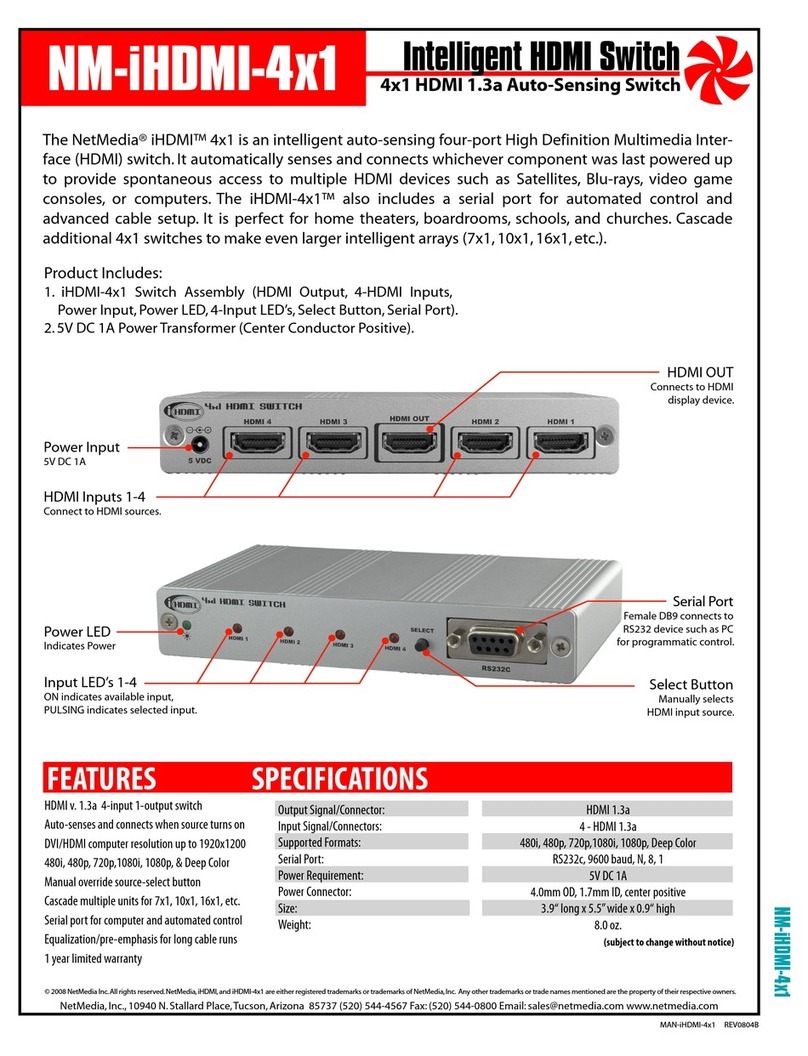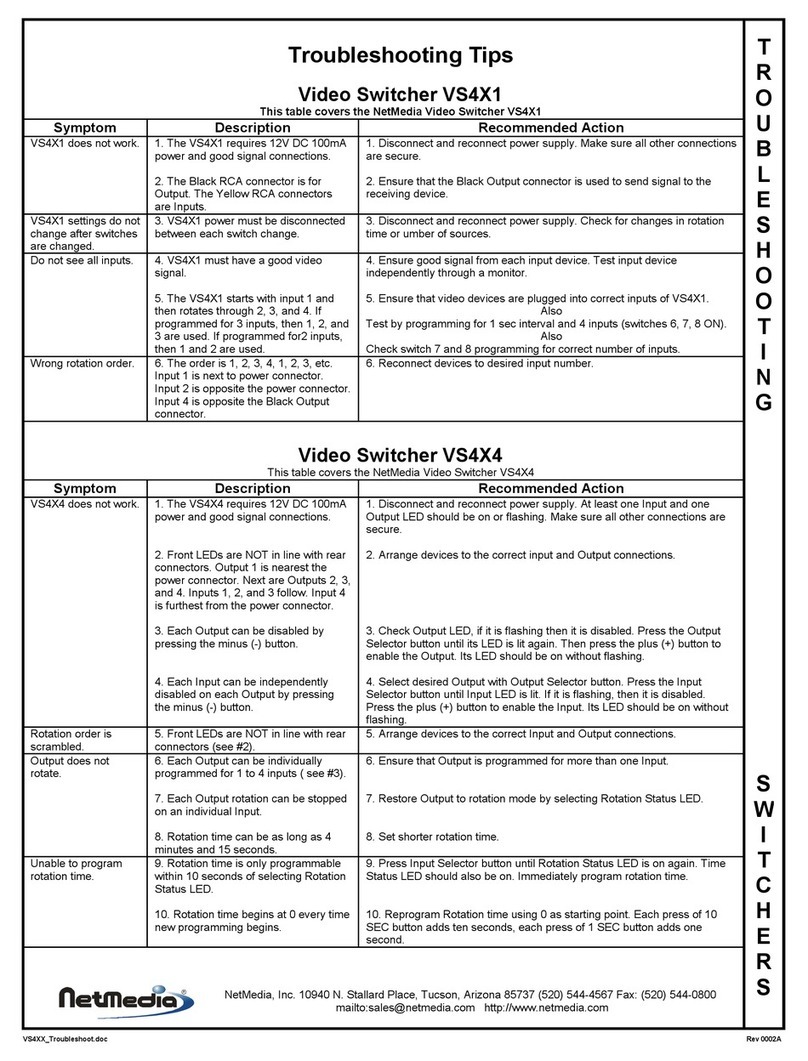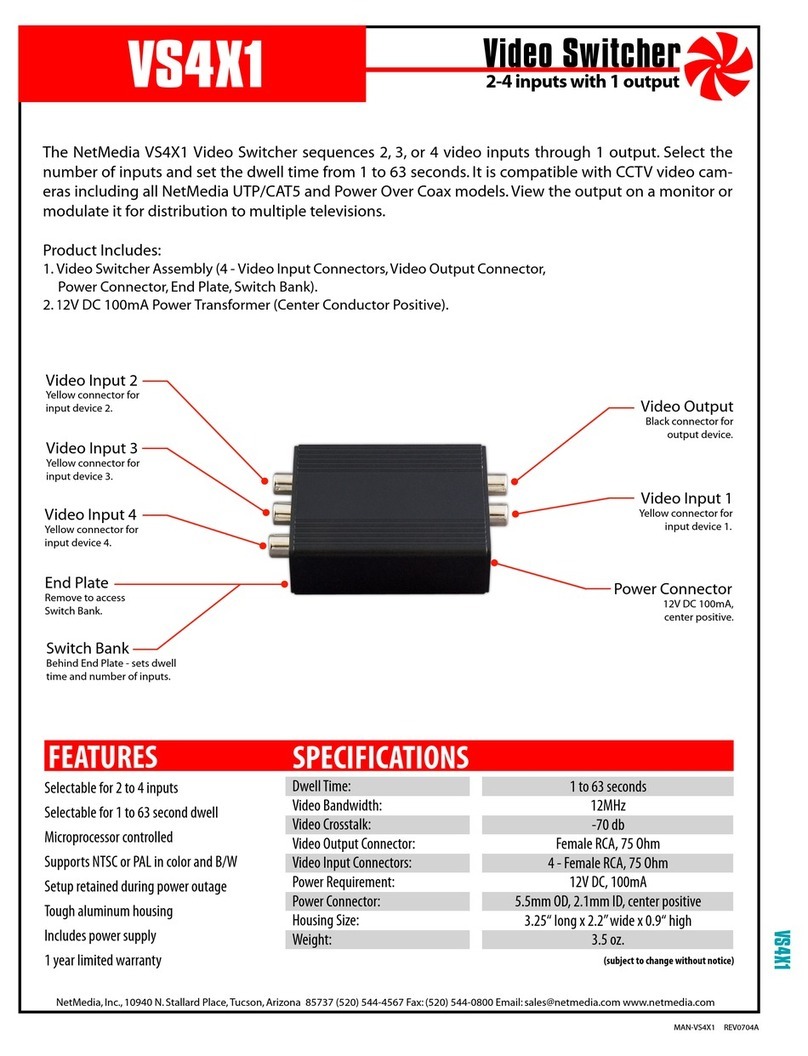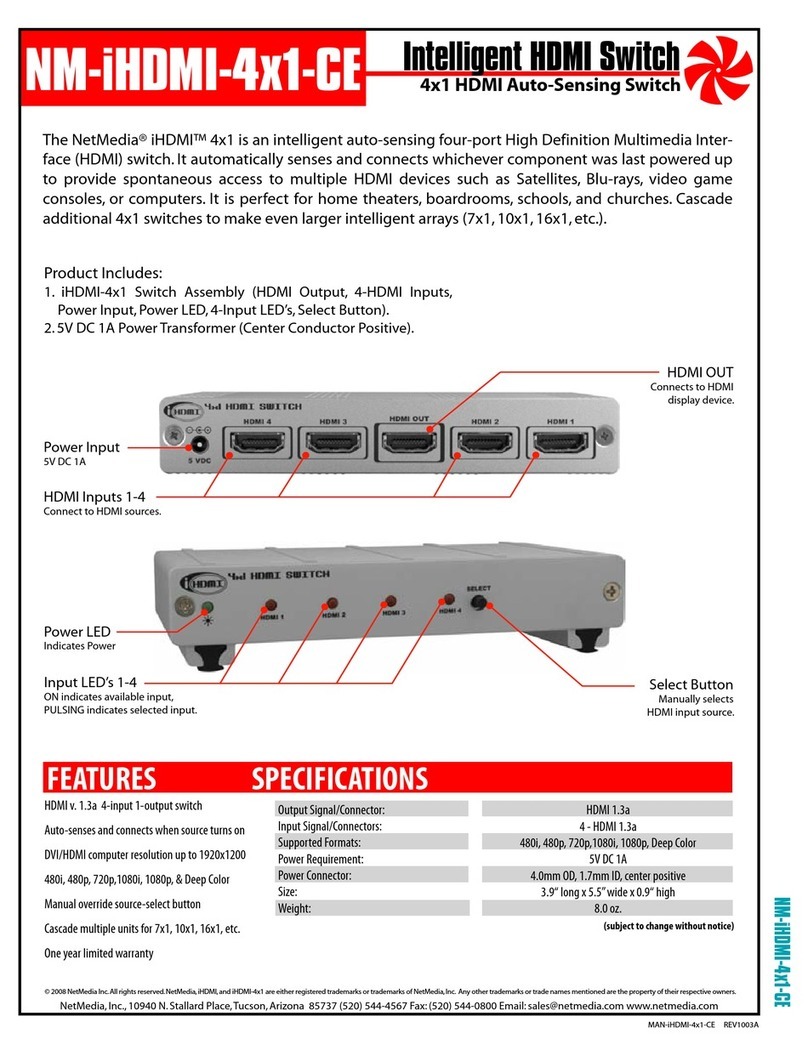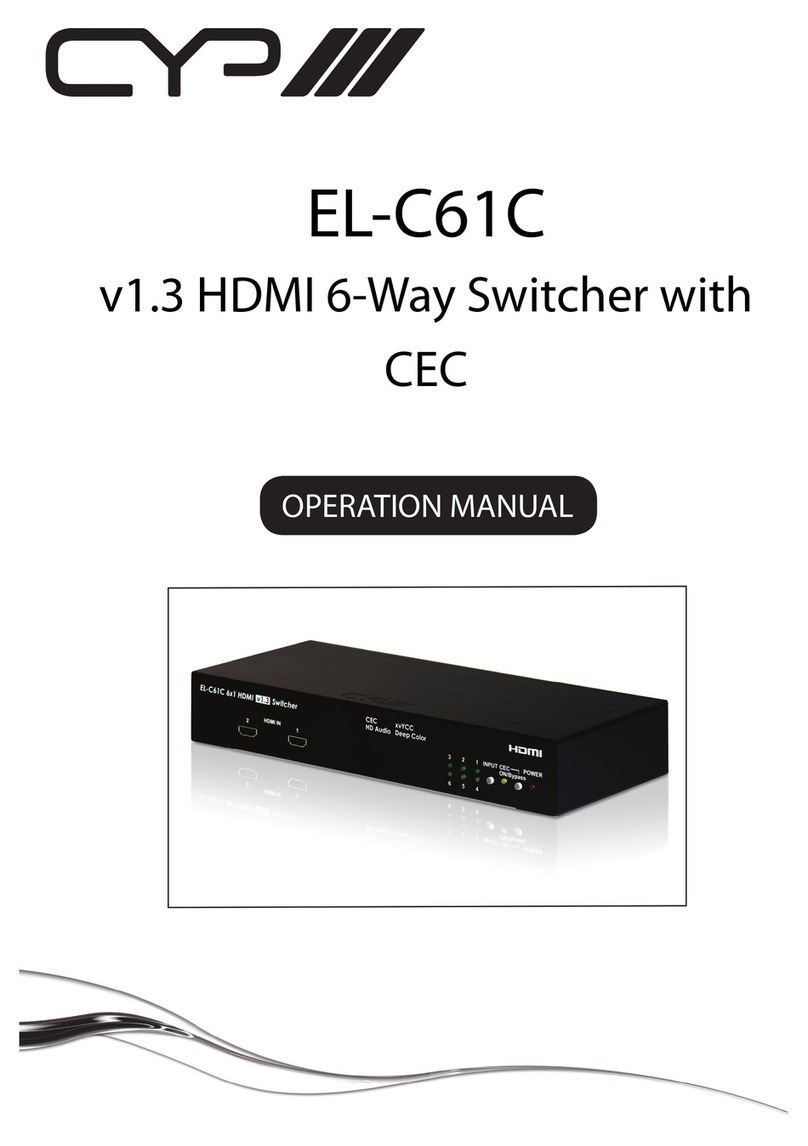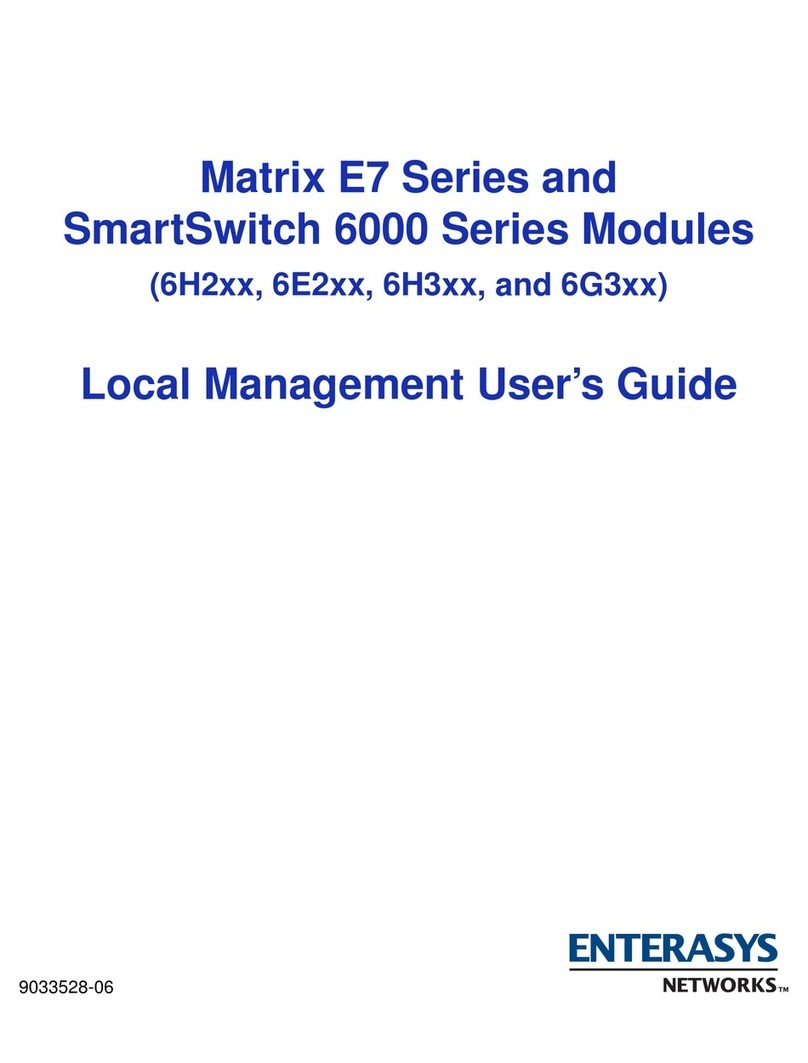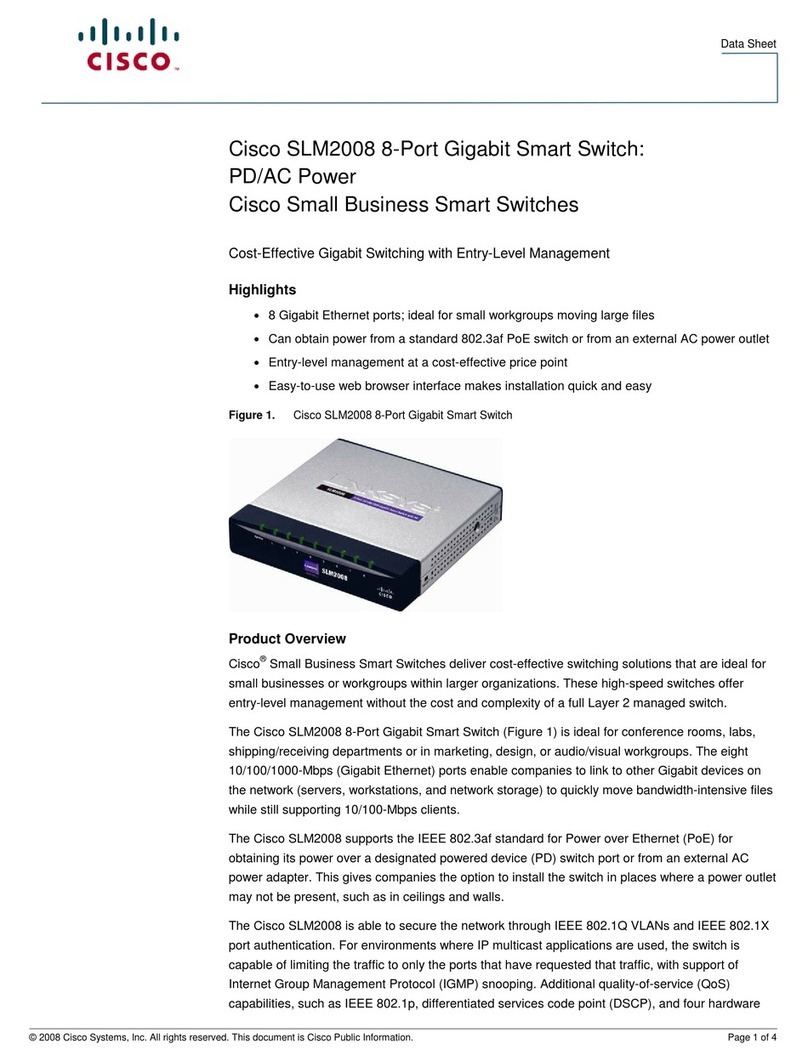Net Media POEmax IPS87100 User manual

POEmax
NetMedia, Inc., 10940 N. Stallard Place,Tucson, Arizona 85737 (520) 544-4567 Fax: (520) 544-0800 Email: [email protected] www.netmedia.com
MAN-POEmax REV1003A
Unique PoE-Powered Switch
POEmax
Eight-PortEthernet Switchw/0-7PoEOut
Eight-port Power over Ethernet (PoE) switch
Up to seven PoE outputs and one PoE input
100 Watt model supports maximum PoE load
50 Watt model provides 47W PoE output
Unique PoE-Powered mode provides 10W PoE
PoE-Powered works with no local power outlet
Extends cable runs another 100M
802.3i, 802.3u, 802.3af compliant
Stackable, non-skid desktop, or wall-mountable
Compact fanless rugged silver-aluminum case
One year limited warranty
Product Includes:
1. POEmax Switch Assembly (8 RJ-45 Ethernet Ports w/ 1 PoE Input, 8 Link-Activity
LED’s, 1 Power LED, Power Input Jack, 2 Slide Rails w/Rubber Feet).
2. 48VDC Power Transformer (Center Conductor Positive); IPS87100 Model: 100W
(2.5Amp); IPS8450/8750 Models: 50W (1Amp); IPS8000/8400 Models: None, PoE.
The NetMedia® POEmax™ Series eight-port network switches have up to seven Power over Ethernet (PoE)
outputs. The number of PoE devices that they can run depend on the model, how much current each device
requires, and on the power supply used for the POEmax. The 100 Watt (W) model supplies enough power for
seven devices to draw the maximum load (13W each). The 50W models run four or seven devices in any combi-
nation that does not exceed a total of 47W. All POEmax models include a unique PoE-Powered capability so that
PoE output models can redistribute up to 10W among the devices. From cubicles and ceilings to server and print
rooms,POEmax’s small size,flexibility and durability makes it perfect for IP cameras (iViewHD),VoIP phones, data
extension, and standard TCP/IP home or office building infrastructure.
FEATURES SPECIFICATIONS
Available PoE Output (Watts, Ports):
Power Supply:
Power Supply Weight:
Switch Weight:
Power Connectors:
Ethernet Ports:
LED Indicators:
Supported Protocols/Standards:
Switch Power Consumption:
Switch Size:
© 2009 NetMedia Inc.All rights reserved.NetMedia,and POEmax are either registered trademarks or trademarks of NetMedia,Inc. Any other trademarks or trade names mentioned are the property of their respective owners.
No PoE
PoE 13W
NA
9.5 oz.
10W, 4 PoE
PoE 13W
NA
9.9 oz.
47W, 4 PoE
48VDC50W
9.6 oz.
9.9 oz.
47W, 7 PoE
48VDC50W
9.6 oz.
10.2 oz.
97W, 7 PoE
48VDC100W
1.25 lbs.
10.2 oz.
Slide Rails
Remove rubber inserts
for wall mounting.
PS Power Input
48VDC 50W/100W
Power LED
Red ON
indicates power.
Link/Activity LED’s
Green ON indicates link;
flashing indicates activity.
PoE Power Input
802.3af PoE-Powered
works without PS for up
to 10W total out.
RJ-45 Jacks
Eight auto speed and uplink
sensing 10/100TX Ethernet ports.
PoE LED’s
Orange ON
indicates PoE active.
Power Supply
(Not Shown)
Watts POEmax Model
13W via PoE IPS8000 & IPS8400
50W 48VDC IPS8450 & IPS8750
100W 48VDC IPS87100
5.5mm OD, 2.0mm ID, center positive; PoE RJ-45
8 RJ-45 10/100TX Auto Speed/Uplink; 0-7 PoE Out; 1 PoE In
8 Link/Activity; 0-7 PoE Active; 1 Power
802.3i 10BASE-T; 802.3u 100BASE-TX; 802.3af PoE
3 Watts
3.0“ long x 5.5”wide x 1.25“ high
(subject to change without notice)
8000 8400 8450 8750 87100

POEmax
NetMedia, Inc., 10940 N. Stallard Place,Tucson, Arizona 85737 (520) 544-4567 Fax: (520) 544-0800 Email: [email protected] www.netmedia.com
MAN-POEmax REV1003A
Setup Procedures:
If using a power supply, connect the 48V DC power transformer to the POEmax Power Input connector. Connect
the other end of the power transformer to an AC outlet (Figure 1). The POEmax switch will now operate as PoE
Power Sourcing Equipment (PSE).
If PoE-Powered,then connect a PSE such as another PoE switch or a PoE injector to POE IN Port 8 (Figure 2). The POEmax
switch will now operate as a PoE-Powered Device (PD).POE OUT models can rebroadcast PoE power to other PD’s.
POEmax requires 3 Watts (W) for itself. POE OUT models will split any remaining power among all its PoE ports:
47W with 50W power supply; 97W with 100W power supply; up to 10W when PoE-Powered.
PoE power availability declines over distance. When PoE-Powered, POEmax can rebroadcast 10W PoE power
from 13W PoE input as long as the cable distance from the PSE to the PD (with POEmax somewhere in the
middle) is 50 feet or less.This is enough power to run for example, four iViewHD cameras (2.5W each).
POEmax
Figure 1 - POEmax switch as PoE power source: connect POEmax to power supply, computer network, and PoE powered
devices such as wireless access points,VoIP phones, and IP cameras (NetMedia iViewHD).
PoE VoIP Phone
POEmax POE OUT
models supply
47W/97W PoE out
PoE IP
Camera
Computer Network
48V DC
50W/100W
Figure 2 - POEmax as PoE-Powered switch:connect POEmax POE IN to a PoE switch/injector.POEmax will operate as a network
switch.POE OUT models can rebroadcast power to other PoE-Powered devices such as VoIP phones and IP cameras.
PoE VoIP Phone
POEmax POE OUT
models supply up
to 10W PoE out
PoE 13W input
Computer or
other IP device
other IP device
PoE Power Source
such as PoE Switch
or PoE Injector
Figure 3 - POEmax as PoE-Powered data/cable extension: connect POEmax POE IN to PoE switch/injector. POEmax will
extend Ethernet cable length up to another 100M.POE OUT models can still redistribute any available PoE power.
POEmax extends
cable length without
requiring local power
Up to 100M (328ft)
PoE power input
Up to 100M (328ft)
PoE IP
Camera PoE Power Source
such as PoE Switch
or PoE Injector

MAN-POEmax REV1003A
Unique PoE-Powered Switch
Eight-Port Ethernet Switch w/0-7 PoE Out
One Year Limited Warranty
NetMedia, Inc. warrants this product to be free from defects in materials and workmanship under normal use and service for One Year
from the date of purchase or NetMedia will repair or, at its option,replace the defective product.Please keep your purchase receipt.In the
unlikely event that you need warranty service, call NetMedia at 1-520-544-4567 for a Return Material Authorization (RMA) number.Then,
return the product, with the RMA number clearly marked on the package, by a traceable method with freight pre-paid and accompanied
by a copy of the purchase receipt to:
Attn: Customer Service, NetMedia, Inc. 10940 N. Stallard Place,Tucson, AZ 85737-9527
No expressed or implied warranty is made for any defects in this product which result from accident,abuse,failure to operate the product
in accordance with relevant instructions, neglect, immersion in or exposure to chemicals or liquid, extreme climate, excessive wear and
tear and defect resulting from other extraneous causes such as unauthorized disassembly, repair and or modification. Any implied
warranty arising from the sale of this product, including implied warranties of merchantability and fitness for a particular purpose, are
limited to the warranty stated above.NetMedia shall not be responsible for any loss,damages or expenses,whether direct,consequential
or incidental that arise from the use or inability to use this product. Some states do not allow limitation of incidental or consequential
damages, so the above limitations and exclusions may not apply to you.This warranty gives you specific legal rights, and you may have
other rights, which vary from state to state.
FCC Information (U.S.A.):
Important: This product, when installed as specified, meets
FCC requirements. Modifications not expressly approved by
NetMedia may void your authority, granted by the FCC, to use
the product. Failure to follow all installation instructions could
void your FCC authorization to use the product in the USA.
FCC Compliance Information Statement
(Declaration of Conformity Procedure)
We,
NetMedia, Inc.
10940 N. Stallard Pl.
Tucson, AZ 85737
(520-544-4567)
declare under our sole responsibility that the following products,
Type of Equipment: Internet Protocol Network Switch
Model: IPS-8000 Model: IPS-8400 Model: IPS-8450 Model: IPS-8750 Model: IPS-87100
to which this declaration relates are in conformity with the Title 47
of the US Code of Federal Regulations, Part 15 covering Class B digital devices.
Operation is subject to the following two conditions:
(1) this device may not cause harmful interference, and
(2) this device must accept any interference received,including interference that may cause undesired operation.
FCC Warning
This equipment has been tested and found to comply with the limits for a class B digital device,pursuant to Part15 of the FCC rules.These
limits are designed to provide reasonable protection against harmful interference in a residential installation.This equipment generates,
uses, and can radiate radio frequency energy and, if not installed and used in accordance with the instructions, may cause harmful
interference to radio or television communications. However, there is no guarantee that the interference will not occur in a particular
installation. If this equipment does cause harmful interference to radio or television reception, which can be determined by turning the
equipment off and on, the user is encouraged to try to correct the interference by one or more of the following measures:
* Reorient or relocate the receiving antenna.
* Increase the separation between the equipment and receiver.
* Connect the equipment to a different outlet on a circuit other than the one the receiver is connected to.
* Consult the dealer or an experienced radio/TV technician for help.
POEmax
For Home or Commercial Use
POEmax tested to comply with
This manual suits for next models
4
Other Net Media Switch manuals
Popular Switch manuals by other brands
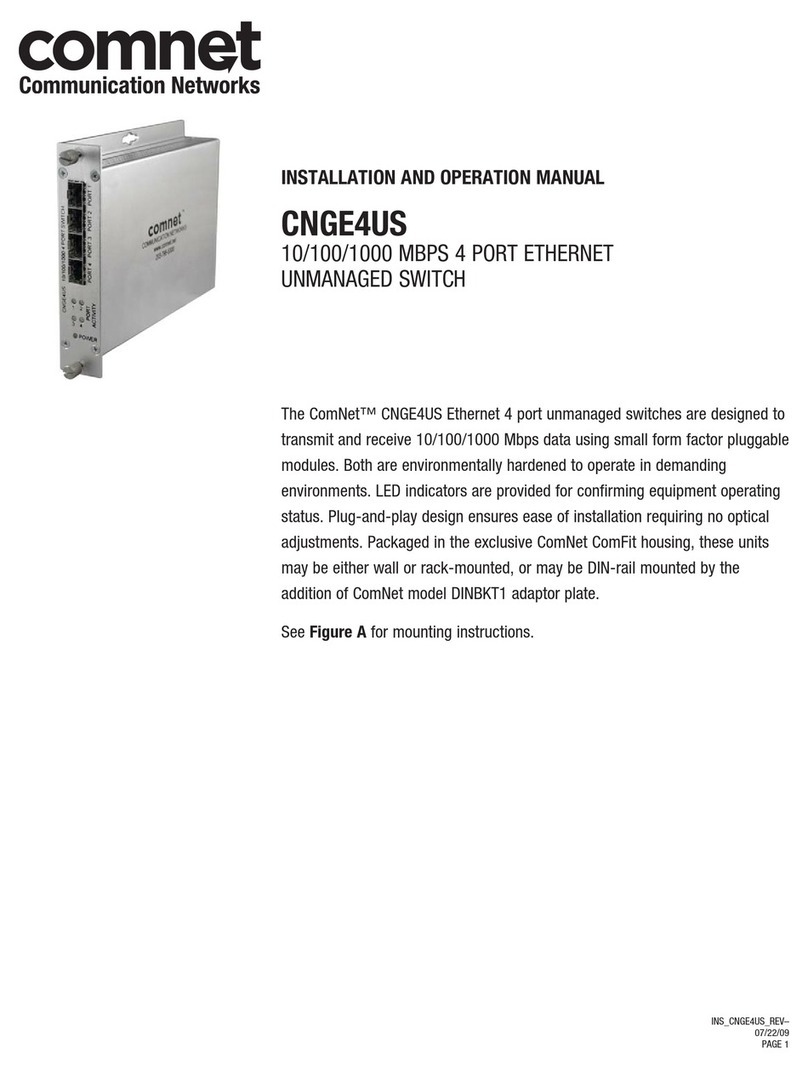
Comnet
Comnet CNGE4US Installation and operation manual

Edimax
Edimax GS-1008PH datasheet
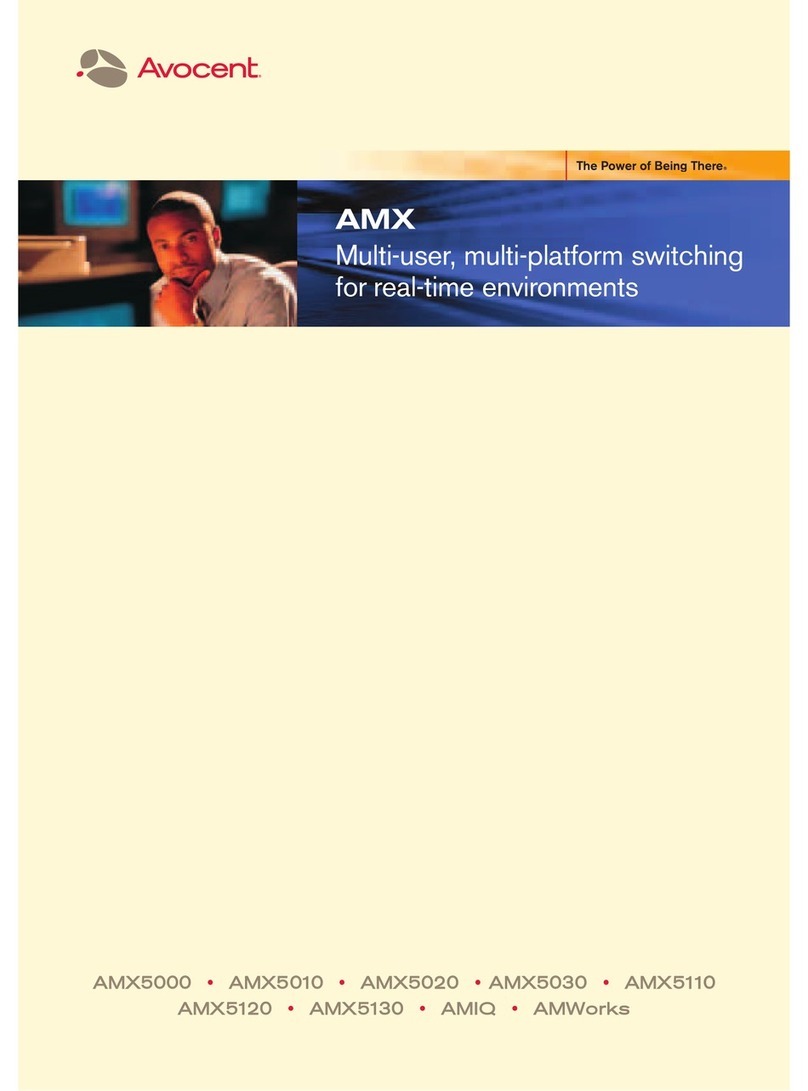
Avocent
Avocent AMWorks Brochure & specs
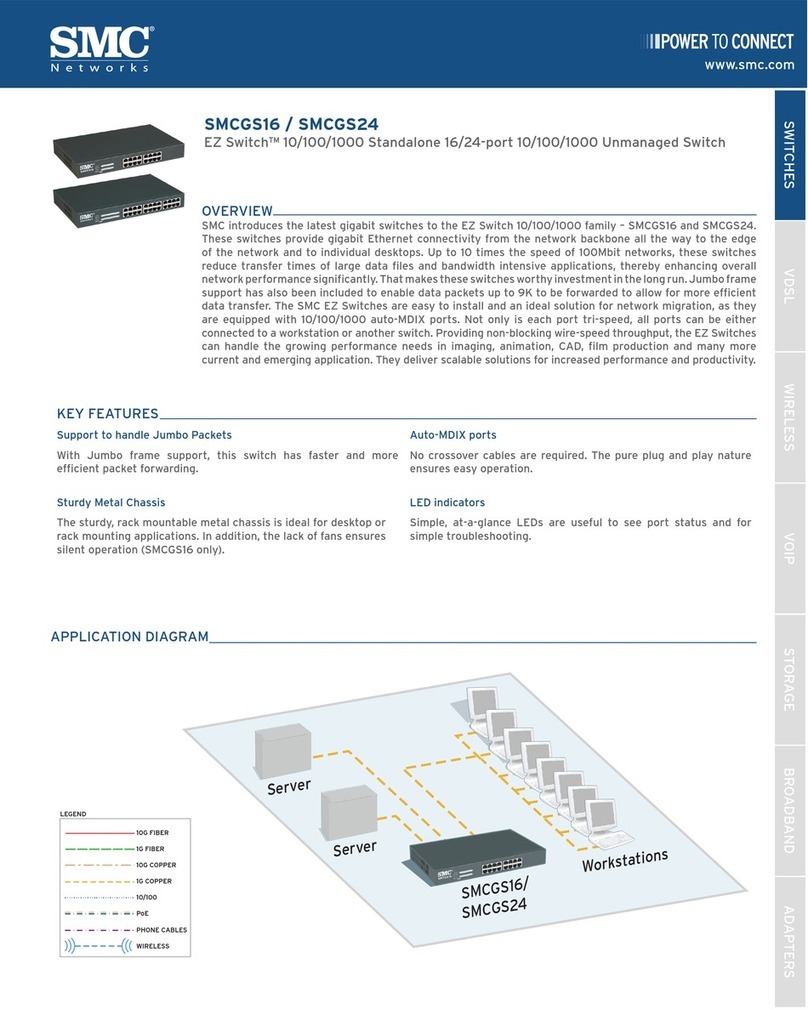
SMC Networks
SMC Networks EZ Switch SMCGS16 Specifications

Watts Clever
Watts Clever Easy-Off instruction manual

Larson Electronics
Larson Electronics LM HZ-EW-SP1097-HV Series instruction manual