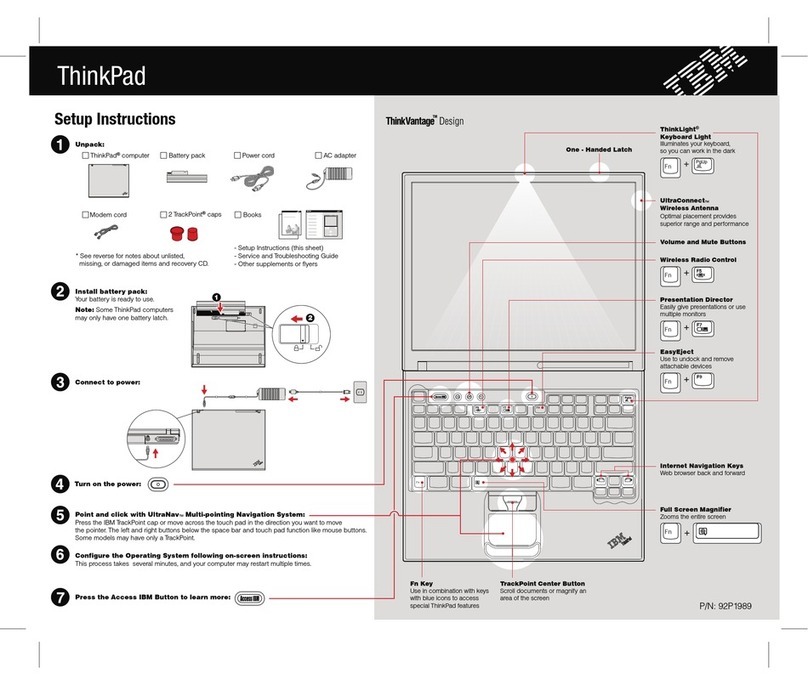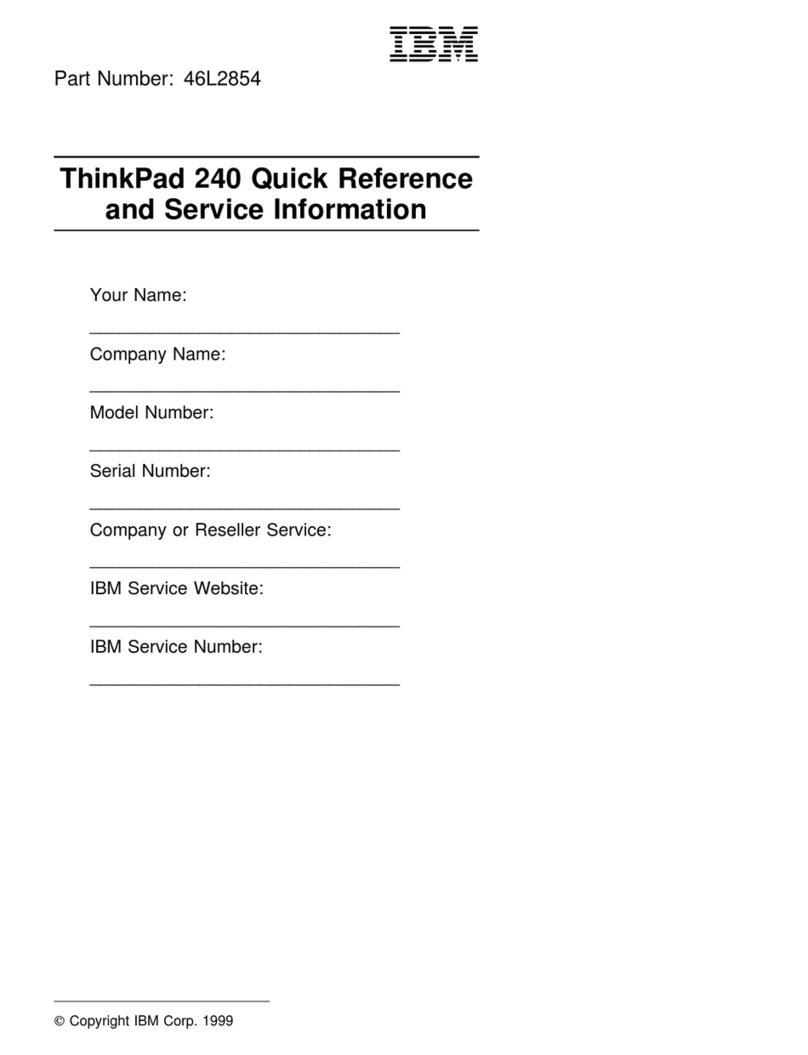Netbook Lifestyle NetBook 7" User manual

NetBook 7” Manual
1
Copyright
The information contained in this document is provided “as is” and is subject to change ithout
notice.
Netbook Lifestyle makes no arranty of any kind ith regard to this manual, including, but not
limited to, the implied arranties of merchantability and fitness for a particular purpose.
Netbook Lifestyle shall not be liable for any errors contained herein or for incidental or
consequential damages in connection ith the furnishing, performance, or use of this manual or
the examples herein.
© Netbook Lifestyle. 2009.
This document contains proprietary information that is protected by copyright. All rights are
reserved. No part of this document may be photocopied, reproduced, adapted, or translated to
another language ithout the prior ritten consent of Netbook Lifestyle, except as allo ed
under the copyright la s.
The programs that control this product are copyrighted and all rights are reserved. Reproduction,
adaptation, or translation of those programs ithout prior ritten permission of Netbook
Lifestyle is also prohibited.
Microsoft, ActiveSync, Outlook, Windo s, Windo s CE 5.0, Windo s Mobile 6, Windo s 2000,
Windo s XP, Windo s Vista the Windo s logo, and the MS Windo s CE logo are either
registered trademarks or trademarks of Microsoft Corporation in the United States and/or other
countries.
Microsoft products are licensed to OEMs by Microsoft Licensing, Inc. A holly o ned subsidiary
of Microsoft Corporation.
All other brand names and product names used in this document are trade names, service
marks, trademarks, or registered trademarks of their respective o ners.

NetBook 7” Manual
2
Contents
1 . Welcome ……………….................................................................................
2. System Overvie ….................................................................................
3. System Specification …….…………………………………………………………………………………….
4 . Netbook Description...............................................................................
4.1 Hard are Description ……….............................................................
4.2 Operating System Description ........................................................
5. Connecting to your desktop PC ………………………………………………………………………..…
6. Battery Management...............................................................................
7 . Basic Operation ………...............................................................................
7.1 Po er On and Off .........................................................................
7.2 Using Applications ........................................................................
7.3 Keyboard Introduction ..................................................................
7.4 Mouse Pad ..................................................................................
7.5 Ho to use SD Cards ....................................................................
7.6 Connecting USB Devices ................................................................
7.7 Communication ith Ethernet LAN ..................................................
7.8 WiFi Connection Setting ................................................................
8. Applications...........................................................................................
8.1 Internet Explorer .........................................................................
8.2 Mobile Hotmail …………………….…………………………….….............................
8.3 Core Player - YouTube ……………………………………….….............................
8.4 Word Processing - WordPad ……………………………….….............................
8.5 PDF Vie er – Foxit Reader Pro.......................................................
8.6 Spreadsheet - SpreadCE ….….…………………........................................
8.7 nPOPuk – Email Client ………….….………………........................................
8.8 Internet Messenger-MSN ...............................................................
8.9 Multimedia ..................................................................................
8.10 File Compression – Pocket RAR ......................................................
8.11 Games ........................................................................................
9. System Settings......................................................................................
9.1 Certificates ..................................................................................
9.2 Time Settings ..............................................................................
9.3 Keyboard ....................................................................................
9.4 Display .......................................................................................
9.4 Internet Options ..........................................................................
9.6 Mouse ........................................................................................
9.7 Net ork Connections ……………………………….……...................................
9.8 O ner Properties .........................................................................
9.9 Pass ord Settings ........................................................................
9.10 Po er Management ......................................................................
9.11 System .......................................................................................
9.12 Memory Management ...................................................................
9.13 Regional Settings .........................................................................
9.14 Installing / Removing Programs .....................................................
9.15 Storage ......................................................................................
9.16 Volume and Sound .......................................................................
9.17 System Reset ..............................................................................
10. Troubleshooting …………………………………………………………………………………….…………….
11. Warranty & Support …………………………………………………………………………………………….

NetBook 7” Manual
3
1. Welcome
Congratulations on purchasing this Netbook Series Webbook mobile device po ered by the Microsoft®
Windo s CE® 5.0 Operating System. The size of the Netbook allo s you to carry it around ith you and
it’s capabilities allo you keep any important information close at hand. If you are familiar ith Microsoft
Windo s products, you ill notice that your Netbook has a lot of the same functionality you are used to,
making it easy for you to be productive quickly.
2. System Overvie
The Netbook , is highly portable & compact in its design, ith good performance, adaptability and
robustness. The NetBook optimised Windo s CE based operating system gives a user friendly interface
and ensures optimum performance ith the minimum of system resources.
3. System Specification
Operating System: WinCE 5.0
CPU: VIA8430 250MHz ARM926EJ-S RISC Processor 200MHz DSP
Display: Colour LCD 7” WVGA (800x480) digital TFT
Memory: SDRAM: 128MB
NAND Flash Storage: 1GB
Ports: 2 X USB Port, ith USB 2.0 specification
1 x SD Card support
WIFI High speed for LAN ireless connection
IEEE 802.11b/g up to 54Mbps data rate
Support WPA (WIFI Protected Access), AES / CCMP & WEP ith TKIP security
Miscellaneous: Microphone Jack for voice recording
Ear phone Jack and internal Speaker
User Interface: 80 key keyboard
Touch pad
Video Format support: AVI, MP4, 3GP (MPEG4 profile), ASF (MPEG4 profile)
Music format support: MP3, WMA, AAC, AAC+, CAT, max up to 48KHz at 320kbps
Application Soft are: Core Player
Email Client
Internet Explorer
MSN Messenger
SpreadCE Excel Vie er
Win RAR
WordPad Vie er and Editor
Battery: Built-in 2100mA/H Li-ion and 5V adapter

NetBook 7” Manual
4
4. NetBook Description
1. Hardware Description
Open Front View
LED status indicators from Left to Right:
① Battery Charge status
② Num Lock status
③ WIFI connection status
Back View
Left side View Right side View
Keyboard
Touch Pad
Left Key
Left Key
Display
USB
port
Power port
SD Slot
Microphon
e
Earphone

NetBook 7” Manual
5
2. Operating Syste Description
Microsoft Windo s CE is a scaled-do n version of the Windo s Operating System hich has been
designed specifically for lo po ered portable devices like the NetBook. With a user interface that
anyone ho has used Windo s before ill recognize straight a ay, Windo s CE allo s you to be up and
running ith the NetBook in a short period of time.
The NetBook supports connecting to a PC via ActiveSync hen running on Windo s 2000/XP.This allo s
files to be transferred, email to be synchronised and ne applications to be installed. Because of this
Windo s CE enhances the NetBook functionality and usability.
Note: ActiveSync is not supplied in the box, but can be do nloaded direct from Microsoft at:
http:// .microsoft.com/ indo smobile/en-us/do nloads/microsoft/default.mspx
Table of contents
Other Netbook Lifestyle Laptop manuals