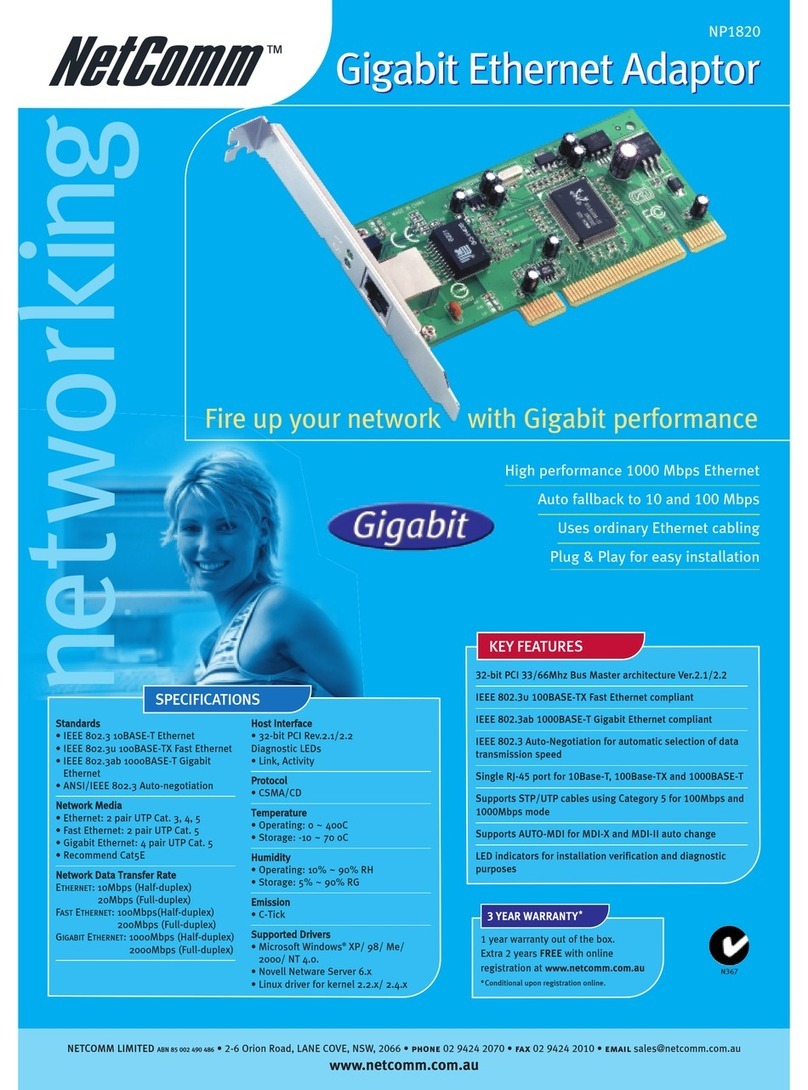NetComm V220 User manual
Other NetComm Adapter manuals

NetComm
NetComm NP505 User manual

NetComm
NetComm Express series User manual

NetComm
NetComm POWERLINE SERIES User manual

NetComm
NetComm NP200AV User manual

NetComm
NetComm NP1020 User manual
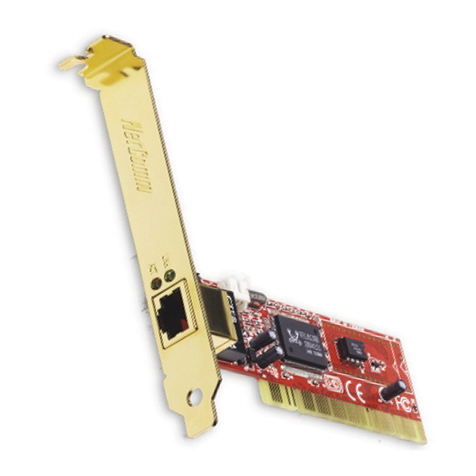
NetComm
NetComm NP1100 User manual

NetComm
NetComm NP204 User manual

NetComm
NetComm NP545 User manual

NetComm
NetComm NP285 User manual

NetComm
NetComm POWERLINE NP204 User manual

NetComm
NetComm POWERLINE NP504 User manual

NetComm
NetComm NP507 User manual

NetComm
NetComm NP285 User manual

NetComm
NetComm Ultra Series User manual

NetComm
NetComm POWERLINE SERIES User manual

NetComm
NetComm NP505 Operational manual

NetComm
NetComm NP207 User manual

NetComm
NetComm NP930 User manual

NetComm
NetComm POWERLINE NP504 User manual
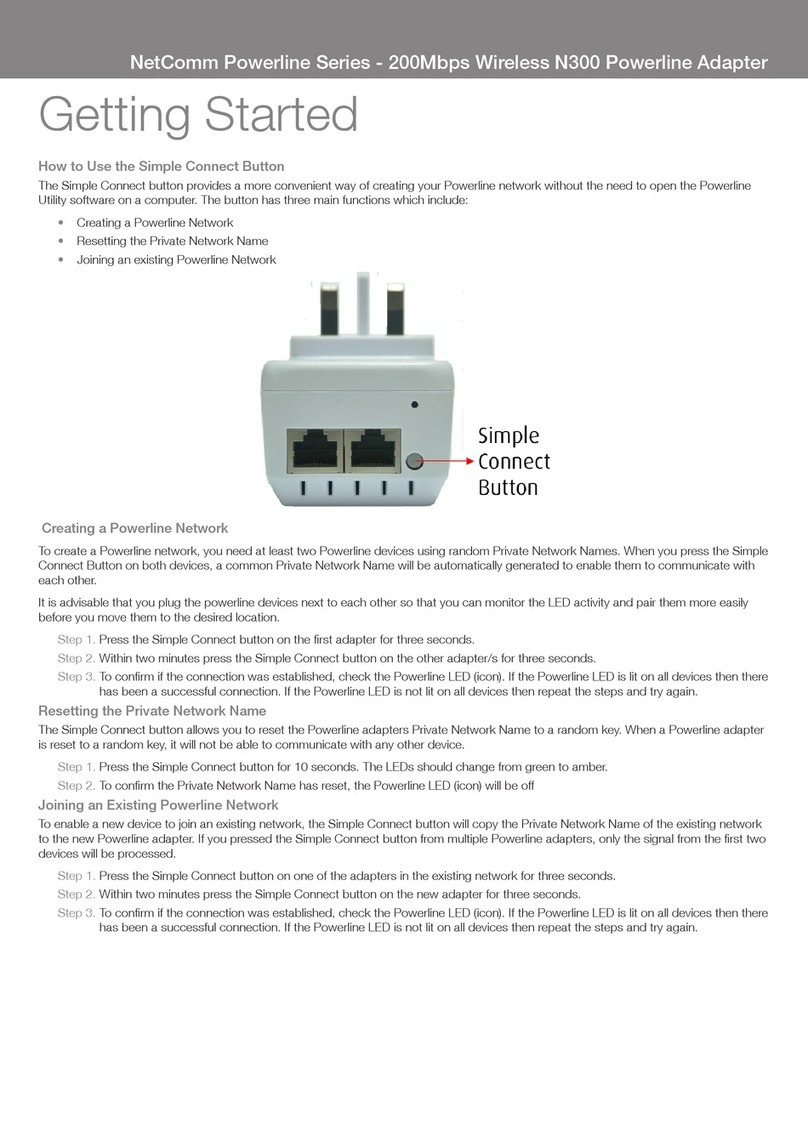
NetComm
NetComm POWERLINE SERIES User manual