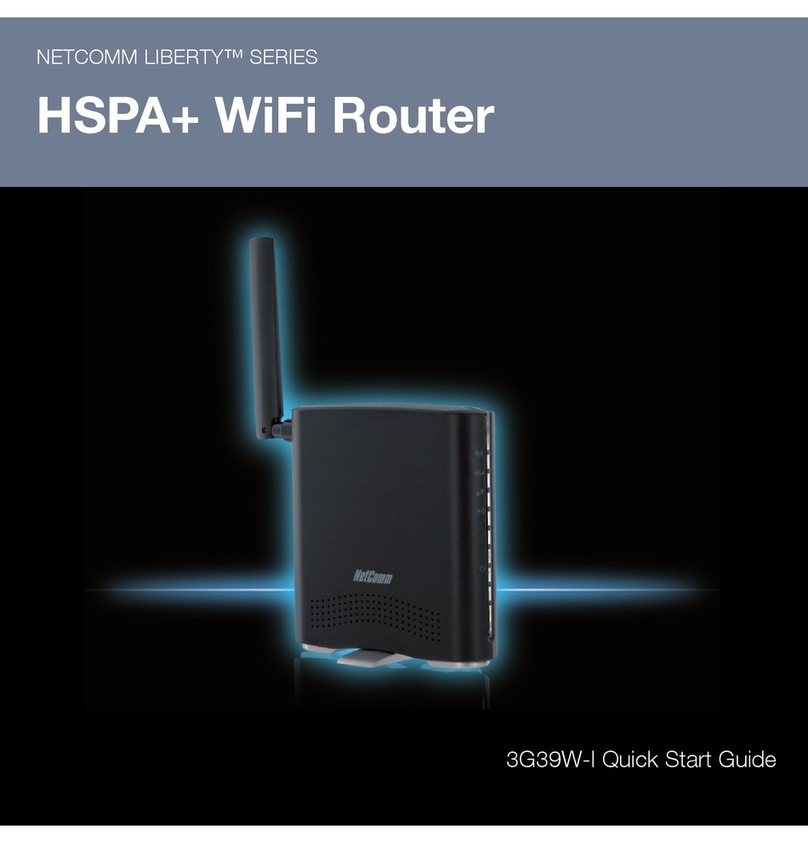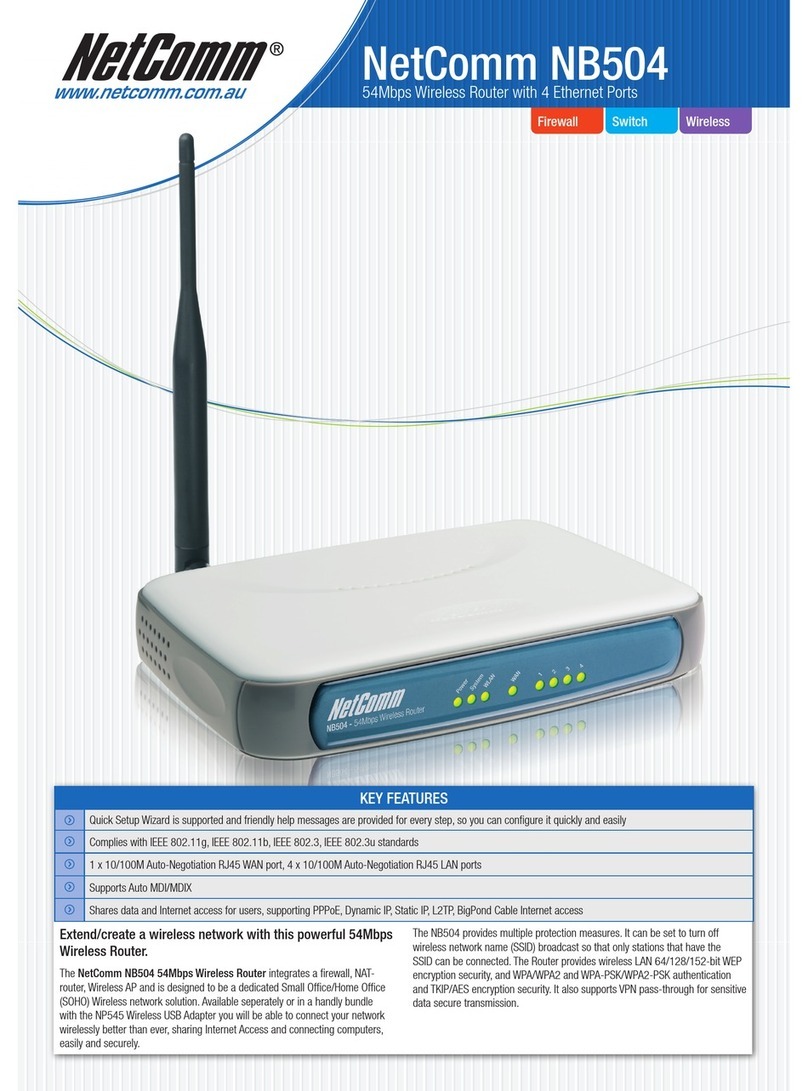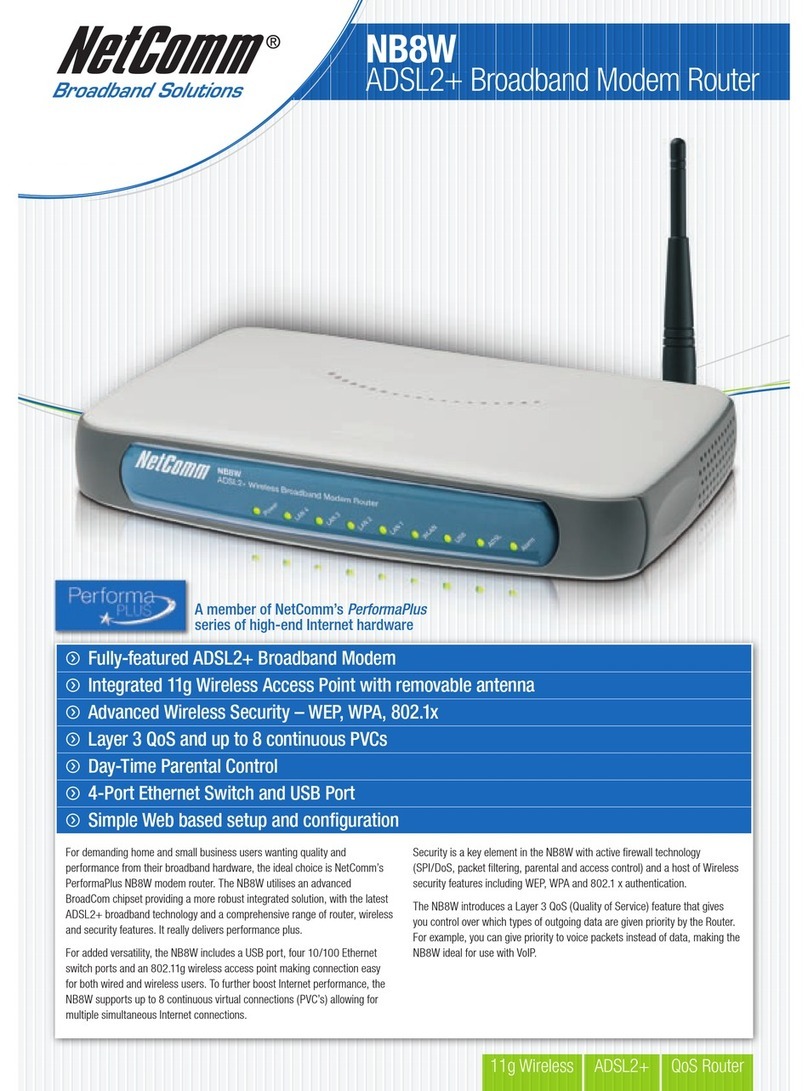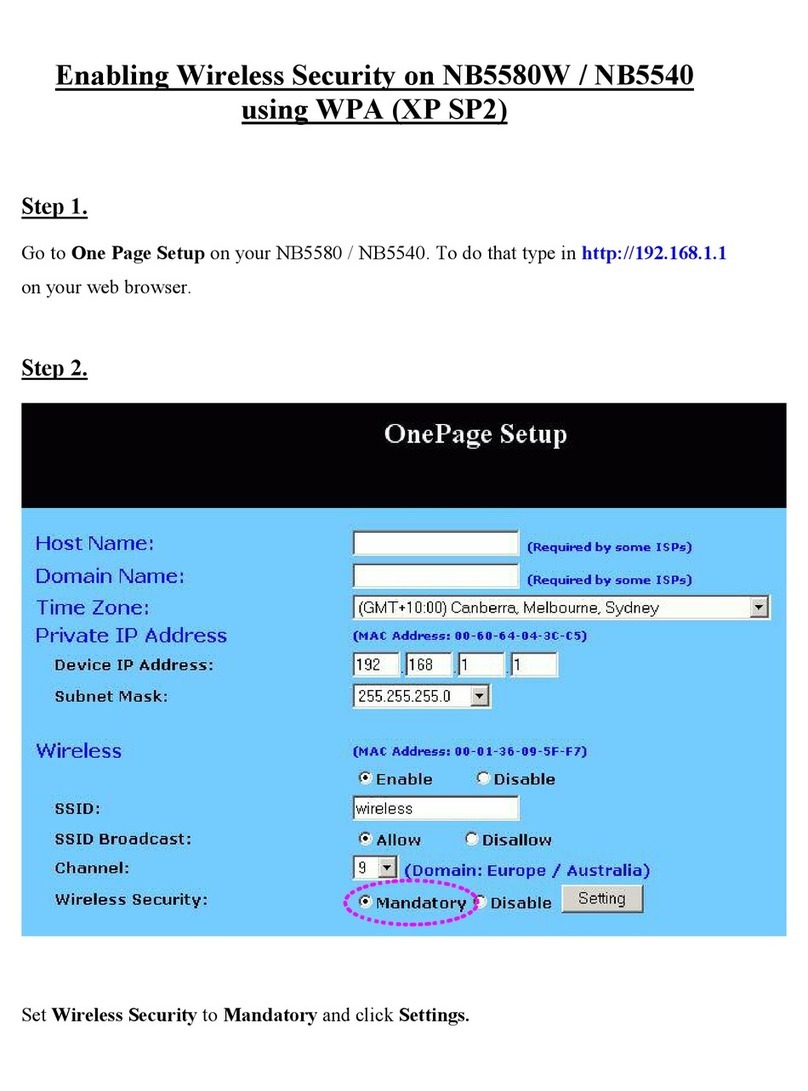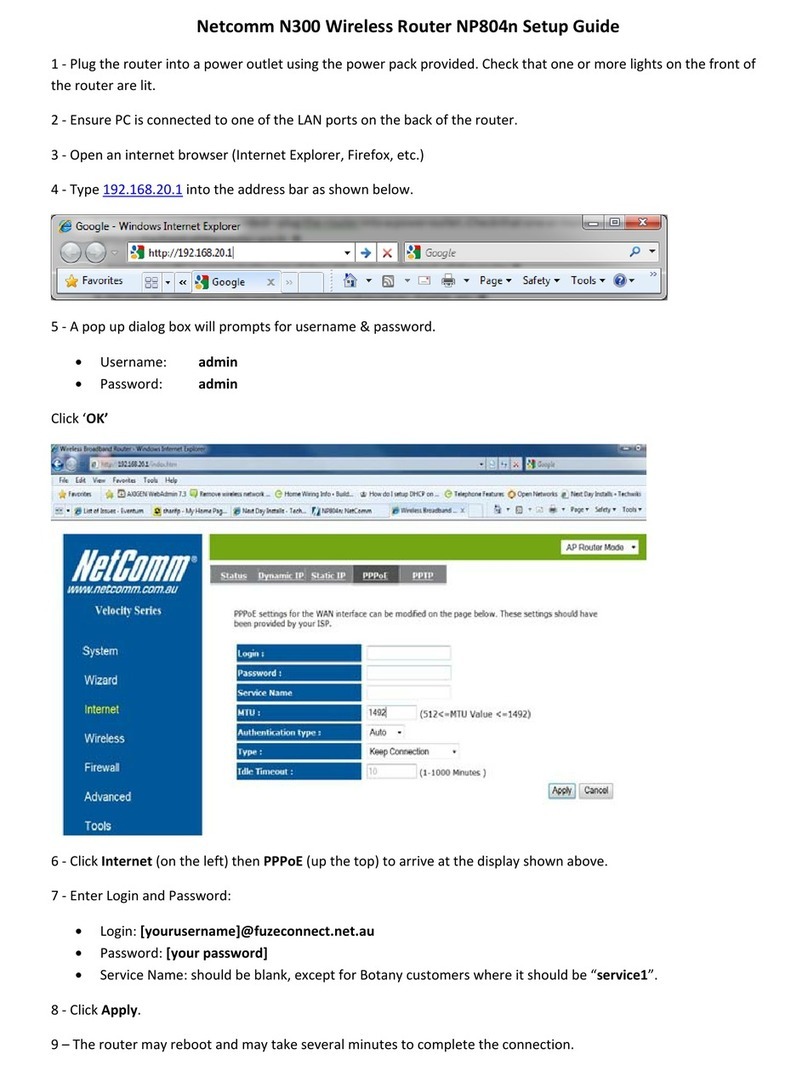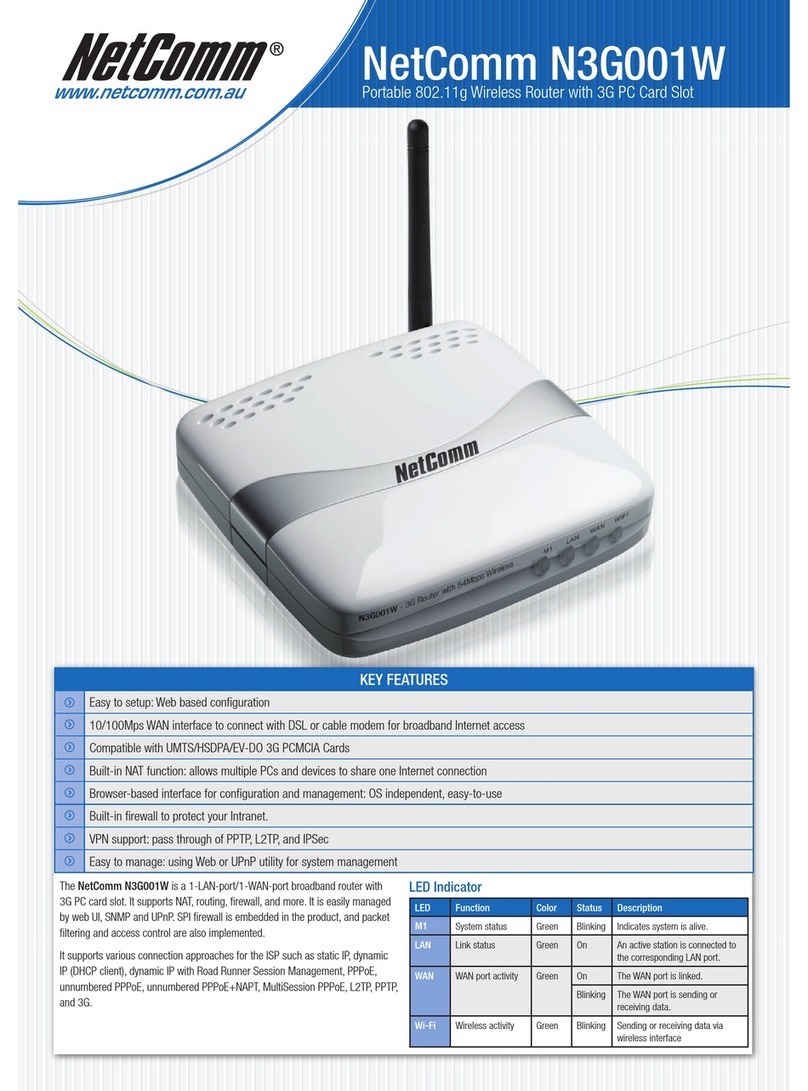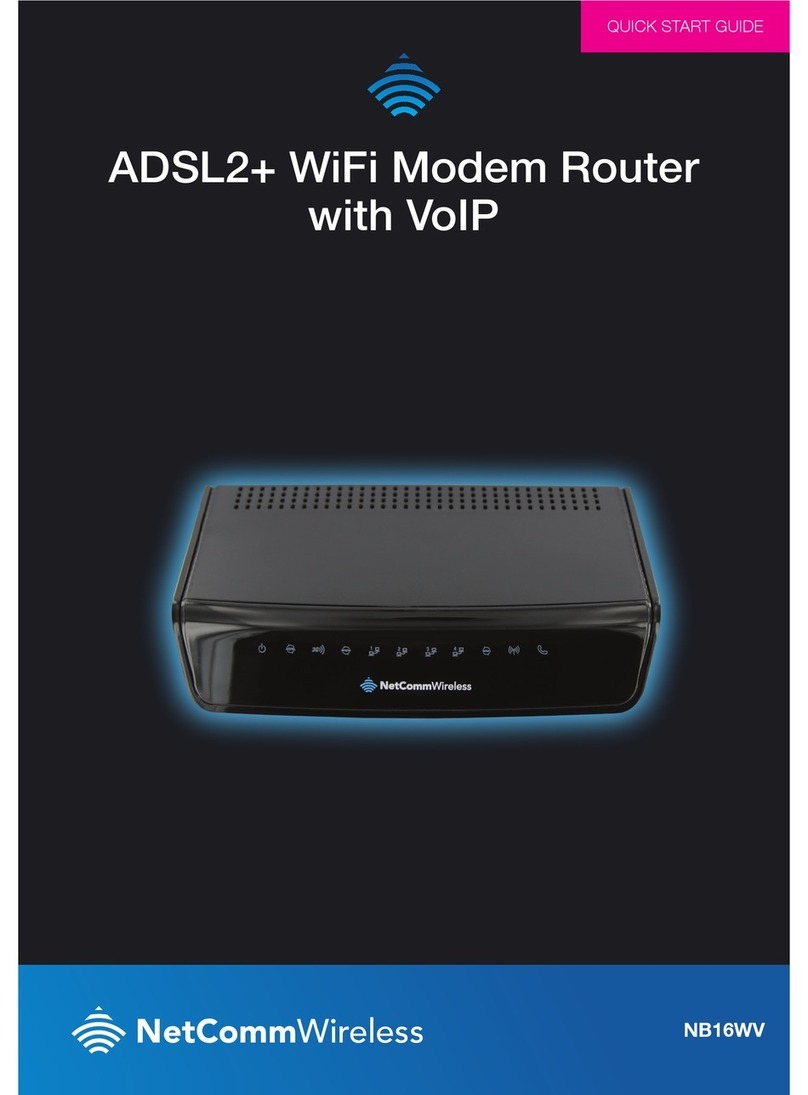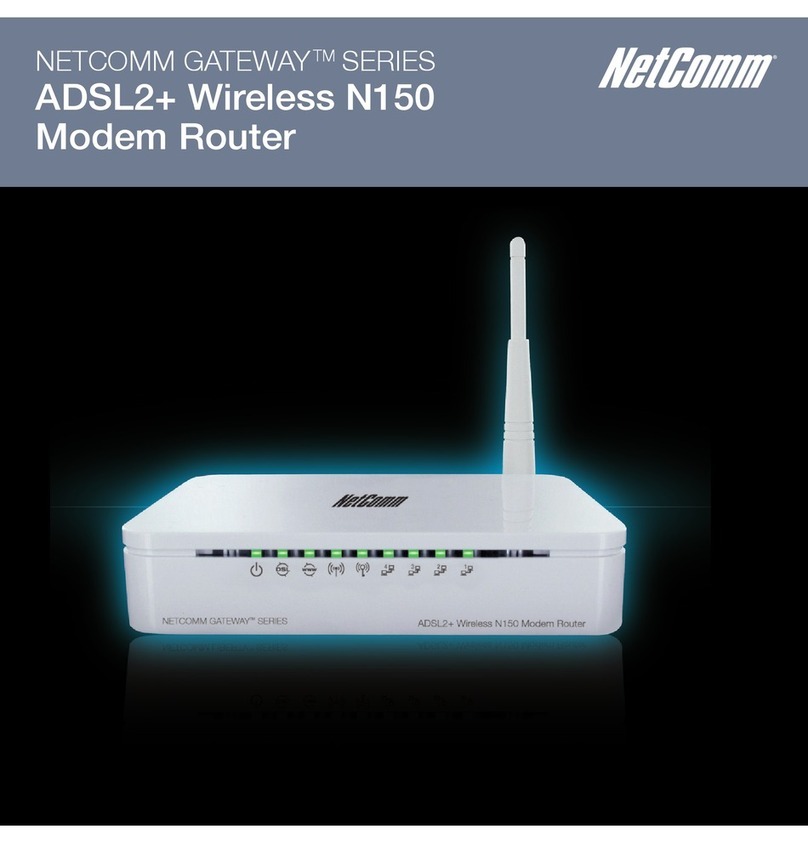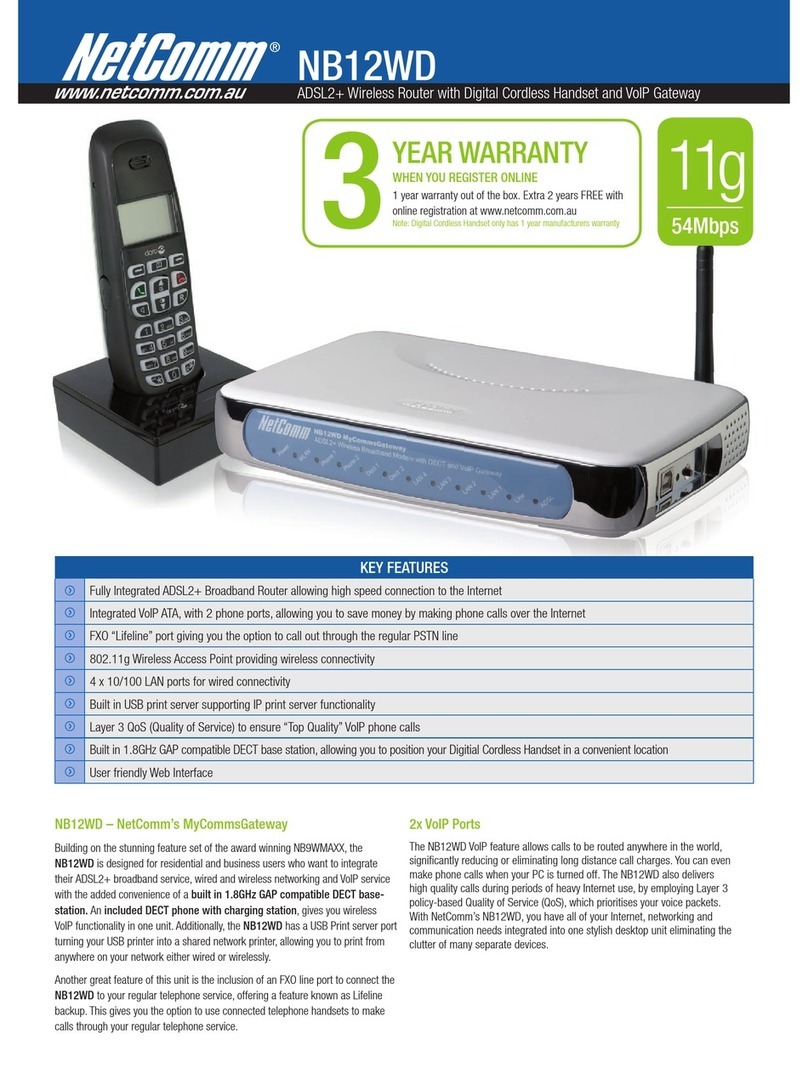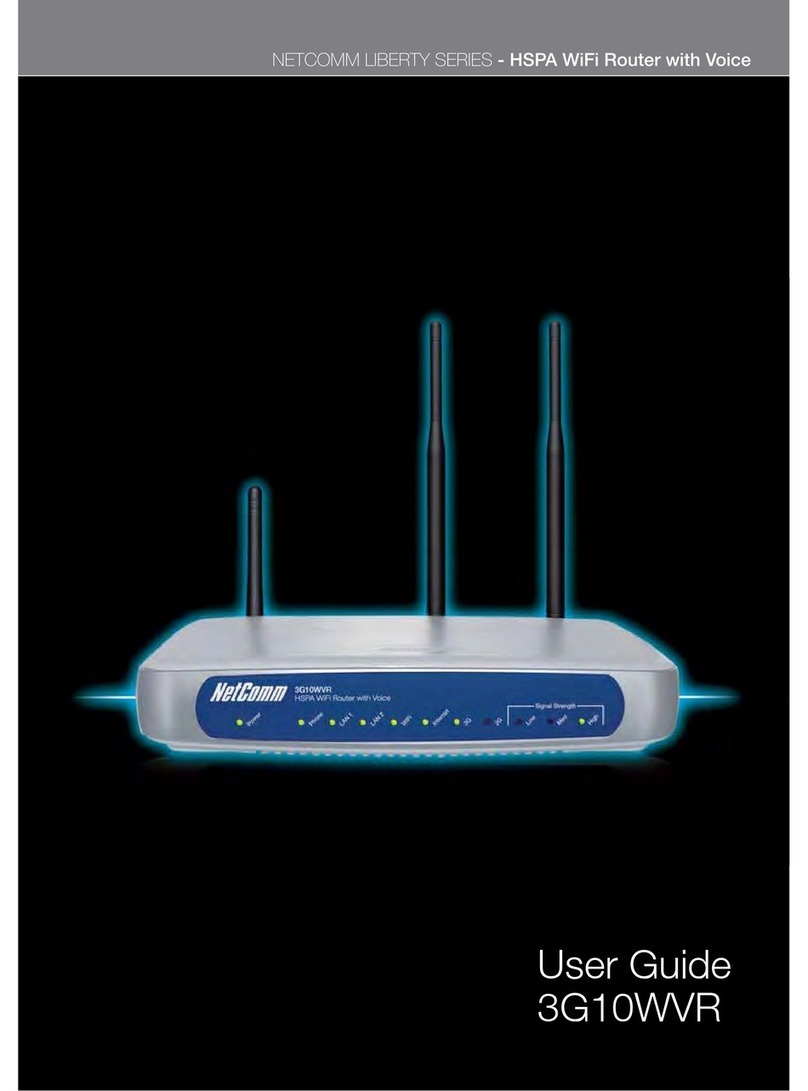YML14WN ADSL2+ Wireless N150 Modem Router User Guide
www.netcomm.com.au 3
NetComm Gateway Series - ADSL2+ Wireless N150 Modem Router
Table of Contents
Introduction ...............................................................................................................................................................................................4
Features...........................................................................................................................................................................................................................5
Application .......................................................................................................................................................................................................................5
LED Indicators..................................................................................................................................................................................................................5
Back Panel Connectors....................................................................................................................................................................................................6
Factory Default Settings ...................................................................................................................................................................................................7
Hardware Requirements...................................................................................................................................................................................................7
System Requirements ......................................................................................................................................................................................................7
Package Contents............................................................................................................................................................................................................7
Installation & Setup ...................................................................................................................................................................................8
ADSL2+ Wireless N150 Modem Router Conguration..........................................................................................................................14
Web User Interface..................................................................................................................................................................................17
Web Conguration Overview ..........................................................................................................................................................................................18
Accessing the ADSL2+ Wireless N150 Modem Router Web User Interface....................................................................................................................18
Quick Start...............................................................................................................................................................................................19
Interface Setup ........................................................................................................................................................................................22
Internet ..........................................................................................................................................................................................................................23
LAN ...............................................................................................................................................................................................................................24
Wireless .........................................................................................................................................................................................................................25
Wireless Security............................................................................................................................................................................................................26
WPS Settings.................................................................................................................................................................................................................26
Advanced Setup ......................................................................................................................................................................................27
Firewall...........................................................................................................................................................................................................................28
Routing ..........................................................................................................................................................................................................................28
QoS ...............................................................................................................................................................................................................................30
VLAN .............................................................................................................................................................................................................................31
ADSL .............................................................................................................................................................................................................................32
Access Management..............................................................................................................................................................................33
ACL Settings..................................................................................................................................................................................................................34
Filtering ..........................................................................................................................................................................................................................34
Universal Plug-and-Play (UPnP)......................................................................................................................................................................................36
DDNS ............................................................................................................................................................................................................................37
CWMP ...........................................................................................................................................................................................................................37
Maintenance ............................................................................................................................................................................................40
Admin Setting ................................................................................................................................................................................................................40
System Time ..................................................................................................................................................................................................................40
Firmware Update............................................................................................................................................................................................................41
System Reset.................................................................................................................................................................................................................41
Diagnostics ....................................................................................................................................................................................................................41
Status.......................................................................................................................................................................................................43
Device Info .....................................................................................................................................................................................................................43
System Log....................................................................................................................................................................................................................44
Statistics ........................................................................................................................................................................................................................44
Appendix A: Installing UPnP in Windows Example ...............................................................................................................................46
Installing UPnP in Windows Me ......................................................................................................................................................................................46
Installing UPnP in Windows XP.......................................................................................................................................................................................47
Using UPnP in Windows XP Example.............................................................................................................................................................................48
Auto-discover Your UPnP-enabled Network Device........................................................................................................................................................48
Web Conguration Easy Access.....................................................................................................................................................................................50
Appendix B: Troubleshooting .................................................................................................................................................................52
Appendix C: Technology Glossary .........................................................................................................................................................55
Appendix D: Legal and Regulatory Information.....................................................................................................................................58
Customer Information.....................................................................................................................................................................................................58
Federal Communication Comission Interference statement ............................................................................................................................................59
Product Warranty ...........................................................................................................................................................................................................59
Limitations of Warranty ...................................................................................................................................................................................................60