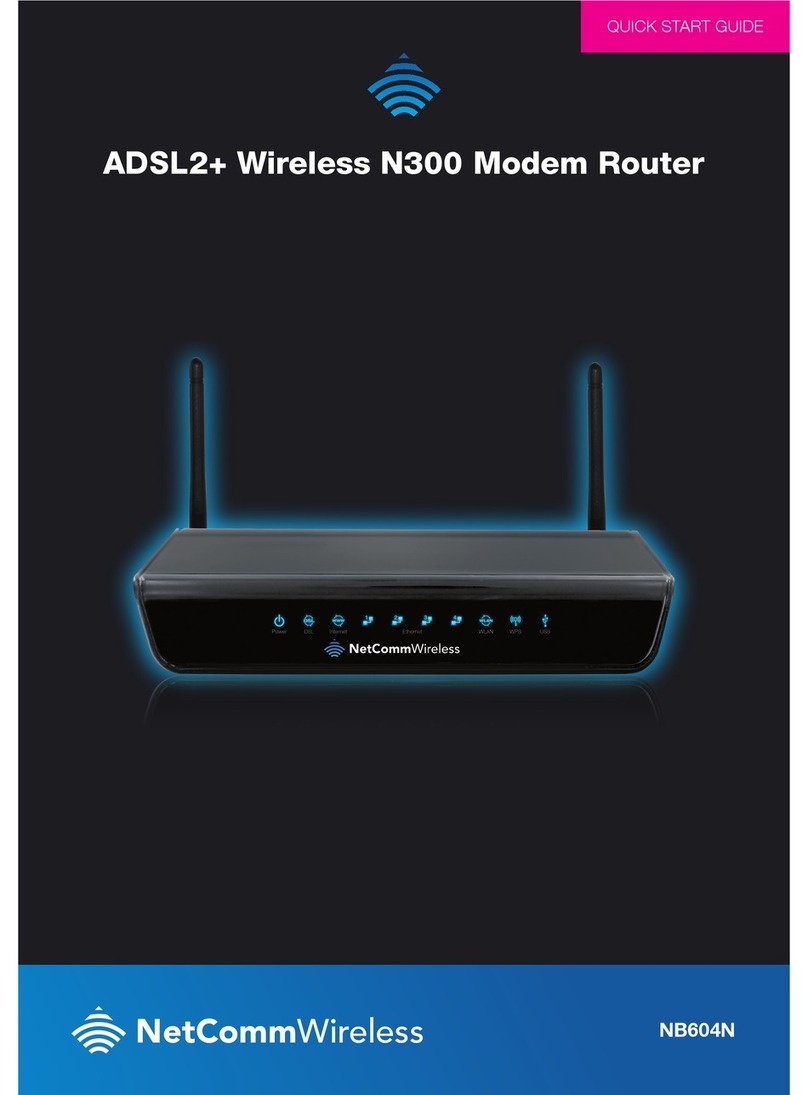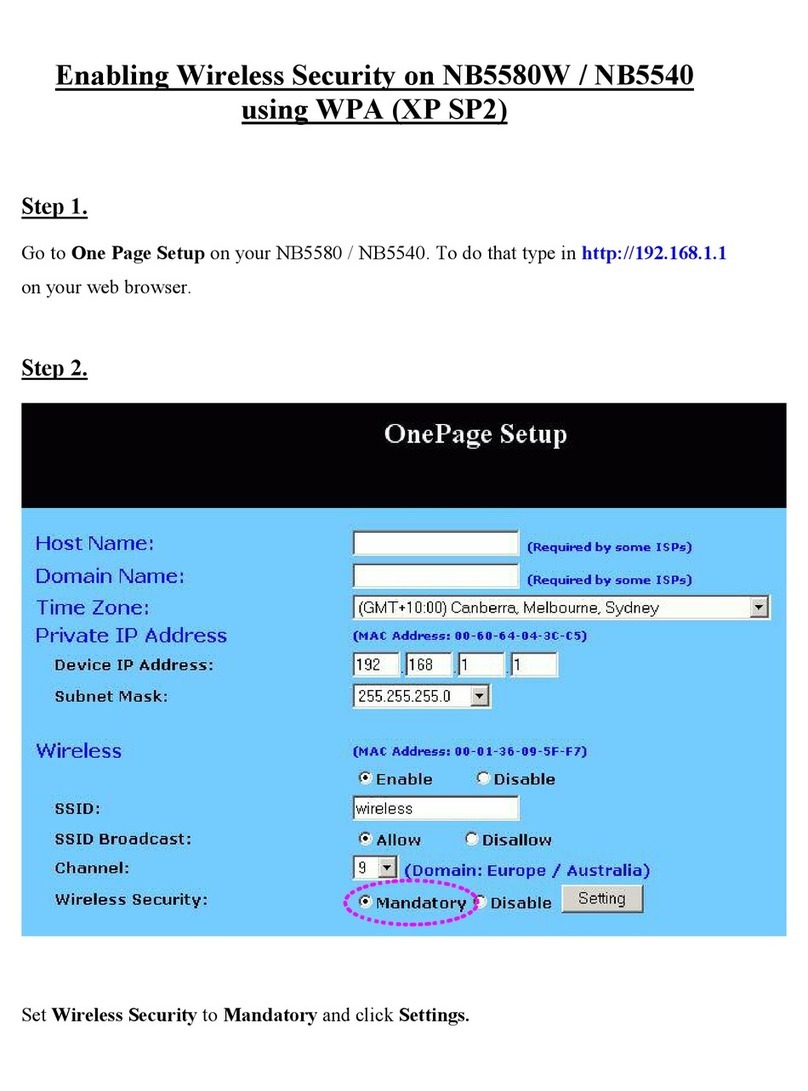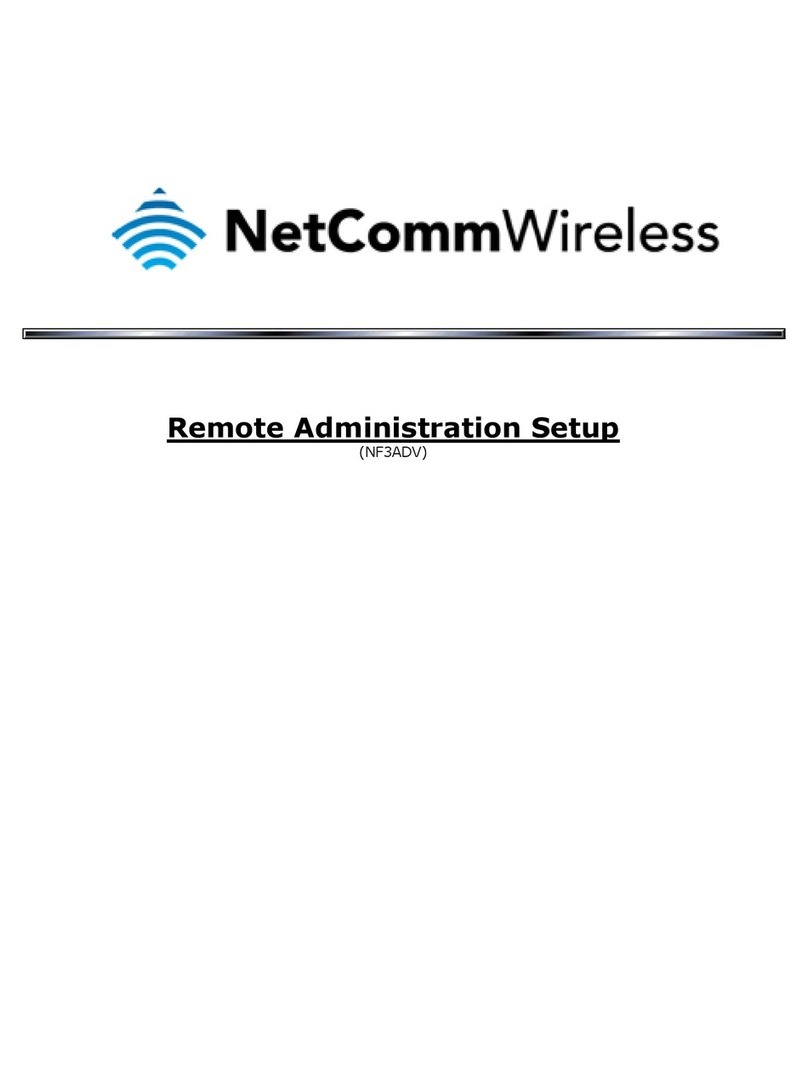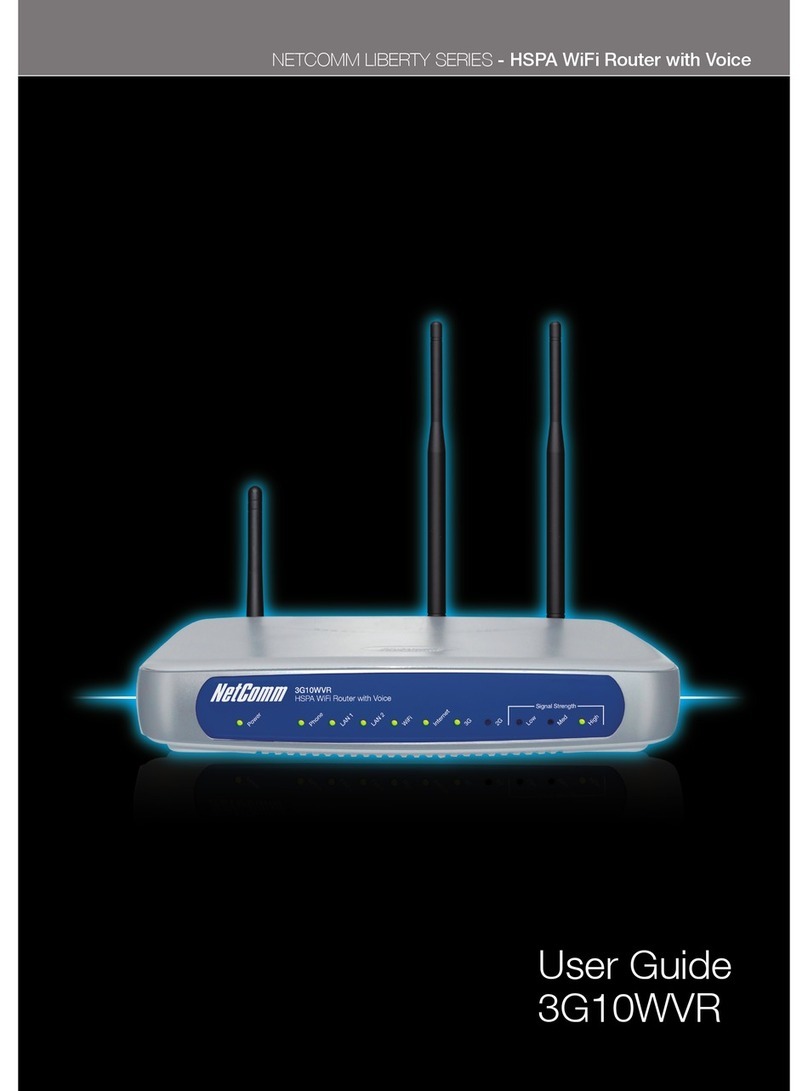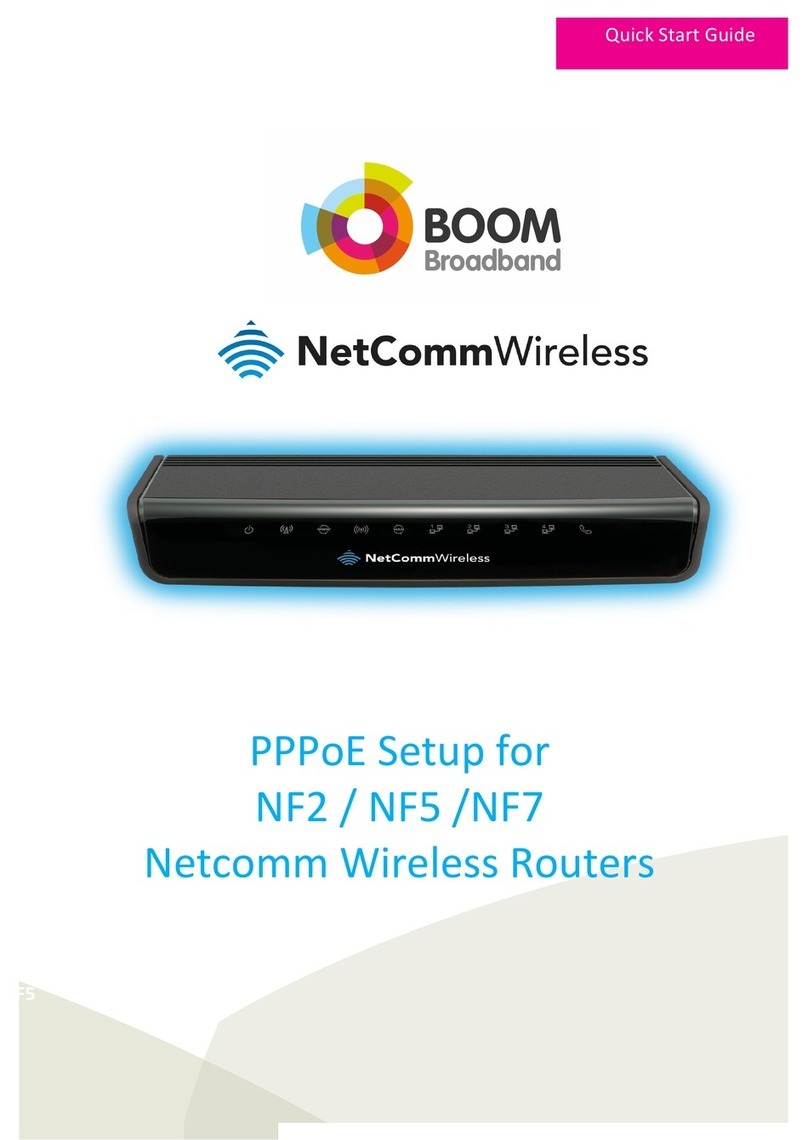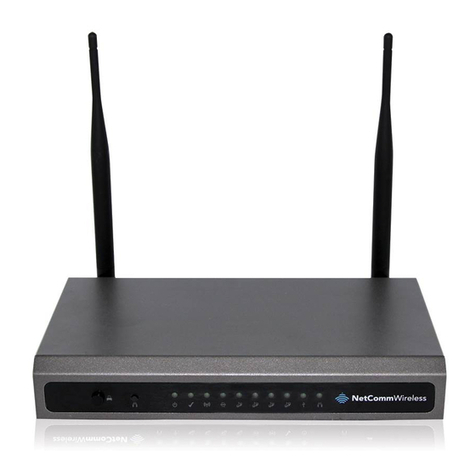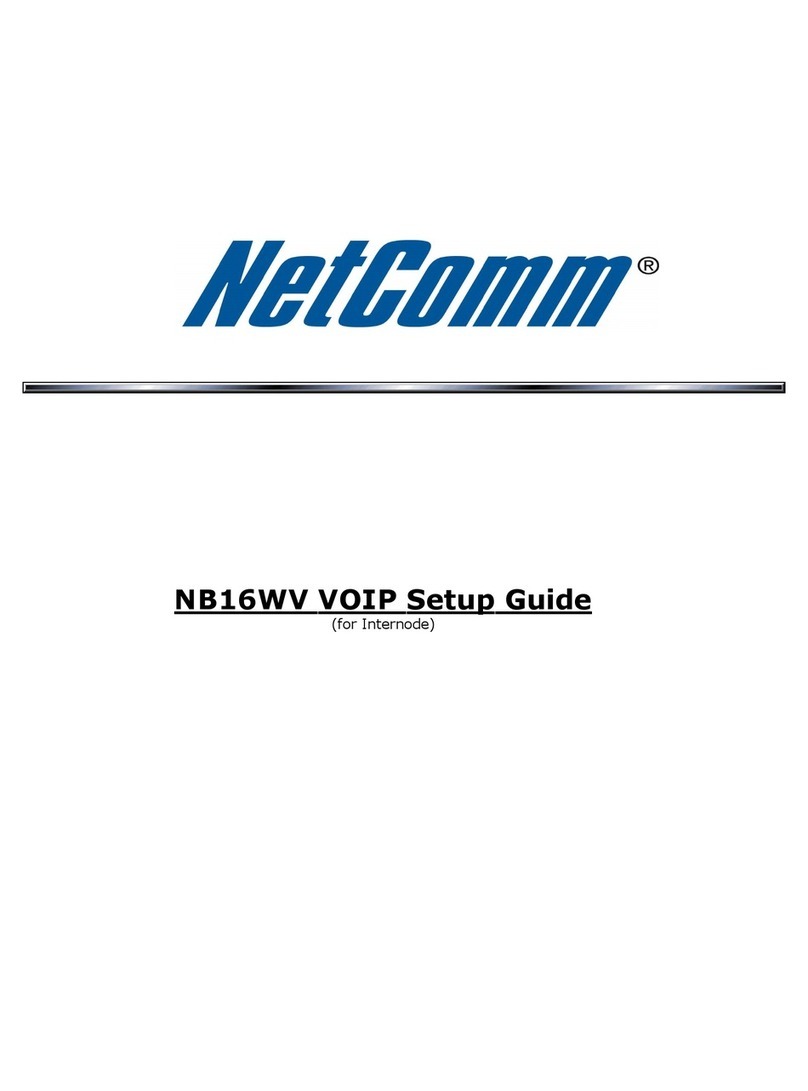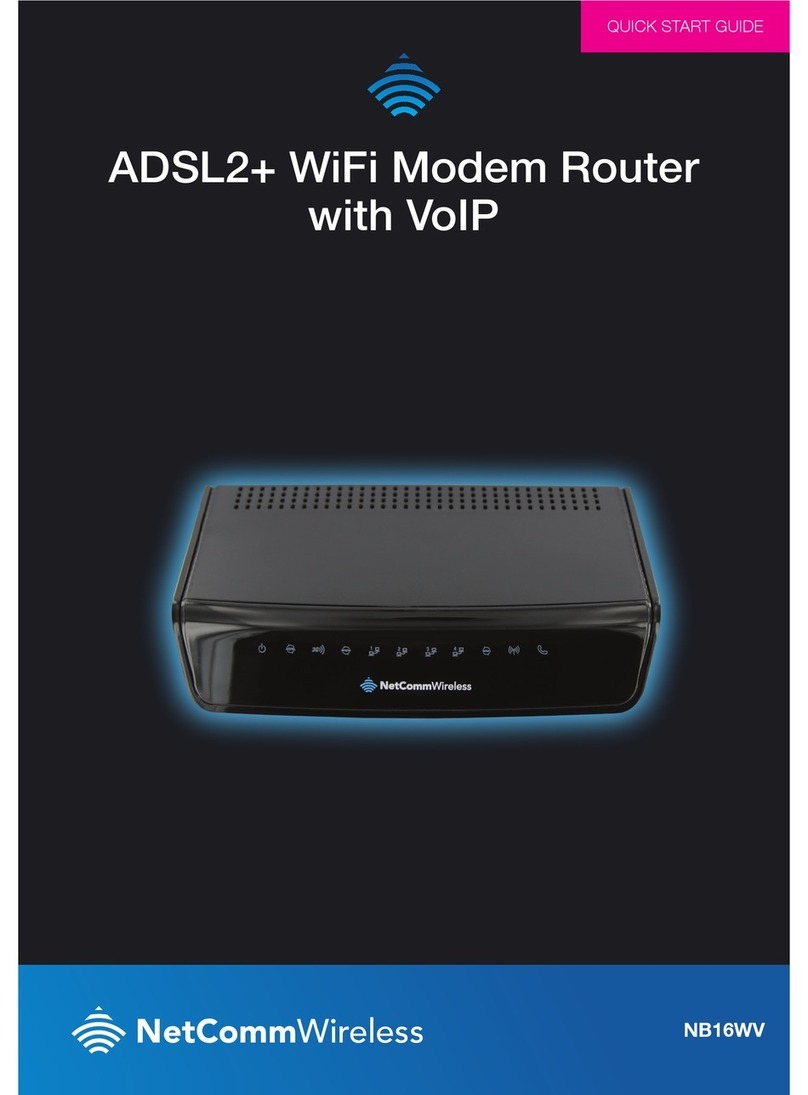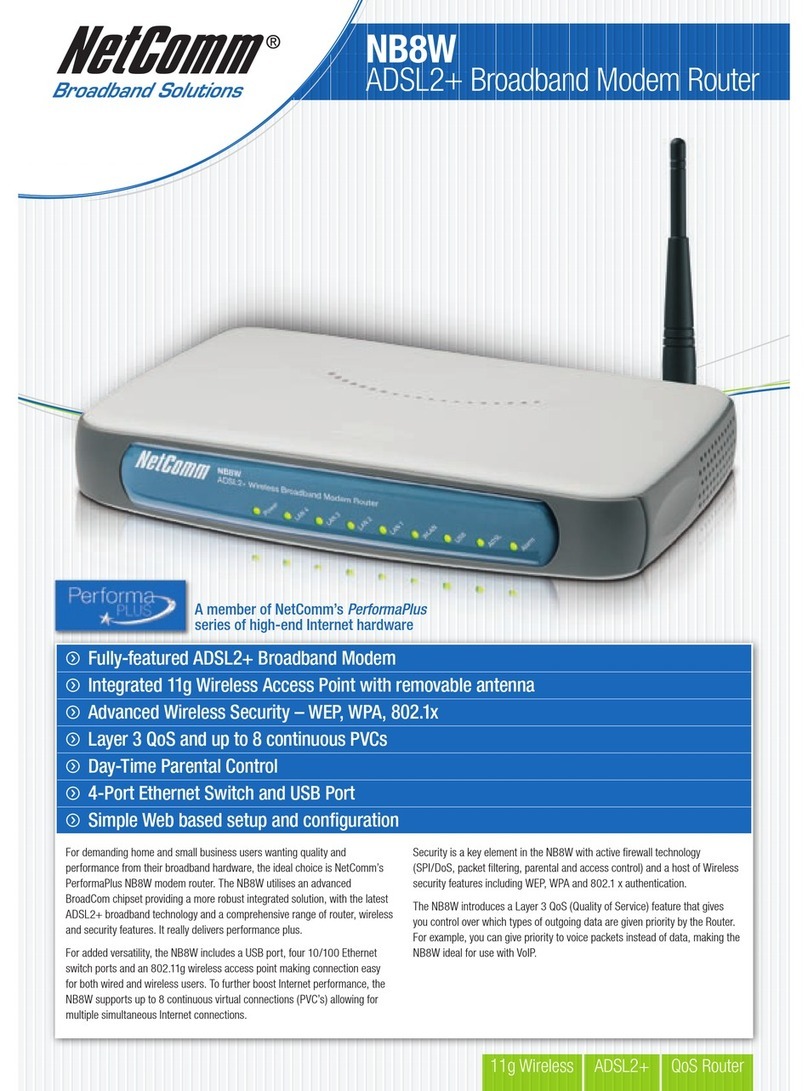YMLT1WN 3G Travel Router t1 User Guide
www.netcomm.com.au 3
NetComm Liberty Series - 3G Travel Router t1
Table of Contents
Introduction ...............................................................................................................................................................................................5
Package Contents............................................................................................................................................................................................................5
Key Features ....................................................................................................................................................................................................................5
Placement...................................................................................................................................................................................................9
Getting Started .........................................................................................................................................................................................11
The LED Indicators of the 3G Travel Router t1 .................................................................................................................................................................11
The Connectors and Buttons of the 3G Travel Router t1..................................................................................................................................................11
Network and System Requirements ................................................................................................................................................................................12
Modem Requirements.....................................................................................................................................................................................................12
Conguring your Router and setting up your computer ...................................................................................................................................................14
Setting up your 3G Travel Router t1.................................................................................................................................................................................15
Advanced Features ..................................................................................................................................................................................18
Login Procedure..............................................................................................................................................................................................................18
Status .............................................................................................................................................................................................................................18
Internet Settings .............................................................................................................................................................................................................19
Advanced Routing...........................................................................................................................................................................................................23
DHCP Client....................................................................................................................................................................................................................23
Basic...............................................................................................................................................................................................................................25
Security...........................................................................................................................................................................................................................27
WPS ...............................................................................................................................................................................................................................29
Station List......................................................................................................................................................................................................................29
Firewall......................................................................................................................................................................................................31
MAC/IP/Port Filtering.......................................................................................................................................................................................................31
System Security ..............................................................................................................................................................................................................32
Content Filtering..............................................................................................................................................................................................................32
Port Forwarding ..............................................................................................................................................................................................................33
DMZ................................................................................................................................................................................................................................33
Administration ..........................................................................................................................................................................................35
Upload Firmware.............................................................................................................................................................................................................35
Setting Manager..............................................................................................................................................................................................................36
Statistics .........................................................................................................................................................................................................................36
System Log.....................................................................................................................................................................................................................36
Troubleshooting........................................................................................................................................................................................38
Establishing your Wireless Connection...................................................................................................................................................41
Windows XP service pack 2 ............................................................................................................................................................................................41
Mac OSX 10.4 ................................................................................................................................................................................................................43
Windows Vista ................................................................................................................................................................................................................44
How to congure WEP/WPA-PSK/WPA2-PSK Wireless Security.....................................................................................................................................45
Legal & Regulatory Information ...............................................................................................................................................................48
Customer Information......................................................................................................................................................................................................48
Federal Communication Commission Interference Statement..........................................................................................................................................49
Product Warranty ............................................................................................................................................................................................................49
Limitations of Warranty....................................................................................................................................................................................................50
www.netcomm.com.au/support......................................................................................................................................................................................51