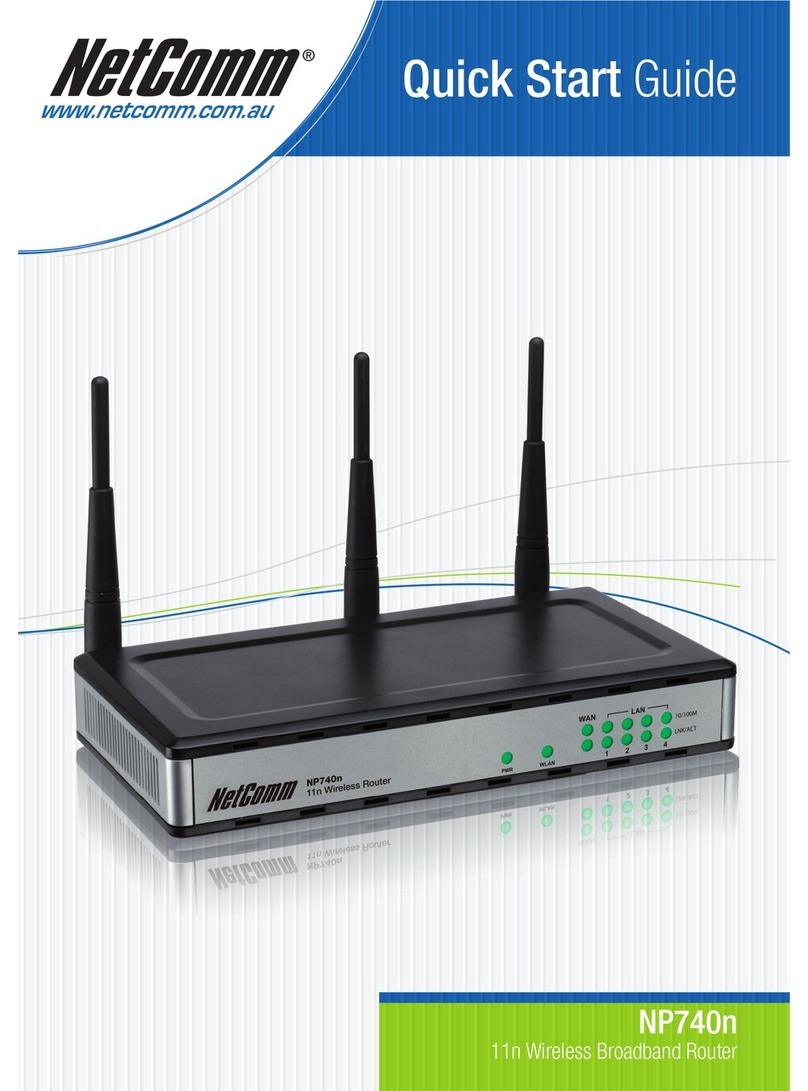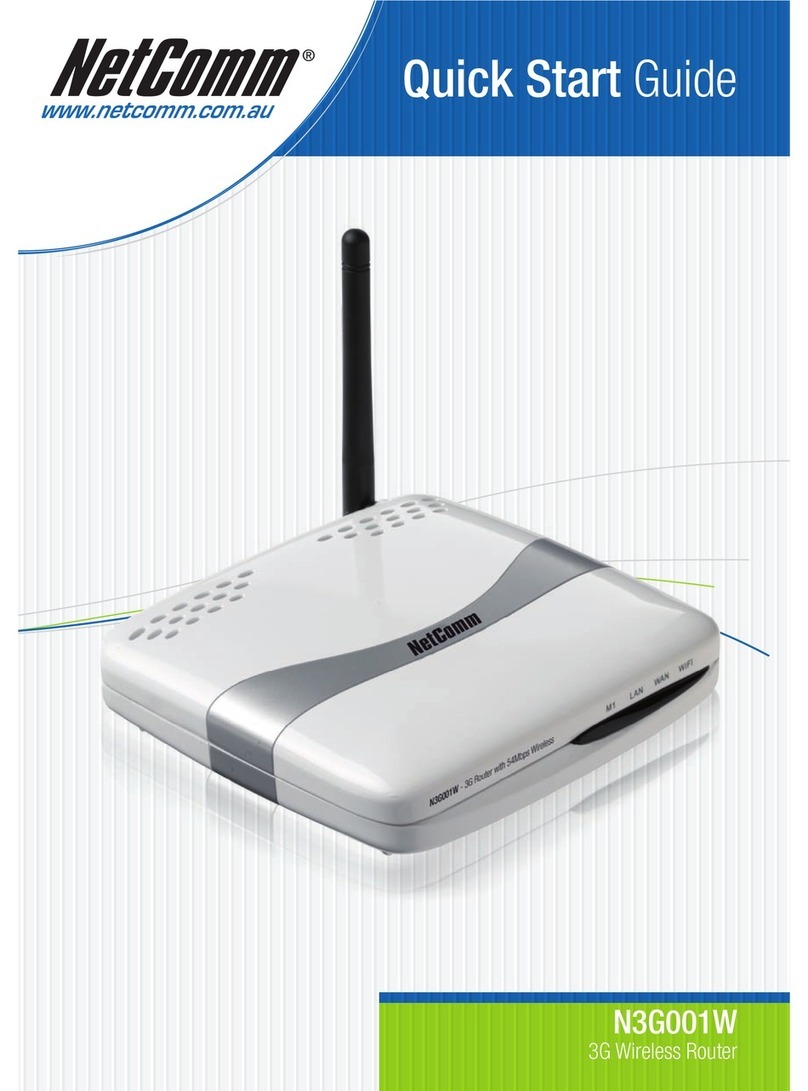NetComm NB5580W User manual
Other NetComm Wireless Router manuals

NetComm
NetComm N150 User manual

NetComm
NetComm NP5420 User manual

NetComm
NetComm NetComm Gateway Series User manual

NetComm
NetComm NF2 User manual

NetComm
NetComm VELOCITY NP805N User manual
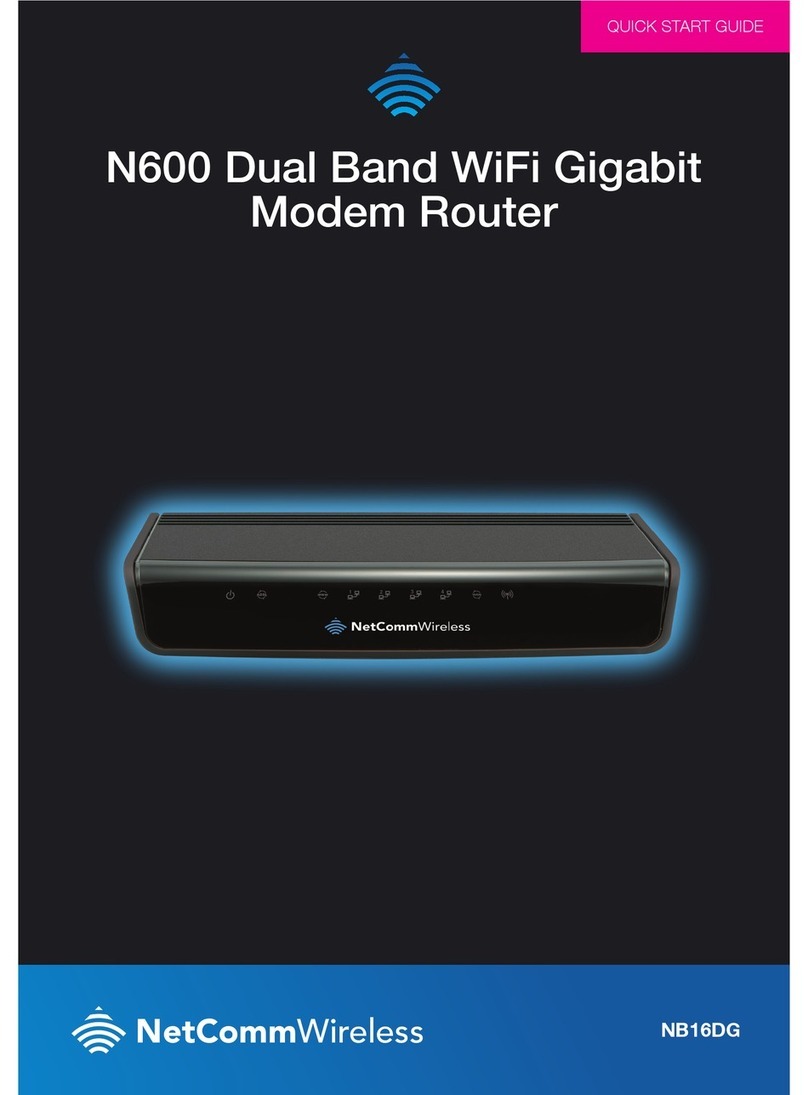
NetComm
NetComm NB16DG User manual
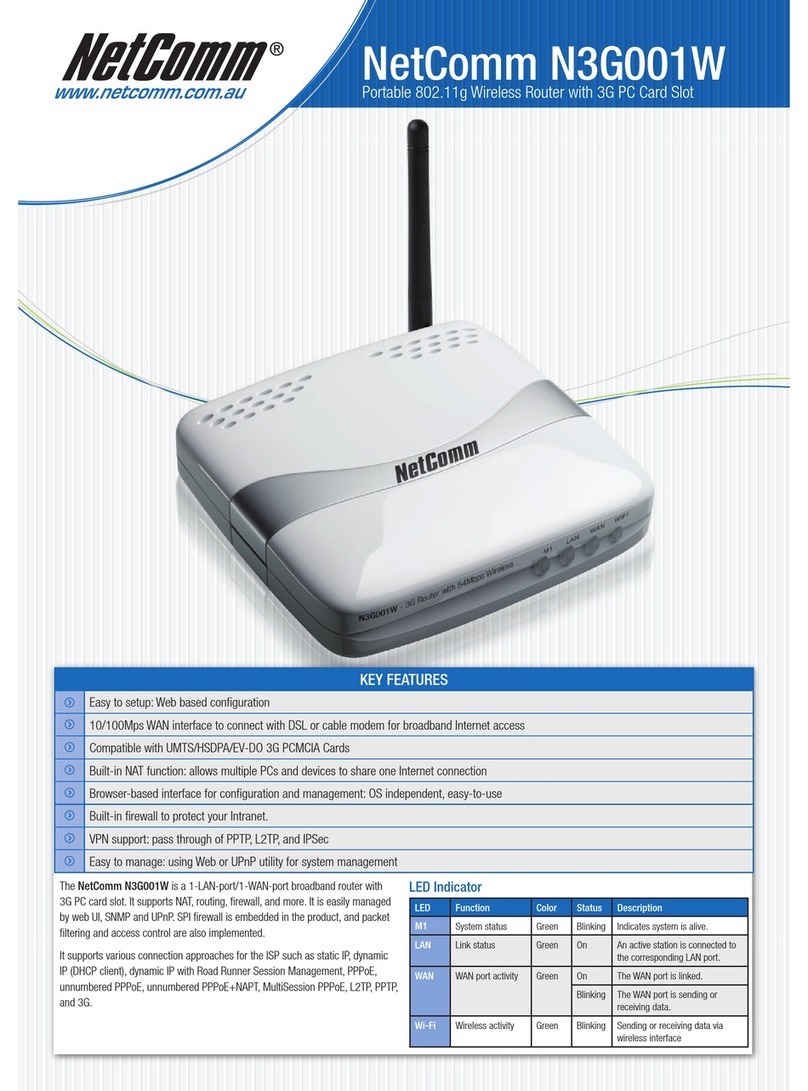
NetComm
NetComm N3G001W User manual

NetComm
NetComm N3G007W User manual
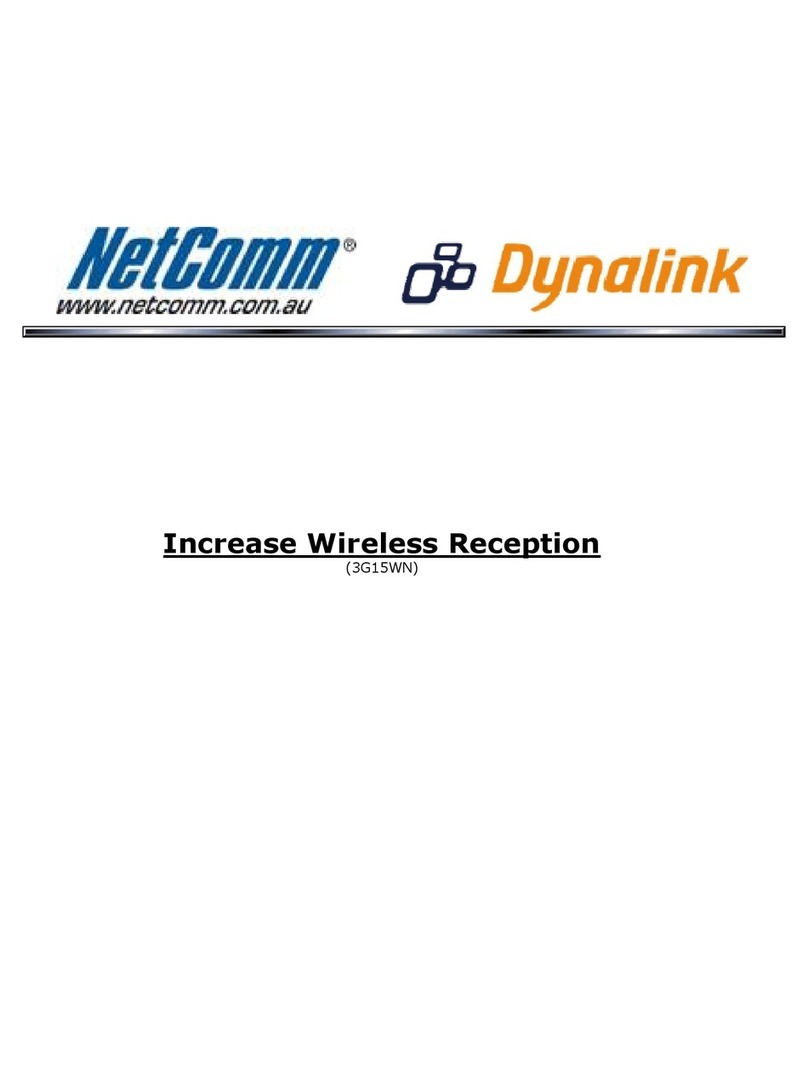
NetComm
NetComm 3G15Wn User manual
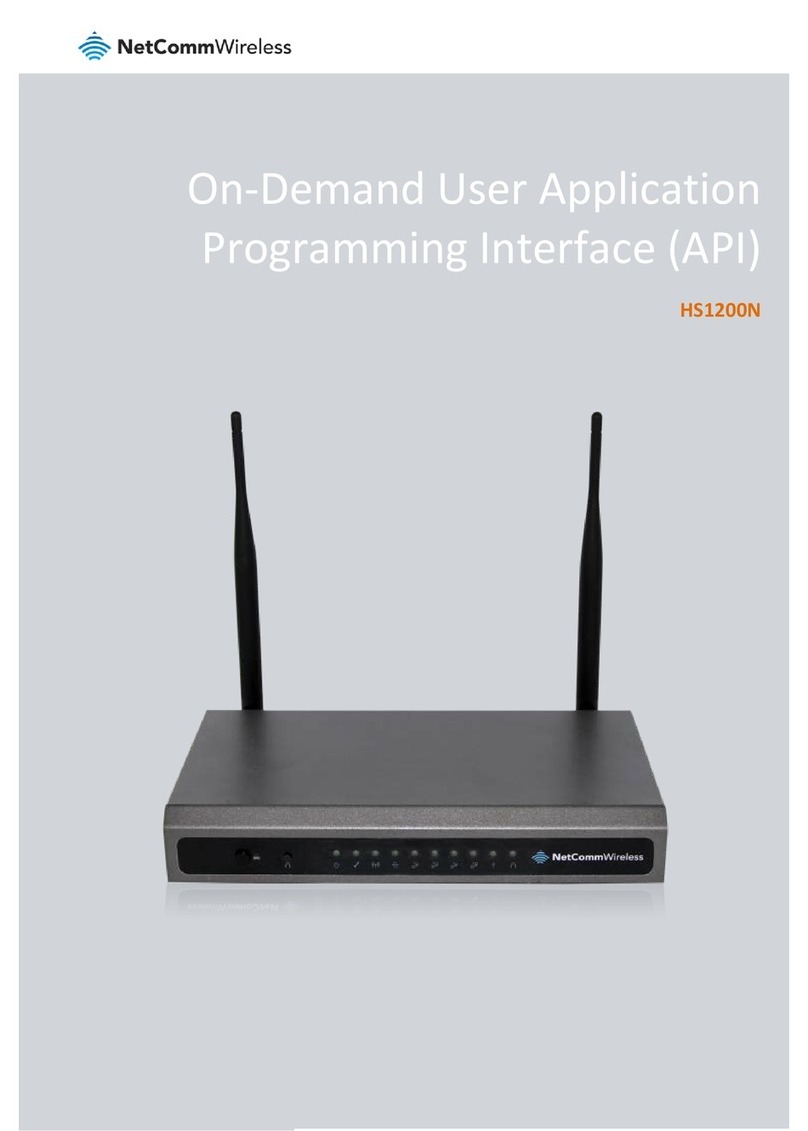
NetComm
NetComm HS1200N User manual
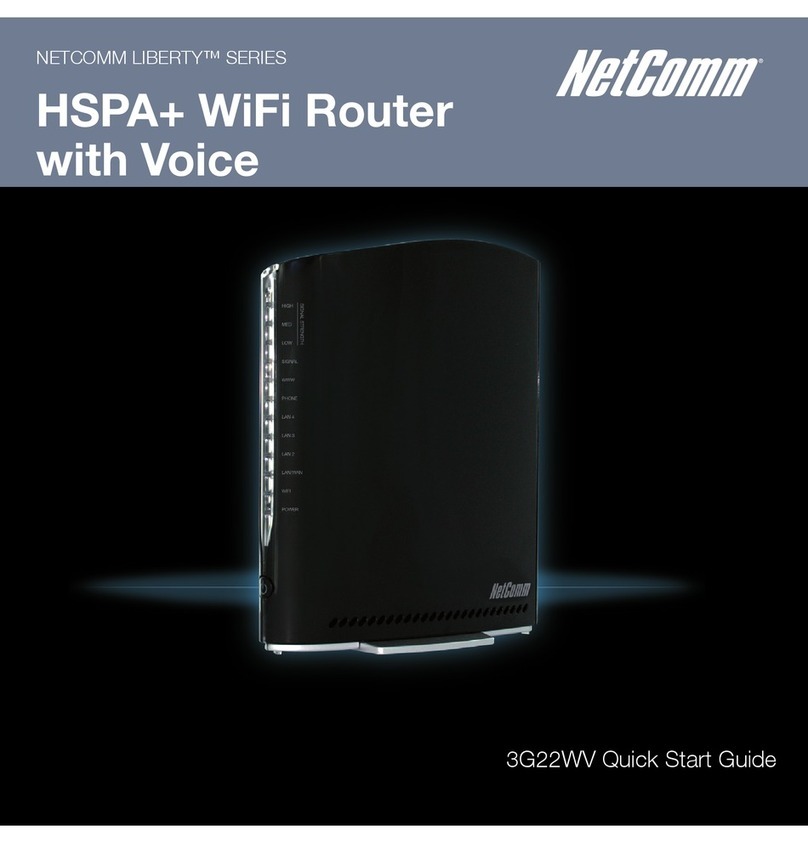
NetComm
NetComm LIBERTY 3G22WV User manual

NetComm
NetComm NTC-30WV User manual
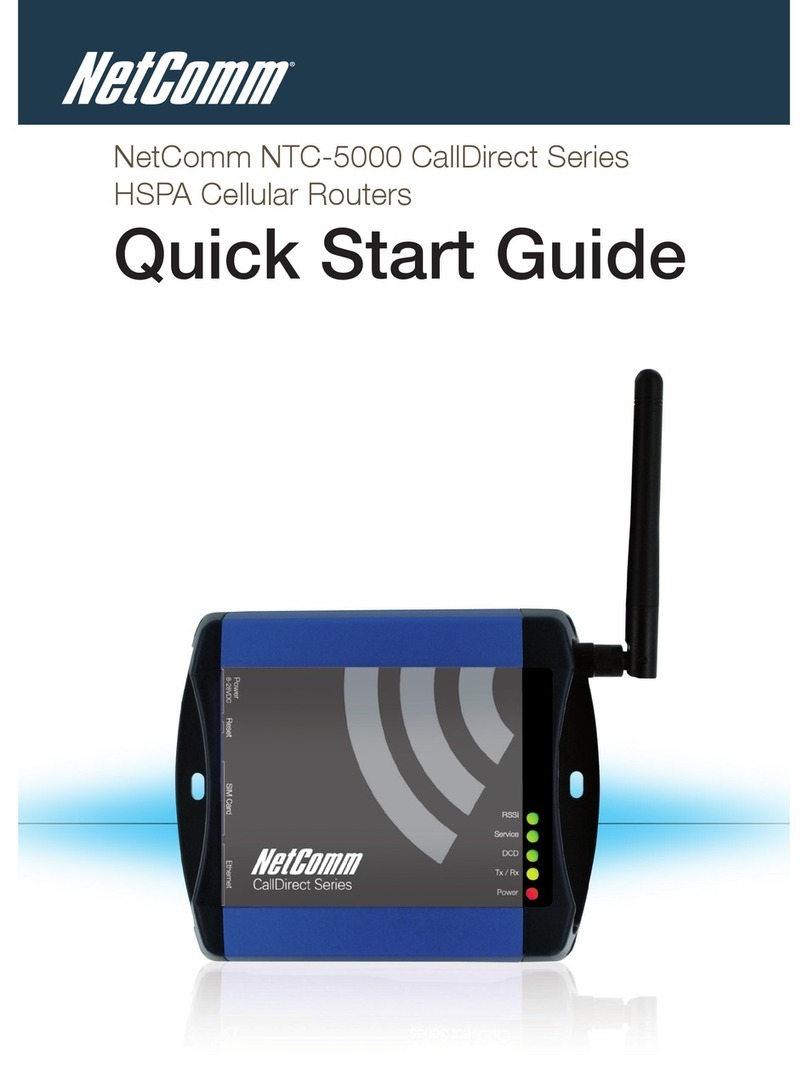
NetComm
NetComm NTC-5908 User manual

NetComm
NetComm NF4V User manual
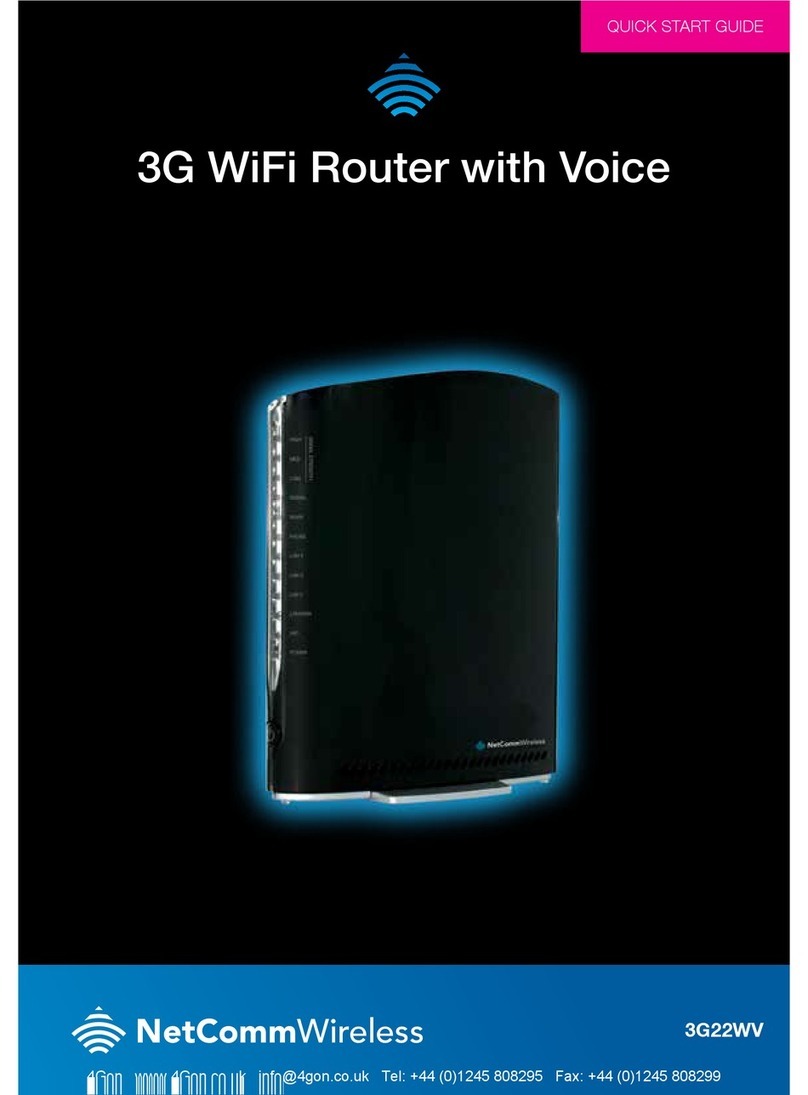
NetComm
NetComm LIBERTY 3G22WV User manual
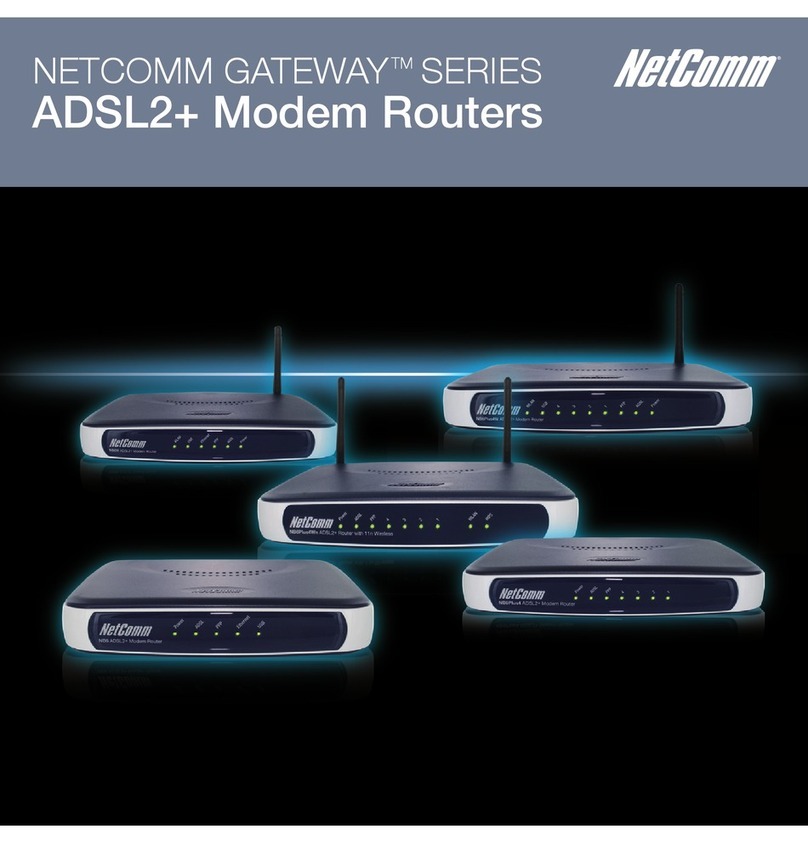
NetComm
NetComm NetComm Gateway Series Quick start guide

NetComm
NetComm NTC-402 User manual

NetComm
NetComm YML-O-3G19W User manual

NetComm
NetComm 3G21WB User manual

NetComm
NetComm NTC-40WV User manual