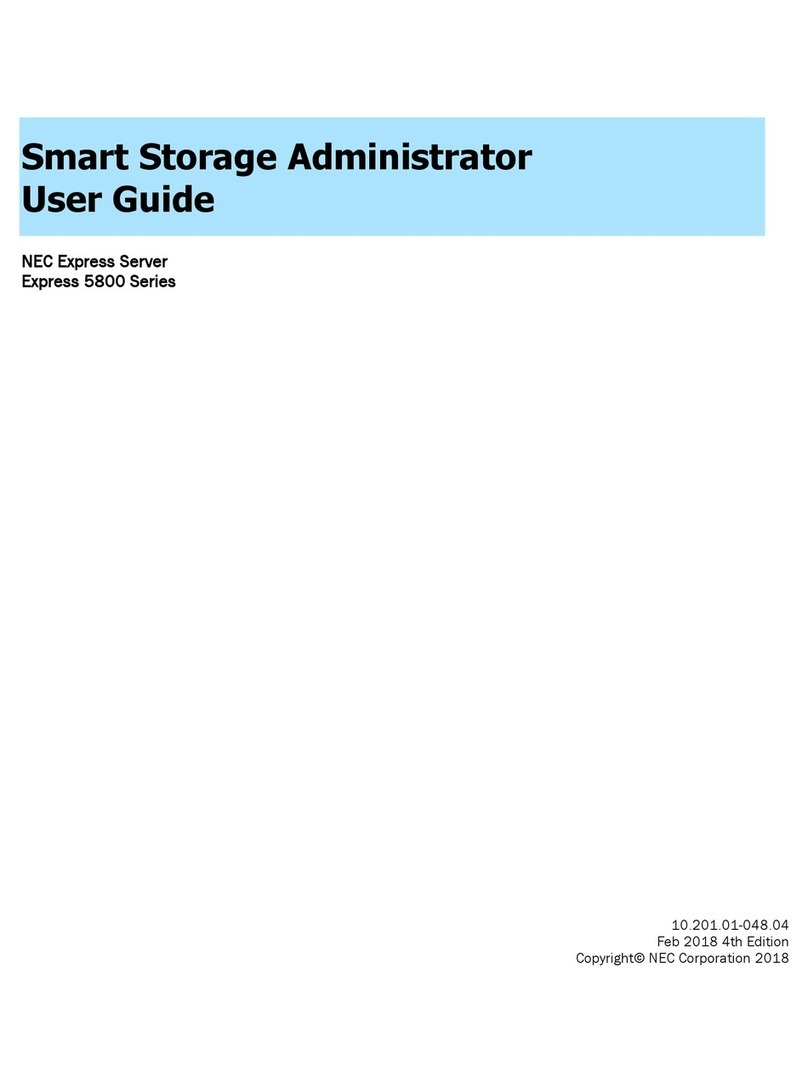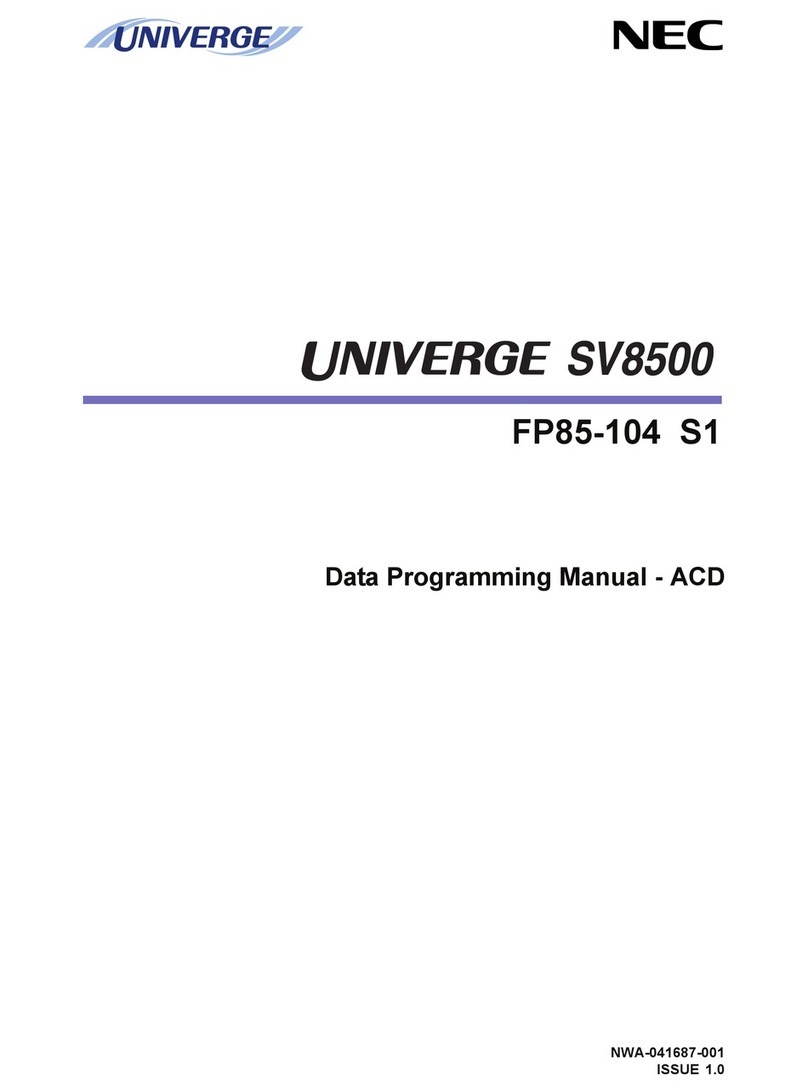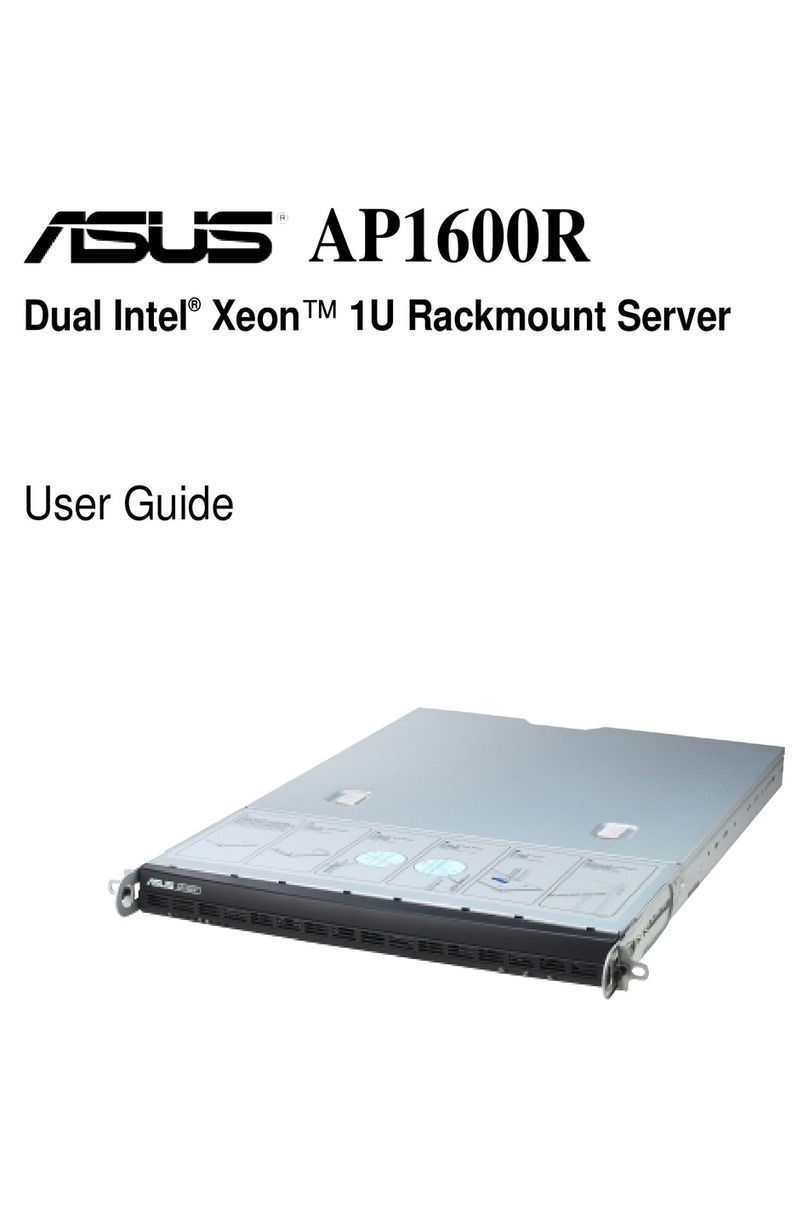Netfinity 5500 Instruction Manual

Netfinity 5500
User's Handbook


Netfinity 5500
User's Handbook
IBM

Note
Before using this information and the product it supports, be sure to read the general
information under Appendix C, “Product Warranties and Notices” on page 441.
First Edition (May 1998)
INTERNATIONAL BUSINESS MACHINES CORPORATION PROVIDES THIS PUBLICATION “AS IS”
WITHOUT WARRANTY OF ANY KIND, EITHER EXPRESS OR IMPLIED, INCLUDING, BUT NOT LIMITED
TO, THE IMPLIED WARRANTIES OF MERCHANTABILITY OR FITNESS FOR A PARTICULAR PURPOSE.
Some jurisdictions do not allow disclaimer of express or implied warranties in certain transactions, therefore,
this statement may not apply to you.
This publication could include technical inaccuracies or typographical errors. Changes are periodically made
to the information herein; these changes will be incorporated in new editions of the publication. IBM may
make improvements and/or changes in the product(s) and/or the program(s) described in this publication at
any time.
This publication was developed for products and services offered in the United States of America and the
United Kingdom. It is possible that this publication may contain reference to, or information about, IBM
products (machines and programs), programming, or services that are not announced in your country. Such
references or information must not be construed to mean that IBM intends to announce such IBM products,
programming, or services in your country.
Requests for technical information about IBM products should be made to your IBM reseller or IBM marketing
representative.
No part of this publication may be reproduced or distributed in any form or by any means without prior
permission in writing from the International Business Machines Corporation.
Copyright International Business Machines Corporation 1998. All rights reserved.
Note to U.S. Government Users — Documentation related to restricted rights — Use, duplication or disclosure
is subject to restrictions set forth in GSA ADP Schedule Contract with IBM Corp.

Contents
Tables . . . . . . . . . . . . . . . . . . . . . . . . . . . . . . . . . . . vii
Safety Information . . . . . . . . . . . . . . . . . . . . . . . . . . . ix
Lithium Battery Notice ......................... xi
Laser Compliance Statements ..................... xii
Caution and Danger Statements .................. xiii
Instruções de Cuidado e Perigo (Português do Brasil) .... xiii
Sikkerhedsforskrifter mærket Pas på! og Fare! (dansk) .... xv
Turvaohjeet (suomi) . . . . . . . . . . . . . . . . . . . . . . . . xvi
Consignes Attention et Danger (Français) ........... xvi
Sicherheitshinweise (Deutsch) . . . . . . . . . . . . . . . . . . xvii
Avvisi di attenzione e di pericolo (Italiano) ......... xviii
Veiligheidsinstructies (Nederlands) . . . . . . . . . . . . . . . . xx
Advarsels- og faremerknader (norsk) .............. xxi
Notas de Cuidado e de Perigo (Português) .......... xxii
Declaraciones sobre precauciones y peligros (español) ... xxiv
Varningsmeddelanden (Svenska) . . . . . . . . . . . . . . . . xxiv
About This Book .......................... xxvii
How This Book is Organized ................... xxvii
Notices Used in This Book ...................... xxix
Related Publications . . . . . . . . . . . . . . . . . . . . . . . . . . xxix
Chapter 1. Introducing the IBM Netfinity 5500 ......... 1
Features at a Glance ........................... 3
What Your IBM Netfinity 5500 Offers ................ 4
Reliability, Availability, and Serviceability Features ........ 7
Controls and Indicators ......................... 9
Information LED Panel ......................... 12
Input/Output Connectors and Expansion Slots .......... 14
Power Supplies . . . . . . . . . . . . . . . . . . . . . . . . . . . . . 17
Chapter 2. Setting Up Your Server ................. 19
Installation Overview . . . . . . . . . . . . . . . . . . . . . . . . . . 20
Installing the NetBAY3 Bezel ..................... 21
Cabling the Server ............................ 22
Starting the Server ............................ 23
Using the CD-ROM Drive ....................... 26
Before You Install Software ...................... 29
Registering Your Server ........................ 29
Copyright IBM Corp. 1998 iii

Arranging Your Workspace ...................... 30
Chapter 3. Configuring and Monitoring Your Disk Arrays .. 33
Understanding Disk Array Technology ............... 35
The ServeRAID Configuration Program ............... 46
Starting the ServeRAID Configuration Program .......... 47
Using the ServeRAID Configuration Program ........... 48
Using the ServeRAID Mini-Configuration Program ........ 96
Administration and Monitoring Utility Program ......... 105
Chapter 4. Configuring Your Server ............... 157
Configuration Overview . . . . . . . . . . . . . . . . . . . . . . . 158
The Configuration/Setup Utility Program ............ 160
Using the Configuration/Setup Utility Main Menu ....... 161
Configuring Options . . . . . . . . . . . . . . . . . . . . . . . . . 174
Configuring ISA and PCI Adapters ................ 175
Resolving Configuration Conflicts ................. 176
Configuring the Ethernet Controller ................ 178
Failover for Redundant Ethernet .................. 179
Chapter 5. Netfinity System Management Processor ..... 185
System Requirements for the Advanced System Management
Service with Netfinity Manager .................. 187
Accessing the System Management Processor without Netfinity
Manager . . . . . . . . . . . . . . . . . . . . . . . . . . . . . . . . 187
Chapter 6. Installing Options . . . . . . . . . . . . . . . . . . . 197
Before You Begin ........................... 199
Electrical Safety . . . . . . . . . . . . . . . . . . . . . . . . . . . . 200
Handling Static-Sensitive Devices ................. 202
System Reliability Considerations ................. 203
Working Inside a Netfinity 5500 with Power On ........ 204
Preparing to Install Options ..................... 205
Working with Adapters ....................... 211
Installing a Microprocessor Kit ................... 226
Installing Memory-Module Kits ................... 230
Installing Internal Drives ....................... 233
Installing a Hot-Swap Power Supply ............... 249
Removing a Hot-Swap Power Supply ............... 253
Replacing a Hot-Swap Fan Assembly ............... 255
iv Netfinity 5500 User's Handbook

Completing the Installation ..................... 258
Connecting External Options .................... 263
Chapter 7. Rack Installation . . . . . . . . . . . . . . . . . . . . 273
Before You Begin ........................... 273
Installing and Removing the Server ................ 275
Chapter 8. Solving Problems . . . . . . . . . . . . . . . . . . . 291
Diagnostic Tools Overview ..................... 293
Diagnostic Programs . . . . . . . . . . . . . . . . . . . . . . . . . 296
Power-on Self Test (POST) Messages ............... 299
Power-on Self Test (POST) Beep Codes .............. 315
Diagnostic Error Message Tables .................. 319
Ethernet Controller Messages .................... 334
ServeRAID II Controller Messages ................. 344
Troubleshooting . . . . . . . . . . . . . . . . . . . . . . . . . . . . 360
Resolving Configuration Conflicts ................. 376
Identifying Problems Using Status LEDs ............. 377
Checking the System for Damage ................. 385
Replacing the Battery ......................... 387
Chapter 9. Getting Help, Service, and Information ...... 391
Service Support . . . . . . . . . . . . . . . . . . . . . . . . . . . . 391
Before You Call for Service ..................... 393
Getting Customer Support and Service .............. 393
Purchasing Additional Services ................... 397
Ordering Publications . . . . . . . . . . . . . . . . . . . . . . . . . 400
Chapter 10. Server Records and Specifications ........ 401
Record the Identification Numbers ................. 402
Installed Device Records ....................... 403
Specifications . . . . . . . . . . . . . . . . . . . . . . . . . . . . . . 412
Changing Jumper Positions ..................... 415
System Board Component Locations ................ 418
System Board Jumpers ........................ 420
Processor Board Component Locations .............. 422
Processor Board Jumpers ....................... 424
SCSI Backplane Component Locations ............... 426
SCSI Backplane Option Jumpers .................. 427
Contents v

Appendix A. Installing Devices in the NetBAY3 ....... 429
General Considerations . . . . . . . . . . . . . . . . . . . . . . . . 430
Removing the Rear Panel ...................... 431
Installing Devices on Side Rails ................... 432
Removing Cage Nuts ......................... 434
Installing Cage Nuts ......................... 435
Installing Cantilevered Devices ................... 436
Installing Devices on the NetBAY3 Base Plate .......... 437
Appendix B. Year-2000-Ready, I2O-Ready, S3 Video Modes 439
Year-2000-Ready Statement . . . . . . . . . . . . . . . . . . . . . 439
I2O-Ready Statement . . . . . . . . . . . . . . . . . . . . . . . . . 439
Unsupported S3 Video Modes ................... 439
Appendix C. Product Warranties and Notices ......... 441
Warranty Statements . . . . . . . . . . . . . . . . . . . . . . . . . 442
Notices . . . . . . . . . . . . . . . . . . . . . . . . . . . . . . . . . 448
Glossary . . . . . . . . . . . . . . . . . . . . . . . . . . . . . . . . . 455
Index . . . . . . . . . . . . . . . . . . . . . . . . . . . . . . . . . . 465
vi Netfinity 5500 User's Handbook

Tables
1. Enhanced RAID Level 1 ..................... 38
2. Automatically Assigned SCSI IDs .............. 236
3. Serial Port Pin-Number Assignments ............ 266
4. Parallel Port Pin-Number Assignments ........... 267
5. Video Port Pin-Number Assignments ............ 268
6. Keyboard and Auxiliary-Device Port Pin-Number
Assignments . . . . . . . . . . . . . . . . . . . . . . . . . . . 269
7. Ethernet Connector Pin-Number Assignments ...... 270
8. USB Connector Pin-Number Assignments ......... 271
9. IBM Netfinity 5500 Identification Numbers ........ 402
10. Internal and External Drives and Devices ......... 404
11. Configuration/Setup Utility Program Defaults and
Changes . . . . . . . . . . . . . . . . . . . . . . . . . . . . . 405
12. System Memory . . . . . . . . . . . . . . . . . . . . . . . . . 411
13. Expansion Slot Configuration Information ......... 411
14. System Board Jumpers ..................... 420
15. Processor Board Jumpers ................... 424
16. Microprocessor Core Frequency Selection ......... 425
17. Backplane Option Jumper Block ............... 427
18. SCSI IDs for Hot-Swap Drives ................ 427
Copyright IBM Corp. 1998 vii

viii Netfinity 5500 User's Handbook

Safety Information
1
DANGER
To avoid a shock hazard, do not connect or
disconnect any cables or perform installation,
maintenance, or reconfiguration of this product
during an electrical storm.
To avoid shock hazard:
– The power cord must be connected to a properly
wired and earthed receptacle.
– Any equipment to which this product will be
attached must also be connected to properly
wired receptacles.
When possible, use one hand to connect or
disconnect signal cables to prevent a possible shock
from touching two surfaces with different electrical
potentials.
Electrical current from power, telephone, and
communications cables is hazardous. To avoid
shock hazard, connect and disconnect cables as
described following when installing, moving, or
opening covers of this product or attached devices.
Copyright IBM Corp. 1998 ix

To Connect
1. Turn Everything OFF.
2. First, attach all cables to devices.
3. Attach signal cables to receptacles.
4. Attach power cord(s) to outlet.
5. Turn device ON.
To Disconnect
1. Turn Everything OFF.
2. First, remove power cord(s) from
outlet.
3. Remove signal cables from
receptacles.
4. Remove all cables from devices.
NOTE: In the UK, by law, the
telephone cable must be connected
after the power cord.
NOTE: In the UK, the power cord
must be disconnected after the
telephone cable.
xNetfinity 5500 User's Handbook

Lithium Battery Notice
2
CAUTION:
When replacing the battery, use only IBM Part Number
33F8354 or an equivalent type battery recommended by the
manufacturer. If your system has a module containing a
lithium battery, replace it only with the same module type
made by the same manufacturer. The battery contains
lithium and can explode if not properly used, handled, or
disposed of.
Do not:
– Throw or immerse into water
– Heat to more than 100°C (212°F)
– Repair or disassemble
Dispose of the battery as required by local ordinances or
regulations.
Safety Information xi

Laser Compliance Statements
Some IBM PC Server and Netfinity models are equipped from the
factory with a CD-ROM drive. CD-ROM drives are also sold
separately as options. The CD-ROM drive is a laser product. The
CD-ROM drive is certified in the U.S. to conform to the
requirements of the Department of Health and Human Services 21
Code of Federal Regulations (DHHS 21 CFR) Subchapter J for Class
1 laser products. Elsewhere, the drive is certified to conform to the
requirements of the International Electrotechnical Commission (IEC)
825 and CENELEC EN 60 825 for Class 1 laser products.
3
CAUTION:
When a CD-ROM drive is installed, note the following.
Use of controls or adjustments or performance of
procedures other than those specified herein might result in
hazardous radiation exposure.
Removing the covers of the CD-ROM drive could result in
exposure to hazardous laser radiation. There are no
serviceable parts inside the CD-ROM drive. Do not remove
the CD-ROM drive covers.
4
DANGER
Some CD-ROM drives contain an embedded Class
3A or Class 3B laser diode. Note the following.
Laser radiation when open. Do not stare into the
beam, do not view directly with optical instruments,
and avoid direct exposure to the beam.
xii Netfinity 5500 User's Handbook

Caution and Danger Statements
Important:
All caution and danger statements in this book begin with a
number. This number is used to cross reference an English
caution or danger statement with translated versions of the
caution or danger statement that can be found in the Safety
Information book.
For example, if a caution statement begins with a number 1,
translations for that caution statement appear in the Safety
Information book under statement 1.
Be sure to read all caution and danger statements before
performing any of the instructions.
Instruções de Cuidado e Perigo (Português do Brasil)
Importante:
Todas as instruções de cuidado e perigo deste manual são
iniciadas por um número. Este número é utilizado para fazer
a referência cruzada de uma instrução de cuidado ou perigo
no idioma inglês com as versões traduzidas das instruções de
cuidado e perigo que podem ser encontradas na publicação
Safety Information (Informações sobre Segurança).
Por exemplo, se uma instrução de cuidado é iniciada pelo
número 1, as traduções para aquela instrução de cuidado
aparecem na publicação Safety Information sob a instrução 1.
Leia todas as instruções de cuidado e perigo antes de
executar qualquer operação.
Safety Information xiii

xiv Netfinity 5500 User's Handbook

Instrukce Nebezpečí a Pozor (Česky)
Pozor:
Všechny bezpečnostní instrukce v této knize začínají číslem. Tato čísla jsou
používána pro nalezení odpovídajícího překladu anglické bezpečnostní
instrukce v knize Safety Information.
Například pokud bezpečnostní instrukce začíná číslem 1, naleznete
odpovídající překlad v knize Safety Information pod číslem 1.
Ujistěte se, že jste si před začátkem provádění jakékoli instrukce nejdříve
přečetli všechny bezpečnostní instrukce.
Sikkerhedsforskrifter mærket Pas på! og Fare! (dansk)
Vigtigt:
Alle sikkerhedsforskrifter i dette hæfte begynder med et tal.
Dette tal bruges som krydshenvisning fra en engelsk
sikkerhedsforskrift mærket CAUTION (Pas på!) eller
DANGER (Fare!) til de oversatte forskrifter, der findes i dette
hæfte (Safety Information).
Hvis f.eks. en sikkerhedsforskrift mærket Pas på! hedder
Forskrift 1, er denne en oversættelse af den engelske forskrift
nummer 1 i hæftet.
Læs alle sikkerhedsforskrifter mærket Pas på! og Fare!, før du
følger nogen af instruktionerne.
Safety Information xv

Turvaohjeet (suomi)
Tärkeää:
Kaikkien tämän Safety Information -kirjan turvaohjeiden alussa
on numero, jonka avulla englanninkielistä VAARA-ilmoitusta
(DANGER) tai varoitusta (CAUTION) vastaava
suomenkielinen turvaohje löytyy kätevästi.
Jos varoitus alkaa esimerkiksi numerolla 1, vastaavalla
suomenkielisellä käännöksellä on sama numero, ja se löytyy
jäljempänä tästä kirjasta.
Lue kaikki turvaohjeet, ennen kuin aloitat ohjeissa kuvatut
toimet.
Consignes Attention et Danger (Français)
Important:
Toutes les consignes Attention et Danger indiquées dans ce
document sont précédées d'un numéro. Ce dernier permet de
mettre en correspondance la consigne en anglais avec ses
versions traduites situées dans le livret Safety Information.
Par exemple, si une consigne de type Attention est précédée
du chiffre 1, ses traductions sont également précédées du
chiffre 1 dans le livret Safety Information.
Prenez connaissance de toutes les consignes de type Attention
et Danger avant de procéder aux opérations décrites par les
instructions.
xvi Netfinity 5500 User's Handbook

Sicherheitshinweise (Deutsch)
Wichtig:
Alle Sicherheitshinweise in dieser Broschüre beginnen mit
einer Nummer. Diese Nummer verweist auf einen englischen
Sicherheitshinweis mit den übersetzten Versionen dieses
Hinweises, die in der Broschüre mit den Sicherheitshinweisen
(Safety Information) enthalten sind.
Wenn z. B. ein Sicherheitshinweis mit der Nummer 1 beginnt,
so erscheint die Übersetzung für diesen Sicherheitshinweis in
der Broschüre Safety Information unter dem Hinweis 1.
Lesen Sie alle Sicherheitshinweise, bevor Sie eine Anweisung
ausführen.
Safety Information xvii

Avvisi di attenzione e di pericolo (Italiano)
Importante:
Tutti gli avvisi di attenzione e di pericolo riportati in questo
manuale iniziano con un numero. Tale numero contrassegna
gli avvisi in lingua inglese e le corrispondenti versioni
tradotte che sono riportate nella nelle informazioni di
sicurezza (Safety information).
Ad esempio, se un avviso di attenzione inizia con il numero
1, la corrispondente versione tradotta è riportata nella
pubblicazione Safety Information come l'avviso numero 1.
Accertarsi di leggere tutti gli avvisi di attenzione e di pericolo
prima di effettuare qualsiasi operazione.
xviii Netfinity 5500 User's Handbook
Table of contents
Popular Server manuals by other brands
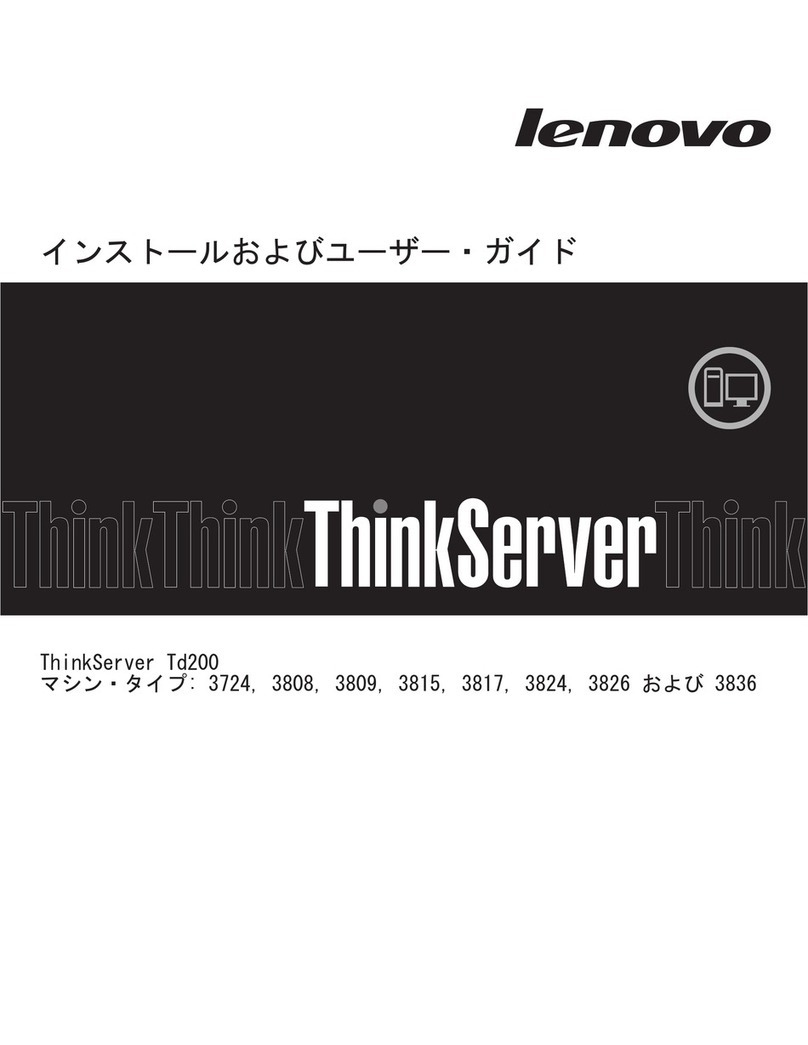
Lenovo
Lenovo ThinkServer TD200 Installation and user guide
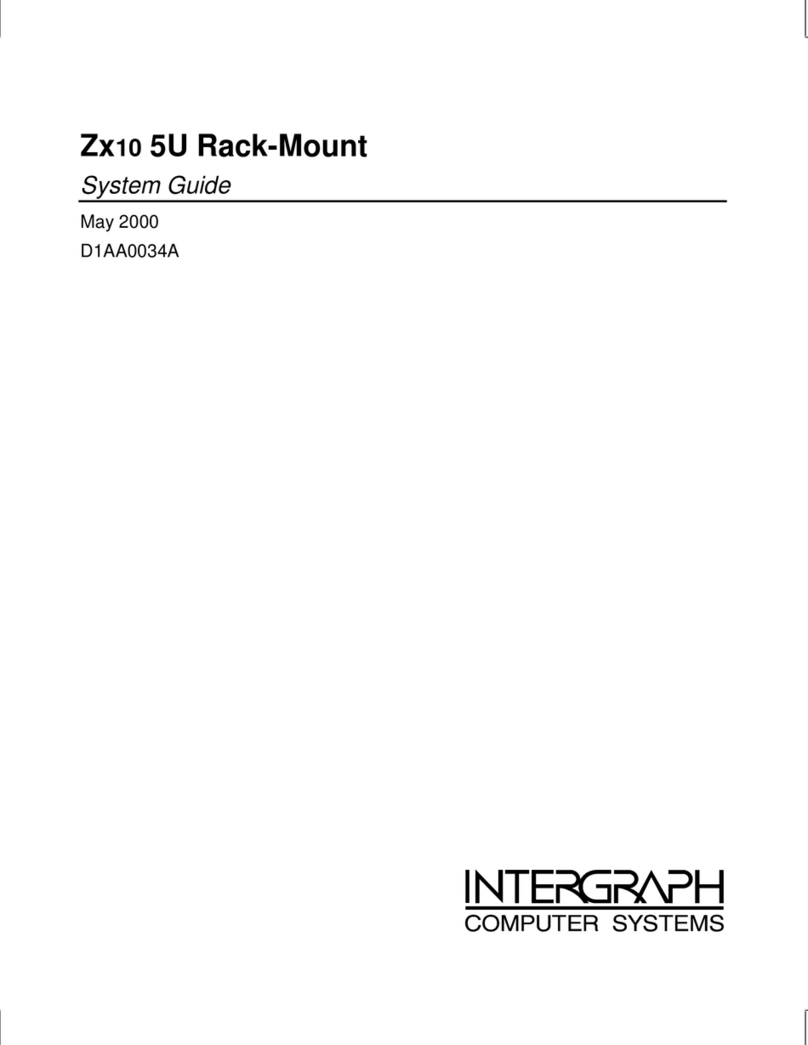
Intergraph
Intergraph Zx10 5U System guide

Supermicro
Supermicro SUPERSERVER 8016B-TLF user manual

Yamaha
Yamaha MCX 1000 - MusicCAST - Digital Audio Server owner's manual

Facilis
Facilis TERRABLOCK Setup & user guide
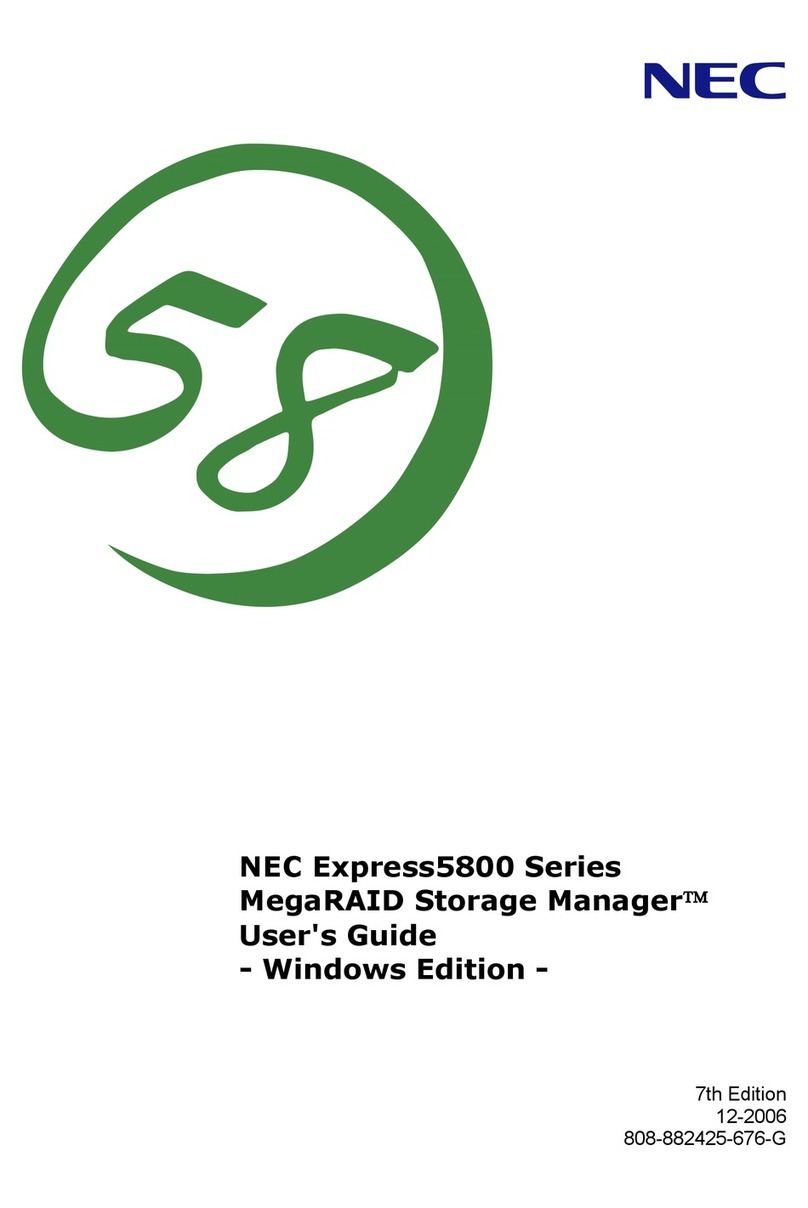
NEC
NEC NEC Express5800 Series user guide
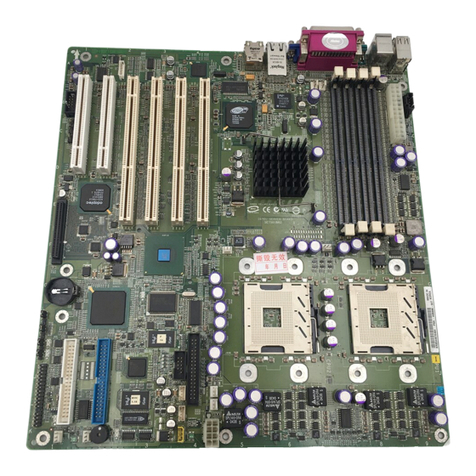
Intel
Intel SE7501BR2 - Server Board Motherboard Installation and Integration Guide

Supero
Supero SUPERSERVER 8046B-6RF user manual
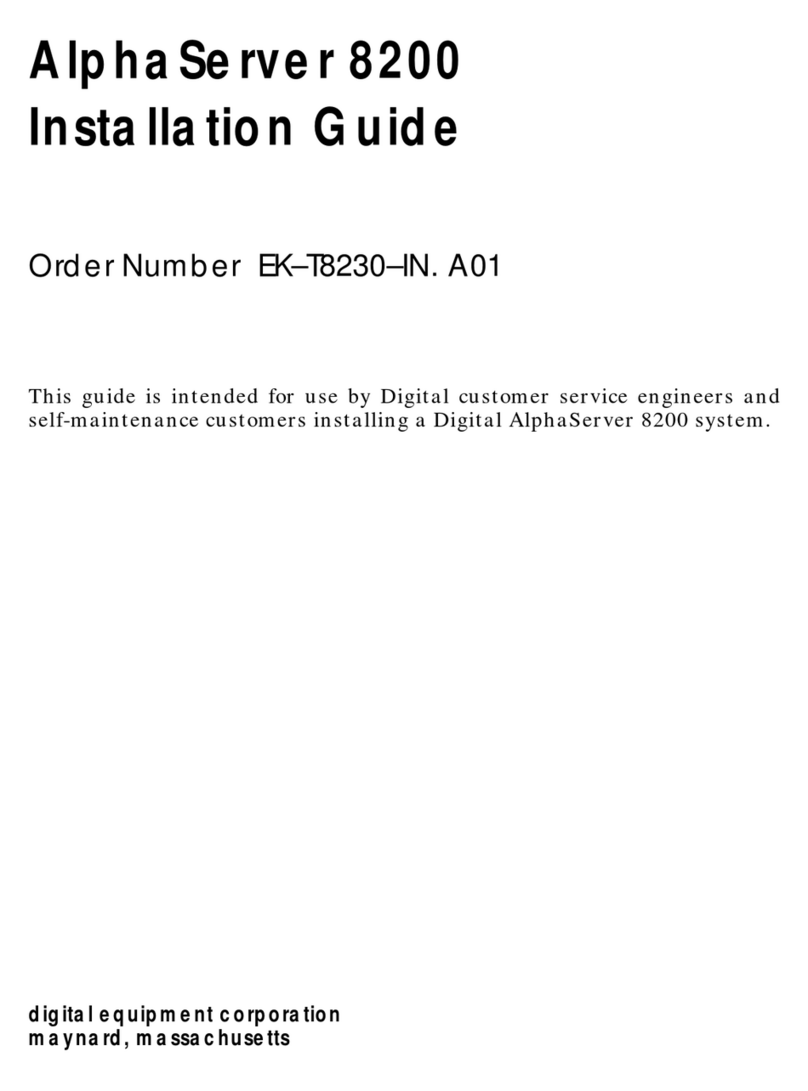
DEC
DEC AlphaServer 8200 installation guide
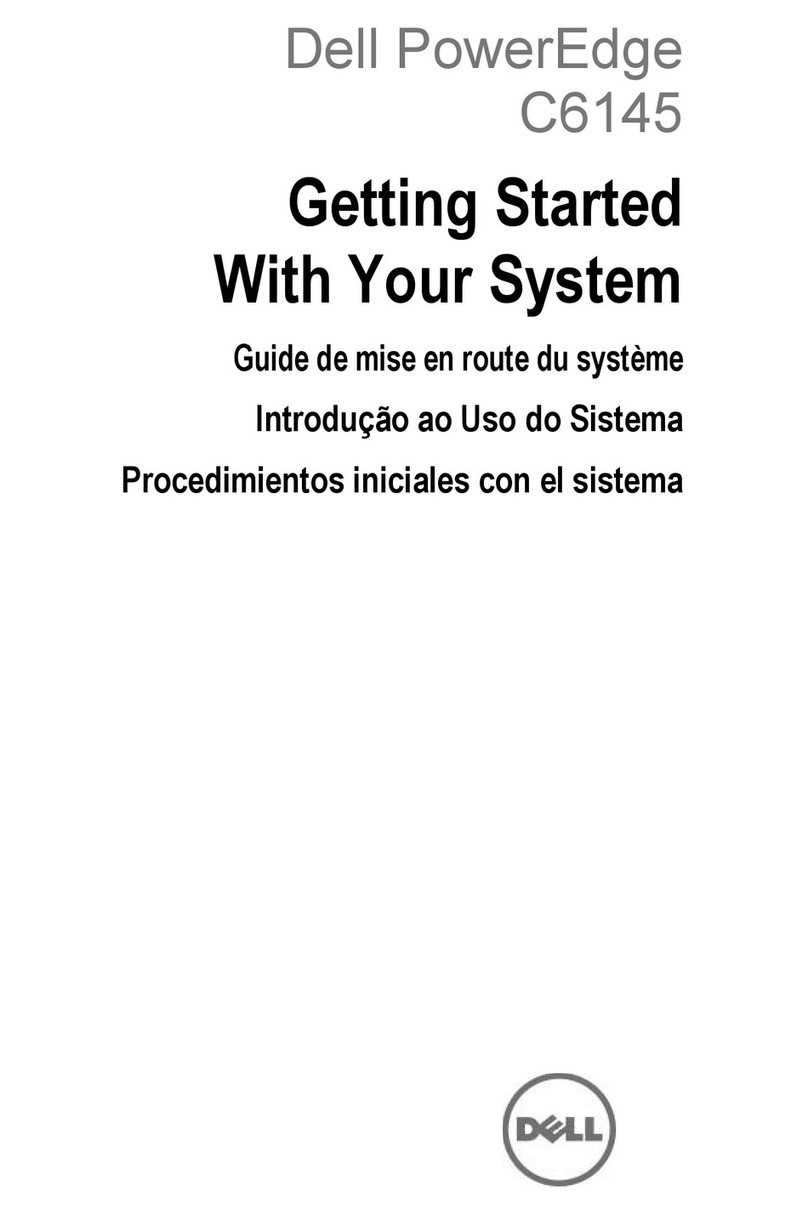
Dell
Dell PowerEdge C6145 Getting started

Supermicro
Supermicro SuperServer SYS-2029UZ-TN20R25M user manual

Sun Microsystems
Sun Microsystems Sun Fire X4140 Safety and compliance guide