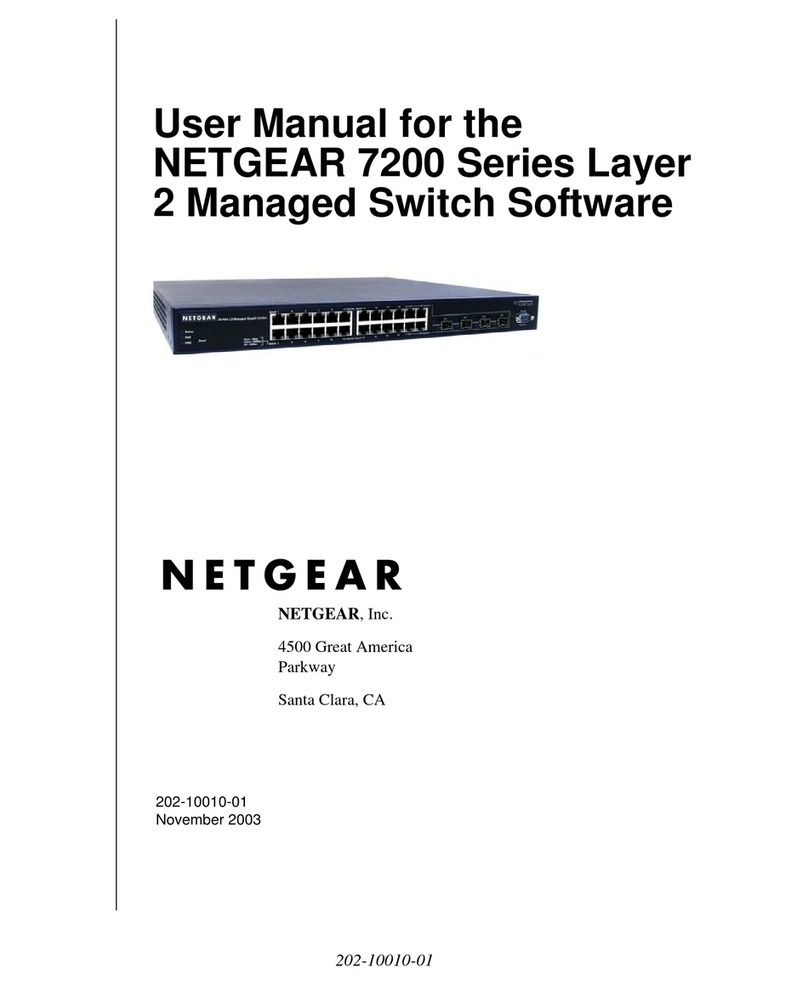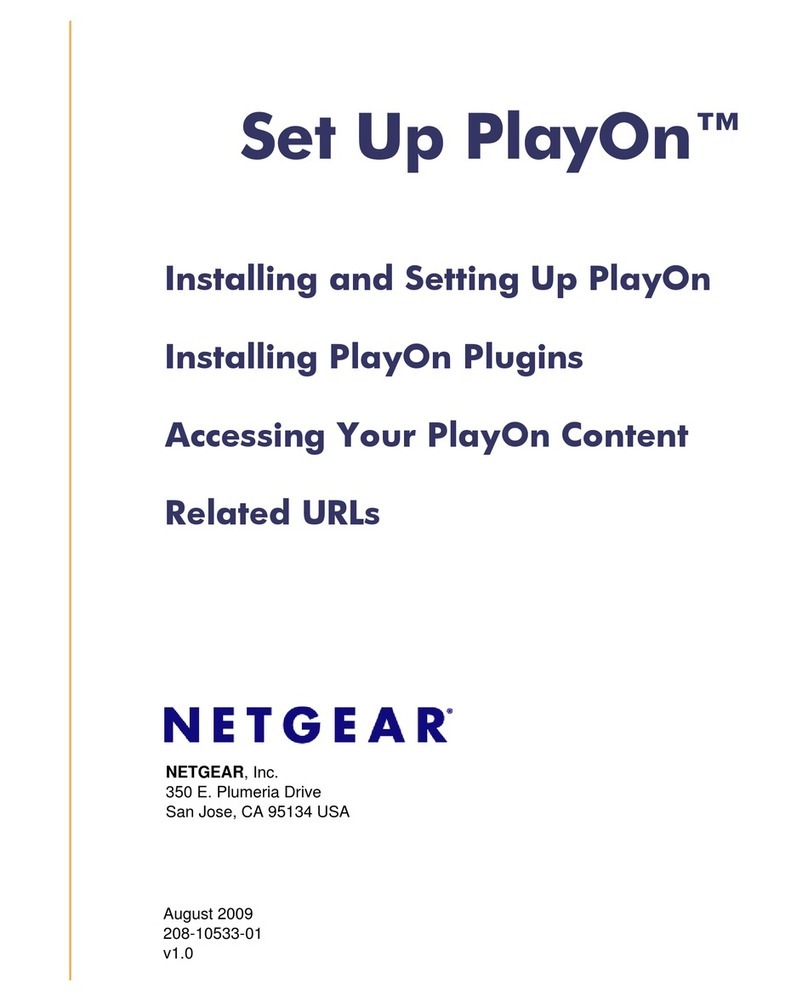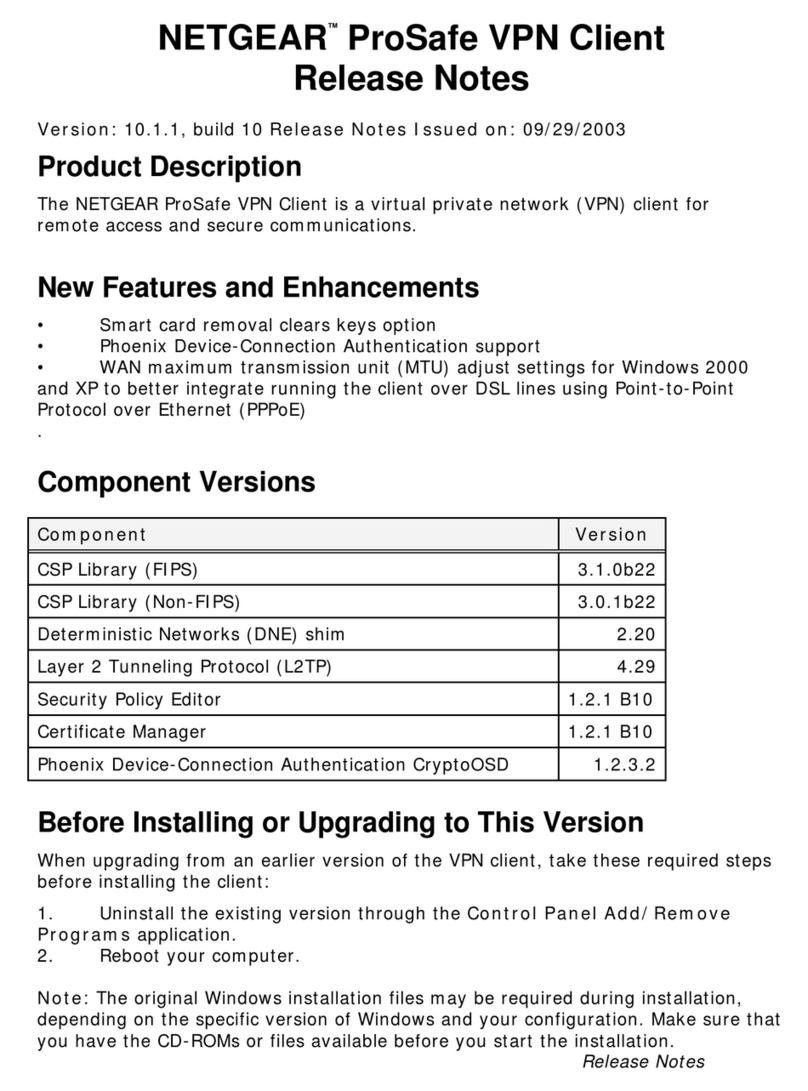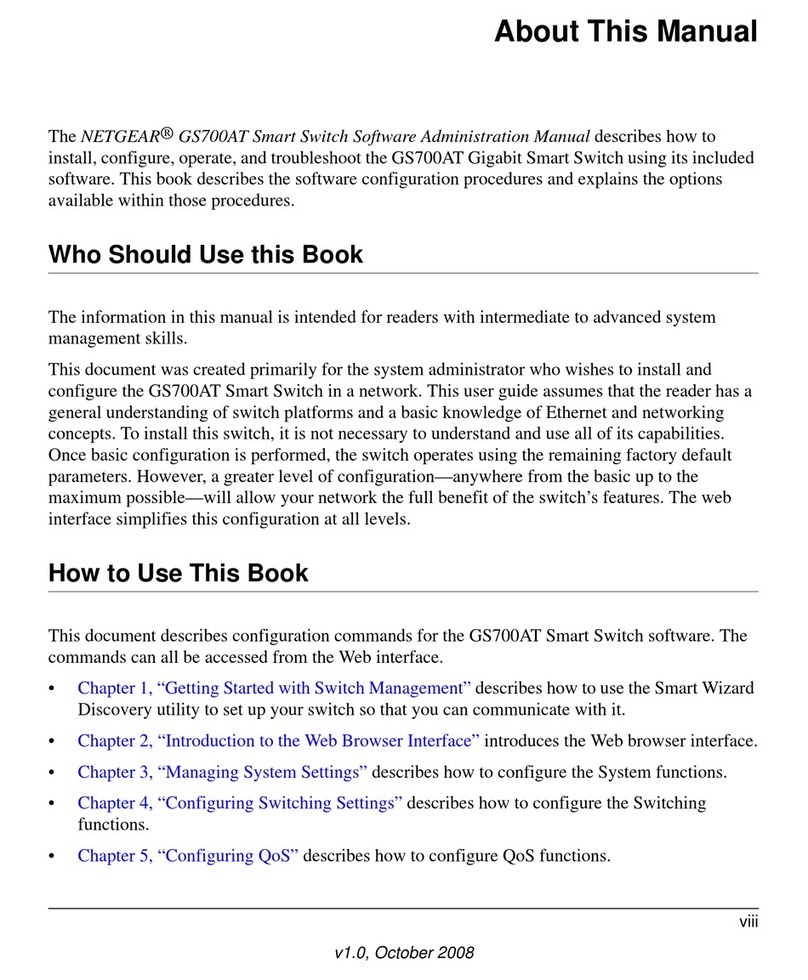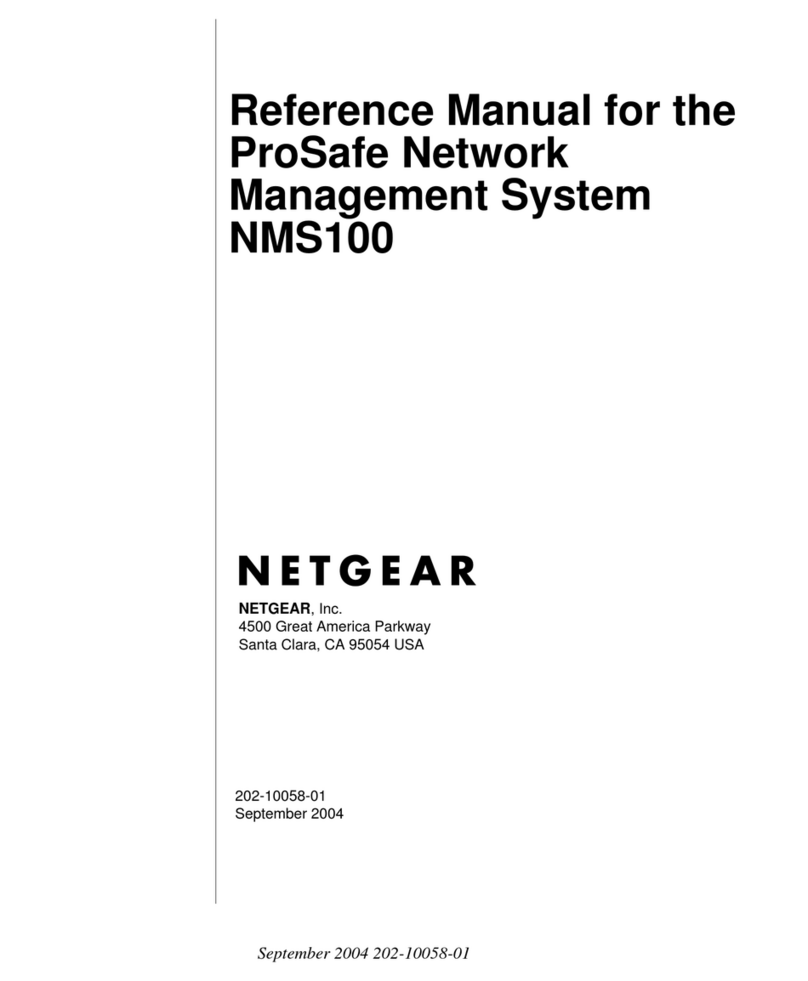Technical Specifications
• Encryption
- 168-bitTriple Data Encryption Standard
(3DES) and 56-bit Data Encryption
Standard (DES)
- Message-Digest Algorithm (MD5) or Secure
Hash Algorithm (SHA-1)
- Advanced Encryption Standard (AES)
(128-, 192-, and 256-bit)
• PKI
- X.509 certificate authority*
- Smart Card support**
- PKCS #7 certificate chains
- PKCS #10 certificate requests
- PKCS #12 certificate import
- MSCAPI support
• Diffie-Helman Group Support
-Group 1-MODP 768, Group 2 – MODP
1024, Group 5 – MODP 1536
• Authentication Mechanisms
- Preshared keys, RSA signatures
• Key Management
- IKE (Internet Key Exchange)
• IPSec Modes
- Tunnel, Transport
• IKE Modes
- Main, Aggressive, Quick
• Compression
- IPComp – Deflate and plug-in support
for LZS
• Additional Security Features
-NAT Traversal, LDAP Directory support,
Centralized Policy Management, Self-signed
certificate support, XAUTH support, L2TP
protocol support, Redundant Gateways, IKE
keepalives, Audit Log, Split, Block and
Central Tunneling
VPN01L/05L ProSafe™ VPN Client Software
Single and 5-User Licenses
System Requirements
- Pentium®Class (or equivalent processor) PC
-Microsoft®Windows®98, Me, Windows NT 4.0,
Windows 2000, Windows XP®operating system
- Disk space – 10 MB
- 16 MB RAM for Windows 98
- 32 MB RAM for NT, 64 MB for ME and 2000
- 64 MB for XP
- 35 MB hard disk space
Package Contents
- ProSafe VPN Client Software CD in 1-user
(VPN01L) or 5-user (VPN05L) license packs
- Installation guide (on disk)
- ProSafe VPN Easy Configuration Files
- Support information and warranty card
NETGEAR Related Products
- FVS318 Cable/DSL ProSafe™VPN
Firewall Router
- FVL328 Cable/DSL ProSafe™High-speed VPN
Firewall Router
- FVM318 Cable/DSL ProSafe™Wireless VPN
Security Firewall
-FWAG114 ProSafe Dual Band Wireless
VPN Firewall
• Warranty
-NETGEAR 90-day warranty
4500 Great America Parkway
Santa Clara, CA 95054 USA
Phone: 1-888-NETGEAR
www.NETGEAR.com
©2005 NETGEAR, Inc. NETGEAR®,
Everybody's connecting®, the Netgear
logo, Auto Uplink, ProSafe, Smart Wizard
and RangeMax are trademarks or regis-
tered trademarks of NETGEAR, Inc. in the
United States and/or other countries.
Microsoft, Windows, and the Windows
logo are trademarks or registered
trademarks of Microsoft Corporation in
the United States and/or other countries.
Other brand and product names are
trademarks or registered trademarks of
their respective holders. Information is
subject to change without notice.
All rights reserved.
* X.509 Certificate Authorities supported
include: VeriSign OnSite, Entrust VPN
Connector, Microsoft CA, RSA KeyOn CA,
iPlanet (Netscape) CA, Baltimore UniCert
and DODPKI CA.
** Official support for Schlumberger,
Rainbow IKey and DataKey drivers.
D-VPN-05
VPNC
CERTIFIED
Basic
Interop
Fee-based Premium Networking
Support Service
This product is supported only through
our fee-based Premium Network
Support Service. NETGEAR’s premium
support service is an affordably priced
option using expert network technicians
with advanced networking knowledge.
With this service, we provide support for
advanced NETGEAR product
features as well as non-NETGEAR issues
that are not covered under the standard
warranty support service. For more
information, point your browser to
http://www.NETGEAR.com/
support/premium/.
Search Our Knowledgebase
You can avoid paying for support
by using our comprehensive self
help knowledgebase. Our online
knowledgebase is your first resource
for troubleshooting and other issues.
It has the most up-to-date information
on drivers, manuals, and firmware.
The frequently asked questions cover
most support issues you will encounter.
Just point your browser to
http://www.NETGEAR.com/support
to search the knowledgebase.