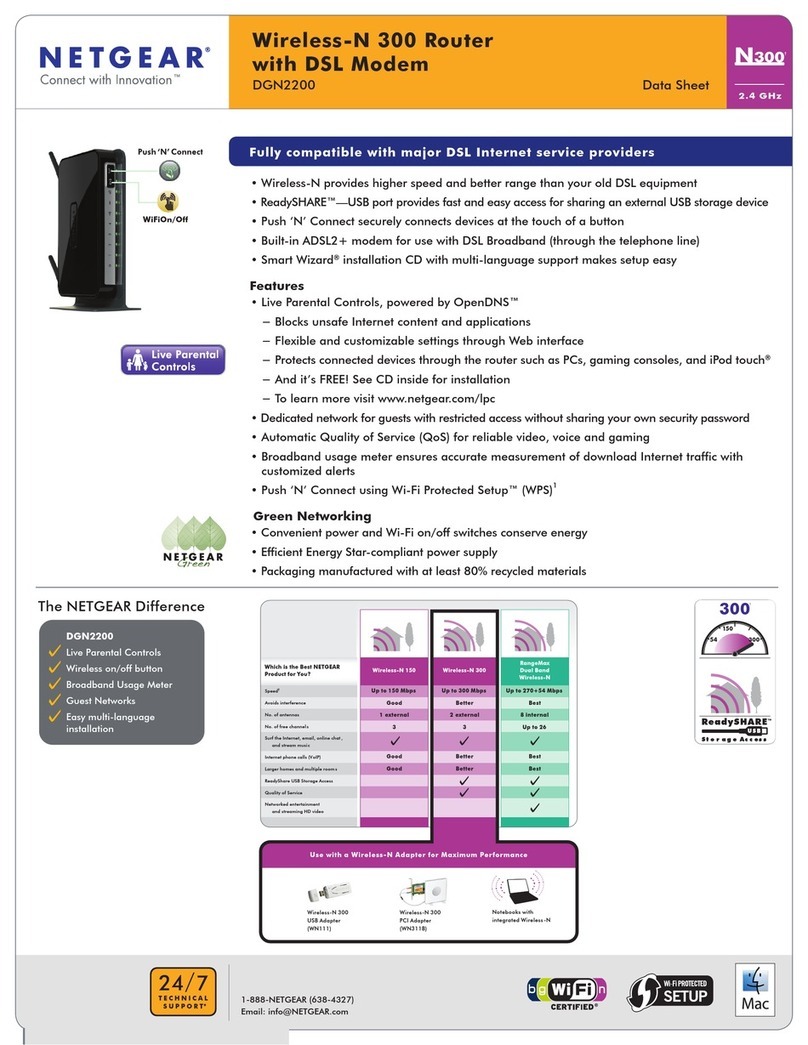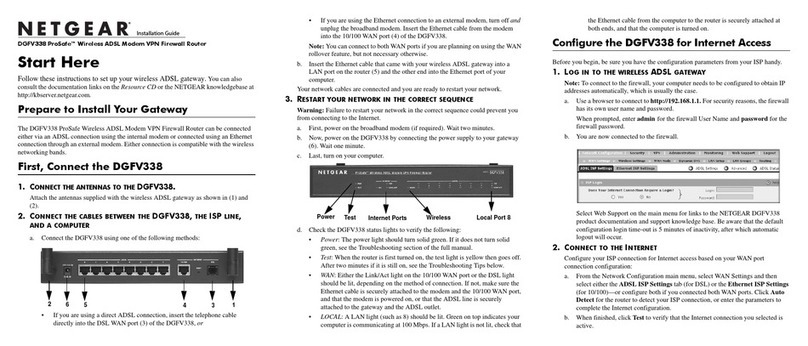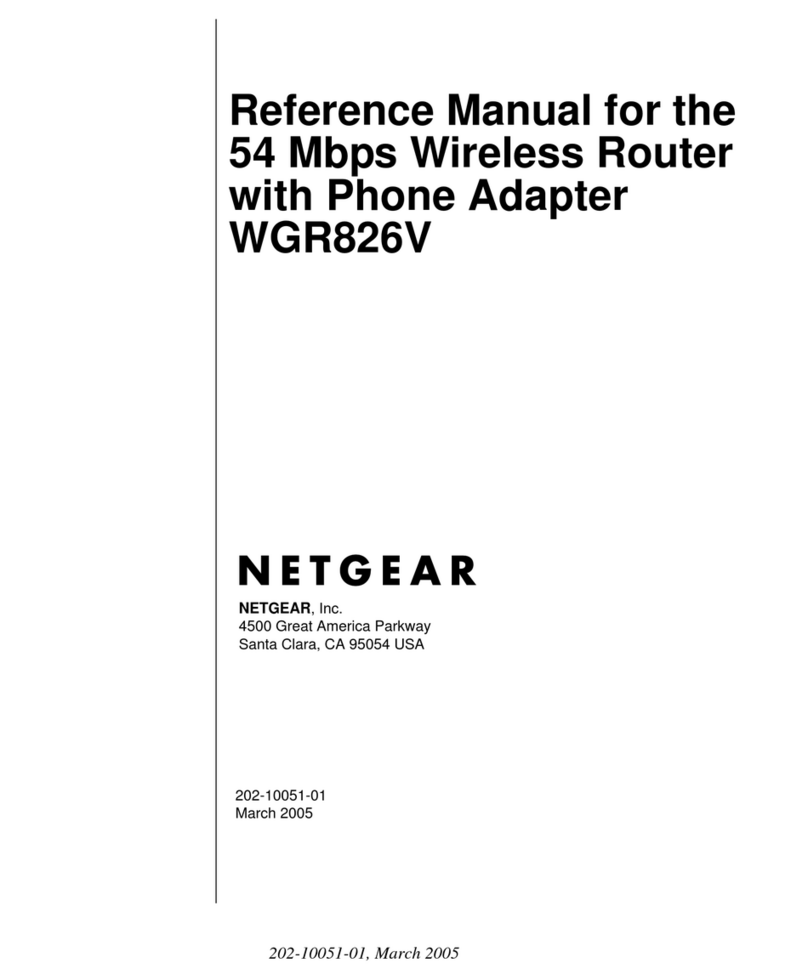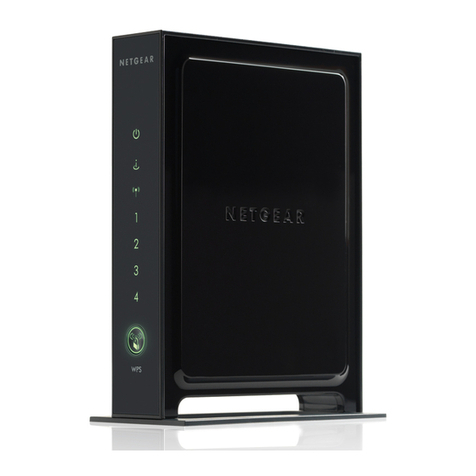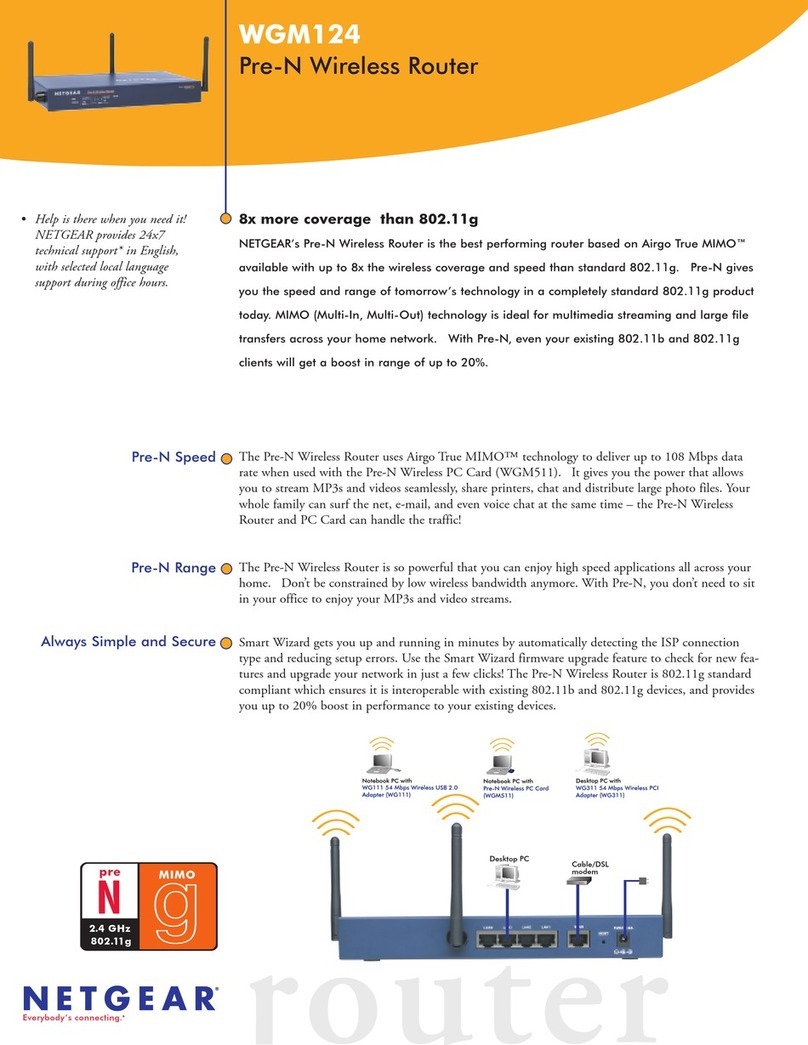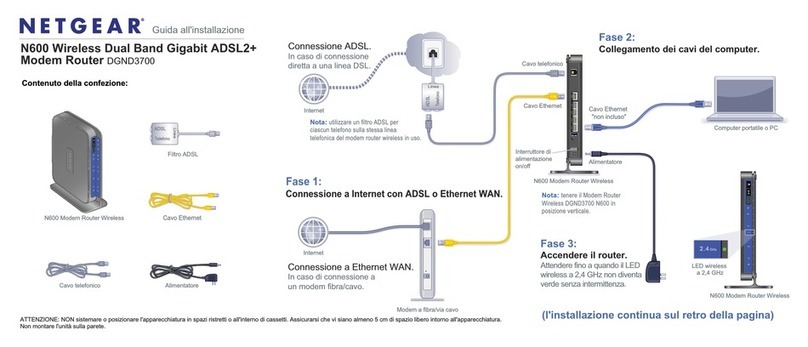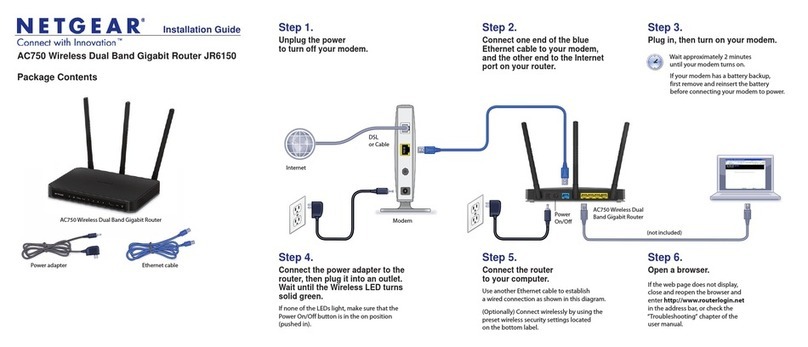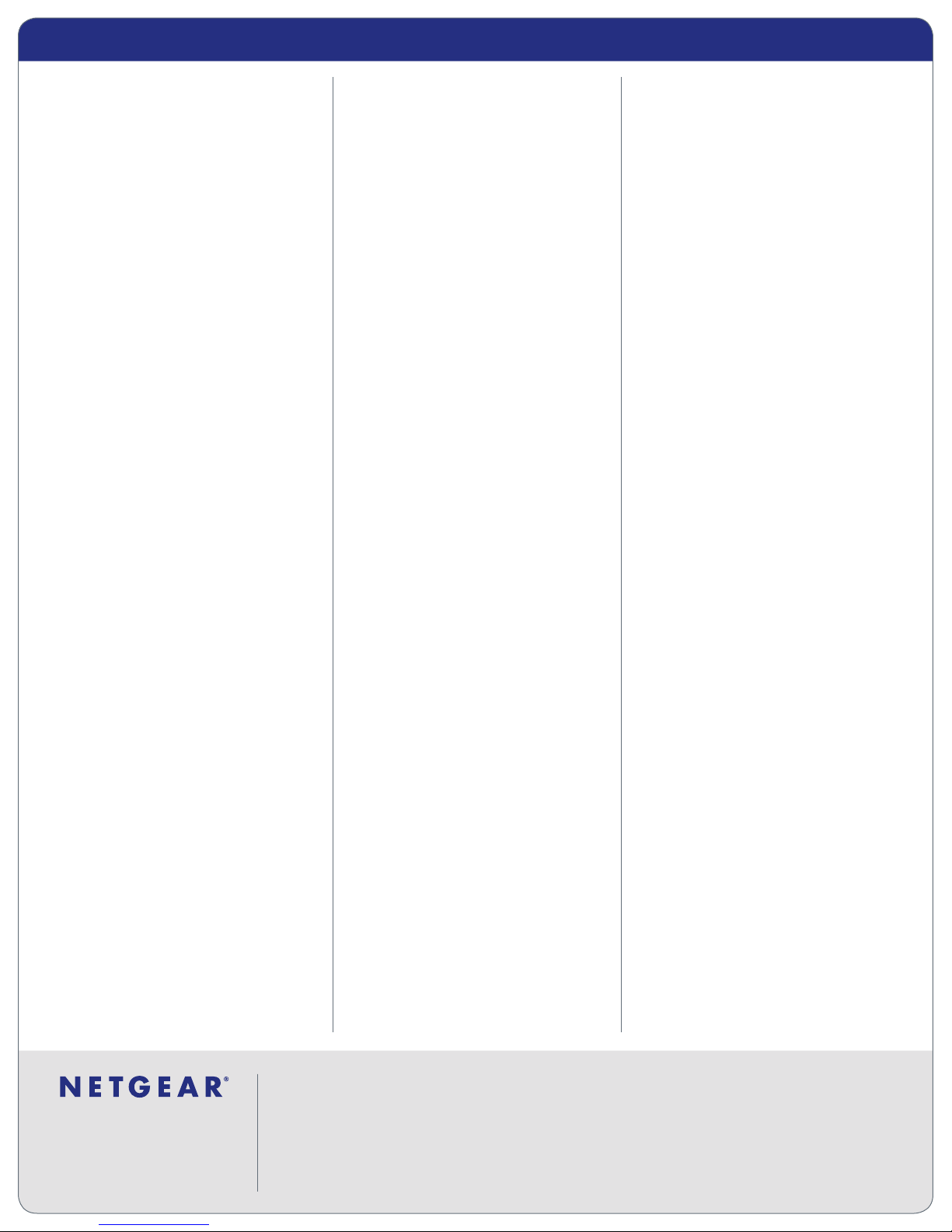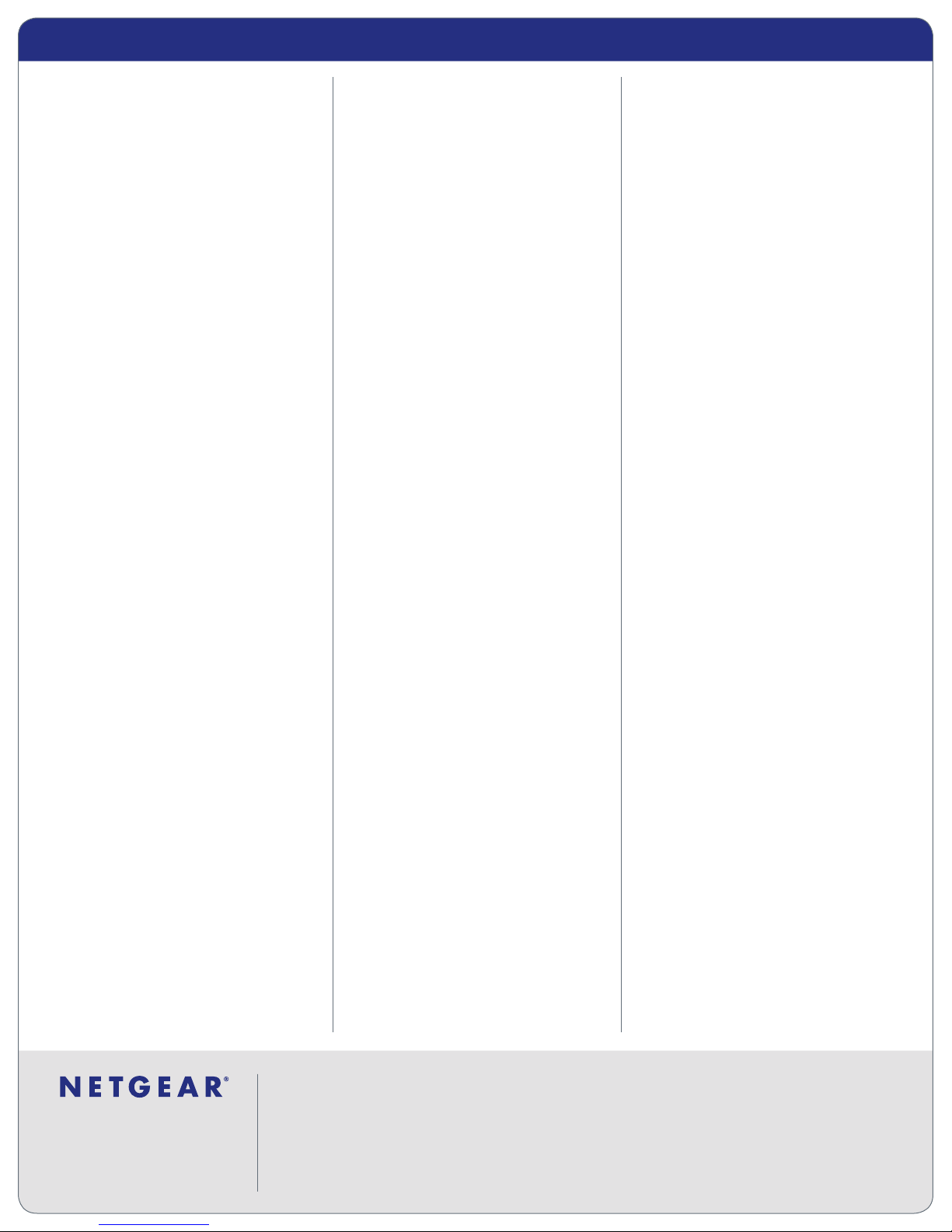
4500 Great America Parkway
Santa Clara, CA 95054 USA
1-888-NETGEAR (638-4327)
www.NETGEAR.com
Product Specifications
Wireless
Standards: IEEE, 802.11g, 54 Mbps,
Super G technology up to 108 Mbps
(for Europe)
IEEE 802.11 a/g up to
108 Mbps (Australia)
Antenna: (2) 5dBi, detachable
Physical Interfaces
LAN ports: Eight (8) 10/100Mbps auto-
sensing, Auto Uplink™ RJ-45 ports
WAN port: 10/100BASE-T
Ethernet RJ-45
ADSL WAN port: One (1) RJ-11
supporting annex A or Annex B-UR2
(Region Specific)
Security
SPI Firewall: Stateful Packet Inspection
(SPI) Intrusion Detection System (IDS)
including logging, reporting and
e-mail alerts, address, service and
protocol, Web URL keyword filtering,
port/service blocking. Advanced
features include block Java/URL/
ActiveX based on extension, FTP/
SMTP/RPC program filtering
VPN Functionality: Fifty (50) dedicated
VPN tunnels, Manual key and Internet
Key Exchange Security Association (IKE
SA) assignment with pre-shared key
and RSA/DSA signatures, key life and
IKE lifetime settings, perfect forward
secrecy (Diffie-Hellman groups 1 and
2 and Oakley support), operating
modes (Main, Aggressive, Quick),
fully qualified domain name (FQDN)
support for dynamic IP address
VPN connections.
IPSec Support: IPSec-based 56-bit
(DES), 168-bit (3DES), or 256-bit
(AES) encryption algorithm, MD5 or
SHA-1 hashing algorithm, AH/AH-ESP
support, PKI features with X.509 v.3
certificate support, remote access VPN
(client-to-site), site-to-site VPN, IPSec
NAT traversal (VPN pass-through).
Mode of Operation: One-to-one/
many-to-one Multi-Network Address
Translation (NAT), classical routing,
unrestricted users per port.
•
–
–
–
•
–
–
–
•
–
–
–
–
IP Address Assignment: Static IP
Address Assignment, DHCP Replay,
DHCP Address Reservation.
Wireless Security: WI-Fi Protected
Access 2 Enterprise (WPA2), 802.1x.
Performance Features:
Throughput: Up to 50 Mbps
WAN-to-LAN, up to 20 Mbps for
3DES throughput
Management Features
Administration Interface: SNMP
(v2c) support, Web graphic user
interface, Secure Sockets Layer (SSL)
remote management, user name and
password protected; secure remote
management support authenticated
through IP address or IP address range
and password; configuration changes/
upgrades through web GUI.
Configuration and Upgrades: Upload
and download configuration settings,
firmware upgradeable flash memory
Secure HTTPS Remote Management
Support: Authenticated through IP
address or IP range and password.
Functions
VPN Wizard to simplify configuration
of the VPN, Port Range Forwarding,
Port Triggering, Exposed Host (DMZ),
Enable/Disable WAN Ping, DNS
Proxy, MAC Address cloning/spoofing,
Network Time Protocol support,
Keyword Content Filtering, email
Alerts, DHCP Server (Info and display
table), WAN DHCP Client, Diagnostic
tools (ping, trace route, other), Port/
service/MAC address blocking
Protocol Support
Network: IP routing, TCP/IP, UDP,
ICMP, PPPoE
IP Addressing: DHCP (client and server)
Routing: Static, RIPv1, RIPv2
VPN/Security: IPSec (ESP, AH), MD5,
SHA-1, DES, 3DES, IKE, PKI, AES
User Support
LAN: Up to 253 users
WLAN: Up to 20 users
Hardware
Processor: 266 Mhz 32-bit RISC
ADSL Processor: T. I. AR7
–
–
•
–
•
–
–
–
•
–
•
–
–
–
–
•
–
–
•
–
–
Memory: 8 MB Flash, 32 MB SDRAM
Power requirements: 100-240VAC,
50-60 Hz
Power adapter: 12V DC, 1.0A Plug is
localized to country of sale
Dimensions: 280 x 245 x 106 mm
(11.02 x 9.65 x 4.17 in)
Weight: 4.83 lbs./ 2.190 kg
MTBF: 35141.413 hours =
4.012 years
Noise: 0 db
Environmental Specifications
Operating temperature: 0 to 40°C (32
to 104ºF)
Operating humidity: 90% maximum
relative humidity, noncondensing
Warranty
NETGEAR 3-year warranty
System Requirements
Cable, DSL, and Internet service
Ethernet connectivity from
Broadband modem
Wired or wireless capability for each PC
Network Software (e.g. Windows)
Internet Explorer 6.0 or higher,
Netscape Navigator 7.2 or higher,
Mozilla FireFox 1.5 or higher
Package Contents
ProSafe Wireless ADSL Modem VPN
Firewall Router (DGFV338)
Ethernet cable
Two (2) detachable 5 dBi antenna
Installation guide
Resource CD with single user ProSafe
VPN Client Software license
Warranty/Support information card
Related Products
VPN Firewalls
ProSafe Gigabit VPN
Firewall 25 (FVS124G)
ProSafe Wireless VPN Firewall 8
(FVG318 )
ProSafe 802.11g Wireless Firewall
with USB Print Server (FWG114P )
–
–
–
–
–
–
–
•
–
–
•
–
•
–
–
–
–
–
–
–
–
–
–
–
–
–
–
–
–
© 2007 NETGEAR, Inc. NETGEAR, the NETGEAR logo, Connect with Innovation, Everybody’s connecting, the Gear Guy logo, IntelliFi,
ProSafe, RangeMax and Smart Wizard are trademarks or registered trademarks of NETGEAR, Inc. in the United States and/or other countries.
Microsoft, Windows, and the Windows logo are trademarks or registered trademarks of Microsoft Corporation in the United States and/or
other countries. Other brand and product names are trademarks or registered trademarks of their respective holders. Information is subject
to change without notice. All rights reserved.
*Free basic installation support provided for 90 days from date of purchase. Advanced product features and configurations are not included
in free basic installation support; optional premium support available.
DS-DGFV338-04/07
ProSafe™ Wireless ADSL Modem VPN Firewall Router DGFV338