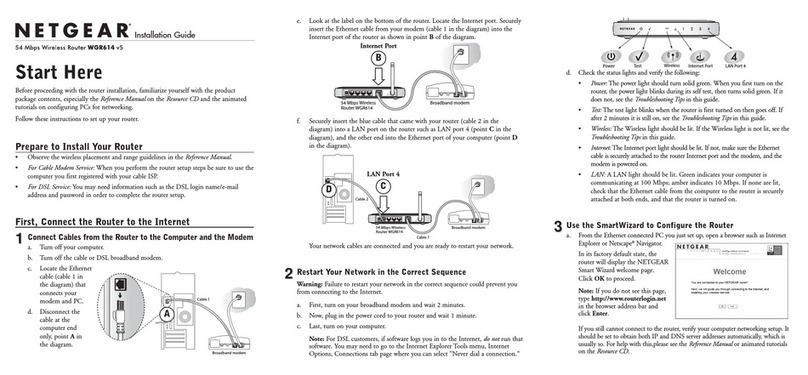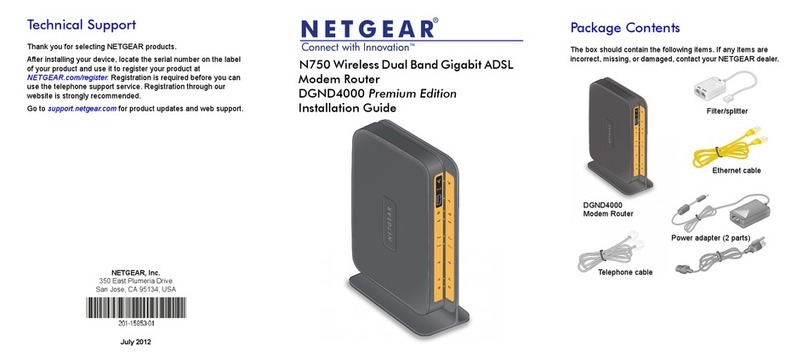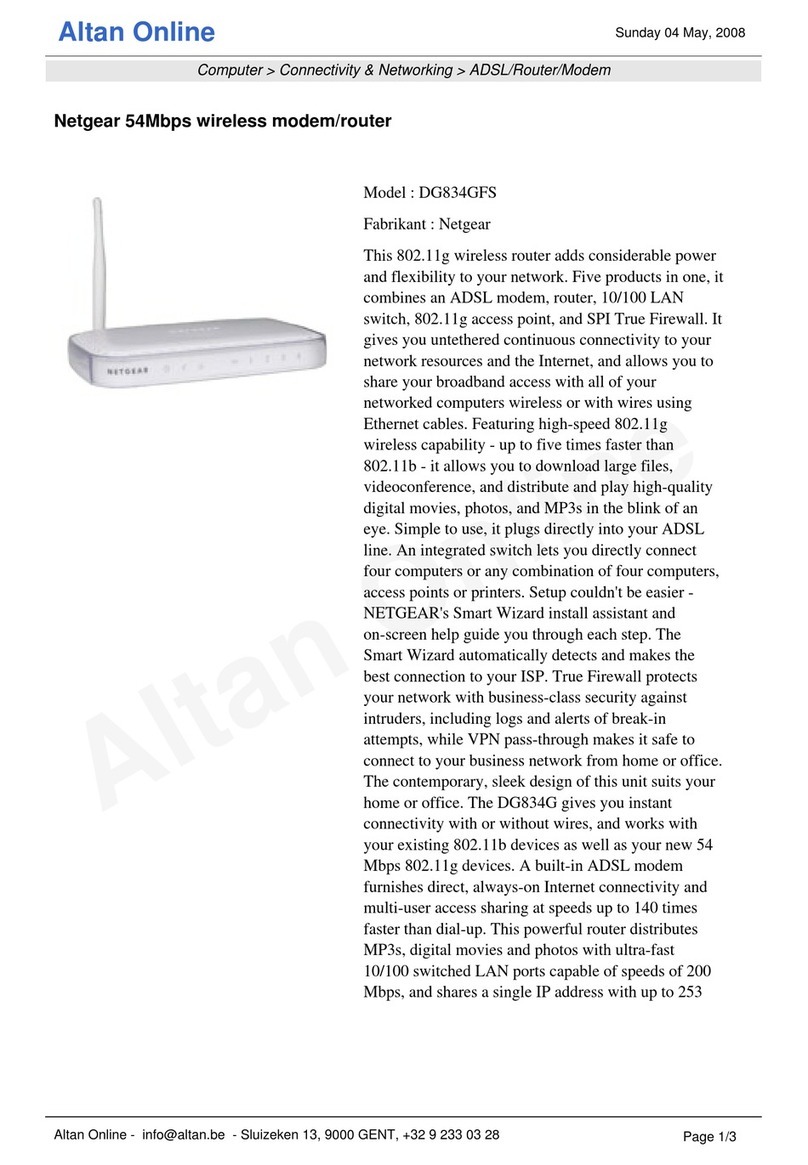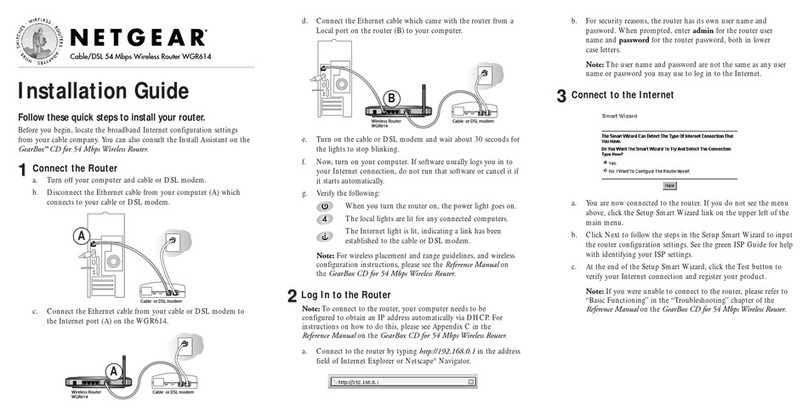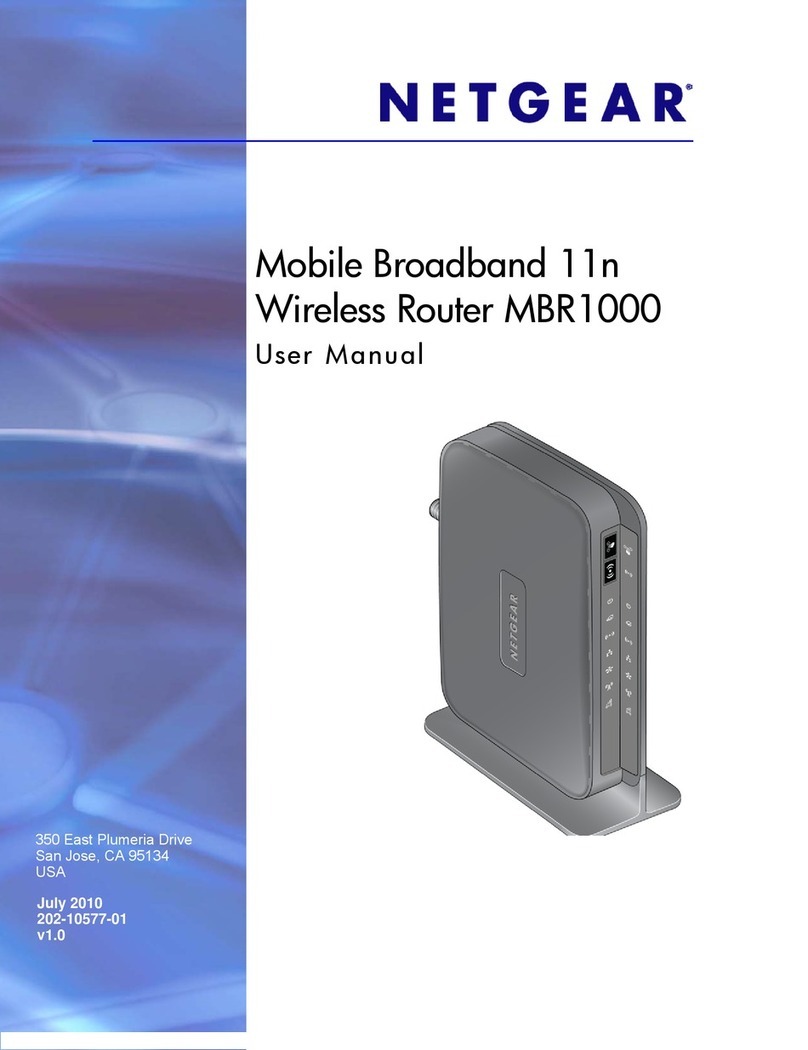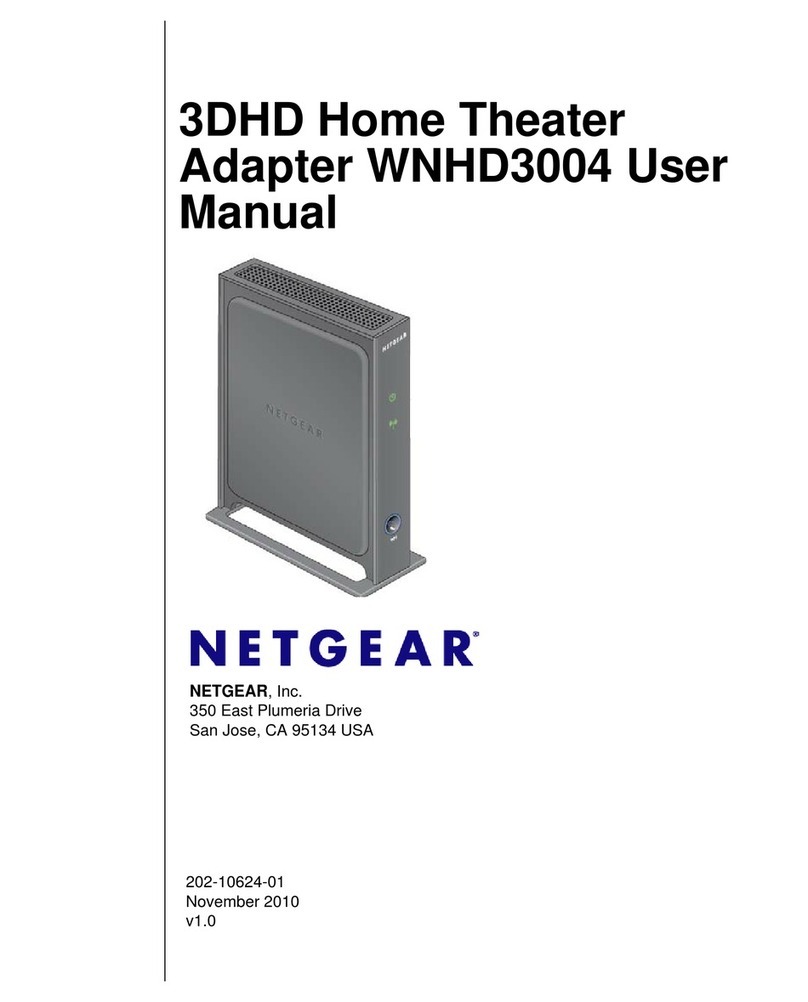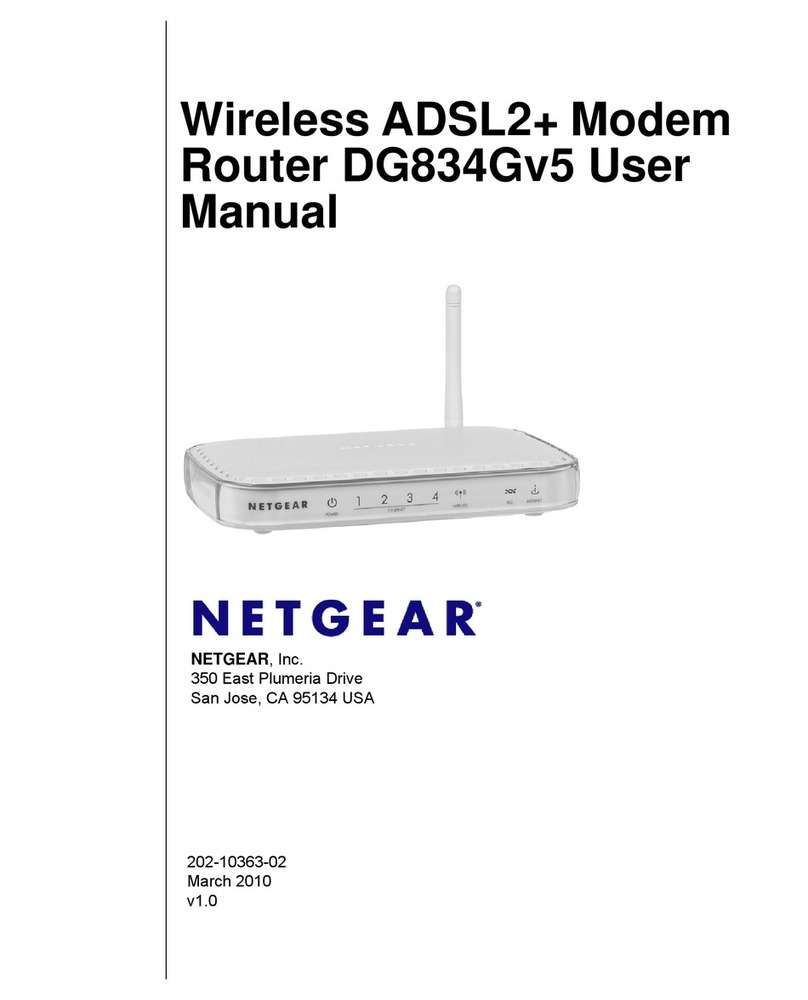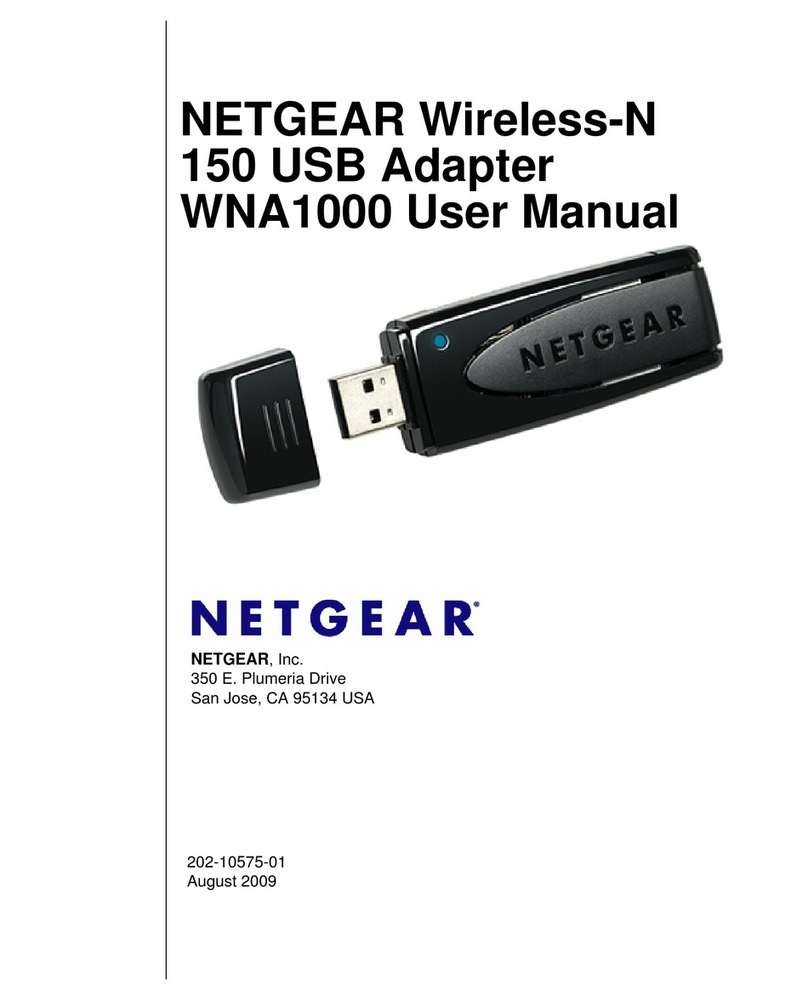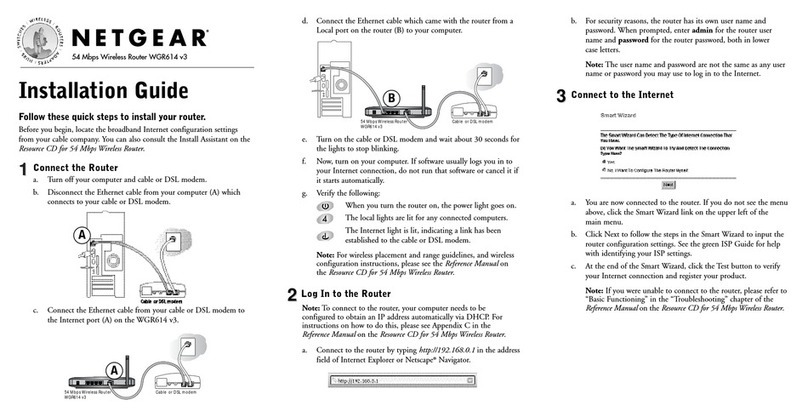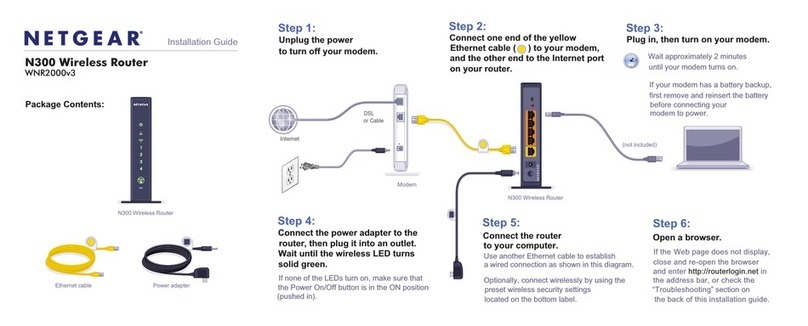NETGEAR’s MR314 Cable/DSL Wireless Router with 4-port switch and
access point offers the easiest way to share and extend your high-speed
DSL/cable modem Internet connection, either with or without wires.This
high-performance IEEE 802.11b standards-based router connects all of your
PC’s equipped with wireless PC cards, while an integrated 4-port switch
connects your devices that need Ethernet wiring.The integrated Web-content
filtering and alerts allow you to restrict Internet access based upon web
addresses, web address keywords or the time of day, and protect your family or
business with a safe surfing environment. Network Address Translation (NAT)
and VPN pass-through provides your network with protection from hackers.
Simple,Web-based instructions gets your PC network up and running in less
than an hour.With the MR314 reliability, you can rest assured that your
network will stay up and running, backed by the NETGEAR 5-year warranty.
EFFICIENT
Allows you to share and extend your Cable/DSL connection to anywhere in your home or
office, without the time or expense of Ethernet cabling.The built-in Access Point enables the
MR314 to be used in larger wireless networks in conjunction with other standards-based
wireless access points. For additional ease of use,Auto UplinkTM eliminates the need for
cumbersome crossover cables.
PROTECTIVE AND SECURE
NAT security andVPN pass-through features give you a greater level of protection against
hacker attacks, while 40/64 and 128-bit WEP encryption guard your wireless network for
maximum privacy.
WATCHFUL AND INFORMATIVE
Web content filtering options let you customize restricted Internet access policies. E-mail
reports and instant alerts keep you up to date on Web browsing activity.
RUGGED AND RELIABLE
Sturdy metal construction on the outside, dependable 802.11b standards-based technology
on the inside, all backed by a 5-year warranty to give you high-performance reliability.
Share High Speed Internet Access
with or without wires
MR314
Cable/DSL Wireless Router
Help is there when you need it!
NETGEAR provides free, 24x7
telephone and e mail technical
support in English, with selected
local language support during
office hours.
www.NETGEAR.com
802.11b
4Port
with Access Point