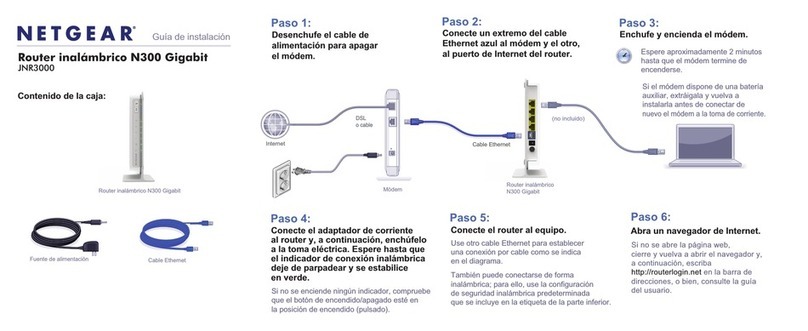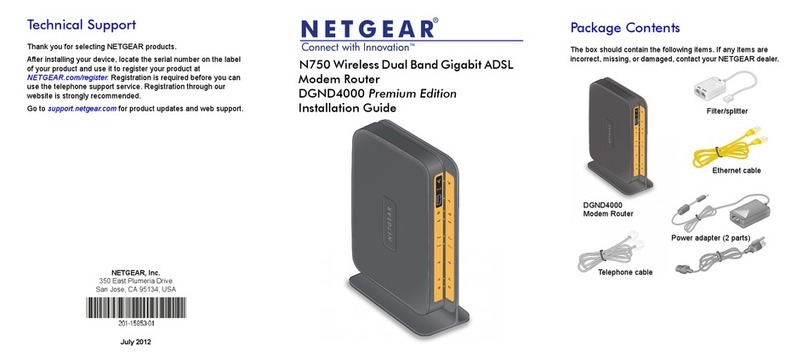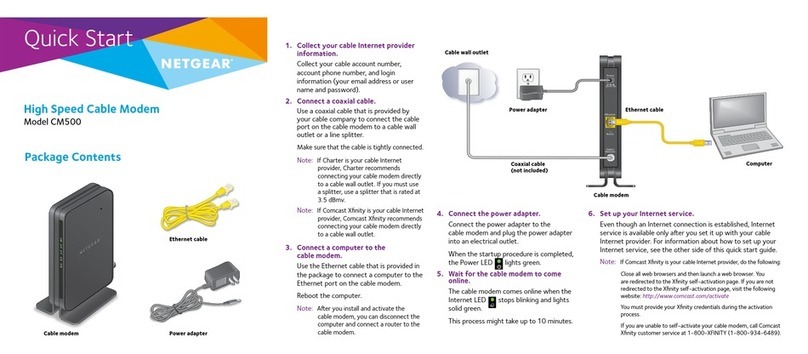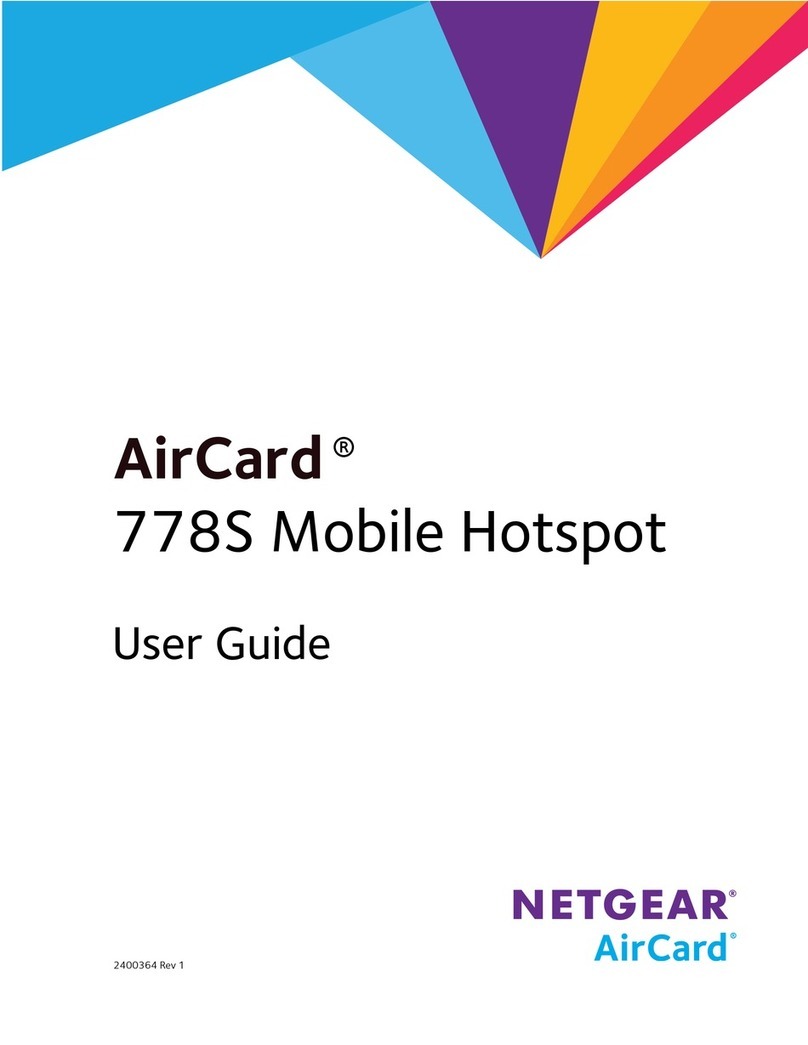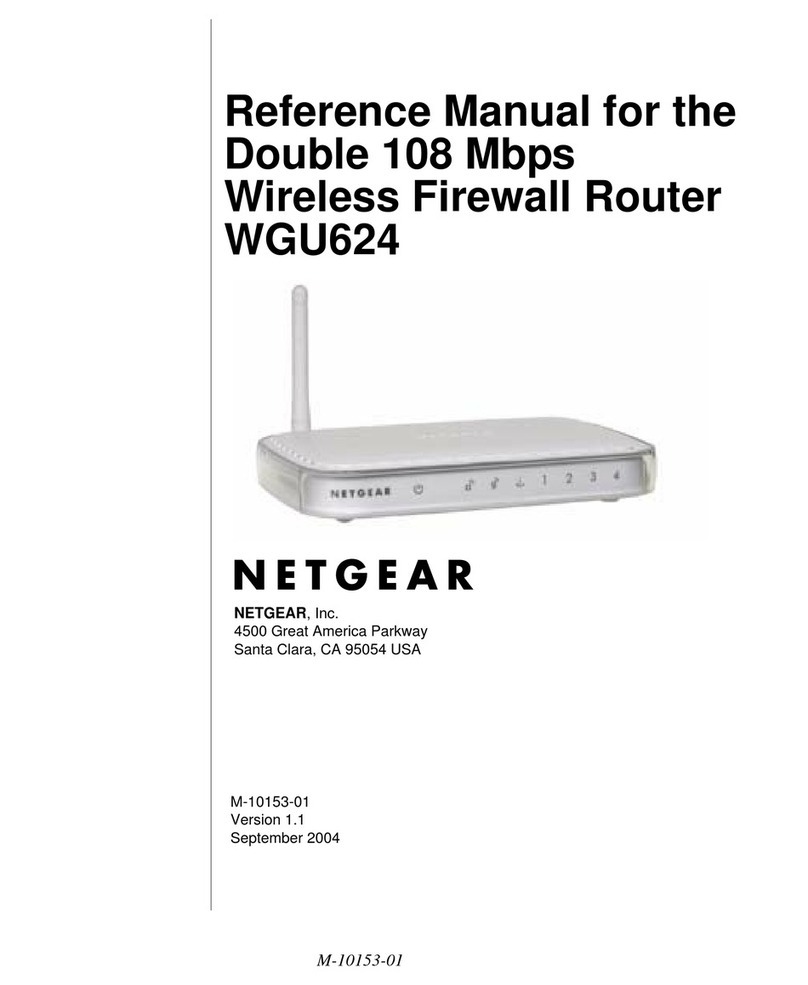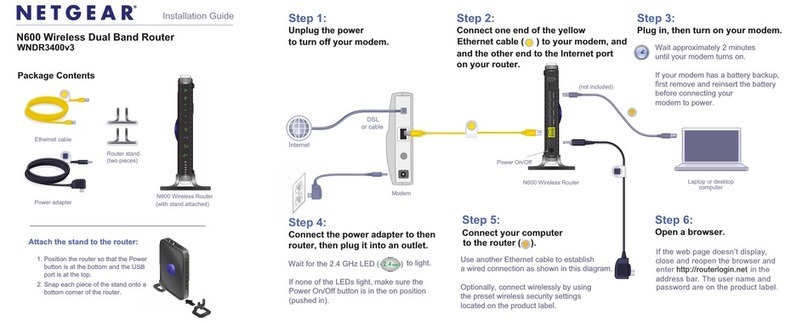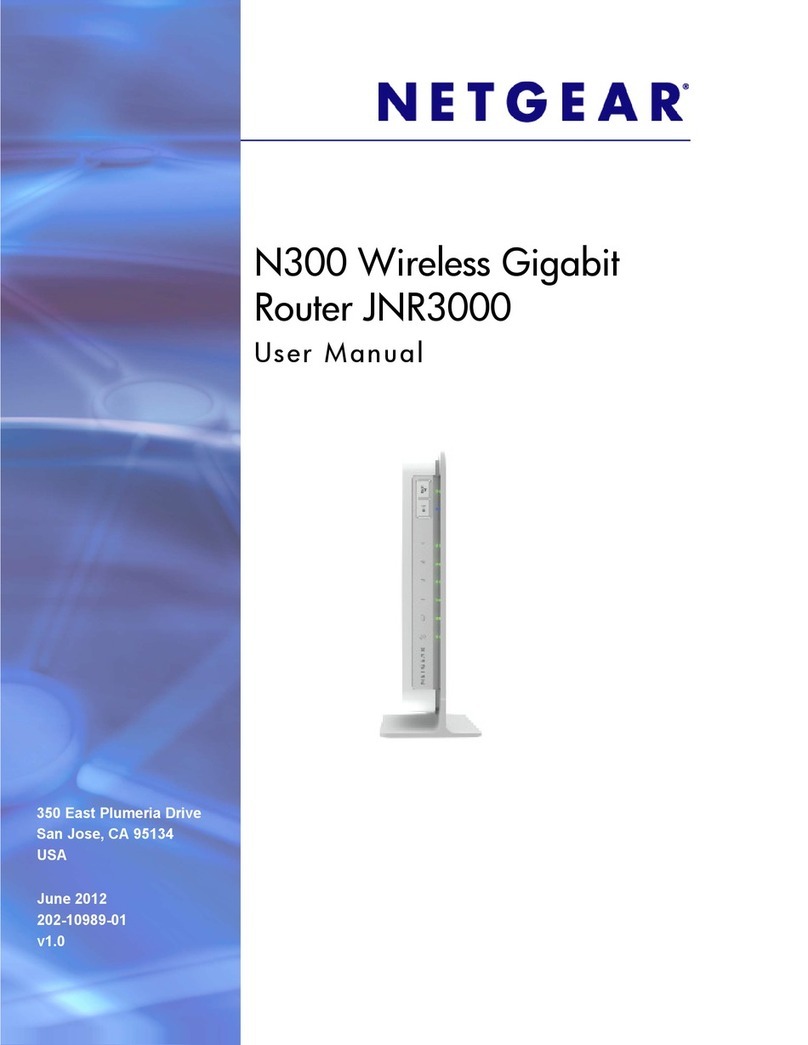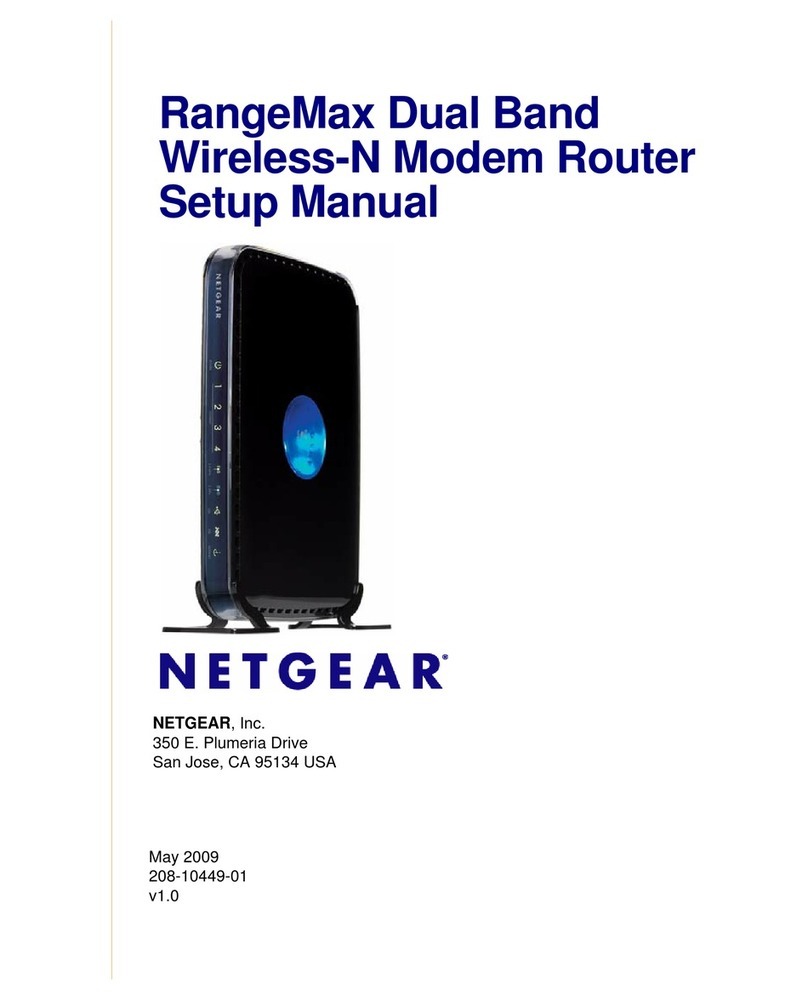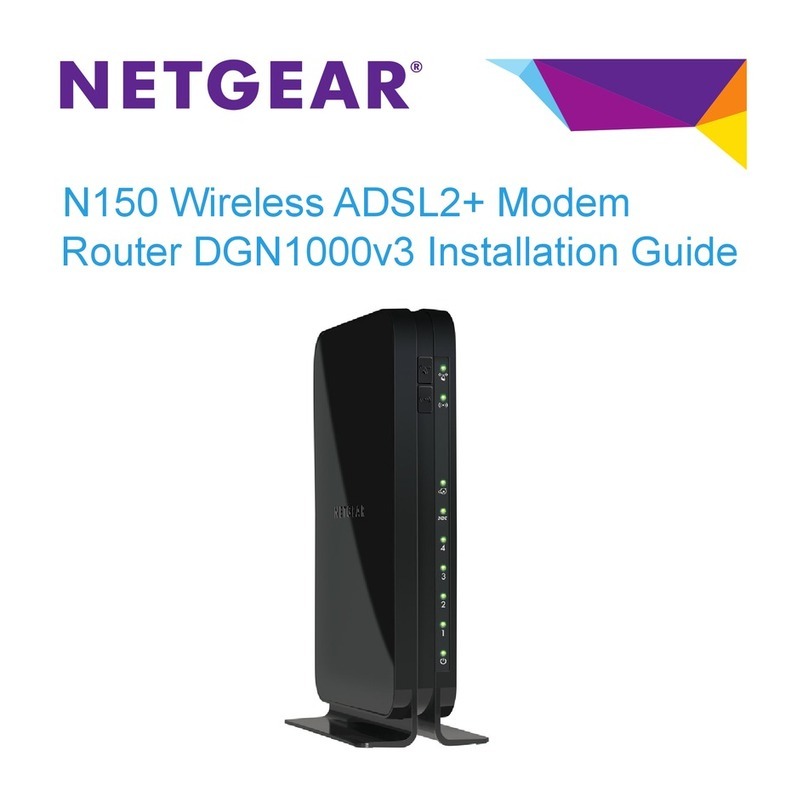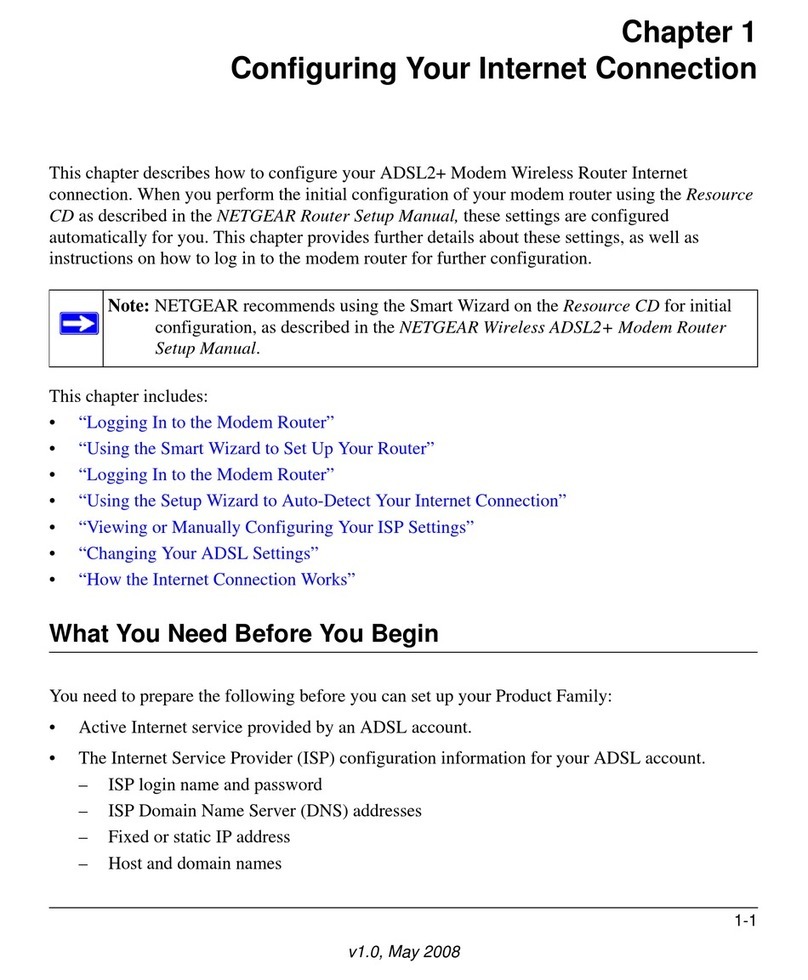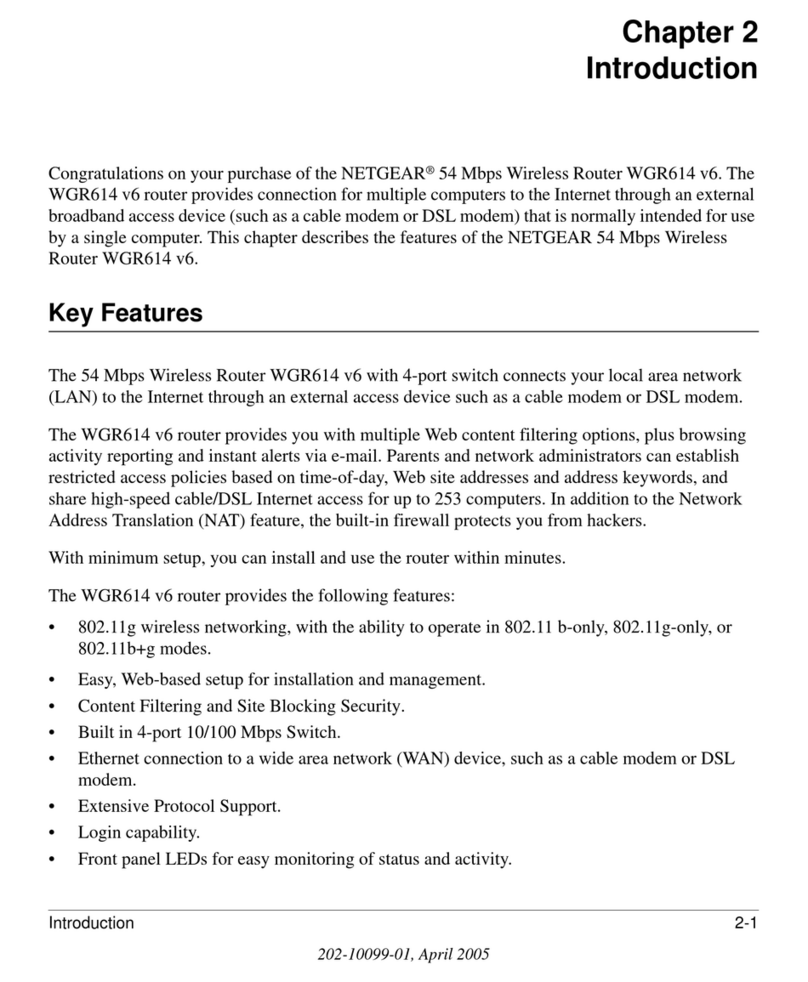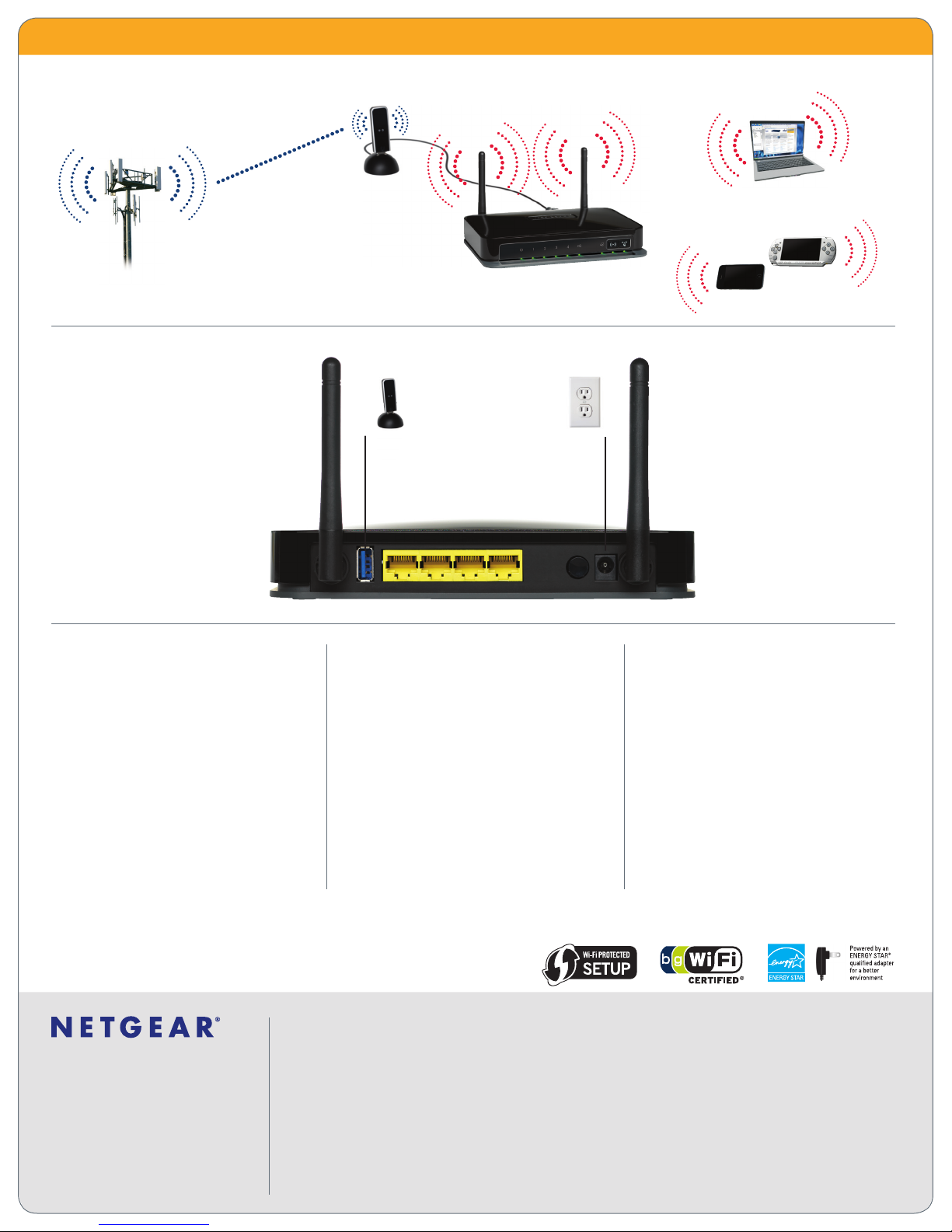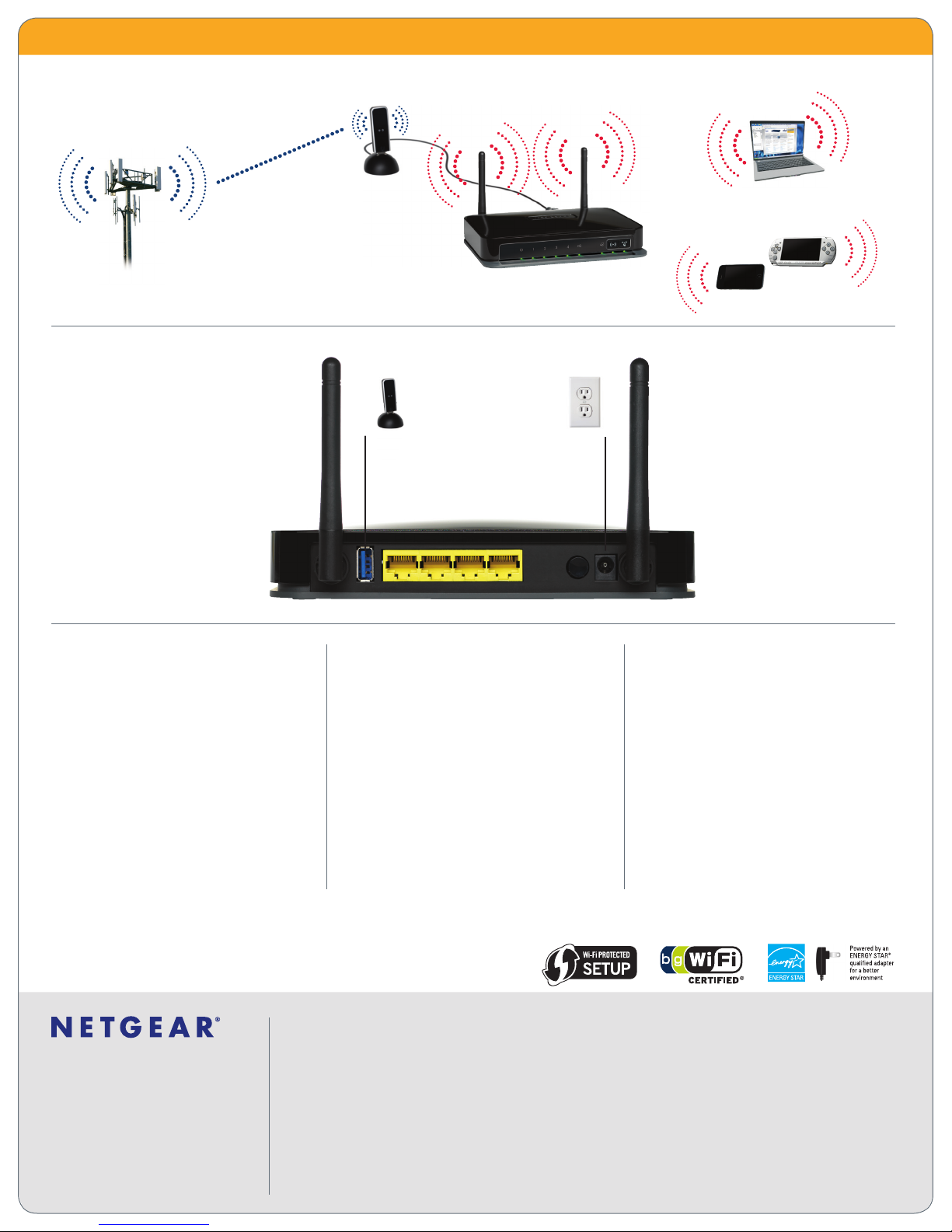
350 E. Plumeria Drive
San Jose, CA 95134-1911
1-888-NETGEAR (638-4327)
E-mail: info@NETGEAR.com
www.NETGEAR.com
Cellular/3G+ Tower
Notebook PC
Handheld Devices
3G+ Signal
Wi-Fi Signal
3G+ Mobile Broadband
Wireless-N Router (MBRN3000)
3G+ Wireless
Modem1 (not included)
System Requirements
• Activated and compatible 3G+ USB modem
(see current list of compatible 3G+ USB
modems at http://www.netgear.com/3G)
• 2.4 GHz wireless adapter or Ethernet adapter
and cable for each computer
• Microsoft® Windows® 7, Vista™, XP, 2000, NT,
Me, 98 SP2, Mac OS X or higher, or other
operating systems running a TCP/IP network
• Microsoft® Internet Explorer™ 5.0 or higher,
Firefox 2.0 or higher, or Safari
Standards
• IEEE 802.11 b/g/n
• LAN ports: Four (4) 10/100 Mbps auto-sensing
• WAN port: USB 2.0
Physical Specifications
• Dimensions: 173 x 128 x 33 mm
(6.81 x 5.04 x 1.30 in)
• Weight: 0.30 kg (0.65 lb)
Features
• Parental control
• Double firewall protection
• Denial-of-Service (DoS) attack prevention
• Intrusion detection and prevention (IDS)
• Wireless: WPA2-PSK, WPA-PSK, WEP
• Push ‘N’ Connect using Wi-Fi Protected
Setup™ (WPS)
• WiFi on/off button
• VPN functionality: VPN pass-through for IPsec
Package Contents
• 3G+ Mobile Broadband Wireless-N Router
(MBRN3000)
• Power adapter, localized to country of sale
• Ethernet cable
• USB docking station
• Vertical stand
• Quick install guide
Warranty
• NETGEAR 1-year Warranty
3G+ Mobile Broadband Wireless-N Router MBRN3000
© 2010 NETGEAR, Inc. NETGEAR, the NETGEAR Logo, Connect with Innovation, and Smart Wizard are trademarks and/or registered trademarks of
NETGEAR, Inc. and/or subsidiaries in the United States and/or other countries. Mac and the Mac logo are trademarks of Apple Inc., registered in the
U.S. and other countries. Other brand names mentioned herein are for identification purposes only and may be trademarks of their respective holder(s).
Information is subject to change without notice. All rights reserved.
* Basic technical support provided for 90 days from date of purchase.
† MMaximum wireless signal rate derived from IEEE standard 802.11 specifications. Actual data throughput will vary. Network conditions and environmental
factors, including volume of network traffic, building materials and construction, and network overhead, lower actual data throughput rate. NETGEAR makes
no express or implied representations or warranties about this product’s compatibility with any future standards. “N”, “Wireless-N” and “802.11n” refer to
compliance with IEEE 802.11n specification version 2.0 only.
1 Works with devices supporting Wi-Fi Protected Setup® (WPS).
3G USB modem not included. View current list of compatible 3G USB modems at www.netgear.com/3G
D-MBRN3000-2
Connect your 3G+ Mobile Broadband Wireless-N Router to your 3G+ network
Connect to power with
AC Power Adapter
(included) or Car Power
Adapter (CARP1000
sold separately)
Connects to 3G+
USB modem (sold
separately) with
USB docking station
(included)