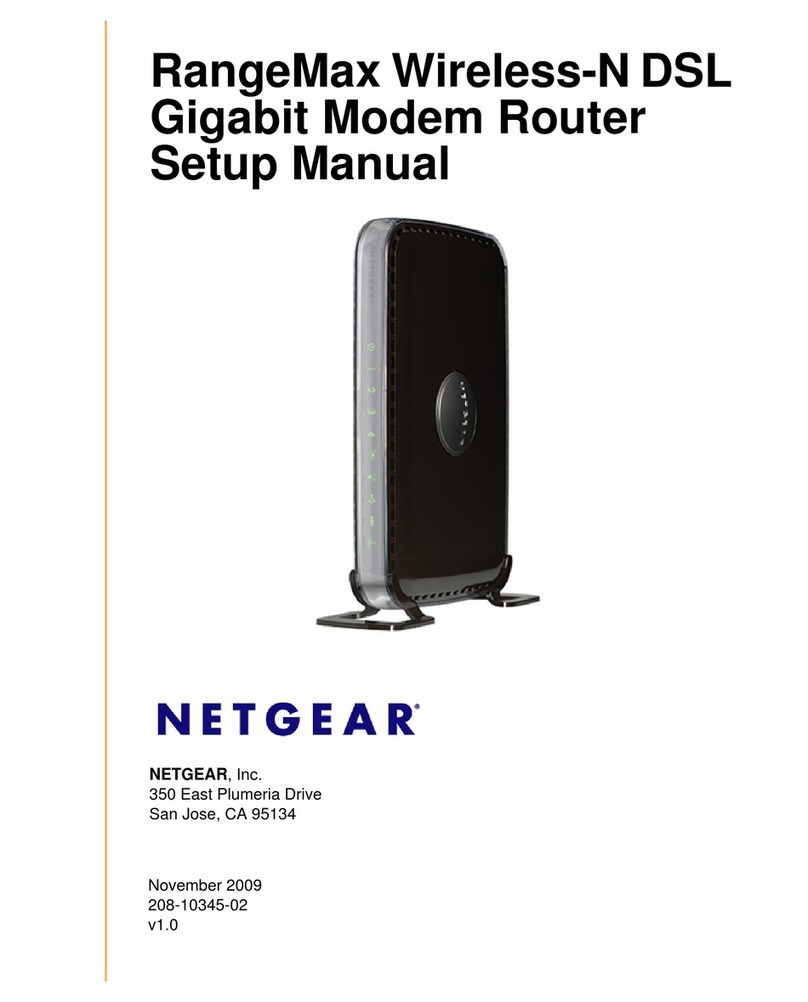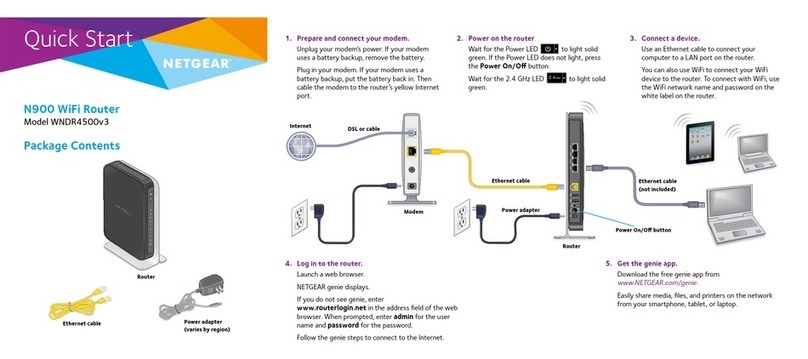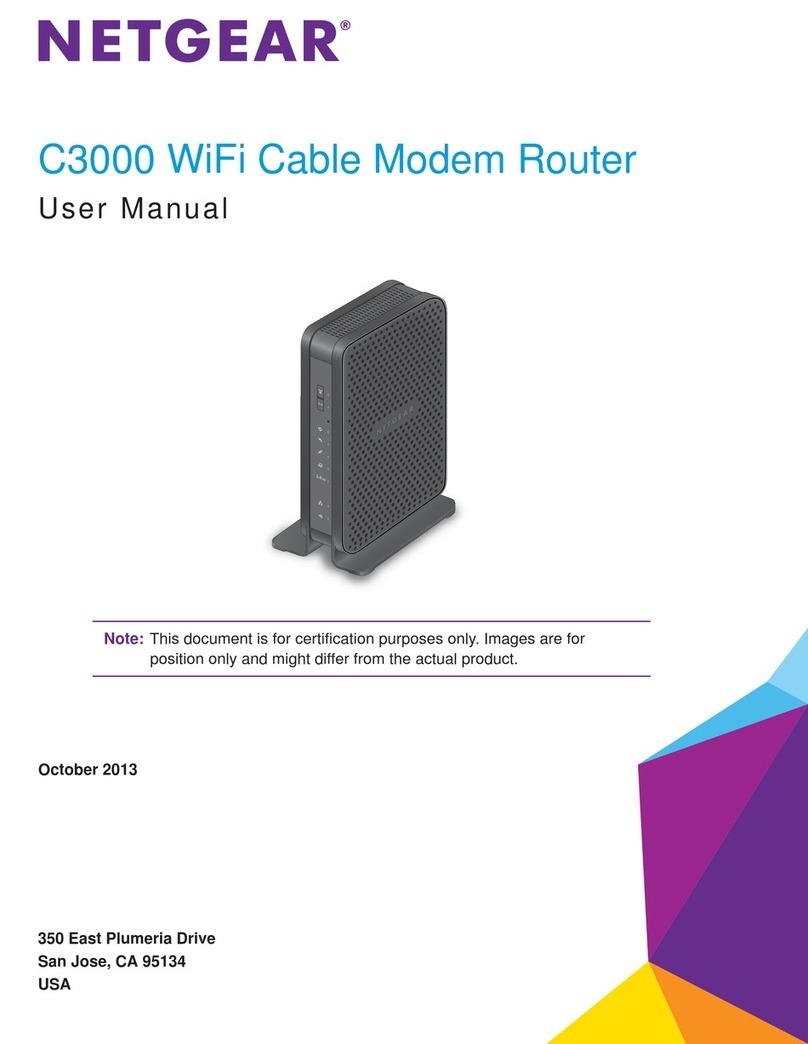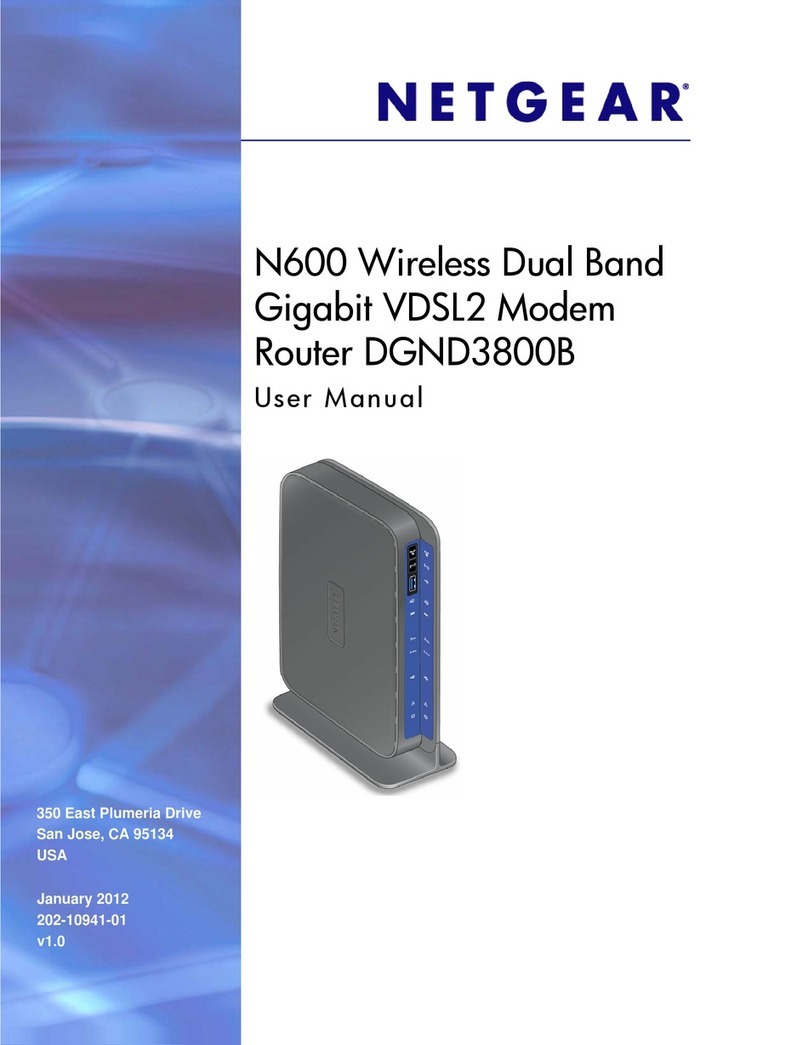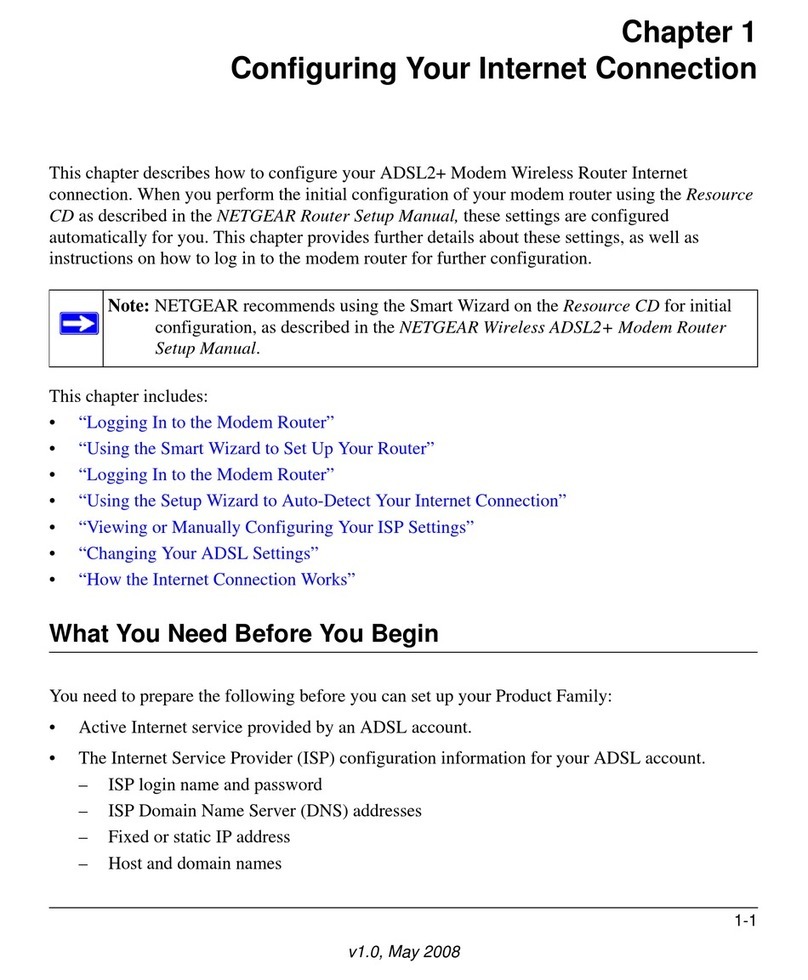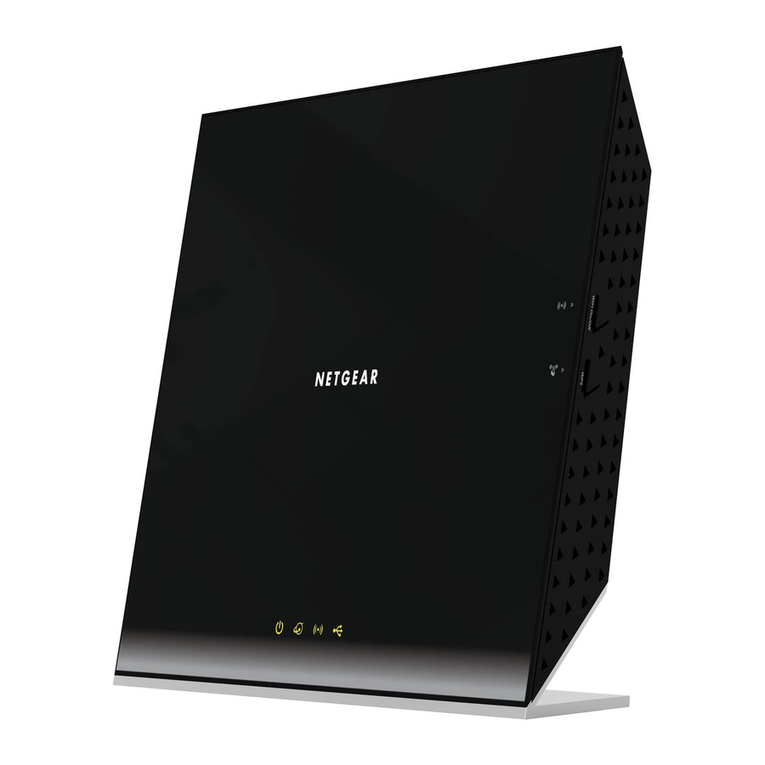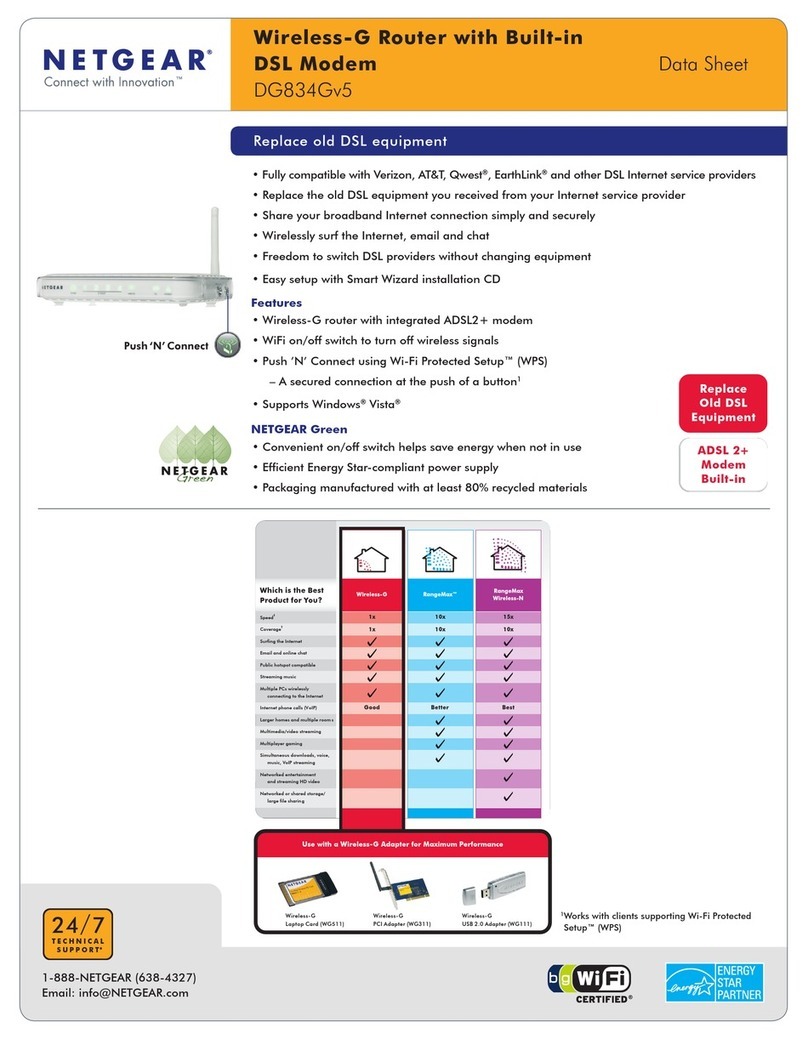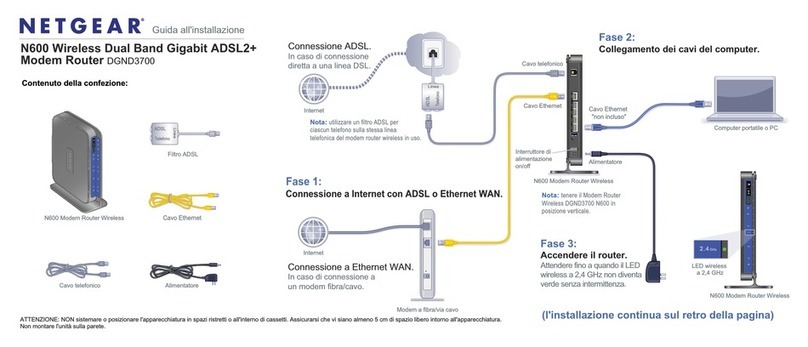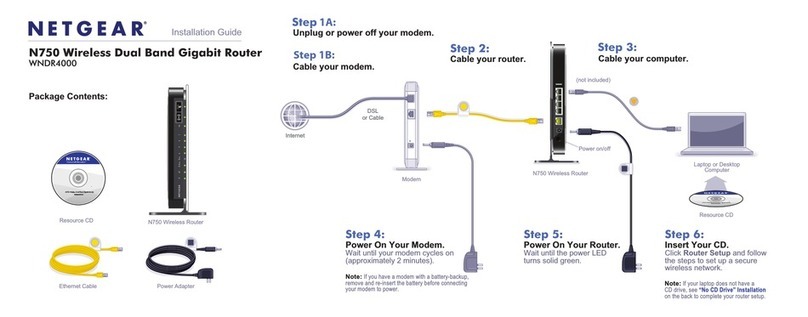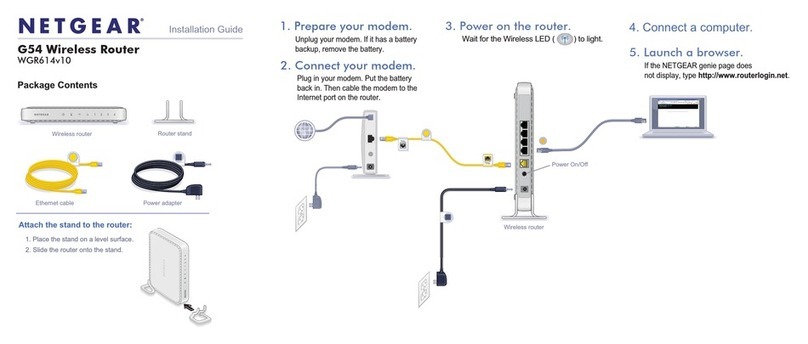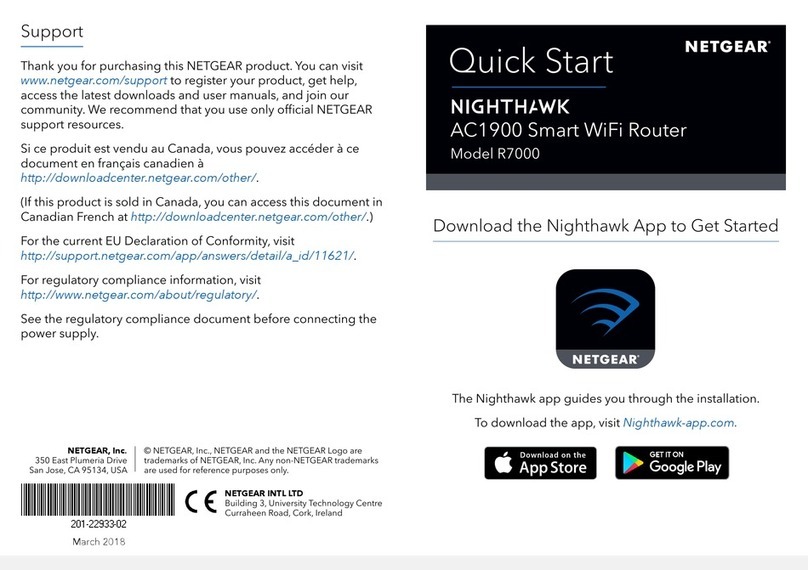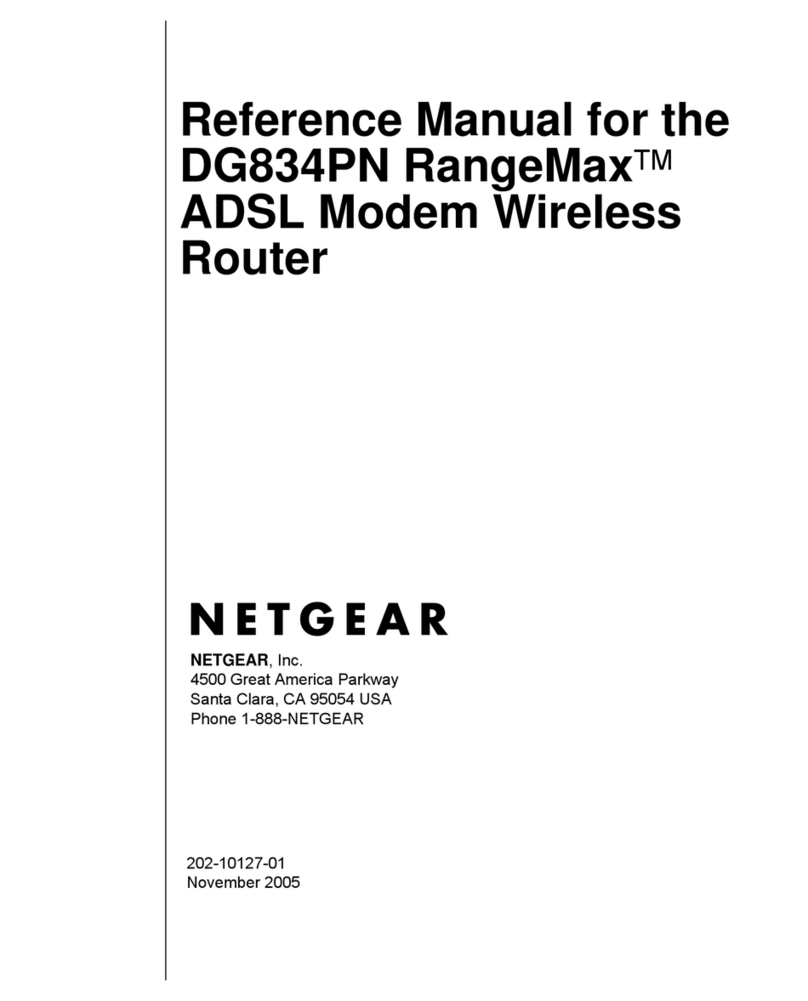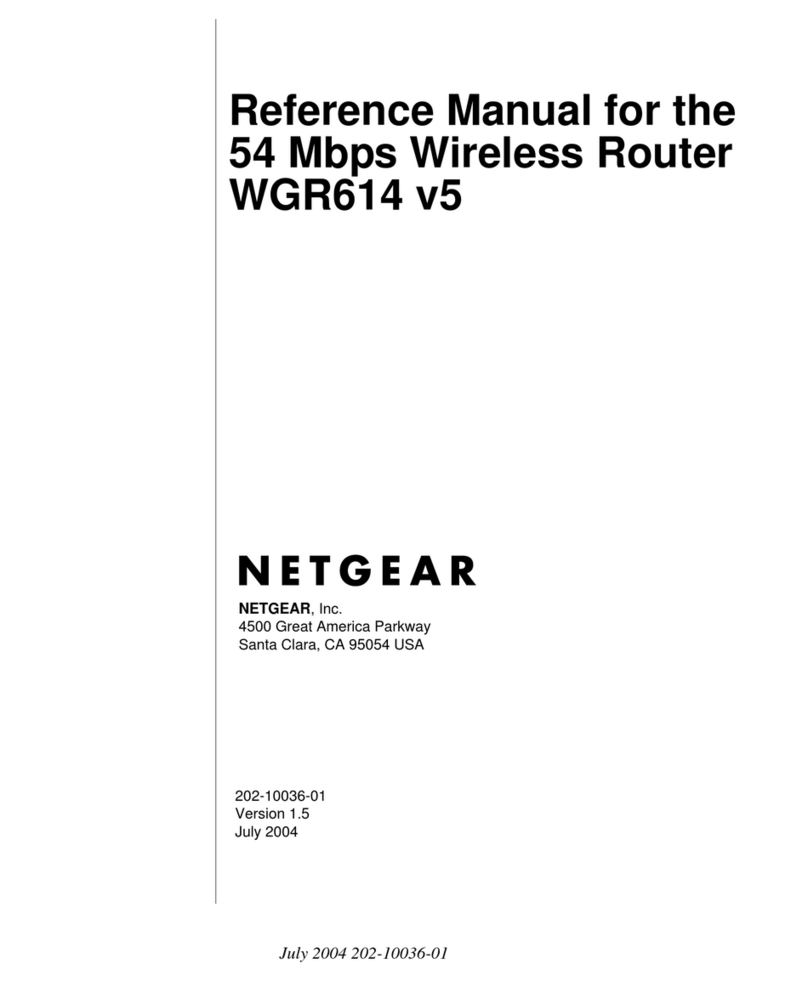Product Specifications
• Routing Protocols :
-Static & Dynamic Routing with TCP/IP, VPN
pass-through (IPSec, L2TP), NAT, PPTP, PPPoE,
DHCP (client & server)
• Application Support:
-Works with most Internet gaming and instant
messaging applications and applications that
support Universal Plug and Play (UPnP) for
automatic Internet access
• Functions:
-Automatically detects your ISP, Exposed Host
(DMZ), MAC address authentication, time-based
usage controls, "Trusted User" controls, URL
content filtering, logs and e-mail alerts of Internet
activity, Wireless Access Control, Wi-Fi Protected
access (WPA) Pre-shared Key remote management
• Interface:
Internet/WAN:
-10/100 Mbps (auto-sensing) Ethernet, RJ-45
LAN:
-4 ports 10/100 Mbps (auto-sensing) Ethernet, RJ-45
Wireless:
-Network Speeds: 1, 2, 5.5, 6, 9, 11, 12, 18, 24,
36, 48, & 54 Mbps (auto-rate capable) 108 Mbps
(Static and Dynamic)
-Modulation Type: OFDM with BPSK, QPSK,
16QAM, 64QAM, DBPSK, DQPSK, CCK
-Frequency Band: 2.4GHz
-Standards Capability: 802.11g and 802.11b
-Antenna: 2 dBi attached
• Lighted Status Icons:
-Power, Test, Internet, Wireless, and LAN
(connection, activity, and speed)
• Firewall:
-Stateful Packet Inspection (SPI), Network Address
Translation (NAT), DoS Attack Detection/
Logging, Dropped Packet Log, Security Event
Log, E-mail Log, multiple VPN Tunnels (Pass-
Through, 2 IPSec, and multiple L2TP & PPTP)
WGT624 108 Mbps Wireless Router
with 4-port 10/100 Mbps Switch
• Security:
-40-bit (also called 64-bit), 128-bit, Wired
Equivalent Privacy (WEP) encryption
-WPA PSK (Wi-Fi Protected Access Pre-shared Key)
• Power Adapter:
-12 VDC, 1 A; plug is localized to country of sale
• Physical Specifications:
-Dimensions: 28 x 175 x 188 mm
(1.1 x 6.9 x 4.7 in.)
-Weight: 0.3 kg (0.7 lb)
• Environmental Specifications:
-Operating Temperature: 0° to 40°C (32 to 104° F)
-Storage Temperature: 20° to 70°C (-4 to 158° F)
-Operating Relative Humidity: 90% noncondensing
• Warranty:
-NETGEAR 1-year warranty
NETGEAR Related Products
• Wireless:
-108 Mbps PC Card (WG511T)
-108 Mbps PCI Adapter (WG311T)
-108 Mbps USB 2.0 Adapter (WG111T)
-Double 108 Mbps PC Card (WG511U)
-Double 108 Mbps USB 2.0 Adapter (WG111U)
-54 Mbps Wireless Game Adapter (WGE111)
-54 Mbps Wireless PC Card (WG511)
-54 Mbps PCI Adapter (WG311)
-54 Mbps USB 2.0 Adapter (WG111)
-Digital Music Playerr (MP101)
• Wired:
-CardBus Adapter (FA511)
-USB 2.0 Adapter (FA120)
-PCI Adapter (FA311)
-USB 2.0 Adapter (FA120)
-Parallel Port (PS101)
-USB Mini Print Server (PS121)
-Powerline Bridge (XE102) (US & Germany only)
4500 Great America Parkway
Santa Clara, CA 95054 USA
Phone: 1-888-NETGEAR (638-4327)
www.NETGEAR.com
©2005 NETGEAR, Inc. NETGEAR®,
Everybody's connecting®, the Netgear logo,
Auto Uplink, ProSafe, Smart Wizard and
RangeMax are trademarks or registered
trademarks of NETGEAR, Inc. in the United
States and/or other countries. Microsoft,
Windows, and the Windows logo are
trademarks or registered trademarks of
Microsoft Corporation in the United States
and/or other countries. Other brand and
product names are trademarks or registered
trademarks of their respective holders.
Information is subject to change without
notice. All rights reserved.
* Free basic installation support provided
for 90 days from date of purchase.
Advanced product features and
configurations are not included in free
basic installation support; optional
premium support available.
**Actual performance may vary due to
operating conditions
D-WGT624v3h1-1
System Requirements
-Broadband (cable, DSL)
Internet service and modem
with Ethernet connection
-2.4 GHz wireless adapter or
Ethernet adapter and cable
for each computer
-Windows®98, Me, NT, 2000,
XP
, Mac®OS, NetWare®,
UNIX®, or Linux®
-Internet Explorer 5.0 or
Netscape®4.7 or higher
Package Contents
-108 Mbps Wireless Router
WGT624
-Ethernet cable
-Power adapter
-Vertical stand
-Resource CD
-Setup guide
-Warranty/Support
information card
336 !
0768 !
0560 !
0768 !
UL
®
©
Internet
Desktop PC with
108 Mbps Wireless USB Adapter (WG111T)
Notebook PC with
54 Mbps Wireless
PC Card (WG511)
Broadband
modem 108 Mbps Wireless
Router (WGT624)
Desktop PC with
Ethernet Card (EA311)
Printer with
Mini Print Server (PS101)
Gaming console with
54 Mbps Wireless
Game Adapter (WGE111)
Notebook PC with
108 Mbps Wireless
PC Card (WG511T)
Internet
Broadband
modem
Phenomenal Range: No need for boosters or repeaters to connect anywhere in the house
108 Mbps Wireless with XR Technology
Standard 802.11g