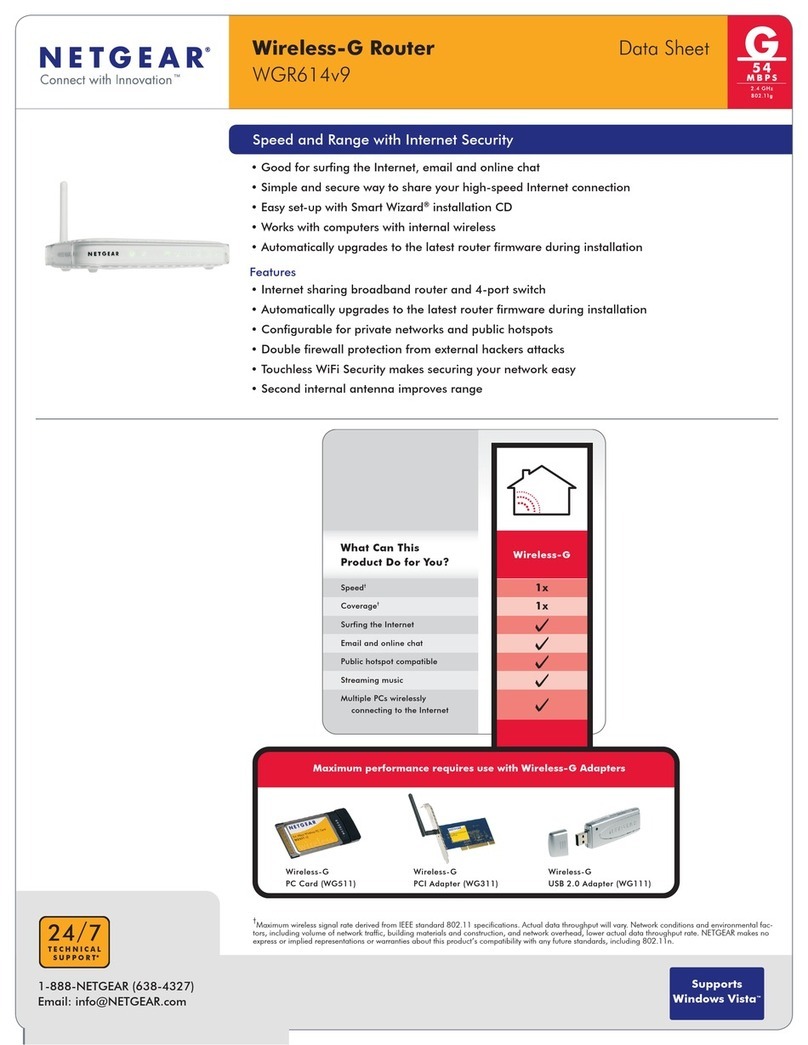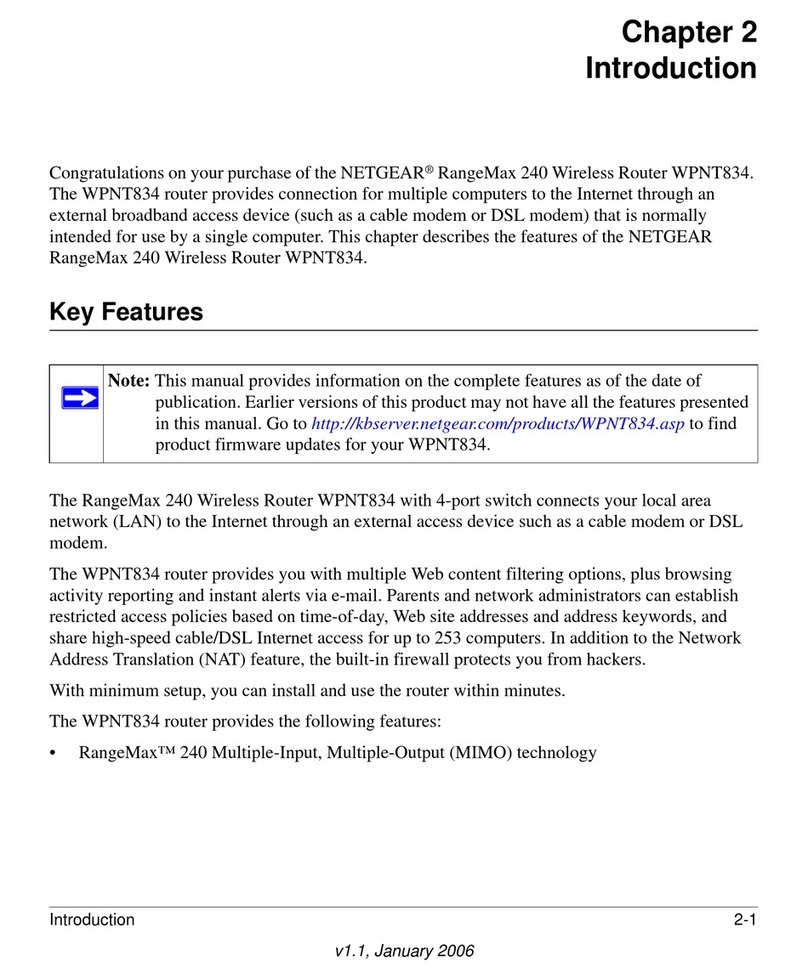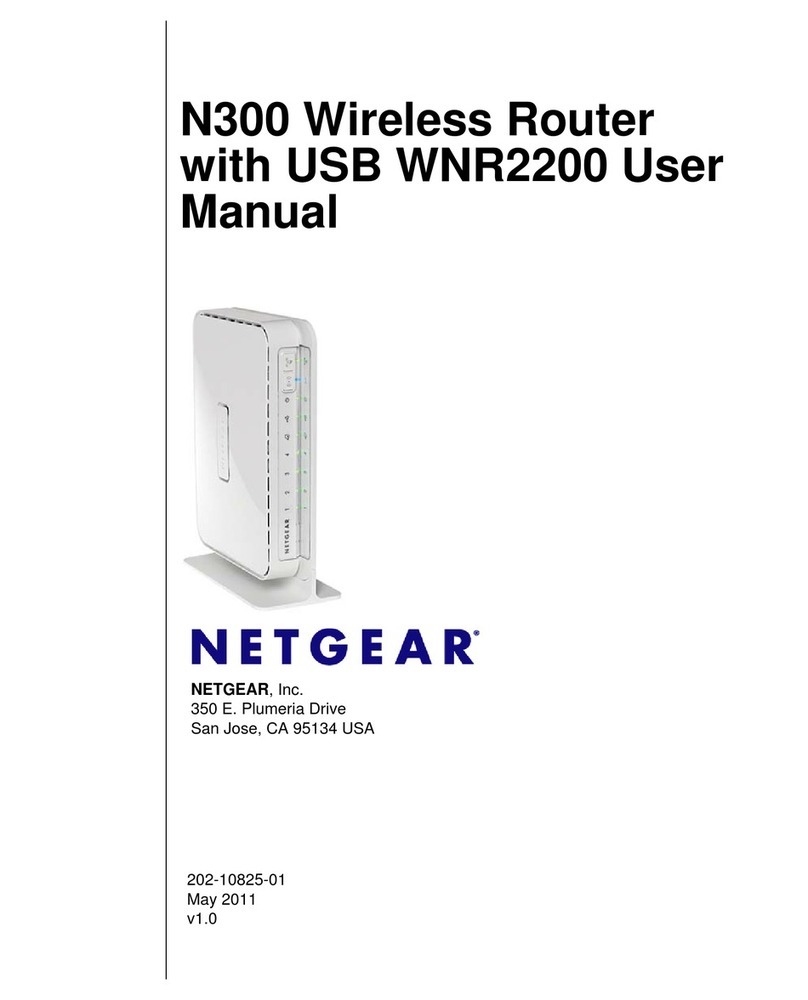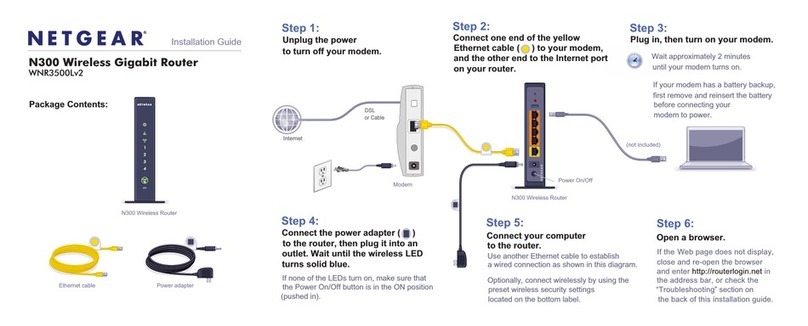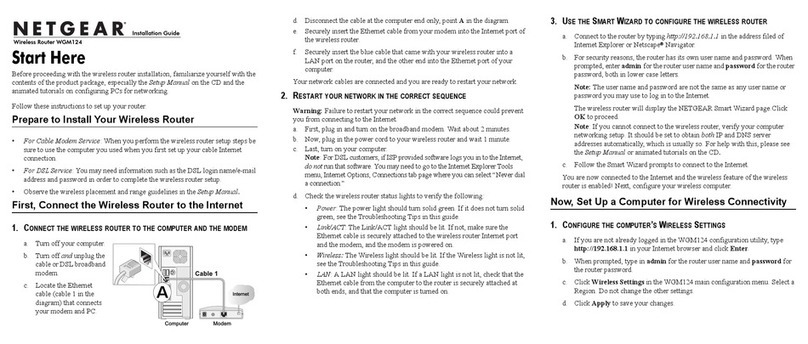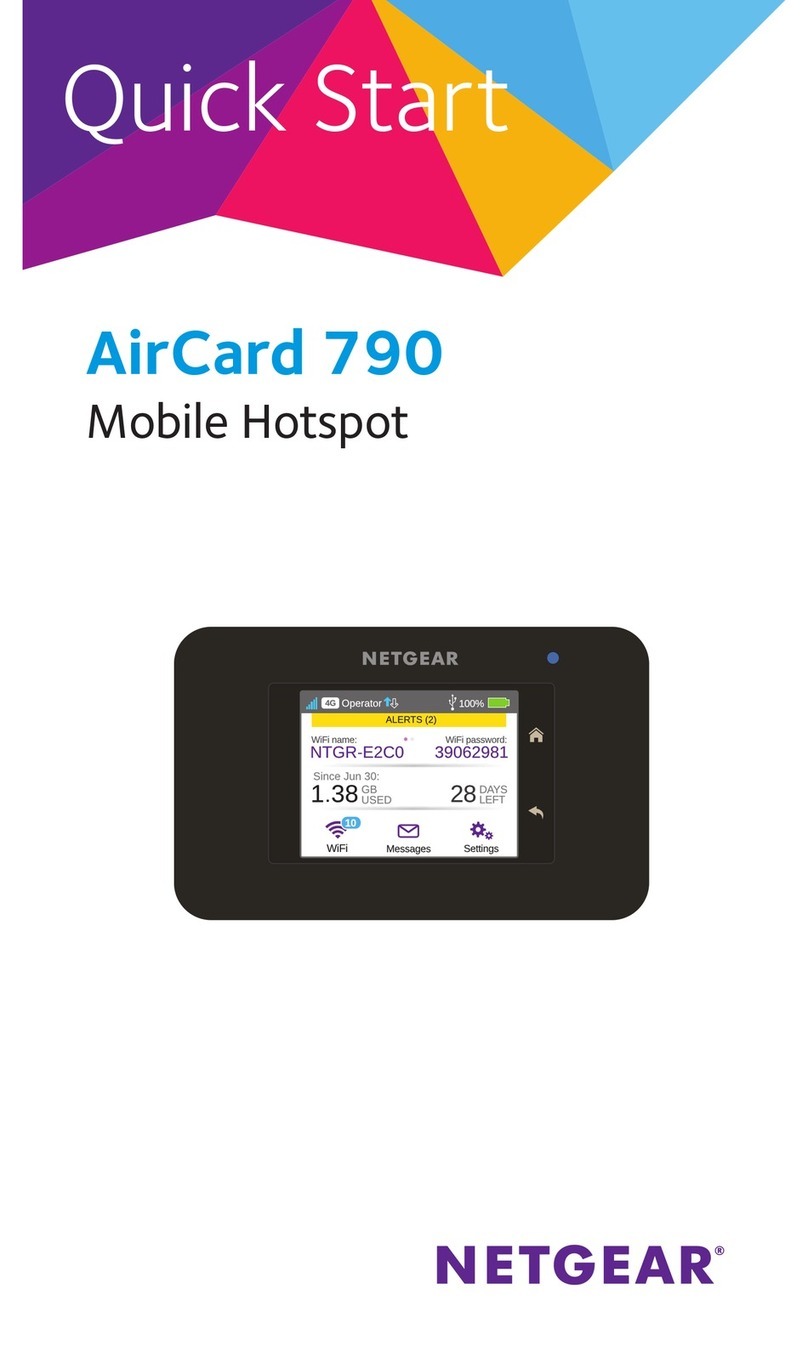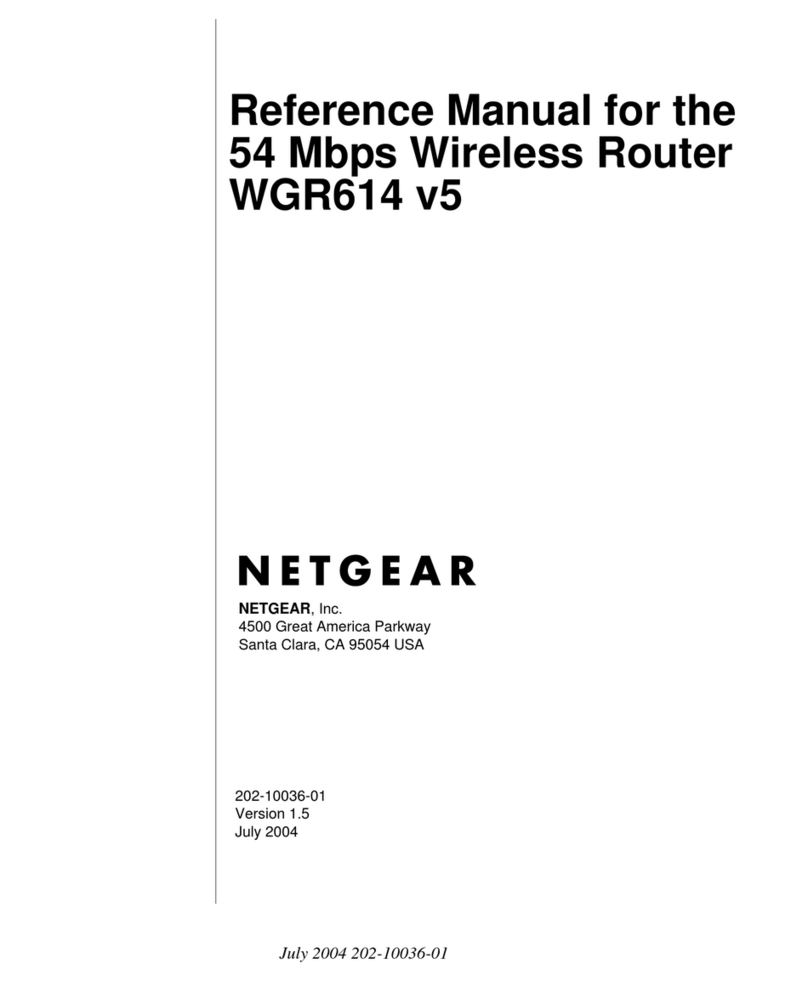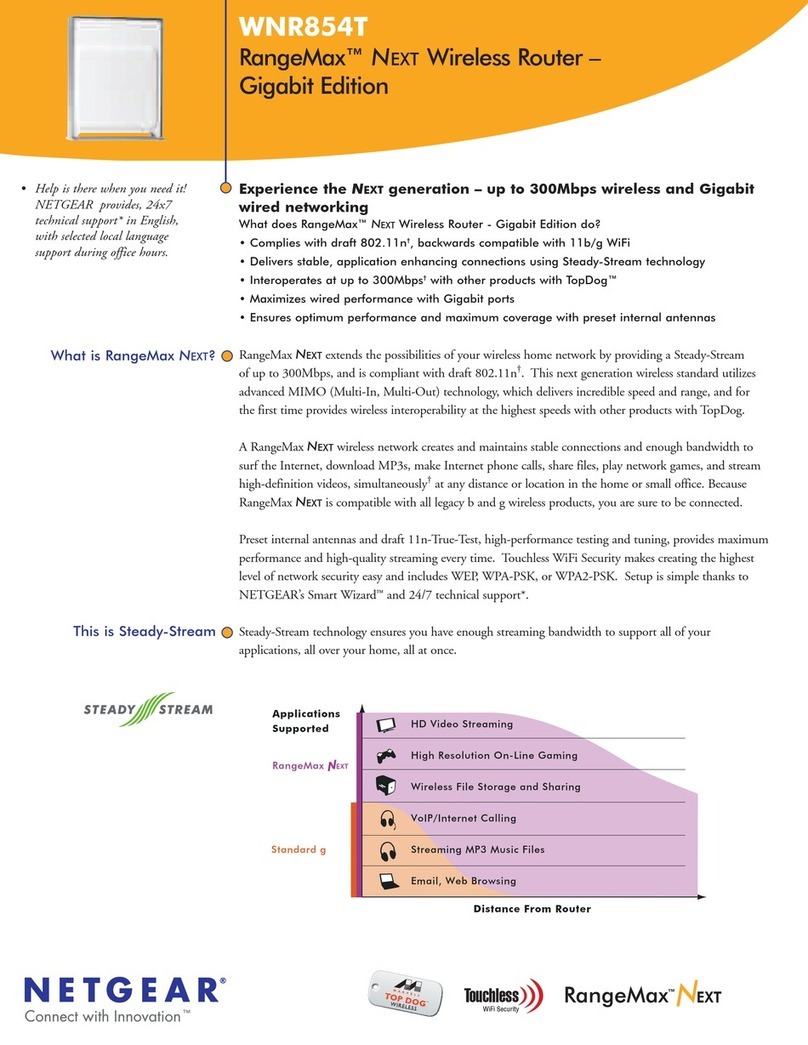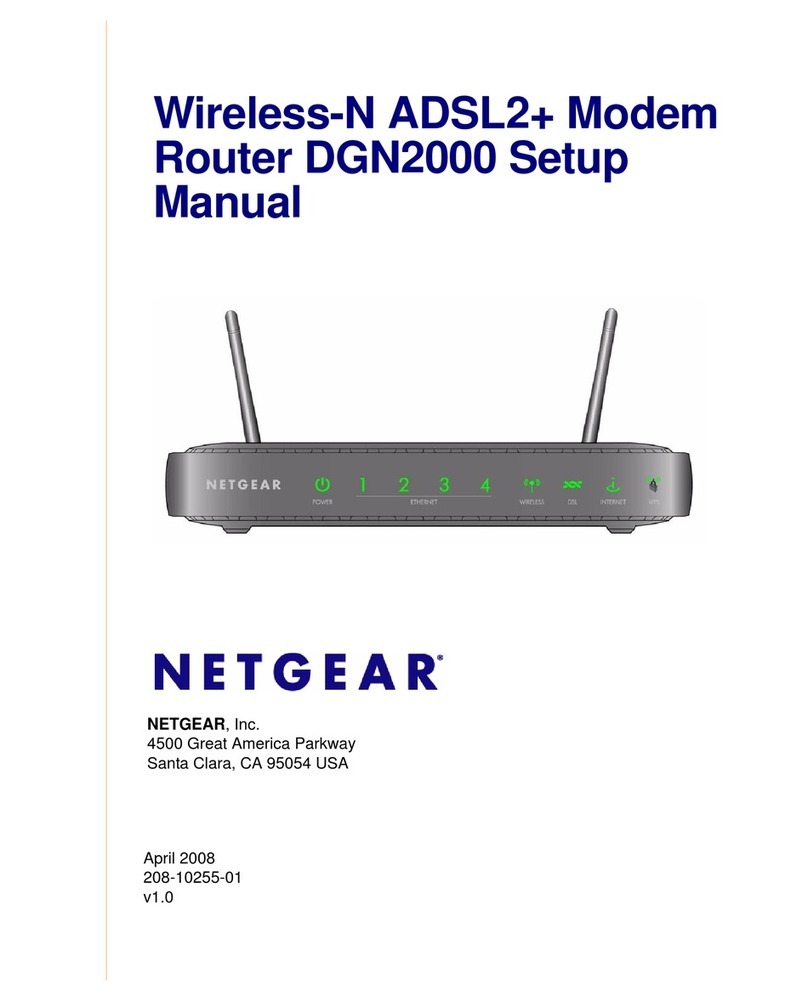350 E. Plumeria Drive
San Jose, CA 95134-1911
1-888-NETGEAR (638-4327)
E-mail: info@NETGEAR.com
www.NETGEAR.com
System Requirements
• Broadband (cable, DSL) Internet service and
modem with Ethernet connection
• 2.4 or 5.0 GHz 802.11n 2.0/802.11 a/b/g
specication wireless adapter. Alternatively,
an Ethernet adapter and cable for each
computer
• Microsoft® Windows® Vista™, XP, 2000, Me,
Mac® OS, UNIX®, or Linux®
• Microsoft® Internet Explorer® 5.0, Firefox® 2.0
or Safari® 1.4 or higher
Standards
• IEEE 802.11n version 2.0
• Simultaneous Dual Band—2.4 GHz and 5 GHz
operation
• 5 (1 WAN, 4 LAN) Gigabit Ethernet ports
Physical Specifications
• Dimensions: 223 x 153 x 31 mm
(8.8 x 6.0 x 1.2 in)
• Weight: 0.5 kg (1.2 lb)
Features
• Live Parental Controls with exible and
customizable lter settings, installation
available on Resource CD
• 680 MHz powerful MIPS 32-bit Processor
• Memory: 8 MB ash and 64 MB RAM
• ReadySHARE USB Storage Access—support
FAT16/32, NTFS Read/Write, Ext 2 Read/
Write, Ext 3 Read/Write
• Denial-of-service (DoS) and stateful packet
inspection (SPI) rewall
• WPA/WPA2 —PSK and WPA/WPA2 Enterprise
• WiFi Protected Setup (WPS)—PIN and Push
Button1
• Advanced Quality of Service (QoS)
Warranty
• NETGEAR 1- year Warranty
Package Contents
• RangeMax Dual Band Wireless-N
Gigabit Router (WNDR3700)
• Stand
• Ethernet cable
• Smart Wizard installation CD
• Power adapter, localized to country of sale
RangeMax Dual Band Wireless-N Gigabit Router WNDR3700
© 2010 NETGEAR, Inc. NETGEAR, the NETGEAR Logo, NETGEAR Digital Entertainer Logo, Connect with Innovation, FrontView, IntelliFi,
PowerShift, ProSafe, ProSecure, RAIDar, RAIDiator, X-RAID, RangeMax, ReadyNAS and Smart Wizard are trademarks of NETGEAR, Inc. in the
United States and/or other countries. Mac and the Mac logo are trademarks of Apple Inc., registered in the U.S. and other countries. Other
brand names mentioned herein are for identification purposes only and may be trademarks of their respective holder(s). Information is subject
to change without notice. All rights reserved.
*Basic technical support provided for 90 days from date of purchase.
1Works with clients supporting Wi-Fi Protected Setup™ (WPS).
†Maximum wireless signal rate derived from IEEE standard 802.11 specifications. Actual data throughput will vary. Network conditions and
environmental factors, including volume of network traffic, building materials and construction, and network overhead, lower actual data
throughput rate. NETGEAR makes no express or implied representations or warranties about this product’s compatibility with any future stan-
dards. “N”, “Wireless-N” and “802.11n” refer to compliance with IEEE 802.11n specification version 2.0 only.
D-WNDR3700-5