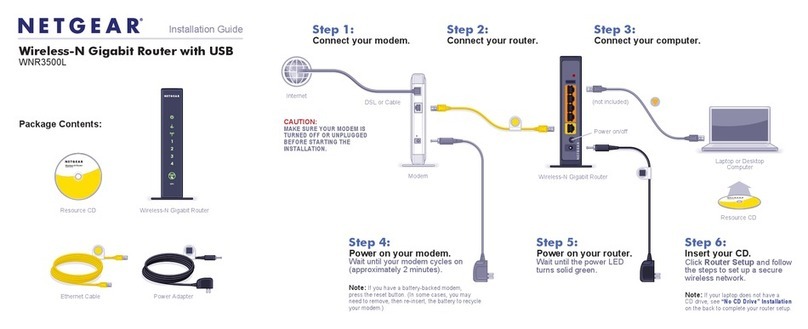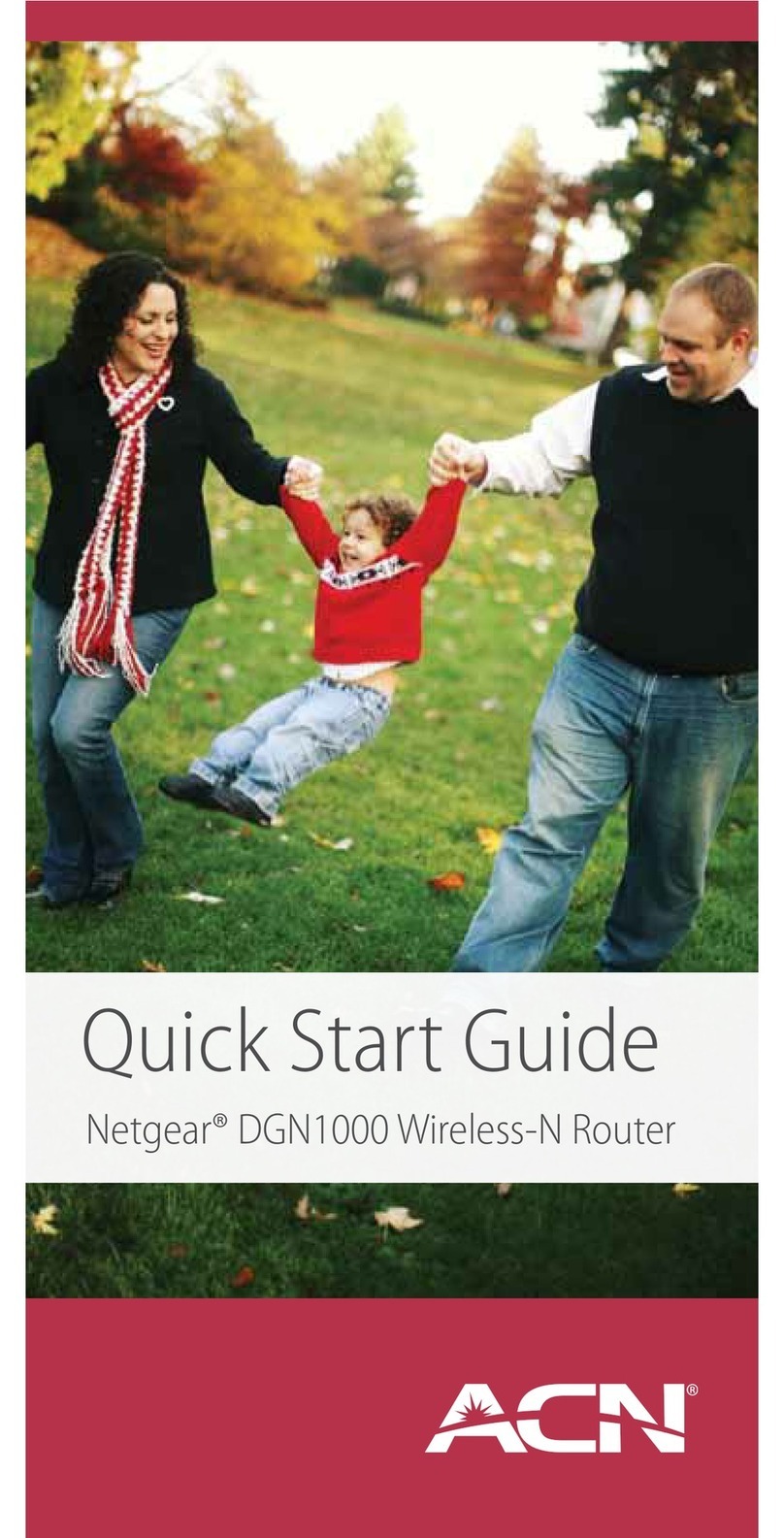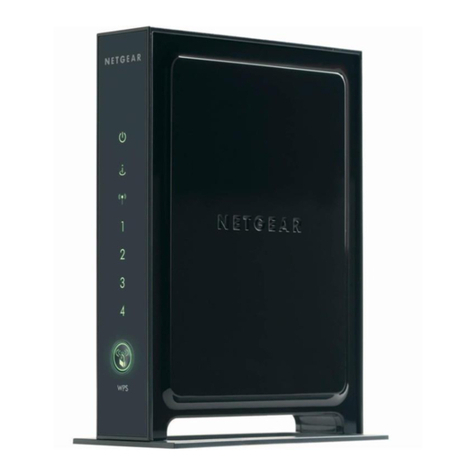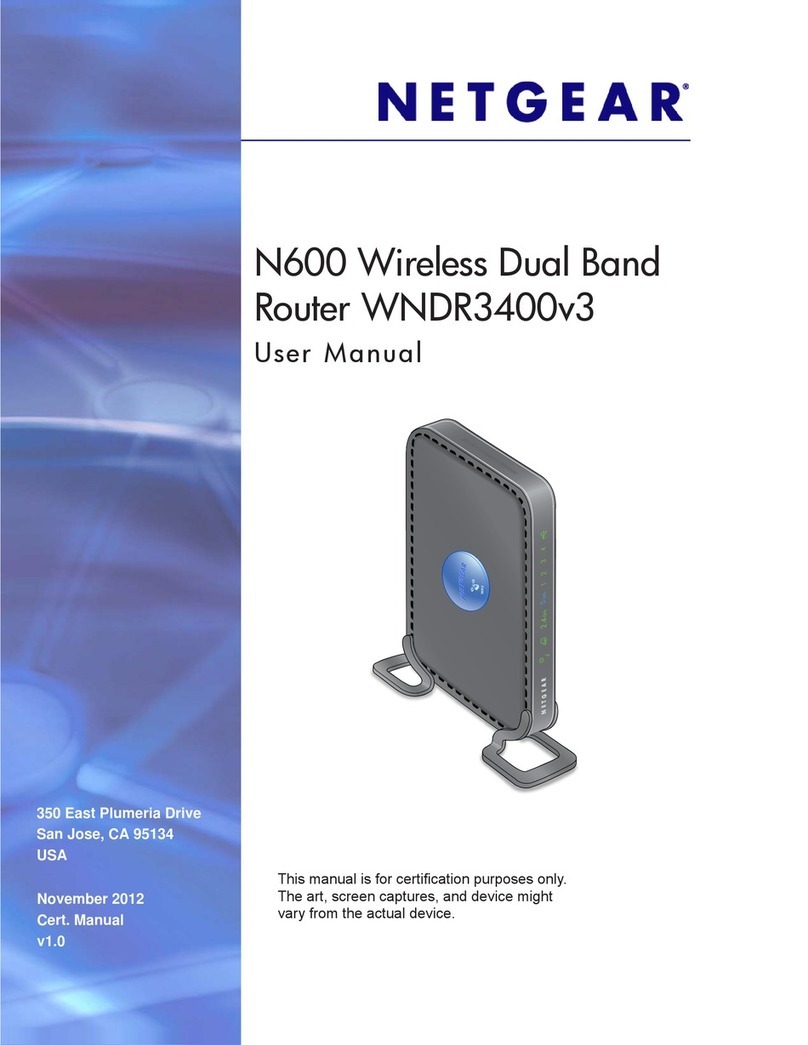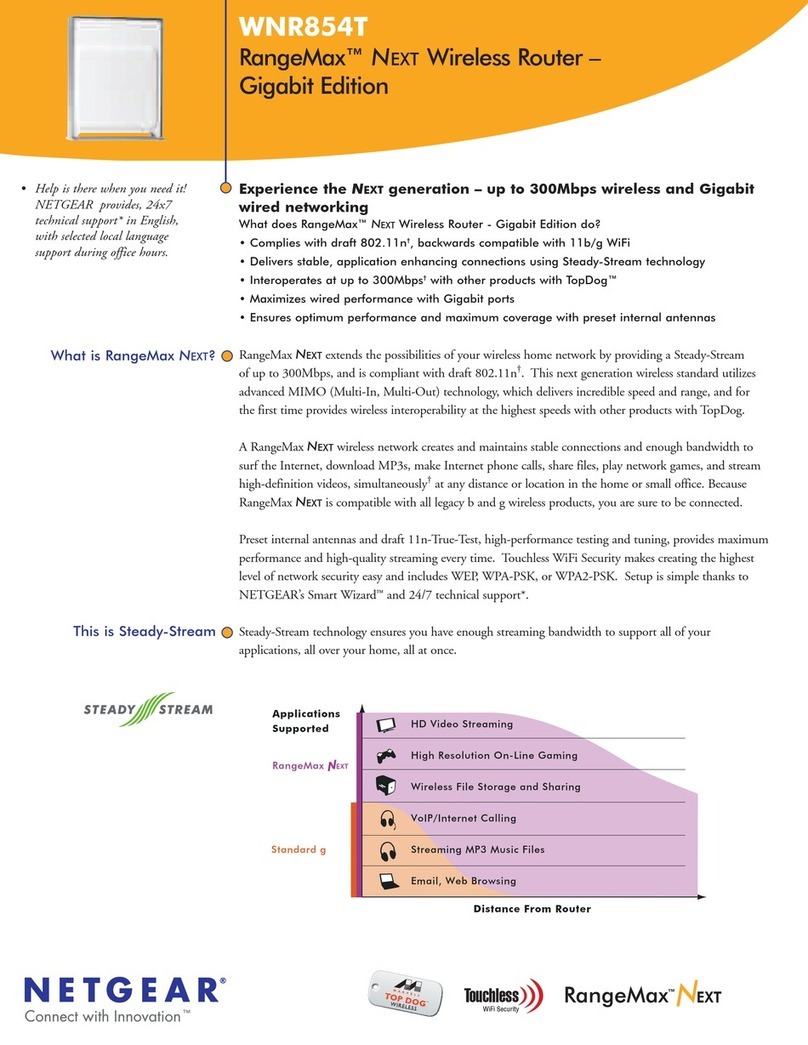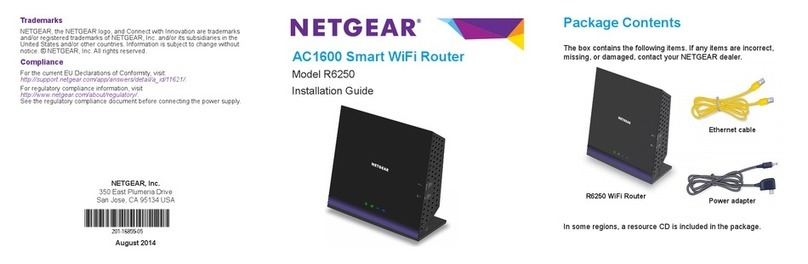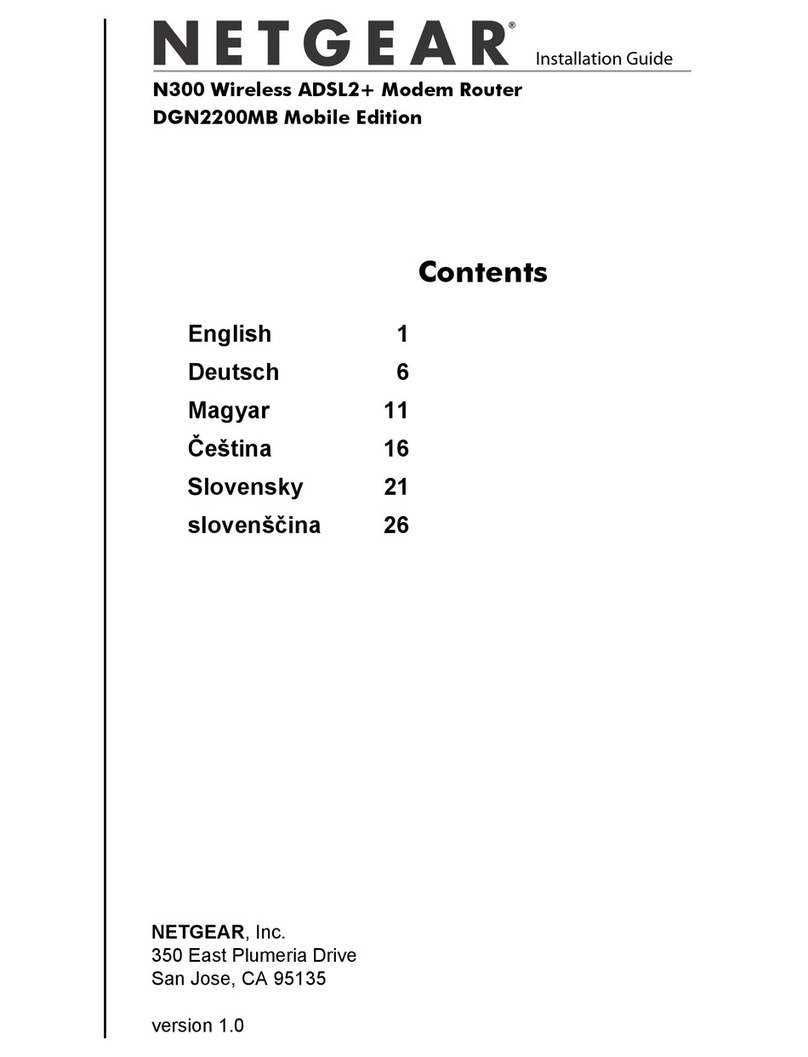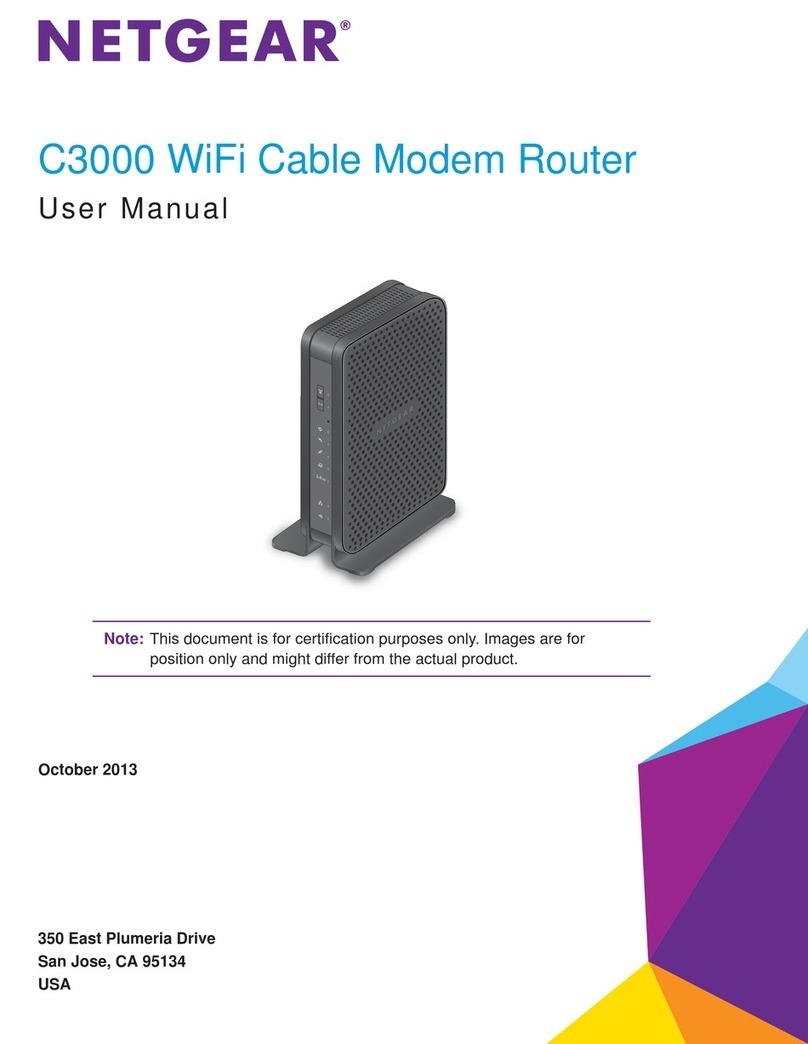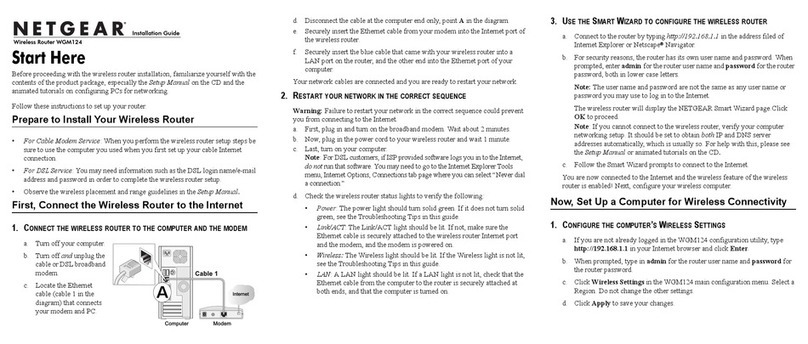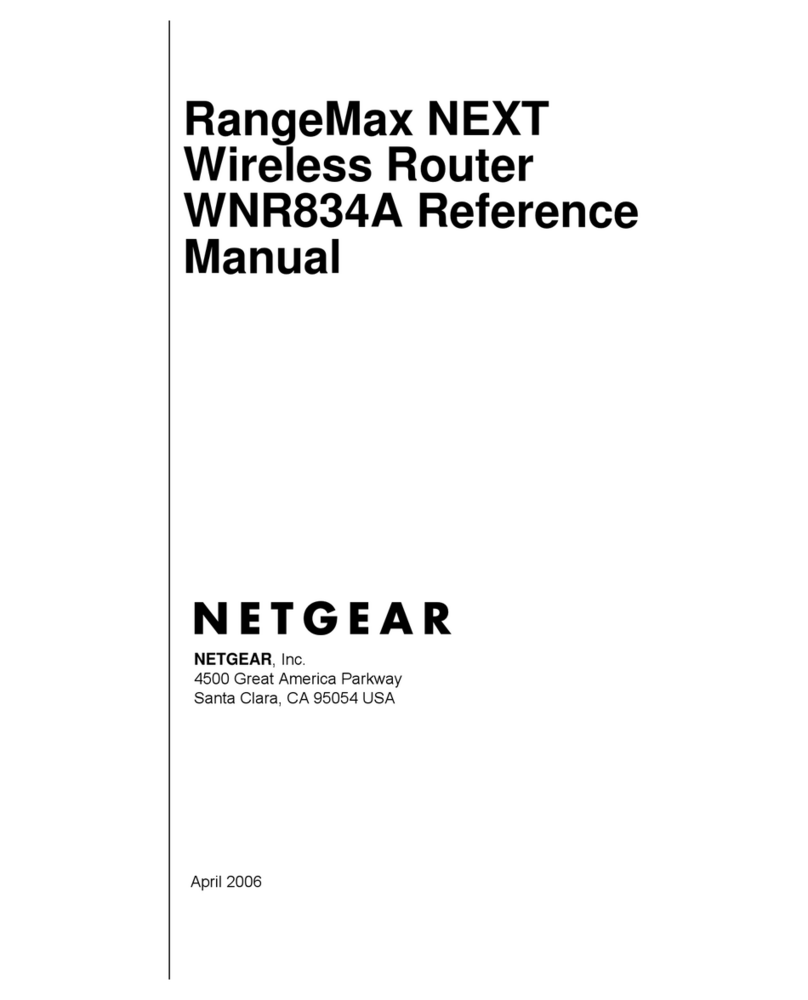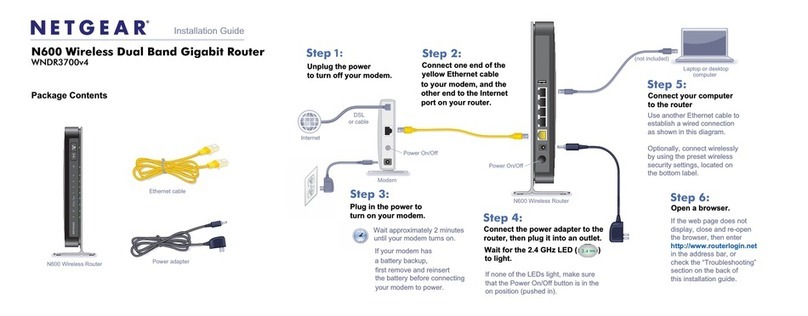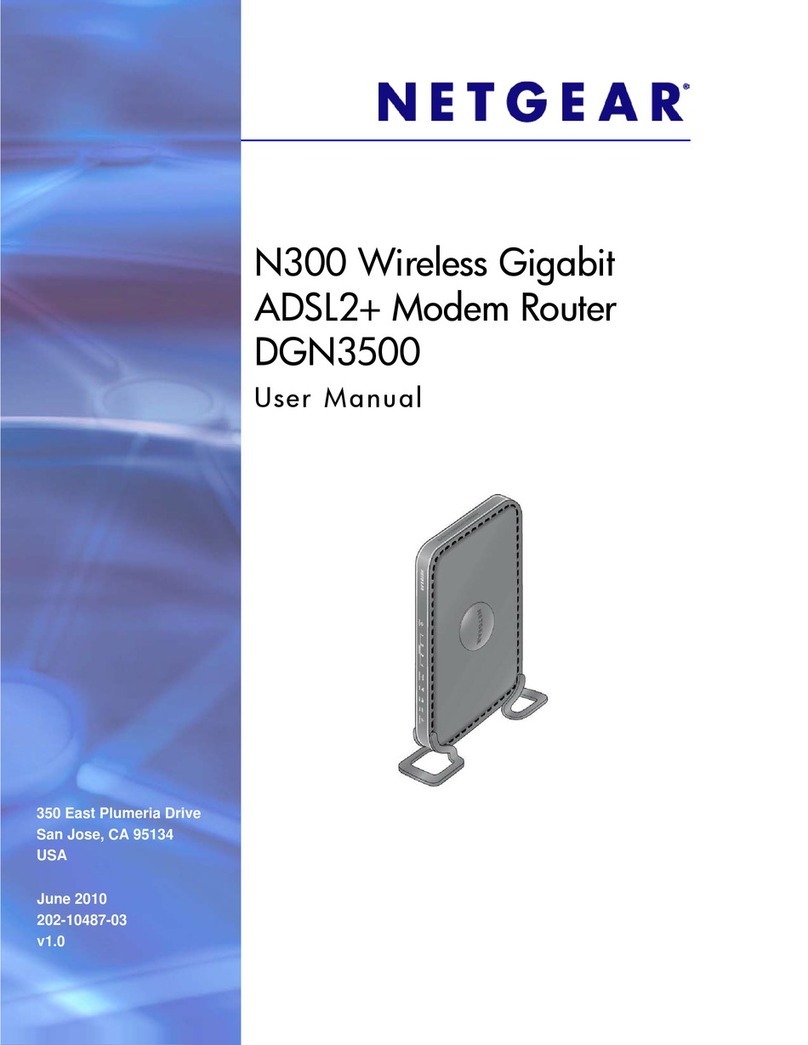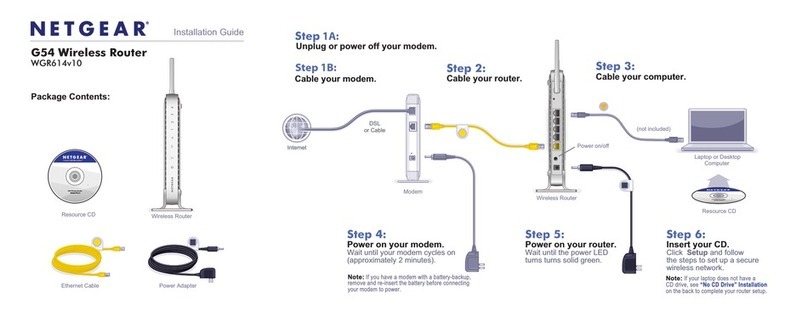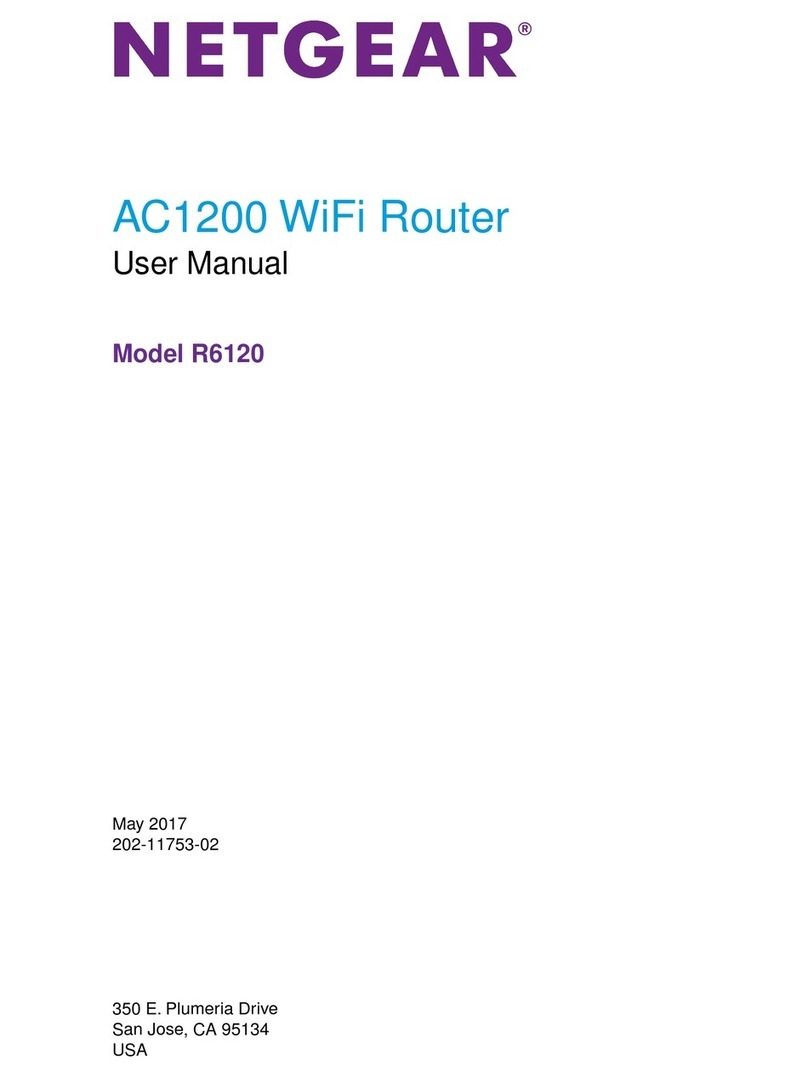4500 Great America Parkway
Santa Clara, CA 95054 USA
1-888-NETGEAR (638-4327)
www.NETGEAR.com
System Requirements
Broadband (cable, DSL) Internet –
service and modem with Ethernet
connection
2.4 GHz 802.11n draft specication –
adapter or 2.4 GHz 802.11b/g wire-
less adapter. Alternatively, an Ethernet
adapter and cable for each computer
Microsoft–® Windows® Vista, XP, 2000,
98, Me, Mac® OS, UNIX®, or Linux®
Internet Explorer–® 5.0 or Netscape
4.7 or higher
Supports Wi-Fi Multimedia (WMM) –
based Quality of Service (QoS)
Supports Wireless Distribution System –
(WDS) functionality
We recommend using this product –
with the RangeMax Wireless-N
Adapters (WN511B, WN311B,
WN121T, WN111)
Standards
IEEE 802.11n draft version 1.0, IEEE –
802.11g, IEEE 802.11b, 2.4 GHz
Physical Specications
Dimensions: 225.5 x 172 x 39 mm –
(8.9 x 6.8 x 1.5 in)
Weight: .56 kg (1.2 lb)
Ease of Use
SmartWizard simplies setup by –
automatically detecting and
conguring your router for virtually
all ISP connections
Security
Double rewall: –
– Network Address Translation (NAT)
to hide PCs and les from outside
users
Stateful packet inspection (SPI) –
rewall to deny outside requests for
personal information
Denial-of-service (DoS) attack –
prevention
Intrusion detection and prevention –
(IDS)
Wi-Fi protected Access (WPA2-PSK,–
WPA-PSK)
Wired Equivalent Privacy (WEP) 64-bit, –
128-bit encryption
Wireless access control to identify –
authorized wireless network devices
Exposed host (DMZ) for secure gaming–
Wi-Fi Protected Setup (WPS), PIN–
Privacy & Parental Control
“Trusted user” control–
Time-based usage controls–
Web site logging–
Remote management–
URL content ltering–
Functions
Auto FW detection algorism.–
Wireless Bridging (WDS) to congure –
router as base station, or repeater
QoS function–
Warranty
NETGEAR 1-year warranty–
Package Contents
RangeMax Wireless-N Router –
(WNR834Bv2)
Stand–
Ethernet cable–
Setup CD–
12V 1.0A power adapter, localized to –
country of sale
Warranty/support information card–
NETGEAR Related Products
Notebooks: –
– RangeMax Wireless-N
Notebook Adapter (WN511B)
– RangeMax Wireless-N USB 2.0
Adapters (WN121T, WN111)
Desktops: –
– RangeMax Wireless-N PCI
Adapter (WN311B)
– RangeMax Wireless-N
USB 2.0 Adapter (WN121T)
Storage: ReadyNAS NV+ (RND4XXX) –
Powerline: Powerline HD (HDX111)–
RangeMax Wireless-N Router WNR834Bv2
© 2008 NETGEAR, Inc. NETGEAR, the NETGEAR Logo, NETGEAR Digital Entertainer Logo, Connect with Innovation, FrontView, IntelliFi,
PowerShift, ProSafe, RAIDar, RAIDiator, X-RAID, RangeMax, ReadyNAS and Smart Wizard are trademarks of NETGEAR, Inc. in the United
States and/or other countries. Other brand names mentioned herein are for identification purposes only and may be trademarks of their
respective holder (s). Information is subject to change without notice. All rights reserved.
*Free basic installation support provided for 90 days from date of purchase. Advanced product features and configurations are not
included in free basic installation support; optional premium support available.
**Actual performance may vary due to operating conditions
‡“N”, “Wireless-N” and “draft 802.11n” refer to compliance with IEEE 802.11n draft specification version 1.0 only.
1Up to 15x more speed and 10x more coverage than Wireless-G. Maximum performance compared to Wireless-G, when used with
related wireless adapters.
2Linksys Wireless-N Broadband Router and Buffalo AirStation Nfiniti Router, July 2006. D-WNR834Bv2-3
“…beat all others in our test group2, at long range; through several walls.“
“…satisfying maximum throughput, a slick design, simple setup.”
†Maximum wireless signal rate derived from IEEE standard 802.11 specifications. Actual data throughput will vary. Network conditions and environmental
factors, including volume of network traffic, building materials and construction, and network overhead, lower actual data throughput rate. NETGEAR makes
no express or implied representations or warranties about this product’s compatibility with any future standards.
PC World