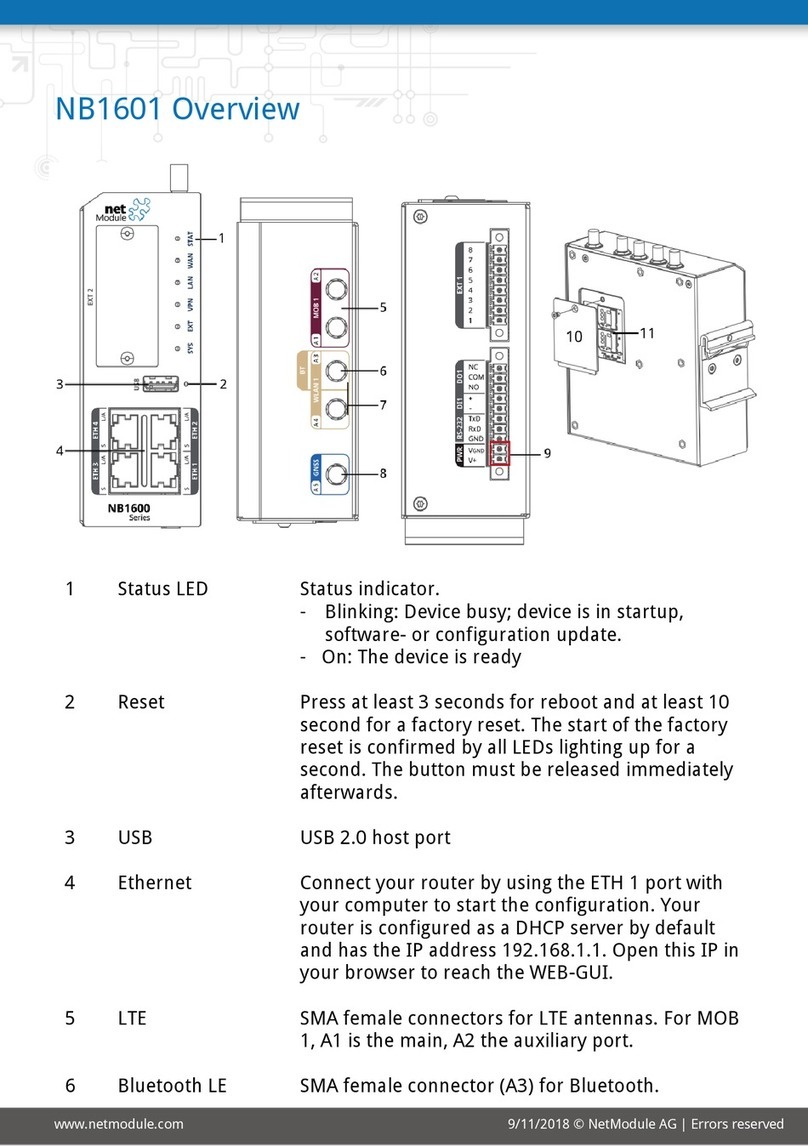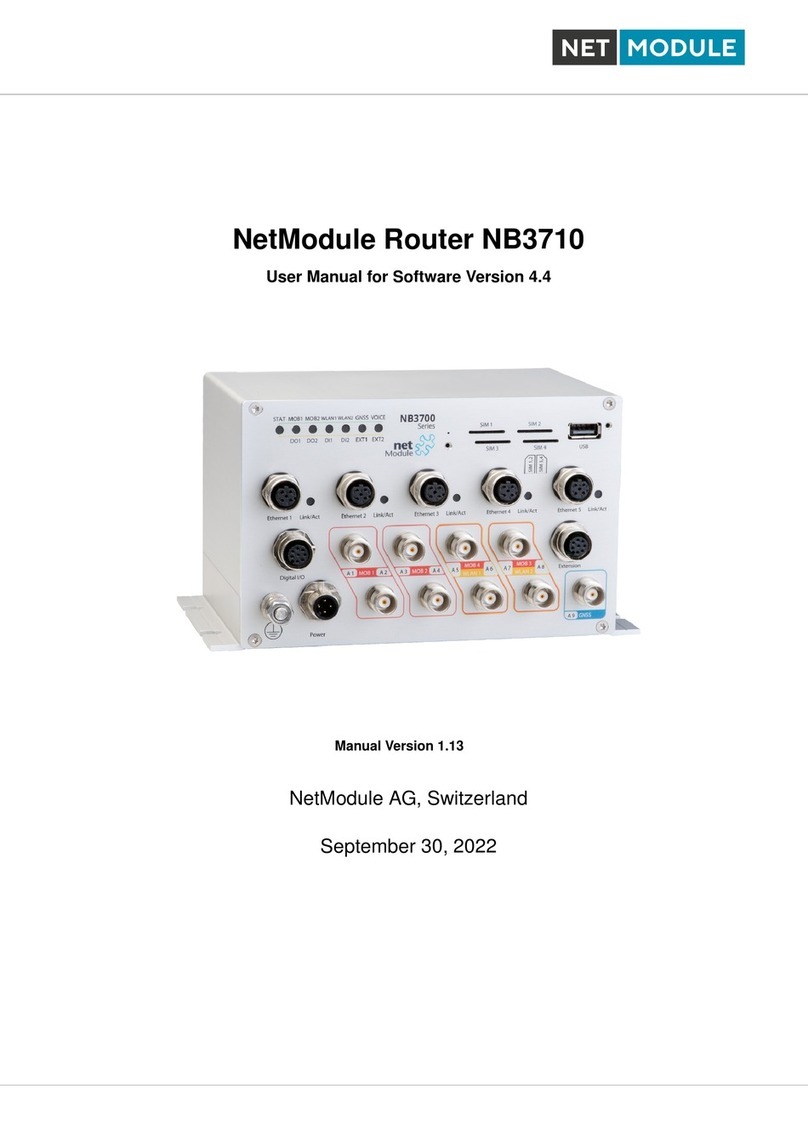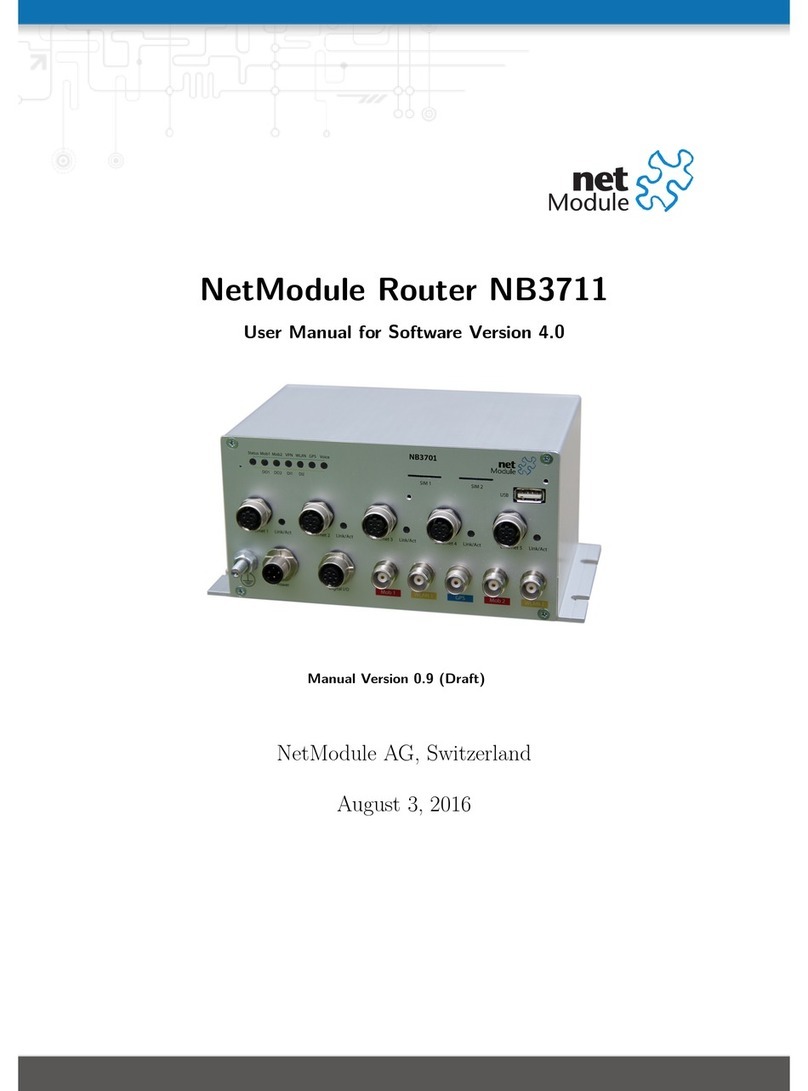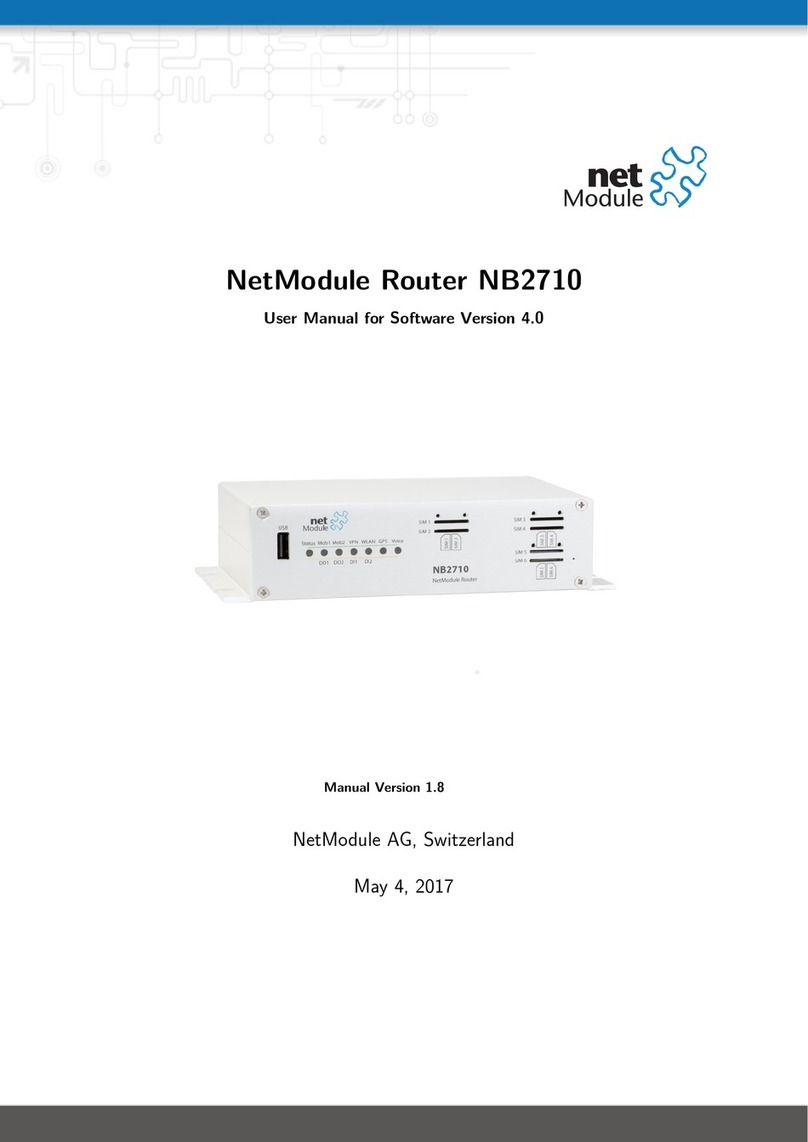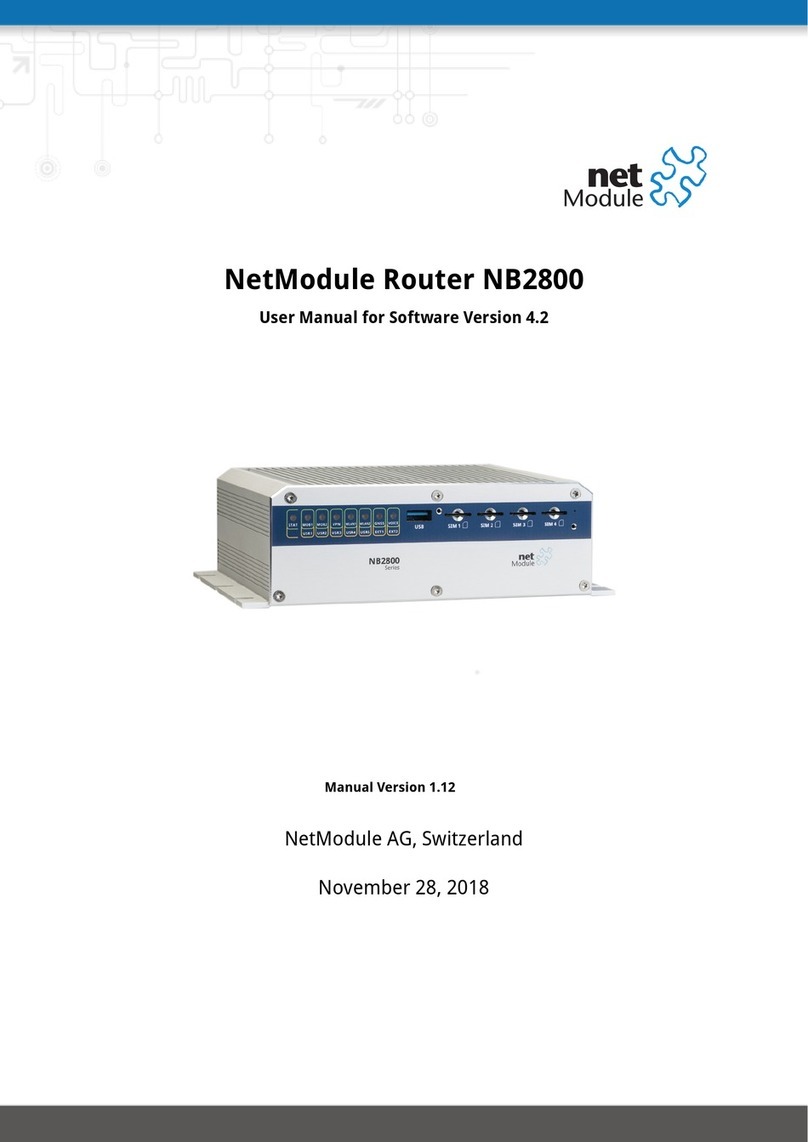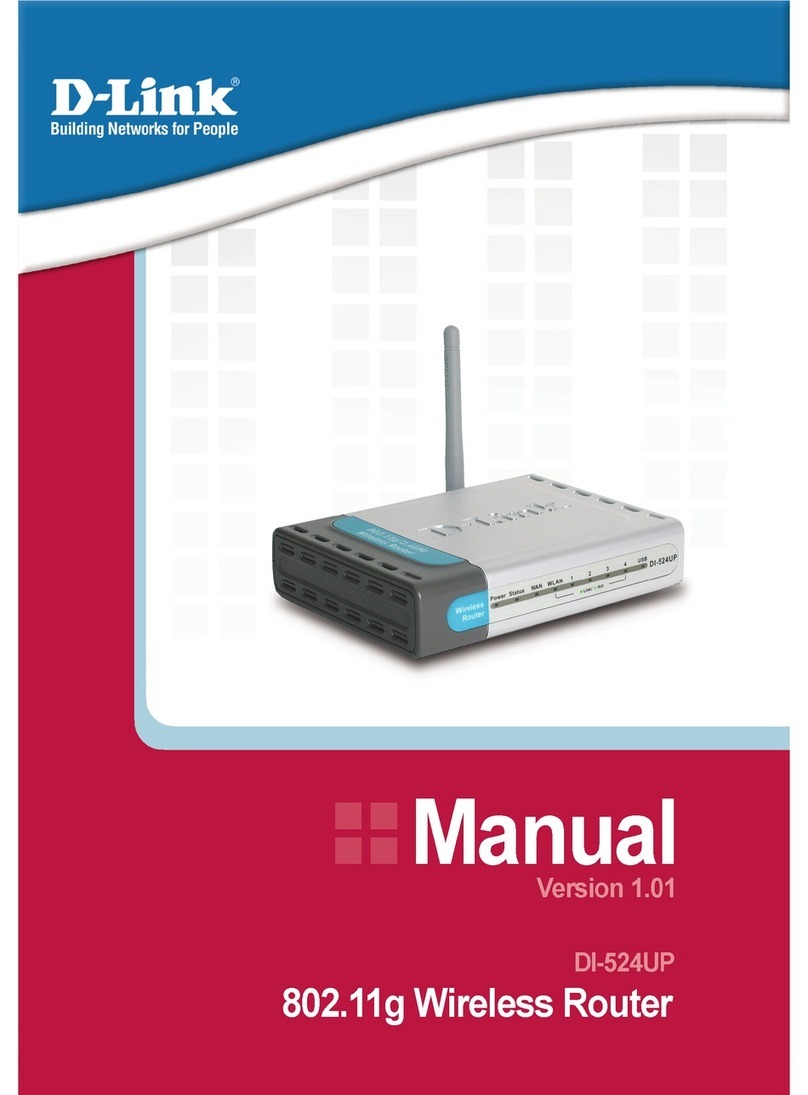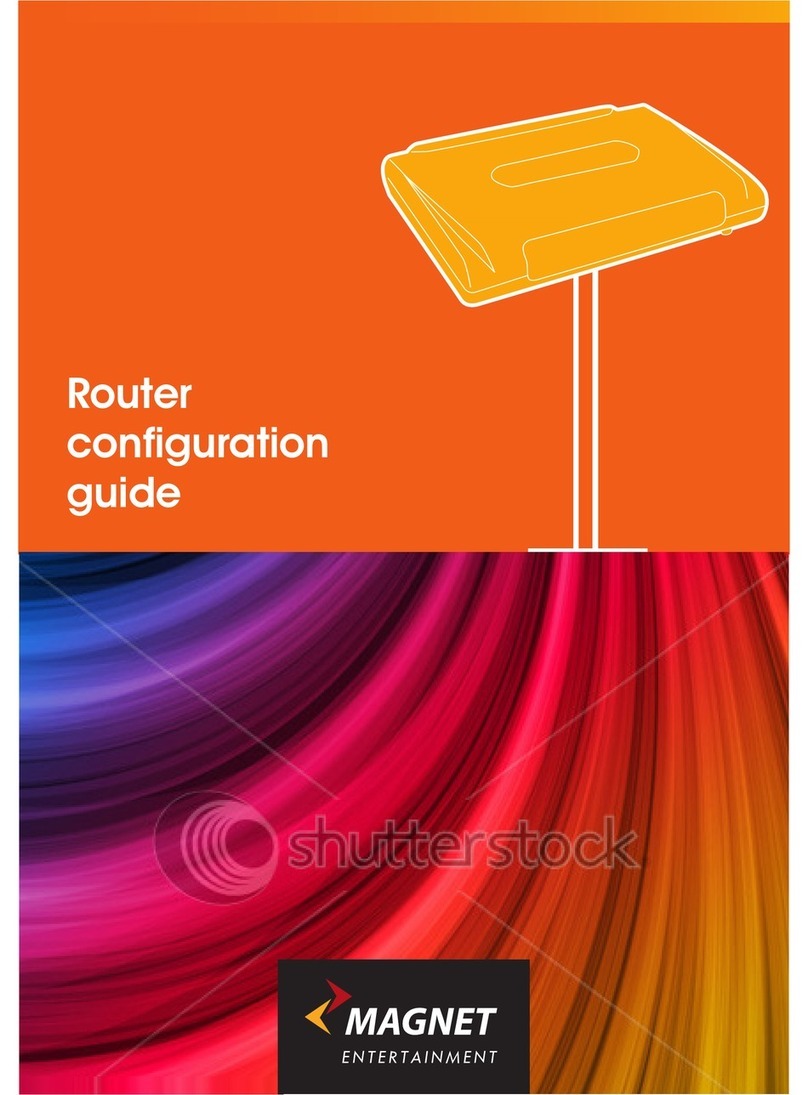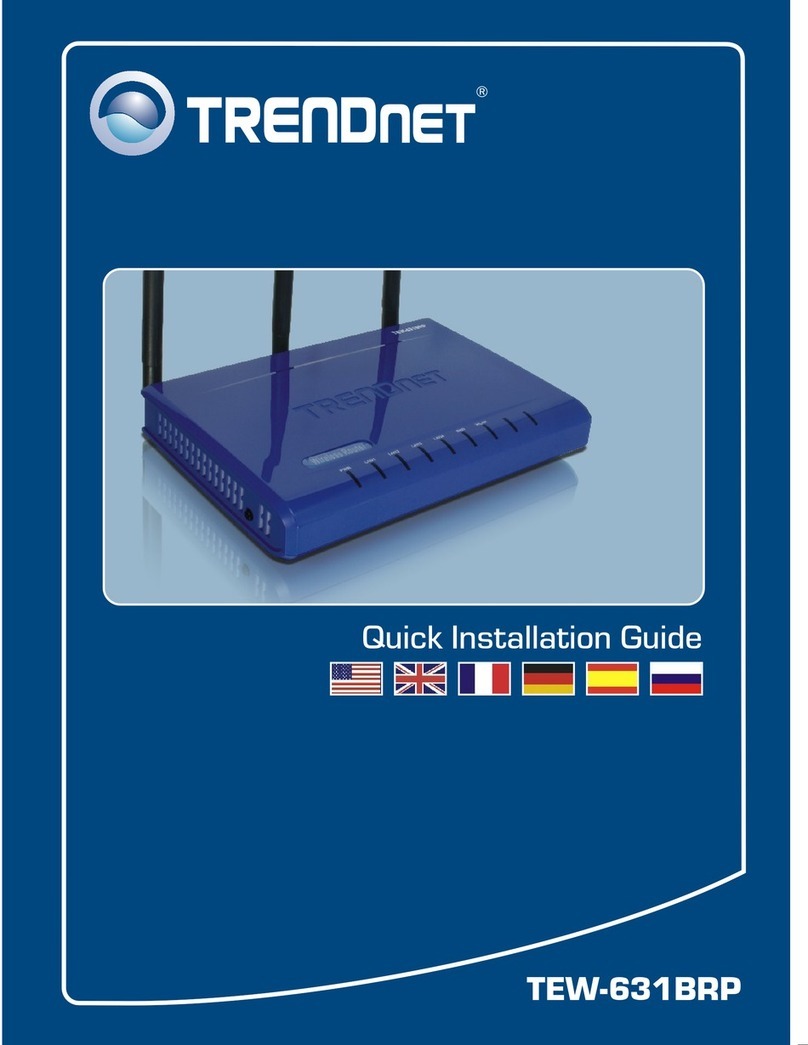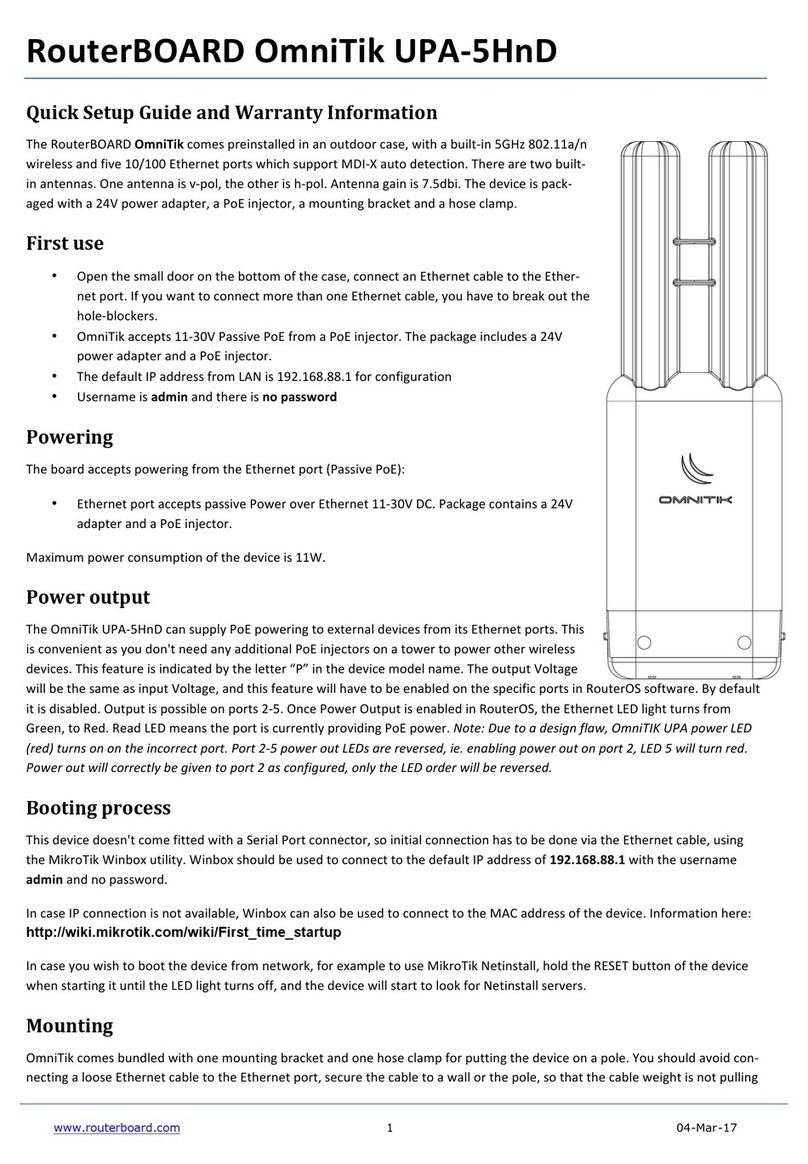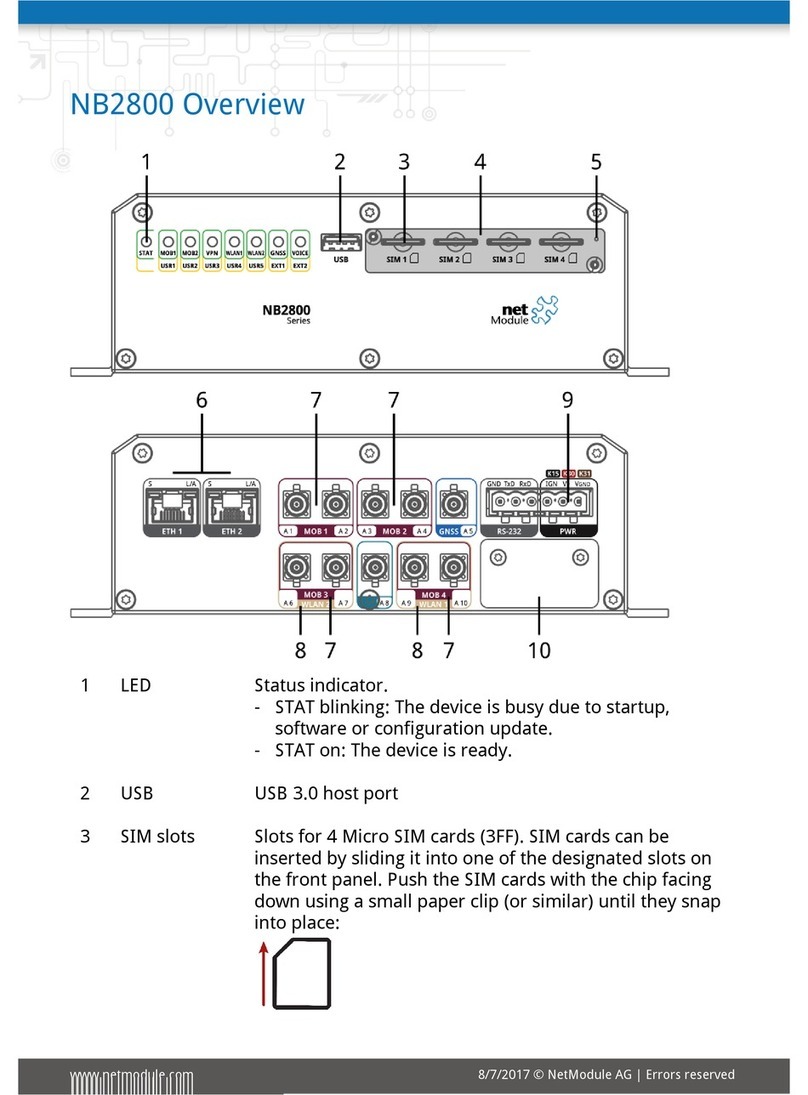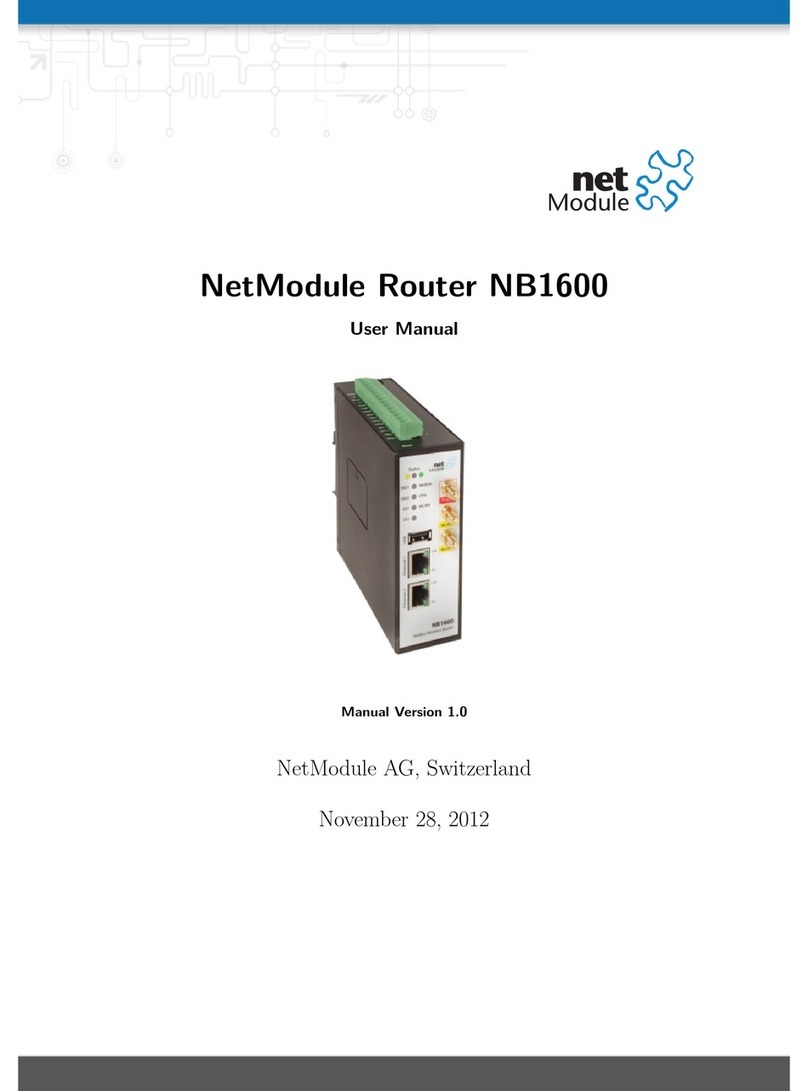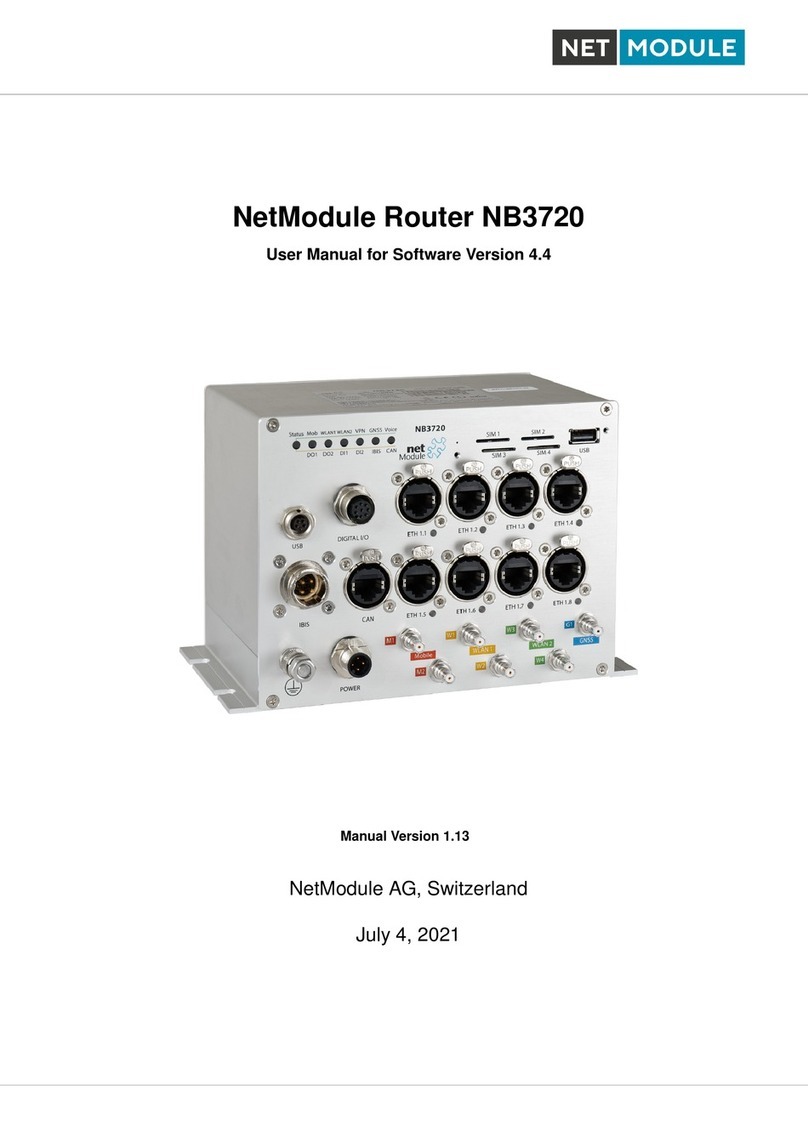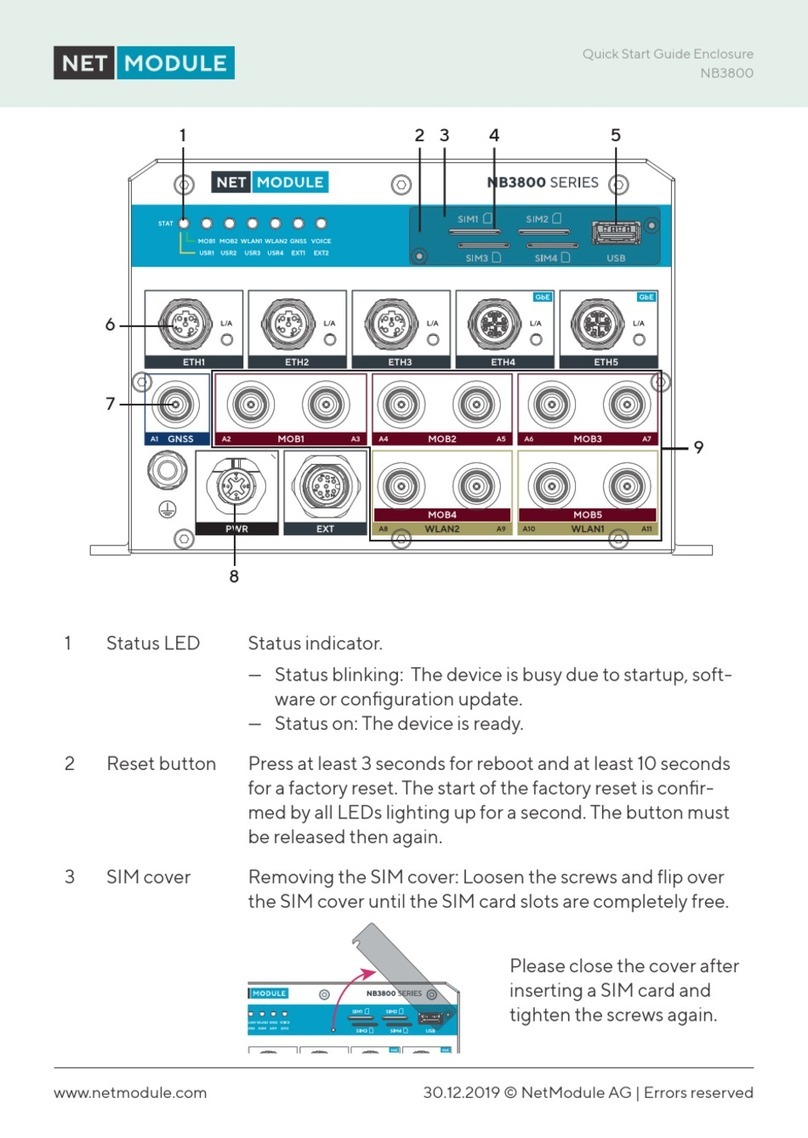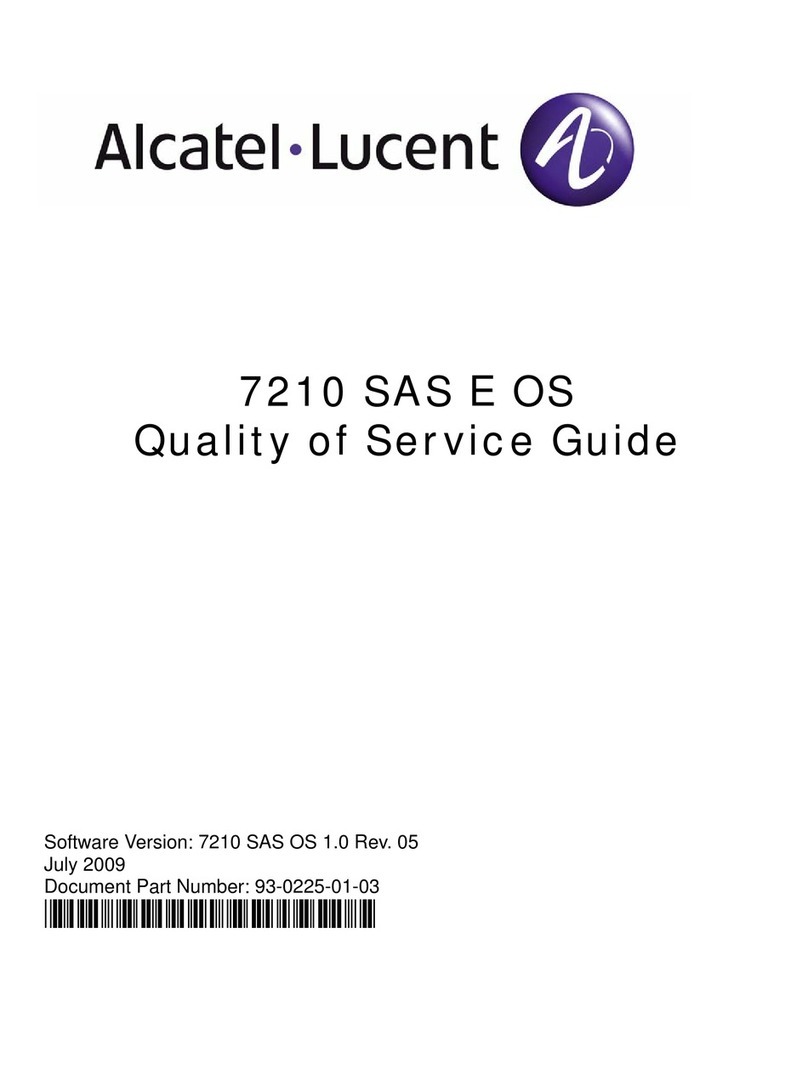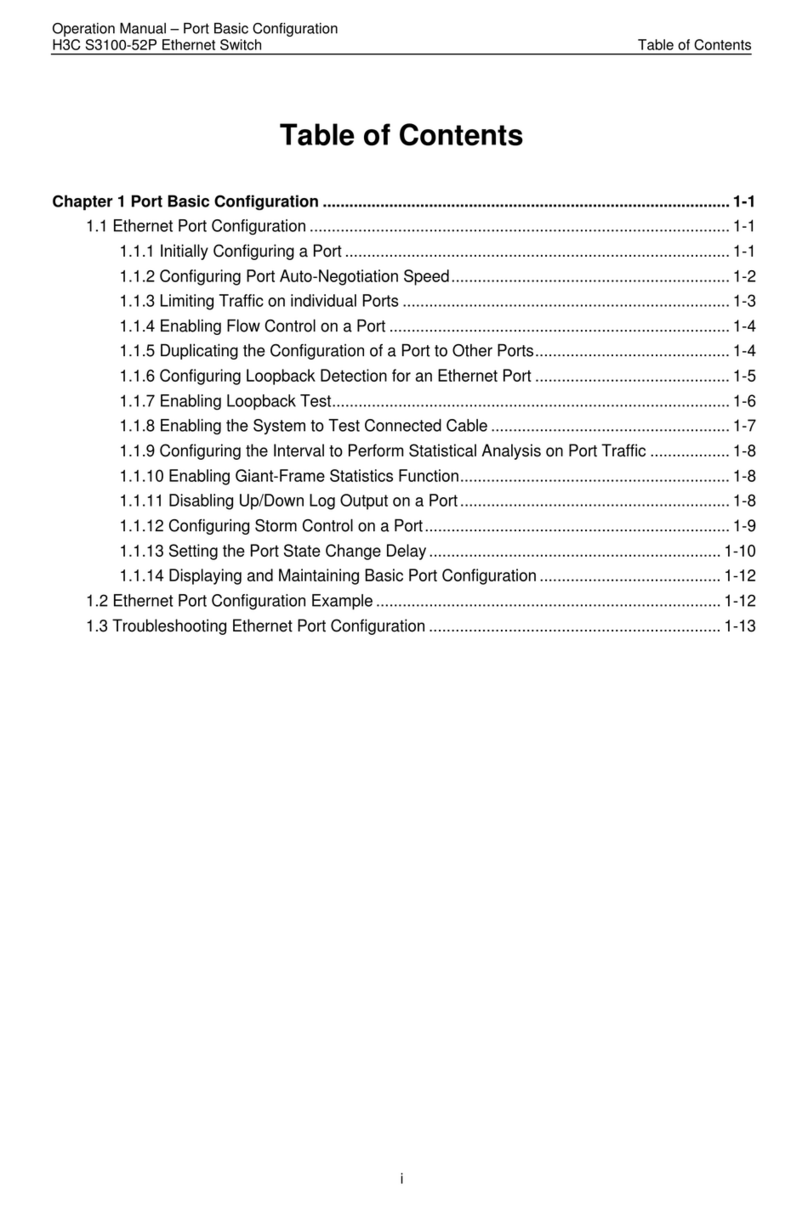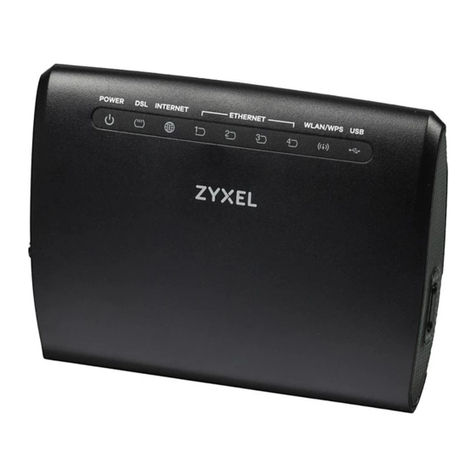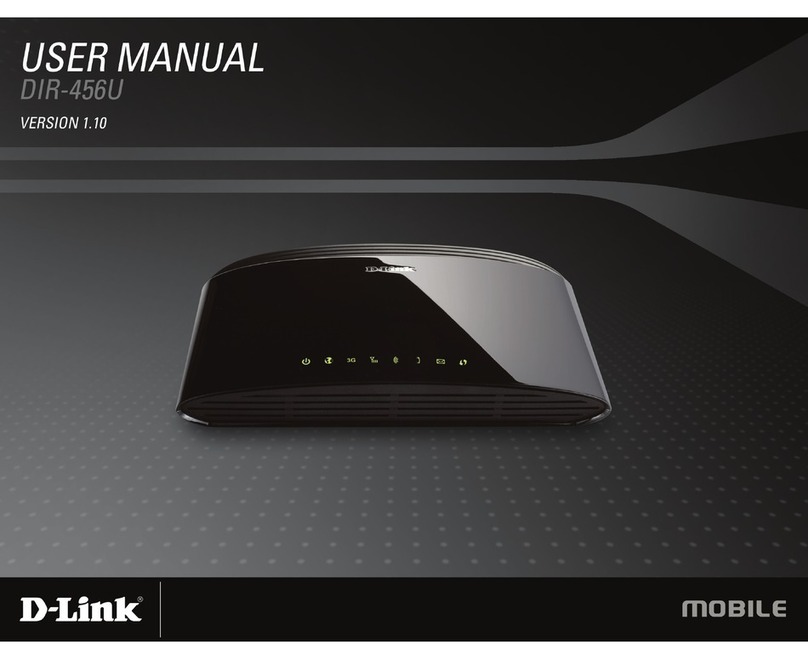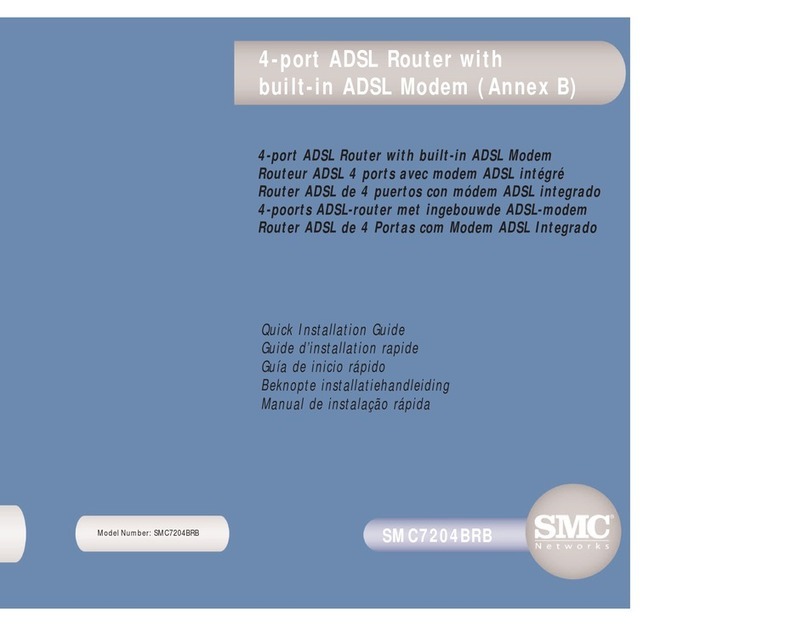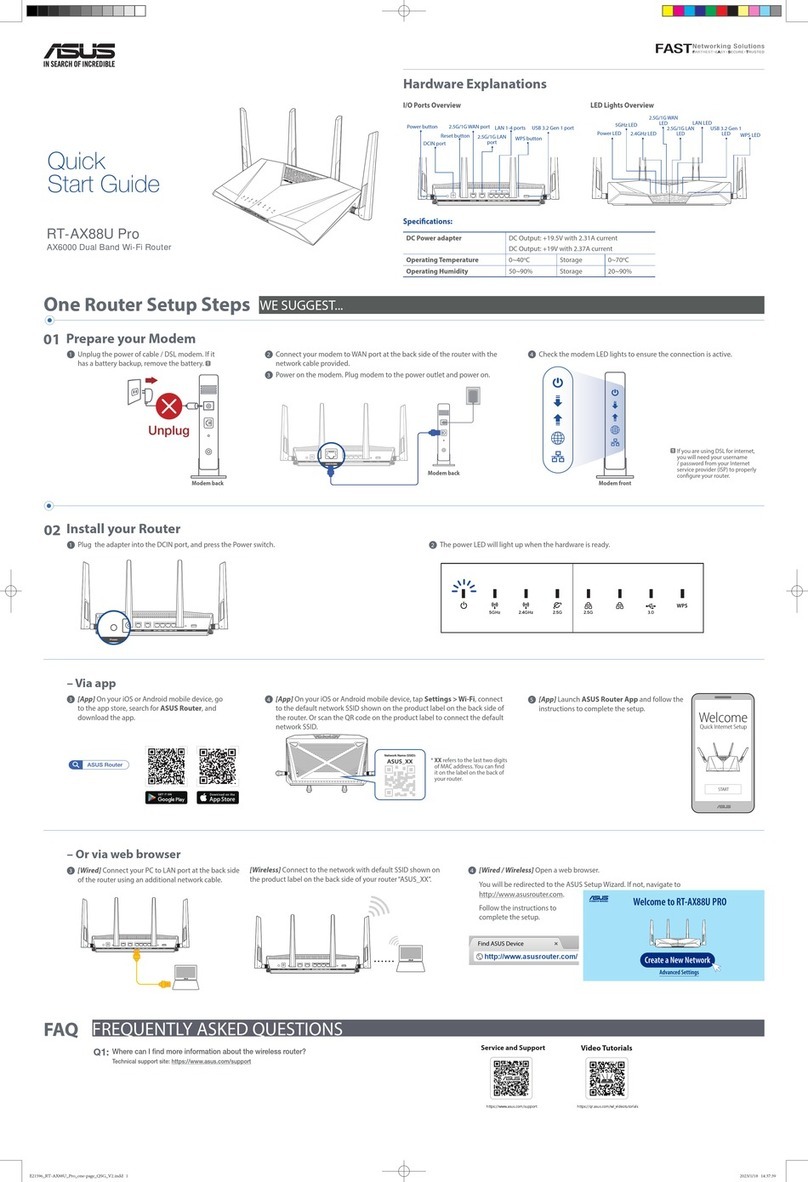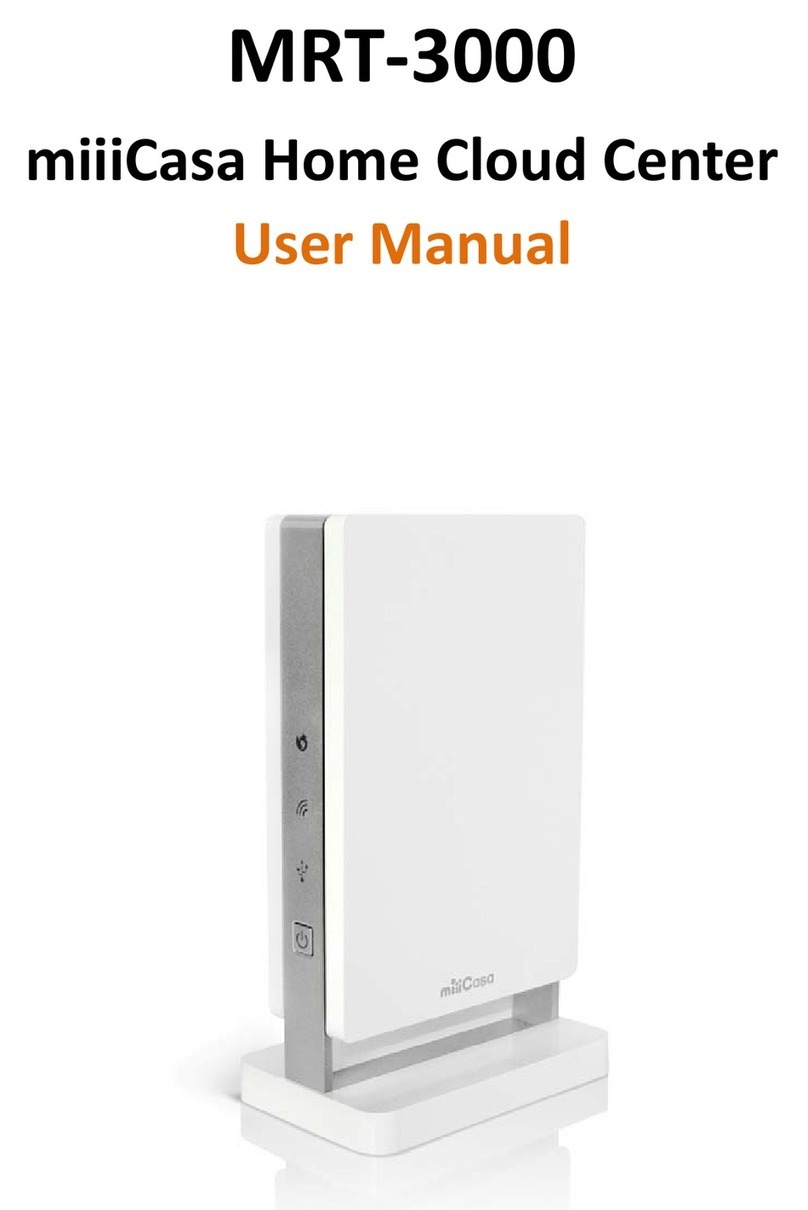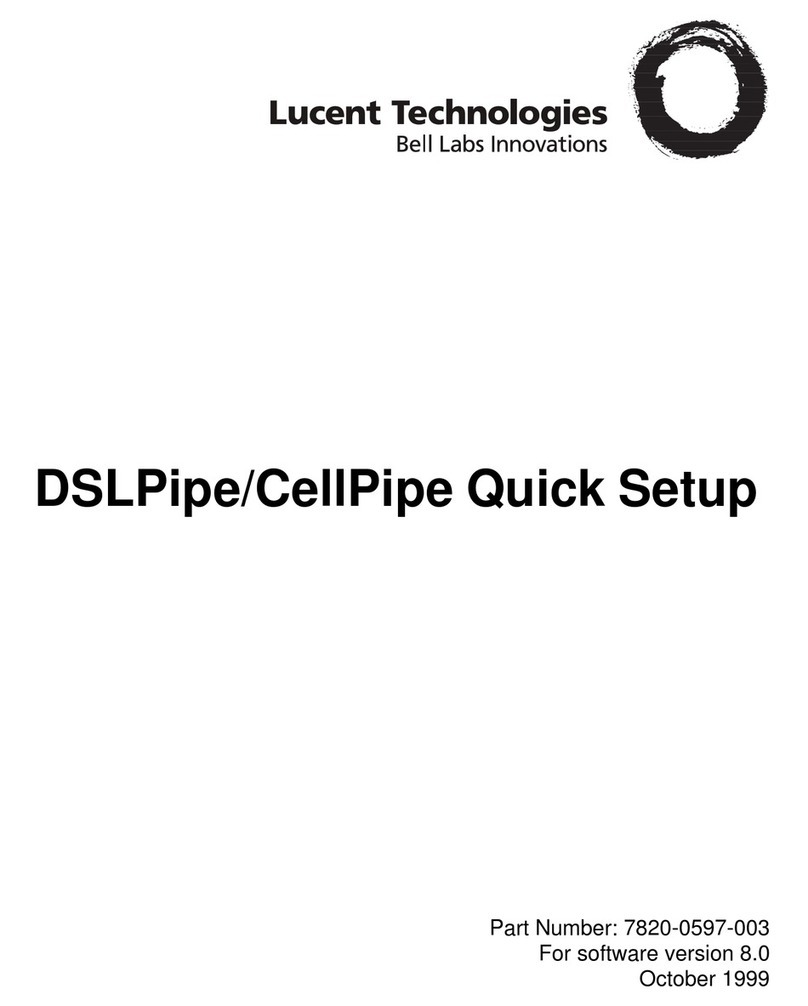NBB-800
User Manual for NRSW version 4.5.0.100
5.3.9. Audio .......................................... 73
5.3.10. Bluetooth Low Energy ................................. 74
5.4. ROUTING ........................................... 75
5.4.1. Static Routes ..................................... 75
5.4.2. Extended Routing ................................... 77
5.4.3. Multipath Routes ................................... 78
5.4.4. Mobile IP ........................................ 79
5.4.5. Quality Of Service ................................... 83
5.4.6. Multicast ........................................ 85
5.4.7. OSPF .......................................... 86
5.4.8. BGP .......................................... 87
5.5. FIREWALL ........................................... 88
5.5.1. Administration ..................................... 88
5.5.2. Adress/Port Groups .................................. 88
5.5.3. Rules .......................................... 89
5.5.4. NAPT .......................................... 91
5.6. VPN .............................................. 94
5.6.1. OpenVPN ....................................... 94
5.6.2. IPsec .......................................... 100
5.6.3. PPTP .......................................... 106
5.6.4. GRE .......................................... 109
5.6.5. L2TP .......................................... 110
5.6.6. Dial-In ......................................... 111
5.7. SERVICES ........................................... 113
5.7.1. SDK .......................................... 113
5.7.2. DHCP Server ..................................... 122
5.7.3. DNS Server ...................................... 124
5.7.4. NTP Server ...................................... 127
5.7.5. Dynamic DNS ..................................... 128
5.7.6. E-Mail ......................................... 130
5.7.7. Events ......................................... 132
5.7.8. SMS .......................................... 133
5.7.9. SSH/Telnet Server ................................... 135
5.7.10. SNMP Agent ...................................... 137
5.7.11. Web Server ...................................... 142
5.7.12. MQTT Broker ..................................... 143
5.7.13. Softflow ......................................... 144
5.7.14. Discovery ....................................... 145
5.7.15. Redundancy ...................................... 146
5.7.16. ITxPT .......................................... 148
5.7.17. Voice Gateway ..................................... 156
5.8. SYSTEM ............................................ 162
5.8.1. System ......................................... 162
5.8.2. Authentication ..................................... 167
5.8.3. Software Update .................................... 170
5.8.4. Module Firmware Update ............................... 171
5.8.5. Software Profiles ................................... 172
5.8.6. Configuration ..................................... 173
5.8.7. Troubleshooting .................................... 176
5